The first thing you have to do is ‘Login’ in the Tagembed’s dashboard.
Steps to Block a User
- Open the Widget in which you want to block the user.
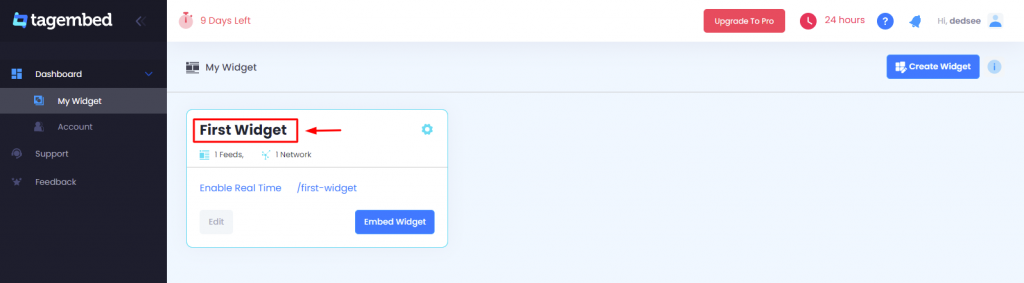
- On the left side of your screen, you will see the “Moderation” option. Click on that.
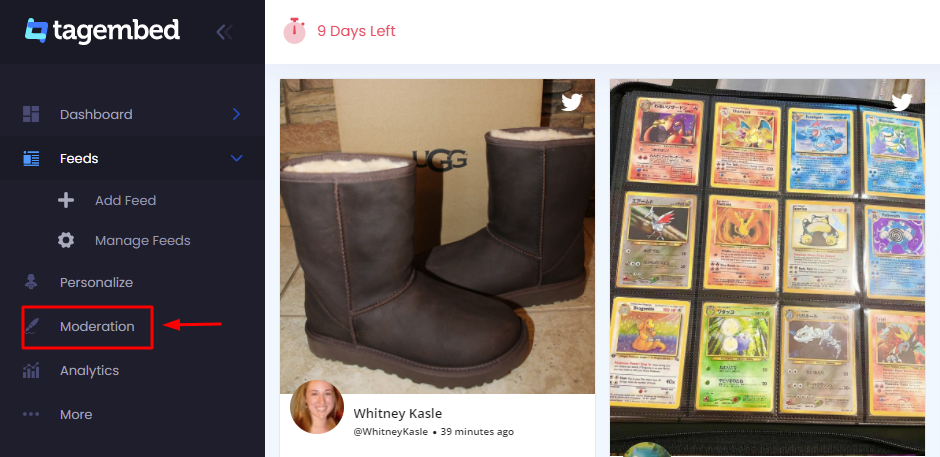
- Find out the user to whom you wish to block. So, click on the (3 vertical dots) highlighted in the picture below:
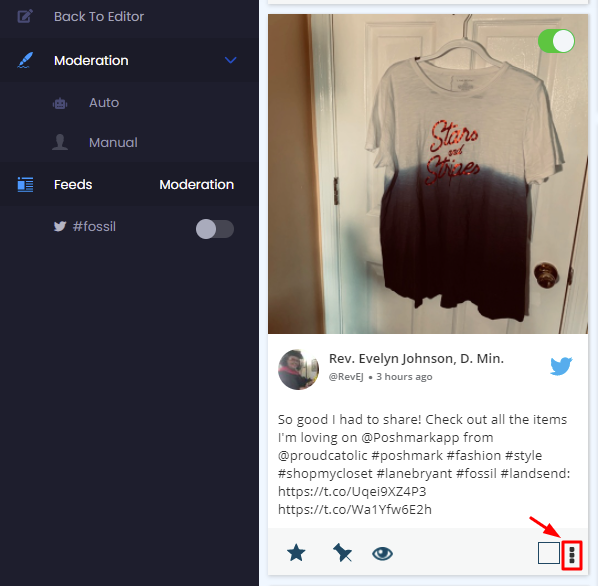
- Click on “Block User”. Then a dialog box will appear.
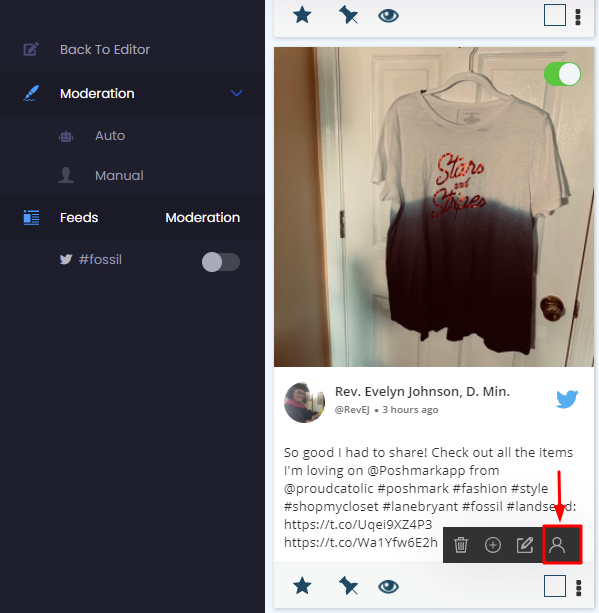
- Here click on “Continue” to block the user as long as you want.
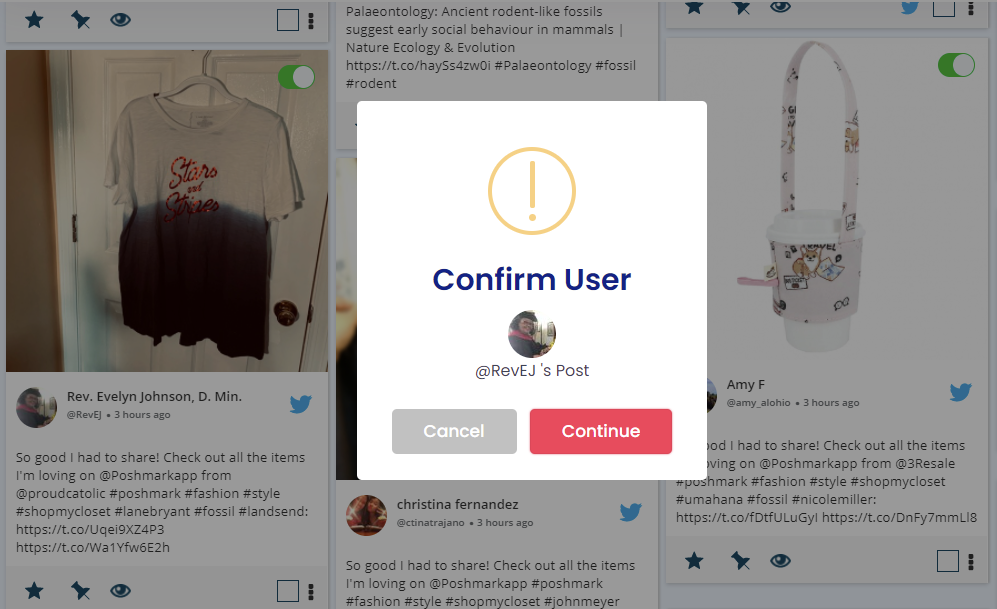
- You can no longer see the blocked user’s feeds on your social widget.
Steps to Unblock a User
Blocking any social media user is also quite easy. Just follow the steps mentioned below!
- On the left-hand side of your screen, you’ll see a “More” option. Click on that.
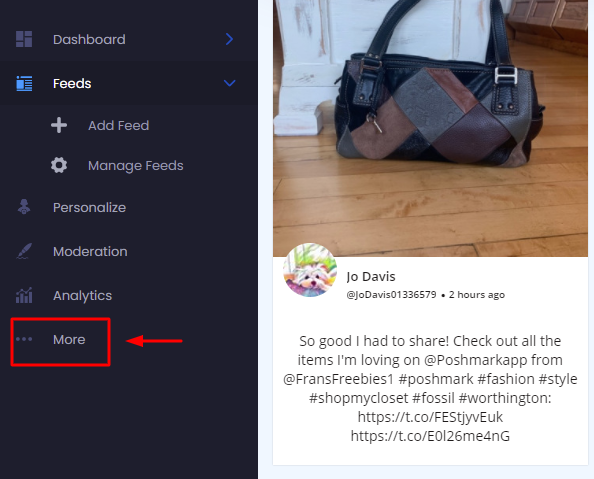
- Select the “Auto-Moderation” option. Here a dialogue box will appear.
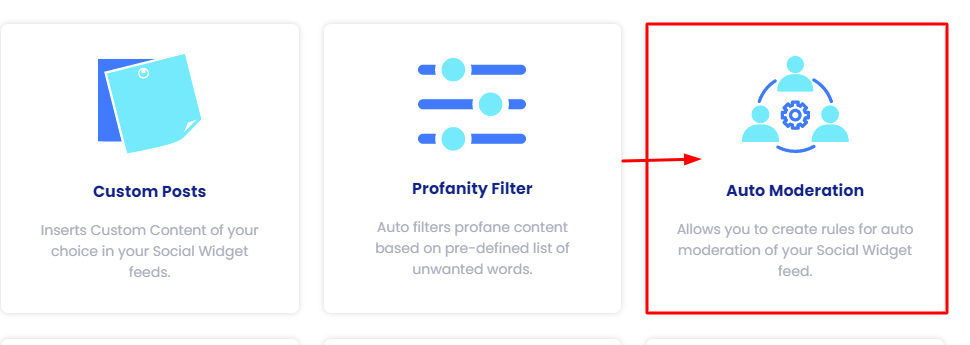
- Click on the “Manage Rule” option.
- All the details of the blocked users will appear in a box.
- You will find a “bin” icon on the right-hand side of this dialogue box. Now click on this icon of the user whom you wish to unblock. See the picture below:
- Click “yes” to successfully unblock the user.
Now you can see the feeds from the unblock user on your social widget.
In case of any query or issues, feel free to Contact Us or you can also write to us at [email protected].