How To Import AliExpress Reviews To Shopify Store? (101-Guide)
You’ve poured your heart and soul into your new Shopify store. You’ve curated a fantastic selection of products, crafted compelling product descriptions, and designed a visually appealing website.
But there’s one crucial element missing – social proof.
In today’s digital arena, where 92% of online shoppers read reviews before making a purchase, building trust is paramount. And what better way to establish trust than by showcasing genuine customer reviews But wait, you source your products from AliExpress. “Can I even import AliExpress reviews to Shopify?” you might wonder. The answer is a resounding yes!
This blog post will delve into the benefits of adding AliExpress reviews to Shopify, explore various methods to achieve this, and provide valuable tips and considerations to ensure a smooth and successful process.
Boost Engagement, Traffic & Conversion By Add AliExpress Reviews To Shopify Website
Try For FreeWhy Import AliExpress Reviews To Shopify?
As a Shopify store owner, you understand the importance of customer reviews. They act as powerful testimonials, influencing purchasing decisions and setting your brand apart from the competition. Here’s why adding AliExpress reviews to Shopify can be a game-changer:
- Boost conversions: Studies show that customer reviews can increase conversion rates by up to 380%. You can convince potential buyers to take the leap and purchase your products by showcasing positive reviews from satisfied customers.
- Build trust and credibility: Positive reviews demonstrate the quality and legitimacy of your products, especially when you’re a new store trying to establish yourself. This can be particularly crucial when sourcing from review platforms like AliExpress, where some customers might have initial hesitations.
- Gain valuable insights: Analyzing customer reviews can provide valuable insights into customer sentiment and product perception. This knowledge can help you improve your product offerings, customer service, and overall brand experience.
Import AliExpress Reviews To Shopify: Exploring The Options
Now that you understand the powerful benefits of adding AliExpress reviews to Shopify, let’s explore the different methods you can employ:
1. Import AliExpress Reviews To Shopify Using Tagembed Shopify Plugin:
Building trust with potential buyers is essential, and adding Aliexpress reviews to your Shopify website with the Tagembed Shopify Plugin is a great way to achieve that. Here’s how to easily integrate those valuable reviews:
a). Search for “Tagembed” in your Shopify app store and install the plugin.
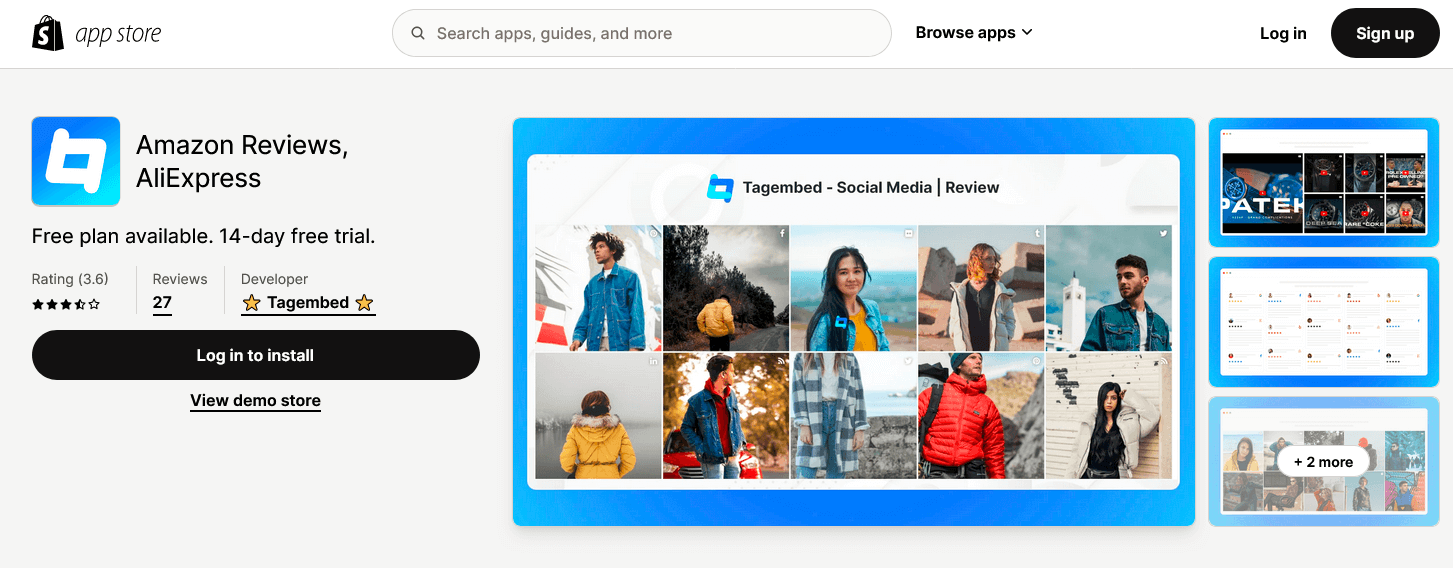
b). Once installed, Tagembed will open in a new window. Navigate to the “Feed Type” option and select “AliExpress Reviews” from the dropdown menu.
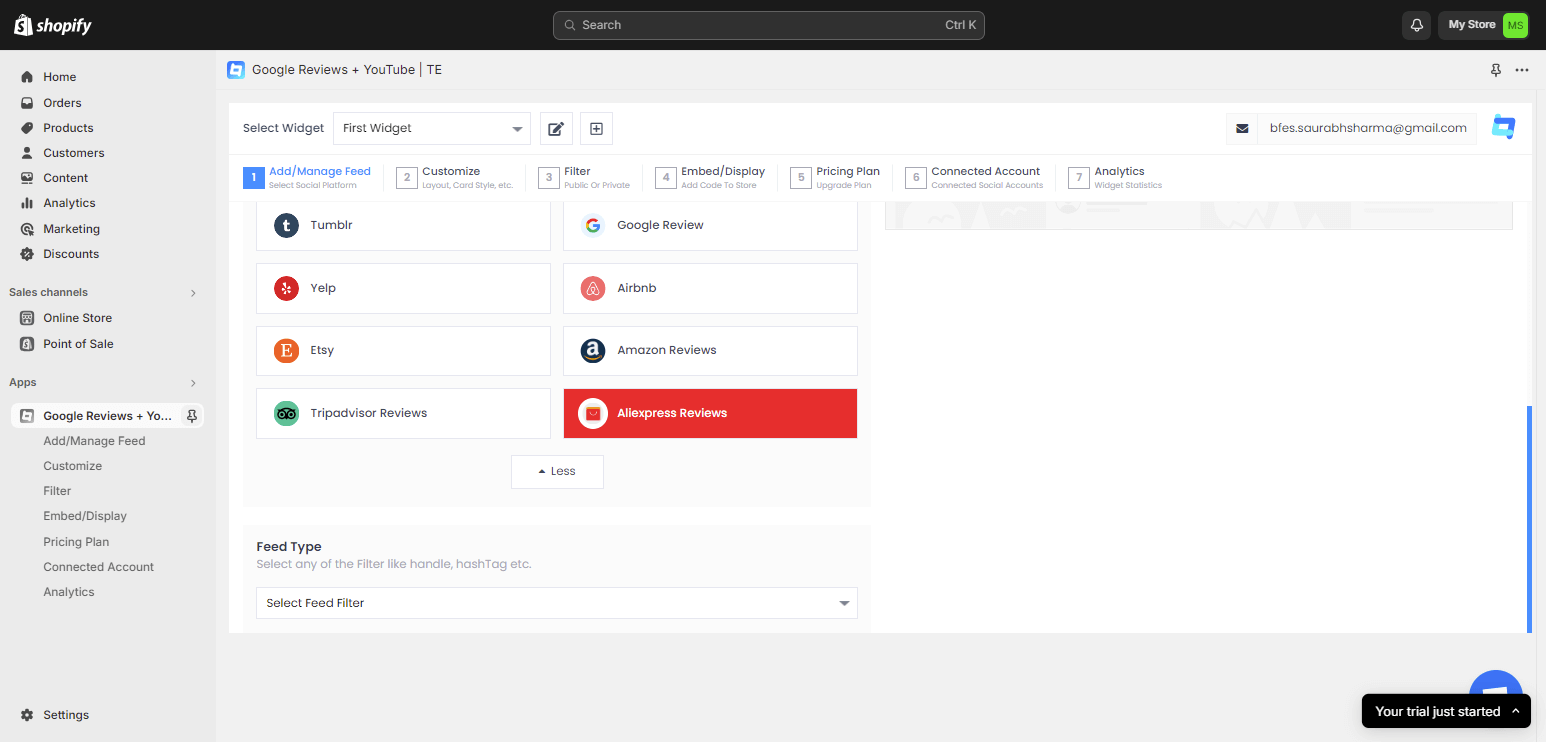
c). Head over to your AliExpress product page and locate the “Reviews” section. Click “See All Reviews” to expand the review list. Copy the product URL up to “html” from your browser’s address bar. This URL contains the key information for Tagembed to access your reviews.
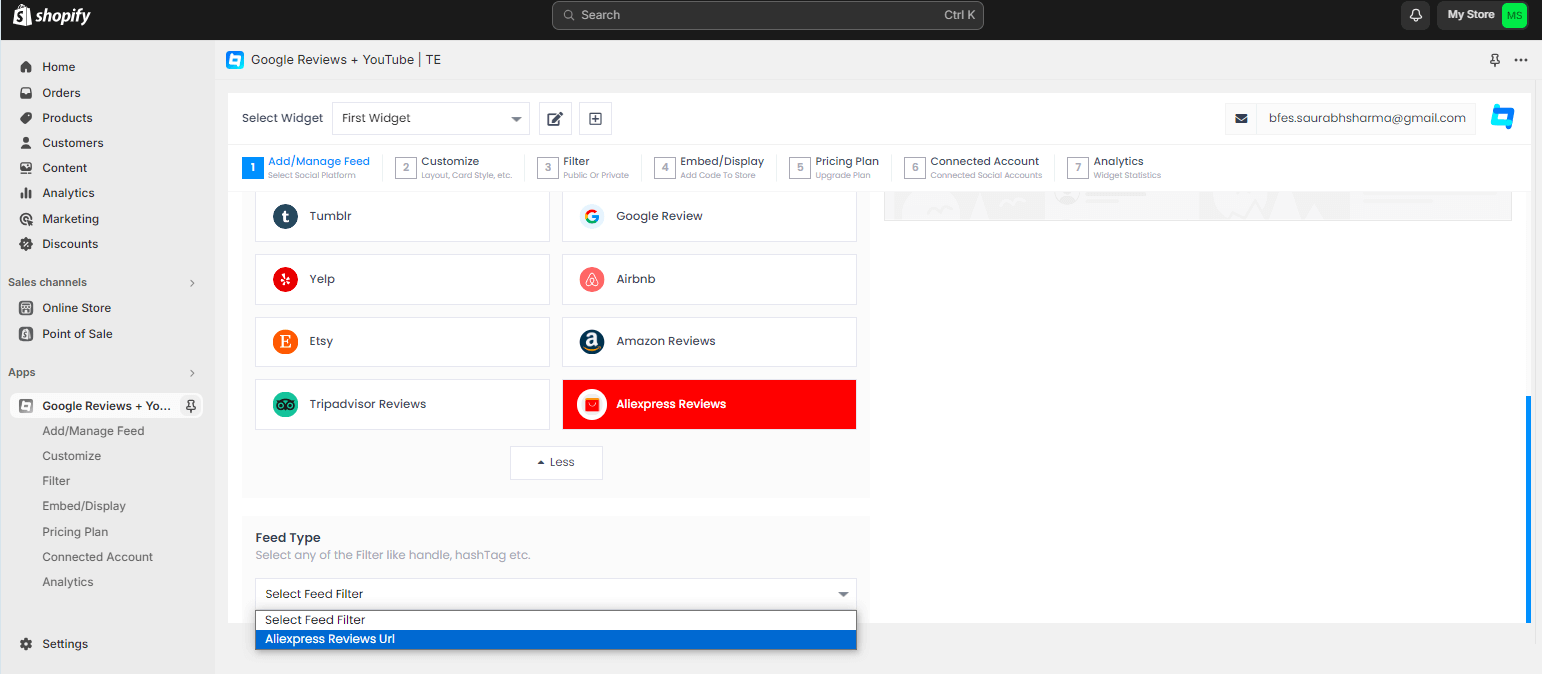
d). Back in Tagembed, paste the copied URL into the designated field. Click “Create Feed” to generate your AliExpress reviews feed.
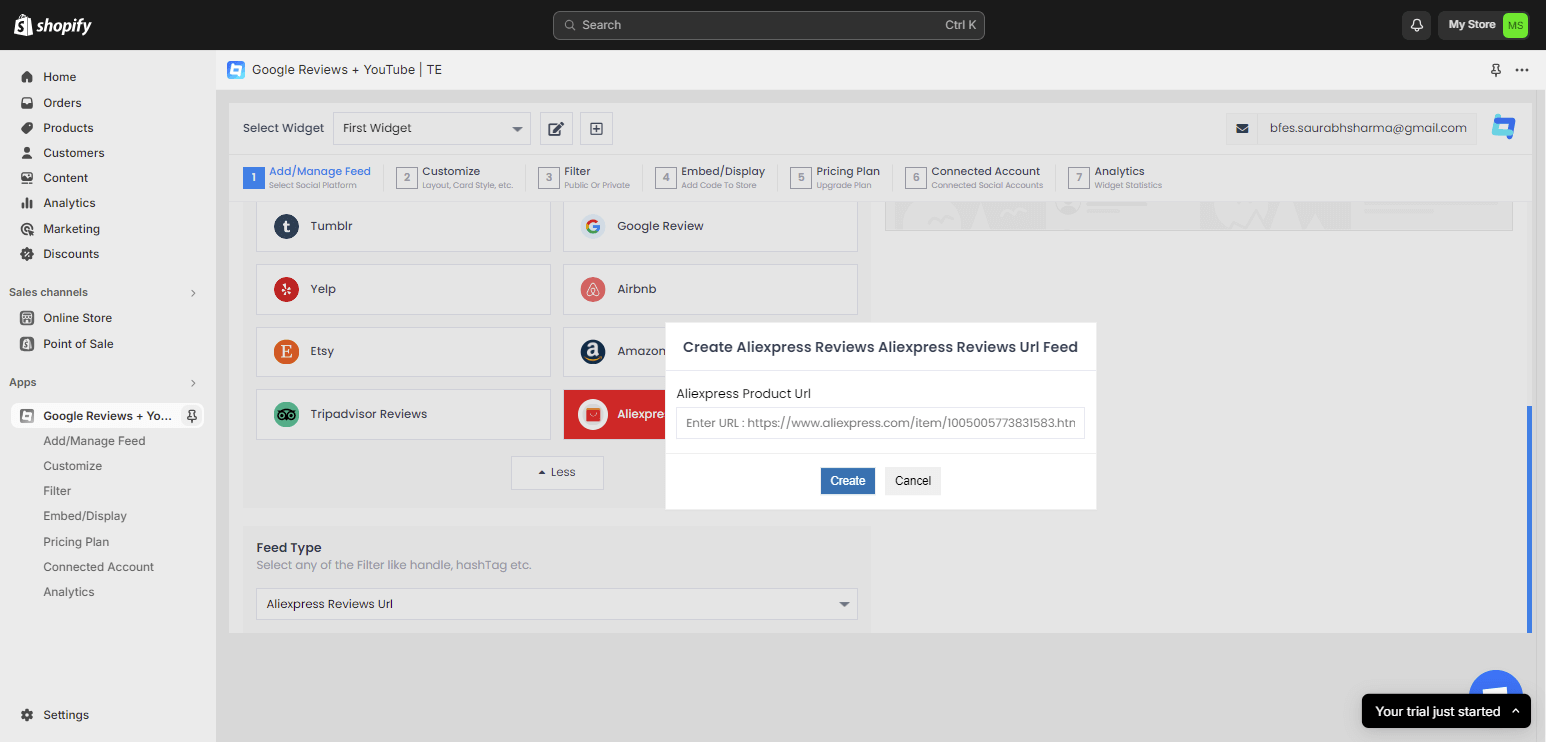
e). Congratulations! You’ve successfully added AliExpress reviews to the Shopify website.
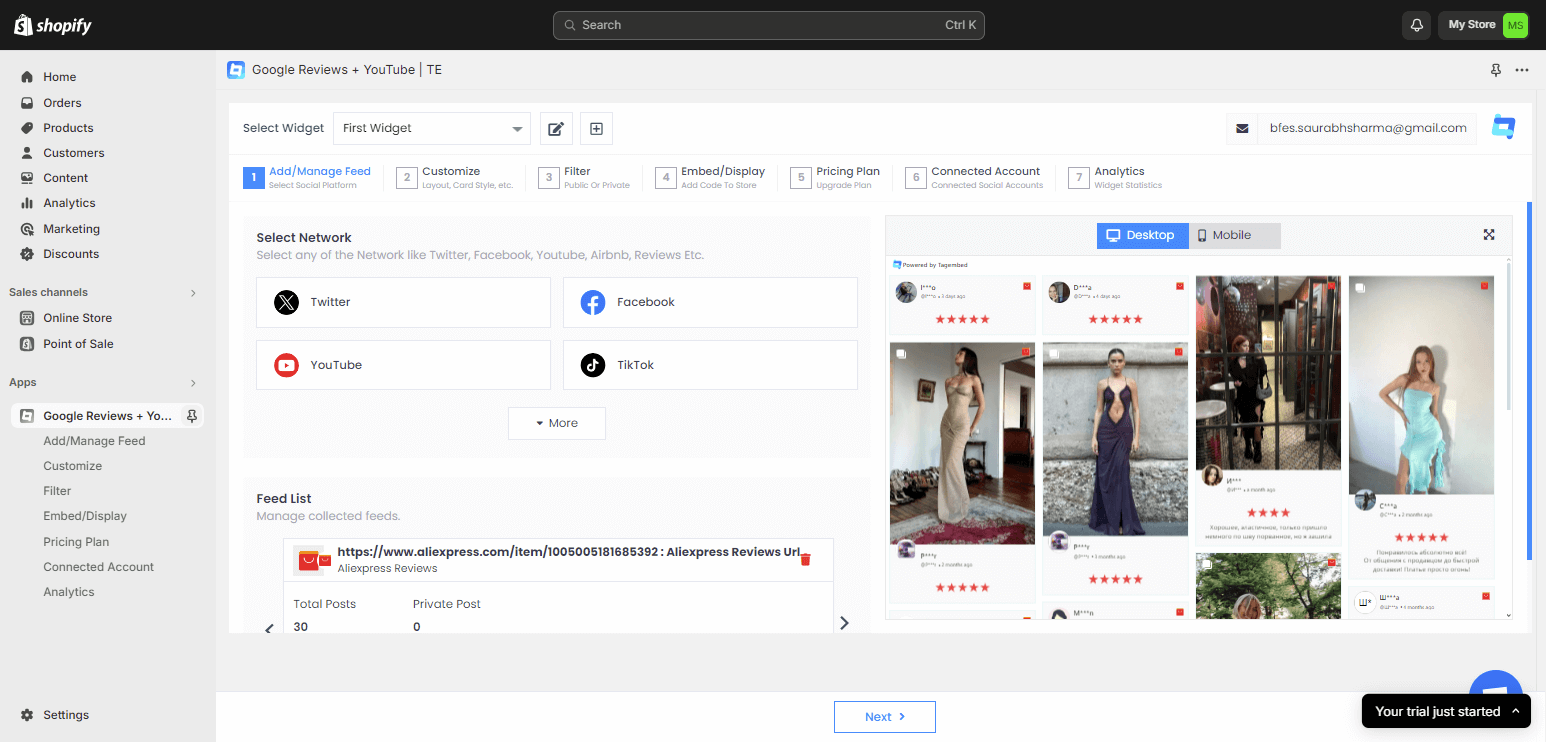
f). Now, click on the “Embed/Display” button and copy the shortcode displayed on the screen. This code will be used to embed AliExpress reviews on your Shopify website.
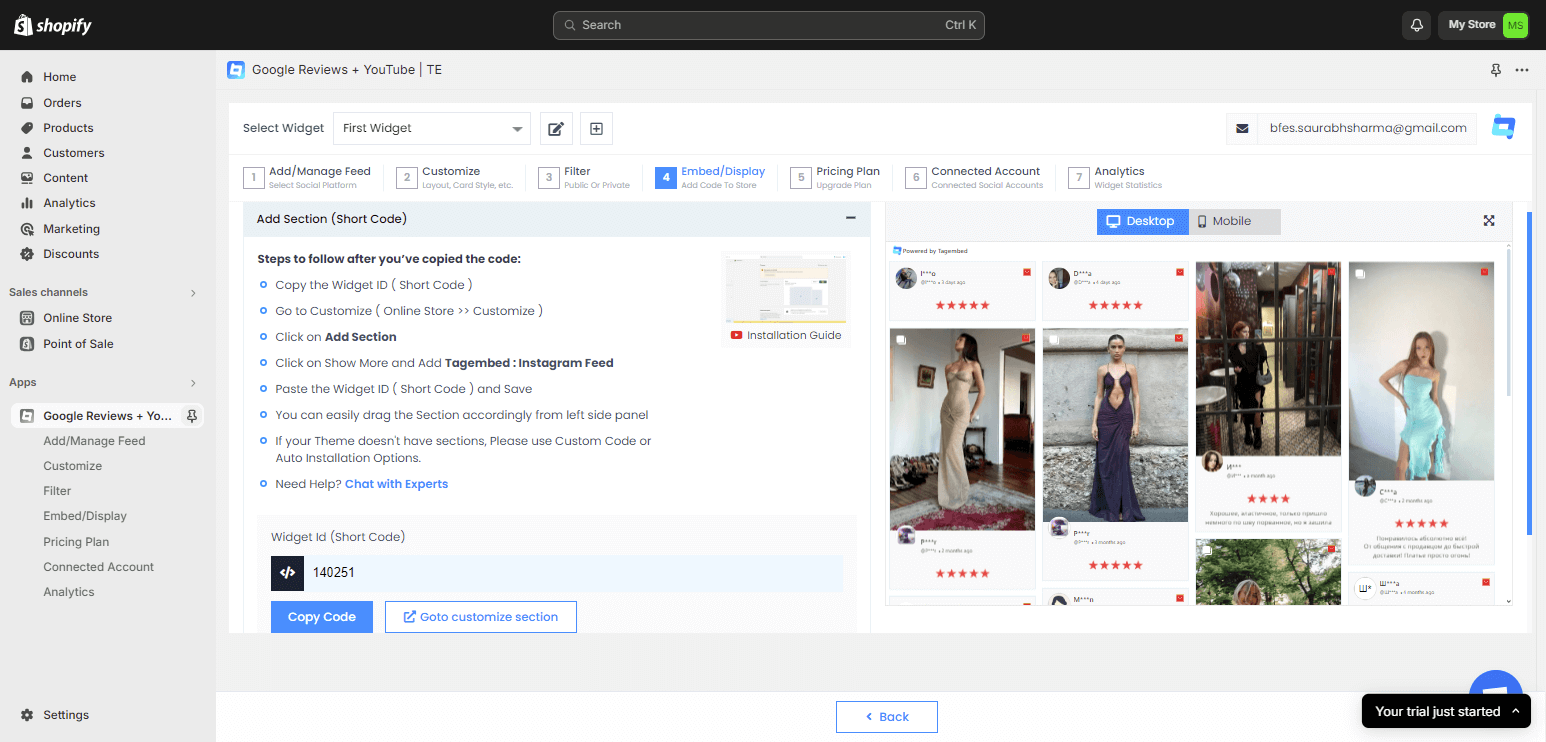
g). In your Shopify admin, navigate to “Online Store” > “Themes”. Click on the “Customize” button for your current theme.
h). In the customization menu, click “Add Section” from the sidebar. Select “Tagembed Widget Google Reviews + YouTube” from the options. Paste the copied shortcode into the designated field and click “Save”.
That’s it! Your AliExpress reviews are now displayed on your website, importing valuable social proof and boosting trust with potential customers.
2. Add AliExpress Reviews To Shopify With Tagembed Tool:
Here’s a step-by-step guide to walk you through the process:
a). Head to the Tagembed website and create a free account. This process is quick and straightforward, requiring only your email address and a desired password.
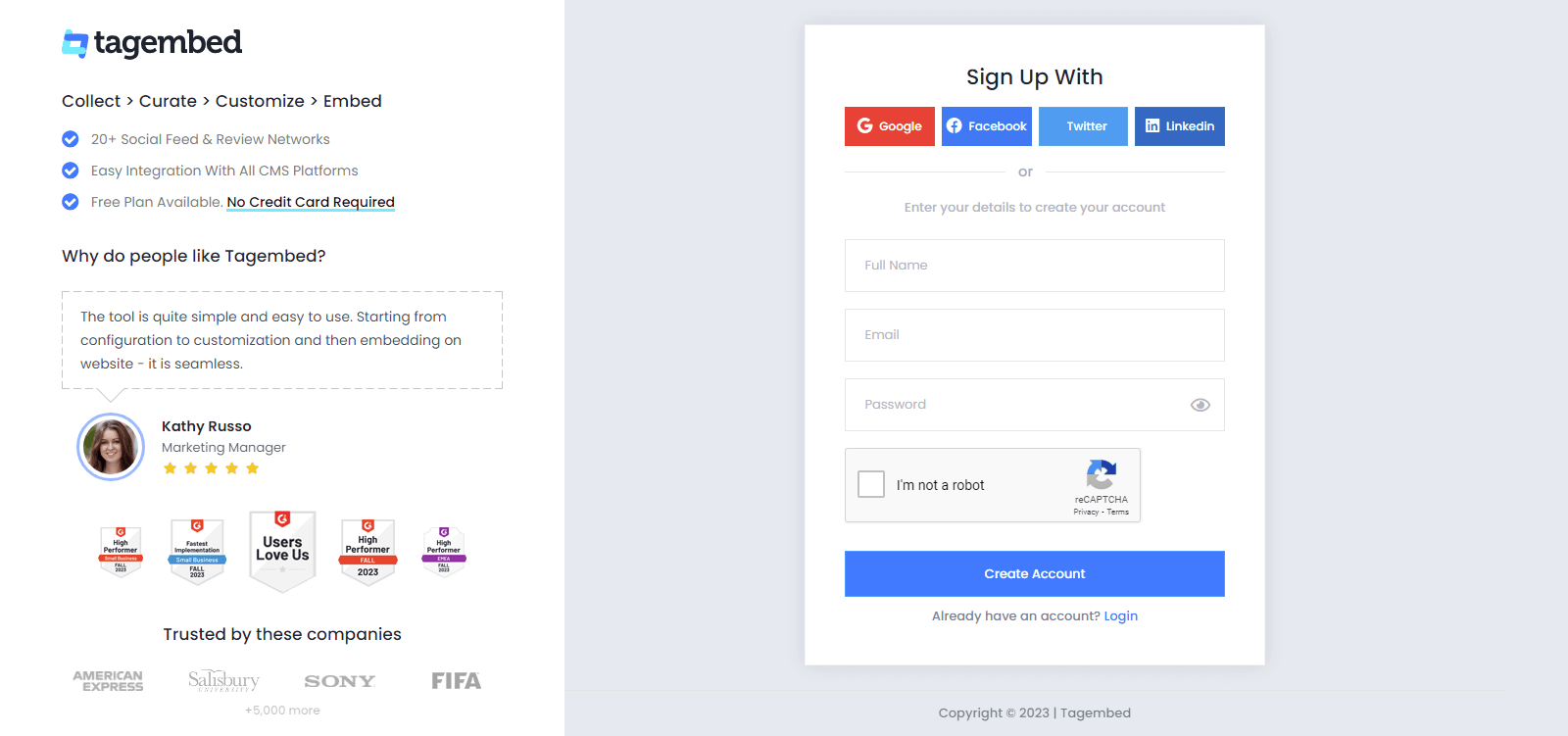
b). Now Go to the Review Widget from the two options Social & Review available.
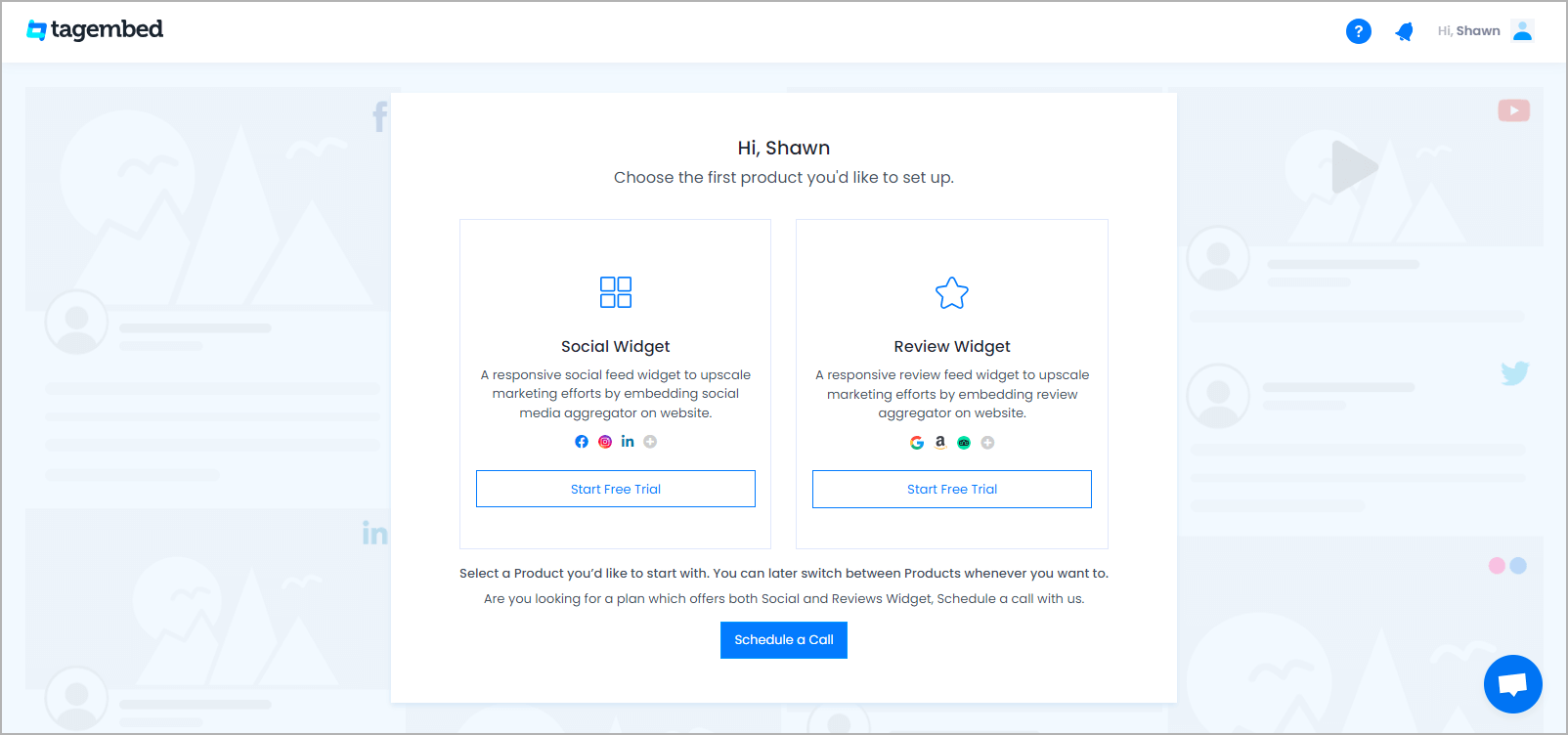
c). Once logged in, click on “Add Feed” and select “AliExpress Reviews” as the source.
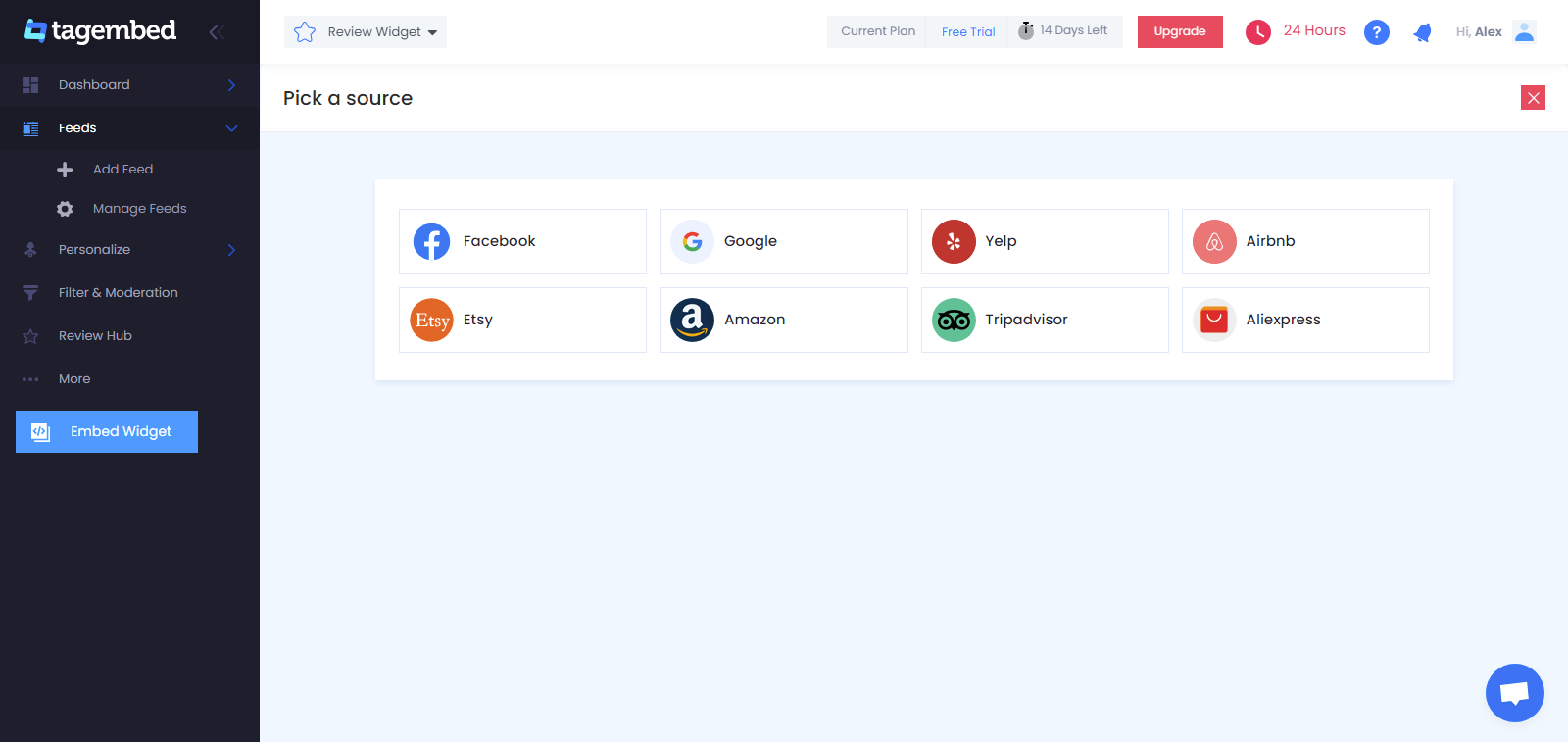
d). Provide the URL of your AliExpress store or specific product pages from which you wish to import reviews. Tagembed utilizes a secure API connection to access your reviews, ensuring your data remains safe and protected.
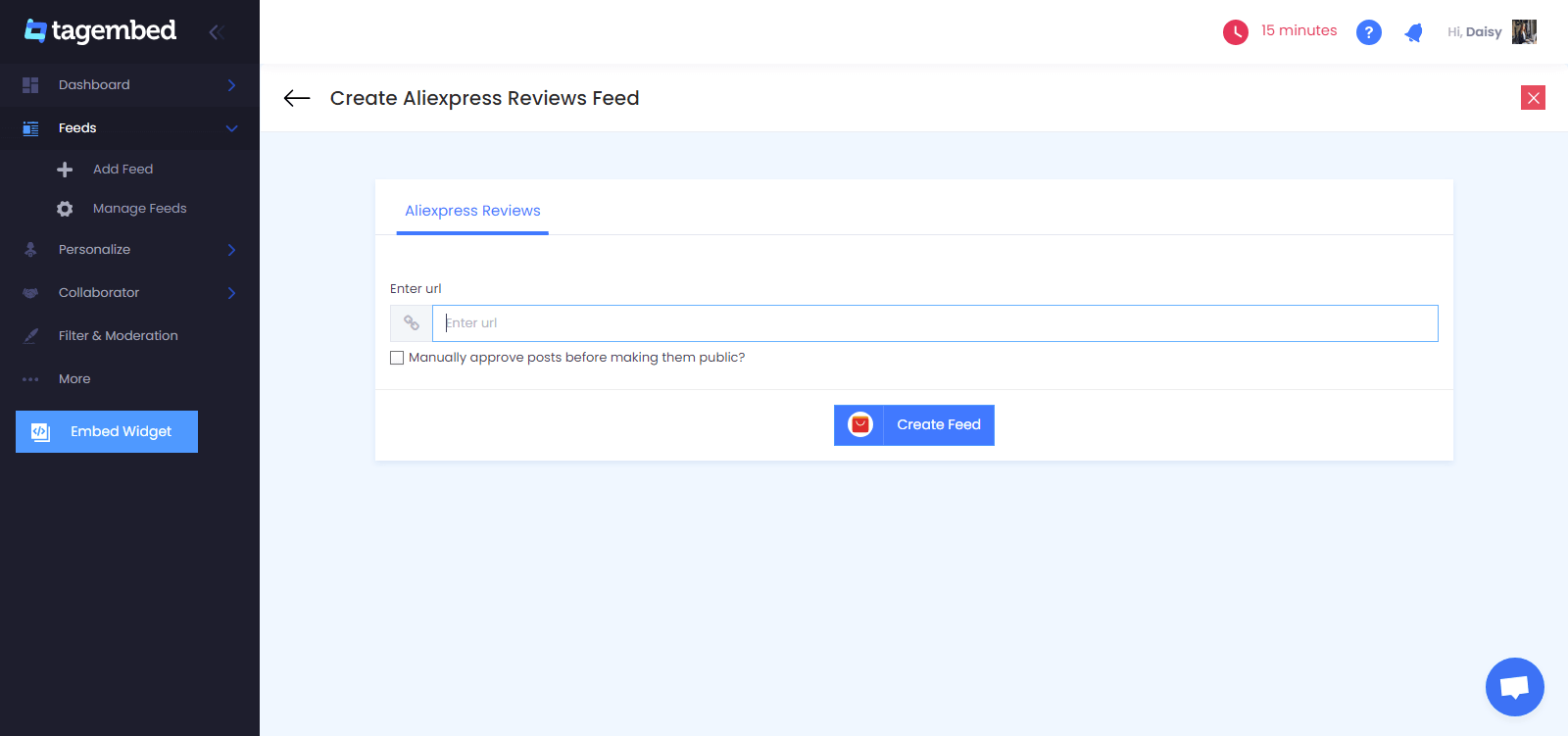
d). Tagembed offers flexible filtering options to customize your import process. You can filter reviews based on the following:
- Star rating: Choose to import only positive reviews (above a certain rating) or include a mix of positive and negative reviews.
- Date: Specify a timeframe to import reviews from a specific period.
- Language: Select the language(s) in which you want to display the reviews.
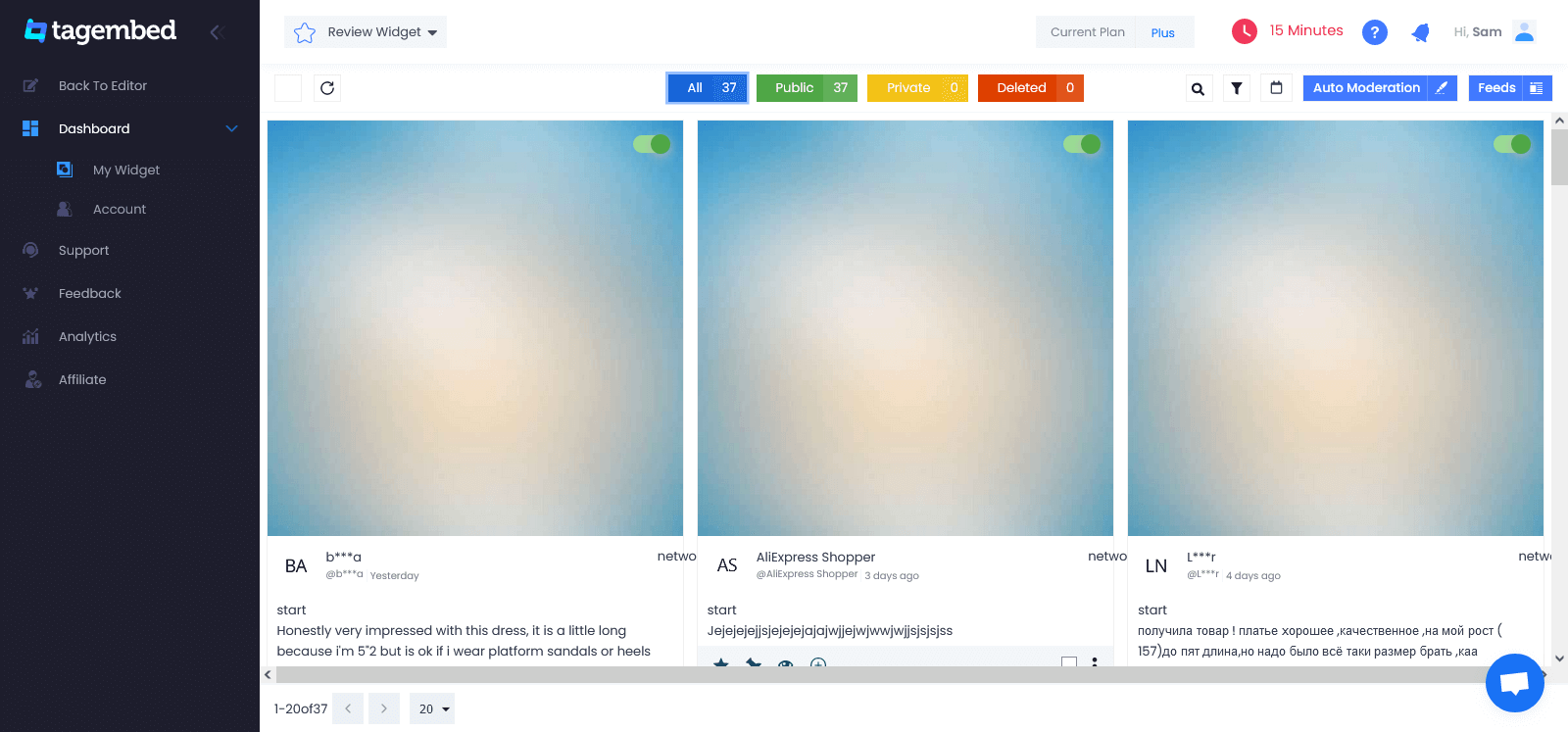
e). Tagembed allows you to customize the appearance of your review widget to match your Shopify store’s design and branding. You can adjust:
- Layout: Choose from various pre-designed layouts or create a custom layout from scratch.
- Colors and fonts: Select colors and fonts that align with your brand aesthetic.
- Number of reviews: Specify the number of reviews you want to display in your widget.
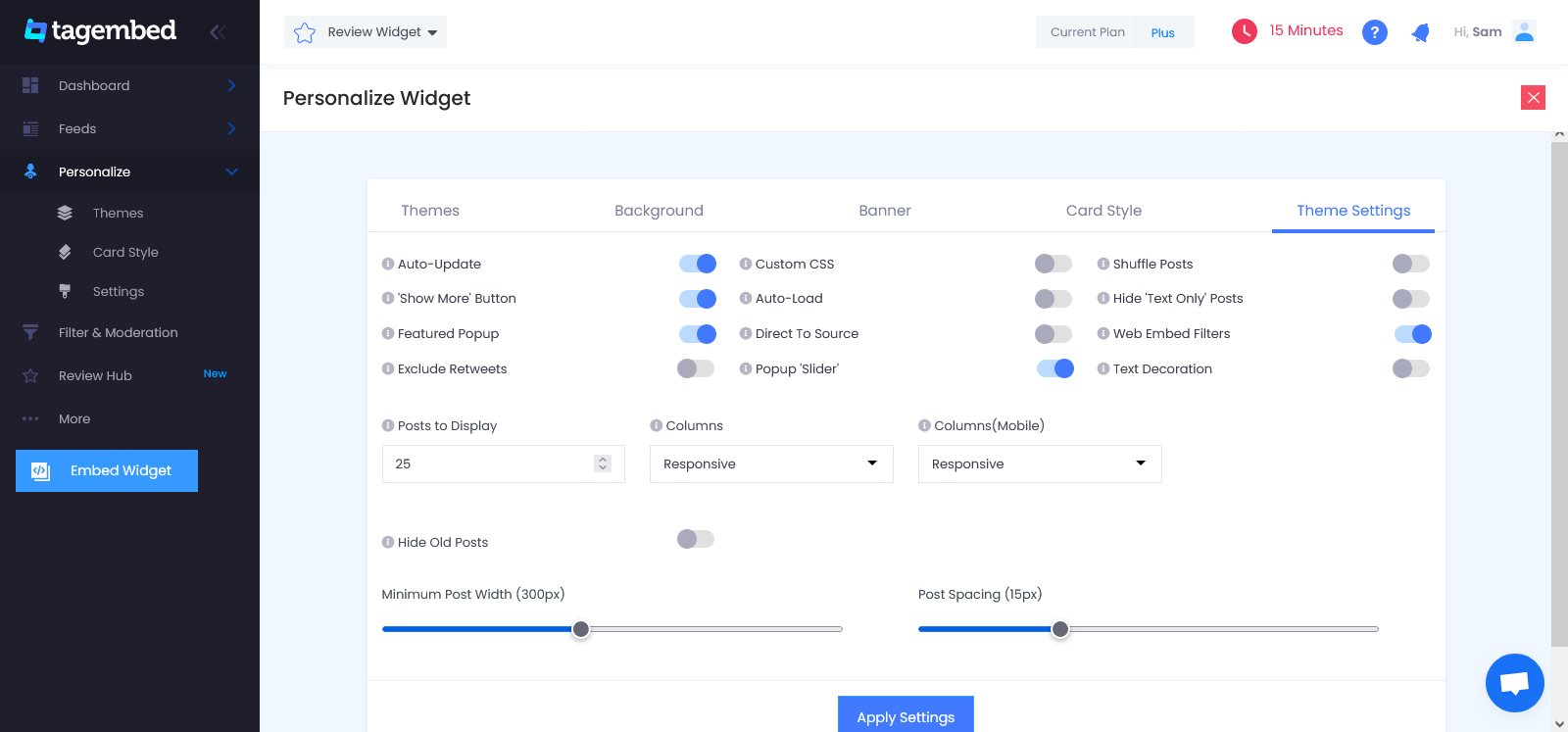
f). Tagembed offers seamless integration with Shopify. Follow the provided instructions to click on the “embed widget” and choose Shopify.
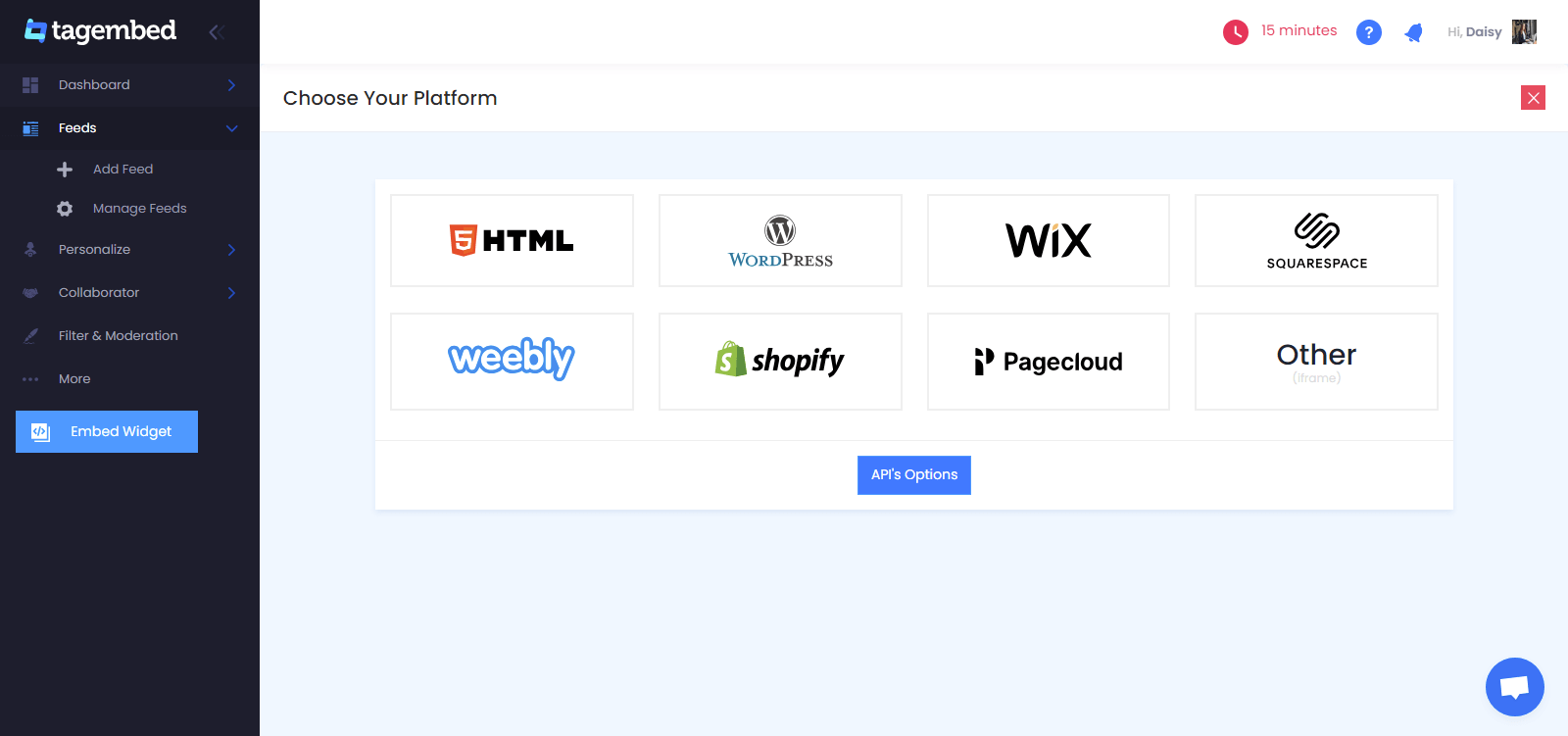
g). Tagembed offers seamless integration with Shopify. Follow the provided instructions to copy and paste the generated embed code into your Shopify theme’s designated location.
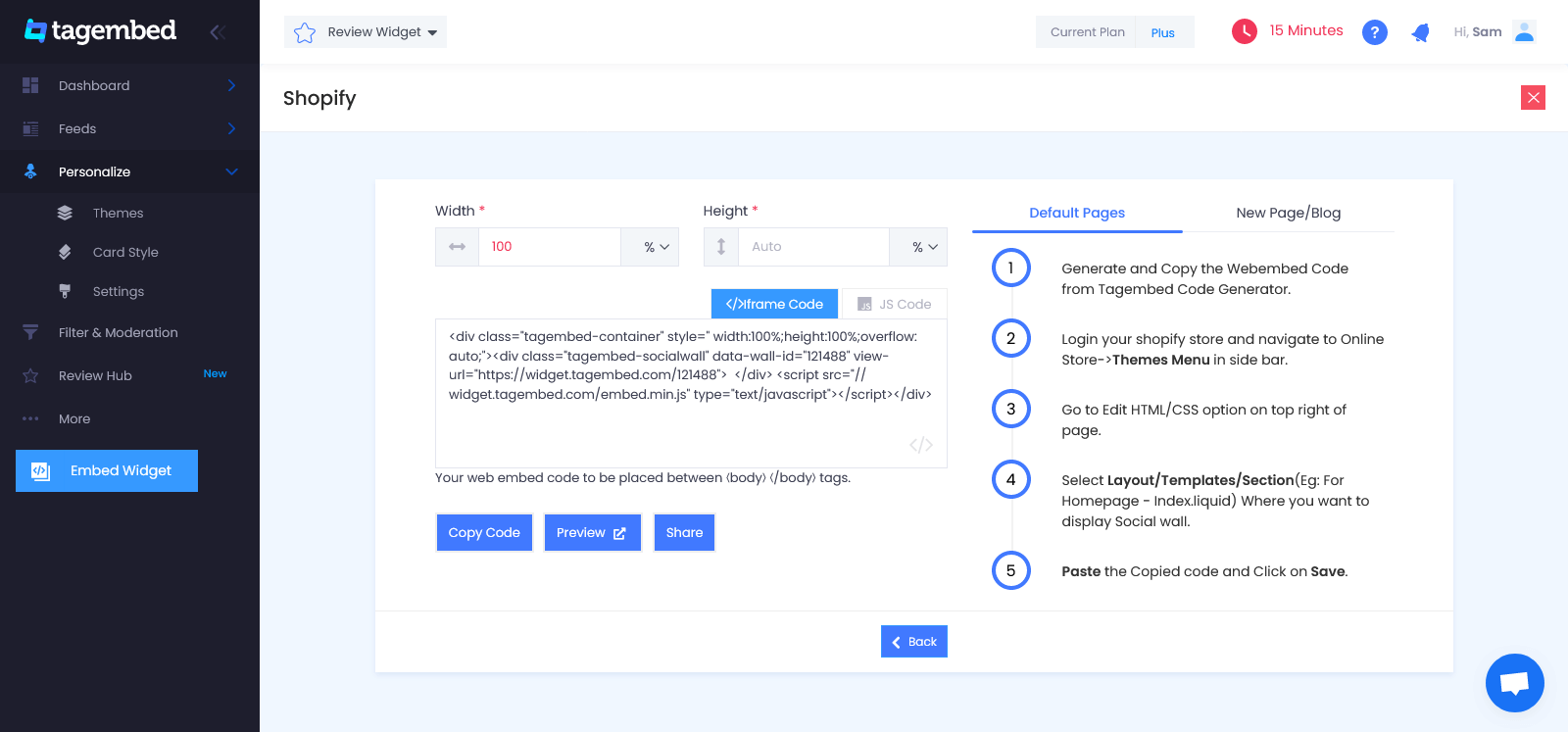
h). Tagembed provides a centralized dashboard where you can monitor your imported reviews, respond to customer feedback, and make adjustments to your widget settings as needed.
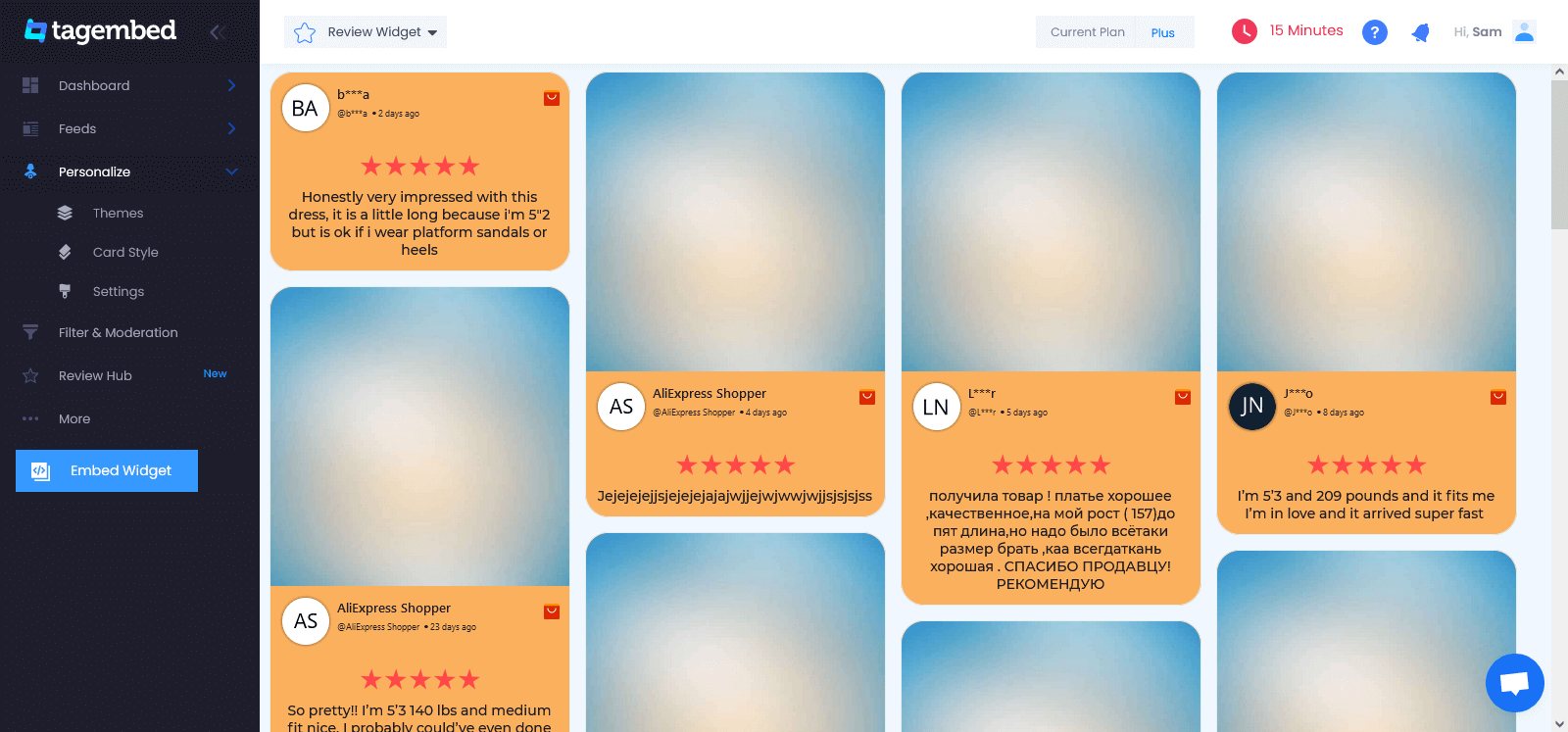
By following these simple steps, you can effectively import AliExpress reviews to your Shopify store using Tagembed and start leveraging the power of customer feedback to build trust and drive sales.
3. Manual Importation:
This method involves copying and pasting reviews from AliExpress product pages and creating them manually on your Shopify store.
While time-consuming, it offers full control over the review selection and presentation. However, this method becomes impractical for stores with a large product inventory.
Tips & Considerations For A Smooth “Add AliExpress Reviews To Shopify”
Regardless of the method you choose, here are some essential tips to ensure a smooth and successful import of AliExpress reviews to Shopify:
- Focus on positive and relevant reviews: While showcasing negative reviews can display transparency, prioritize positive and relevant reviews that accurately reflect the quality of your products and resonate with your target audience.
- Ensure compliance with review guidelines: Familiarize yourself with Shopify’s review guidelines to avoid any potential issues. Make sure the imported reviews comply with these guidelines regarding content, language, and attribution.
- Maintain transparency: Be transparent with your customers about the origin of the reviews. Clearly state that the reviews are imported from AliExpress and consider including a link to the original product page for reference.
- Prioritize authenticity: Avoid importing fake or misleading reviews. This can damage your brand reputation and erode customer trust.
Unleash the Power of Customer Reviews with Tagembed
- Multilingual support: Showcase reviews in multiple languages to cater to a broader audience and enhance your global reach.
- Advanced customization options: Tailor the appearance of your review widget to seamlessly integrate with your Shopify store’s design and brand aesthetic.
- Spam filtering and sentiment analysis: Maintain the integrity of your reviews with automatic spam filtering and gain valuable insights into customer sentiment through sentiment analysis.
Tagembed goes beyond simply importing reviews. It empowers you to leverage the full potential of customer feedback to build trust, boost conversions, and gain a competitive edge.
Conclusion: Are You Ready To Embrace The Power of AliExpress Reviews?
Importing AliExpress reviews to Shopify can be a strategic move to build trust, enhance credibility, and ultimately drive sales. By choosing the appropriate method and following the recommended tips and considerations, you can successfully integrate these reviews into your Shopify store and watch your business flourish.
Embed social feed from Facebook, YouTube, Instagram, Twitter on your website, like a PRO
Invalid Email Address