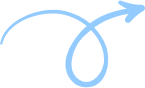Explore Our Plans & Find Your Perfect Fit!
All features for 14-day free trial | No CC Required | Dedicated Support
- All features for 14-day free trial
- No Credit Card Required
- Cancel Anytime
- Change Plans Anytime
🎄 Christmas Sale: Avail 30% Off across all plans!
Use Code TAG30Lite
Free
Forever Free, Upgrade As You Grow
1 Feed
- One feed equals to one source Eg. Hashtag, Handle, Mention etc. counts as one feed
500 Views/Month
10+ Platforms
- Vimeo
- Yelp
- Airbnb
- Etsy
- Amazon
- Tripadvisor
- Aliexpress
Linkedin Feed
Twitter Feed
Unlimited Websites
Collect Reviews
- Collect reviews using Write a Review Button or directly using tagembed review hub feature.
Update in 96 Hours
Full themes & layout access
Custom CSS
CDN Cache
- Improved widget loading speed and performance with our CDN cache delivery
Ad Free
- Tagembed Branding on your widget
Manual Moderation
Email Support
Basic
$ 19 /mo
$ 13 /mo $ 19 /mo
Best For New & Budding Businesses
2 Feeds
- One feed equals to one source Eg. Hashtag, Handle, Mention etc. counts as one feed
5000 Views/Month
20+ Platforms
- Youtube
- Rss
- TikTok
- Slack
- Airbnb
- Tumblr
- Yelp
- Etsy
- Flickr
- Tripadvisor
- Vimeo
- Amazon
- Soundcloud
- Aliexpress
LinkedIn Manual (Post-URL)
Twitter Feed
Unlimited Websites
Collect Reviews
- Collect reviews using Write a Review Button or directly using tagembed review hub feature.
Update in 2 Hours
Full themes & layout access
Custom CSS
CDN Cache
- Improved widget loading speed and performance with our CDN cache delivery
100% Ad Free
Automatic Moderation
Email/Chat Support
Pro
$29/mo
$ 20 /mo $ 29 /mo
Best for Small & Medium Businesses
4 Feeds
- One feed equals to one source Eg. Hashtag, Handle, Mention etc. counts as one feed
50000 Views/Month
20+ Platforms
- Youtube
- Rss
- TikTok
- Slack
- Airbnb
- Tumblr
- Yelp
- Etsy
- Flickr
- Tripadvisor
- Vimeo
- Amazon
- Soundcloud
- Aliexpress
LinkedIn (Auto Update)
Twitter Feed
- Max 2 Feeds
Unlimited Websites
Collect Reviews
- Collect reviews using Write a Review Button or directly using tagembed review hub feature.
Update in 30 Mins
Full themes & layout access
Custom CSS
CDN Cache
- Improved widget loading speed and performance with our CDN cache delivery
100% Ad Free
Automatic moderation
Priority Support
Plus
$59/mo
$ 41 /mo $ 59 /mo
Best for Large Businesses
10 Feeds
- One feed equals to one source Eg. Hashtag, Handle, Mention etc. counts as one feed
1 Million Views/Month
20+ Platforms
- Youtube
- Rss
- TikTok
- Slack
- Airbnb
- Tumblr
- Yelp
- Etsy
- Flickr
- Tripadvisor
- Vimeo
- Amazon
- Soundcloud
- Aliexpress
LinkedIn (Auto Update)
Twitter Feed
- Max 2 Feeds
Unlimited Websites
Collect Reviews
- Collect reviews using Write a Review Button or directly using tagembed review hub feature.
Update in 15 Mins
Full themes & layout access
Custom CSS
CDN Cache
- Improved widget loading speed and performance with our CDN cache delivery
100% Ad Free
Automatic moderation
Dedicated Support
Compare Plans & Features |
Lite |
Basic |
Pro |
Plus |
|---|---|---|---|---|
| Feeds | 1 | 2 | 4 | 10 |
| Views | 500/Month | 5000/Month | 50000/Month | 1 Million/Month |
| Website | Unlimited | Unlimited | Unlimited | Unlimited |
| CDN Cache | ||||
| Networks |
|
|
|
|
| Review Hub |
|
|
|
|
| Instagram Feed | Handle or Hashtag | Handle, Hashtag, Mention, Tagged, Stories & Reels | Handle, Hashtag, Mention, Tagged, Stories & Reels | Handle, Hashtag, Mention, Tagged, Stories & Reels |
| Retained Posts | 100/Widget | 200/Widget | 1000/Widget | 10000/Widget |
| Collaborator | 1 | 3 | ||
| Update Time | 96 Hours | 2 Hours | 30 Mins | 15 Mins |
| Support | Email/Chat | Priority | Dedicated | |
| Custom CSS | ||||
| Custom CTA | ||||
| Automatic Moderation | ||||
| Web Themes | ||||
| Ad Free | ||||
| API Access | ||||
| Analytics | ||||
| Manual Moderation | ||||
| Custom Posts | ||||
| Sentiment Analysis |
Agency
Plan That Helps Your Clients Grow
Our Agency plan is designed for you to get your hands onto our wide range of widget plans in one. Hence, engage users and build brand's credibility with all social content in one place, at an extremely affordable pricing.
Social & Review Platforms
Unlimited Views & Websites
Real Time Update
Collaborator access
LinkedIn Auto-Update
Performance improvement
Unlimited Feeds
Complete Access to all the themes & layout
API Access
Dedicated Account Manager
Frequently Asked Questions
Have a specific question? Talk to our Support Team
What Is A Feed?

A feed is a collection of content from various social media platforms to display on your website. By integrating the feeds you can showcase posts, photos, videos, and carousels from Facebook, Instagram, Twitter, and more. A feed helps to enhance user engagement of your website.
Can I Customize My Social Media Feed?

Yes, You can customize the social media feed using the themes and layout feature of Tagembed. Other customization options like text size and alignment can also help enhance the aesthetic of your social media feeds.
Features like adding banners and CTA to widget also comes in handy for customizing social media feeds. For further customization, you can try your hands on their custom CSS feature.
Features like adding banners and CTA to widget also comes in handy for customizing social media feeds. For further customization, you can try your hands on their custom CSS feature.
Are the widgets compatible with web builders?

Tagembed widgets are compatible with all the major web builders like WordPress, Wix, Weebly, Squarespace, etc.
Do You Provide Discounts On Plans?

We do offer discounts on our plans and to avail of them contact our support team at [email protected].
Are These Plans Recurring?

Yes, our plans are recurring, which means you will be charged at the end of every billing cycle. You can cancel the plan anytime.
How can I cancel my plan?

You can always cancel the renewal of your plan that will be effective after the end of the current billing cycle or starting of the next billing cycle.
What is your refund policy?

Refunds are not provided for monthly plans. However, for annual plans refund is given in exceptional circumstances. If you think you qualify, send an email to [email protected].
Can I Add Custom Features To My Existing Plan?

You can add custom features to your existing plan. All you have to do is to get in touch with our team. Shoot an email at [email protected].
Do These Feeds Affect The Website Speed?

No, social media feeds on the website do not affect its speed. Our widgets are designed for optimal speed and performance. By caching data from social media platforms and loading it as needed, we keep your page lightning-fast.
Can Multiple People Access/Manage One Account?

Yes, multiple people can manage one account at a time. However, this feature is exclusively available for Pro and Plus users. By upgrading your plan, you can easily unlock the collaborator feature and manage your widget with your team members.
How Can I Make The Payment?

You can make your payments at Tagembed using a credit card, PayPal Wire Transfer, etc.
How can I switch my plan?

You can easily switch your plan after payment. Just email [email protected] and the team will walk you through the process.
Can I Deactivate My Account?

To deactivate your account or cancel your subscription, Log in to your Tagembed account. Then go to your account section and choose the “Cancel subscription” option or Email us at [email protected].
What Information Will I Get In Analytics?

In Analytics, you receive crucial insights such as Active Users, Total Visitors, Post Clicks, Sentiment Analysis, and Sentiment Posts, among others. Additionally, you have the option to download these reports.
What Our Customers Say
Social Media Aggregator solution that have empowered a lot of brands globally
Get Started With Tagembed