The Best RSS Feed Widget To Consider In 2024
Staying updated with the latest information is essential for both visitors and website owners in the latest dynamic landscape of online content consumption. To target prospective clients, adding the best RSS feed widget on the website is one of the best methods for businesses. This will also help in increasing the leads and sales.
Leveraging the power of the best RSS feed widget is not just advantageous but essential for boosting SEO and enhancing user experience. Let’s explore the top RSS feed widgets that should be on your radar this year.
Collect, Moderate, and Embed RSS Feeds on Website
Try for freeList of Top RSS Feed Widget To Consider In 2024
Let’s take a look at the five top tools that you can use to add RSS widgets to the website.
1. Tagembed
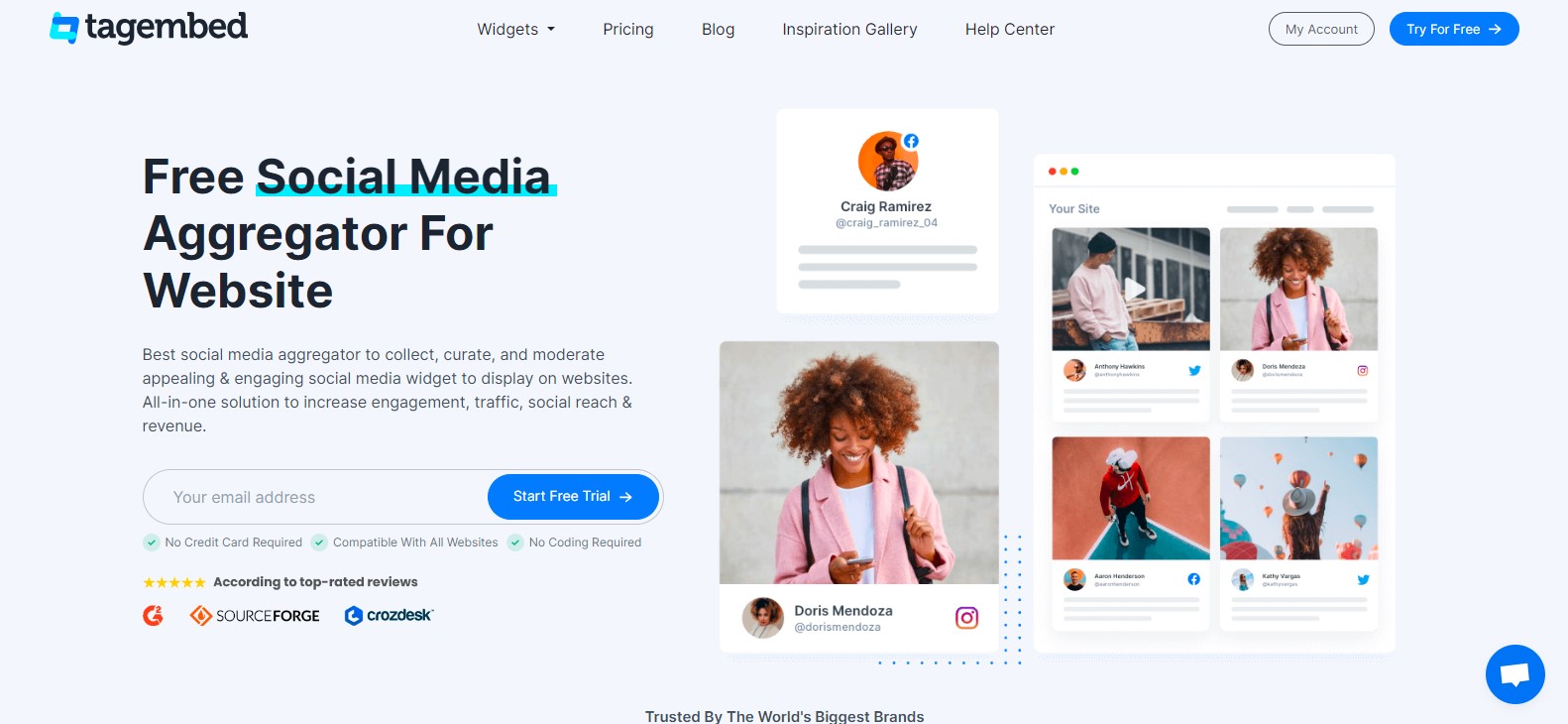
Tagembed is the first tool in our list of the best RSS feed widgets. It is an excellent, fast, and affordable RSS feed aggregator. If you want to embed the best Free RSS feed widget on your website, Tagembed is the perfect tool.
Tagembed allows you to display and curate highly engaging content. This tool has a profanity filter that allows users to select the content they want to see on the website. Tagembed offers the best customization options with multiple features. For example, you can change the widget template and color to match your branding.
2. Tagbox
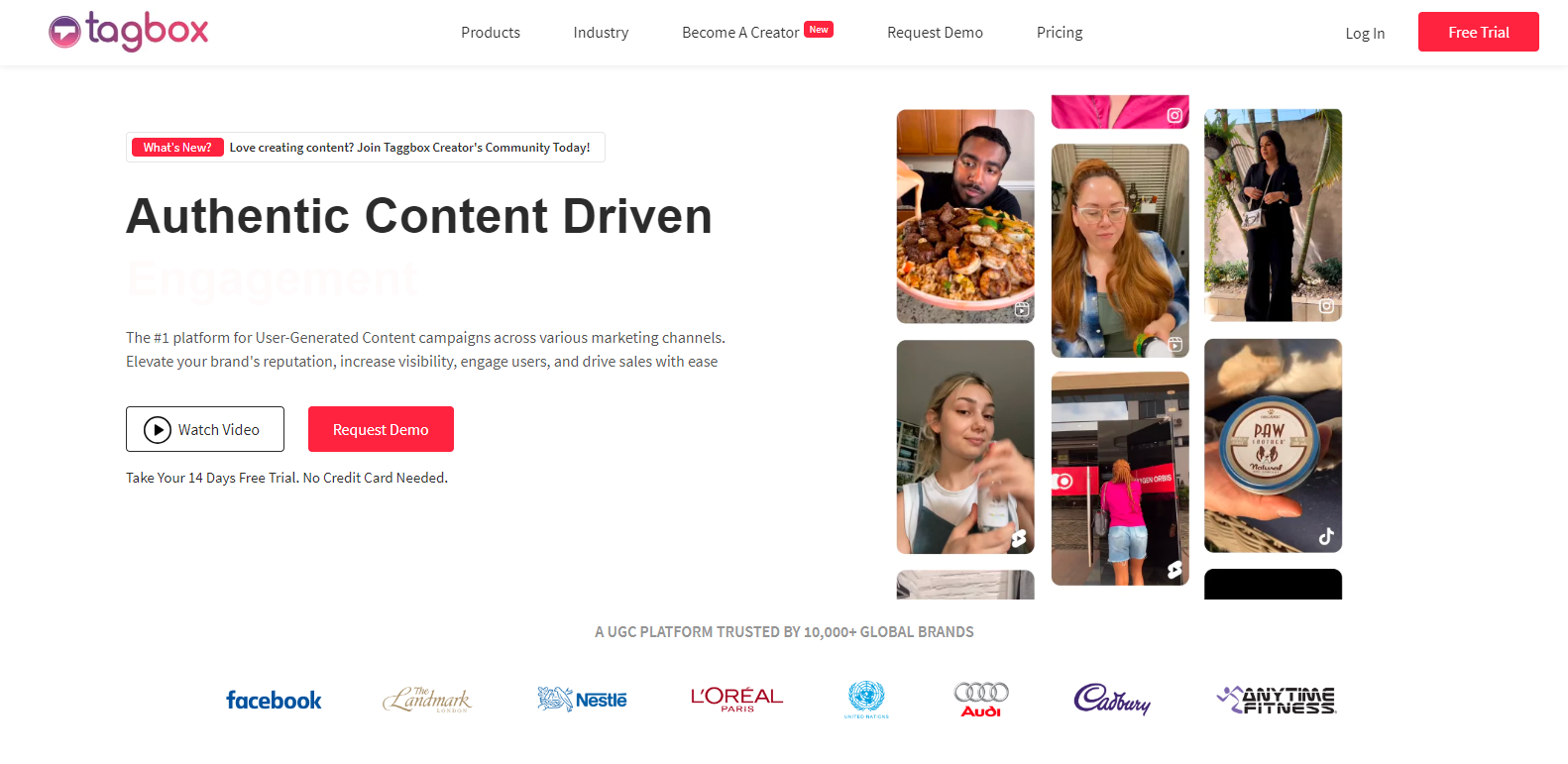
The next RSS feed widget on our list is the Tagbox tool. The Tagbox widget will enable you to curate content from different sources which includes social media, user-generated content, and RSS feeds. By providing a holistic view of your online presence, this dynamic approach can boost the interactivity of your website. You can make sure that only relevant and appropriate content will be showcased with the moderation features.
3. Common Ninja
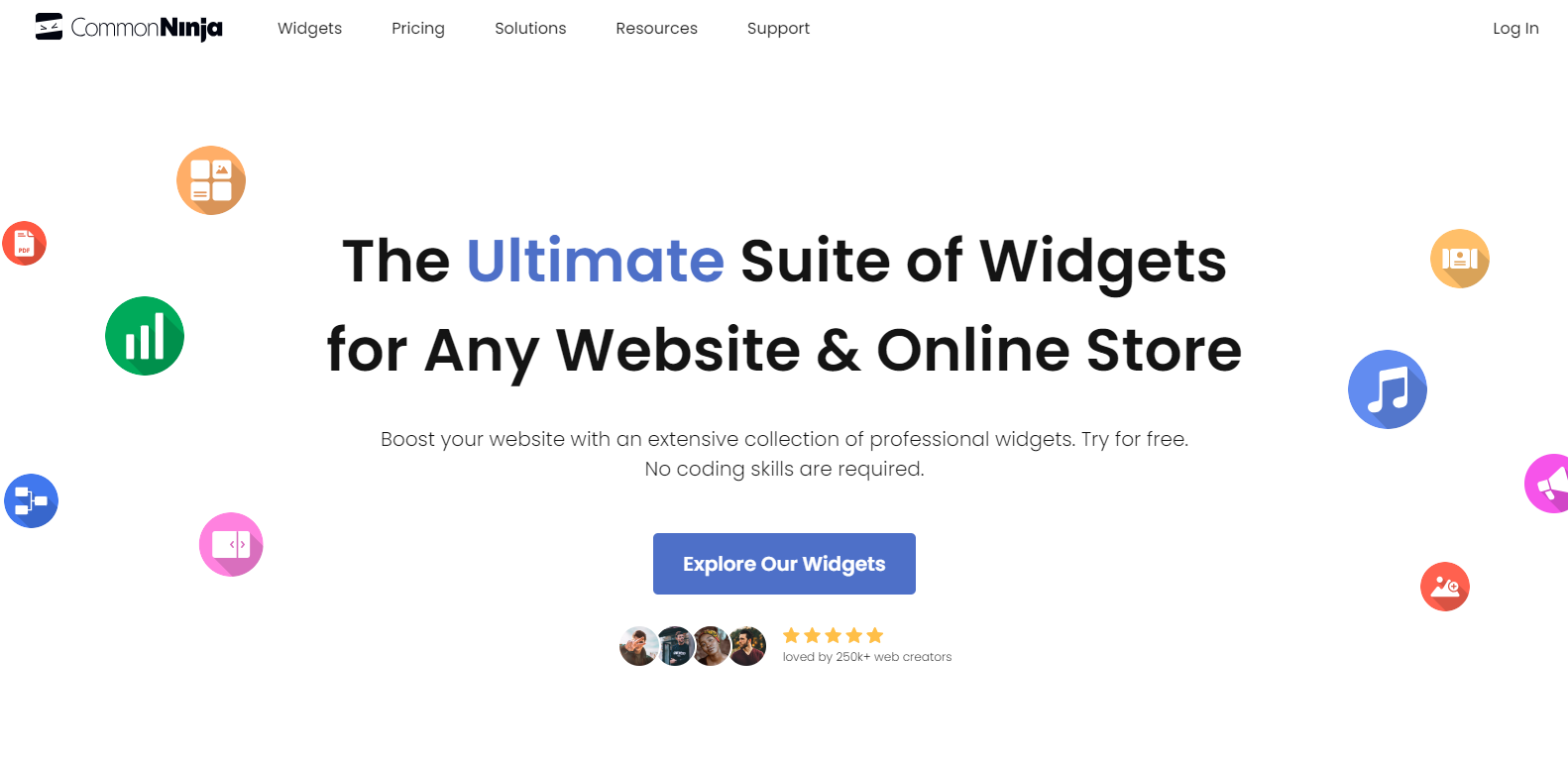
For collecting all your RSS feeds into a beautifully designed single page that makes your RSS posts easy to read, the RSS feed widget is a great tool. In an orderly fashion, you can group different types of RSS feeds that will be eye-catching.
Common Ninja comes with a full personalization option and it requires no coding skills as it is easy to use. Common Ninja is fully responsive and features different feed types, auto-refresh, and multiple layouts.
4. FeedWind
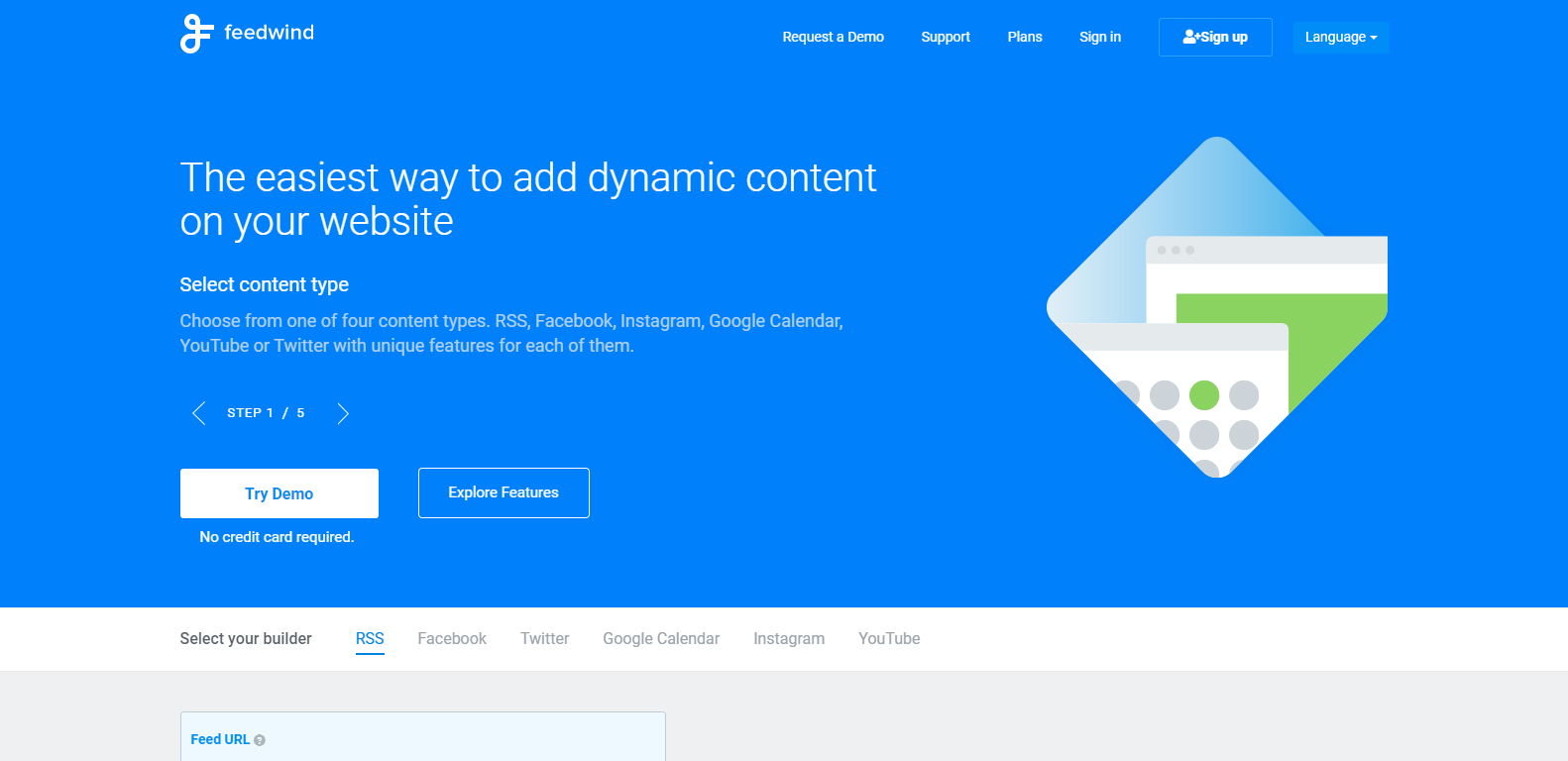
On our list, the next tool is the FeedWind. FeedWind does not require any registration because it is a free tool. This simple RSS widget may be added to any website using HTML and running JavaScript code.
The RSS feed can be added to the sidebar, page, widget, or footer. To customize your feeds, you can use the CSS feature and filter to focus on particular subjects or news stories. Feed aggregation is also provided by the FeedWind.
5. Elfsight
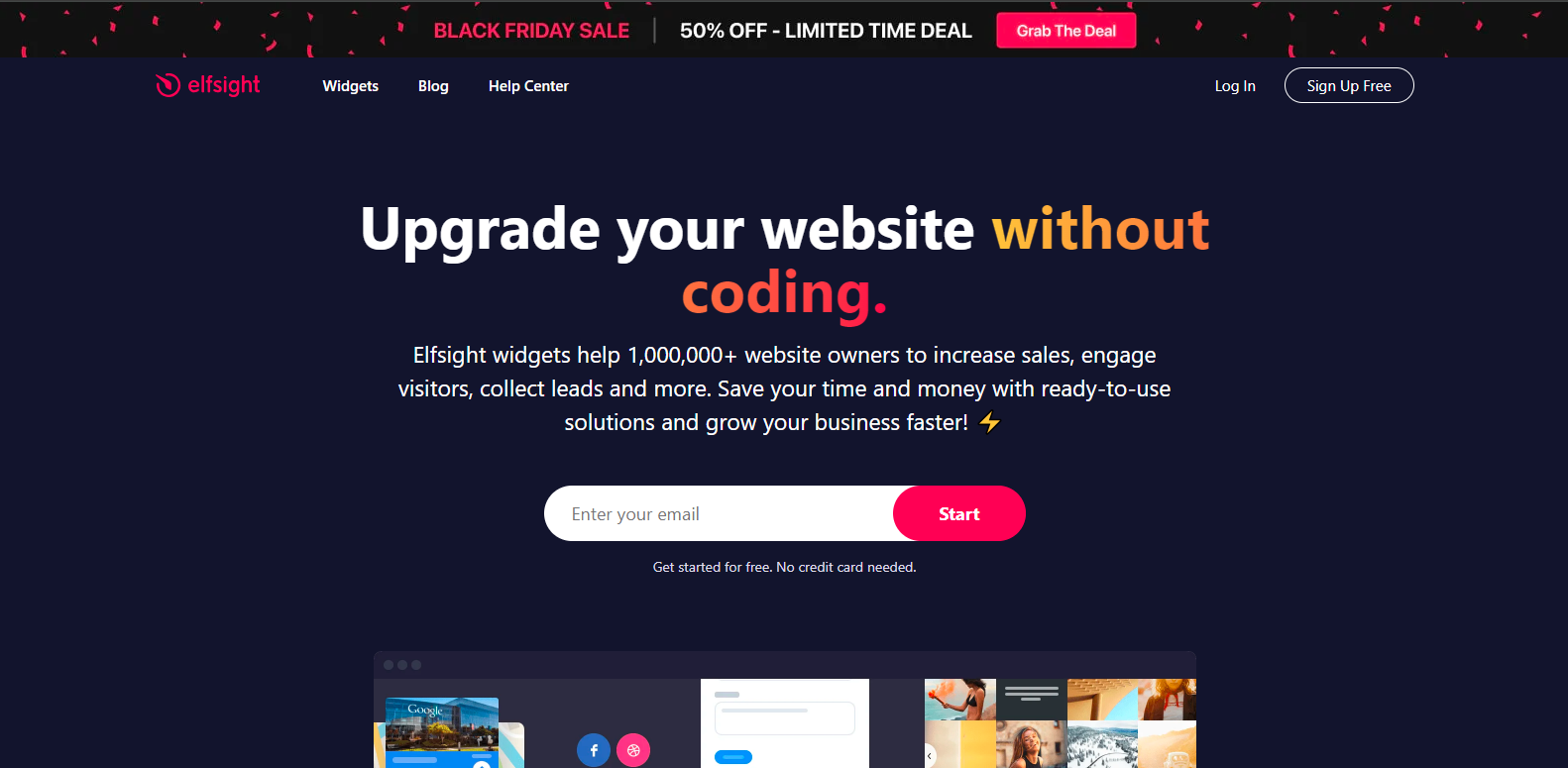
Known for its simplicity and efficiency, Elfsight is a popular widget solution. You can integrate RSS feeds into your website seamlessly with the help of this widget and it will also boost user engagement. Elfsight widget is highly compatible with famous e-commerce platforms and website builders. Elfsight offers several personalization features such as fonts, layouts, colors, etc., and ensures this widget will align with the visual identity of your website.
6. Walls.io
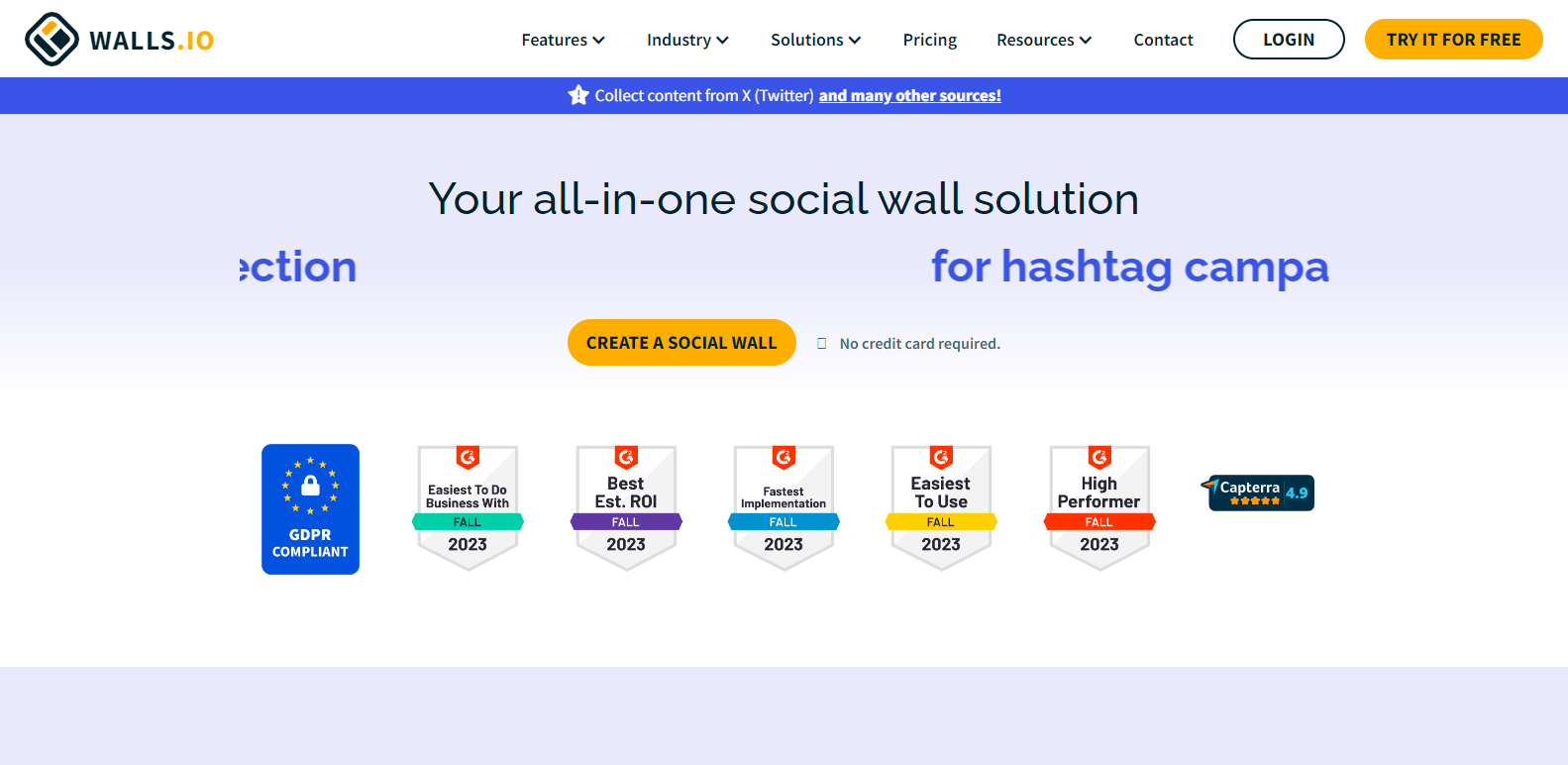
Walls.io tool helps users engage visitors by embedding fresh content with a responsive Free RSS feed widget. From several blogs and news websites, Walls.io collects, curate, and display content into a unified widget.
Walls.io provides a Style Editor, so users can easily customize the appearance of their feed. With just a few clicks, you can easily change the background, color, and tile border. The RSS feeds will always look great and work fully responsive.
7. TINT
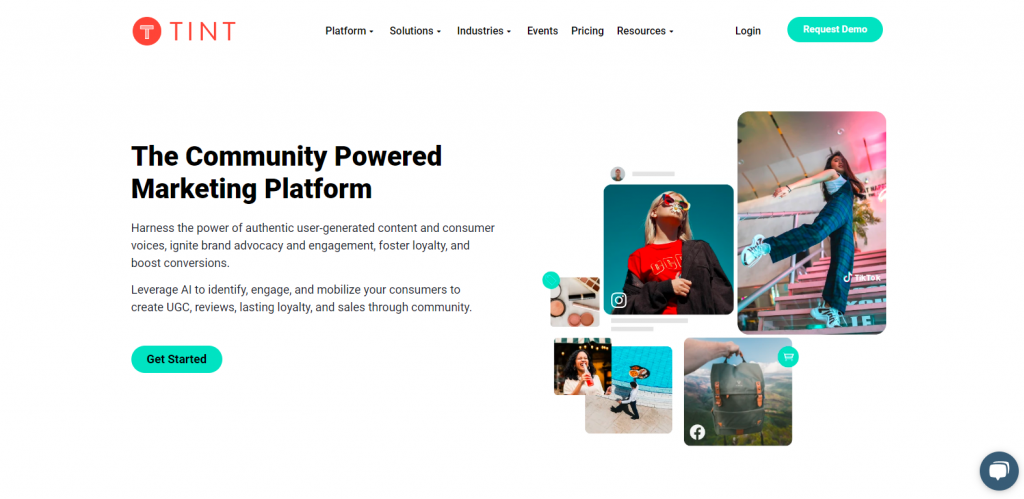
TINT is among the list of popular tools used to embed RSS feed widgets on your website. To use this tool, users need to do a free sign-up. After signing up, TINT provides 2 feeds. In different ways, there are several options for displaying which incorporate options for animated displays.
TINT also offers tips to make the output responsive which also worked very well. The RSS feed widget when uploaded into Blackboard worked with all browsers very well.
8. Curator.io
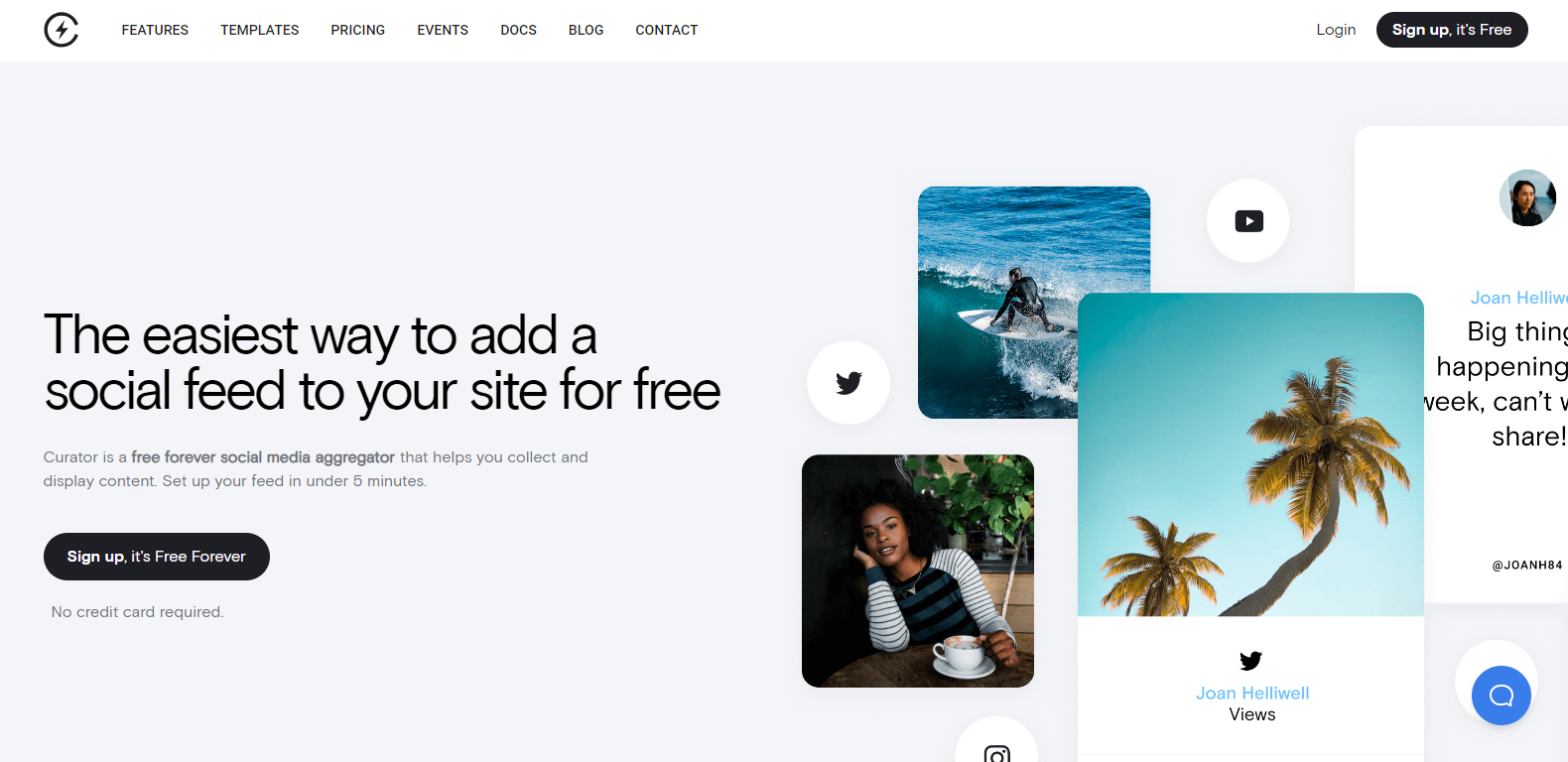
The last top RSS feed widget on the list is Curator.io. It provided by the curator is code-free which makes it easy for the user to embed easily to their website. It is one of the amazing tools through which you can display the RSS feeds everywhere on your website. From other trustworthy websites, it showcases relevant content to help your viewers trust you.
RSS feed widgets are important for the websites to provide latest information or blog posts to their readers and automatically update the websites.
Collect, Moderate, and Embed RSS Feeds on Website
Try for freeWhat Do You Understand By RSS Feed Widget?
RSS means Really Simple Syndication or Rich Site Summary. On any piece of material that is published by a website, it is an online file that contains information. In other words, for delivering new content, it is a format from the regularly updated websites to subscribers.
An RSS feed widget is a small customizable block or application that can be embedded into a website for other platforms. In the context, a widget is designed to extract content from the RSS feed and the content can be displayed in a user-friendly format.
One of the main advantages of the Free RSS feed widget is that it can display real-time updates from the source. Whenever new content is published on the website, the widget automatically acts on these changes and keeps the audience informed without any manual intervention.
To keep your website visitors engaged for a longer duration, you can embed RSS feeds on your website with the help of aggregator tools like Tagembed.
RSS feed widget are often used by new websites to showcase the latest weather updates, news articles, blogs, social media messages, for creating email newsletters and promoting the updated content of the website.
By simply adding the RSS feed URL, the best RSS widget lets you insert and display your favorite RSS feed. The best RSS feed widget includes:
- A rundown or full content
- Author name
- Publication date
- Link
How Websites Can Get Benefits By Displaying An RSS Feed Widget?
To get all your favorite content into one place, the RSS feeds are a great way. There are undeniable benefits of RSS feeds when it comes to adding them to the website. The advantages are mentioned below when you add the best RSS feeds widget to the website.
1. Promotion Of Different Types Of Content
By adding content from other websites and blog feeds, you can bring a lot of value to the website. The content you create might be loved by your users. By mixing content from various sources, you can further add plug-ins to give a variety to your website. At the same time, it gives quick access to RSS feeds to the customers.
2. Higher Visitor Retention
With the new content that you are uploading, your customers are more keen to stay up to date if they can quickly navigate through the RSS feeds of your website. It leads to a more powerful user experience and engagement of your brand.
3. Enhance the Website’s Content Quality
To present several categories of content on your website with creative graphics, you may use RSS feeds. You can enhance the quality of your website content by adding blogs and news items. By inserting an image, title, author, description, and symbol you can add value to the content of your website.
The Best RSS Feed Examples For Websites
To make their widget more visually charming, there are a variety of themes available and users can select one for their website. Below are some of the RSS Feed examples for websites that are provided by Tagembed that can easily enhance the look and feel of your website. Here is the list:
1. Slider
To accentuate the visual of the website, the Slider theme is a great variant. You can select this option if you have something to present to your audience. This theme will display the RSS feed in the slider format. It is designed for picture and text-based feeds which are also clickable. If the users want to see the next feed then they just have to click on the slider arrow.
2. List View
The next one in the line is the List View theme which is a perfect way to incorporate the RSS feeds and enables users to see the best RSS widgets in a collective format at once. In this theme, the RSS feeds are arranged in horizontal format.
By showing the RSS feeds in a visually appealing mode, this theme is attractive and can enhance the overall look of your website.
3. Classic Carousel
To display the best RSS feed widget on a website, choosing the Classic Carousel theme is one of the most effective ways. In this theme, the RSS feeds are showcased in a detailed format in rectangular boxes.
This theme permits website visitors to surf a wide range of content in one session.
4. Snap Card
To add customizable RSS feeds to the website, Snap Card is another great theme option for users. This theme is one of the most liked ones among users because it enables them to show RSS feeds in the form of card styles.
This theme will make it difficult for your audience to look past your website because it grasps their attention.
5. Widget
For those who can’t offer a lot of space to the full-size tool on the page of the website making it a wonderful variant. The text appears just below the picture making it visually charming to the website audience.
6. Story
The Story theme is one of the best theme styles to present RSS feeds in a very unique and stylish way. The story theme will allow users to view the content in the story format by hovering the mouse over the feed to get more insights.
Features To Consider When Selecting The Best RSS Feed Widget
The widget you select should focus on the way that you want to view the elements of the RSS feed on your website.
1. Automatically Real-time Updates
One of the best features a tool may possess is to automatically update the latest content posted on the website. Because updating the website every few minutes manually is a time-consuming and tiring process. To maintain the vibrancy of the best RSS widget, this relieves you of the responsibility of regularly updating the content.
2. Customization Panel
As a user, you must consider an option that permits you to further enhance the appearance while the RSS feeds themselves have a visually appealing appearance and they take it to the next level.
The tool makes the widget more aesthetically pleasing as it has a broad range of customization options such as themes, banners, backgrounds, styles, fonts, colors, templates, etc.
Collect, Moderate, and Embed RSS Feeds on Website
Try for freeFinal Note
In 2023, incorporating the best RSS feed widget into your website is not just a trend it’s a strategic move to provide valuable content, boost user experience, and much more. Now, you can incorporate the best RSS widget into your website with the help of the aforementioned tools in a time-saving and cost-effective manner.
Tagembed is the best solution if you want the Free RSS feed widget to align with the goals of your website and unveil the potential of the RSS feeds to keep your visitors informed and engaged.
Embed social feed from Facebook, YouTube, Instagram, Twitter on your website, like a PRO
Invalid Email Address