How To Embed Amazon Reviews On Website?
While Amazon’s services are working on their futuristic drone delivery system, it can also not be ignored that we have not developed as far as we think. As humans, we are still not independent thinkers and make choices based on the actions of others.
Consequently, Amazon reviews are still a safety net for website buyers. Indeed, Amazon product reviews are a huge part of social proof your business needs. These reviews hold immense value for both potential customers and sellers alike. And when you embed Amazon reviews on website, you provide that extra nudge for hesitant customers, encouraging them to place their trust in your company and make a confident investment. Wanting the same kind of perk for your business isn’t wrong. But the question still stands tall; how to embed Amazon product reviews widget on the website?
Fret not. We are going to walk you through the easiest guide to adding Amazon customer reviews to the website. Along with that, we will also talk about how Amazon product reviews on websites can work wonders for your business. So grab a cup of coffee and take a walk with us.
Collect, moderate & easily show Amazon customer reviews on website
Try NowShort Guide On How To Embed Amazon Reviews On Website (For Quick Readers)
Take a look at the short and quick guide without dodging the question.
- Login to your Tagembed account. If you are not an existing user, register yourself with a valid email address.
- Now choose the Review Widget from the two options available on your Dashboard.
- The next step is to Click on Add Feed and go to the Amazon reviews.
- Go to Amazon.com. Search for your product. Click on Reviews. Scroll down to see the option See more reviews>. Click on this option. Copy the URL.
- Provide this link. Tagembed will automatically fetch all the Amazon reviews of the product. Now, click on the Add Feed button. Your Amazon review widget is ready. Click on the Embed Widget button to move ahead.
- Now choose the CMS platform you are using whether, WordPress, Wix, Weebly, etc. Now copy the generated code and paste it to the backend of your website.
Brief Guide To Embed Amazon Customer Reviews On Your Website:
Tagembed is an easily navigable tool that helps users embed Amazon reviews on websites. Tagembed has numerous customization options that aid in achieving a visually pleasing Review widget for their website.
On an interesting note, it also supports 20+ CMS platforms, so even if you use a different CMS platform, you do not have to worry if Tagembed is compatible with your preferred CMS platform or not. We have prepared this guide to enable you to show Amazon review widget on the website even if you have a different CMS platform.
Step A: Login To Tagembed
1. Create an account. If you are a new user, you have to register with your valid email address.
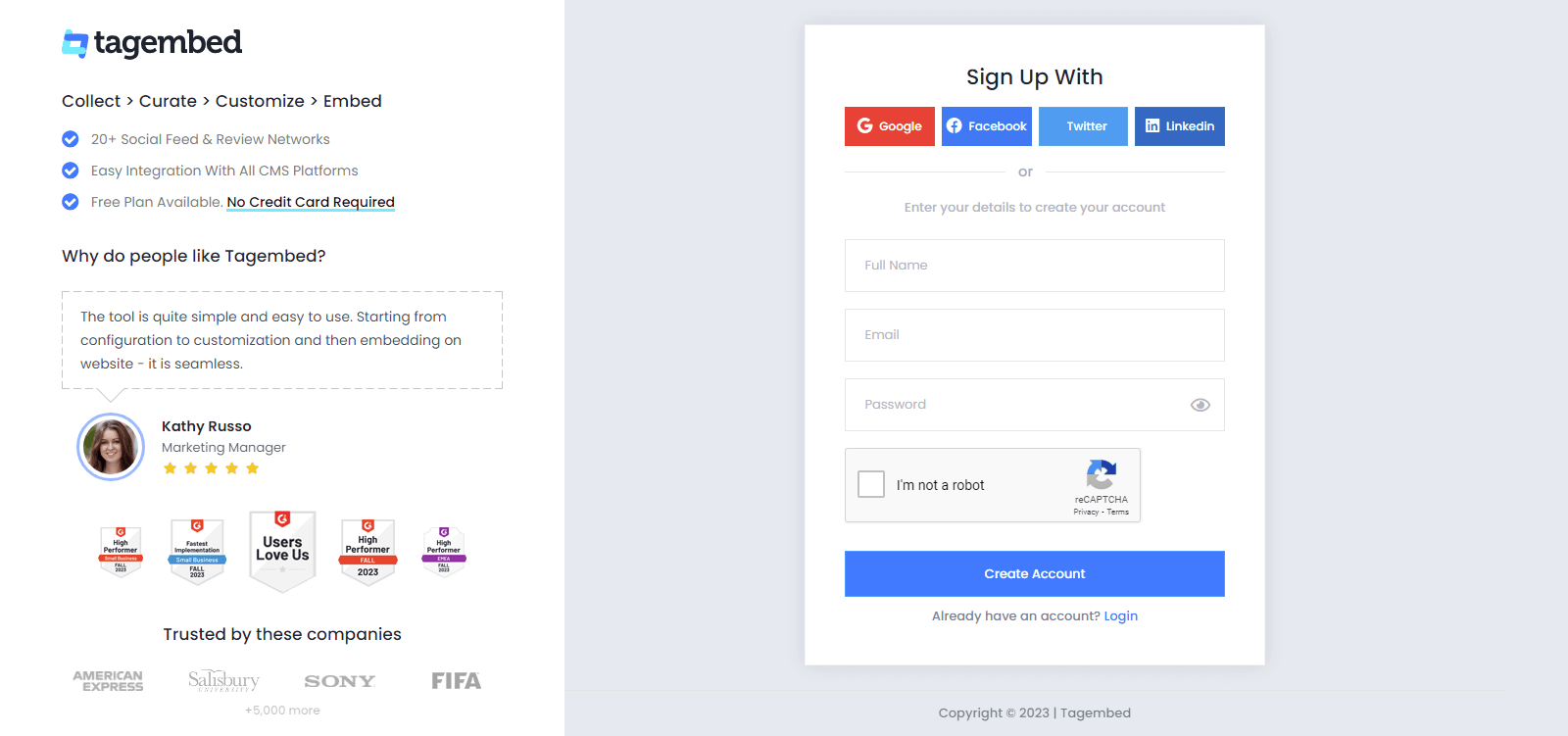
2. Select the Review Widget from the two options available.
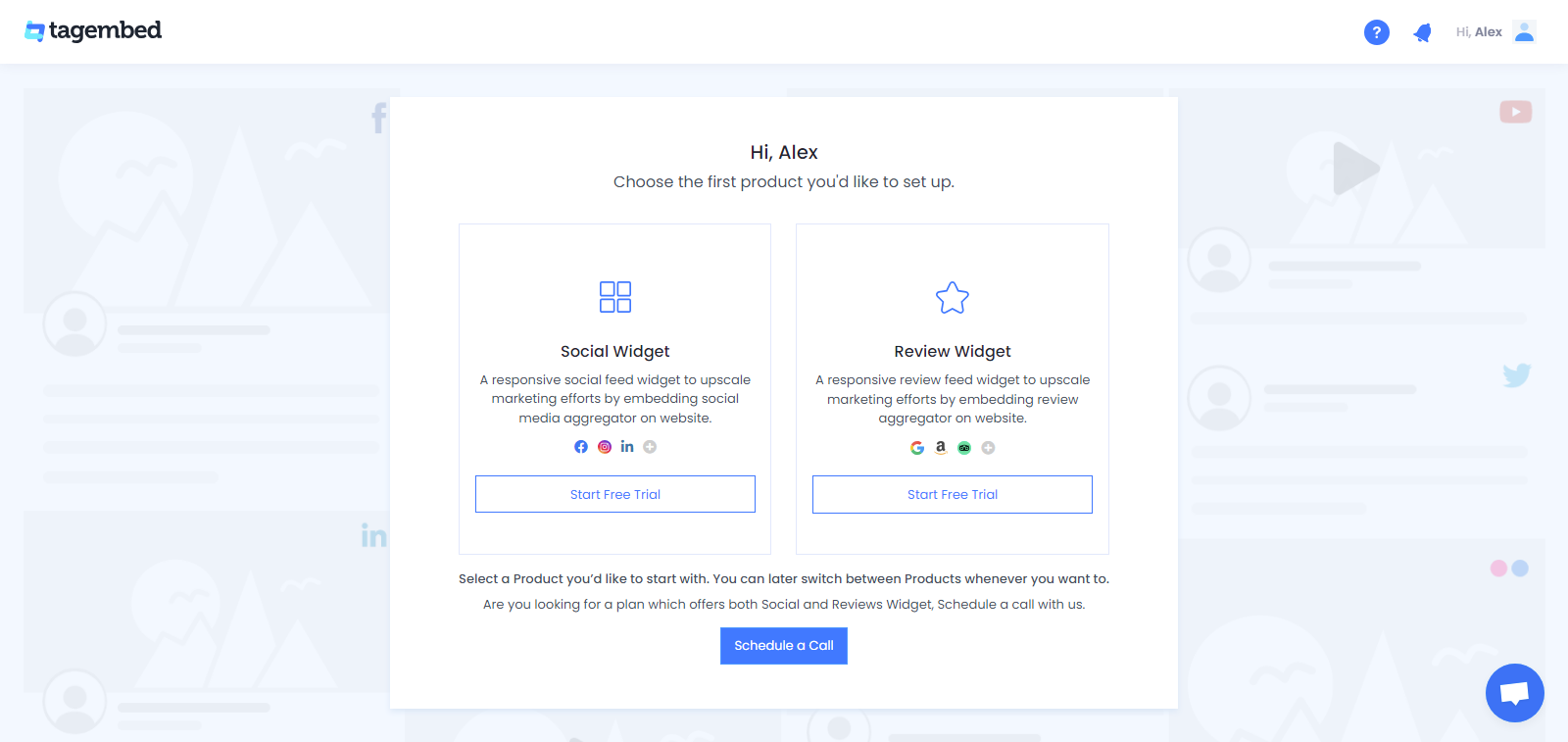
3. Now your first widget is already created & click “Add feed” and choose “Amazon Reviews” as a feed source to create a new widget.
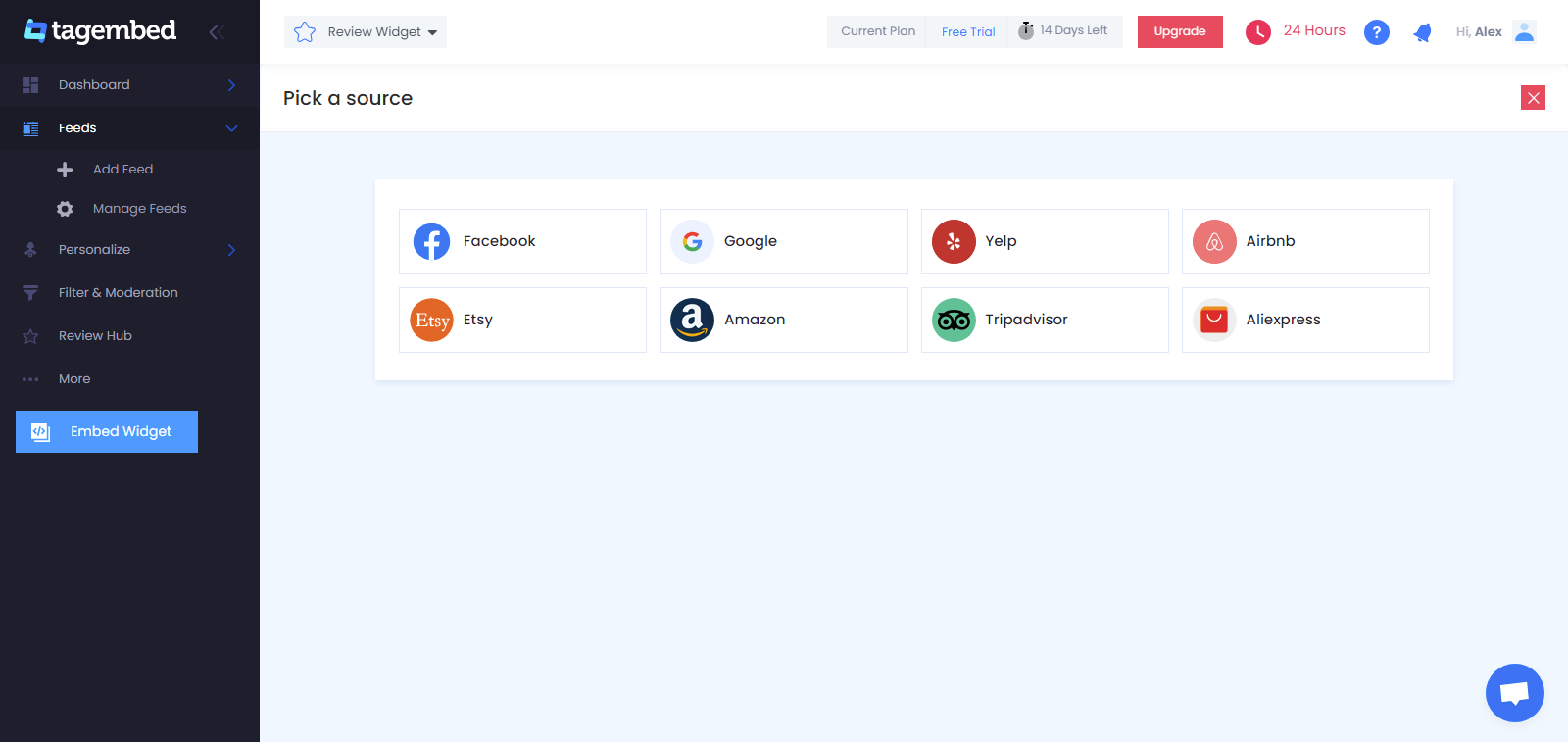
4. Now enter the Product link of which you want to showcase your product reviews. And then click on the Create Feed Button provided in the center of the screen.
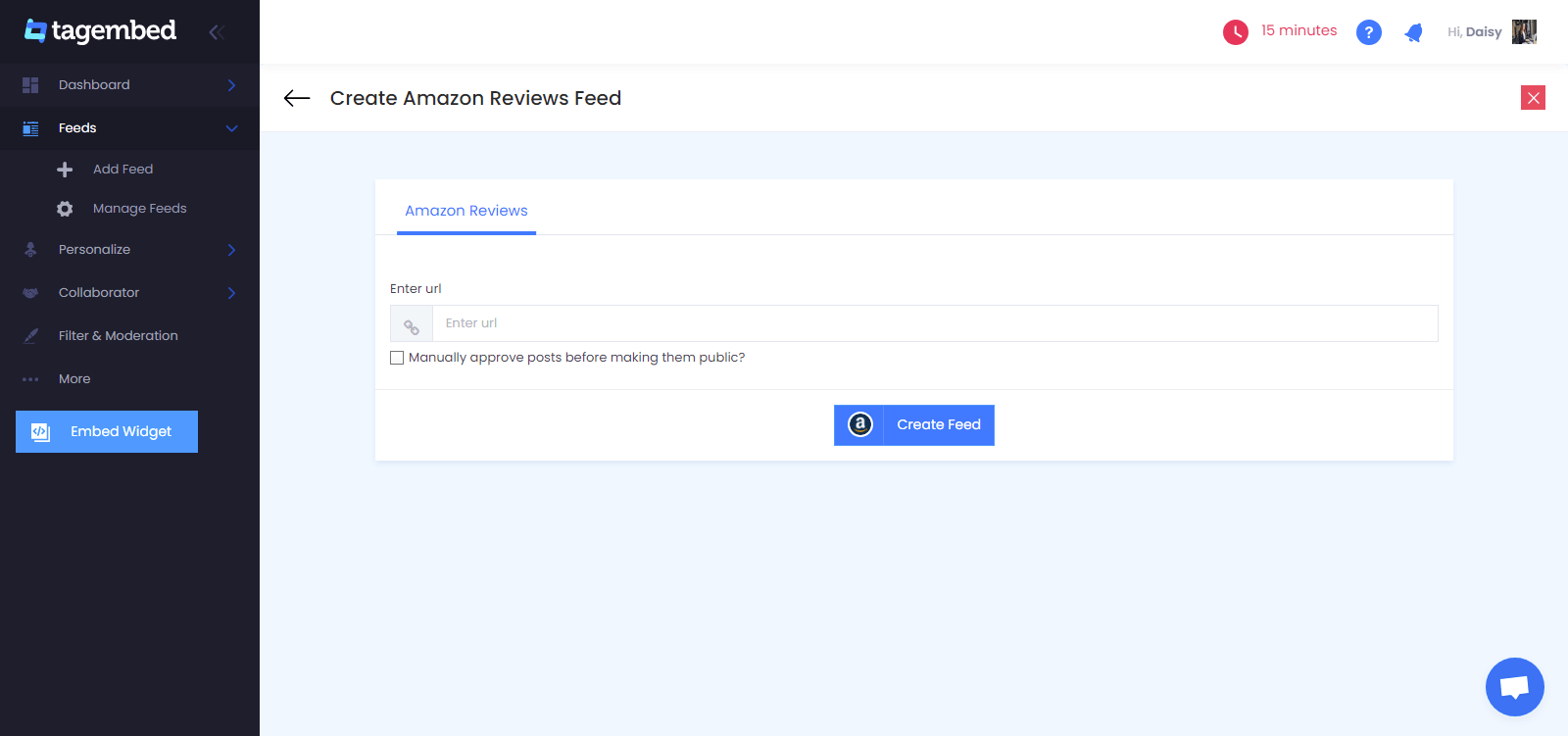
Note: Now to provide the product link, go to Amazon.com. Look for your product and go to their review section. Scroll down to click on the option See more reviews>. Copy the URL. Paste the link into the Provide link page.
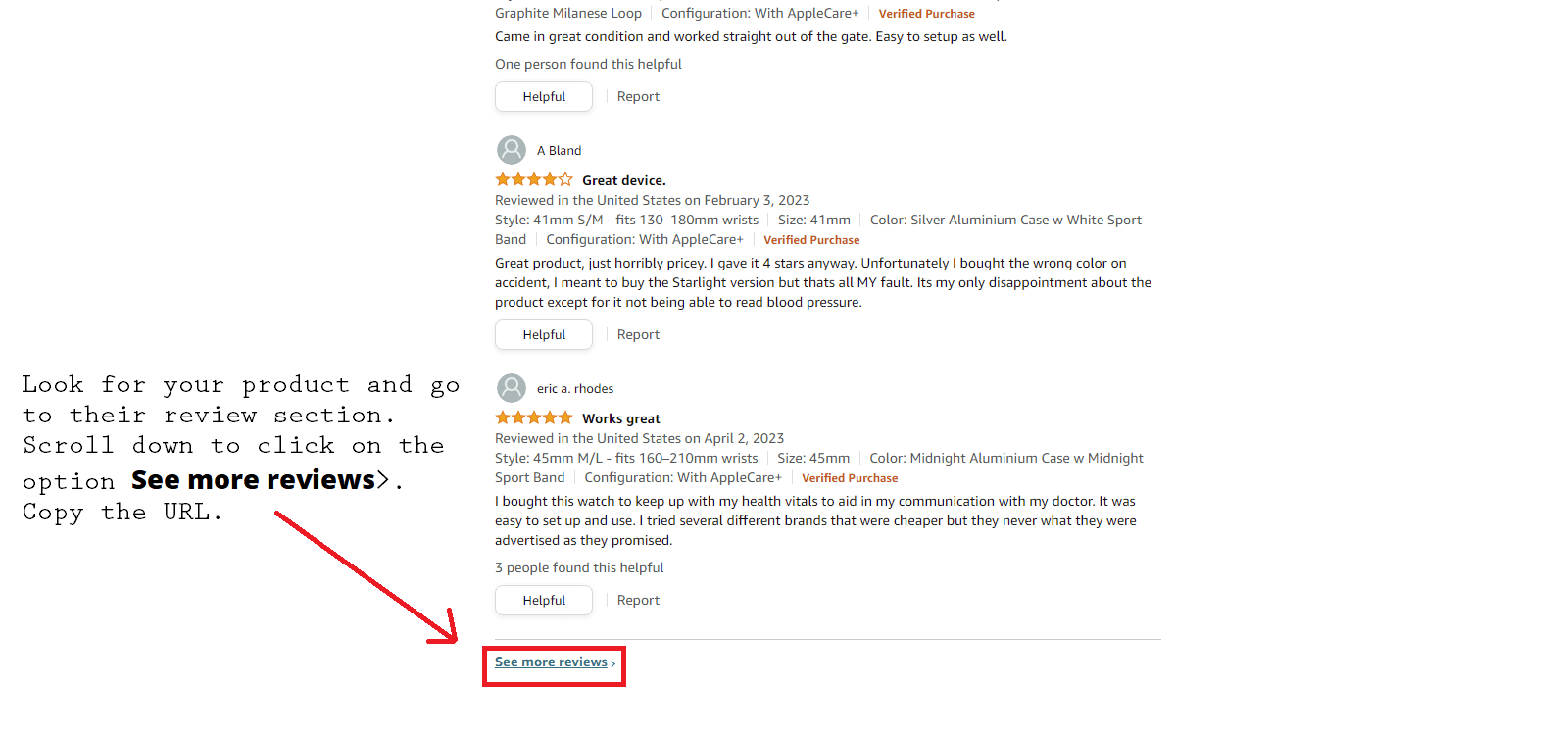
5. Your Amazon review widget is created now.
Collect, moderate & easily show Amazon product reviews on website
Try NowStep B: Generate The Embed Code
1. The next step is to click on the Embed Widget button.
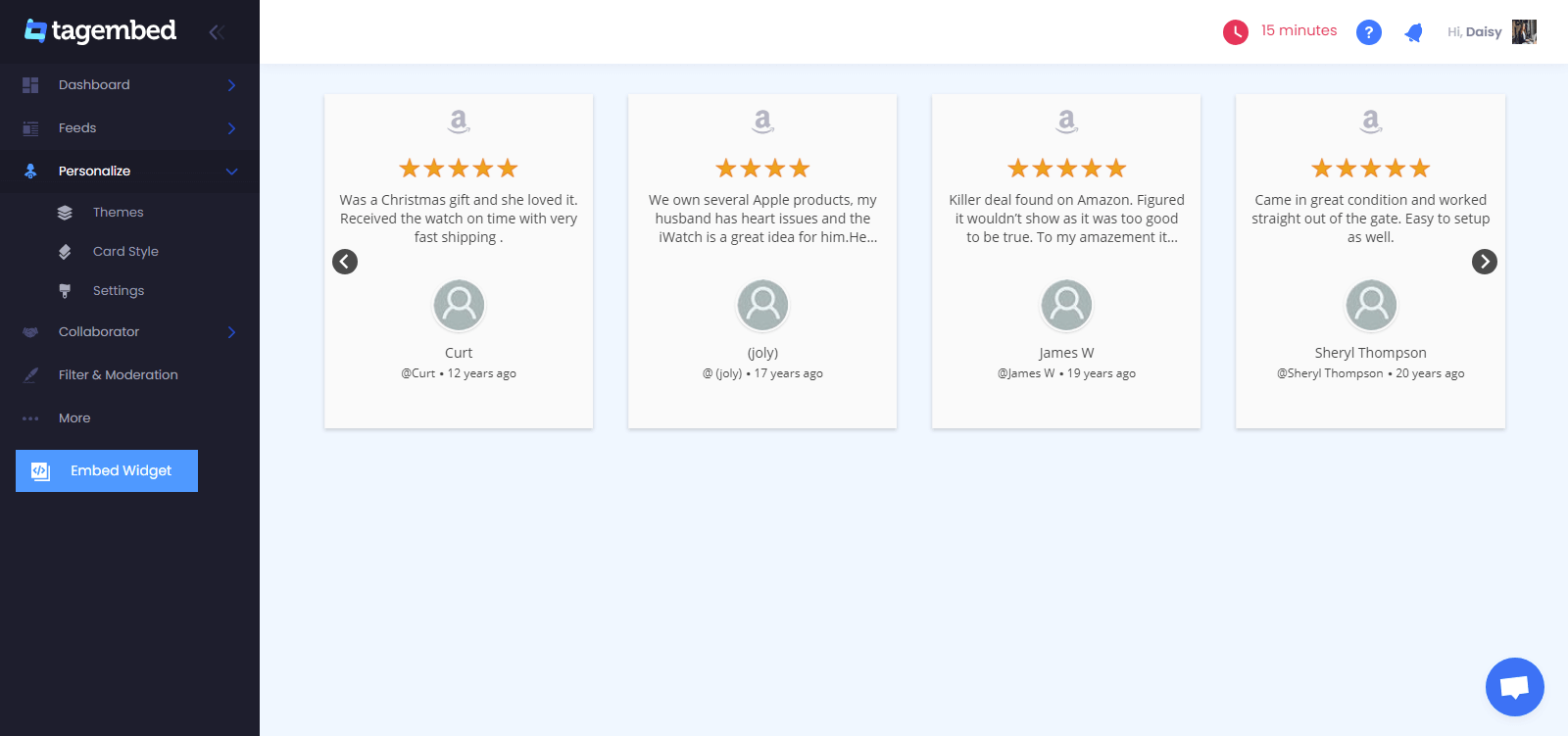
2. Choose your preferred CMS platform.
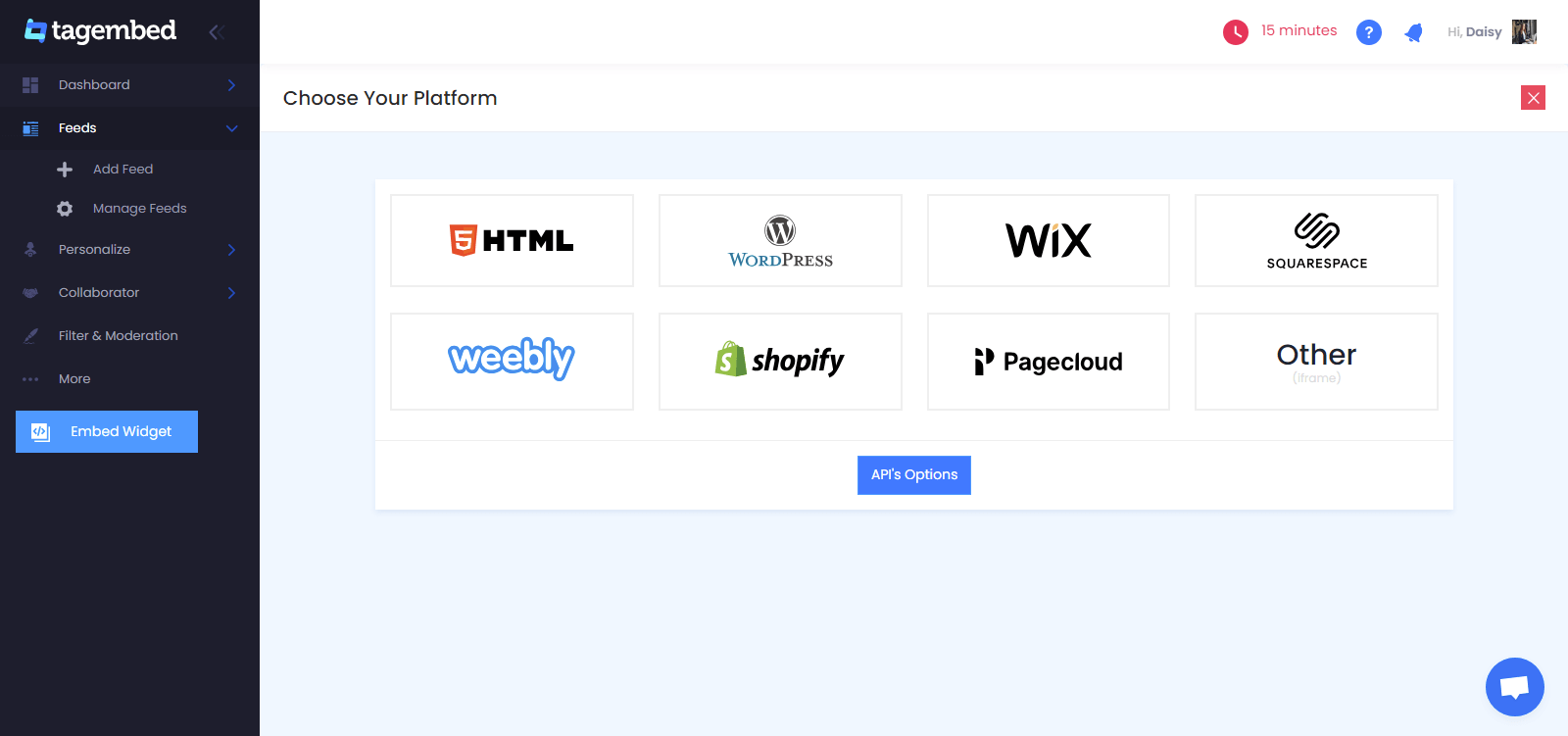
3. Copy the generated embed code.
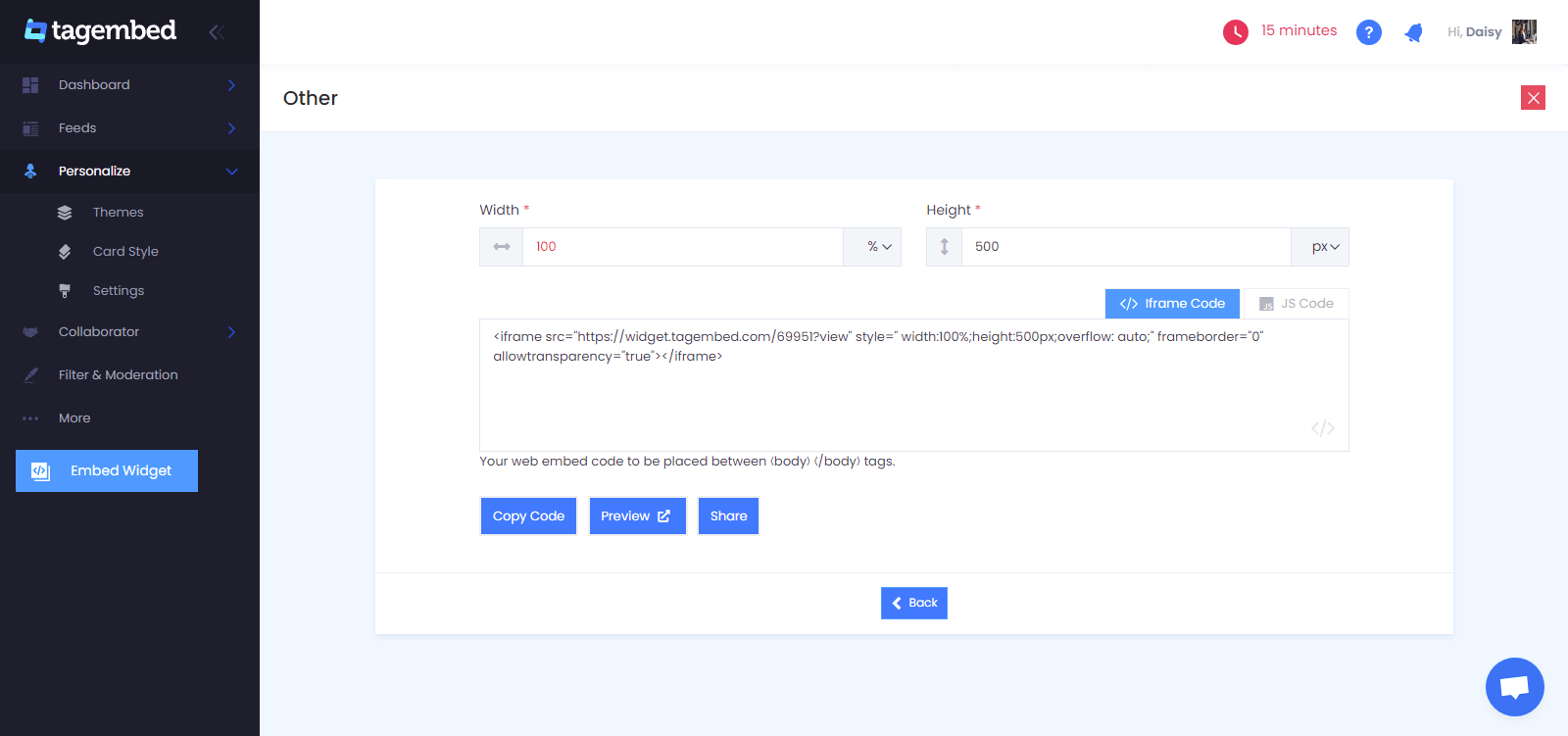
4. Select the webpage where you want to show Amazon reviews and paste it at its backend.
Collect, moderate & easily add Amazon reviews on website
Try NowHow To Embed Amazon Reviews On Different CMS Platforms:
Chances are you are using a different CMS platform. Thankfully, Tagembed assists with 20+ CMS platforms. Take a look at how you can show Amazon reviews on different websites.
1. Add Amazon Reviews To Shopify
Shopify being one of the best eCommerce platforms known for its easily navigable features, is used by 2.1 million daily active users. If you are a seller on Shopify, you can easily embed Amazon Reviews on Shopify using the following steps with Tagembed.

- Select Shopify as your preferred CMS platform. Copy the Code.
- Go to the Themes Menu bar. Next up navigate to the Edit HTML/CSS option.
- Select the section where you want to embed Amazon product reviews.
- Paste the embed code you generated from Tagembed and click on the Apply button to save changes.
2. Embed Amazon Reviews On WordPress
WordPress is a well-known and most powerful CMS platform. And nearly 66% of all the CMS websites built are powered by WordPress. If you are one of the users of WordPress, here is how you can show your Amazon customer reviews on the website using Tagembed.

- select WordPress as your CMS platform. Copy the code.
- Go to your WordPress admin page. Navigate yourself to the webpage where you want Amazon reviews to appear.
- Click on the +Add Block option.
- Select the Formatting option and next Custom HTML.
- Paste the Copied code from Tagembed.
Save changes by clicking on the Publish button. And you are done.
3. Show Amazon Reviews On HTML
HTML as a programming language has helped many website developers create unique websites. If your website is also powered by HTML, take a look at how you can embed Amazon product reviews.

- Start by selecting HTML as your preferred platform.
- Copy the Code.
- Lastly, paste the embed code on the HTML webpage where you want to show Amazon customer reviews.
- Save to apply changes.
4. Embed Amazon Product Reviews on Wix
Wix is a free and user-friendly CMS platform that has eased the process of website building by eliminating coding. Take a look at how to show Amazon product reviews on Wix.

- Select Wix as your preferred CMS platform. Copy the Code.
- Open the page where you wish to embed Amazon reviews.
- Click the “+Add” button and then click on the More.
- Pick HTML iFrame from the Embeds.
- Paste the embed code in the code field and Click on the Apply button to save the change.
5. Add Amazon Product Reviews On Squarespace
Squarespace offers beautiful templates to help your website look visually appealing. Here is the process of embedding Amazon customer reviews on the Squarespace website.

- Choosing Squarespace as your CMS platform, generate your Embed Code.
- Navigate to the page where you want to showcase your Amazon Reviews.
- Now Click on +Add Block.
- Select Embed Code from the menu.
- Press the </> icon.
- Paste the code and you are done!
6. Show Amazon Product Reviews On Weebly
Weebly is known for its generous plans and is used by 350 million users worldwide. Here is the process to embed Amazon reviews on the website.

- Generate the Embed Code by Choosing Weebly as your preferred CMS platform.
- Go to the page where you want to embed Amazon reviews on the website.
- Click on the HTML box and click on Edit Custom HTML option.
- Lastly, paste the Embed Code you have copied. And you’re done.
7. Embed Amazon Product Reviews On Webflow
Webflow is an emerging CMS platform that is known for its flexibility and ease of use functionality. Skim through the steps about how you can embed Amazon reviews on the Webflow website.

- Once you have selected Weebly as your CMS platform, generate the embed code and copy it to the clipboard.
- Go to the page on your Webflow website where you want to embed Amazon customer reviews on the website.
- Click on the HTML box and Edit Custom HTML option.
- Paste the Embed Code.
Things To Know About Amazon Reviews:
Amazon sells an incredibly wide variety of products, from books to electronics to household items. This means that Amazon customer reviews cover a vast array of products, catering to a broad audience. But how is it different from other review platforms? Take a look.
- Large Customer Base: We all know that Amazon has a huge customer base worldwide. This massive user base contributes to a substantial number of reviews, providing a wide range of perspectives and experiences.
- Verified Purchases: Amazon’s Verified Purchase label helps distinguish reviews from customers who bought the product on the platform. This can enhance the credibility and reliability of the review.
- Seller Feedback: In addition to product reviews, Amazon allows customers to leave feedback about their experience with a particular seller or vendor. This is especially important for third-party sellers on the platform.
- Community Interaction: Amazon has a Q&A section where potential buyers can ask questions about a product, and both sellers and other customers can provide answers. This interactive feature can be highly valuable for shoppers seeking specific information.
- Review Voting and Comments: Users can upvote or downvote reviews based on their helpfulness. They can also comment on reviews to ask for clarification or provide additional insights. This level of interaction sets Amazon reviews apart.
- Review Sorting and Filtering Options: Amazon provides various ways to sort and filter reviews, such as by most recent, highest rated, or specific criteria like verified purchases. This allows users to find the most relevant and helpful reviews quickly.
Collect, moderate & easily show Amazon reviews on website
Try NowDynamic Benefits Of Embedding Amazon Customer Reviews on Website
Amazon reviews are a substantial part of the social proof that every business wants to establish. They are the digital word-of-mouth recommendations that carry immense weight in the e-commerce industry.
A well-curated collection of positive reviews can instill confidence in prospective buyers, eliminating any hesitations they may have. Therefore, when you embed Amazon product reviews on your website, it proves to be a strategic move toward building trust and credibility in the eyes of your audience. Take a look at all the possible benefits you can leverage by adding Amazon customer reviews to your website.
a). Social Proof and Trust Building
There is no doubt that Amazon is a widely recognized and trusted e-commerce platform. When you add Amazon reviews to a website, you leverage the trust associated with Amazon to build credibility for your products or services. Your potential customers are more likely to trust peer reviews from a reputable source like Amazon, leading to increased trust in your brand.
b). User-Generated Content
Amazon reviews are a form of user-generated content that adds depth and authenticity to your website. UGC is valuable because it provides real insights into how customers perceive your products. By featuring these reviews, you’re showing that you value customer opinions and are transparent about product quality.
c). Improved SEO and Content Freshness
When you show Amazon reviews on your website, you can enhance your website’s SEO. Fresh and relevant content is essential for search engine rankings, and Amazon customer reviews provide exactly that. Search engines recognize user-generated content as valuable, which can lead to improved search visibility for your website.
d). Increased Conversion Rates
It is natural to have an e-commerce website apart from the Amazon store. But during the first few days, it can be tough to convince your target audience to buy from the website. In that case, one can easily leverage the
Positive 5-star Amazon reviews and ratings can influence purchasing decisions. When visitors see positive feedback on your website, they are more likely to convert into customers. This, in turn, can lead to higher sales and revenue.
e). Rich Product Information
Amazon has a review program under which a lot of buyers around the world willingly contribute to the community. These reviews are detailed information about product features, usage, and real-world experiences. By displaying these Amazon customer reviews, you’re enriching your product pages with valuable insights that can help customers make informed choices.
Apart from that some of the reviews are also in regional languages that will help you target the audience from a specific demographic.
f). Enhanced User Engagement And Reduce Bounce Rate
Interactive elements like embedded reviews encourage visitors to stay longer on your website. They can read and engage with reviews, which can lead to increased time spent on your site. Longer visits can translate into a higher likelihood of conversions.
Apart from that, when you provide additional information through Amazon product reviews, you can reduce bounce rates. When visitors find the information they need on your website, they are less likely to leave quickly, improving your site’s overall performance.
g). Competitive Advantage
Believe it or not, adding Amazon product reviews to your website will also help in getting a Competitive advantage. Not all websites show Amazon reviews, so integrating them can give you a competitive edge. Customers appreciate the convenience of seeing comprehensive product information in one place, making your site more appealing compared to competitors that lack this feature.
Final Words
Amazon product reviews can easily enhance the credibility you are looking for on your website. By following the steps outlined in this guide, one can easily show Amazon reviews on website. This not only enhances the credibility of products or services but also enriches the user experience, ultimately leading to increased conversions and customer satisfaction.
Remember to always comply with Amazon’s terms of service and ensure that the reviews are displayed clearly and transparently. Happy embedding!
Embed social feed from Facebook, YouTube, Instagram, Twitter on your website, like a PRO
Invalid Email Address