How To Write A Facebook Review That Actually Helps (And Matters!)
Ever had an amazing experience at a local coffee shop? Or maybe a frustrating encounter with a delivery service? Our fingers itch to hit the review button and share our thoughts, right?
But let’s be honest, do we all know how to craft truly helpful Facebook reviews that go beyond “this place is awesome” or “worst service ever”?
The answer, my friend, is a resounding HELL NO. But that’s what we are here for! So this guide transforms you from a confused clicker to a review master, wielding your words with precision and purpose. Why? Because how to write a Facebook review freakin’ matters!
Short Guide On How To Write A Facebook Review:
Follow these easy steps on how to write a review on Facebook business page:
1. Visit the Facebook Business Page.
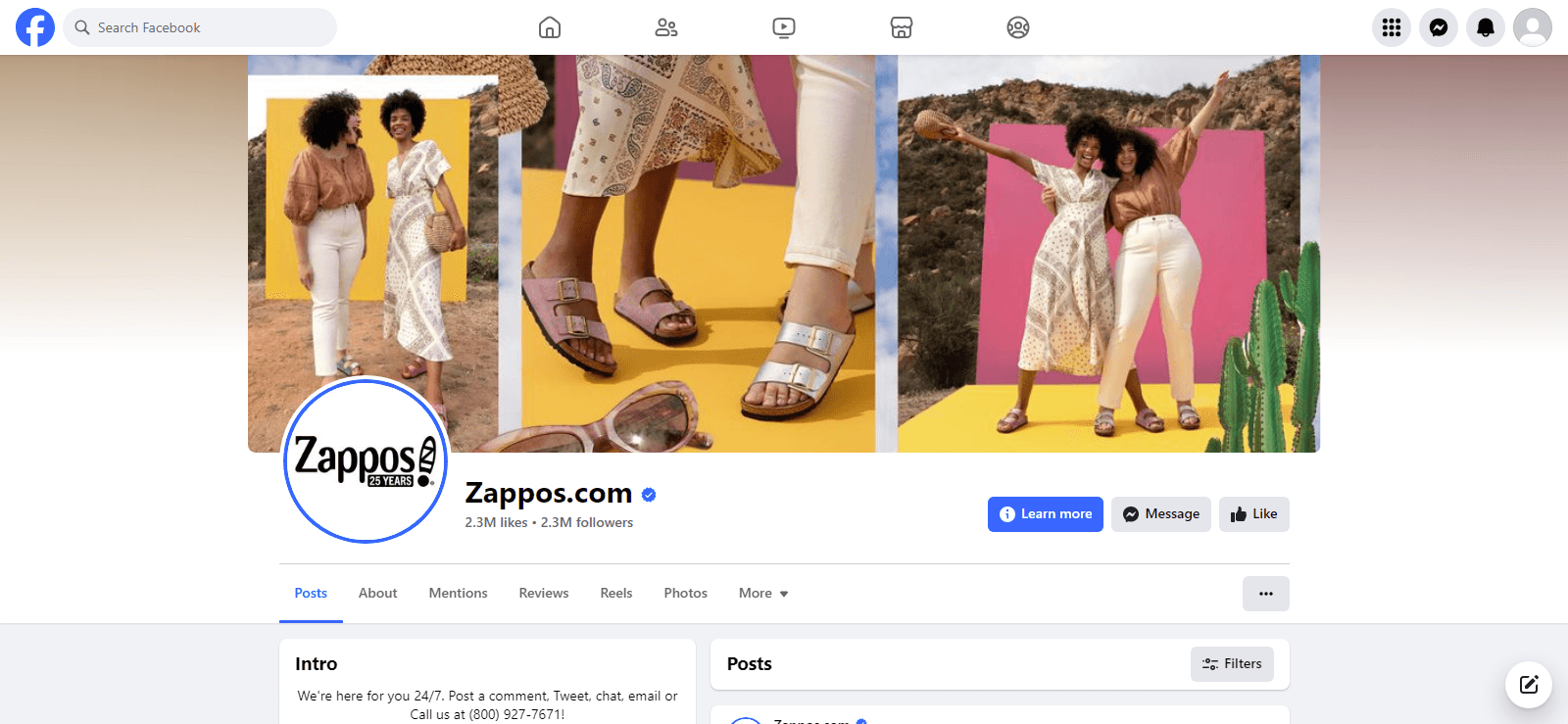
2. Click on the Stars (Rating)

3. Click on the “Write a Review” Button
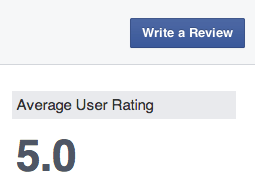
4. Write your review & allocate appropriate star ratings.
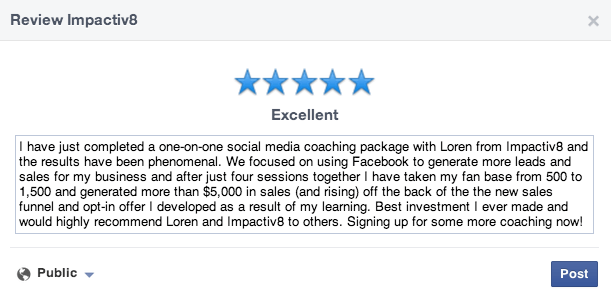
5. Submit the Review
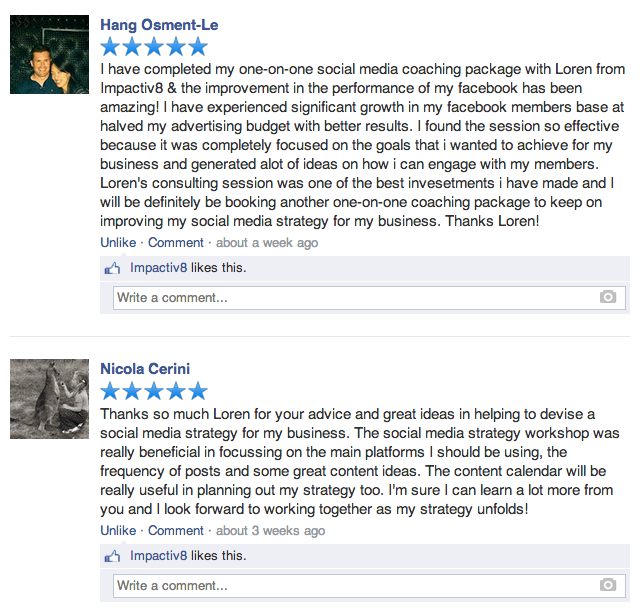
A Complete Guide On How To Write A Facebook Review:
A whopping 93% of consumers read online reviews before making a purchase. That’s HUGE. So, your thoughtful review could influence countless decisions, helping businesses thrive or flop. Talk about power at your fingertips!
#Step1: Finding Your Review Battlefield (aka The Facebook Business Page)
Alright, picture this: you’ve just had an experience with a business, good or bad, and you’re itching to share your thoughts on Facebook.
Before you unleash your inner keyboard warrior, let’s navigate to the right place. This isn’t a fight, but more like a strategic mission to provide valuable feedback, so let’s do it right as the first step of “How to write a Facebook review”!
Here’s your mission briefing:
- Know the Enemy (Kind of): Facebook doesn’t use star ratings anymore, so don’t expect a five-star battle royale. Instead, you’ll choose between “Recommend” and “Don’t Recommend.” Think of it as picking your team – are you cheering them on or raising the red flag?
- Locate Your Target: Every business has a Facebook page, and that’s where you’ll launch your review. But where exactly is it? Look for the “Reviews” or “Recommendations” section on the page. It’s usually prominently displayed, but if you’re lost, a quick Google search with the business name and “Facebook” should lead you right there.
- Intel Gathering: Before diving in about how to write a Facebook review, take a moment to scan the existing reviews. What are people saying? This can give you context and help you craft your feedback in a way that adds value to the conversation.
#Step2: Choose Your Weapon (Wisely!)
Okay, you’ve found your target, picked your side, and gathered some intel. Now it’s time to choose your weapon – your words! But remember, Facebook uses a thumbs-up/thumbs-down format, not a traditional star rating system.
Thumbs Up or Thumbs Down? The Crucial Choice:
- Thumbs Up: You had a positive experience and want to recommend the business to others. Great! But don’t just leave it at that. Share the specifics of what made it amazing!
- Thumbs Down: Uh oh, things didn’t go as planned. But wait! Negative feedback can be incredibly valuable if done constructively. Focus on offering specific suggestions for improvement, not just venting frustrations.
Remember: Honesty is key, but so is being respectful. Even with a thumbs-down, avoid personal attacks and focus on actionable feedback.
#Step3: Unleash Your Inner Wordsmith (But Keep It Real!)
Here’s where the magic happens! Ditch the generic “great place” comments and dive into the specifics of how to write a Facebook review. Share what happened, why it mattered, and how it made you feel.
Think of it like telling a story:
- Set the scene: Briefly describe the situation (e.g., ordering food, receiving customer service).
- Introduce the characters: Mention the staff you interacted with (if relevant).
- Describe the action: Share what happened, focusing on specific details.
- Climax!: Highlight the key moment that stood out (positive or negative).
- Resolution (optional): If applicable, mention how the issue was resolved (if it was).
- How could the business improve your future experience?
Remember, don’t sugarcoat things just to be nice, but also avoid unnecessary negativity while learning how to write a Facebook review. Focus on actionable feedback that helps the business learn and grow.
Pro tip: Add photos or videos to your review if you have them. Visuals can be incredibly powerful and add another layer of depth to your feedback.
#Step4: Proofread Like a Hawk
So you’ve crafted your review, carefully choosing your words and weaving in valuable insights. Now, before you unleash it to the digital world, it’s time for a crucial step: proofreading like a hawk!
Let’s face it, typos happen to the best of us, and even the most well-written review can lose its impact with a stray grammatical gremlin. Here’s why proofreading matters while getting the hang of how to write a Facebook review:
- First Impressions Count, Even Online: Your Facebook review might be virtual, but it represents you. Just like you wouldn’t walk into a business meeting with a misspelled shirt, typos, and grammatical errors can create a negative impression, undermining your message’s credibility.
- Clarity is Key: Remember, your goal is to provide clear and concise feedback. Typos and grammatical errors can muddy the waters, making it difficult for the reader to understand your point. By ensuring your review is error-free, you ensure your message shines through loud and clear.
- Respect the Business and the Reader: Taking the time to proofread shows respect for both the business you’re reviewing and the people who will read your feedback. It indicates that you care about your words and their impact.
#Step5: Hit That “Post” Button and Watch Your Impact!
Congratulations! You’ve just crafted a review that makes a difference. Now, sit back, relax, and know that your words have the power to help countless others and influence a business’s success.
But wait, there’s more! Want to make your review even more impactful? Consider using a review aggregator like Tagembed to display your reviews across your website and social media profiles.
This helps showcase your customer satisfaction and build trust with potential customers. Plus, it’s super easy to set up and looks fantastic, too!
Bonus: Remember, Reviews are a Conversation
Don’t forget, writing a review is just the beginning. Businesses often respond to Facebook reviews, opening the door for a constructive dialogue. If you see a response, take the time to engage and offer further clarification or appreciation. This interaction shows that you truly care about helping the business improve.
Conclusion: Review Like a Rockstar!
So there you have it, fellow feedback warriors! Armed with these tips and amazing Customer Feedback Questions for Your Perfect Satisfaction Survey, you’re ready to conquer the world of Facebook reviews one thoughtful post at a time. Remember, your words hold immense power to influence businesses, guide consumers, and ultimately, create a better customer experience for everyone.
But the journey doesn’t end here. Keep these gems in mind:
- Be the change you want to see: Write reviews you’d want to read – informative, constructive, and respectful.
- Variety is the spice of life: Don’t shy away from both positive and negative reviews. Both offer valuable insights.
- Stay engaged: Respond to business replies, participate in discussions, and show you genuinely care about improvement.
- Spread the word: Encourage others to write thoughtful reviews, too!
Remember, the power of online reviews lies in their collective impact. So, wield your keyboard with purpose, share your experiences, and help businesses rock your world!
Embed social feed from Facebook, YouTube, Instagram, Twitter on your website, like a PRO
Invalid Email Address
