How To Import Amazon Reviews To Shopify Store? (Customer Trust-101)
Are you running an e-commerce store on Shopify and looking for ways to build customer trust and increase sales? Then, you must import Amazon reviews to Shopify store.
As a business owner, you must know customer reviews’ power. Amazon, being one of the biggest e-commerce platforms in the world, has mastered the art of leveraging customer reviews to drive sales. Not only that, Amazon, with its vast customer base and reputation, has accumulated a wealth of reviews that can significantly benefit your Shopify store.
So if you are one of those Shopify store owners, looking to leverage all the perks, we are here for you. In this blog post, we will discuss the process of integrating Amazon reviews into your Shopify store and the benefits it can bring to your e-commerce business.
So, without any further delay, let’s dive in!
Collect, moderate & easily show Amazon product reviews on Shopify website
Try NowIntroducing Tagembed: The Smartest Way To Import Amazon Reviews To Shopify Store
When it comes to adding Amazon Reviews to Shopify store, there is one tool that you can rely on without any doubt, and that is Tagembed.
Tagembed is a fierce review aggregator tool that helps users import Amazon reviews to Shopify Store. Over the years, it has become a primary tool for businesses to enhance their ROI.
We shall be explaining the two easy methods of adding Amazon customer reviews to the Shopify website:
Method 1: By Using The Tagembed Shopify Plugin
Method 2: By Using The Tagembed Tool
1. By Using The Tagembed Shopify Plugin
A): Log in to the Shopify Store. Look for Tagembed in the search bar. Choose the latter one shown in the image and install it.
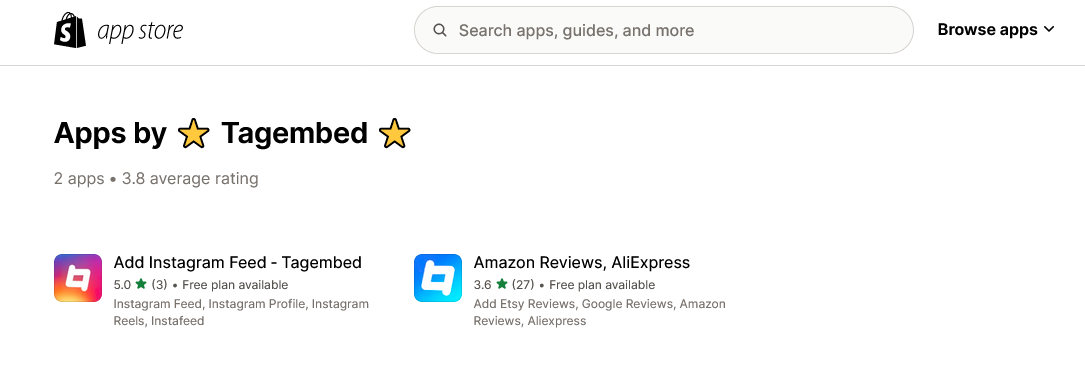
B): Choose the latter one shown in the image and install it.
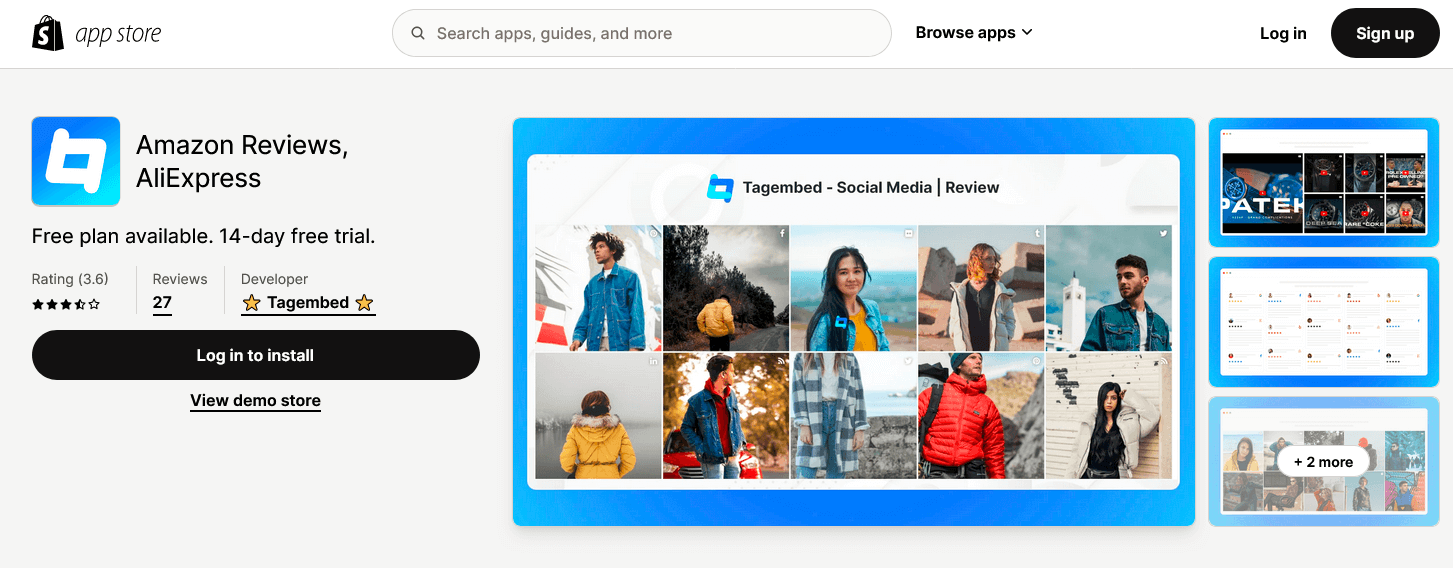
C): Now it will direct you to a different web page shown in the image.
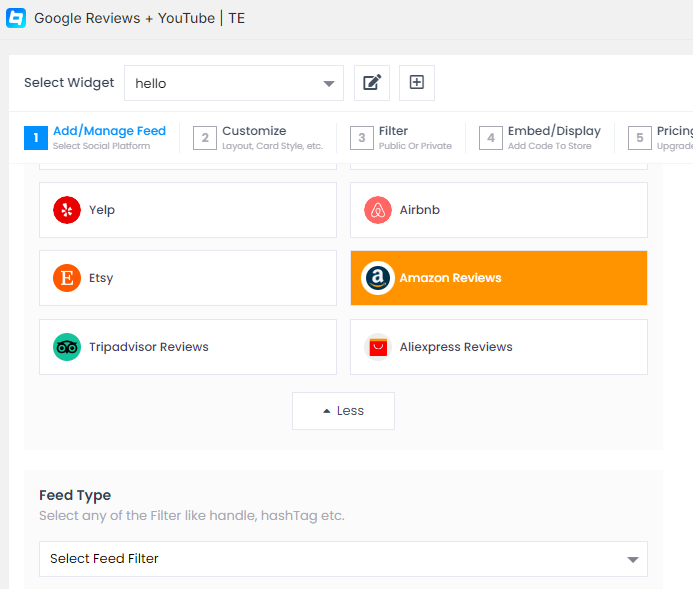
D): Scroll down to see the Amazon Reviews. There you will see the drop-down named Feed Type. Select Amazon Reviews URL.
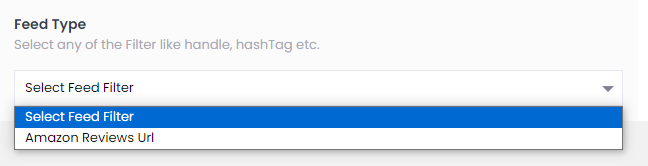
E): Go to Amazon reviews. Scroll down to see the See More Reviews part. Click on it and copy the URL.
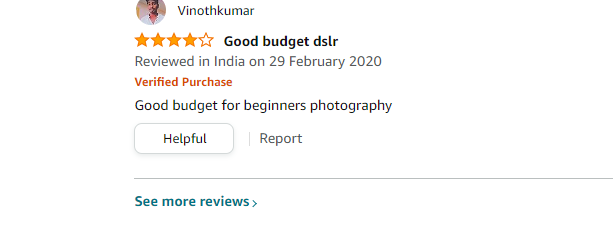
F): Go to Shopify and paste the URL. Click on the Create Feed button.
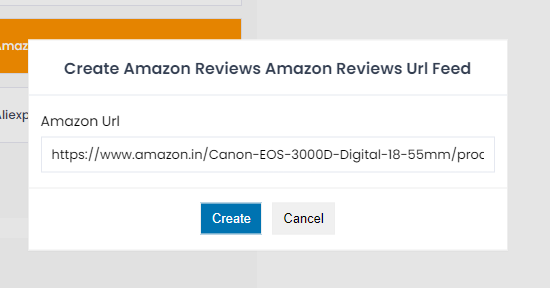
G): Congratulations now your Amazon customer review widget is displayed on your screen.
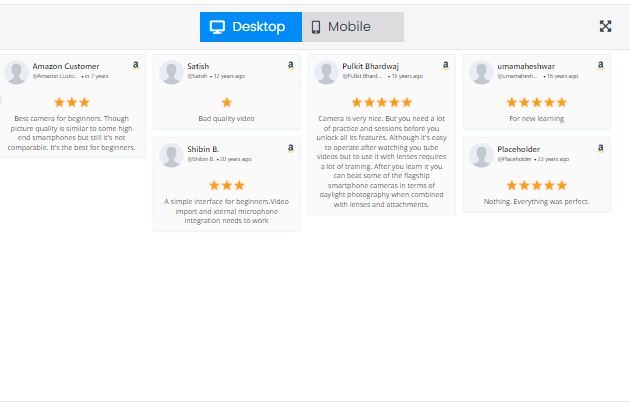
H): Copy the shortcode appearing on the screen.
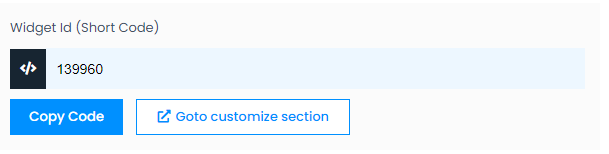
I): Next up, Go to Online Store>> Customize.
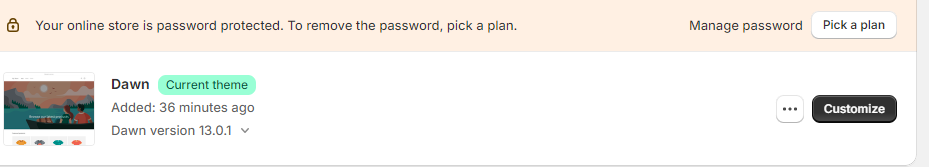
J): Click on Add Section appearing in the sidebar of the page.
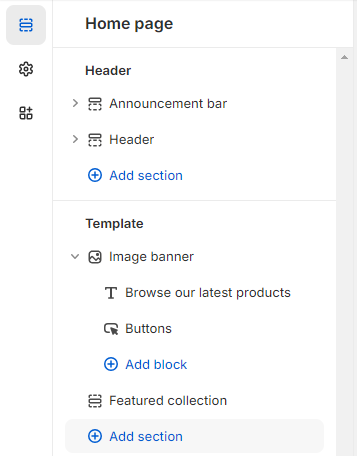
K): Now go to “Show More” and add “Tagembed Widget Google Reviews + YouTube“. Paste the Widget ID (Short Code) and click “Save.”
Congratulations, you have now added Amazon reviews on the Shopify store using the Shopify Plugin.
Method 2: By Using The Tagembed Tool
Let us take a look at how you can import Amazon Reviews to Shopify website. Here is the step-by-step guide to adding Amazon reviews to Shopify stores.
Step 1: Log in to Tagembed if you have an account. If you are a new user, register yourself to Tagembed.
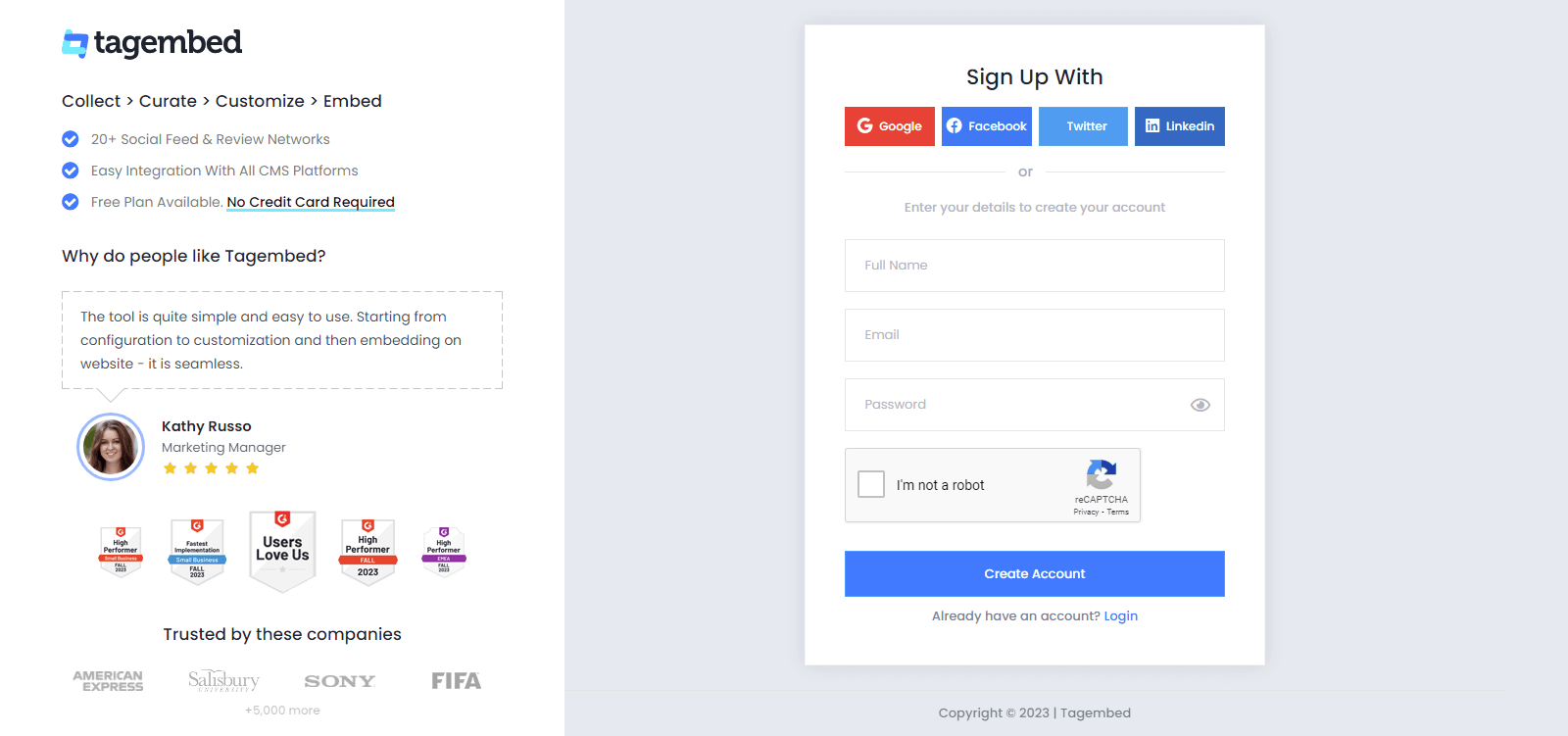
Step 2: Choose Review Widget from the two options available.
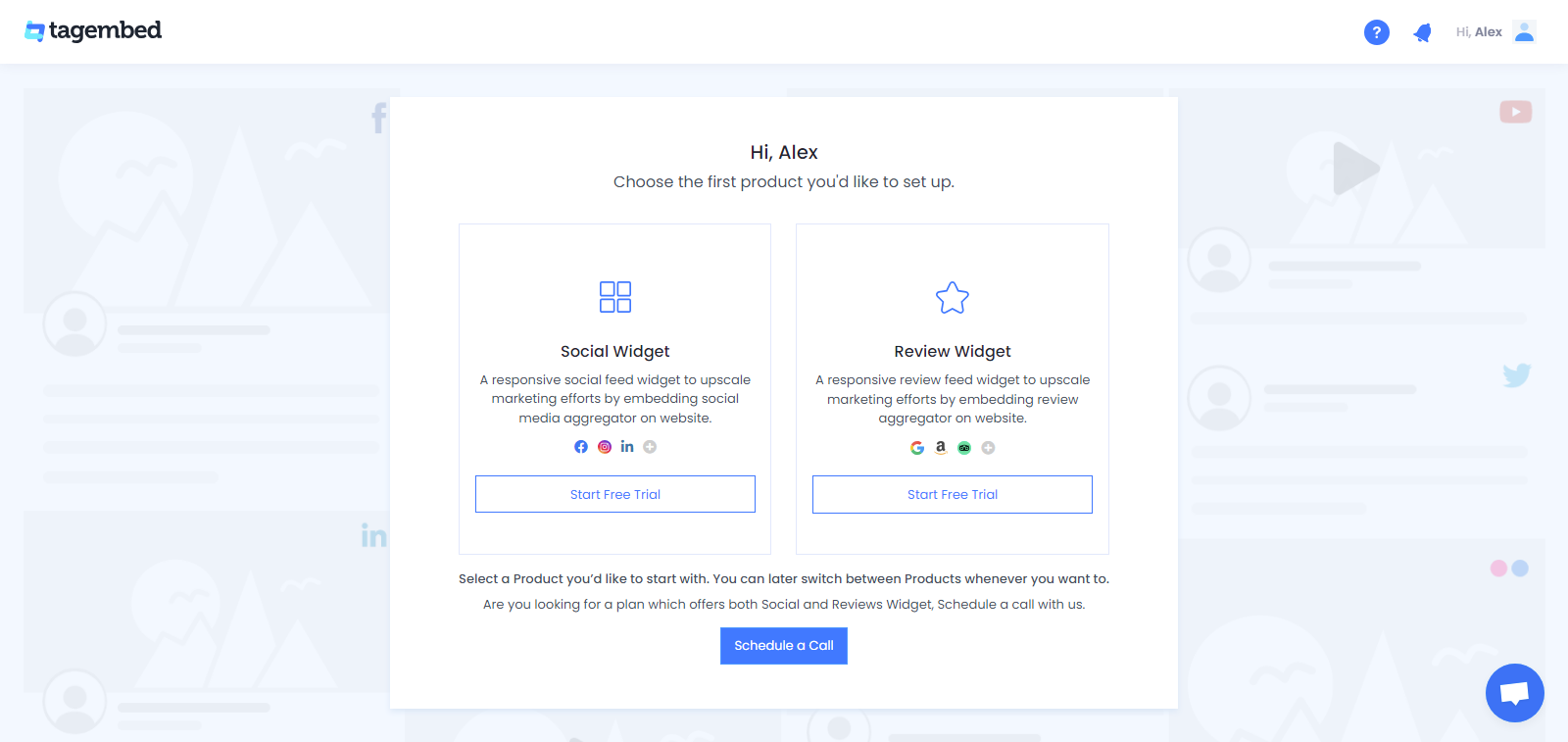
Step 3: You have created your first widget. Now, click on “Add feed” and select “Amazon Reviews” as the feed source to create a new widget.
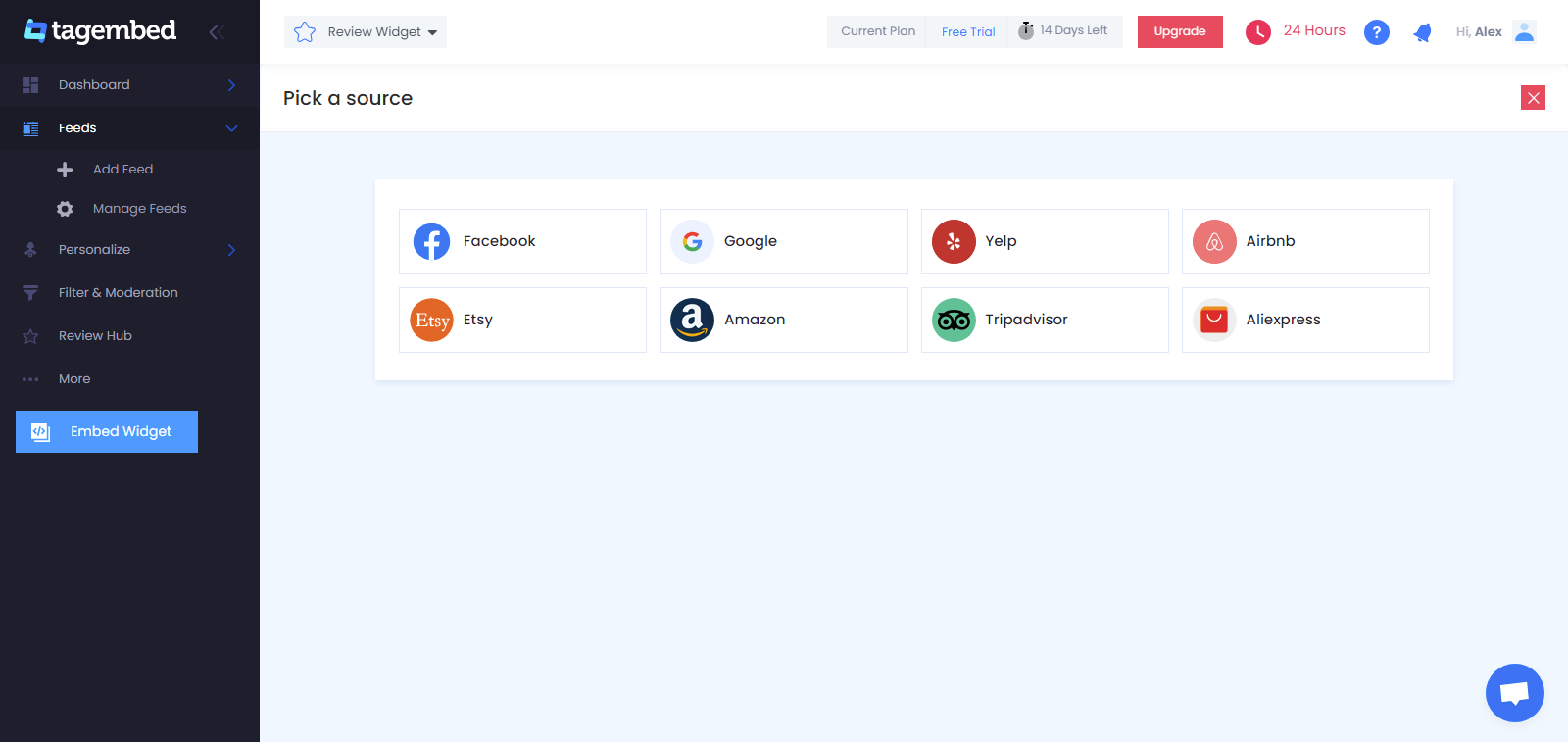
Step 4: Next, enter the product link for which you want to display Amazon product reviews and click on the “Create Feed” button located in the center of the screen.
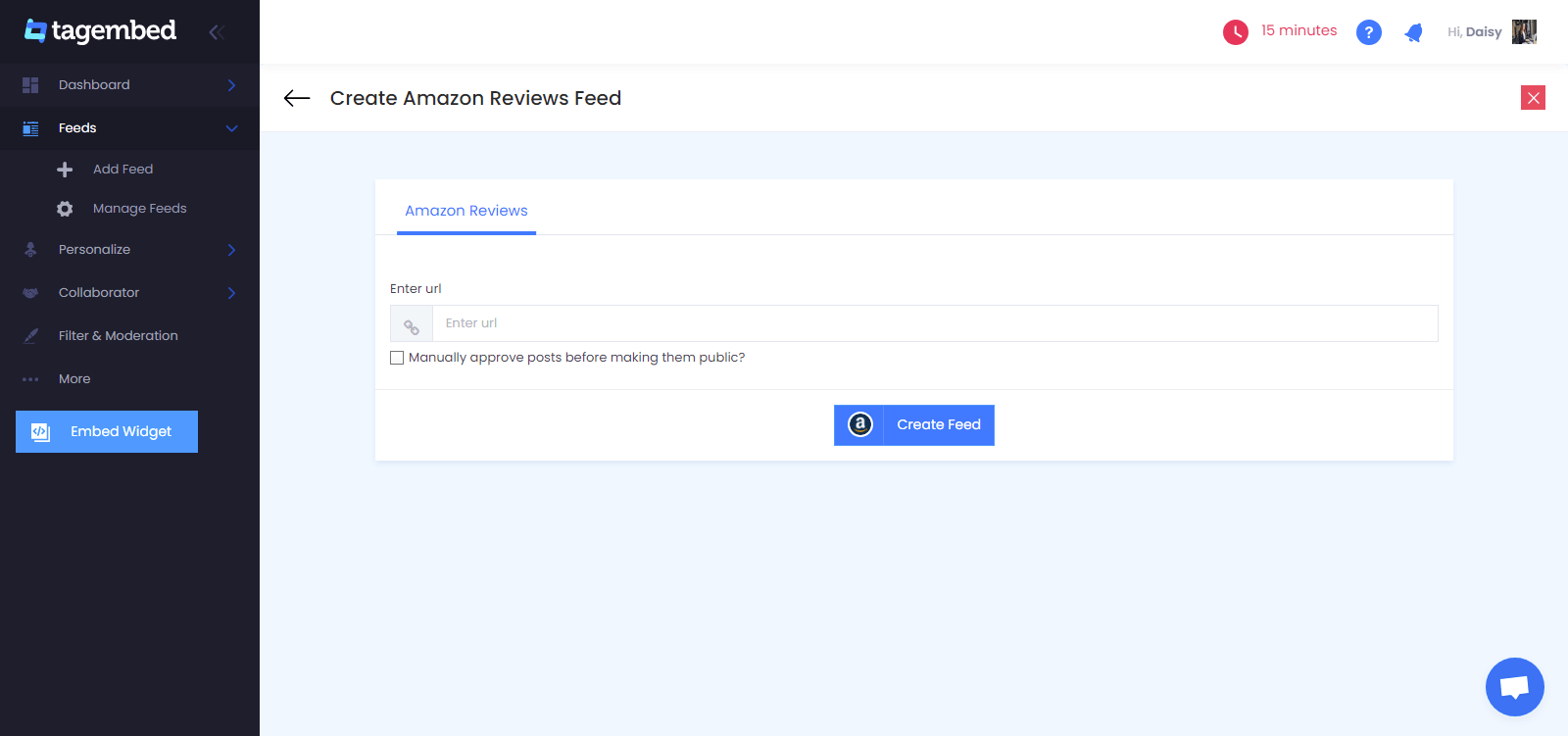
Note: To provide the product link, please go to Amazon.com and search for your product. Once you find it, navigate to the review section and click on the “See more reviews” option. Then, copy the page URL and paste it into the “Provide link” page.
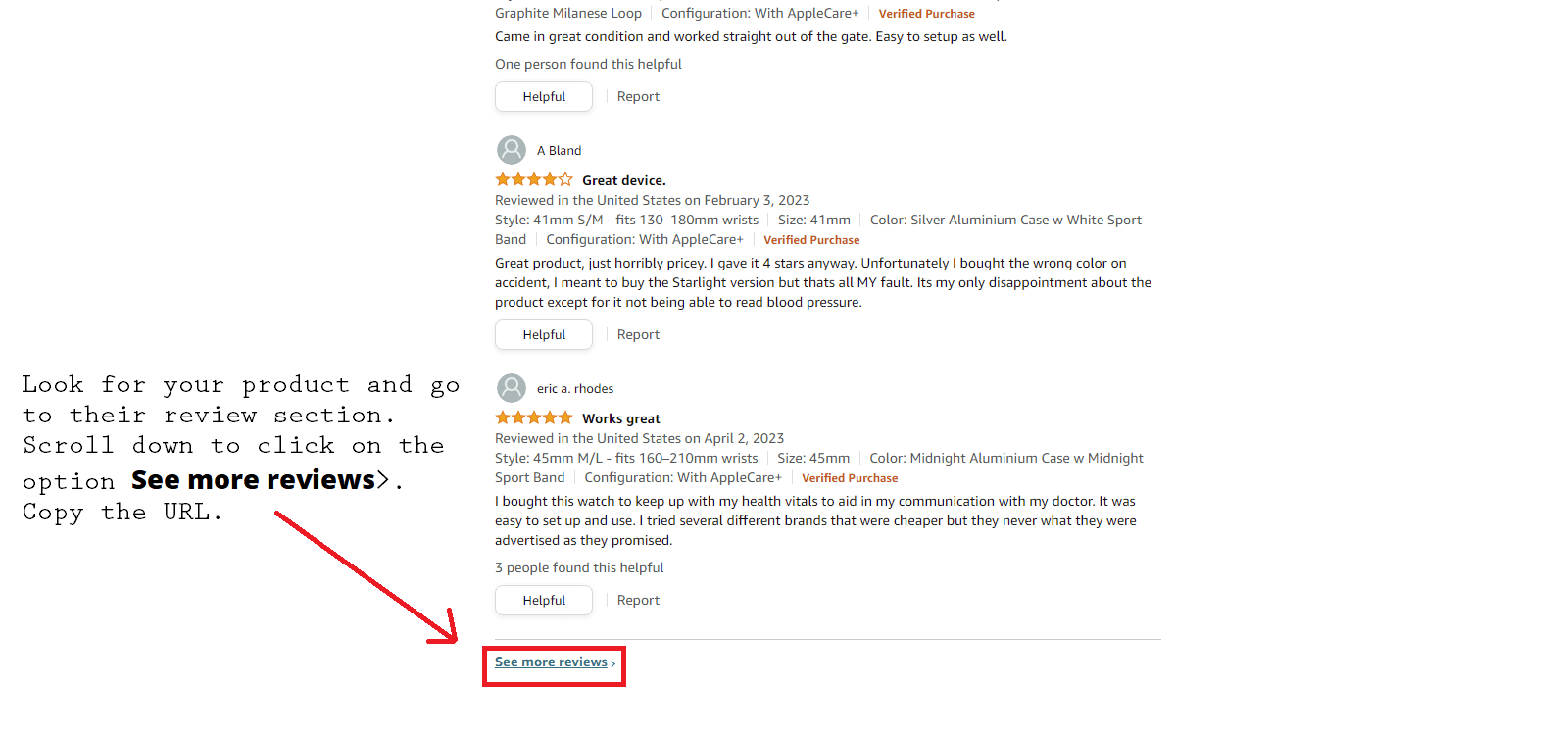
Step 5: Choose Shopify as your CMS platform
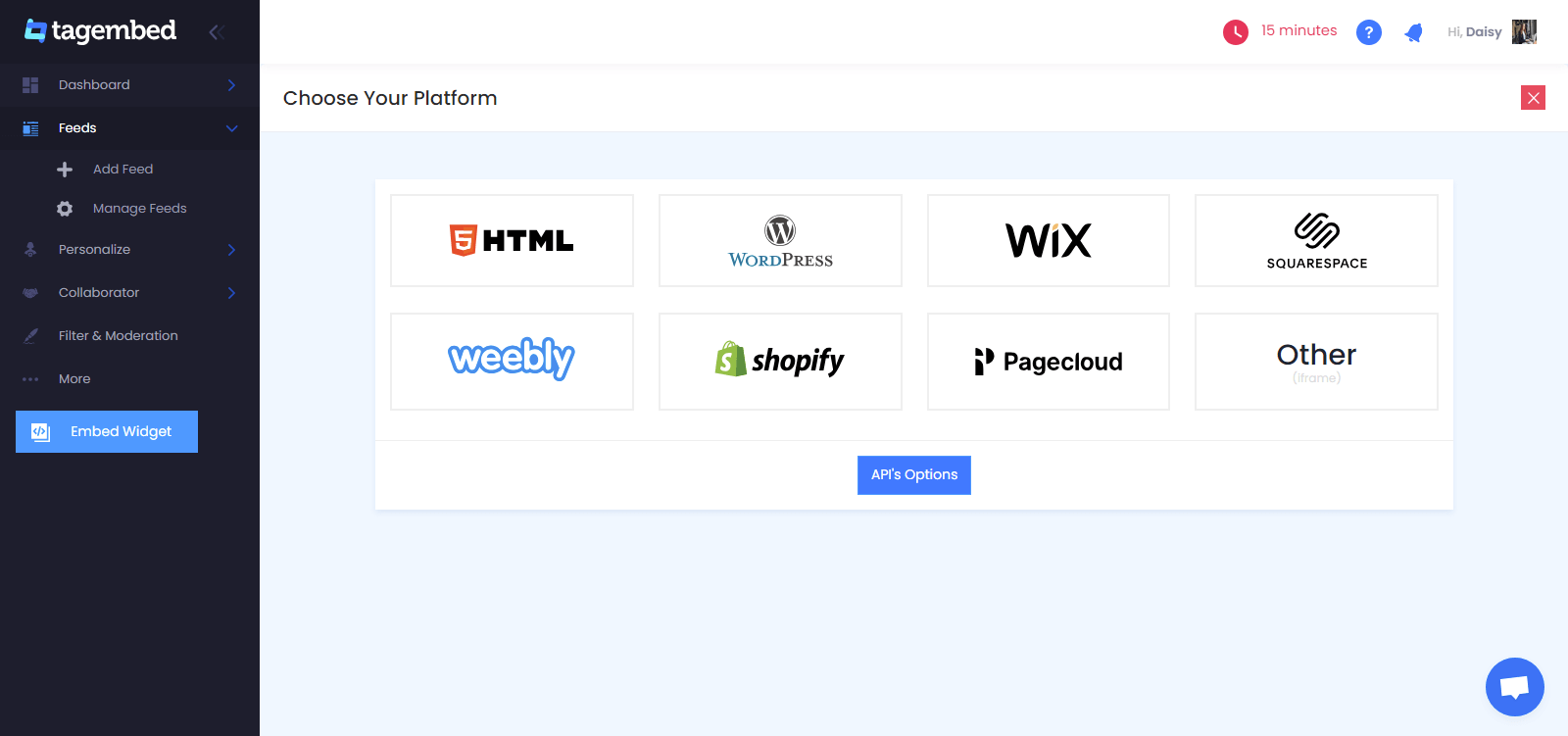
Step 6: Copy the embed code for your Shopify website.
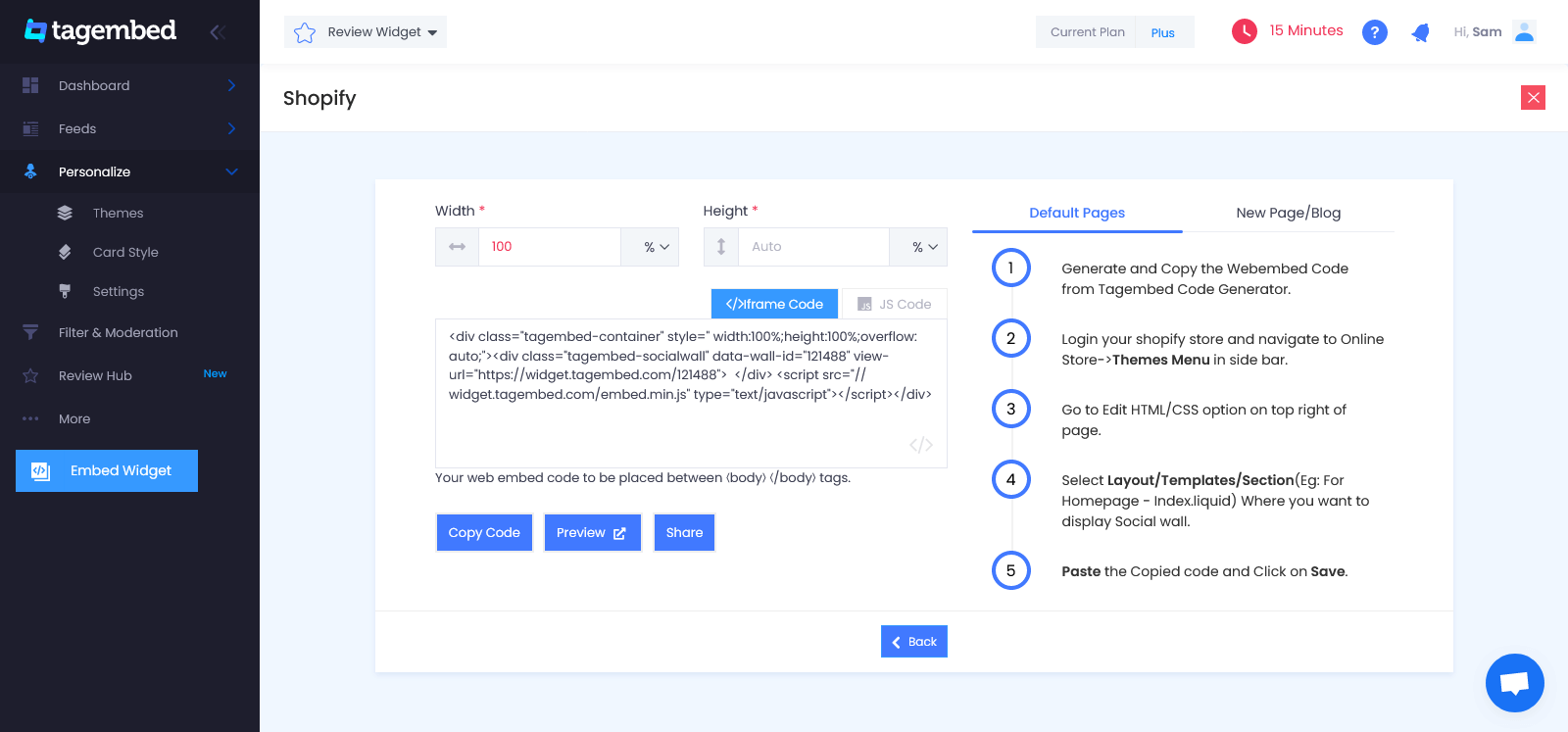
Now Let Us Get Into The Shopify Part:
Shopify is one of the most popular eCommerce business platforms, with 2.1 million daily active users. If you’re a seller on Shopify, you can easily add Amazon product reviews to your Shopify store by following these steps with Tagembed Review Widget:
1: Now Login to your Shopify store & click on the Online Store option present under the sales section.
2: Go to the Themes menu and select Edit HTML/CSS.
3: Choose the section of your store where you want to add Amazon product reviews.
4: Paste the embed code generated by Tagembed and click Apply to save changes.
Congratulations, you have now completed the process of adding Amazon Reviews to the Shopify Store.
Key Features of Tagembed Review Widget:
1. No Coding Required: One of the standout features of Tagembed is that it helps users import Amazon reviews on Shopify stores without involving any coding. This helps even any non-tech-savvy person to handle the tool, without having to hire anyone.
2. Customization Options: You can easily tailor the look and feel of your Amazon review widget on the Shopify store with ease. Choose from various themes and layouts to match your store’s aesthetic.
3. Custom CSS: For advanced users, Tagembed offers custom CSS options to further personalize the appearance of your review widget.
4. Moderation Panel: Maintain control over the content displayed on your store. Remove irrelevant or negative reviews effortlessly.
From Amazon To Shopify: How Importing Reviews Can Supercharge Your E-Commerce Success
Now that, you are aware of how you can import Amazon reviews to Shopify Store, we want you to understand the logic behind it. Let’s understand why it’s beneficial to import Amazon reviews to your Shopify store:
a). Build Trust With Amazon Product Reviews On Shopify
Adding Amazon reviews to your Shopify store can be a game-changer for your e-commerce business, offering a range of benefits that can boost trust, conversions, and credibility. Amazon reviews serve as a beacon of authenticity, providing potential customers with genuine feedback from real buyers. These reviews act as powerful testimonials, instilling confidence in shoppers and helping to build trust in your products.
b). Increase The Conversion Rate With Amazon Reviews
The presence of Amazon reviews on your Shopify website can have a direct impact on conversions. When you showcase positive Amazon reviews on Shopify stores, prominently displayed through an Amazon review widget, serve as compelling calls to action for potential buyers. This direct access to customer feedback right on your product pages can sway purchase decisions, leading to an increase in sales and revenue.
c). Enhance Trust and Credibility With Amazon Reviews On Shopify
When you import Amazon reviews to Shopify stores, it enhances the credibility of your store. Displaying authentic Amazon reviews signals to visitors that your products have been tried, tested, and positively reviewed on one of the most trusted e-commerce platforms globally.
This credibility boost can make a significant difference, especially for new or lesser-known brands striving to establish a solid reputation in the market.
d) Social Proof With Amazon Reviews On Shopify Store
When you import Amazon reviews to Shopify stores is a strategic move to leverage the power of social proof. By showcasing real customer experiences, you not only build trust but also create a compelling reason for potential buyers to choose your products over competitors. It’s a simple yet effective way to enhance the shopping experience, drive conversions, and establish your brand as a reliable choice in the competitive e-commerce landscape.
The Final Word
Adding Amazon reviews to your Shopify store can be a significant game-changer for your e-commerce business. It provides a range of benefits that can boost trust, conversions, and credibility.
With Tagembed, showing Amazon reviews to the Shopify Store becomes simple and accessible to everyone, regardless of their technical expertise. The platform offers various customization options, including custom CSS, to personalize the appearance of the review widget to match your store’s aesthetic.
Displaying authentic Amazon reviews signals to visitors that your products have been tried, tested, and positively reviewed on one of the most trusted e-commerce platforms globally. This credibility boost can make a significant difference, especially for new or lesser-known brands striving to establish a solid reputation in the market. By showcasing real customer experiences, you not only build trust but also create a compelling reason for potential buyers to choose your products over competitors.
Embed social feed from Facebook, YouTube, Instagram, Twitter on your website, like a PRO
Invalid Email Address