How To Import Etsy Reviews To Shopify Store? (A Detailed Guide)
Have you poured your heart and soul into building a thriving Etsy shop? Congratulations! You’ve curated a beautiful collection, crafted exceptional products, and (hopefully) earned a glowing reputation among your Etsy customers.
But here’s the thing: those stellar Etsy reviews are like hidden gems if potential customers on your Shopify store can’t see them. That’s why businesses should import Etsy reviews to Shopify! It’s like bringing your hard-earned social proof and customer trust to a whole new platform, potentially boosting conversions by up to 377% according to BigCommerce.
Intrigued? Let’s dive into the hows and whys of why one should import Etsy reviews to Shopify and explore how it can benefit your business.
Collect, Moderate, and Add Etsy Reviews To Shopify Store
Try for freeImport Etsy Reviews To Shopify! But Why?
Think of your Etsy reviews as social proof gold. They showcase the positive experiences your customers have had with your products and brand, acting as powerful testimonials that can convince potential buyers on your Shopify store to take the leap and purchase from you.
Here are some compelling reasons to add Etsy reviews to Shopify:
- Boost customer trust and credibility: According to Spiegel Research, 92% of online shoppers read online reviews before making a purchase. You demonstrate your brand’s trustworthiness and legitimacy by showcasing your positive Etsy reviews on your Shopify store, encouraging potential customers to feel confident in their buying decisions.
- Increase conversion rates: Studies by Trustpilot suggest that displaying customer reviews can increase conversion rates by up to 380%. This translates to more sales and revenue for your business.
- Improve search engine ranking (SEO): Google and other search engines consider customer reviews as a positive ranking factor. By learning to add Etsy reviews to Shopify, you’re potentially enhancing your Shopify store’s visibility in search results, leading to increased organic traffic.
- Enhance brand reputation: Positive reviews act as a megaphone for your brand, amplifying your reputation for quality, excellent customer service, and overall positive customer experience.
How To Import Etsy Reviews To Shopify Store?
Adding Etsy Reviews to Shopify can be done through three methods. Keep your water bottle close and let’s have a look at them in this section!
A). Using Tagembed Shopify Plugin:
1. Install the Plugin: Login to your Shopify store and search for “Tagembed” in the app store. Choose the Tagembed app and install it.
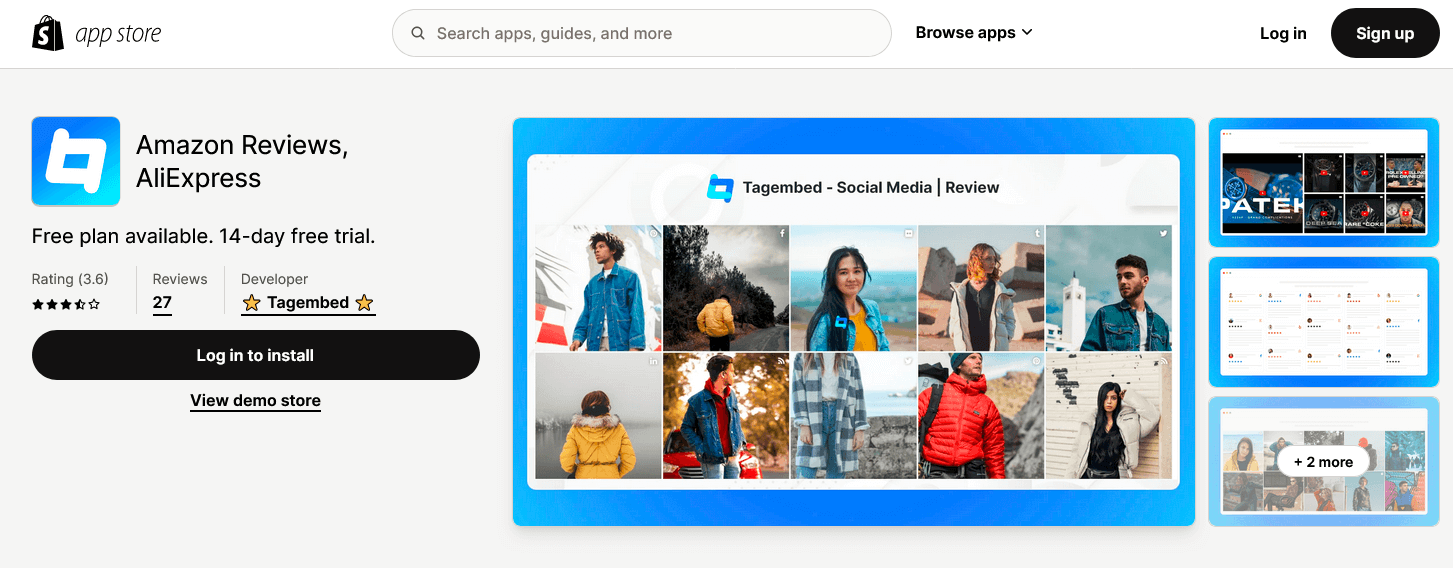
2. Set Up the Feed: Once installed, Tagembed will open in a new window. Scroll down until you see the “Add Feed” option. From the dropdown menu, select “Etsy Reviews“.
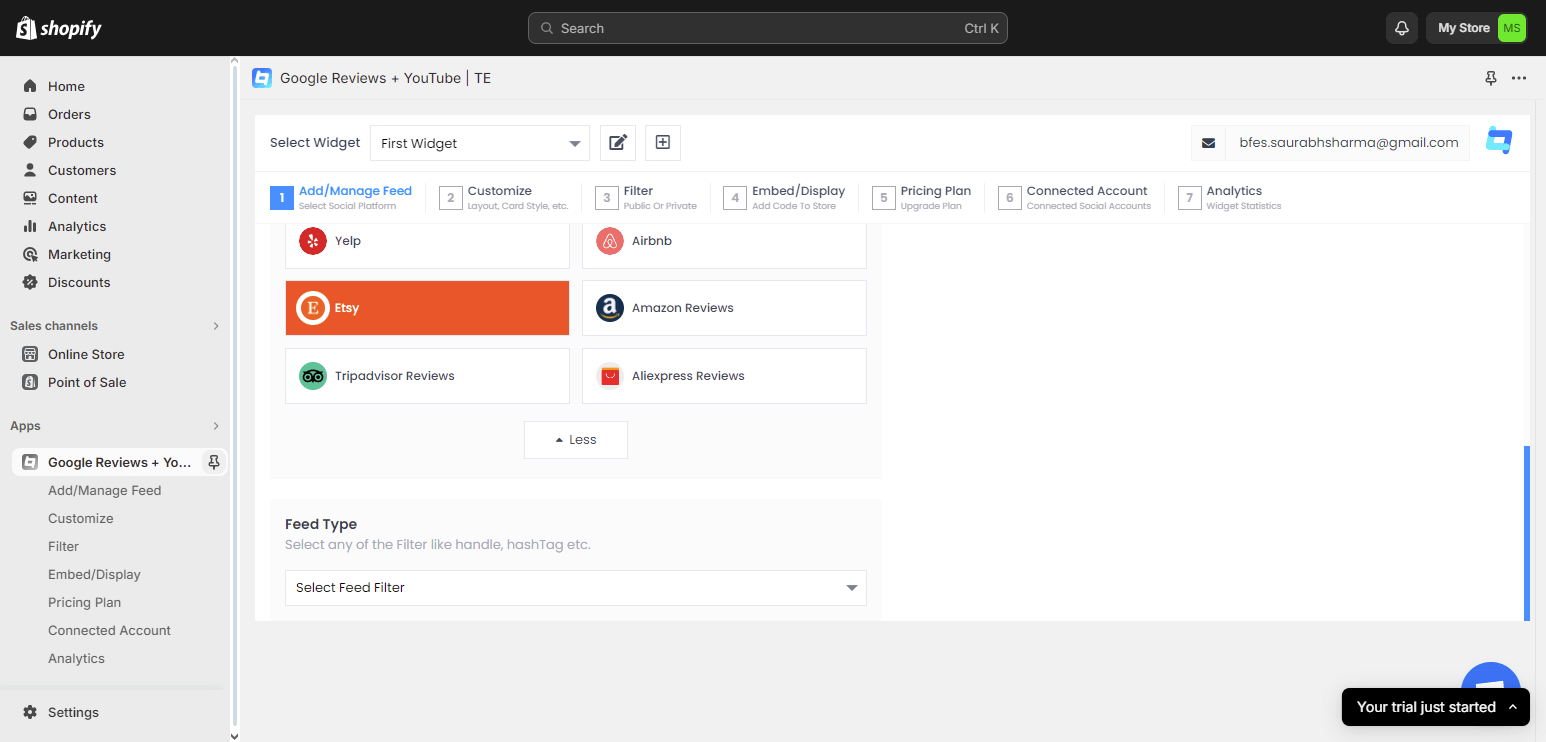
3. Grab Your Reviews URL: Head over to your Etsy shop and find the product listing you want to display reviews for. Click “See All Reviews” to expand the review section. Copy the “Shop Page URL” up to the name of the brand from your browser’s address bar and enter the “Page Review” or paste the URL.
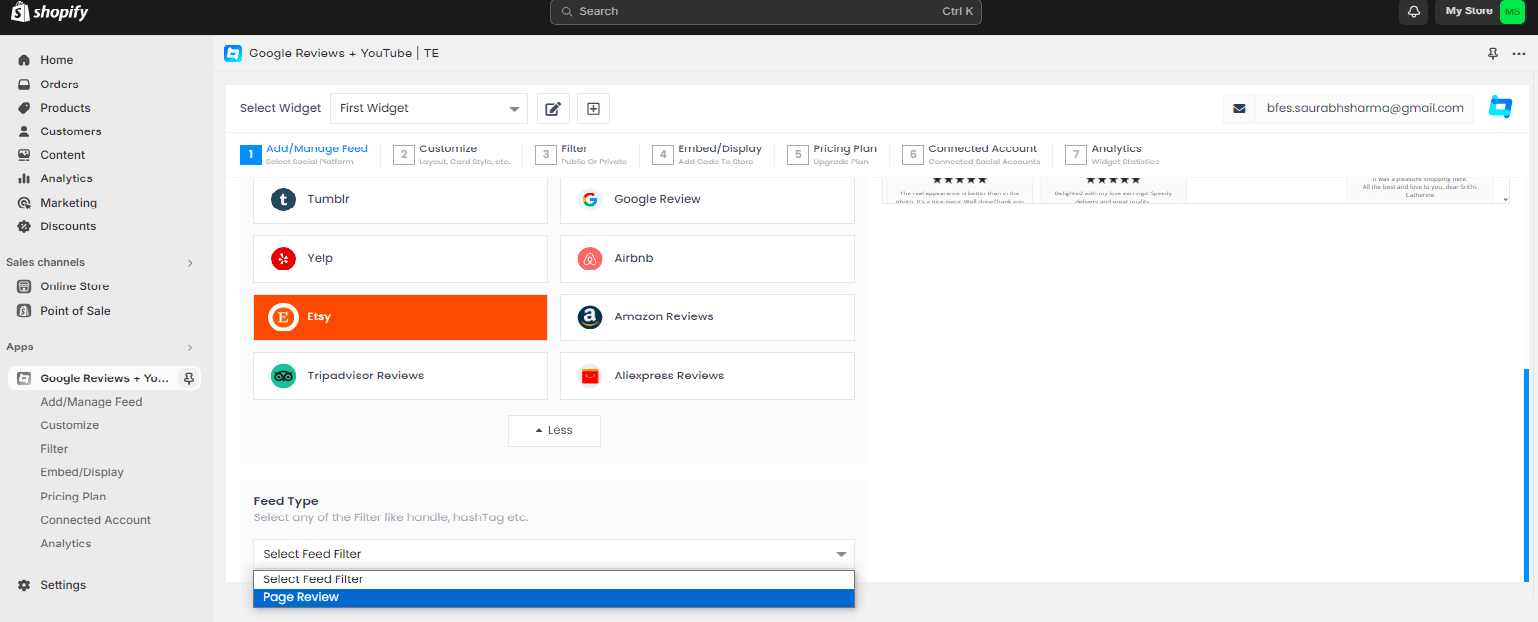
4. Paste and Create: Back in Tagembed, paste the copied URL into the “Enter Etsy Page URL” field. Click the “Create Feed” button to generate your review feed.
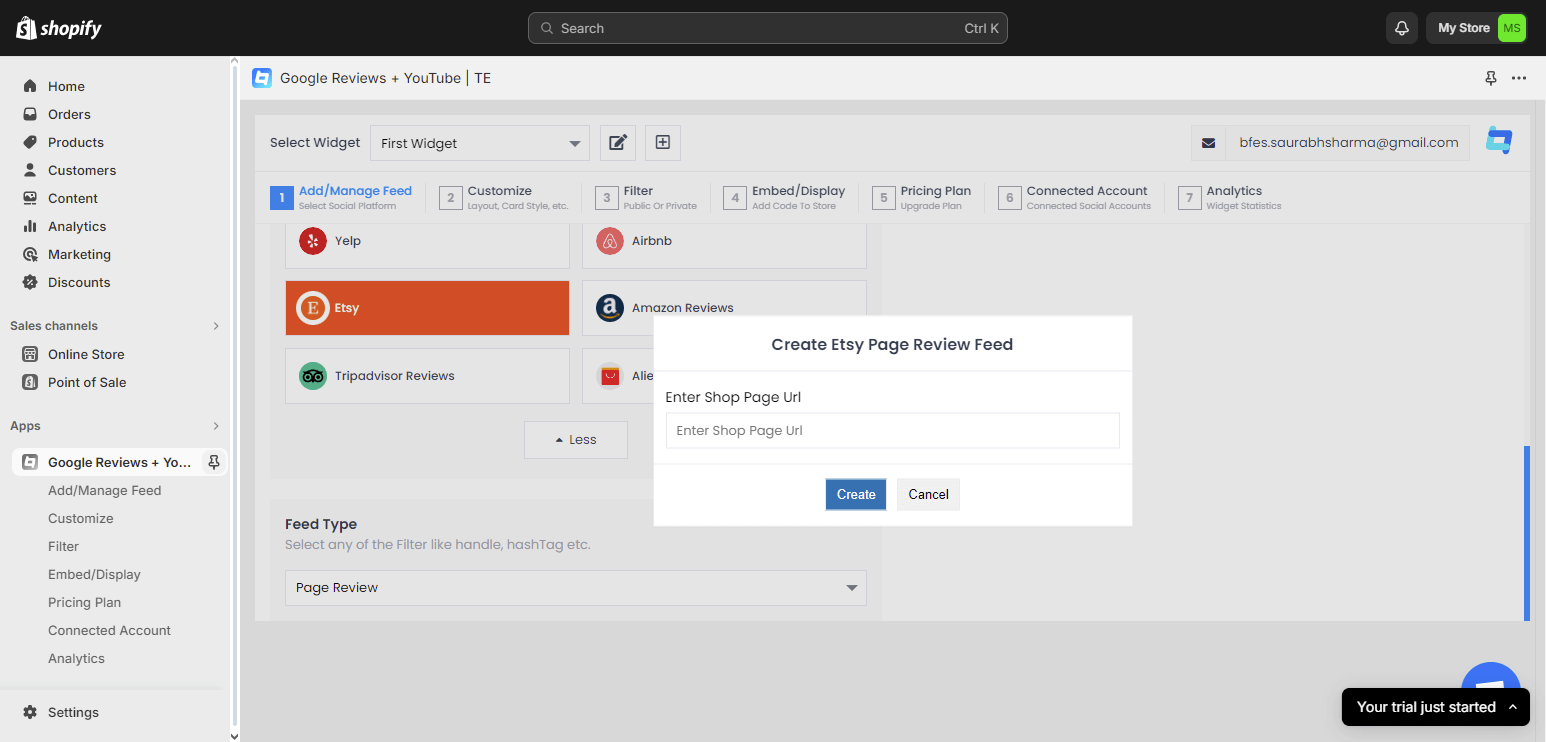
5. Display the Reviews: Congratulations! You’ve successfully created your Etsy reviews feed on your screen.
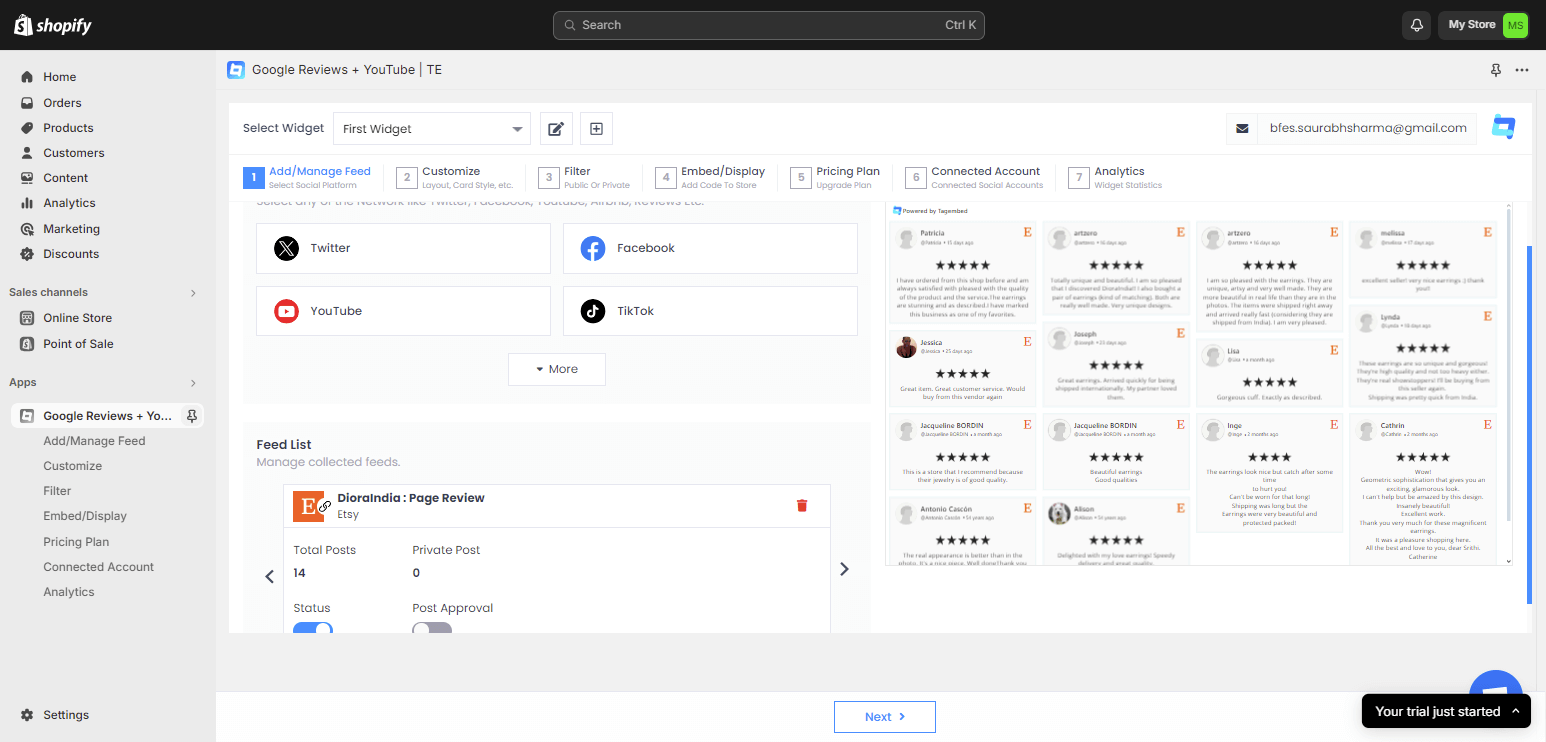
6. Copy the Shortcode: Now click the “Embed/Display” button and copy the “Shortcode” displayed on the screen.
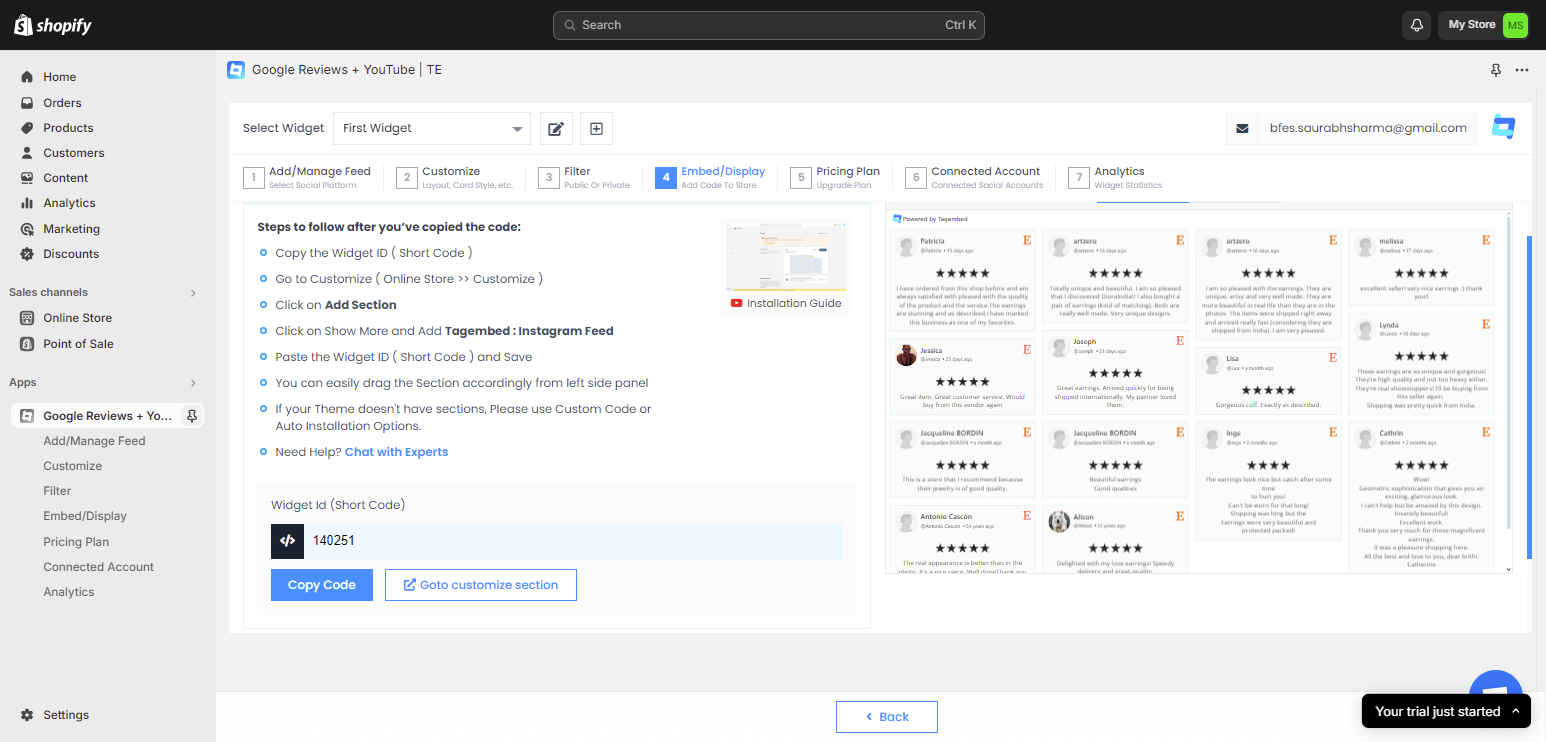
7. Add to Your Store: In your Shopify admin, navigate to “Online Store” > “Themes”. Click on the “Customize” button for your current theme.
8. Paste and Save: In the customization menu, click “Add Section” from the sidebar. Select “Tagembed Widget Google Reviews + YouTube” from the options. Paste the copied shortcode into the designated field and click “Save”.
That’s it! Your Etsy reviews are now displayed on your Shopify store, adding social proof and building trust with potential customers.
B). Using Tagembed Tool
Here’s a step-by-step guide on adding Etsy reviews using Tagembed:
1. Create a Free Tagembed Account – Go to tagembed.com and sign up for a free account. This grants you access to Tagembed’s basic features, which are sufficient for adding Etsy reviews.
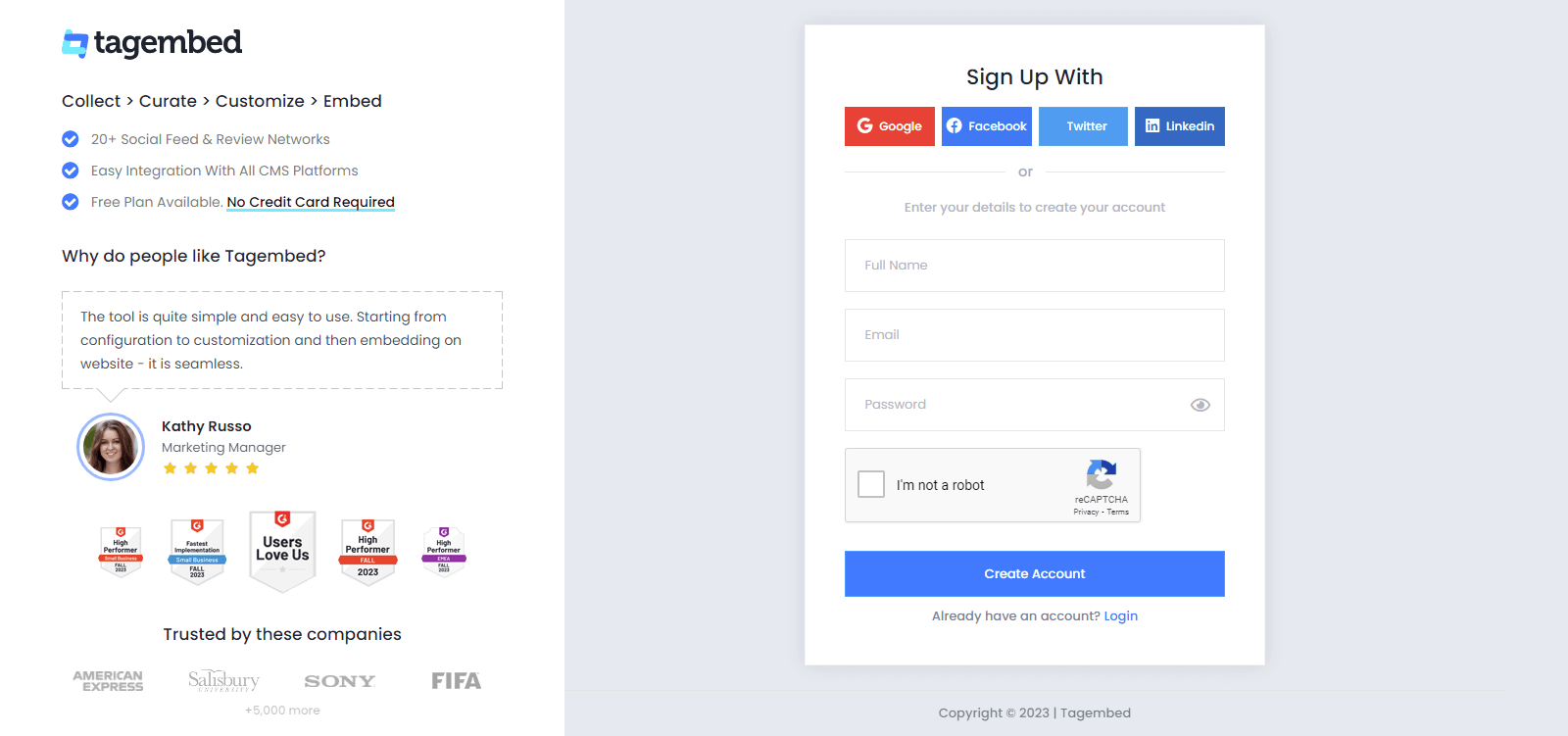
2. Create a New Widget – Once logged in to the account and showing two options to Select “Review Widget”
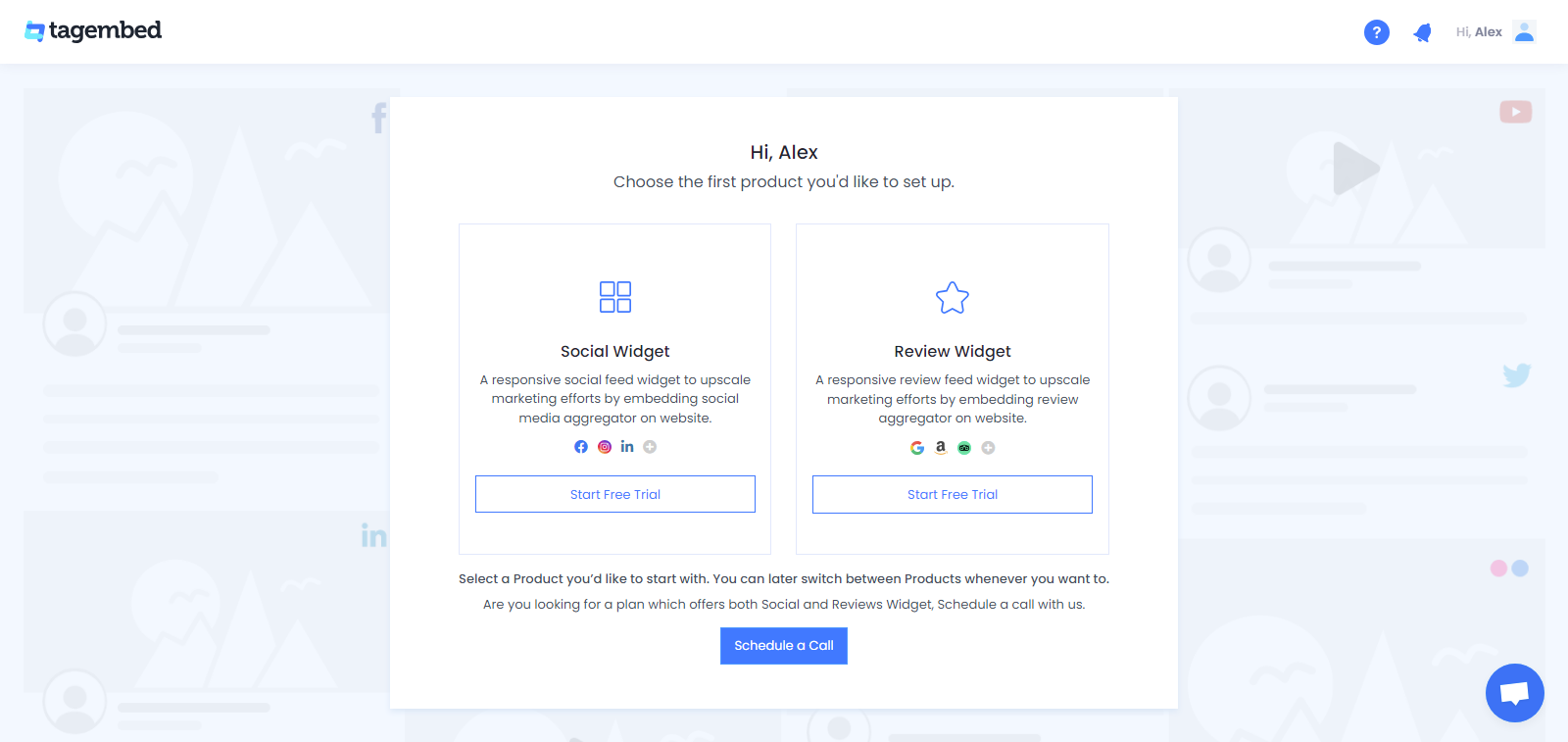
3. Select Network – Now, click on “Add feed” and choose “Etsy Reviews” from the list of available sources.
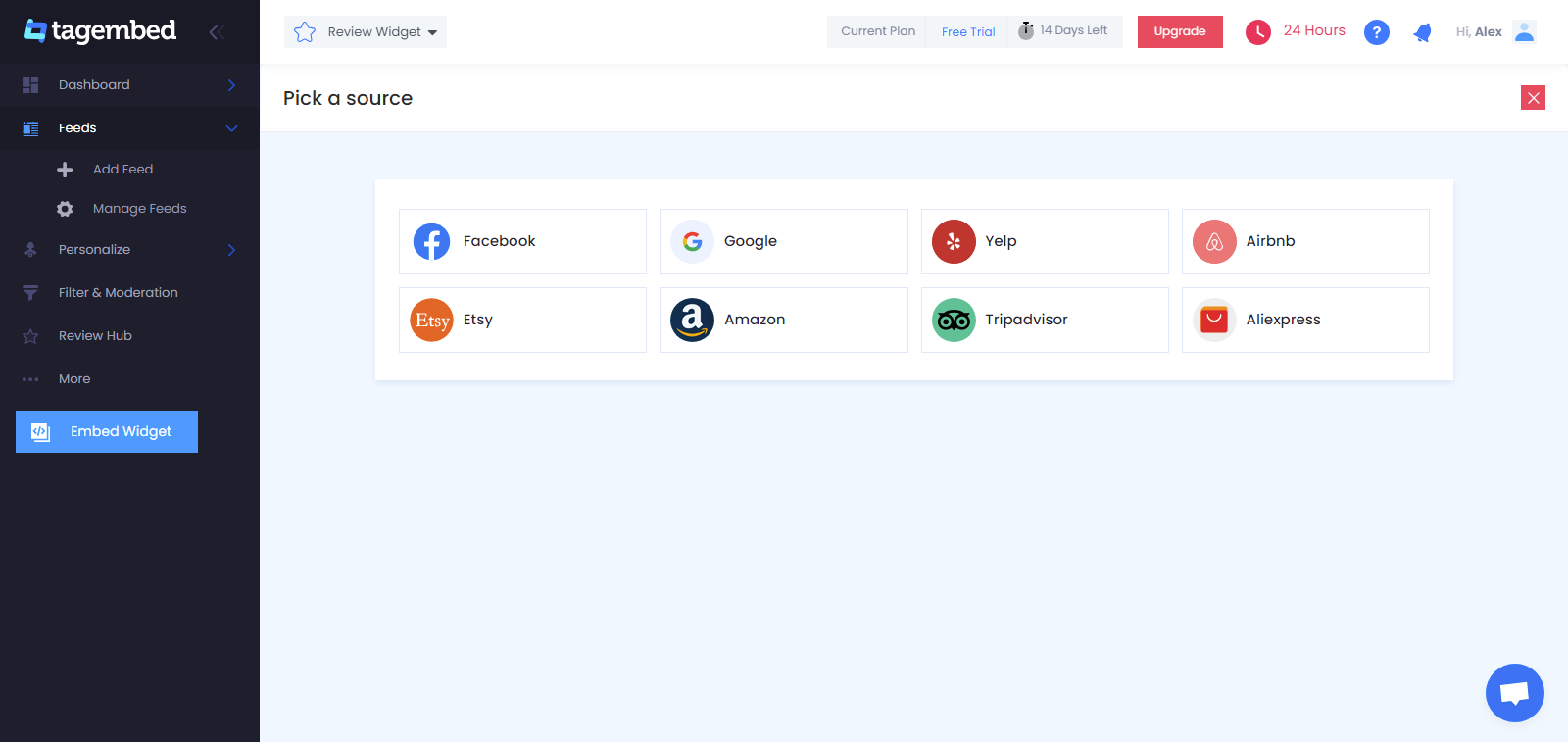
4. Connect Your Etsy Shop – Click on “Connect Etsy” and follow the on-screen instructions to authorize Tagembed to access your Etsy shop data. This process is entirely secure and adheres to Etsy’s API guidelines.
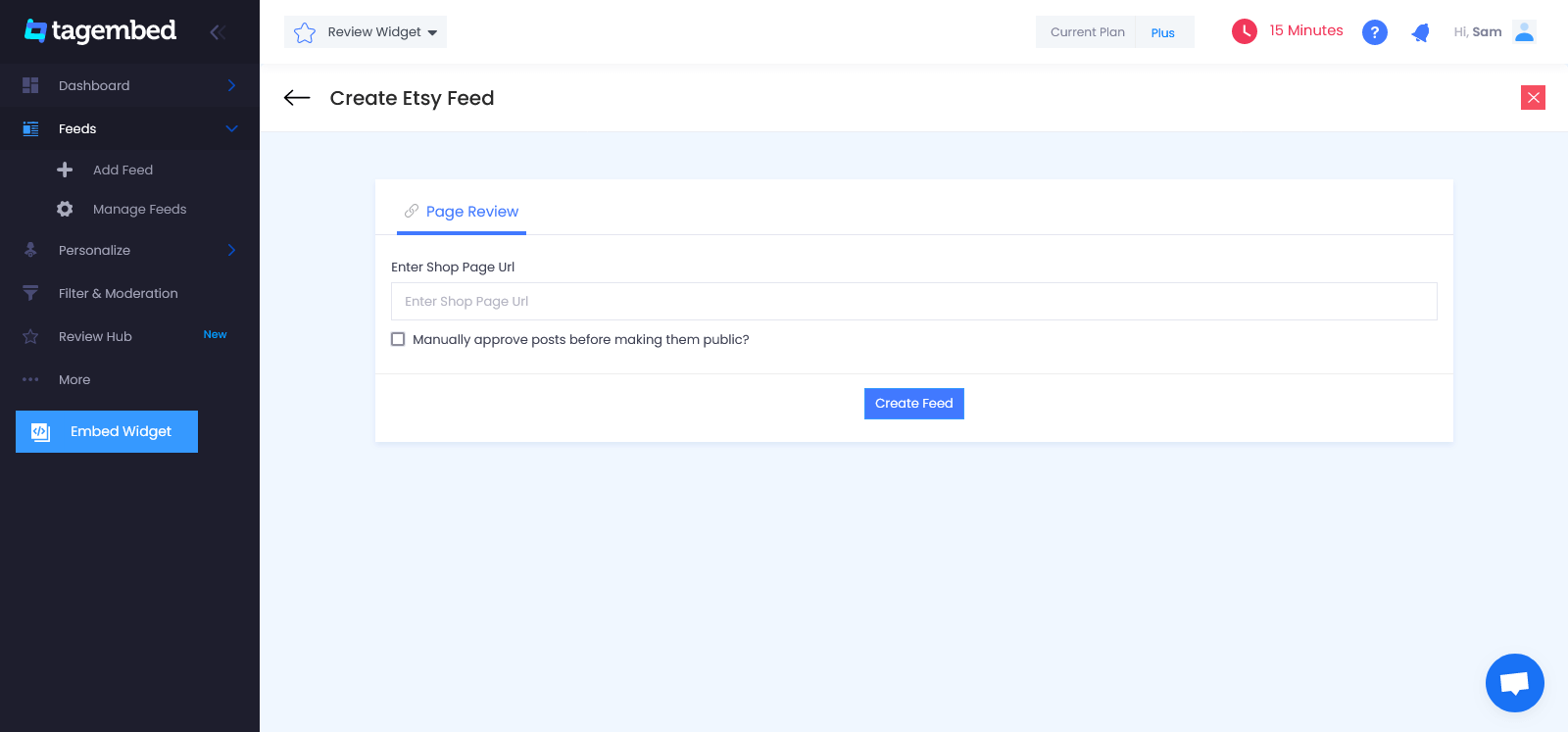
5. Customize Your Widget – Tagembed offers a variety of customization options to ensure your review widget seamlessly integrates with your Shopify store’s design.
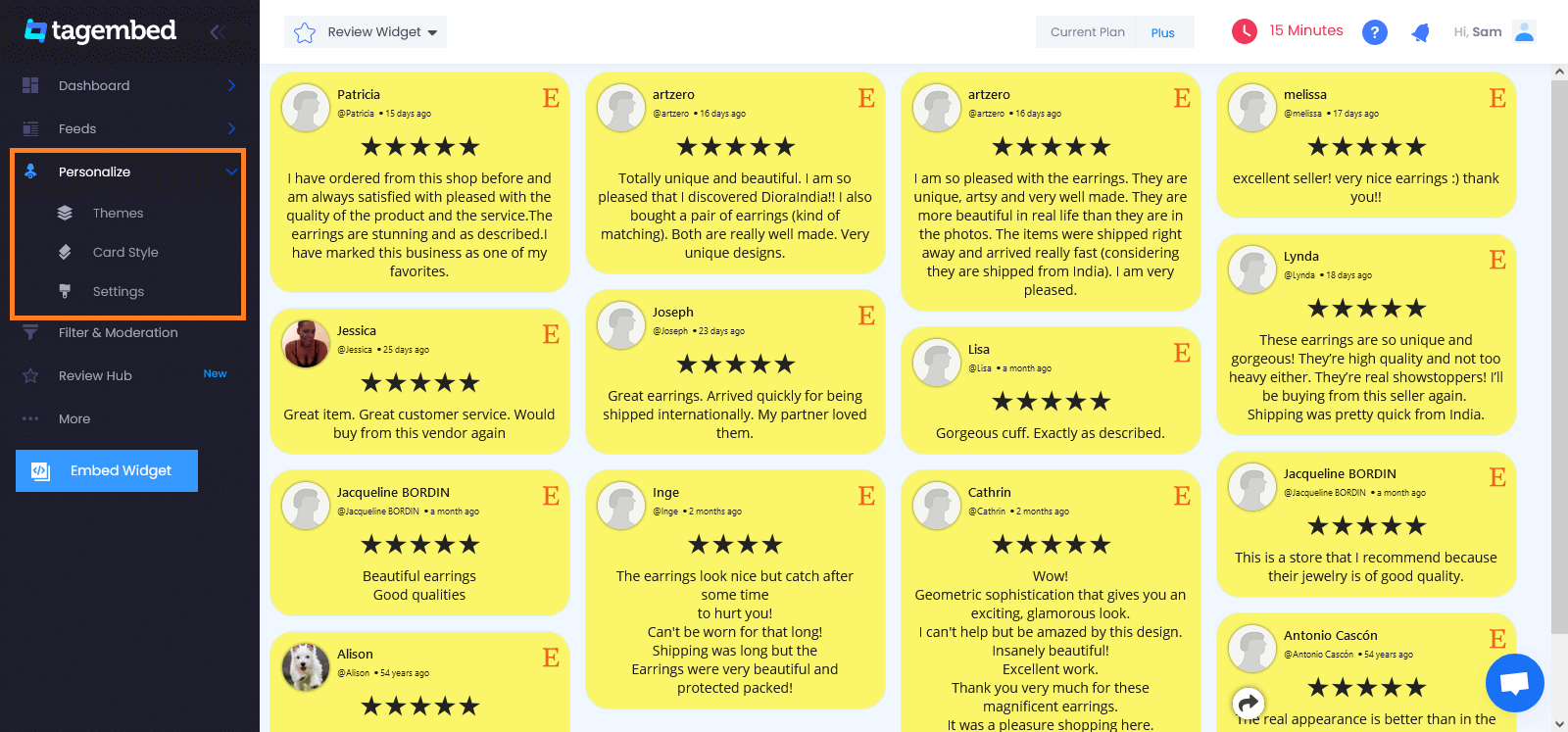
- Layout and theme: Choose from pre-designed themes or create a custom layout that matches your brand aesthetic.
- Color scheme: Select colors that complement your store’s color palette.
- Font styles: Choose fonts that are consistent with your brand’s overall look and feel.
- Filtering and sorting options: Decide how you want your reviews to be displayed (e.g., by date, star rating, etc.).
6. Choose CMS – Once you’re satisfied with the widget’s appearance, click on “Embed Widget” and choose from “Shopify“.
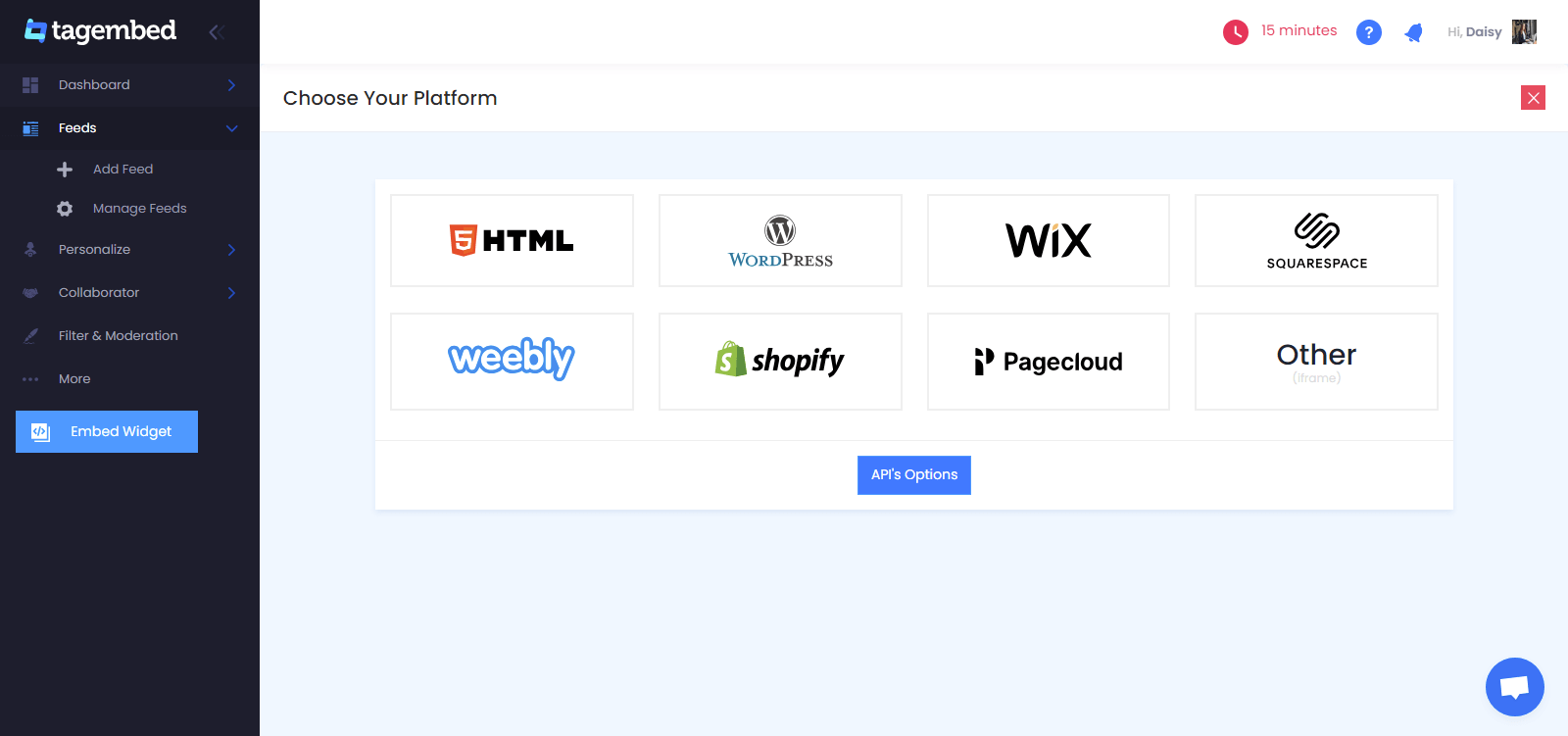
7. Generate the Embed Code – Now copy on “Embed Code” and Tagembed will provide you with a unique code snippet.
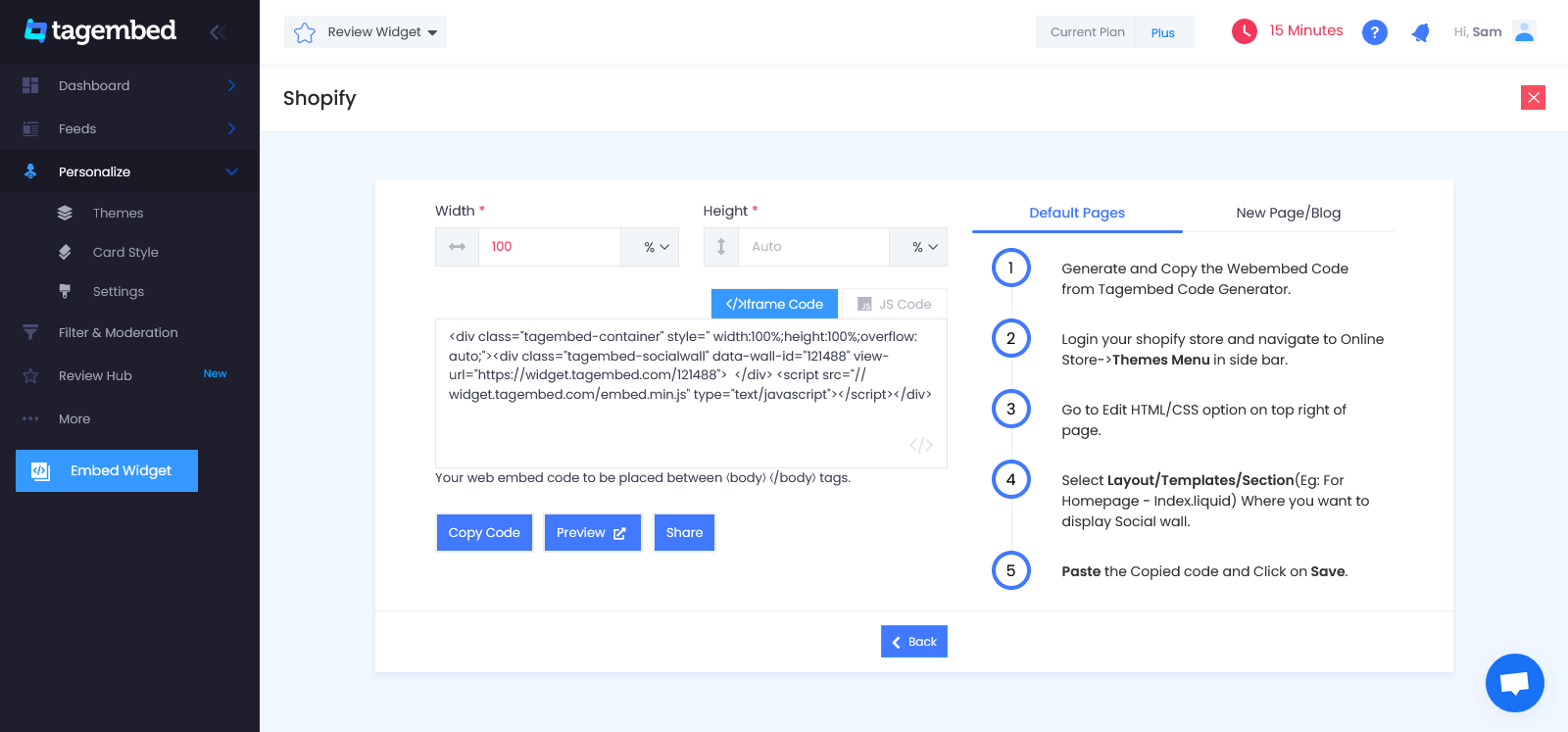
8. Integrate the Code into Shopify – Log in to your Shopify admin and navigate to the product page where you want to display your Etsy reviews. Click on “Edit HTML/CSS” and paste the embed code into the appropriate section.
9. Save and Preview – Save the changes made to your product page and preview it to ensure the reviews are displayed correctly.
Congratulations! You’ve successfully added your Etsy reviews to your Shopify store using Tagembed. Remember, the free plan allows you to display up to 10 reviews, and you can upgrade to a paid plan for more features and unlimited reviews.
Additional Benefits of Using Tagembed:
- Automatic updates: Tagembed automatically keeps your Shopify reviews synchronized with your Etsy reviews, ensuring you always have the latest information displayed.
- Responsive design: Your Etsy review widget will be responsive and adapt to different screen sizes, ensuring optimal viewing experience on any device.
- Multilingual support: Tagembed supports multiple languages, allowing you to cater to a wider audience.
C). Manual Import
This method involves copying and pasting your Etsy reviews into your Shopify store. Here’s how:
- Log in to your Etsy account and navigate to the “Reviews” section under “Shop Manager.”
- Find the reviews you want to import and copy the text.
- Log in to your Shopify admin and navigate to “Products.”
- Select the product you want to add the review to.
- Scroll down to the “Reviews” section and paste the copied review text into the appropriate field.
Repeat this process for all the reviews you want to import. While the manual method is free, it can be time-consuming and tedious, especially if you have many reviews.
Additionally, it doesn’t allow you to import customer names, photos, or 5-star ratings, which can significantly reduce the visual appeal and impact of the reviews. Let’s make things easy for you!
Tips To Optimize Your Reviews For Maximum Impact:
Once you’ve added Etsy reviews to Shopify, it’s essential to optimize them for maximum impact. Here are some tips:
- Showcase recent reviews: Feature your most recent Etsy reviews prominently on your product pages. This demonstrates that you’re actively building positive customer relationships and constantly receiving positive feedback.
- Respond to reviews: Don’t rush! Take ample time to respond to both positive and negative reviews. Thank customers for their kind words and acknowledge any concerns raised in negative reviews. This signifies that you hold customer feedback in high regard and are committed to continuous improvement.
- Encourage new reviews: Prompt satisfied customers to leave reviews on your Shopify store. You can offer incentives like discount codes or exclusive access to new products as a thank-you for their feedback. Remember, to comply with Shopify’s guidelines regarding incentivized reviews.
Additional Considerations When Adding Etsy Reviews:
Here are some additional points to keep in mind when adding Etsy reviews to Shopify:
- Review content and language: Ensure the reviews you import comply with Shopify’s content guidelines. These guidelines prohibit content that is offensive, discriminatory, or misleading.
- Copyright: Respect the copyright of your reviewers. While you can import the text of the reviews, make sure you have permission to use any customer names, photos, or other identifying information.
- Transparency: Be transparent with your customers about the origin of the reviews. Clearly state that the reviews are imported from your Etsy shop.
Conclusion: Leverage The Power of Etsy Reviews To Fuel Your Shopify Success
Learning to import Etsy reviews to Shopify is a strategic move that can boost customer trust, enhance your brand reputation, and ultimately drive sales.
By choosing the right import method, optimizing your reviews for impact, and adhering to best practices, you can unlock the full potential of your hard-earned social proof and propel your Shopify store to new heights.
Embed social feed from Facebook, YouTube, Instagram, Twitter on your website, like a PRO
Invalid Email Address