The Complete Guide To Embed Etsy Reviews On Website For Free
The digital era has given access powerful access to internet users. Businesses are increasing including reviews on their websites, as you may have noticed.
They have begun to recognize that, as vital as it is to have reviews, it is also critical to highlight
them. As a result, they can establish credibility and brand recognition by including reviews.
Even though marketers rely on platforms like Google, Yelp, etc., to aggregate reviews, they often forget E-Commerce platforms like Etsy for this strategy.
Just like them, if you too are unsure about the platform and how to embed reviews from it, then make your way to the end of this post.
Etsy – An Overview
Etsy is a worldwide marketplace for one-of-a-kind and creative items. From one-of-a-kind handmade pieces to vintage treasures, it’s home to a universe of unique, remarkable objects.
As a corporation, they try to lead by example, spreading notions of sustainability and responsibility that have far-reaching consequences beyond their own business.
Here are a few fun facts about the platform. Etsy caters to over 80 million active buyers. Moreover, it has made a place to become the 4th fastest-growing E-Commerce company last year, leaving behind well-known e-commerce giants!
Such a massive user base is a testament to the fact that there are innumerable reviews left behind by the users of the platform. If you too are a brand and enjoy high-rating reviews on Etsy, then keep reading to find out how to embed Esty reviews on website.
Collect, Moderate, and Embed Etsy Reviews On Website
Try for freeEmbed Etsy Reviews On Website Using Tagembed
After going through the aforementioned statistics, we are certain that you must be ready to begin the process immediately. But here’s a quick introduction to Tagembed.
Tagembed is considered to be leading the best customer review platforms, using which users can easily collect, curate, and embed customer review feeds on their websites. The tool comes with a set of comprehensive features that can help you take the Etsy review widget to a different level altogether.
The users can improve the overall presentation of the widget by selecting from a range of customization options like templates, colors, fonts, backdrop options, etc. Often, people comment negatively on brands to troll them, which may ruin their reputation. To avoid this, Tagembed offers a content moderation tool to cut out any abusive or irrelevant reviews from the widget.
The users may also track its performance by getting detailed insights. Other promising features of the tool are custom CSS and solid back support assistance to users.
Simply follow the steps mentioned below to embed Etsy reviews on website.
Step A – Create the Etsy Review Widget
1. Begin the process by Singing up into Tagembed for free.
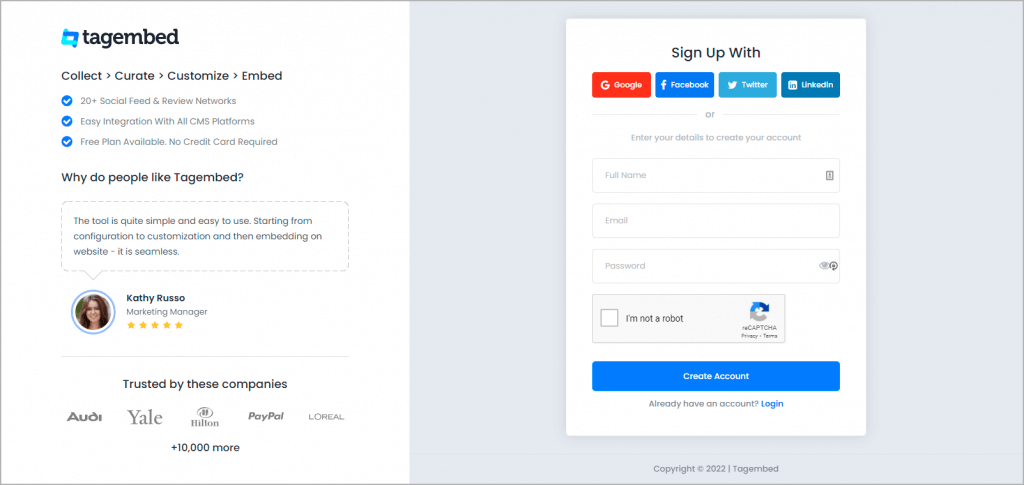
2. You will be able to see the dashboard of the tool. Here, you have two options so you can choose the Review Widget.
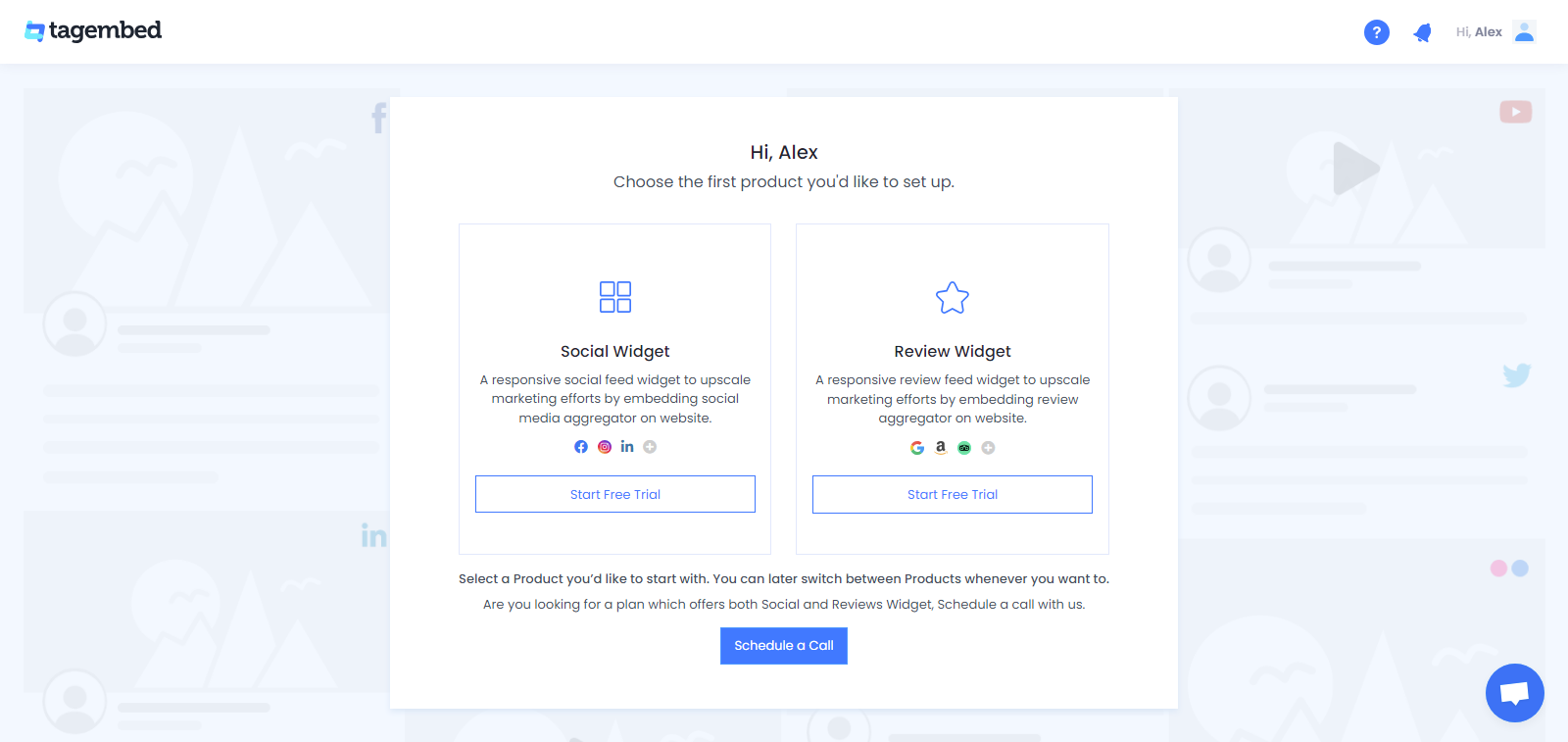
3. Now, click on “Add feed” and choose “Etsy Reviews” from the list of available sources.
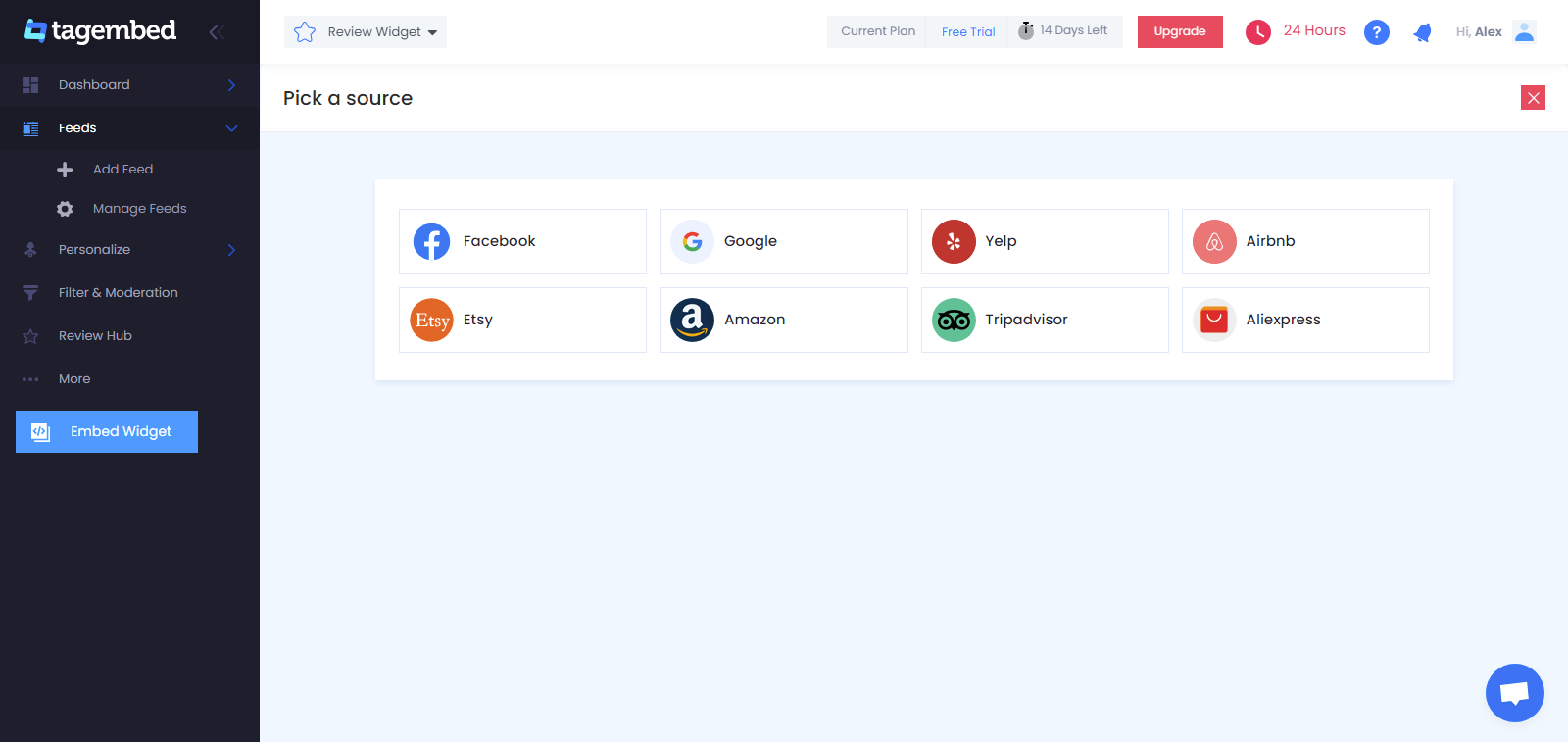
4. Next, you need to enter the Shop Page URL and click on the Create Feed option and you will be able to see the aggregated feeds in the widget editor.
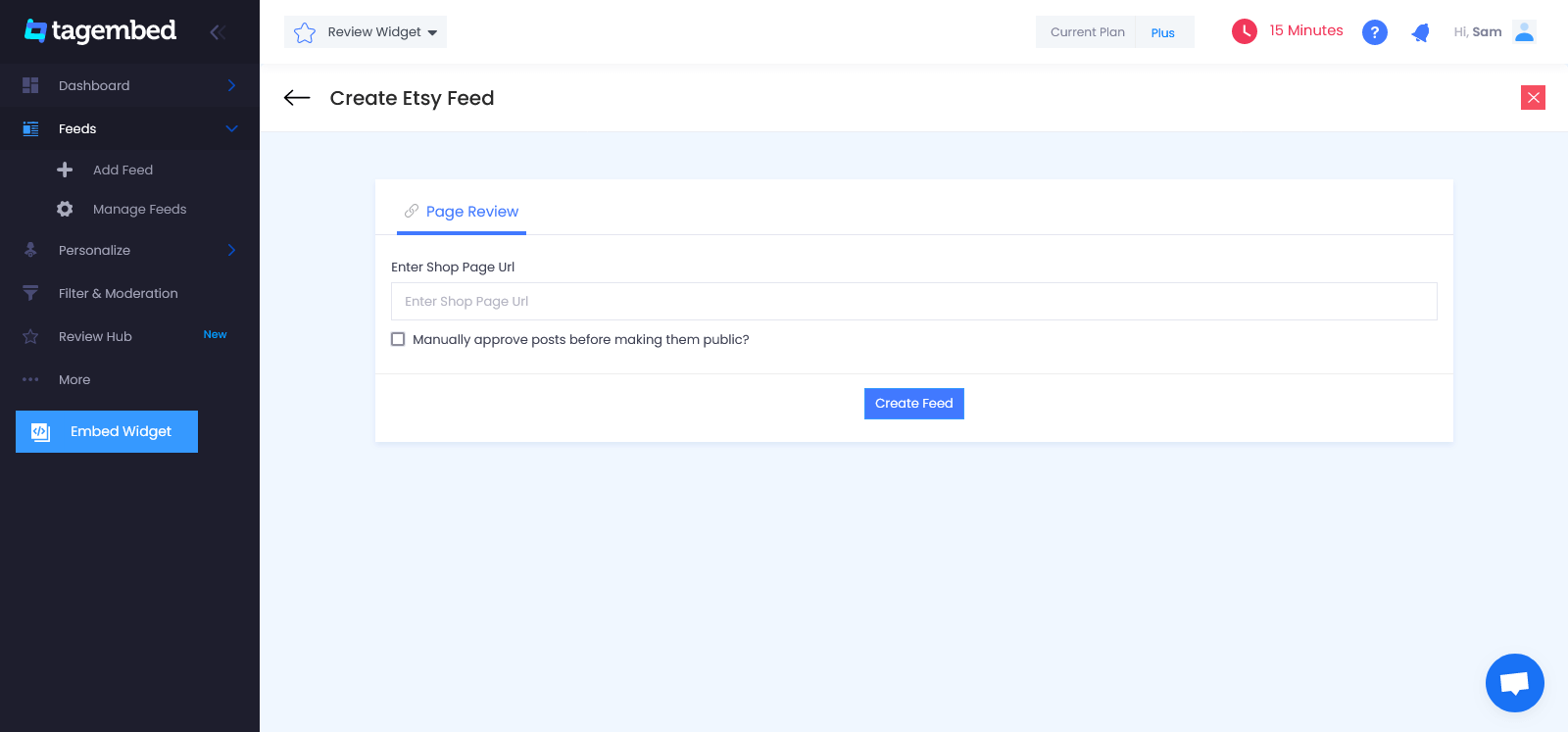
5. Tagembed tool offers a variety of customization features to ensure your Etsy widget seamlessly integrates with your site’s design.
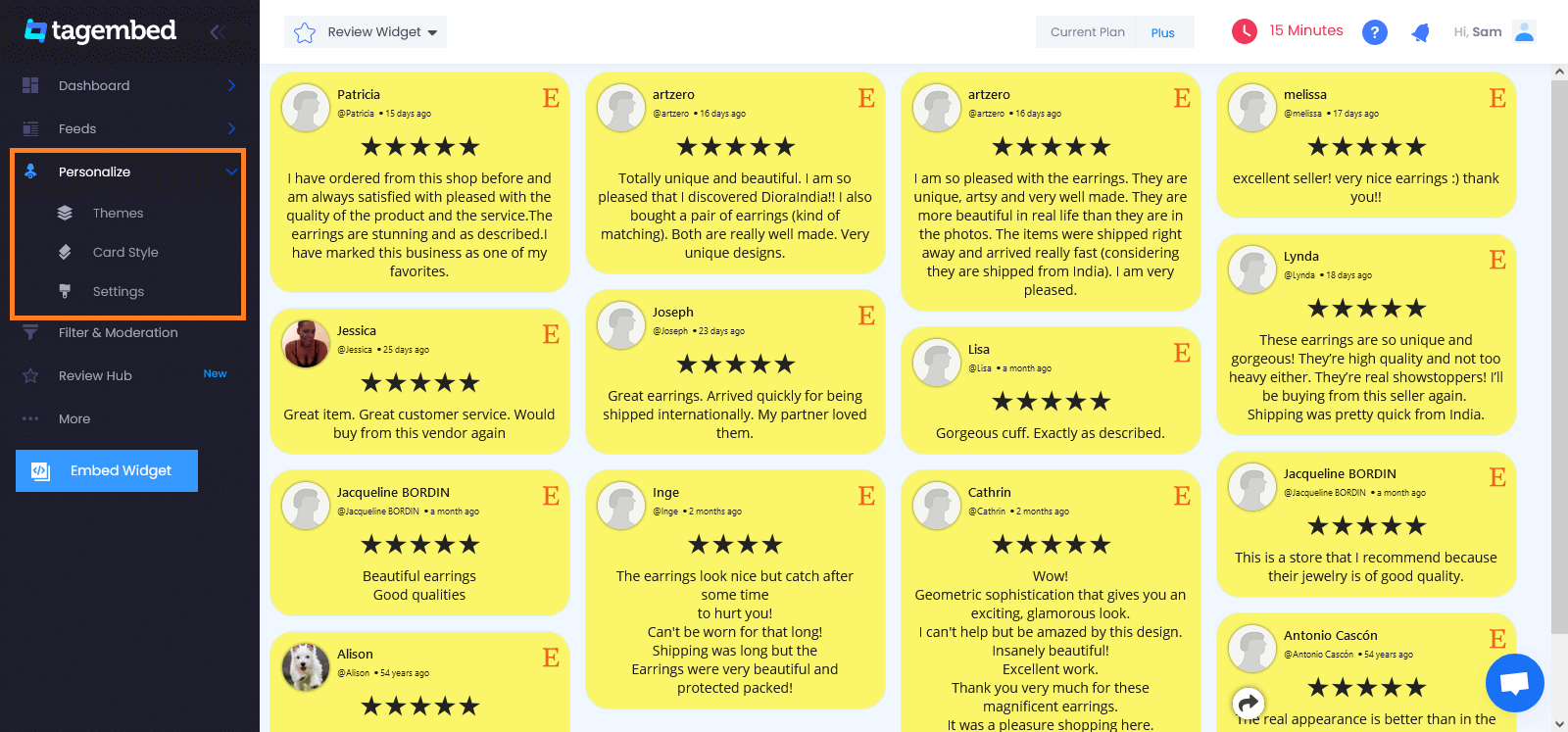
Step B – Generate The Embed Code
1. After you are satisfied with the look of your Etsy review widget, click on the Embed Widget button on the bottom left corner of the widget editor. Now select the CMS platform where you want to embed the widget.
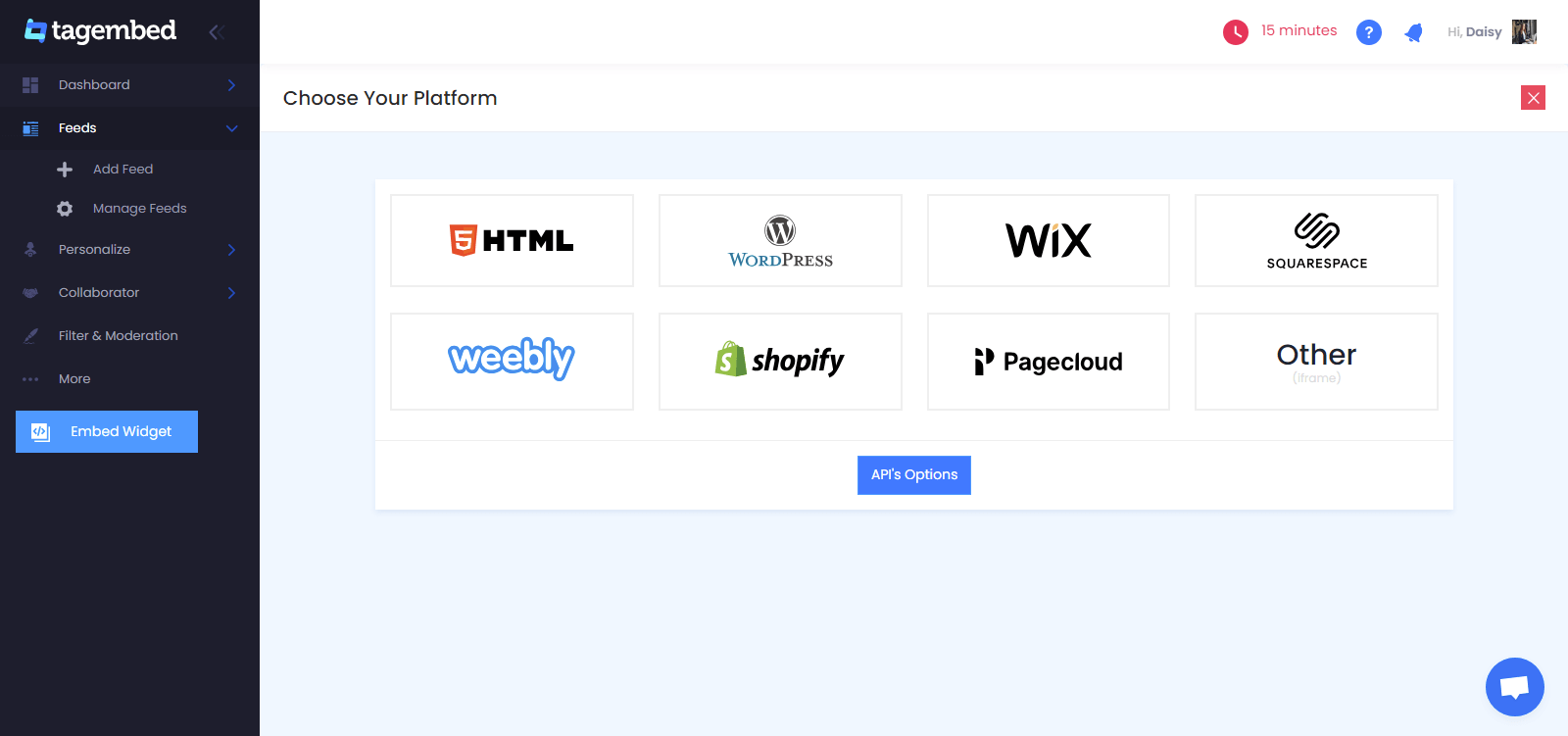
2. Click on the Get Code option and copy the embed code to the clipboard.
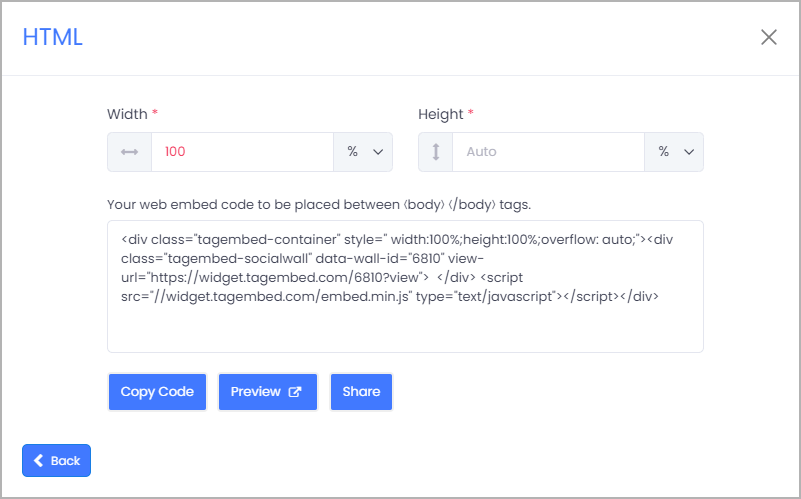
Step C – Embed The Widget
1. Log in to the admin account of your website-building platform.
2. Go to the section where you want to embed Etsy review widget.
3. Visit the backend section of the page and paste the embed code in the provided field.
4. Save the changes and you are done!
Collect, Moderate, and Embed Etsy Reviews On Website
Try For FreeEmbedding Steps On Different CMS Platforms:
For your convenience, we have mentioned the embedding steps on different website-building platforms. Simply follow the steps for your CMS platform.
1. Display Etsy Reviews On HTML

- Once you’ve decided on HTML as your website-building platform, log into your HTML account.
- Redirect to the page where you want the widget to appear.
- Copy the embed code and paste it into the backend of the website where you want Etsy reviews.
- Voila! You’ll have completed the process of integrating the widget on your website.
2. Embed Etsy Reviews On Shopify

- Begin by signing into your Shopify account once you’ve decided to add Etsy reviews to Shopify.
- Under the sales channel option, select an online store.
- In the drop-down menu, choose Themes.
- Select Action.
- Select Edit code from the drop-down menu.
- Choose the location or segment where you want Etsy reviews to be published.
- Finally, save the modifications by pasting the created code.
3. Embed Etsy Reviews On WordPress

- Log into your WordPress account after selecting WordPress as your website-building platform.
- Go to the page where you want the feeds to be embedded.
- Select the visual and text option on the right side of the page.
- Select the Text mode.
- Copy the code and paste it into the backend of your website.
- To complete the process, click Update.
4. Add Etsy Reviews On Squarespace

- Click the Edit option once you’ve logged into your Squarespace website.
- Then, on the right side of the pop-up, click the /> code.
- Copy and paste the embed code that has been produced.
- Click the Done option in the top left corner.
- Voila! The widget would have been embedded by you.
5. Embed Etsy Reviews On Wix

- Log into your Wix account.
- On the left side of the menu bar, select the Plus option.
- More can be found by clicking on it.
- Embeds -> HTML iFrames -> HTML iFrames -> HTML iFrames
- In the code field, paste the produced code.
- By clicking the Apply button, you can save your changes.
6. Display Etsy Reviews On Weebly

- Log into your Weebly account and choose Weebly as your website-building platform.
- Select the embed code element from the drop-down menu. To embed the widget where you want it, use the drag & drop option.
- Choose the HTML box.
- Select Edit Custom HTML from the drop-down menu.
- Fill in the blank with the generated code.
- To finish the embedding process, save the changes.
7. Add Etsy Reviews On Webflow

Adding Etsy reviews to your Webflow website just requires the following steps:
- Log in to your Webflow account.
- Navigate to the page or area where you want to display Etsy reviews on your Webflow website.
- In the backend section, paste the embed code into the supplied field.
- Save the changes.
Collect, Moderate, and Embed Etsy Reviews On WordPres Website
Try for freeBest Alternatives – Embed Etsy Using The Shopify & WP Plugins By Tagembed
1. Tagembed Shopify Plugin
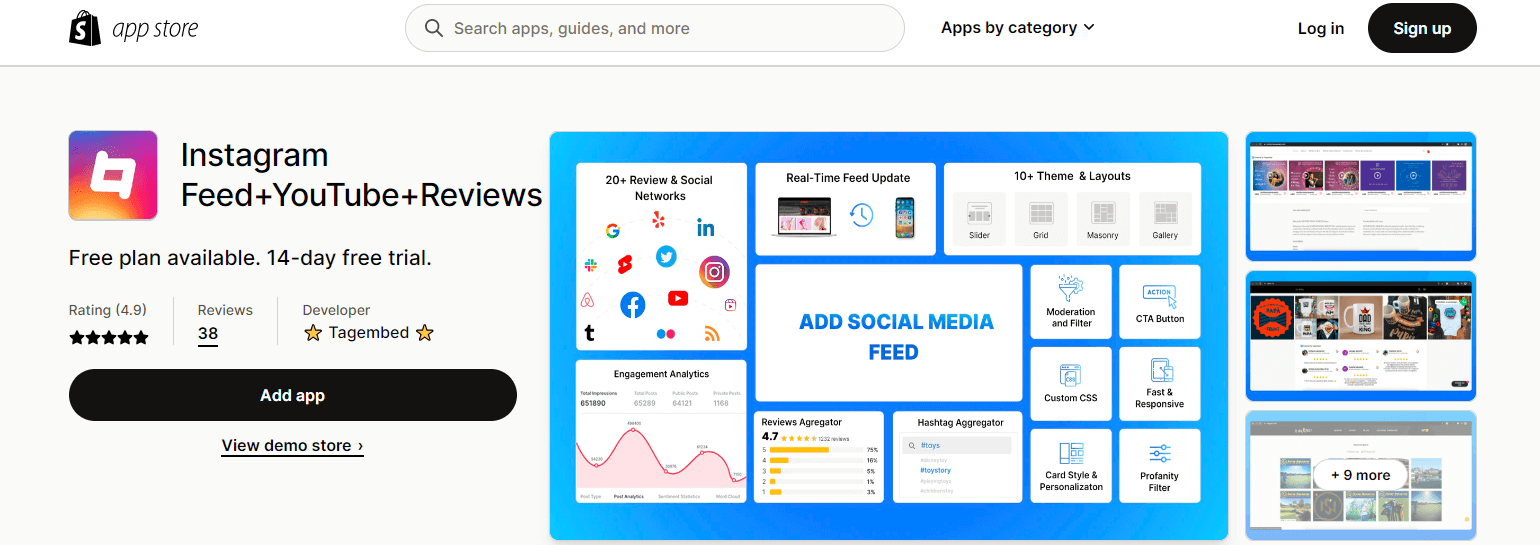
Tagembed Shopify App primarily focuses on improving online sales by creatively presenting Etsy feeds on your website. Shopify apps give your website a lot of functionality, including the ability to embed Etsy reviews.
Tagembed has created a Shopify social feed app to help you get the most out of your brand marketing by seamlessly integrating Etsy reviews on the website.
2. Tagembed WordPress Plugin

Using the Tagembed WordPress plugin, you may embed your Etsy feed right into your WordPress website while working with WordPress. WordPress plugins enhance the functionality of your website by adding new features.
Users can utilize Tagembed’s social media feed WordPress plugins to make their business website more useful by connecting their Tagembed account to their WordPress website and easily adding Etsy reviews.
Benefits of Embed Etsy Reviews On Website For Free:
1. Boost your brand’s credibility and trustworthiness
Without the trust of potential customers, no firm can survive in the long run. Because reviews published by genuine consumers are deemed authentic information because they are based on real experiences, prospective customers trust Etsy Reviews as well.
As a result, including Etsy reviews on the website naturally increases customer trust and brand credibility.
2. Showcase brand advocacy
Existing customers accept accountability and credibility for your business’s products and services through brand advocacy.
This beneficial benefit of adding Etsy reviews on the website also aids in brand desirability, affecting your clients’ buying decisions, and hence brand conversions.
3. Increase brand awareness and reach
To increase the amount of traffic to your website and business, you must increase brand awareness and reach a larger audience through good exposure and increased reach.
Because consumers like going through Etsy reviews, they will be more likely to stay on the website and read more reviews. The more they stay on the website, your engagement will also significantly increase.
Final Thoughts
We are set to conclude this post and you are ready to embed Etsy reviews on your preferred website-building platform.
This strategy has helped many brands to enjoy the mentioned benefits and much more. If you too want to enjoy such benefits, then you need to begin with the embedding process right away and improve the overall impact of your business as well as your website.
Embed social feed from Facebook, YouTube, Instagram, Twitter on your website, like a PRO
Invalid Email Address
