SEO For eCommerce Businesses: Drive Traffic to Your Online Store
ECommerce stores should invest in marketing efforts in all areas, from PPC to social media marketing. This helps seize the benefits of each marketing channel. One area that is particularly important to focus on is SEO.
Search engine optimization requires effort at the start and takes a fair bit of time to produce results, but it’s one of the best ways to get a constant stream of traffic in the long term.
This article will guide you through the best SEO practices for eCommerce websites, and hopefully, you can use the tips from this complete eCommerce SEO guide to create a marketing strategy of your own.
What Is eCommerce SEO? And Why Is It Important?
Let’s start with understanding what SEO is and how it works for e-commerce websites specifically.
SEO is the practice of optimizing elements of your site, your web assets, and online mentions to meet the guidelines of search engines and increase your site’s relevance for crucial keywords. The end goal here is to rank higher in the Search Engine Result Pages (SERPs) for the right search terms, receive more traffic, and drive more conversions.
The main areas of SEO that you’ll have to invest in are:
- eCommerce keyword research
- On-page SEO optimization
- Off-page optimization
- Optimizing online assets
Another element of SEO is producing content for your blog to get exposure to informational keywords and drive traffic that way. However, for an eCommerce business, that’s not a top priority, and hundreds of eCommerce stores benefit from SEO without using content marketing at all.
The main priority in an SEO eCommerce marketing strategy is to find the right keywords to match each product page and category page, work on technical SEO, and build an online presence through links and citations.
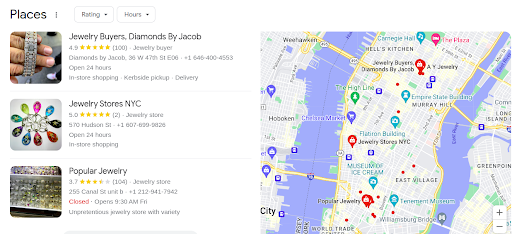
A part of SEO that is mostly unique for eCommerce businesses is managing your online assets – Google Business Account & Google Merchant Center. When people search for products online, they won’t only see websites in the SERPs but also product listings from the Merchant Center & local pack results. Optimizing your website, product listings on Merchant Center, and GBP allows you to maximize your opportunities for appearing in the search results.SEO is a worthy investment because it doesn’t require constant spending like search engine marketing and doesn’t work with traffic that is almost exclusively at the top of the sales channel, like organic social media marketing.
By targeting people who search for keywords with transactional intent, you can work with traffic that is more eager to make a purchase. That’s why eCommerce SEO has a pretty good ROI of over 300%.
It’s lower than the ROI of email marketing, but email marketing requires other marketing methods to bring in traffic to convert. SEO, on the other hand, can be the primary method of attracting traffic.
6 Useful Tips to Drive More Traffic & Sales to Your eCommerce Store:
SEO for eCommerce sites requires a lot of initial research and planning. Here are six steps as best SEO practices that you have to go through to create an SEO strategy for your eCommerce trend and brand.
1. Conduct Keyword Research
The first thing you’ll have to do for SEO for an eCommerce business is keyword research. This means finding the right keywords to target, grouping them, and using them to optimize website pages.
As eCommerce websites are typically quite large and contain hundreds of products, the list of keywords you’re going to target is going to be large as well. To optimize this process effectively, it’s often beneficial to work with top SEO agencies that specialize in keyword research and strategy. The most straightforward way to discover a lot of keywords is to start with a shorter list and use a specialized tool that can suggest similar keywords. By partnering with experts from top SEO agencies, you can ensure a comprehensive approach to finding high-value search terms that will drive more traffic to your site.
Start with a brainstorm. Come up with keywords that consumers are likely to use to find your business. Then, create a list of keywords that correspond to the most important categories of products on your site.
Take that list and put it into an SEO tool. Most tools will return a comprehensive list of similar and related keywords.
Another option you have for finding suitable keywords is conducting competitor keyword research. Running your competitor’s website through an SEO tool can show you all the keywords your competitors are ranking for.
This can produce hundreds of keyword ideas, but ultimately, not all of them will be usable. Some keywords will represent products that you don’t have on your website, and using them would be pointless.
The best way to find the keywords that your business needs is to run your whole website through a keyword suggestion tool if you have access to one. The tool will analyze all of the category pages and product pages and suggest keywords based on them. That way, you’ll automatically generate keywords for every page of your site.
Next up is grouping keywords. If you use a variety of methods for keyword research, you’ll have a list that contains hundreds of keywords. Sometimes, multiple keywords can correspond to a single page. Grouping them allows you to have a single page appear for multiple keywords in the SERP and receive more traffic.
Then, you can use the keyword groups to optimize both website pages and product listings.
2. Structure Your Website to Maximize its Effectiveness
The structure of your eCommerce website doesn’t just help customers navigate it better. It also helps Google discover new and updated pages and index them faster.
The way Google and other search engines understand your website is by sending a crawler bot to it. The bot follows links on the site and scans the pages for keywords. Then it indexes the page, and algorithms decide how to rank it based on multiple factors.
If crawler bots get stuck on your site due to bad navigation, you’re sure to run into problems with ranking.
The first thing you should do is develop a logical structure for your site. Create a hierarchical structure that contains categories and subcategories, with products nested within them. For a shoe store, a typical path down to the product would look like this: Home > Kids shoes > Kids boots > Boot model.
Base the categories on keywords that have more search volume, and your store’s inventory, and apply a bit of common sense.

For instance, you might have a few red shoes in your inventory and you’ve found the keyword “red kids shoes.” Creating a separate category for red kids’ shoes and similar requests would make the site structure too crowded, so it’s best to use that keyword for the product pages and create a filter within the kid’s shoe category to help users find red shoes. When you’ve created or improved the structure of your site, add navigation links. You’ll need the classic menu links that typically appear at the top of the page and breadcrumb links like these.
Having a lot of navigational links helps both users and crawler bots discover product pages on your site.
Another thing that helps in understanding what the page is about is making the URLs readable. This means using a URL structure like this: yoursite.com/kids/kids-boots/waterproof-laceup-boots-id132131.html. Having keywords in the URL gives an additional signal to Google what the page is about.

For eCommerce websites that are typically quite large, it’s important to create a sitemap. This can help search engines navigate through your site instead of getting stuck in it. You can add a short sitemap in the footer like this. It’s best to create an XML sitemap as well. This is a document that contains all the links on the site and makes it easy for search engines to crawl it. You can generate one with a specialized tool and submit it to Google Search Console.
Generating structured data for your pages can also help Google understand what the page is about. Structured data is a JSON-LD file that contains data about the page for the crawler bot. It can include data about product size, availability, or other specifications.
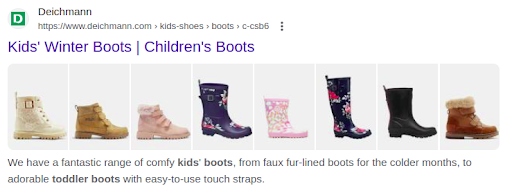
This data can also alter how your pages look on the SERP. For instance, allowing adding images like this.
You can generate structured data with a variety of tools, from JavaScript applications to Google Structured Data Markup Helper.
Finally, you should optimize your crawl budget by blocking certain pages from being indexed. If you have a lot of discontinued products or tag pages that are either unlikely to rank or will actively cannibalize your ranking, you can block them from crawling in robots.txt.
You can check how crawlers behave on your site in the Crawl Stats Report in Google Search Console. If you see that resources are being wasted on pages you don’t want indexed, add them to the block list.
3. Optimize Your Product Pages
Once the website structure is in order, it’s time to think about optimizing individual pages. In terms of keyword optimization, you want to add the most important keywords to the SEO tags, those with the highest search volume and relevancy for that page. They are:
- Meta title tag
- Meta description tag
- Image alt tag
- H1 tag
Add the rest of the keywords from the keyword group assigned to the page to the other heading tags and to the product description copy.
You should also optimize pages for speed by compressing images and resolving website loading problems.
Other aspects of page optimization revolve around the user experience. Since your goal with eCommerce SEO is not just to receive more traffic but to monetize it, you’ll have to work on accessibility and conversion rate optimization.
The first thing you should think about doing is matching the page with the search intent of the keyword you optimize it for. You shouldn’t use keywords that don’t match the product on the page, but it’s also important to clearly show the user what the product you’re selling is.
Use high-definition images that showcase the product, add technical characteristics in an accessible form like a bullet list, and make product specifications like color and size easy to find.
If you have hundreds of pages to optimize, start with the ones with the highest earning potential. Look for keywords with high search volumes and low keyword difficulty and optimize pages that correspond to them first. They’ll have a much higher chance of ranking and will show more results.
4. Make Link Building a Priority
After you have a robust structure in place and have optimized the high-priority pages, it’s time to create a link-building plan. Links might not be the primary ranking factor anymore, but practice shows that top-ranking pages still have more links.
Google treats links like votes of confidence. If websites are already established as a trustworthy link to your site, it signals to Google that your eCommerce site is trustworthy as well. And that’s an important way to influence website ranking.
So if you want to improve rankings across your whole website, you’ll have to work on amassing links from authoritative websites. Here are a few advanced eCommerce SEO tips that work well for most types of online retailers.
- Coupon, discount, and review websites. These websites allow you to create a profile with a backlink.
- Broken link building. Find broken links using a broken link checker to your competitors and offer to replace them with a link to your site.
- Unlinked mentions. Find unlinked mentions of your brand on the internet, reach out to the author, and ask for a link.
- Product list link building. Find pages that list the best products in some category, reach out to the authors, and offer to add your products to the review.
- Guest posting. Create content for industry blogs to send in guest posting and add a backlink to your site.
- Publishing authority content. Create content that is likely to get shared and linked to, like holiday gift guides. Perform content audit on a regular basis to ensure that your content remains relevant and up-to-date.
Using content marketing to build eCommerce links, such as for a law essay writing service, might not be as practical as in other niches because eCommerce SEO includes many tasks apart from writing blog posts. Before starting guest posting, it’s best to focus on the first four techniques until you exhaust all link-building opportunities.
You can use the SE Ranking backlink analysis tool to do a competitor audit to find broken links and product list articles. The tool will show you what pages link to your competitors. Use that list to find product review lists and reach out to their authors.
Consider partnering with an effective link building service to streamline the process and maximize your link-building efforts, ensuring higher-quality backlinks and improved SEO performance.
It will also show how authoritative the websites are and how much traffic the pages bring in. This lets you focus on the pages that can bring the most value to your business and disregard poor-quality websites.
It will also show how authoritative the websites are and how much traffic the pages bring in. This lets you focus on the pages that can bring the most value to your business and disregard poor-quality websites.
5. Optimize Google Business Profile and Merchant Center
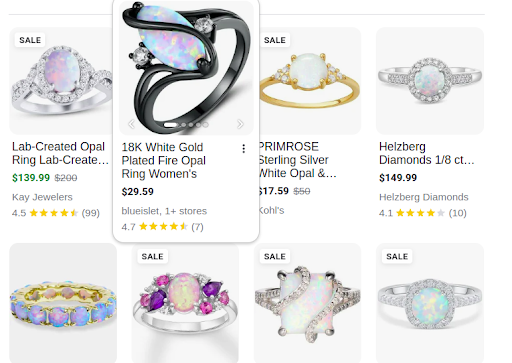
Lastly, you’ll have to optimize your Google suite assets, GBP, and Merchant Center listings. Product listings are particularly important to eCommerce businesses as they can appear on commercial searches in a very visual search feature that can grab attention more than simple site links.
Here is an SEO checklist that can help to have your product appear in search features like this.
- Create a Google Merchant Center for your store.
- Add products to it.
- Add all the relevant product data.
- Add keywords to the title of the products.
- Keep the data updated.
If you run a business with a physical store, you might appear in local searches on a search feature that shows a map with select businesses on it. Here’s what you have to do to get the most value from local pack results.
- Add your business to Google Maps.
- Add high-quality photos, name, address, and phone number (NAP), as well as other business details.
- Add products to the Google Business Profile.
- Add navigational links to your site.
- Build local citations with consistent NAP.
- Incentivise reviews.
- Answer both positive and negative reviews.
This will allow your GBP to appear in local pack searches and display links to your site like this.
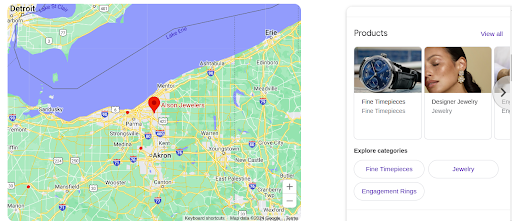
With all of this optimization done, your products will be more likely to appear on SERP in one of the multiple ways Google shows products to users.
Another valuable aspect to consider while optimizing your Google Business Profile is to go for embedding a Google review widget on your website. Optimizing your Google Business Profile and opting to embed Google reviews on websites are two strategies that work hand in hand to improve your online presence, reputation, and visibility.
6. Monitor Your Results and Adjust Strategy if Needed
When you’ve developed your eCommerce SEO strategy and put it to use, make an effort to monitor it. You’ll need to track at least these core metrics:
- Traffic volume
- The ratio of new to returning users
- Keyword rankings
- Bounce rate
- Conversion rate
- Sales volume
If you see the overall picture remain stagnant, you might need to double down on link-building or rethink the strategy. If you see a particular page lagging, analyze SERP for the keywords it targets and optimize it more.
Note that eCommerce SEO won’t produce results instantly. It takes time for Google to discover changes you’ve made and index them, so assume it takes anywhere from a few weeks to a month before you see results of your work.
Bonus: Boost Your eCommerce Success with the Right SEO Plugin
SEO plugins are powerful tools that simplify the process of optimizing your website for search engines. They offer a range of features such as keyword optimization, meta tag management, and performance analysis, which are essential for enhancing your site’s search engine ranking. For eCommerce businesses, these plugins are particularly beneficial as they help in optimizing product pages, category pages, and the overall site structure, ensuring that potential customers can easily find your products.
Checkout – Best ecommerce SEO Plugins WordPress
E-commerce SEO Best Practices
The key to a successful eCommerce SEO campaign is diligent planning and constant gradual improvements. This definitive guide has covered the planning already, here are the best practices for keeping up with the constant improvement part.
If you can’t hire an SEO specialist as a separate role, you’ll have to schedule time regularly to work on SEO. Fit a couple of hours of link-building into your week, and you’ll see the compounding effort pay off.
Find the right SEO tools. Planning your SEO campaign and monitoring its performance isn’t easy without a specialized tool, so make sure to shop around and try a couple of tools to improve your SEO.
Do at least quarterly SEO audits and brainstorm ways to improve the strategy. Also, work on user experience. This isn’t directly tied to SEO, but since the main goal is to generate revenue, you can’t avoid optimizing conversion rates on product pages or ease of navigation.
The last thing you should do is include SEO in your eCommerce business education. Find a couple of podcasts or subscribe to a newsletter or an SEO blog. This will help you stay on top of your SEO game and be the first to integrate new techniques.
Conclusion
SEO for eCommerce can be a great way to increase traffic and generate sales. You can arrive at a pretty good ROI once you get the ball rolling with this marketing method because you’ll target organic traffic already interested in making a purchase.
Create a strategy that is tied to your business strengths and weaknesses, monitor SEO success, and change it if necessary. Don’t forget to invest in other marketing methods too, as SEO won’t produce tangible results for quite a while.
Embed social feed from Facebook, YouTube, Instagram, Twitter on your website, like a PRO
Invalid Email Address