How To Add Your Business To Google Maps And Win The Local Game
Ready to attract a flood of new customers and dominate your local market? It all starts with adding your business to Google Maps.
With 88% of consumers using online maps to find local businesses, and 70% of those searches leading to in-store visits, your absence is costing you dearly.
Don’t worry, adding your business to Google Maps is easier than you think (and free!). This comprehensive guide will walk you through the process step-by-step, ensuring your business isn’t just on the map, but thriving with glowing Google Seller Ratings.
Why Google Maps Matters (Stats to Impress Your Boss)?
- 70% of mobile searches lead to phone calls or visits within an hour. That’s the power of local SEO!
- Businesses with complete Google My Business profiles see 70% more website clicks and 50% more calls than those without. Free advertising, anyone?
- 97% of consumers read online reviews before making a purchase decision. So those positive testimonials you have? Flaunt them on your Google Maps profile!
Ready To Become A Google Maps Master? Your Journey Begins Now!
Claiming your business on Google Maps is a cakewalk. Here’s your detailed, step-by-step guide with additional tips and tricks to add your business to Google Maps:
1. Google My Business: Your Command Center:
Head to Google My Business your one-stop shop for all things Google Maps. Sign in with your existing Google account or create a new one if you’re a digital newbie.
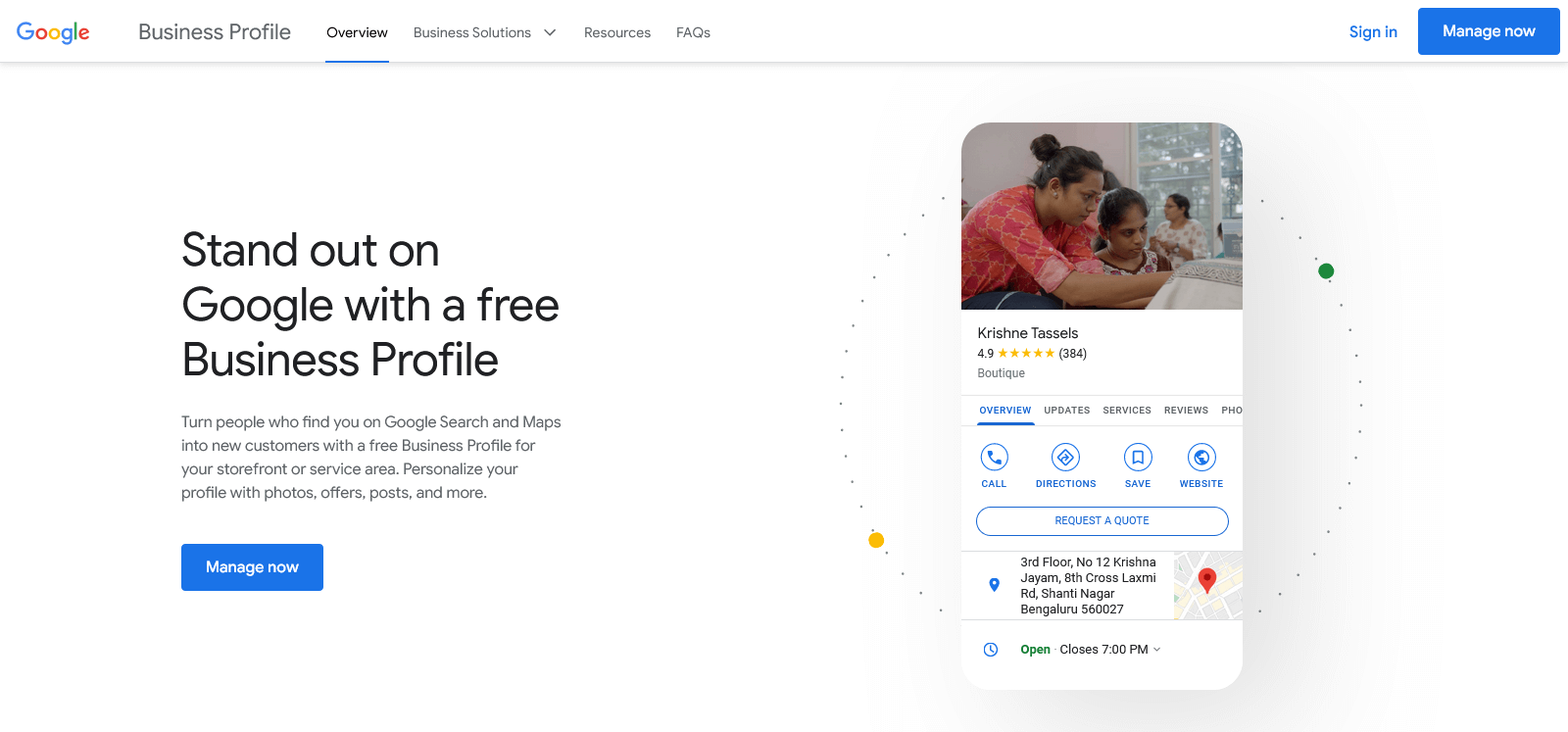
2. Find Your Business (or Add it if it’s Brand New):
Search for your business name. If it exists, claim it like a conquering hero! If not, add your business to Google Maps with all the juicy details:
- Name: Ensure it’s accurate and consistent with how you brand yourself elsewhere. This consistency helps Google understand your business clearly.
- Category: Choose the one that best represents your business, being as specific as possible. Don’t be afraid to use multiple categories if applicable. For example, a restaurant could choose “Italian restaurant” and “pizza place.”
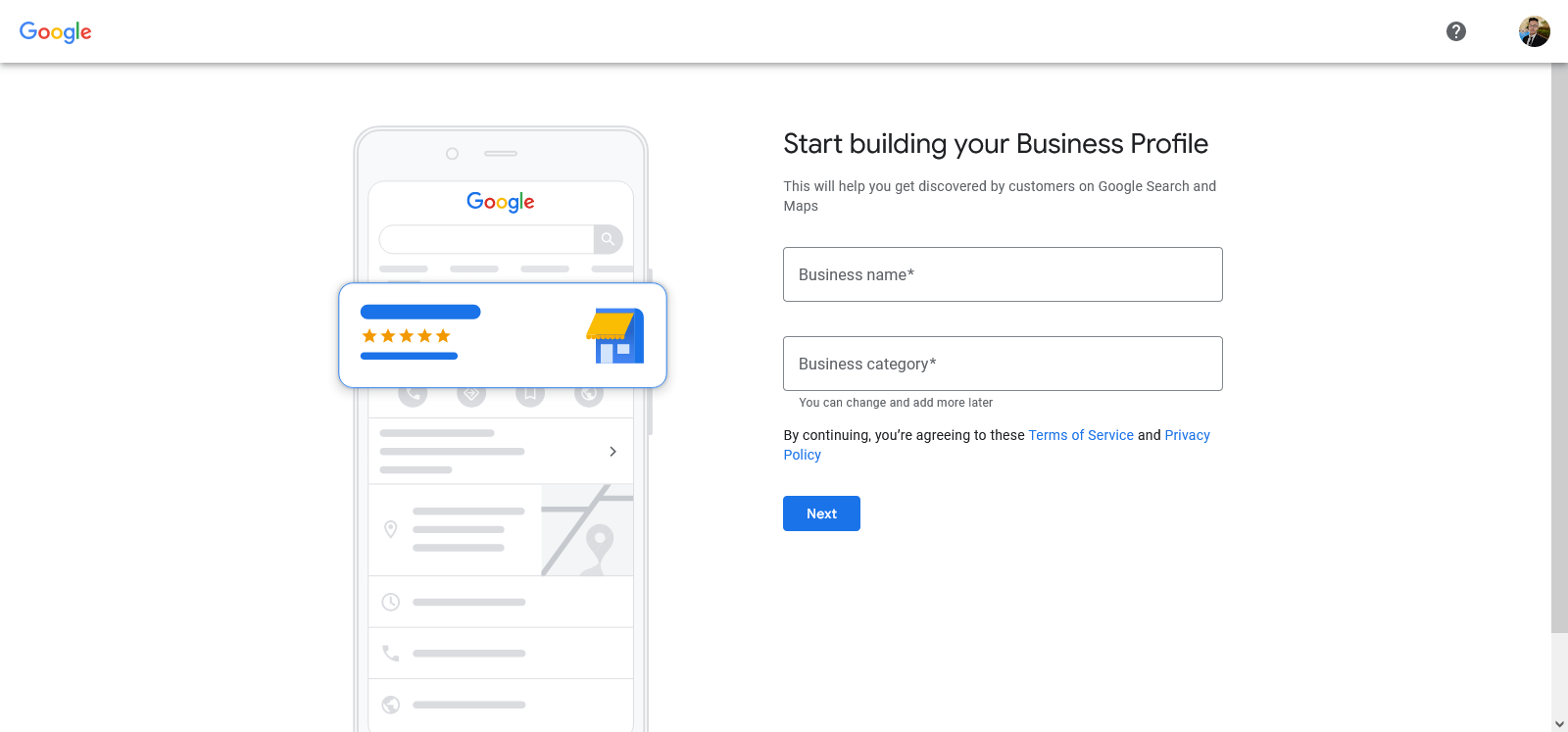
- Address: Be precise, especially if you have a physical location. Double-check for correct spelling and pin your exact location on the map. Include any additional details like suite numbers or floor levels.
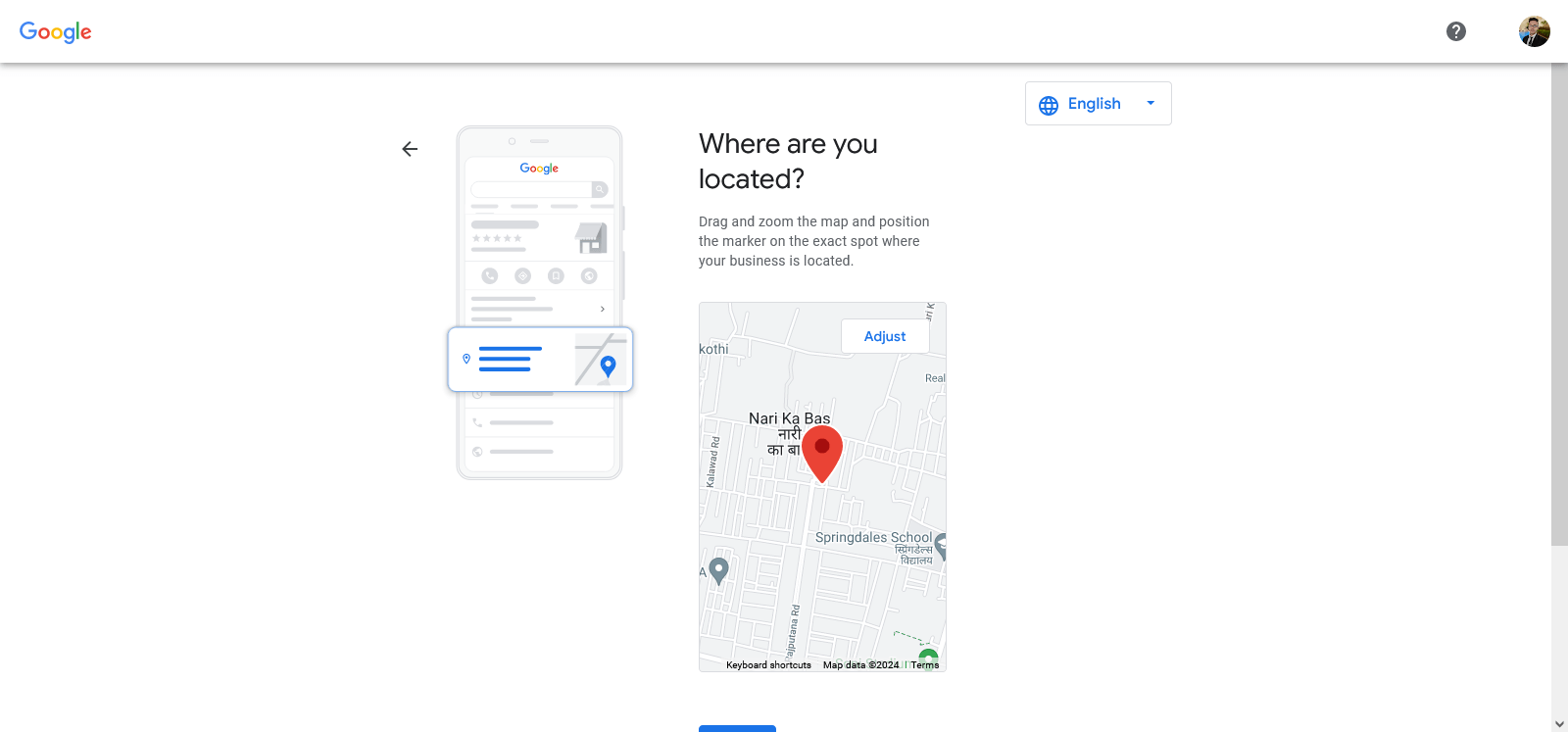
- Contact Information: Make it easy for customers to reach you with clear phone numbers, email addresses, and website links. Consider including specific contact points for different departments or services.
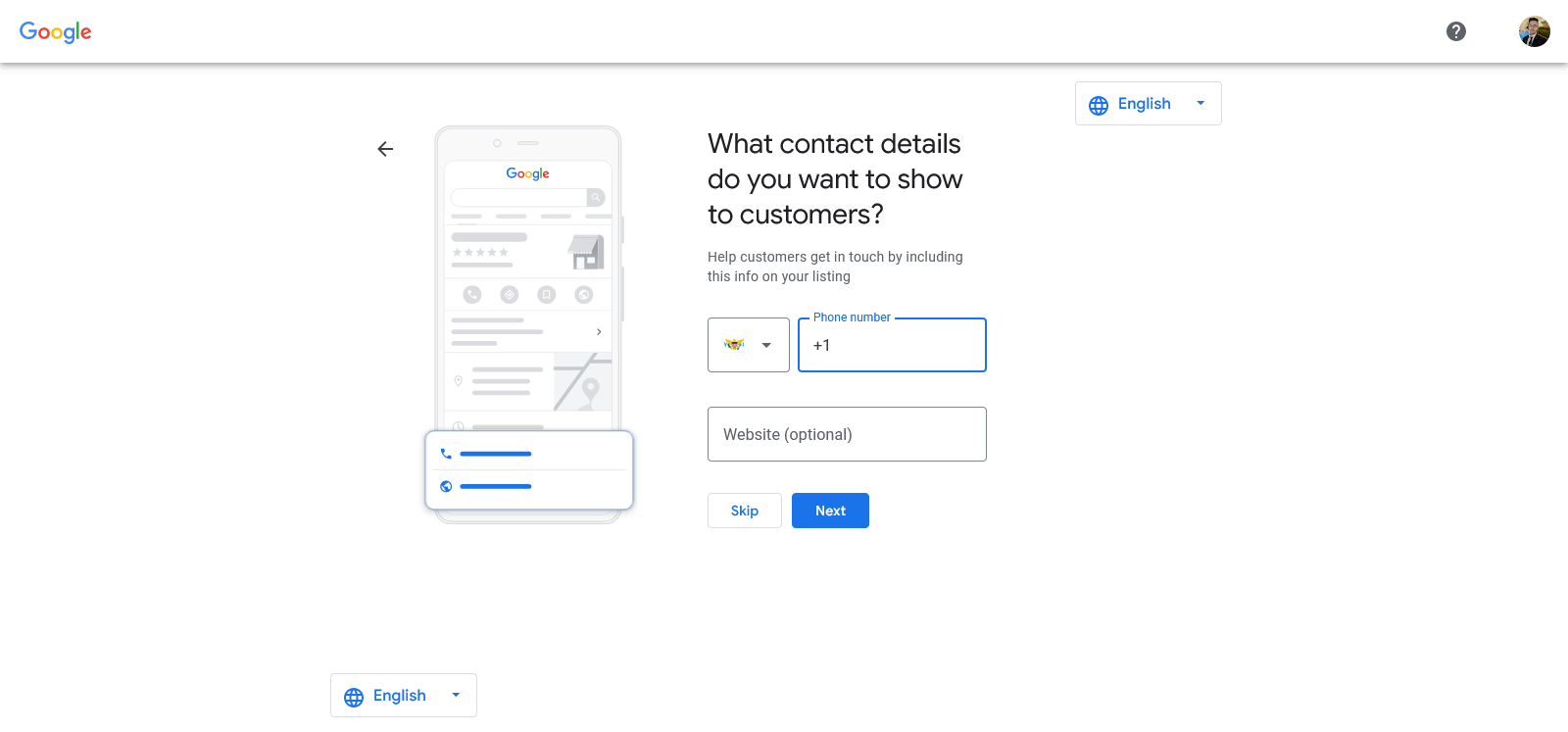
Pro Tip: If you have multiple locations, create separate profiles for each one. This ensures each location gets the visibility it deserves and allows for targeted optimization based on local needs.
3. Verification:
Google needs to be sure you’re the rightful owner. They’ll send you a verification code via mail, phone call, or email. Choose your preferred method and claim your digital throne!
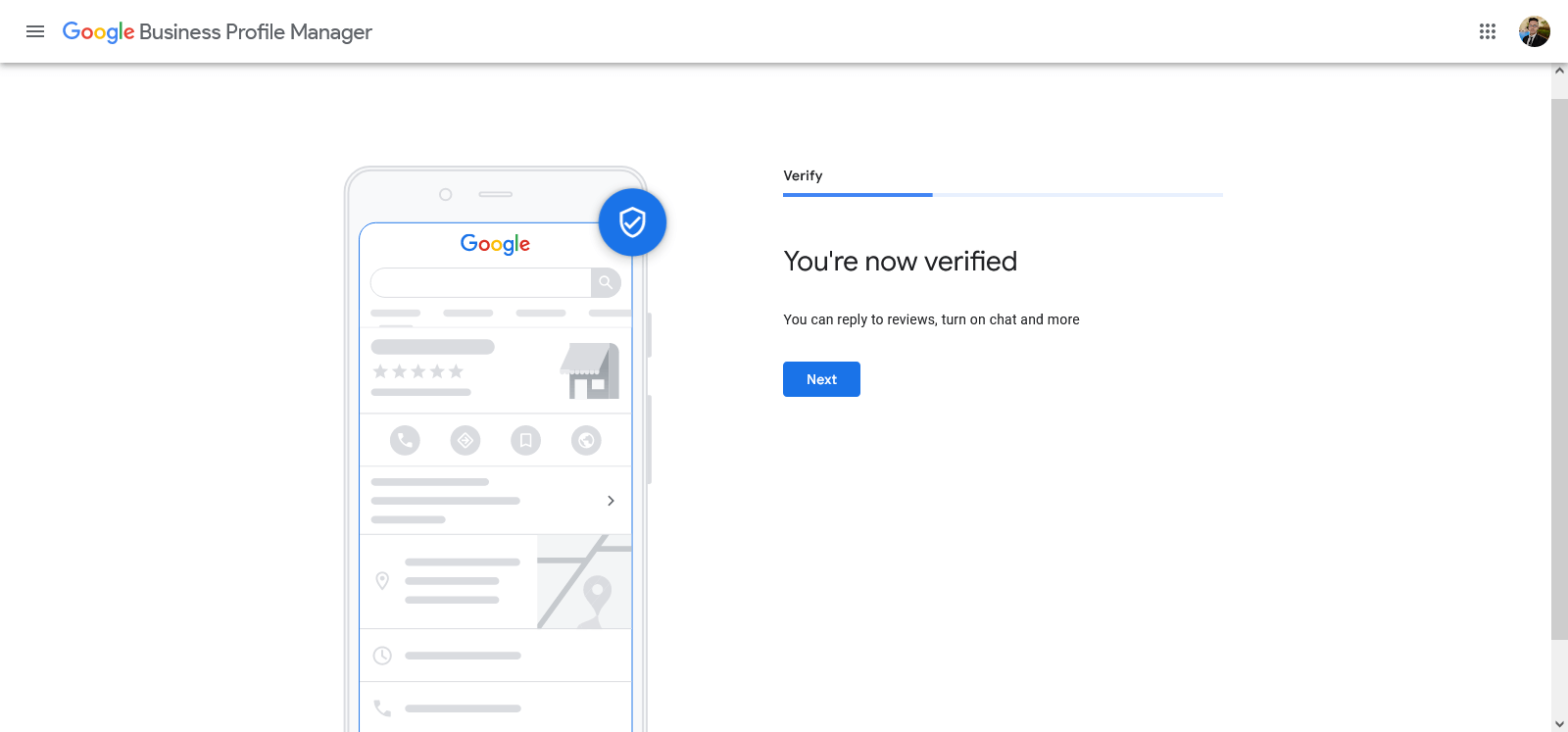
4. Craft Your Profile Story:
Now comes the fun part: painting a picture of your business that entices customers. Here’s your detailed checklist with specific examples:
- Photos: Invest in high-quality visuals that showcase your business personality, products, and services. Think inviting interiors, delicious dishes from different angles, or smiling staff interacting with customers. Consider including 360-degree photos for an immersive experience.
- Website and Social Media Links: Make it easy for customers to connect with you on other platforms, driving traffic to your website and building a strong online presence.
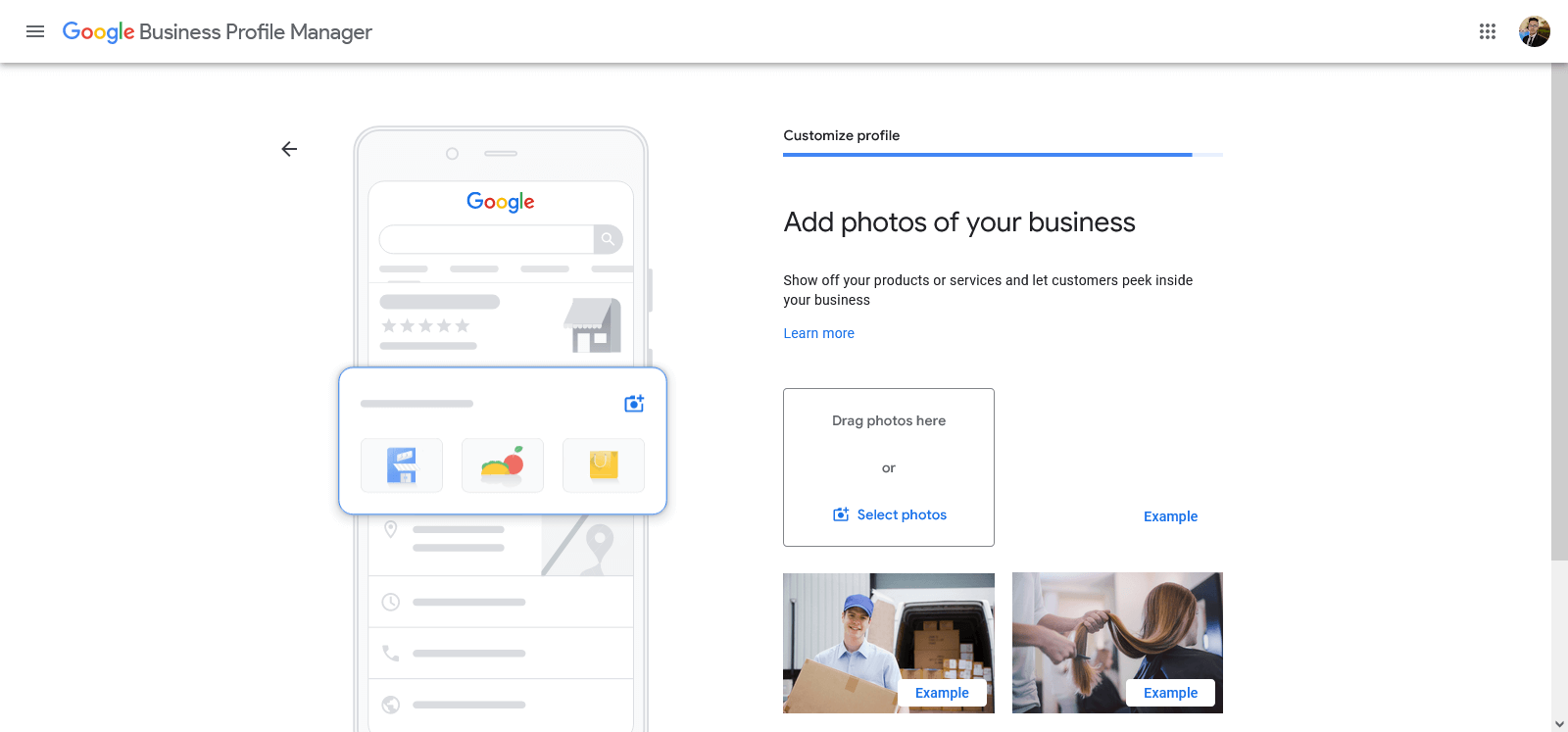
- Attributes: List relevant features like wheelchair accessibility, free Wi-Fi, pet-friendliness, or outdoor seating. This helps customers filter their searches and find businesses that match their needs.
- Special Offers and Events: Keep your profile dynamic by highlighting ongoing promotions or upcoming events. This can attract new customers and encourage repeat business.
- Description: Write a captivating narrative that highlights your unique value proposition. Use keywords strategically to help people find you, but avoid keyword stuffing. For example, a bakery could mention their use of organic ingredients, family recipes, and custom cake designs.
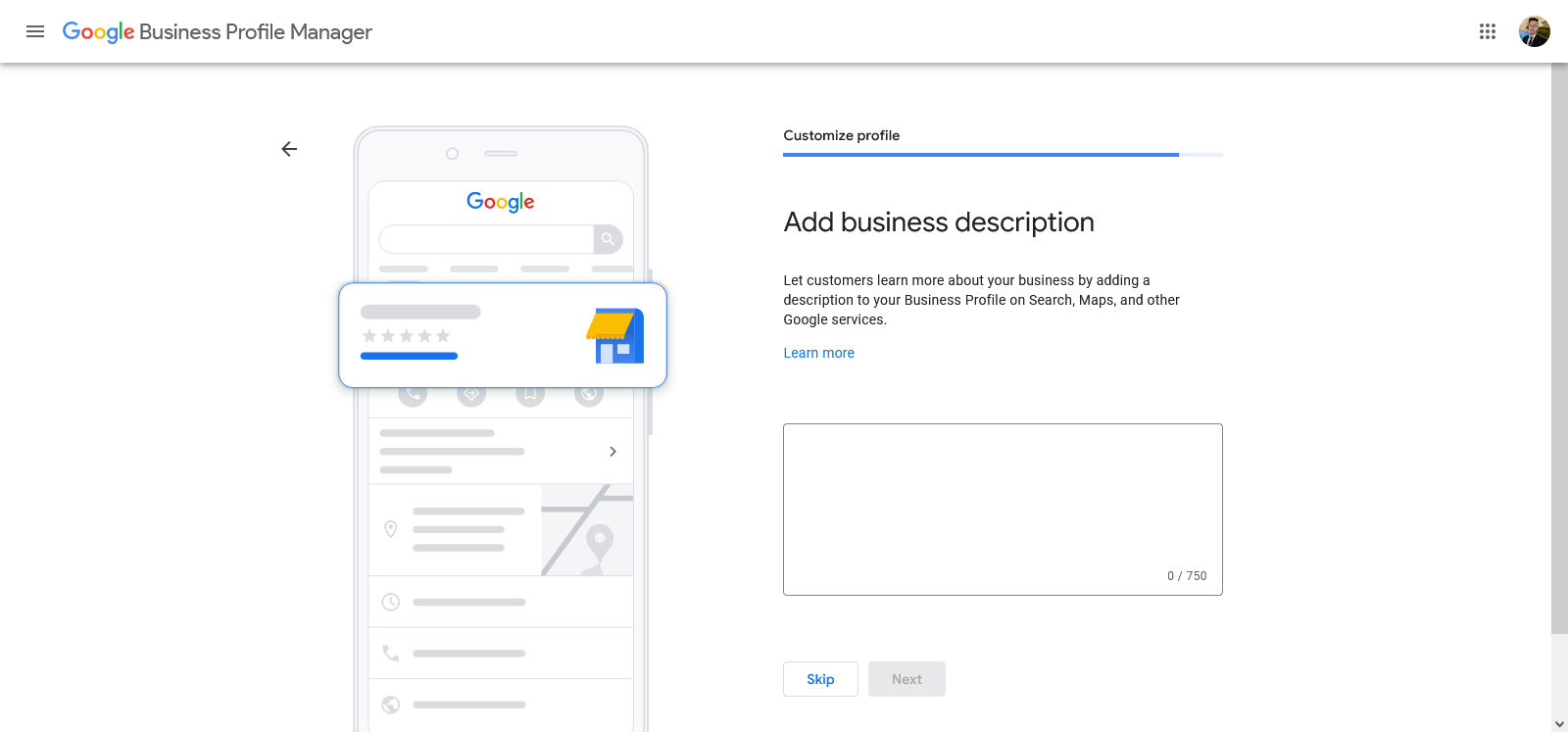
Advanced Strategies For Google Maps Mastery
Now that you’ve got the basics covered, let’s explore some advanced strategies to truly optimize your Google Maps presence and attract even more customers:
a). Keyword Magic:
Research relevant keywords that local customers might use to find businesses like yours. Use these keywords strategically in your profile description, category selection, and even in responding to reviews. **Remember, don’t stuff keywords in.
b). Post Updates Regularly:
Don’t let your profile become a digital ghost town! Keep it fresh and engaging by regularly posting updates about your business. Share news about:
- Special offers and promotions: Attract new customers with irresistible deals.
- New menu items or services: Showcase your latest offerings and keep customers coming back for more.
- Events and happenings: Let people know about exciting events to build buzz and community engagement.
- Behind-the-scenes glimpses: Give customers a peek into your company culture and humanize your brand.
c). Respond to Reviews (Good and Bad):
Show customers you care about their feedback by actively responding to reviews, both positive and negative. This demonstrates your commitment to customer service and can turn negative experiences into positive ones.
How to respond to positive Google reviews:
- Express your gratitude for their kind words and highlight what you appreciate about their feedback.
- Encourage them to share their experience with others.
- Offer them a personalized incentive (e.g., a discount) to show your appreciation.
How to respond to negative Google reviews:
- Acknowledge their feedback and apologize for any inconvenience caused.
- Explain what you’re doing to address the issue and prevent it from happening again.
- Offer a solution to their problem and invite them to contact you directly for further assistance.
Pro Tip: Encourage satisfied customers to leave Google reviews by politely asking them after they’ve had a positive experience. Utilize tools like Tagembed to streamline review collection and showcase them across your website and social media, further boosting trust and credibility.
d). Run Google Ads:
Consider targeted Google Ads to reach potential customers searching for specific products or services in your area. This can be a powerful way to boost your visibility and attract new customers who might not have found you organically.
e). Track Your Performance:
Monitor your Google My Business insights to see how your profile is performing. Track metrics like views, clicks, calls, website visits, and SEO Google reviews to understand what’s working and where you can improve. Analyze Google reviews search trends to adapt your strategy based on current local interests.
Conquering Challenges: Troubleshooting Common Google Maps Issues
Even seasoned veterans face hurdles. Here’s how to tackle common issues:
1. Negative Reviews:
- Don’t panic! Respond professionally and courteously, outlining solutions and demonstrating your commitment to improvement.
2. Duplicate Listings:
- Claim and verify the correct one, requesting the removal of others through Google’s support tools.
3. Verification Issues:
- Double-check information and try different methods. If it persists, contact Google My Business support.
4. Limited Character Count:
- Be creative! Use abbreviations, synonyms, and bullet points to convey key information within limits.
Wrapping Up!
Adding your business to Google Maps is just the first step. Remember, it’s about connecting with your audience. Utilize Google Seller Ratings, leverage SEO Google reviews, and implement digital strategies to build a strong online reputation and attract more customers.
Remember, tools like Tagembed can help you manage your online presence across platforms, further amplifying your reach and impact. By following these tips and staying consistent, you’ll conquer the local game and watch your business thrive on Google Maps! Remember, consistency is key! Regularly revisit these steps and optimize your Google Maps presence to maximize its potential.
And don’t forget, adding your business to Google Maps is just the beginning of your local SEO journey.
Explore other local directories, build relationships with local influencers, and actively engage with your community to truly dominate your local market.
Embed social feed from Facebook, YouTube, Instagram, Twitter on your website, like a PRO
Invalid Email Address
