7 Best News Widget for Website to Captivate Your Audience
Amid the need to maintain the website’s freshness and engagements, having a best news widget for website can become the feature to grade the site.
Moreover, a well-known news widget is a pass-on of fresh information that appears both visually and appealing hence, audiences are always intrigued and they regularly return.
It is in line with the webpage, and it gets users to browse at their convenience than when there is no clock. It also ensures content curation from trusted sources is not an issue.
This exhaustive guide through the leading news widgets will be rated by the application, UI, personalization, and performance metrics.
Thus, let’s begin the journey to your Best News Widget!
Collect, Moderate, and Add News Widget on Website
Try for freeA Look at Different Types of News Widget for Website
Content widgets for websites are provided with myriad choices, each possessing distinct features and advancing the site’s attraction. Let’s take a safari through the exciting world of news widgets and explore how they can elevate your website with your best news widget:
1. Google News Feed Widget
While this blog will explore various news widget options, you might be yearning for a more streamlined approach: Google News widget that, ultimately, wraps up to your site as part of your bigger design and idea.
Regretfully, its present version doesn’t come with a Google News plug-in like plenty of other social media. Although it might sound like a bottleneck, I’m with you.
However, Google news widget for website allows you to benefit from the information that is provided by the Google News website.
Different options will be discussed that may directly supply and show the latest business updates from Google News to your website and then, via these channels, bridge the existing disconnection between your visitors and the world of constantly changing news.
Among these practical techniques, let’s have a close look at them in the following session and bid goodbye to the repetitious posts.
2. Financial News Widgets for Websites:
However, RSS feed widget and social media feed widget aren’t the specific breaking news widget, but with the various customization options they can accomplish the same effect.
In order to catch the news of your latest financial news widget you’d better stick to social media networks or RSS feeds of financial news websites, where you can quickly get the most recent stock data and trading quotes.
In addition, it is regarded as a useful tool for those companies which deal with money matters and capital investment and they aim to keep a rapport with the public.
3. Science News Widgets
The universe may be an extraordinary and mind-blowing one, and science news widgets dimensionalize you to get the experience of those wonders displayed on your website. Imagine captivating your visitors with the best news widget:
- Groundbreaking Discoveries: Demonstrate the accomplishments in areas like medicine, astronomy and environmental education. This information can be displayed in a brief fashion on these widgets, introducing visitors to some of the most interesting scientific breakthroughs that will definitely provoke the sense of curiosity in them and prompt them to learn more.
- Upcoming Space Missions: Light the torch of exploratory excellence by highlighting future missions to Mars, the launch of new telescopes, or any other girl on which the limit is being pushed by manned space exploration.
- Fascinating Research: Take the next step and investigate the news further! The screen can display thumbnails of the latest ongoing research works in different fields ranging from the search of new sources of renewable energy, to the genetic engineering’s new accomplishments.
4. Entertainment News Widgets:
Lights, camera, action! Entertainment News widgets are a promise to keep your website active with the recent stories of celebrities, movie trailers, and the list of to-be events.
Think about a theater based on entertainment news that has a widget for trailers of upcoming releases that may keep customers wanting to see more of the same product.
5. Industry-Specific News Widgets:
Transversing to the audience that fell into this niche category? Industrial-purpose news widgets would enable you to filter headlines and articles from publications related to your industry as well as websites covering news from your particular field.
An industrial-level company can use a news widget along with its logo to display new available materials that are meant for building or are going to be knowledgeable about different upcoming conferences, which leads to being knowledgeable about the field’s trends.
Tagembed, because of its possession of extensive collections of viewers-friendly widgets, makes it greatly simple to customize and embed sports news widget to website depending upon the individual needs.
Through awareness of news widgets’ types, you will be able to select those that concern your brand more and that movement just intends.
Collect, Moderate, and Add News Widget on Website
Try for freeChoose Your Best Social News Aggregator Tool, and Get Going!
Let’s say you have grasped the fundamentals of using news widgets then the next question you’re likely to have is, “Okay so how do I get these on my website?”
Here’s the good news: a range of quite user-friendly plug-ins are offered which you may easily access to help you embed news widgets on your website.
Popular options include:
#1. Tagembed
Tagembed Best News Widget For website provides user-friendly dashboard. It has the largest database of widgets such as social networks via Facebook and Twitter, RSS, and HTML custom options. An attractive widget is now as easy as a pie for the system to integrate with Tagembed. You do not require coding experience to integrate the best news widget to your website with Tagembed. Flexibility is fully provided by the service.
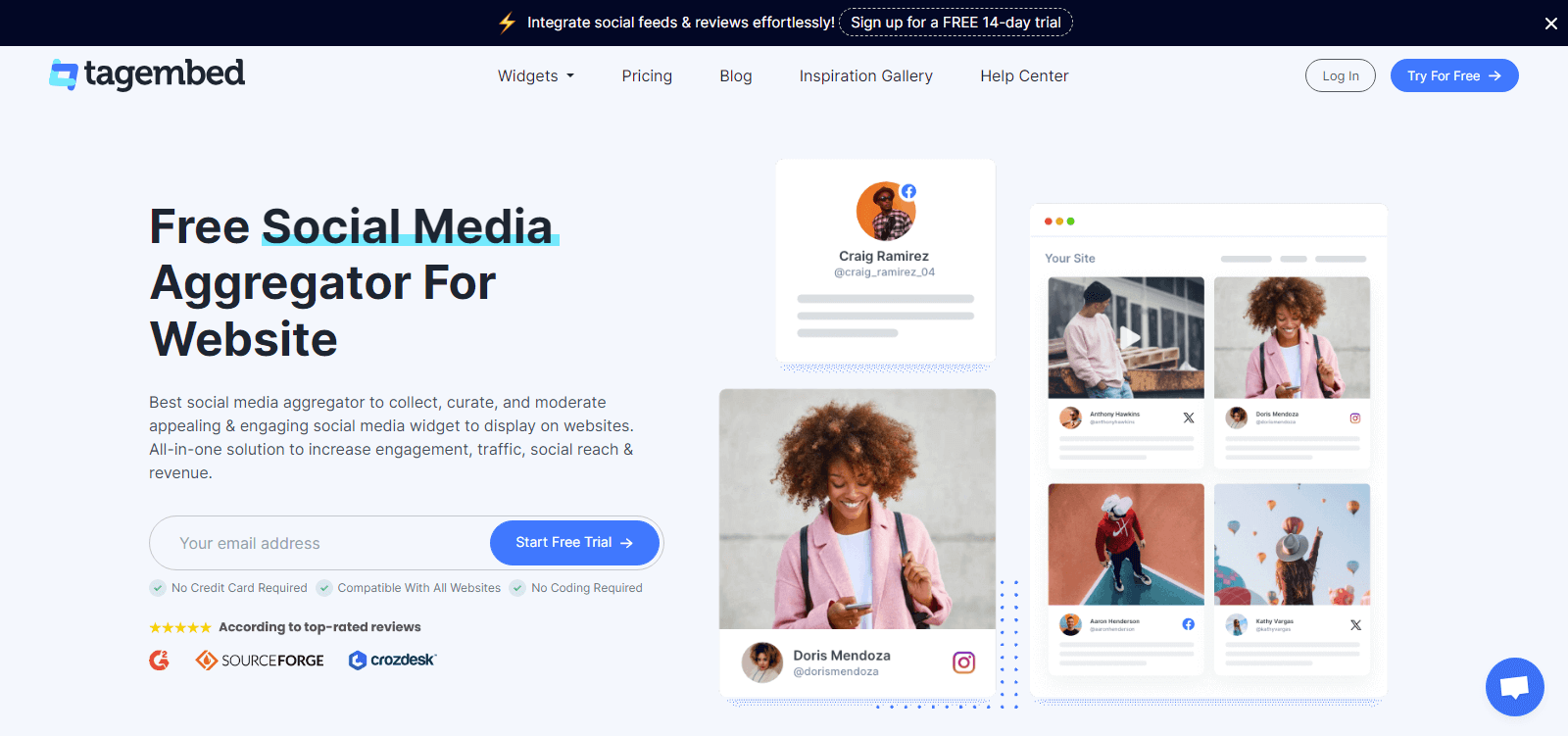
| Plan | Pricing |
| Free Plan | Allows embedding social media & reviews on website with limited features & branding. |
| Medium Plan | $19/month (may vary depending on billing cycle). |
| Large Plan | $29/month (may vary depending on billing cycle). |
| Enterprise Plan | $59/month |
#2. Powr.io
This extremely straightforward online tool provides a drag-and-drop feature on your website. Embedded with all sorts of widgets for example, social media feeds, live blogs, and – what did you expect? – news feeds. Powr will enable to tailor layouts of the news and integrate directly with the most prominent news sites.
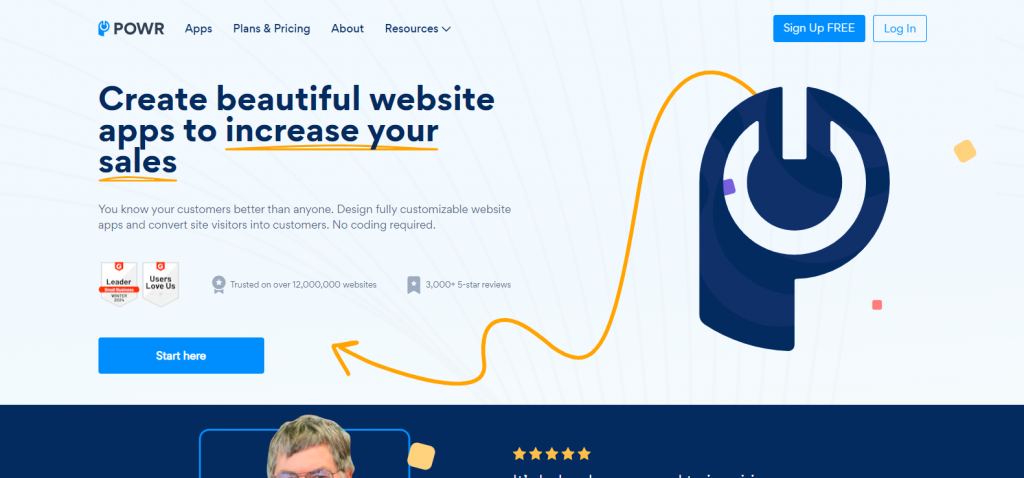
| Plan | Pricing |
| Free Plan | Billed at $0 |
| Medium Plan | $5.49/month |
| Large Plan | $13.49/month |
| Enterprise Plan | $89.99/month |
#3. Juicer
With its social media aggregation competency, it therefore becomes a strong tool for putting social media content, such as reviews of news stories, from different social platforms. Like Tagembed`s social media feed widget, Juicer enables you to choose different social media content you want and have them displayed in a sleek layout on your website.
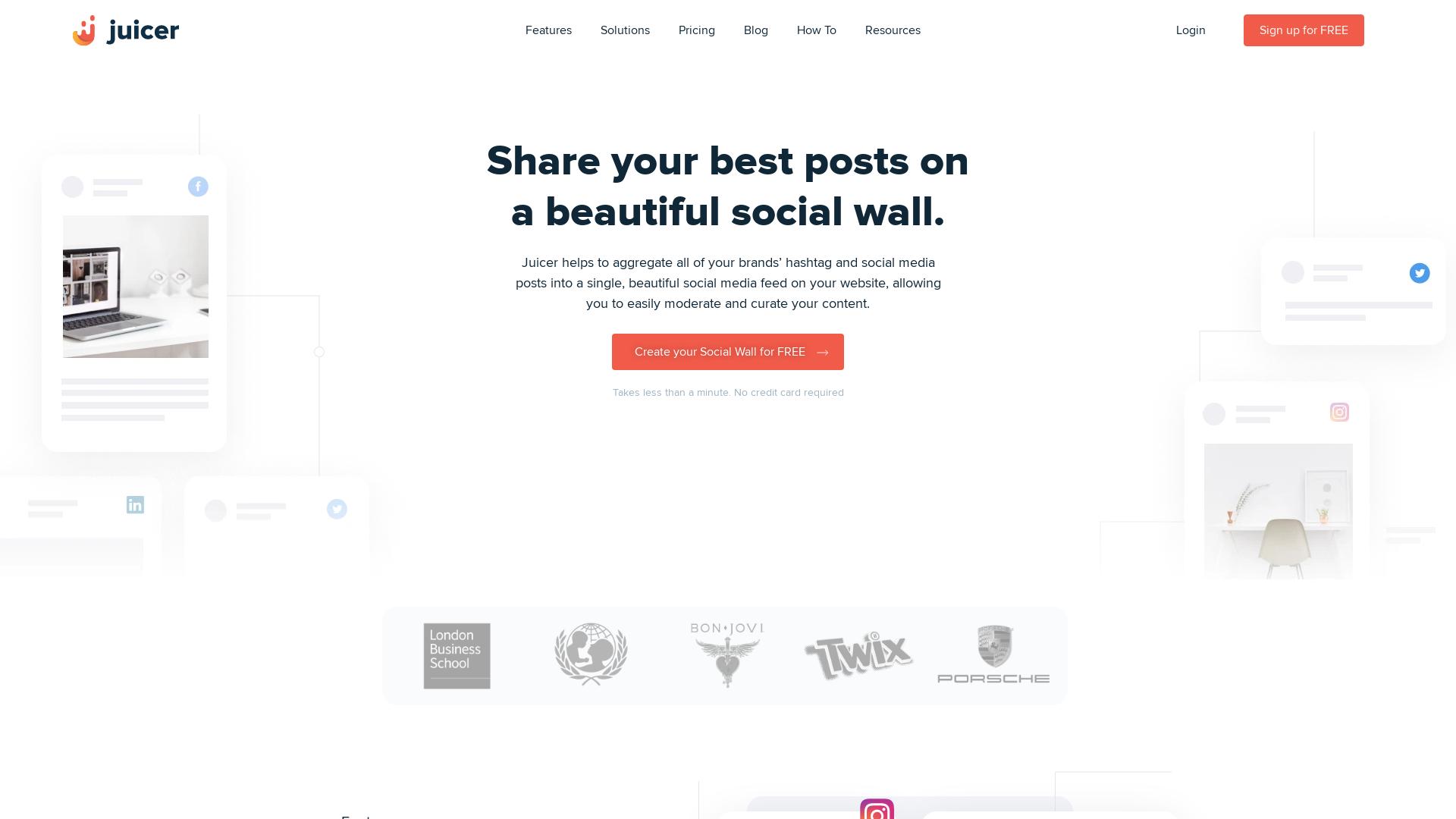
| Plan | Pricing |
| Free Plan | Billed at $0 |
| Medium Plan | $19/month |
| Large Plan | $99/month |
| Enterprise Plan | $199/month |
#4. Feedly:
Feedly encompasses more than personal use by featuring a “Pro” plan that gives authorization to embed curated news feeds on websites. Feedly is no different than that as it has customization features. And allows it to combine with many RSS services that are user-specific to make the reading and news gathering experience enjoyable.
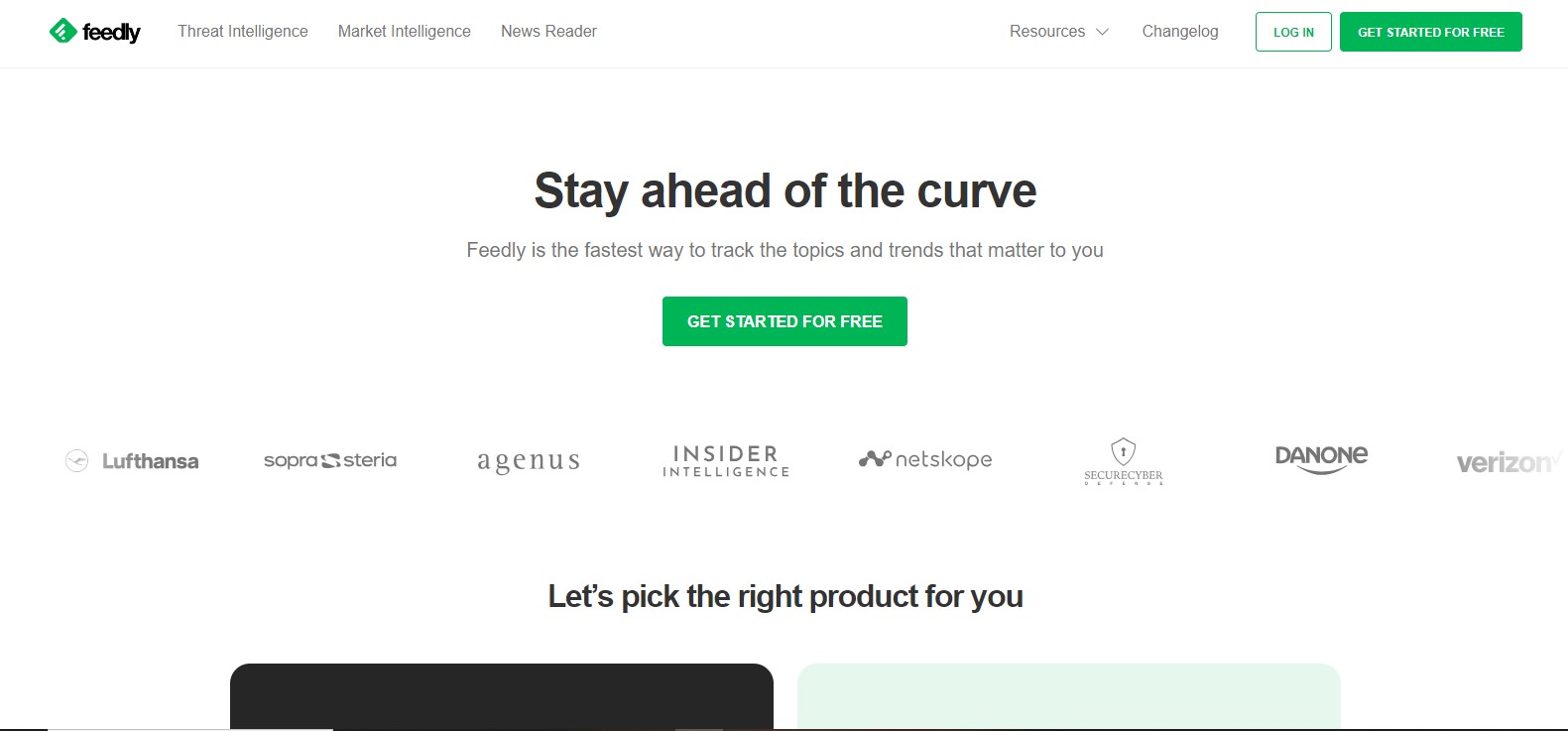
| Plan | Pricing |
| Standard plan | $1,200/month (billed annually) |
| Advanced plan | $2,400/month (billed annually) |
Easily Collect Your News & Add it To Website
Try for freeConclusion
Hallelujah! You just went through the mini speech this morning about the news widget for website types, didn’t you?
Another reasonable question asks, “Which one should I go for?” Well, it depends on your brand’s distinctive brand.
Tagembed, developed in the middle of the widget community and the fact that it has an array of built-in widgets and features makes the process of customizing and finding a perfect match very easy.
So, let’s hook those website visitors!
Embed social feed from Facebook, YouTube, Instagram, Twitter on your website, like a PRO
Invalid Email Address