How To Embed Sports News RSS Feeds On Any Website
In today’s fast-paced world, staying up-to-date with the latest sports news is crucial for sports enthusiasts, bloggers, and website owners. Whether you run a sports blog, a fan website, or a sports-related business, providing real-time sports updates to your audience can significantly enhance their experience.
One of the most effective ways to achieve this is by choosing to embed sports news RSS feeds on your website. In this comprehensive guide, we will explore the concept of sports news RSS feeds, their advantages, and the step-by-step process of embedding them on any website using Tagembed.
Understanding Sports News RSS Feeds
RSS (Really Simple Syndication) feeds have revolutionized the way we consume online content. RSS feeds allow users to subscribe to frequently updated content from various sources and receive automatic updates in a standardized format. Sports news RSS feeds are specifically designed to provide timely information about sports events, game scores, team news, player updates, and more.
Sports news websites, blogs, and other relevant sources often provide RSS feeds that users can subscribe to using an RSS feed reader or aggregator. By subscribing to these feeds, users can receive the latest sports news and updates directly, without having to visit multiple websites individually. This saves time and effort while ensuring that users stay informed about their favorite sports.
Collect, Moderate, and Add Sports RSS Feeds on Website
Try for freeAdvantages of Embedding Sports News RSS Feeds
Embedding sports news RSS feeds on your website offers numerous benefits for both you as a website owner and your audience. Here are some advantages:
- Real-time Updates: By embedding sports news RSS feeds, you can provide your audience with real-time updates about the latest sports events, scores, and news. This helps you stay ahead of the competition and deliver timely information to your visitors.
- Diversified Content: Embedding sports news RSS feeds allows you to diversify your website’s content and keep it fresh and dynamic. You can provide your audience with a broader range of sports news from various sources, giving them a comprehensive view of the sports world.
- Increased Engagement: Sports enthusiasts are always hungry for the latest updates and scores. By embedding sports news RSS feeds, you can increase user engagement on your website. Visitors will spend more time exploring the latest news and updates, boosting their overall experience.
- Enhanced Authority: By providing up-to-date sports news from reputable sources, you can establish your website as a reliable authority in the sports niche. This can attract more visitors, increase your website’s credibility, and potentially lead to partnerships and collaborations.
Embed Sports News RSS Feeds On Website Using Tagembed
Tagembed is a powerful and user-friendly platform that allows website owners to collect, curate, and embed various types of social media content, including RSS feeds. Follow the steps below to embed sports news RSS feeds on your website using Tagembed.
Before diving into the steps, first, let’s learn to collect RSS feed from various and well-renowned sources. And let us discover what makes them stand out from the crowd.
A. ESPN Sports:
ESPN Sports is a globally recognized sports channel offering extensive coverage of a wide range of sports, including football, basketball, tennis, and more. With a team of expert commentators and reporters, ESPN Sports delivers news, highlights, and live matches, making it a go-to destination for sports enthusiasts.
– ESPN Sports RSS Feed URL: https://www.espn.com/espn/rss/
B. BBC Sports:
BBC Sports is a reputable sports channel that covers a diverse range of sports, including football, cricket, rugby, athletics, and more. Known for its high-quality coverage and insightful analysis, BBC Sports brings the excitement of sporting events to viewers around the world.
– BBC Sports RSS Feed URL: http://feeds.bbci.co.uk/sport/rss.xml
C. Fox Sports:
Fox Sports is one of the most popular sports channels known for its comprehensive coverage of a wide range of sports from all over the globe. The vast range includes football, basketball, baseball, and more. With expert analysis and live broadcasts, Fox Sports brings the excitement of the game to your screen.
– Fox Sports RSS Feed URL: https://www.foxsports.com/rss
D. Sky Sports:
Sky Sports is a leading sports channel that offers extensive coverage of various sports events, including football, cricket, rugby, golf, and Formula 1. From in-depth analysis to live matches, Sky Sports keeps fans engaged with their favorite sports.
– Sky Sports RSS Feed URL: https://www.skysports.com/rss
E. Yahoo Sports:
Yahoo Sports is a comprehensive sports platform that provides news, scores, highlights, and analysis across various sports, including football, basketball, baseball, and more. With a user-friendly interface and up-to-date information, Yahoo Sports keeps fans informed and entertained.
– Yahoo Sports RSS Feed URL: https://sports.yahoo.com/rss
Collect, Moderate, and Display Sports News RSS Feed on Website
Try for freeSteps to Embed Sports News RSS Feed on Website Using Tagembed
Here are the steps how you can aggregate them at one place and display them on your site using Tagembed.
Step 1: Create Widget Using Tagembed Account
- Sign up for an account for free. Once you’ve created your account, you’ll gain access to the Tagembed dashboard. In case you already have an account, then simply log in to your account.
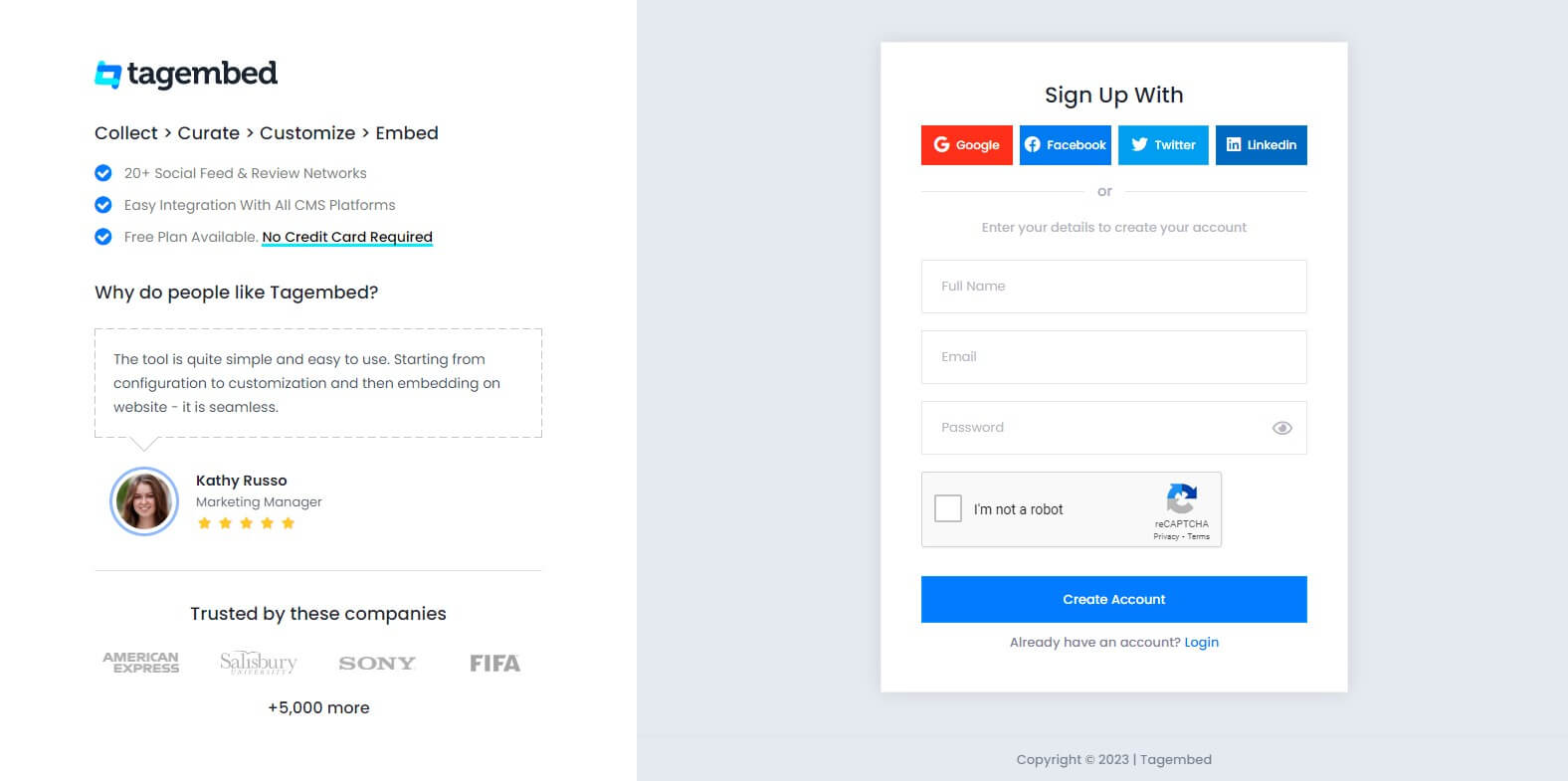
- For new users – the first widget will be present; just click on “Open” button to continue. For existing users – In the Tagembed dashboard, click on the “Create Widget” button. Choose a suitable name for your widget, and click on the “Create Widget” button. This will create a new widget that you can customize.
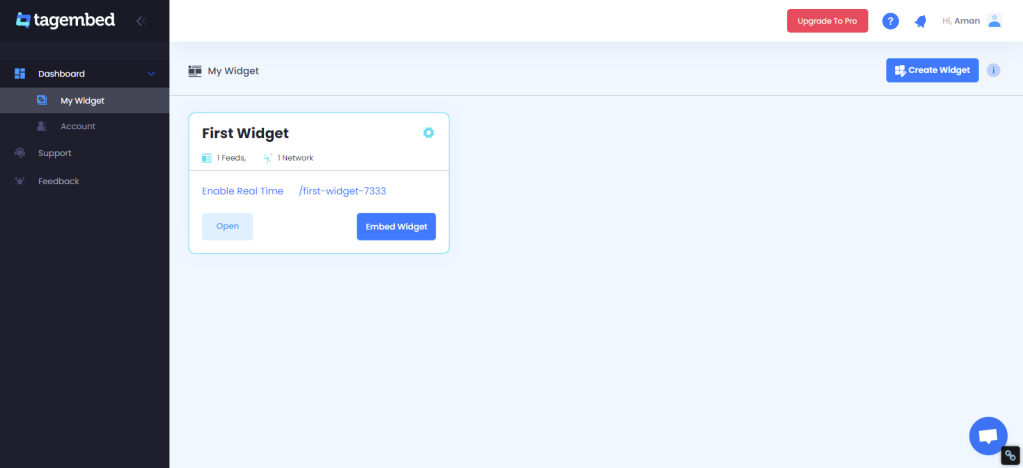
- “Pick a source” window will appear on your screen. Select “RSS” from the given source.
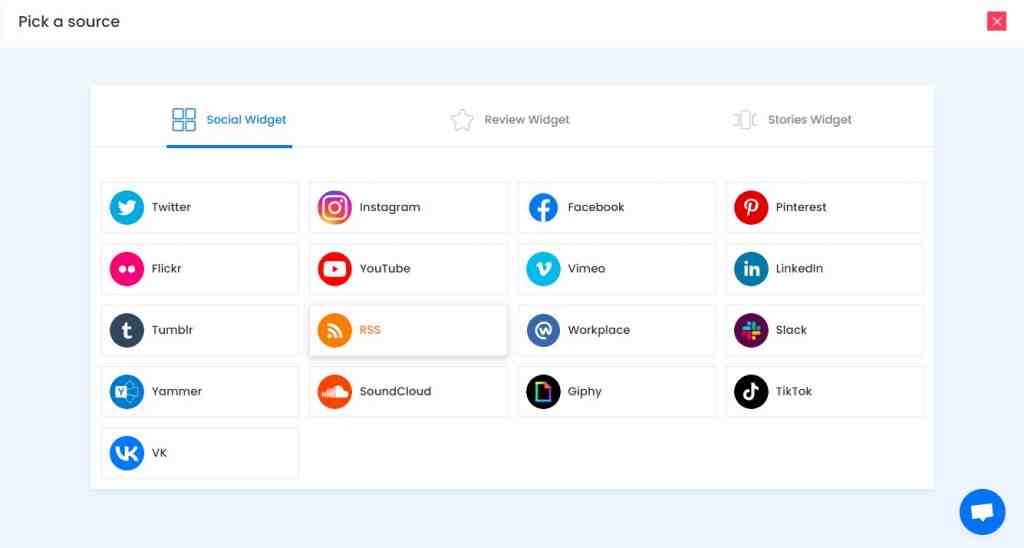
- Give a display name and paste the feed URL of your desired sports news. Tagembed will fetch the RSS feed and display a preview of the content.
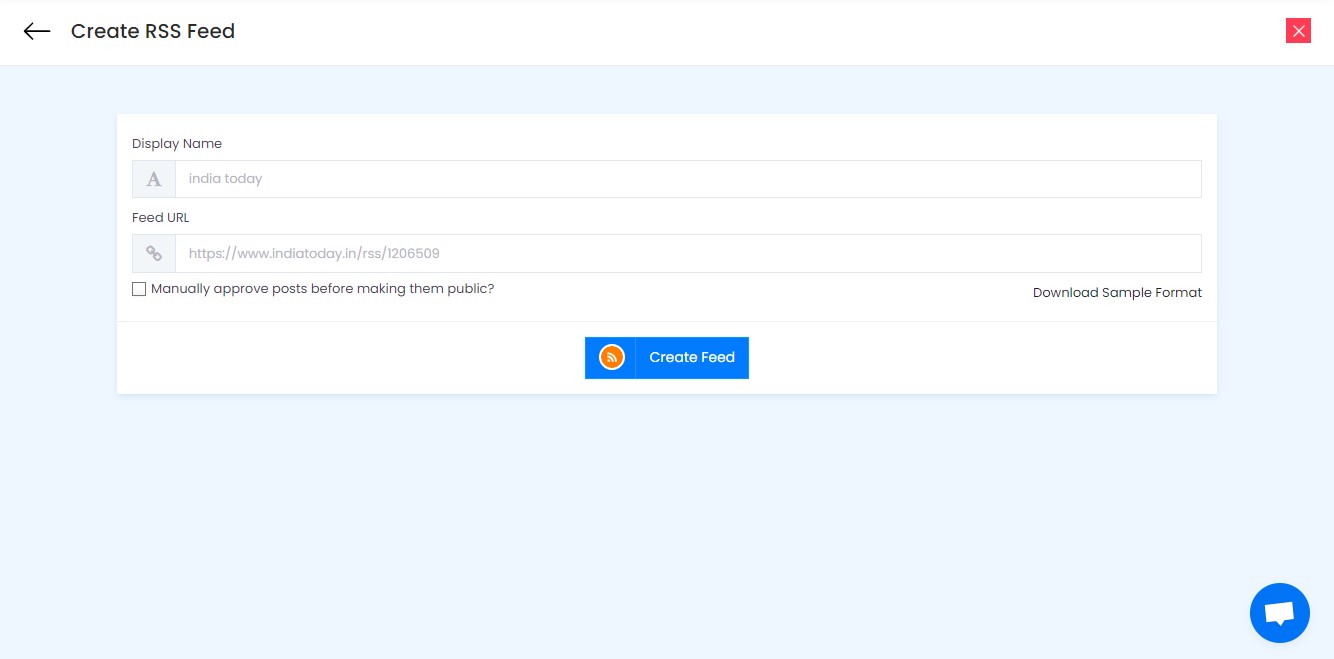
Note* - Tagembed offers various customization options to make your embedded sports news RSS feed visually appealing and aligned with your website's design. You can choose the layout, theme, colors, font styles, and other display settings according to your preferences. Try different combinations until you achieve the desired look.
Step 2: Generate Embed Code:
- Once you have customized your RSS widget, click on the “Embed Widget” button.
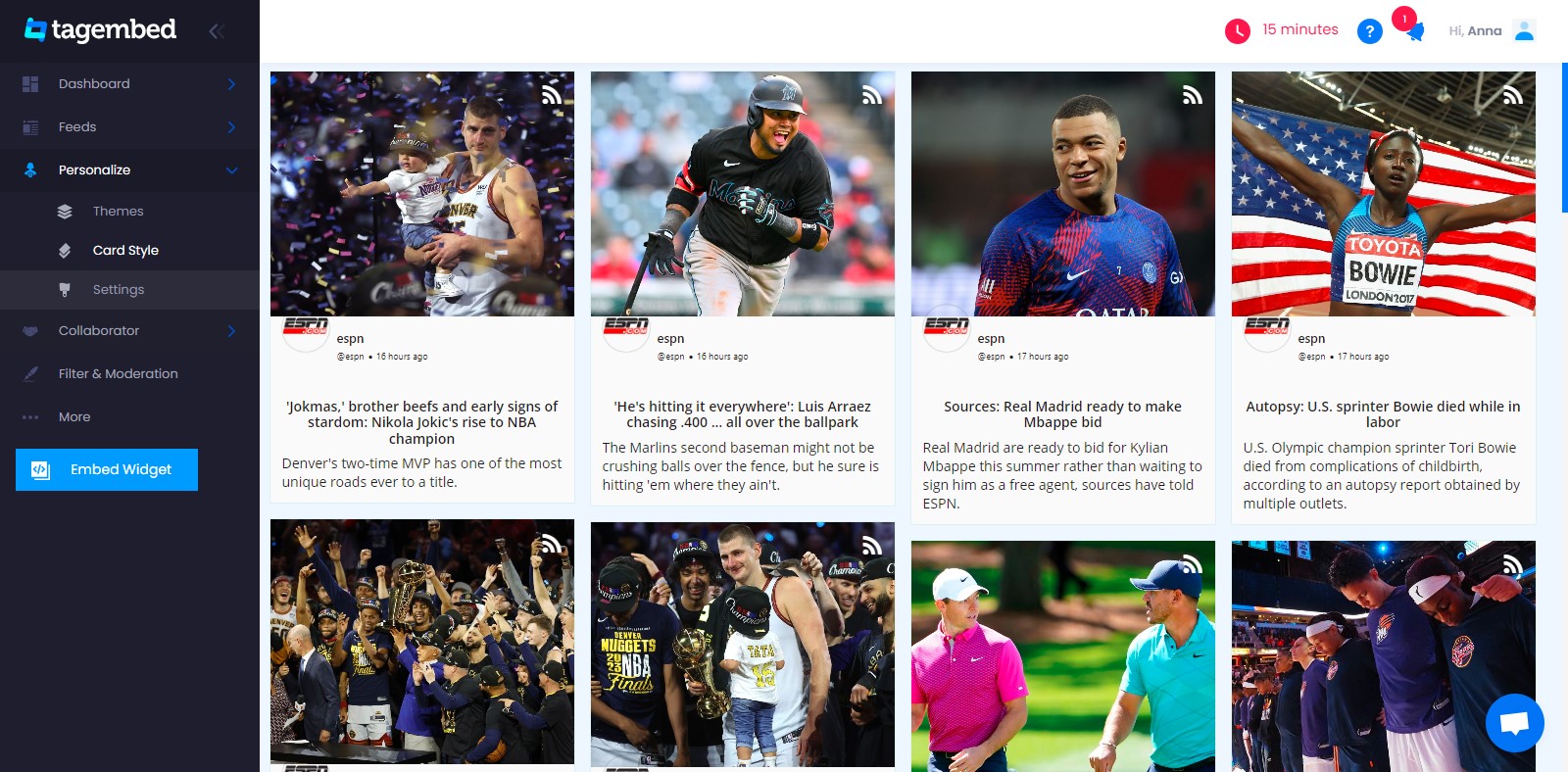
- Choose your desired CMS platforms.
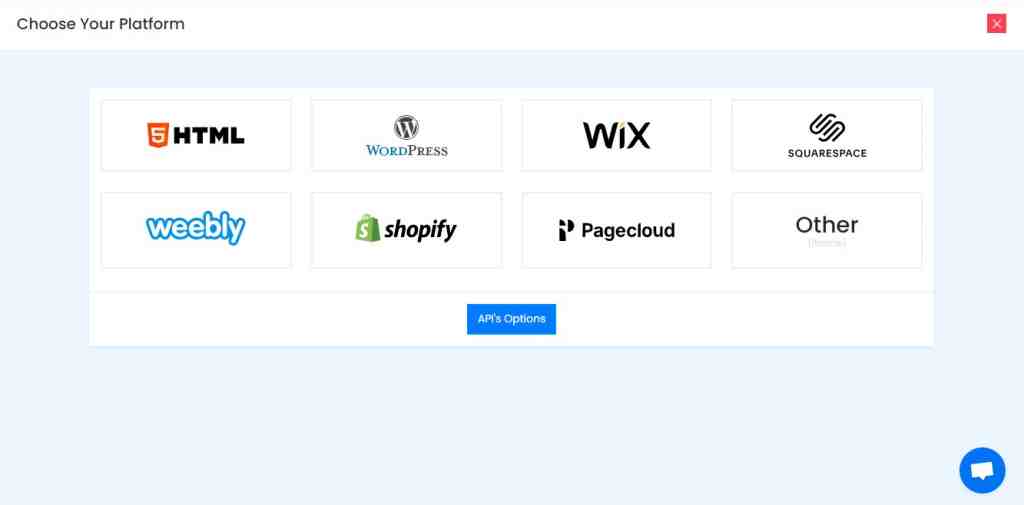
- Make desired moderations to your widget by changing height and width of the widget. Copy the embed code present on your screen.
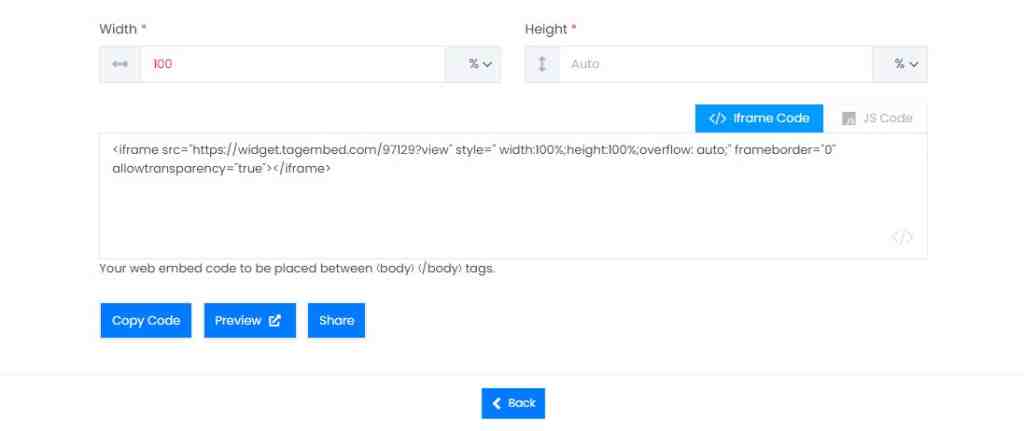
Step 3: Embed Sports News RSS Feed On Websites
There are different CMS platforms, each having its own process. The steps for them are mentioned below.
1. How to Add Sports News RSS Feed on HTML Website:

- Incorporate a sports news feed into your HTML website.
- Choose HTML as your website building platform.
- Adjust the widget’s dimensions, copy the embed code, and paste it into the body section of your webpage in the backend. Save the modifications.
2. How to Embed Sports News RSS Feed on a WordPress Website:

- Integrate a news feed into your WordPress website.
- Opt for WordPress as your website building platform.
- Copy the generated embed code or shortcode and insert it into a Custom HTML or Shortcode block in your chosen Page or Blog. Update the changes to see the RSS feeds on your WordPress website.
3. Steps to Add Sports RSS Feeds to a Shopify Website:

- Embed a news feed onto your Shopify website.
- Select Shopify as your website building platform.
- Log in to your Shopify account, navigate to the Online Store option, choose Themes, click on the desired layout/template/section, and paste the embed code. Save the changes to publish the Sports News RSS Feeds.
4. How to Embed Sports RSS Feed to a Wix Website:

- Embed a sports rss feeds on Wix website.
- Choose Wix as your website building platform.
- Access your Wix account, add an HTML iframe element from the Embeds section, paste the copied embed code into the code field, and apply the changes to display the RSS feed on your Wix website.
5. How to Integrate Sports News Feeds on a Weebly Website:

- Embed a news feed onto your Weebly website.
- Select Weebly as your website building platform.
- Find the Embed Code element, place it where you want the embed RSS feeds, edit the Custom HTML, and insert the Tagembed code. Save and update the changes to showcase the RSS feed on Weebly website.
6. How to Embed Sports News RSS Feed on a Squarespace Website:
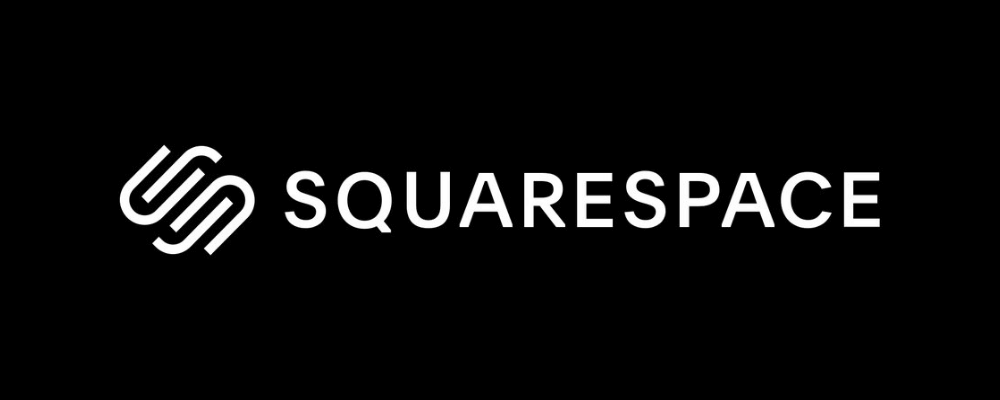
- Add a news feed to your Squarespace website.
- Choose Squarespace as your website building platform.
- Utilize the Embed Blocks feature to incorporate external code.
- Open the page editor, click Add Block, select Embed, click the </> icon, paste your embed code, and save the changes using the Apply button.
Alternate Ways to Embed Sports RSS Feeds on Websites
1. Tagembed WordPress Plugin

Tagembed is a versatile WordPress plugin that allows website owners to embed dynamic social media feeds and user-generated content (UGC) on their websites. With Tagembed, users can effortlessly aggregate and display content from various social media platforms, including Facebook, Instagram, Twitter, YouTube, and many others. It simplifies your process to embed sports news RSS feed on WordPress website.
The plugin offers a user-friendly interface that makes it easy for users to create and customize their social media feeds. Users can curate content based on hashtags, profiles, handles, mentions, and even URLs. The plugin also provides advanced moderation features, enabling users to filter out irrelevant or inappropriate content and ensure that only high-quality posts are displayed on their websites.
2. Tagembed Shopify App
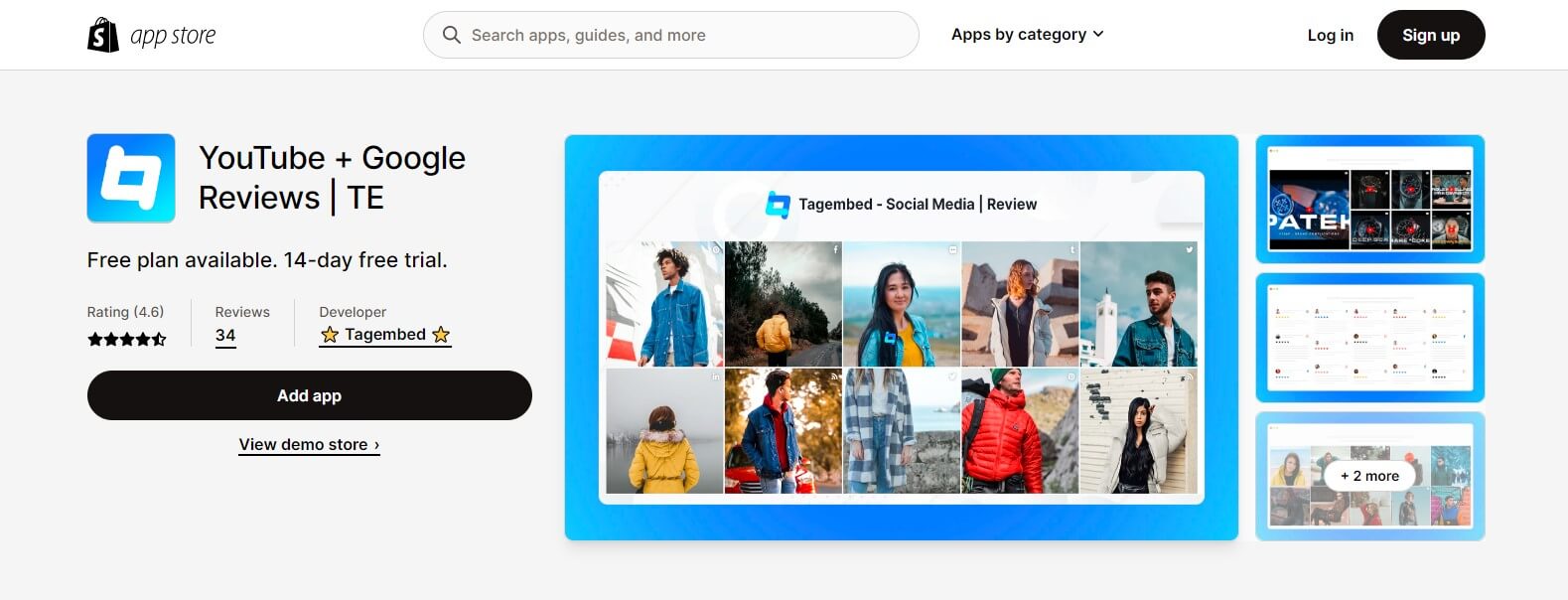
Tagembed Shopify App is a powerful tool designed for Shopify store owners to effortlessly integrate dynamic social media feeds and user-generated content (UGC) into their online stores. This app offers a seamless way to curate, display, and customize content from popular social media platforms such as Instagram, Facebook, Twitter, and more.
With the Tagembed Shopify App, users can easily moderate and filter content to ensure that only high-quality and relevant posts are displayed on their store. The app provides responsive design templates, enabling users to create visually stunning feeds that seamlessly blend with their store’s theme.
The real-time updating feature ensures that the displayed content is always up to date, keeping the store fresh and engaging for visitors. With its user-friendly interface and robust functionality, Tagembed Shopify App empowers Shopify store owners to enhance their store’s interactivity, boost customer engagement, and increase conversions by leveraging the power of social media and UGC.
Collect, Moderate, and Embed Sports RSS Feeds on Website
Try for freeSumming It Up
By embedding best sports news RSS feeds on your website using Tagembed, you can provide your audience with real-time sports updates, engage them with diverse content, and establish your website as a go-to source for sports news. With its user-friendly interface and powerful customization options in news widgets, Tagembed simplifies the process of embedding Sports RSS feeds, enabling you to enhance the overall user experience on your website. So, start using Tagembed today and take your sports website or blog to the next level by delivering the latest sports news directly to your audience’s fingertips.
Embed social feed from Facebook, YouTube, Instagram, Twitter on your website, like a PRO
Invalid Email Address