Everything You Need To Know About Instagram Highlights
Instagram Story highlights are the curated collection of saved Stories pinned to your profile page. Introduced in 2017, it offers a way to display and organize Stories in a way that grabs the the attention of new users.
Highlights serve as visually engaging themes with covers and titles that allow you to share content related to specific events, topics, and promotions. Users can add their active Stories to Highlights or enable the Instagram Archive feature to save the stories automatically.
Around 500 million active users use Instagram Stories daily, but to increase a story’s visibility, even more businesses can extend their presence and engagement by turning their Stories into Highlights.
The main features of the Highlights are:
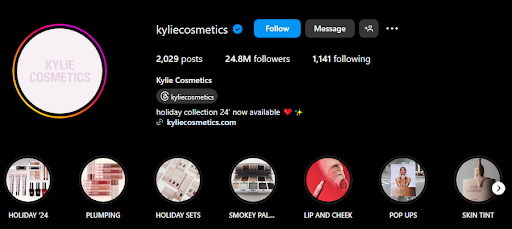
- Highlights Cover—Instagram highlight covers are custom images or icons that provide context for the Stories inside.
- Highlights Title- According to the type of Stories it can contain, you can name the Highlight.
FYI- You can automatically embed Instagram feed on website using an Instagram widget with a social media aggregator, bringing your website to life with fresh content.
| No Credit Card Required |
How To Create Instagram Stories Highlight?
There are two different ways to create Instagram Highlight for your business account:
- Creating Highlights from the active story- Simply post a Story and manually save it in a highlight.
- Create Instagram Highlight from archived stories—If you activate the Archive option, your Stories will be saved automatically in the Archive section. You can also select which Story to organize in a Highlight in the future.
1. Adding Stories To Your Highlight
There are two different ways to add Instagram Stories to Highlight:
- By tapping the Highlight icon and choosing one of the existing categories, add the current image or video to your Highlight.
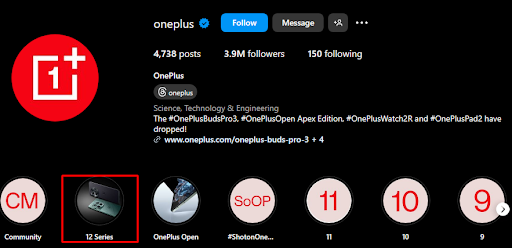
- Navigate to your profile, choose your highlight, and tap ‘Edit Highlight.’ You will see all the Stories already added to your Highlight under the ‘Selected’ category. You can see your Story archive under the ‘Stories’ category. Select Stories and add them to your Highlight from your Stories archive.
2. Change Your Instagram Highlight Cover
When you create Instagram Stories Highlight, it generally uses one of your Stories as a cover. However, you can design personalized Instagram Highlight Covers with brand logos or colors. Here is how you can add personalized cover to your Instagram Highlights:
- The Highlight you want to edit, hold on to it or tap on it and go to ‘More.’
- Choose ‘Edit Highlight’
- Navigate to ‘Edit Cover’
- Choose the picture that you want to put for your Highlight Cover.
3. Removing Stories From Highlights
If you want to remove any Story from your Highlight, the process is simple:
- Go to your Instagram Profile.
- Open the Story in the Highlight.
- Tap on the ‘More’ tab in the bottom right corner of the story.
- Tap on the ‘Remove From Highlight’ option.
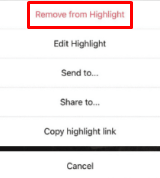
4. Deleting A Highlight
If you want to delete a Highlight from your Instagram, follow these steps:
- Navigate to your Instagram Profile.
- Hold on to the Highlight you want to delete.
- Tap the ‘Delete Highlight’ option.
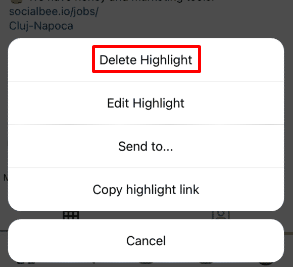
What Are The Best Ways To Use Instagram Highlights For Business?
Here are seven different ways to categorize your Stories into Instagram Highlights:
1. Product Highlights
The main agenda is to sell products for businesses. Your Instagram profile is the best place to showcase your product catalog. Based on their category, you can create Highlights of your products, making it convenient for your audience to navigate through them. This feature allows you to highlight the product benefits, features, and usage.
2. Customer Testimonials
On consumer purchasing decisions, customer testimonials have a substantial impact. Because people relate to others’ real-life experiences. From satisfied customers, you can compile positive feedback or testimonials and put them under one Highlight to build credibility and trust.
3. DIYs
Instead of purchasing or paying someone else, ‘Do It Yourself’ is making or repairing things yourself at home. In things they have created themselves, people take a sense of pride. You can group all your DIY stories in this Highlight so people can look at them for reference.
4. Q&A or FAQ
Prospects or customers will have different questions about buying decisions at different stages. These questions can be about brand products or services or anything else. You can create Instagram Highlights to answer all your FAQs and make it easy for people to find answers to common problems.
5. Behind-the-Scenes (BTS) Highlights
People like to know details about your products, like the process behind them. Showcasing the behind-the-scenes process of your products can intrigue your audience and drive brand awareness and increase instagram engagement.
Why Are Instagram Highlights Important?
Instagram Highlights are a game-changer for brands as they are more than just a feature. As per a Facebook survey, over 62% of people have become more interested in a brand or product after seeing it in stories. They provide many benefits that can significantly boost your brand’s Instagram presence. Here are some of them:
1. Organized Content Categories
Instagram Highlights enable you to neatly create and categorize your Stories into different topics or themes. For your audience, this organization makes it easier to navigate your profile and find specific content. Highlights guide them to the right place, whether they’re looking to explore different aspects of your brand or searching for something specific.
2. Catches The Attention Of Your Audience
Instagram highlights are situated right under your bio and above your posts if you notice them. To reach and be more noticeable, this makes them accessible. You can make a great impression on your visitors with a great selection of Highlights. To find exciting posts, such as promotional offers or giveaways on Instagram , your customers and leads won’t have to scroll through your page.
3. Improved Engagement
Motivating viewers to stay longer on your profile, highlights act as a hook, explore different topics, and engage with your content. You can captivate your viewers and motivate them to engage with your content through shares, comments, or likes by featuring your best Stories.
4. Highlights Show Off Your Brand
Brand exposure is another excellent use of Instagram Highlights to show your brand colors and creativity. With your company’s motto, values, or background, you can create a Highlight and personalize it. Not only that, but you can introduce your team to make your company seem more approachable and humane.
5. Display Social Proof
For showcasing social proof, Instagram Highlights is excellent. You can use Instagram Highlights to display UGC, customer testimonials, and positive reviews. The showcase of social proof develops trust with your audience, showing them positive real-life experiences with your brand.
Instagram Highlight Cover Ideas
Creating Instagram highlight covers is a small aspect of creating content with a high impact. To create an Instagram Highlight cover, you can use a variety of graphics, images, and designs. You can use custom design tools such as Canva, stock photos, Adobe Spark, etc.
Remember that the Highlight cover photo should represent your content- so use colors and visuals that reflect it. Check out some of these cover ideas you can use for your Instagram highlights:
- Quotes- You can create Instagram highlights covers using positive or motivational quotes that inspire you.
- Text- To communicate the topic of your Instagram Highlight, feature large, eye-catching text.
- Images/Pictures- To generate visual interest, use a high-quality color image or photo.
- Geometric Shapes/Patterns- For adding a modern touch to your highlights, these covers are perfect.
- Business-related Graphics- For any highlight dedicated to your company, design covers that say true to your business. Display your tagline, logo, brand color, products, and other graphics.
With all these ideas in mind, you can now enjoy the numerous benefits of Instagram highlights. You must consider embedding these highlights on your website to maximize these benefits. Let’s learn how its done.
How To Display Instagram Highlights On Your Website?
Why not show your creativity on a website after crafting your unique Instagram highlights? Instagram still needs to create an API to allow users to embed Instagram highlights on their websites. Users can also embed Instagram Stories on their websites, which has many benefits, such as better engagement, more traffic, and eventually, more conversions.
To display Instagram stories on any website, you’ll need the help of a social media aggregator like Tagembed. You can embed Instagram feeds on Wix, Add Instagram feed to Squarespace, Wix, or WordPress and integrate the stories using the Tagembed tool. You can display Stories using instagram widget but not all the highlights at once on the website.
Conclusion!
Instagram Highlights give businesses a unique opportunity to captivate and retain their audience in the fast-paced world of fleeting attention. From displaying products and sharing announcements to personalizing the brand experience and engagement through social media polls, the potential is enormous. Implementing the above-discussed strategies and tips is essential to enhance your brand reach and create a lasting experience that develops loyalty.
Let your brand story unfold—- get started with your Instagram Highlights today!
Frequently Asked Questions
No, you can’t add Instagram highlights without first posting a story. Highlights are essentially archived stories, so to create a highlight, you need to have a story posted on your Instagram account. Once the story is live, you can save it as a highlight to showcase it on your profile for longer than the typical 24-hour period.
Yes, you can see who views your Instagram Highlights, even after the 24-hour period of the original story has passed. When you add a story to highlight, it becomes a permanent part of your profile. You can still check the view count and the people who liked that particular story.
Yes, you can edit your Instagram Highlights. You can make several changes, such as:
- Edit the highlight cover
- Edit the highlight name
- Add new stories
- Remove stories
In a single highlight, you can add up to 100 photos/videos, and there is no limit to the number of highlights you can have.
Yes, Instagram highlights remain on your profile until you delete them, while stories remain for only 24 hours until you add them to a highlight.
You can’t directly share a highlight with someone outside Instagram, but you can share the link to your profile or the specific highlight.
Embed social feed from Facebook, YouTube, Instagram, Twitter on your website, like a PRO
Invalid Email Address