How to Embed a Facebook Photo Album on the Website?
With over 2.5 billion monthly active users & 1.62 billion daily active users, Facebook is said to be a hub of captivating images, videos, and other forms of content.
The platform has encouraged users to share snippets of their experiences or close moments in the form of an album.
These Facebook photo albums when embedded on website can do wonders in many ways. For instance, you can engage more visitors on your website by showcasing the most compelling visuals and more.
While on the other side, there are innumerable social media aggregator tools like Tagembed Facebook widget that help you easily embed Facebook Albums on your website.
So, if you have ever been overwhelmed or mesmerized by the charm of ‘Photo Albums’ shared by the brands on their social media handles, then this blog is just for you!
Delve in and keep reading!
Embed Facebook Album on Websites
Collect, moderate, and add Facebook Album on your website
Try for freeReasons to Embed Facebook Album on Website
As compared to textual or any other form of content, ‘Visuals’ on social media have the power to not only grab the attention of potential customers but also influence their buying decision.
When it comes to Facebook, ‘Photo Albums’ are quite popular and it includes content such as images and videos in mass that is shared by users themselves.
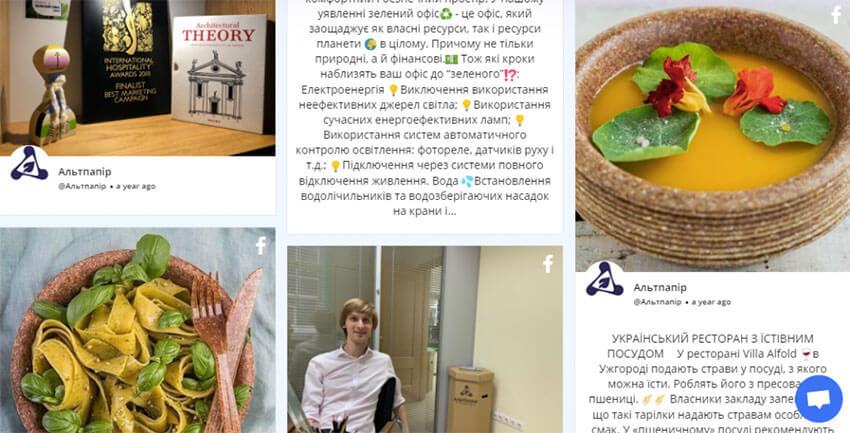
If you wondering what are the benefits of embedding Facebook photo albums on website include, then here are some of them!
#1 Social Proof with UGC
#2 Enhances Website Vibrancy
#3 Boost Customer Engagement & Brand Interaction
#4 Display Brand Authencity & Build Trust
#5 Improves Website’s Performance
#6 Reduce Bounce Rate of Website
Therefore, today almost every brand leverages this platform to aggregate feeds with images and videos to boost engagement on their website as well as increase conversions.
Also read : Benefits of embedding Facebook feed on website
Embed Facebook Album on Websites
Collect, moderate, and add Facebook Album on your website
Try for freeHow To Embed Facebook Photo Album on Website Using Tagembed
There are two major steps to embed Facebook photo album on website without any hassle. So, go through this step-by-step guide and get assistance from Tagembed.
Add A Facebook Album in Tagembed Widget
In the first method, you need to create your Tagembed account. Now to embed Facebook photo album to the website, follow the below-mentioned steps.
1. If you already have a Tagembed account, then log-in to it. But if not, then start with creating an account.
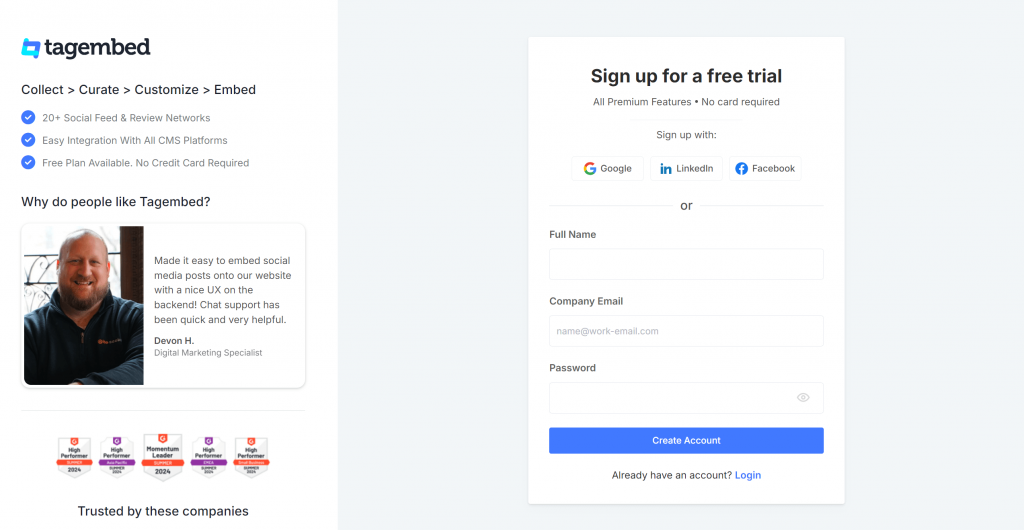
2. Select Facebook as your source of content aggregation amongst other social platforms shown in the Dashboard.
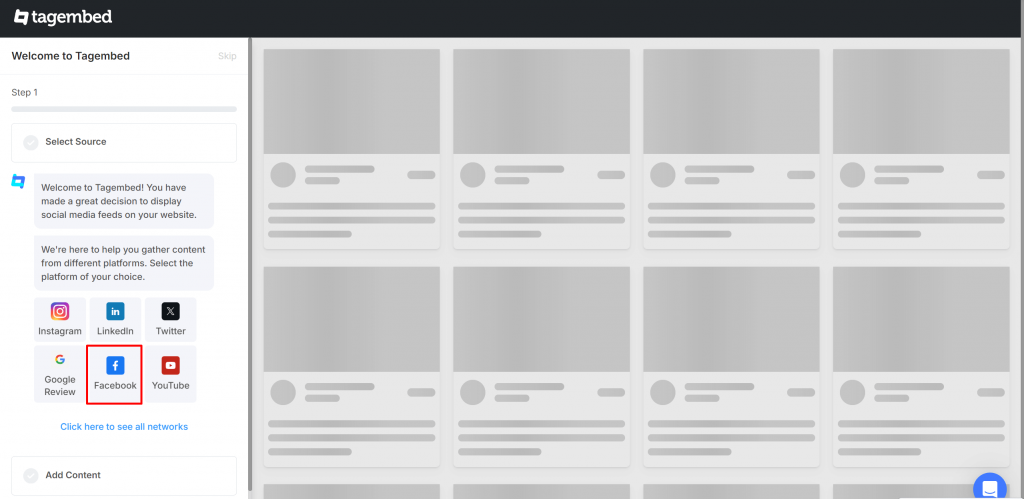
3. Select Facebook as your source of content aggregation amongst other social platforms shown in the Dashboard.
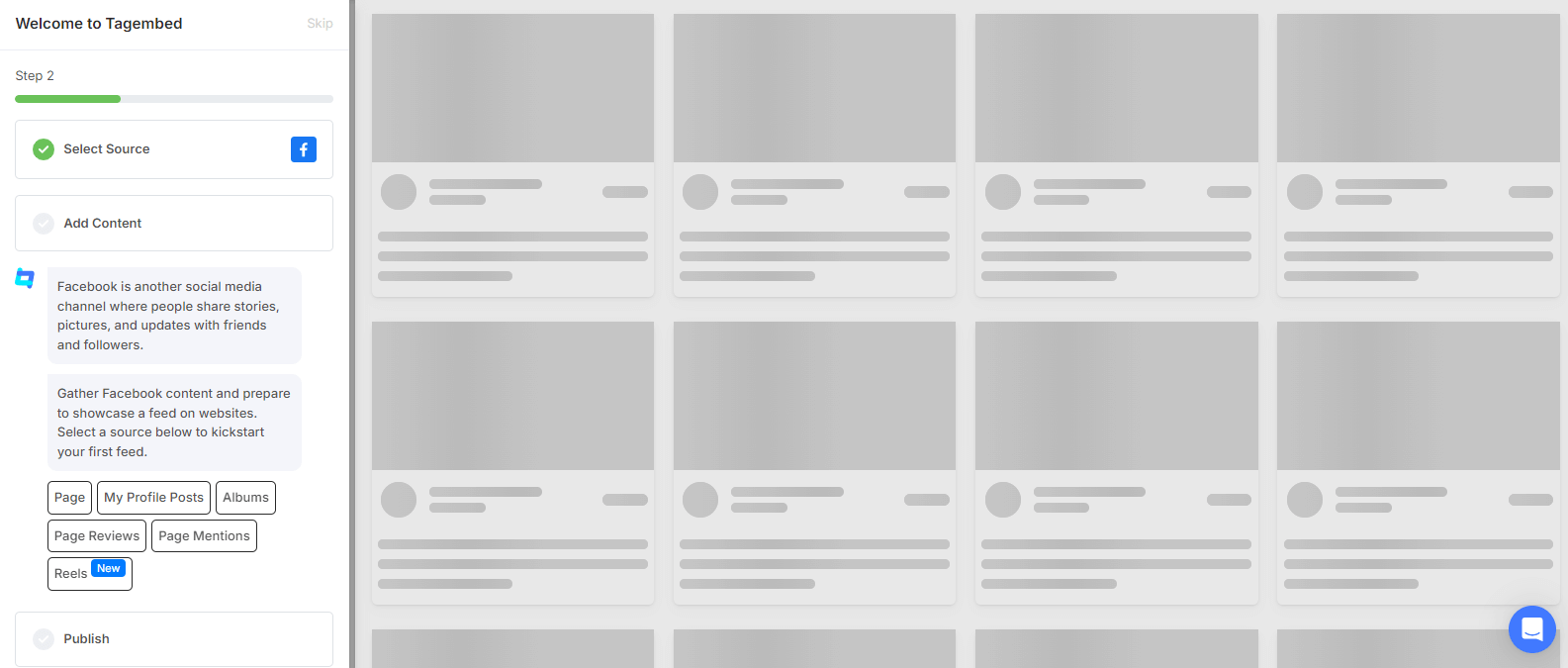
4. After choosing Facebook, opt for Facebook albums & click on Connect with Facebook button.
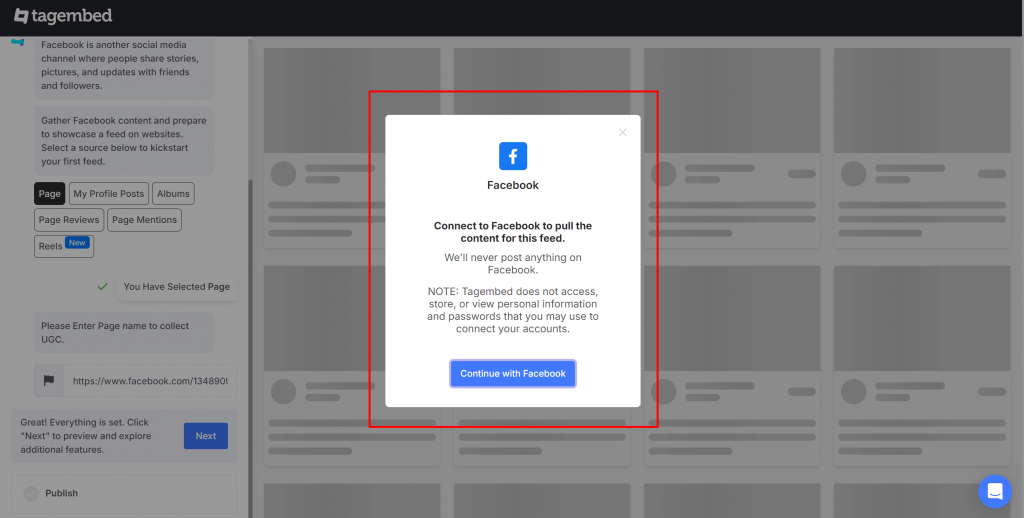
6. The best thing about Tagembed is that it automatically fetches all the visual content from the album as soon as the connection is created.
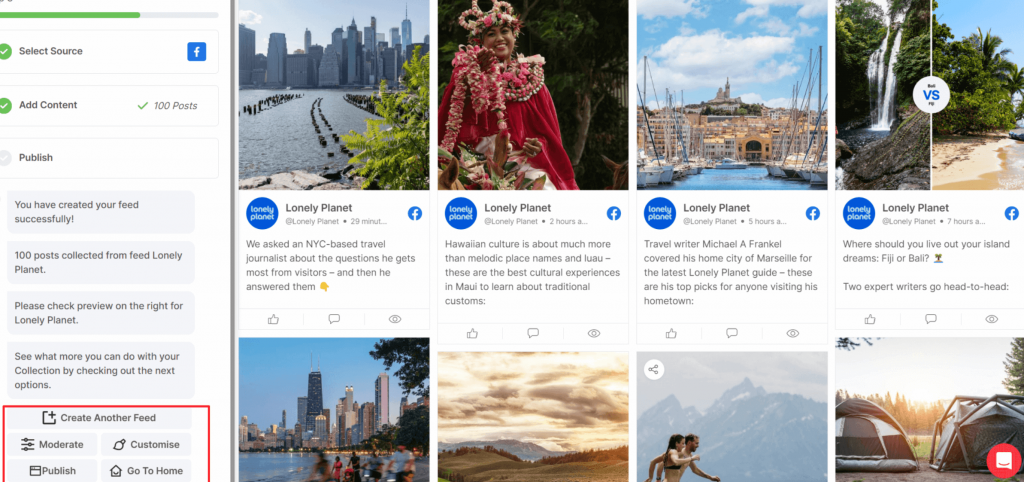
7. The last step in this method is that it will make you land on the widget editor page.
(NOTE: You can customize & and moderate the curated content as per your requirements.)
Embed Facebook Album on Websites
Collect, moderate, and add Facebook Album on your website
Try for freeEmbed/Add Facebook Photos Albums on Any Website for free
1. fter following the aforementioned steps, click on the “Publish” button. On the next screen, you have to click on “Embed on Webpage”
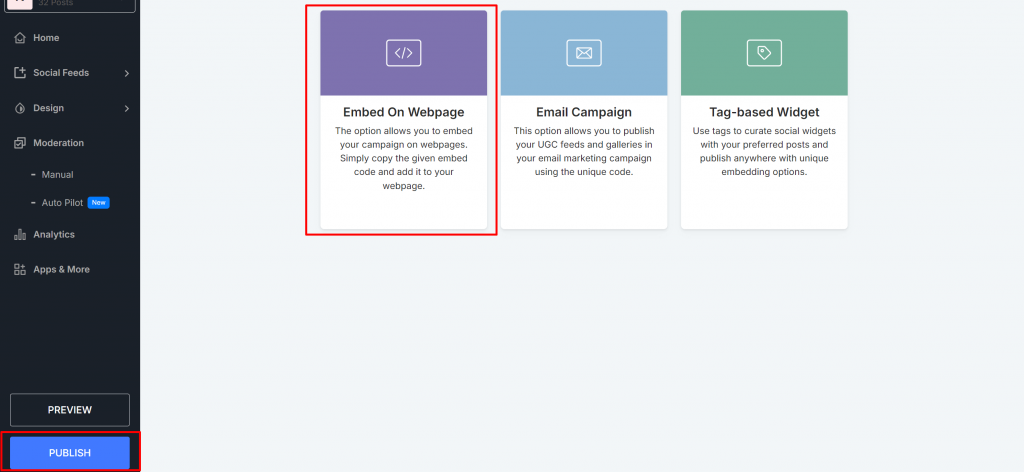
2. The next screen will show all the popular CMS platforms such as Shopify, HTML, Wix, and more. Select one as per the requirements and adjust the width and height of the widget.
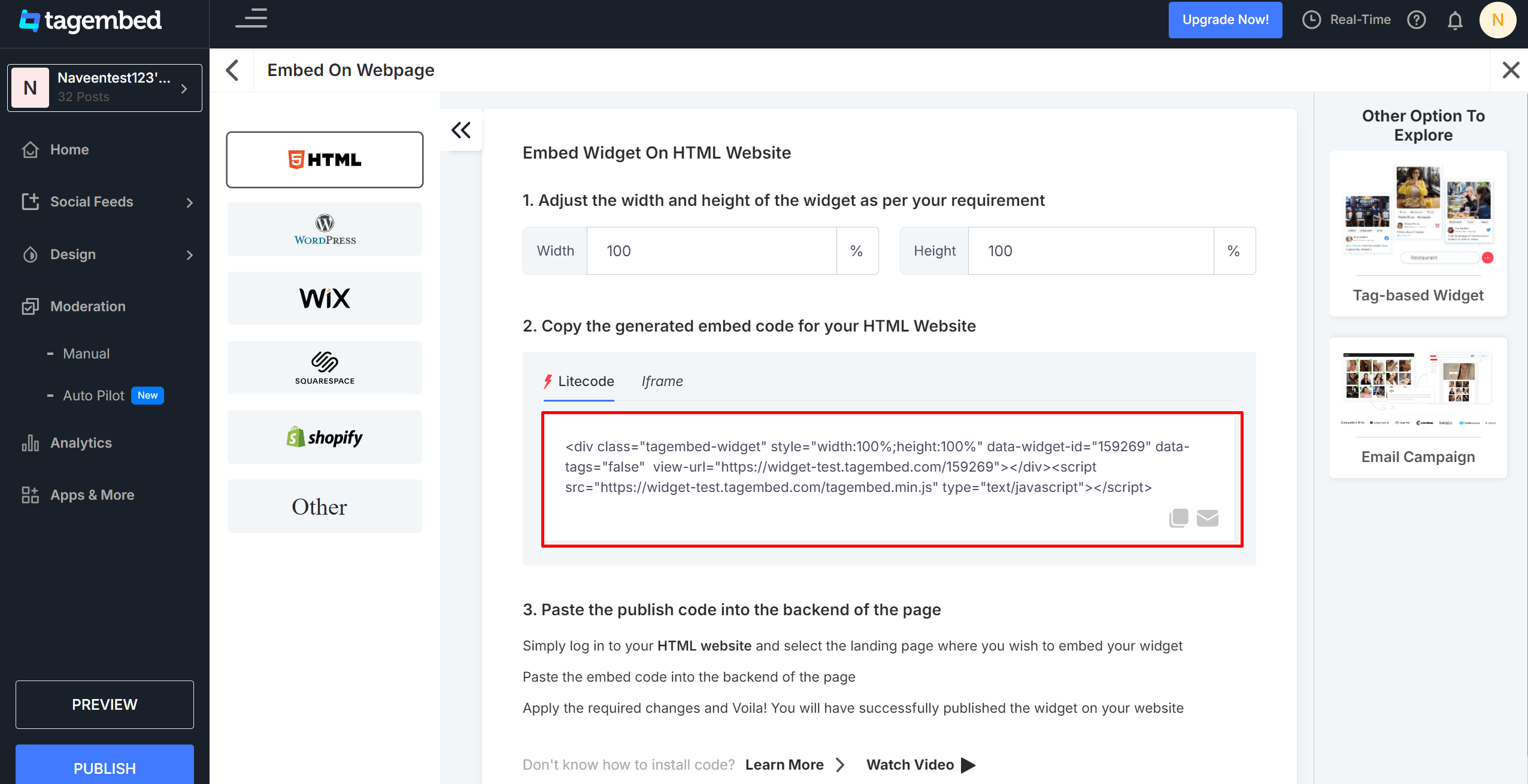
3. Before clicking on the “Get Code” button, manage the height and width of the widget.
NOTE: You can also use Tagembed WordPress Plugin to embed Facebook Photo Album on website.
4. Next step is to copy the generated code on the clipboard.
5. Then paste it on the backend page of the chosen website building platform where you want to see the Facebook photo album on your website.
6. In the last step, save and apply the changes.
That’s it! you are finally done with embedding the Facebook Photo album on your website for free.
Also read : How to embed Facebook feed on website?
Tagembed- One Stop Solution Fulfilling Brands Needs
Over the years, innumerable widget tools, plugins, and social media aggregators have been introduced in the digital marketing sphere. But there’s one newly introduced widget tool named TAGEMBED that has been making its own space amongst the competitors.
With zero complexity & a hassle-free embedding process, this tool offers plenty of robust features that are compatible with all types of website builder platforms. Plus, you don’t need to learn any coding to embed social media feeds on your website.
Speaking of embedding Facebook photo albums on website specifically, you can collect & curate specific Facebook photo albums into a single feed just by giving the URLs of the albums. How easy is that, isn’t it?
It’s now time to let you know about all the mind-blowing features offered by Tagemebed:
1. Easy Customization
What makes these Facebook photo albums more engaging & attractive is the beautiful customization features of Tagembed including various themes, layouts, backgrounds, styles, colors, etc.
This feature allows brands to change the entire look & feel of the aggregated social feeds.
2. Real-time Updates
Other than that, brands can also update the feeds in real-time with the real-time update feature of Tagemebed.
3. Moderation Panel
Then there’s an advanced moderation & filtering feature that allows brands to filter out all the unwanted and irrelevant content from your social media feeds. It helps you in keeping feeds clean
4. Insightful Analytics
This feature helps you gain insights into the user engagement and impressions on your embedded Facebook photo album. In addition to this, you can analyze the performance graph of social media feeds on your website.
5. Multiple CMS Compatibility
Tagembed allows integration of social feeds including Facebook albums on multiple website building platforms such as WordPress, Shopify Weebly, HTML, etc.
CONCLUSION
Take the help from this comprehensive guide to embed your Facebook album on website for free, and amplify your conversion rates, magnify sales, and revenue.
Embed social feed from Facebook, YouTube, Instagram, Twitter on your website, like a PRO
Invalid Email Address
Frequently Asked Questions
To create an embed code for a Facebook album, all you need to do is sign up to Tagembed and choose Facebook albums as your aggregation source. The tool will provide you with the code that you can eventually paste on the backend of your website to embed Facebook album on the website.
To embed photo album on your website, Create your Tagembed account, Aggregate photo album feed and by pasting the embed code provided by tool, you can display the collected feed on the website.
First, Create your Tagembed account, then accumulate your facebook album feed, next pick WordPress as your CMS platform, copy the embed code and simply paste the code on the backend of your WordPress website. Now you have successfully embed a Facebook album into wordpress.
Embed social feed from Facebook, YouTube, Instagram, Twitter on your website, like a PRO
Invalid Email Address