The Ultimate Guide To Facebook Reels – All You Need To Know
Facebook Reels, the popular short-form video feature that has taken the social media world by storm. There are over 200 billion Reels played on Facebook every day.
Packed with information, and fun, and done in just a few seconds, Facebook Reels have become one of the most sought-after forms of social media content in recent years. Yet a lot of creators and brands still have their doubts.
This is why, in this article, we will provide you with a Facebook Reels guide, why they’ve become so popular, and what the future may hold for this exciting new format.
So, whether you’re a social media influencer, marketer, or just someone who loves to stay up-to-date with the latest trends, you won’t want to miss this!
What are Facebook Reels?
Facebook Reels are short-form videos shared on the platform. It is similar to the Instagram Reels and YouTube Shorts. Facebook Reels are designed for the viewers to discover new content in a fun way. Let us get into this Facebook reels guide to know more.
Features Of Facebook Reels
Take a look at the features of Facebook reels.
1.) Access Reels Within Facebook Watch
Reels is now available on Facebook Watch. This means that users can easily switch between Reels and Facebook’s long-form content. This change provides users with more opportunities to discover new content and creators that align with their interests.
The increased accessibility of Reels means that you can create more Reels content that appeals to new audience members who are browsing through both short and long-form video content.
2.) Show More, Show Less
Facebook has introduced the Show More and Show Less options on Reels to make sure that users see content that matches their interests. By selecting the three-dot menu option on a particular Reel, users can give direct feedback to Facebook about their preferences. If users like the content they are seeing, they can choose Show More. This tells Facebook’s content algorithm to show similar video content to that user. If a user is not interested in the content they are seeing or they don’t want to see it on their feed anymore, they can select Show Less. Facebook’s algorithm will then adjust and display different content to that user.
3.) Contextual Labels
The “Show More” and “Show Less” options on Facebook provide direct feedback, but Facebook reels contextual labels offer users an explanation of why they are seeing particular content. For instance, a Reel may appear on a user’s feed because a friend liked it, or it may come from an account that the user has previously engaged with.
This is significant for marketers because the contextual labels for Reels, as well as the other recent changes made by Facebook, provide an opportunity to gain more insight into the interests of their Facebook audience.
Creative Tools For Facebook Reels
Facebook provides enough inbuilt tools to customize the Facebook Reels. Take a look at these creative tools for Facebook Reels.
#1) Video and Photo Import
While Facebook reels can be recorded directly from the Facebook app, you can also import photos and videos from your device to Facebook reels. You can also use a photo to make it a Facebook reels.
#2) Video Length
The Facebook reels have a time limit of 90 seconds.
#3) Audio
You can also add music or audio to the Facebook reel by tapping on the Audio button. There are a variety of songs and audio audio available in the Facebook reels library.
#4) Speed
You can also change the speed of the Facebook reels video. You can slow down or fasten the speed of the video. The default setting is 1x.
#5) Effects
Effects can also be added to your Facebook reel video by clicking the Effects button. You can also save the effect to create Facebook reels with it later.
#6) Zoom Crop
Easily adjust the position and scale of your clip in a 9:16 video container using a 1-finger pan or a 2-finger pinch.
#7) Timer
The timer gives you time before you directly record from the Facebook app. This helps you to prepare for the video.
#8) Green Screen
The green screen feature lets you use a background to the video.
Difference Between Facebook Reels And Instagram Reels
We know you are looking for more ways to connect with your Facebook audience. And in that scenario, Facebook Reels stands as the most convenient method. But don’t we already have its look-alike, Instagram Reels? What is the difference between Facebook Reels and Instagram Reels, let us find out.
Minor Differences Between Facebook Reels And Instagram Reels
- Identifying Features: Facebook Reels bear the Instagram watermark at the bottom of the screen, which distinguishes their origin, whether they were shared from Instagram or created directly within the Facebook platform.
- Separate Like Counts: While you can cross-promote between the two platforms, each maintains its own ‘like count.’ It is best to analyze Facebook and Instagram separately to gauge overall likes, as they won’t be combined.
Major Differences in Facebook Reels And Instagram Reels
- Choosing Your Audience: Facebook Reels offers a fantastic feature that allows you to customize who sees your Reels. Whether it is from the public to family and friends, or even specific groups and communities. This tailored approach in Facebook Reels can be a game-changer for targeting your content effectively. This feature is unavailable when sharing an Instagram Reel to Facebook.
- Comment Related Issues: Importing an Instagram Reel to your Facebook Page from Instagram may lead to complications for Facebook users. Your audience won’t be able to comment directly on your content and will be redirected to log into the Instagram app. This friction could result in lost engagement from users without Instagram or those not signed in on that device.
- Reach by Feed: Instagram Reels on your feed are limited to users you follow or those who follow you. On the other hand, Facebook Reels have the potential to appear on anyone’s feed, significantly expanding your reach and connecting you with entirely new audiences.
Therefore, no matter what niche you belong you can always open up scopes for Facebook reels to have the maximum traction.
Why Use Facebook Reels?
Facebook Reels are a fantastic short-form video creation feature that businesses can use to showcase their products and services. This also helps them to engage with their audience, and build brand awareness.
With the rise of social media platforms like Facebook, businesses have more opportunities than ever to create informative content that resonates with their target audience. Let us take a look at different ways businesses can utilize Facebook Reels through this Facebook reels guide.
a.) Showcase Your Products With Facebook Reels
One of the most popular ways businesses use reels is by showcasing their products. By creating short videos that highlight the benefits of their products, businesses can attract new customers and increase sales. Facebook Reels can also be used to offer tutorials, giving customers a step-by-step guide on how to use a particular product or service.
b.) Behind The Scenes With Facebook Reels
Apart from product showcases and tutorials, businesses can use Facebook reels to give their audience a behind-the-scenes look. This can be a great way to humanize a brand and build trust with customers. When as a brand you showcase the hard work and dedication that goes into creating a product or service, it demonstrates the commitment to quality and customer satisfaction.
c.) Introduce Your Team With Facebook Reels
Another way businesses can use Facebook reels is by introducing their team members. This is a great way to put a face to a name and build a personal connection with customers. When a brand showcases the people behind the brand, it helps them create a sense of community and make their customers feel like they are part of something bigger.
Facebook Reels Guide :Monetization Opportunities of Facebook Reels
If you’re interested in earning money with Facebook Reels, you can do so by including ads in your videos. This means that you can use your content to promote other companies’ products and services and get paid as part of their ad campaigns.
However, this will help you receive 55% of the earnings, while Facebook keeps 45%. There are some requirements you need to meet before you can post qualifying Facebook reels to earn with ads. Take a look at what you need to have to monetize Facebook reels.
– More than 10,000 followers on Facebook
– At least five videos posted on your Facebook account
– 600,000 minutes of viewership in the last 60 days
– Been invited to the program or already onboarded to in-stream ads
– Must be a resident of the US.
It’s also worth noting that reel ads are only available in certain countries, so be sure to check the list in Meta’s help center. Additionally, you can use performance ad campaigns on Google to generate engagement, expand reach, and ultimately drive leads and conversions.
How To Create Facebook Reels (Step By Step Guide)
Creating your first Facebook Reels on the platform should be fine for you. This is why we have created a step-by-step guide to make Facebook Reels in less than 10 minutes.
Step 1: Sign in to your Facebook Account
Once you have logged in to your Facebook account, navigate yourself to the + icon in the top right corner. There you will see the Reel section. This will bring you to the gallery of your mobile phone/ system. You can add your pre-recorded videos or create some videos on the spot.
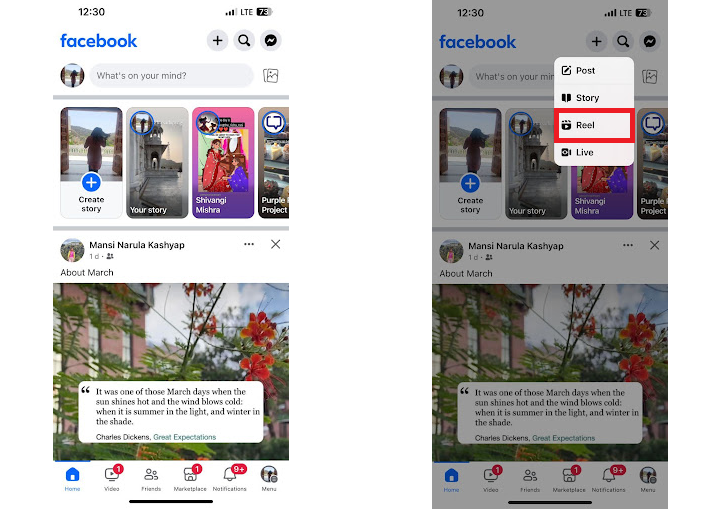
Step 2: Record or Upload Your Content
If you choose to record your video, you can also choose the green screen. For using a green screen, you do not always need to have a video. You can also use one of your pictures and use it as a background for your video.
You can also add music and change its speed or use time for a hands-free creation. Here is a quick note, if you choose to use any filter your green screen will disappear. You have the option to add stickers, text, and effects aka stickers to your Facebook Reels. Once you are ready with your Facebook Reel, click on the Next button.
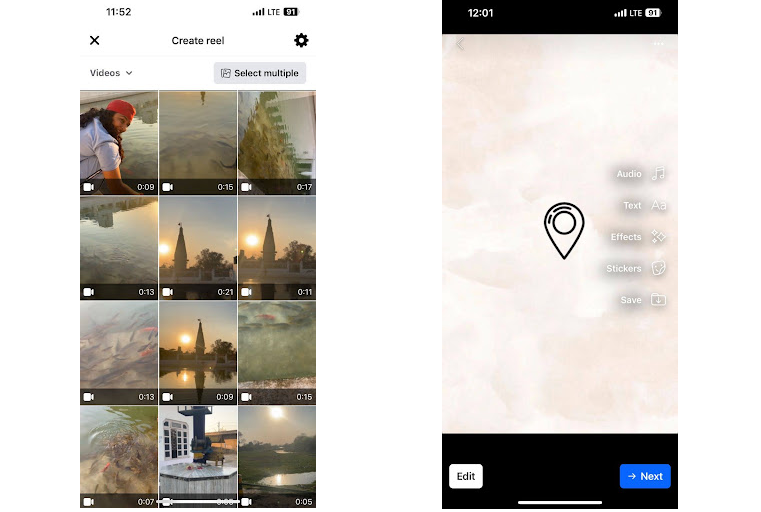
Step 3: Add Your Description and Share Your Facebook Reel
Write a caption for your Facebook Reel, just like you do for your Instagram Reel. Add hashtags for better reach. Tag relevant people or brands in the video by tapping Tag People. You can also add a relevant location so that people in that location find your Facebook Reel easily.
Add more Topic Tags. This helps you categorize your content and help you reach more target audiences.
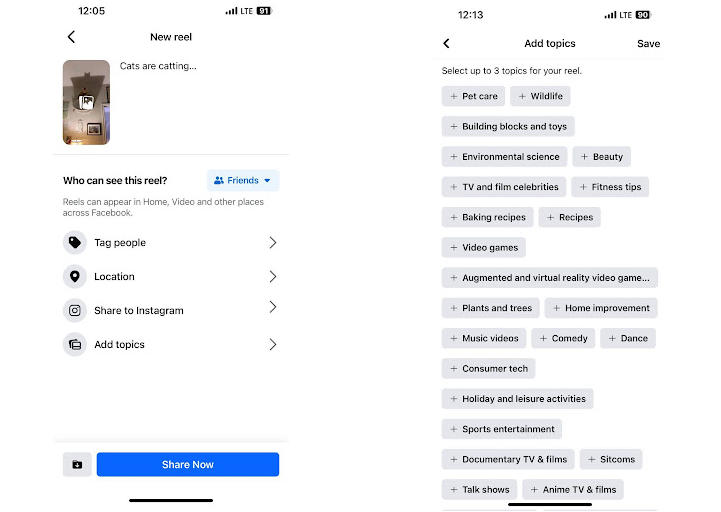
Once you are done click on the Share button. And your Facebook Reels will be live on the platform.
Tips To Create More Engaging Facebook Reels
Facebook has a vast number of audience, nearly 3.05 billion monthly active. Imagine the amount of traction it can bring to your business. Take a look at the tips you can utilize to make your Facebook reels more engaging.
A. Use High-Quality Video
Facebook may compress your video, leading to pixelated video with blurriness. If you use high-quality videos, chances are your Facebook reels will not be as affected as those of low-quality videos.
Any pixelated or blurry Facebook reels do not seem appealing to the audience. Don’t worry, you do not have to buy a high-priced camera for this. You can also create high-quality video from your existing Mobile phone.
For this go to the Menu of your Facebook app on your phone.
Navigate yourself to the Settings And Privacy Options. Click on Settings, then go to Media. Now set your video quality to Optimized.
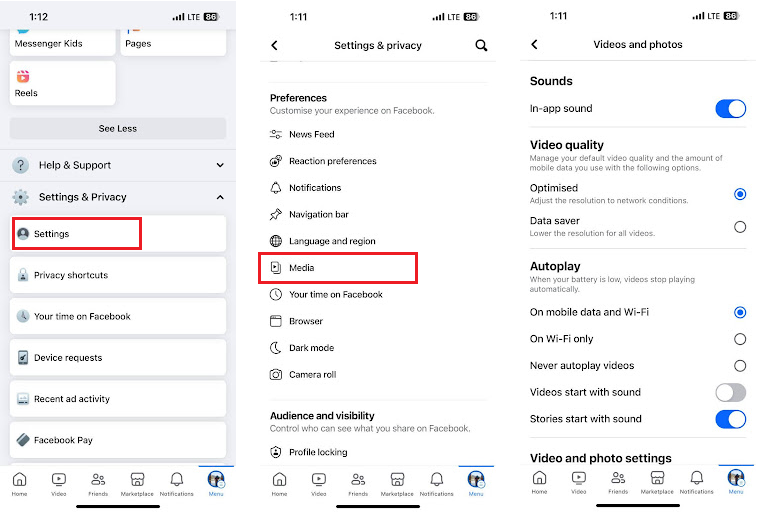
B. Entertain Your Audience
One of the best ways to follow while creating a Facebook Reel is to entertain your audience with all your might. This means, as a creator, you have to think about your audience. For this, create an audience persona. Examine what type of videos and Facebook Reels your audience likes and wants to watch. Watch videos from your competitors, study their shortcomings, and make improvements to your Facebook Reels. Here are some tips you can follow:
- Make shorter Facebook Reels.
- Use a hook in your video that intrigues the audience to watch more and stay with you.
- Use trending hashtags and music.
C. Write Long And Relevant Captions
Another great tip while trying to create engaging Facebook Reels is to write long and relevant captions. Now here is a little trick that you might need to know. While the viewers are busy reading the informational caption, your Facebook reels will be played in the background on a loop.
Therefore, write a caption that helps the viewers solve any of their issues. Now you might be thinking that people do not read long captions anymore and they have no attention span. However, make sure that whatever you say in the video must hook them to the point that they would be intrigued to read the caption.
D. Post Frequently
Facebook was not designed to post and vanish. As a creator, brand, or business, you have to post frequently on the platform. Organic reach is down on every social media platform, and Facebook has been the most affected by it.
Hence, posting Facebook Reels frequently on the platform is one of the best ways to stay in the eyes of your target audience. The experts say that posting 1-2 Facebook Reels on the platform is beneficial for the creators as well as the business owners.
How To Use Facebook Reels For Business
As a business owner, you can easily utilize Facebook reels for your business. Take a look at how you can create Facebook reels to help your business grow.
a.) Reintroduce Your Brand On Facebook Reels
Are you new to Facebook reels? Well then, go with the basics.
If you are posting Facebook reels for the first time, it is a great idea to introduce your brand in a fun way. Share important details about your business in this Facebook reel. Talk about how and why you started this brand and how is it making a difference in the industry.
b.) Introduce Your Team To Your Facebook Followers
Another way you can use Facebook reels for your business is by introducing your team members. Share the spotlight with your hardworking team and ask them to express their opinion. Highlight what they bring to the table and how important they are for the brand. This will help you humanize your brand. More importantly, the customers will see you as a compassionate brand and not as a faceless bot. This breeds trust in the eyes of your target customers.
c.) Post On The Best Time For Engagement
If you are a business owner, it’s essential to know when your target audience is active online. It’s important to keep in mind that the optimal days for posting on Facebook may vary depending on your audience’s demographics, location, time zone, and industry. It’s also worth noting that people use Facebook differently throughout the week based on their leisure time.
d.) Host a Facebook Reels Challenge
Facebook Reels challenge is fun for any business to spark a conversation for their business. As a business owner, you can launch a fun challenge for your Facebook audience. Ask your customer or audience to create facebook reels around the topic. Use these videos in your next marketing campaign.
The Final Word
Facebook Reels have become a crucial tool for businesses and individuals looking to expand their reach and engage with their audience. With its unique features and increasing popularity, Facebook Reels provide an opportunity to showcase your creativity and connect with new audiences. By keeping up with the latest trends and utilizing the features of Facebook Reels, you can stay ahead of the game and make a significant impact on your social media presence. So, go ahead and give Facebook Reels a try, and who knows, you might just become the next viral sensation!
Embed social feed from Facebook, YouTube, Instagram, Twitter on your website, like a PRO
Invalid Email Address
