21 Handy Facebook Tools Every Business Should Know
If you are truly a marketer, you know what Facebook is and what its tools mean for a business.
Facebook has become an unavoidable tool for businesses looking to expand their online presence and connect with their target audience. So, if you or your business dabble in digital marketing, there is no way you can overlook this giant.
In this blog post, we will explore the 21 best Facebook tools for brands, that can help entrepreneurs and marketers take their social media strategy to the next level.
From analytics to content creation and audience targeting, these tools are designed to enhance the way businesses leverage Facebook for marketing. So without any further ado, let us get into it.
Understanding The Importance Of Facebook Tools For Business
Every business can benefit from its Facebook presence. While optimizing your business presence with Facebook might seem scary at first, with the right tools it is easy as a pie.
Here’s why they’re important:
- Reach a Large Audience: Facebook boasts a massive user base, giving you the potential to connect with a vast number of people. By strategically using Facebook tools, you can increase your visibility and reach a targeted audience that aligns with your goals.
- Targeted Advertising: Facebook Ads Manager is a powerful tool that allows you to create highly targeted advertising campaigns. You can define your ideal audience based on demographics, interests, behaviors, and more. This ensures your message reaches the people most likely to be interested in what you have to offer.
- Content Marketing and Engagement: Facebook provides a platform to share content, engage with your audience, and build relationships. You can use tools like Facebook Groups and Pages to foster discussions, answer questions, and build a community around your brand.
- Analytics and Insights: Facebook offers valuable analytics tools that track the performance of your content and campaigns. You can gain insights into what resonates with your audience and use this data to refine your strategy for better results.
Now that you know the importance of Facebook tools for business, let us take a look at the list of these tools without any delay.
List Of Important Facebook Tools For Business
Every marketing plan deserves a strong presence on Facebook. And thankfully we have Facebook tools for that. While some of these Facebook tools for business are inbuilt, others of them are third-party tools. Let us take a look at each of these Facebook tools with their usage.
Facebook Monetization Tools
Facebook monetization tools or let’s say Meta monetization tools help you earn some cash at every step of creating content. While not wholly a tool, these can also be called features. Let us take a look at them.
1. Facebook Stars
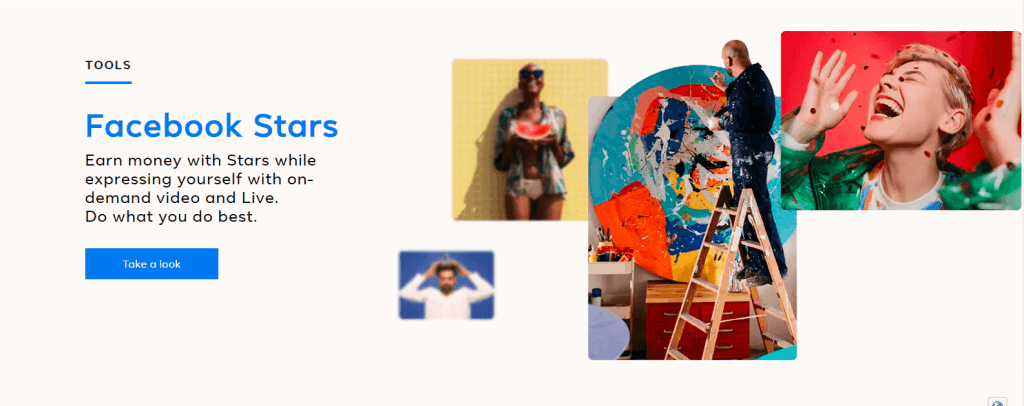
Facebook Stars is a feature that helps creators to monetize their video and audio content. Viewers on Facebook can buy Stars and send them to the creators on their Live sessions or past Live videos. For every Star, creators receive, Facebook pays USD 0.01. This is a fantastic way to build a loyal community and get rewarded for creating engaging content.
2. In-stream ads
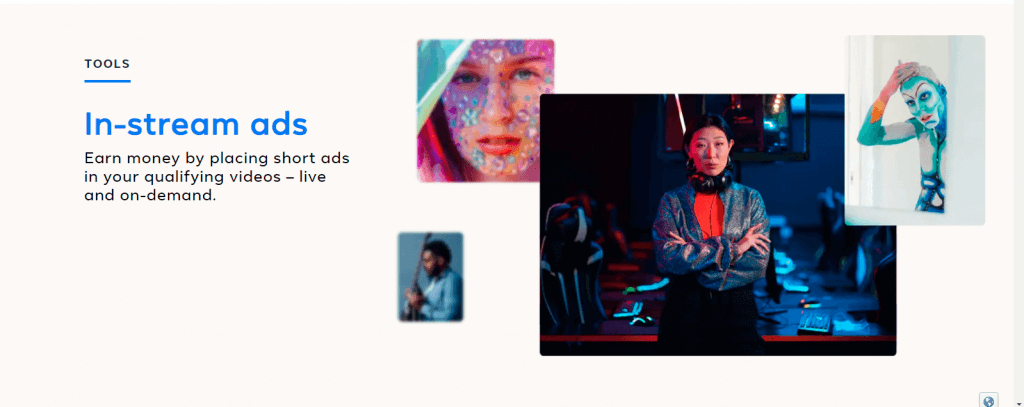
In-stream ads are images or videos that are played during or after your videos. You earn a share of the revenue generated from these ads. This lets you leverage your existing content. If your profile has a professional mode, you can manage your in-stream ads from your dashboard. You can place your ads in specific or turn on in-stream ads for all your videos.
3. Facebook Subscriptions
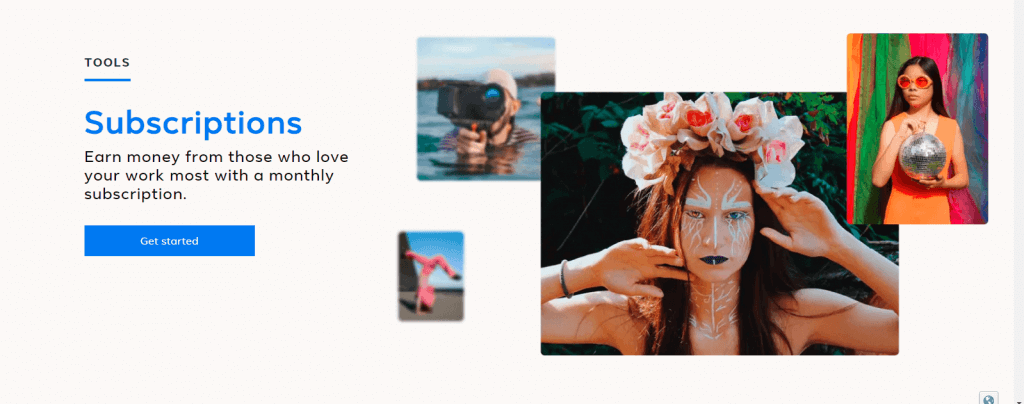
A Facebook subscription helps you gain a prediction and stable money while allowing your followers to support your content. This way you can give your most dedicated fans exclusive access. You can also offer exclusive content or perks to fans who subscribe to your page for a monthly fee. This allows you to create a sustainable income stream by providing high-value content to a targeted audience.
Facebook Embedding Tools
Embedding Facebook widgets on websites has become a common fashion in the industry. As said the marketers, embedding Facebook feeds on websites is not just a marketing gimmick, but has become social proof for the end customers. Facebook also provides the embedding feature, but it has limited scope. Let us take a look at Facebook embedding tools that offer various features.
4. Tagembed
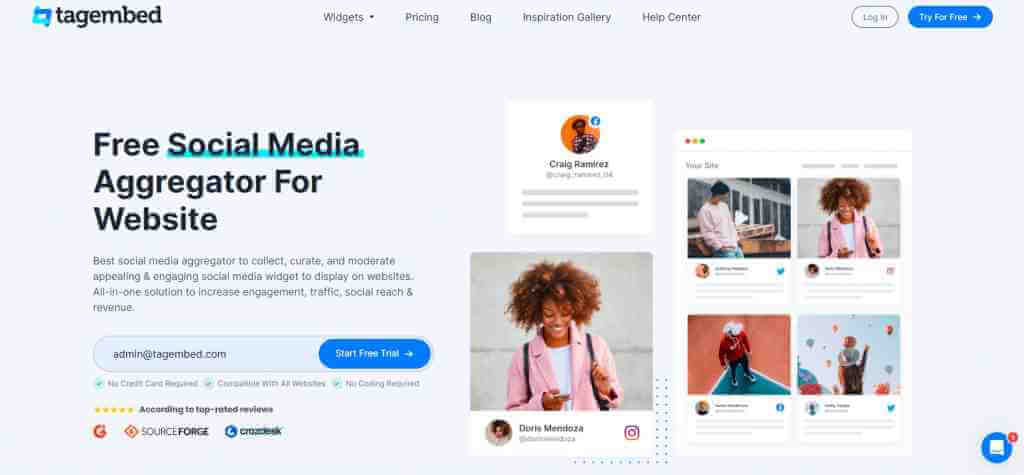
This lightweight tool allows you to collect, curate, and embed Facebook feeds without needing to write any code. It supports a wide range of platforms.
Tagembed doesn’t just embed your feed; it lets you personalize it to match your website’s look and feel. You can choose from various themes and layouts to create a visually appealing widget.
You can take customization a step further with custom CSS to truly tailor the widget to your brand. Additionally, a moderation panel helps you remove unwanted content from the Facebook widget on website.
Tagembed automatically updates your embedded Facebook feed, showcasing the latest posts and embed Facebook videos, without any manual intervention. Tagembed plans might offer analytics to track the performance of your embedded feed. This data can help you understand how visitors interact with your Facebook widget on website and optimize your strategy for better engagement.
5. Juicer.io
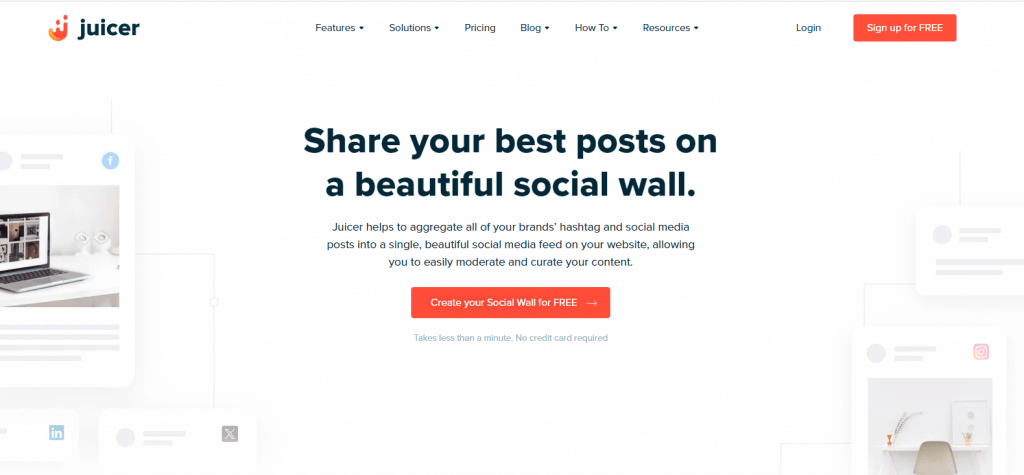
Juicer.io provides another user-friendly option for showcasing your live Facebook feed on your website. It offers a seamless integration that constantly updates your Facebook content without disruption. Juicer.io offers 20+ templates to go with the vibe of your website.
6. Curator.io
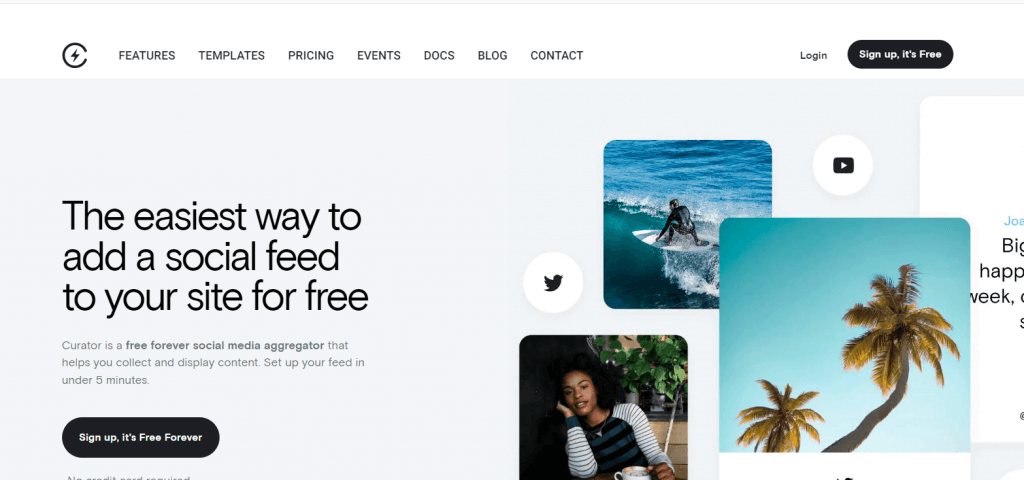
This free-forever social media aggregator goes beyond just Facebook. Curator.io allows you to collect and display content from various sources like Twitter, Instagram, YouTube, and even RSS feeds. It offers a simple setup process and lets you curate the content before embedding it into your website. You can customize the layout and design to match your website’s aesthetic, ensuring a cohesive user experience. Curator.io provides a free plan with limitations but also offers paid tiers with increased features like higher pageview limits and more frequent updates.
Facebook Ads Tools
Advertising on Facebook is one of the best ways to gain maximum exposure. Take a look at the Facebook advertising tools in the list.
7. Facebook Ads Manager
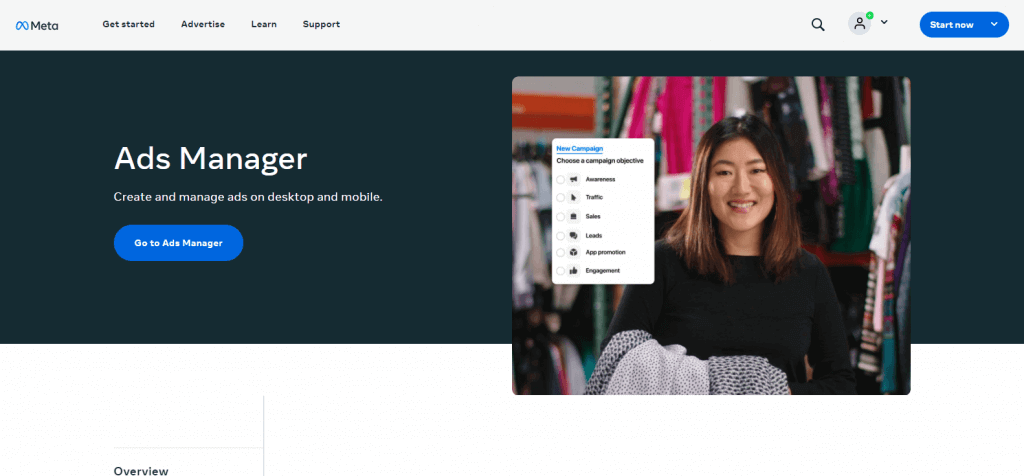
Facebook Ads Manager is your one-stop shop for creating, managing, and tracking paid advertising campaigns on Facebook, Instagram, and Messenger. Facebook’s market share for digital advertising is close to 20%, making it one of the single largest options for advertising.
It’s essentially the command center for getting your brand or content seen by a wider audience on Facebook. set up advertising goals (brand awareness, website traffic, lead generation, etc.), define your budget, and choose the timeframe for your campaign.
8. Smartly.io
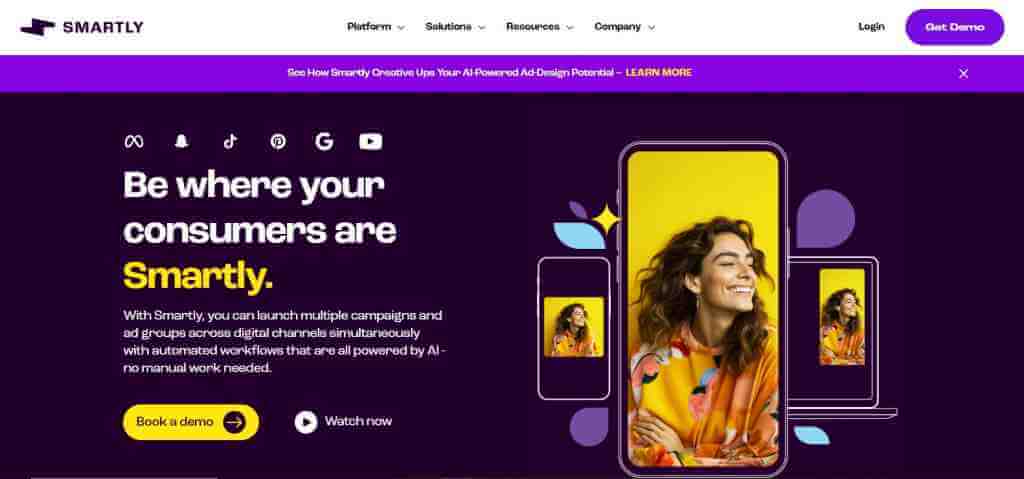
Smartly.io is a great tool offering pre-built dynamic templates for the campaign creation process. It helps the users create ads in bulk for various products at once. Smartly.io also provides automation tools for each of the networks it supports. This can help you pause or increase your campaign budget in real-time.
9. Adzooma
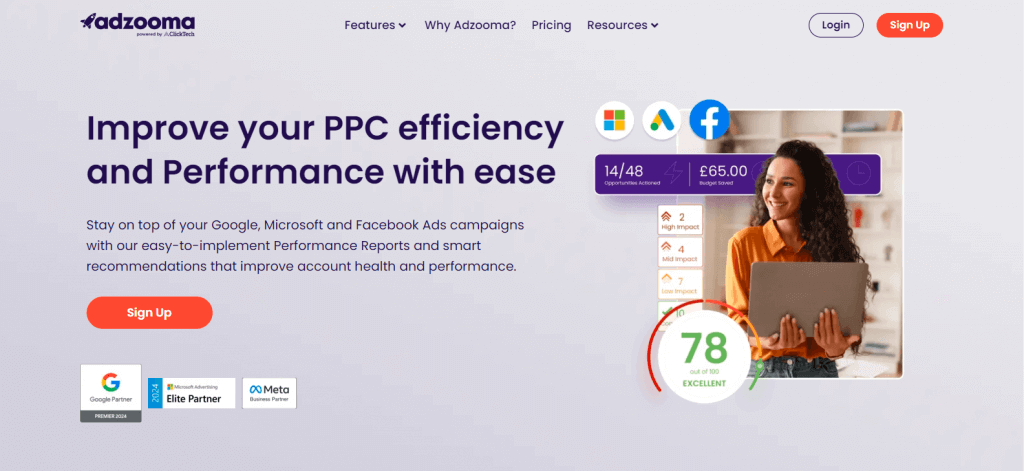
Adzooma, is also streamlined toward online advertising for smaller businesses or individuals. This is even better for business owners who might be new to the world of paid advertising. It offers a more automated approach with AI-powered suggestions for campaign optimization.
Adzooma focuses on simplifying campaign management, highlighting opportunities for improvement, and identifying areas where budget adjustments can be made for better return on investment (ROI).
10. Sotrender
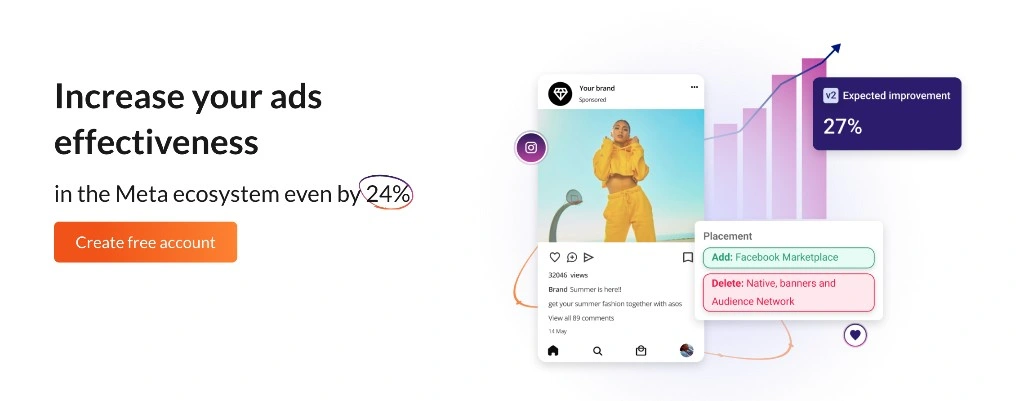
Sotrender offers a powerful Ads Optimization feature, serving as a secret weapon for identifying the best target group settings and ad placements. This tool slashes costs while delivering better results on the same budget, making every penny count and enabling you to outperform the competition. With Sotrender, you can boost your ad effectiveness in the Meta ecosystem by up to 24%.
Ads Optimization leverages cutting-edge AI algorithms, trained on hundreds of thousands of ads, to detect patterns that significantly reduce costs and enhance campaign results. The model is continuously updated to align with Meta’s latest changes, ensuring you always have the most effective and up-to-date strategies at your disposal.
Facebook Audience Insights Tools
Facebook Audience Insight tools give you two types of information – people who are connected to your page and people who are likely to connect to your page. Let us take a closer look at what tools can help you out.
10. Digimind
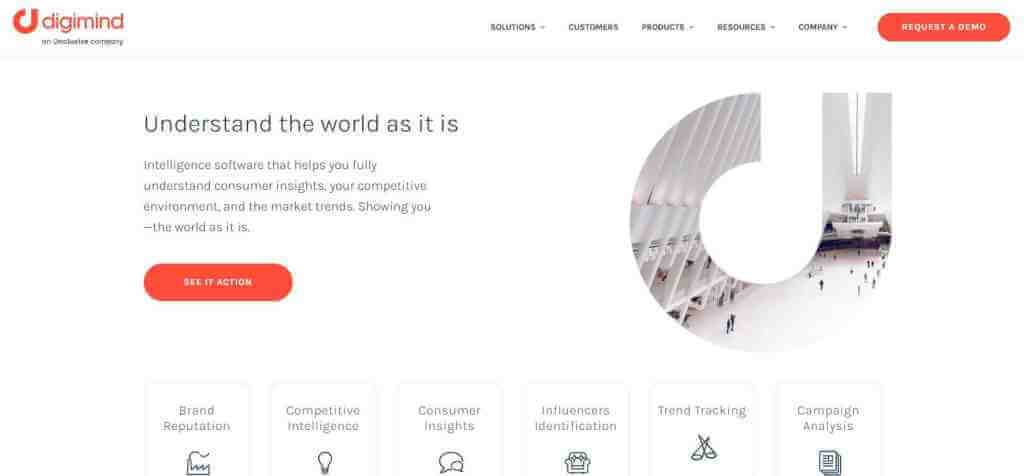
Digimind offers a comprehensive suite of Facebook audience Insights functionalities. It is an advanced platform helping businesses with robust tools and amazing analytics capabilities. Another major feature of this tool is Social listening assisting the users to monitor and analyze conversations happening on online sources. This helps the users maintain a brand perception and improve their marketing strategies.
11. Brand24
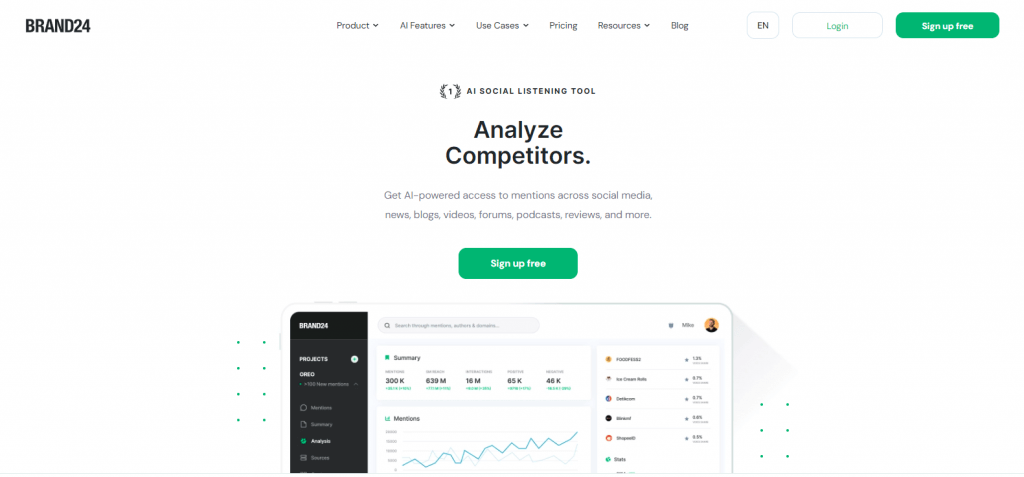
Brand 24 is one the of emerging AI-driven audience insight tools for businesses of all sizes. Their tool offers a multifaceted approach. It provides real-time monitoring that empowers brands to stay ahead of the curve by tracking users on Facebook and what they say about them. Brand24 users get access to a wealth of Facebook data, like posts published by your Facebook page, comments on your Facebook Page, mentions and reach, etc.
12. Hootsuite
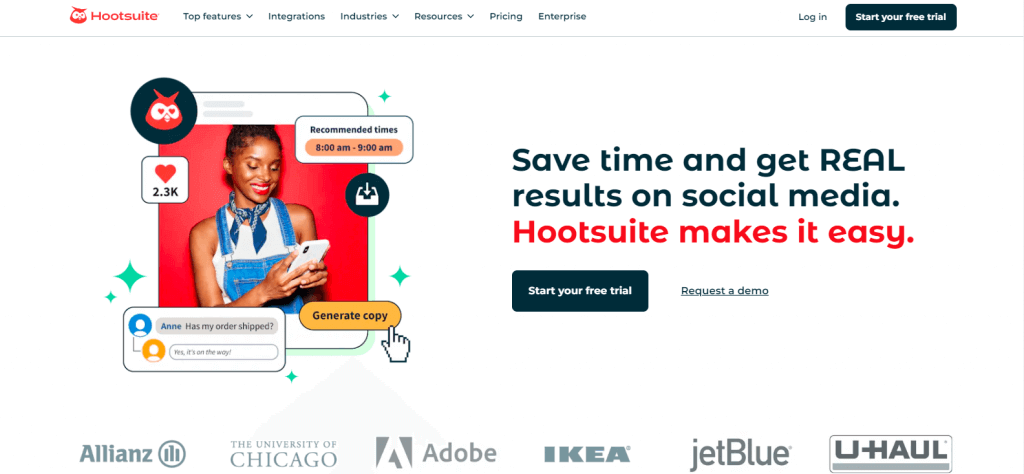
While not a standalone Facebook audience insights tool, Hootsuite offers a powerful social media management platform with features that provide valuable audience insights.
Hootsuite integrates with Facebook Analytics, allowing you to view key audience demographics and engagement metrics within its dashboard. This consolidated view provides a more holistic understanding of your audience across different platforms.
Facebook Automation Tools
As per the research, 64% of marketers manage their company’s social media accounts as one of their numerous responsibilities. Thankful we have Facebook automation tools. Let us take a look at them one by one.
13. Napoleon Cats
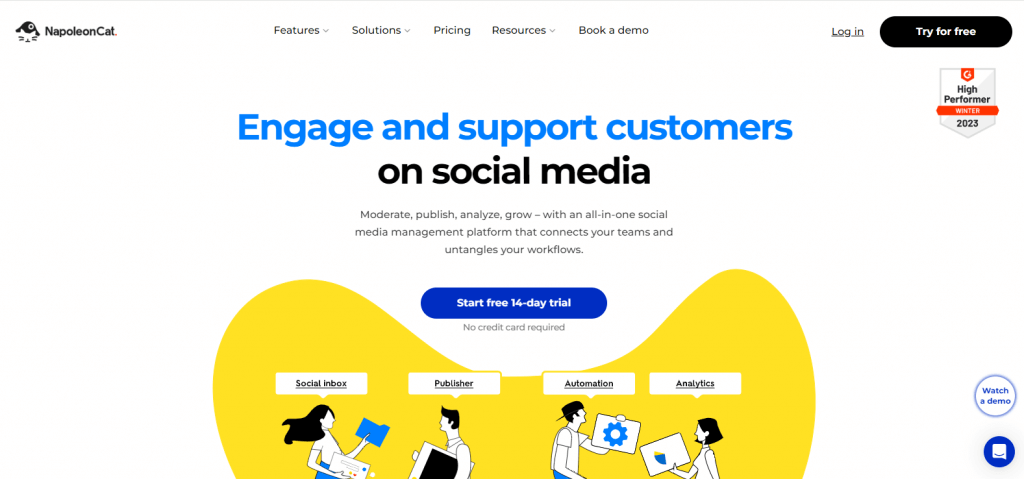
Napoleon Cats is a versatile social media management tool tailored to streamline content automation across multiple platforms. With its user-friendly interface, Napoleon Cats empowers users to optimize their social media posts effortlessly.
From scheduling posts to analyzing engagement metrics, this tool provides comprehensive features to enhance social media presence.
Its automation capabilities help users maintain consistency in content delivery while saving time and effort. Napoleon Cats is a valuable asset for businesses, marketers, and individuals seeking to maximize their social media impact through efficient content management.
14. ManyChat
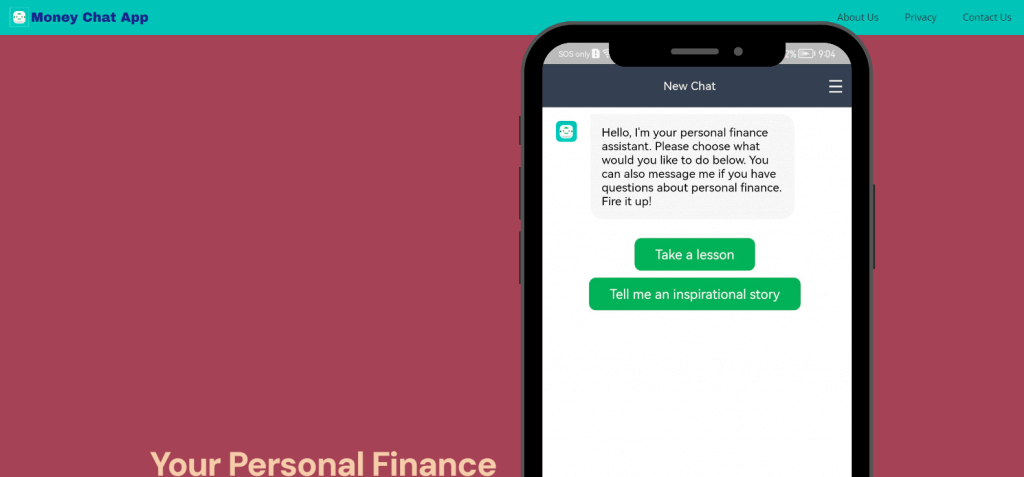
ManyChat is a leading platform for building chatbots and automating conversations on Facebook Messenger. As a powerful automation tool, ManyChat enables businesses to create personalized chat experiences for their customers.
It also helps to automate responses to frequently asked questions, and nurture leads through automated messaging sequences. Its intuitive interface and robust features make it accessible to users without extensive technical expertise.
ManyChat revolutionizes customer communication on Facebook Messenger, helping businesses scale their interactions and drive engagement effectively.
15. MeetEdgar
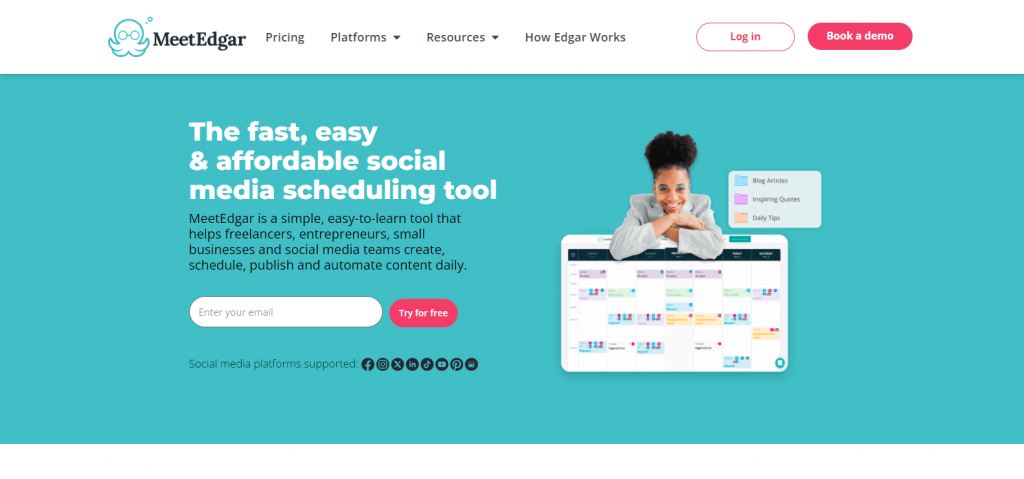
MeetEdgar is a dynamic social media automation tool designed to simplify content scheduling and recycling. With MeetEdgar, users can create a library of evergreen content that can be automatically shared at optimal times, ensuring consistent visibility across social media channels.
Its unique feature of content recycling allows users to maximize the lifespan of their posts, reaching a wider audience over time. MeetEdgar’s intuitive interface and advanced scheduling options make it a valuable tool for businesses and entrepreneurs looking to streamline their social media marketing efforts and maintain a strong online presence effortlessly.
Facebook Publishing Tools
For a consistent Facebook marketing plan, you need a content publishing tool. Without the help of Facebook publishing tools, you have to remember to post each day. Let us take a look at these publishing tools.
16. Social Champs
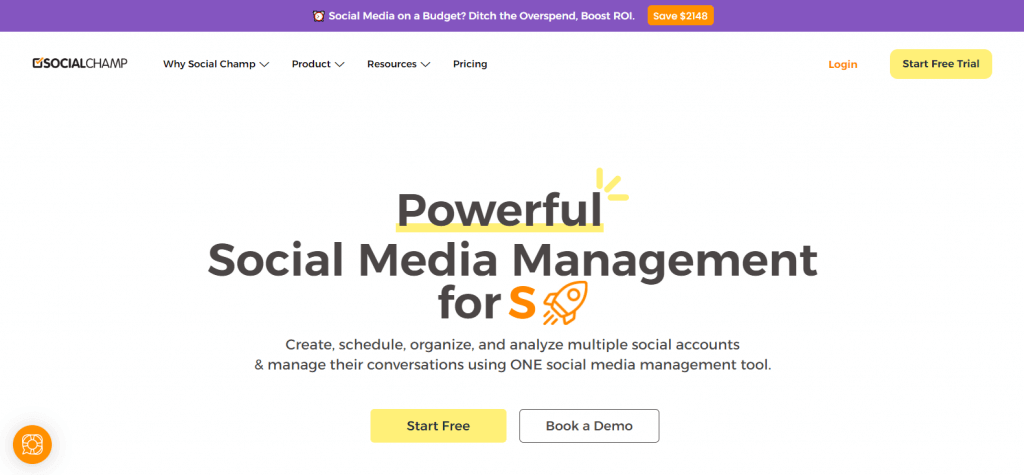
Social Champs is a comprehensive social media management platform catering to businesses and individuals aiming to optimize their online presence. This tool offers a range of features including content scheduling, analytics, and audience engagement tools.
Social Champs stands out with its intuitive interface and customizable dashboard, allowing users to tailor their social media strategy according to their specific needs. With its robust analytics capabilities, users can track the performance of their posts and campaigns, gaining valuable insights to refine their social media strategy further.
Whether it’s scheduling posts across multiple platforms or monitoring brand mentions, Social Champs provides the tools necessary to streamline social media management efficiently.
17. SocialBee
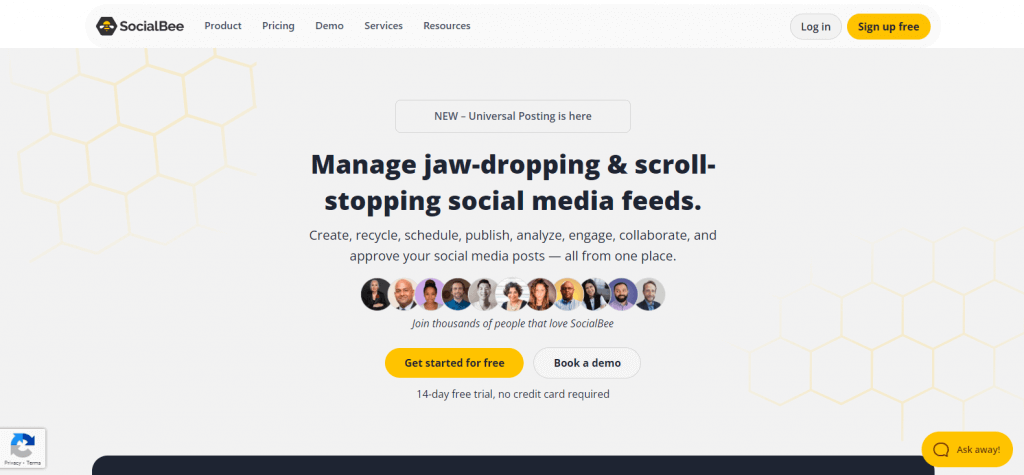
SocialBee is a versatile social media management tool designed to simplify content scheduling, curation, and recycling. With SocialBee, users can create content categories, schedule posts across various platforms, and even recycle evergreen content to maximize engagement.
Its intuitive interface and automation features make it accessible to users of all levels, from solopreneurs to large businesses.
SocialBee also offers advanced analytics to track performance and optimize content strategy effectively. Whether it’s maintaining a consistent posting schedule or engaging with the audience, SocialBee empowers users to manage their social media presence efficiently.
18. Keyhole
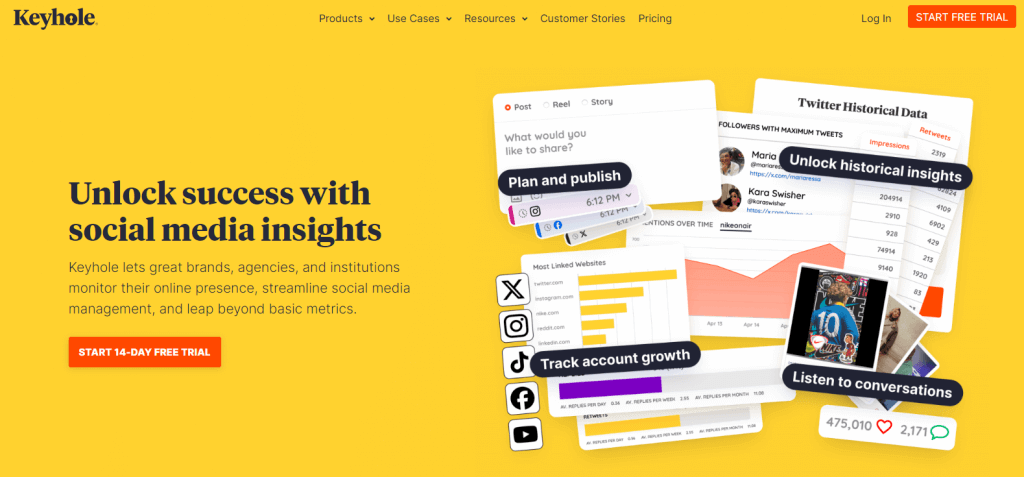
Keyhole is a powerful social media analytics and monitoring tool trusted by brands and agencies worldwide. It provides real-time data and insights into social media conversations, hashtags, and trends across various platforms.
Its advanced tracking capabilities allow users to monitor brand mentions, track campaign performance, and measure social media ROI effectively. Keyhole’s intuitive dashboard and customizable reporting features make it easy for users to gather actionable insights and make data-driven decisions.
Whether it’s tracking the success of a marketing campaign or monitoring industry trends, Keyhole equips users with the tools necessary to stay ahead in the competitive social media landscape.
Facebook Monitoring Tools
Facebook monitoring tools are designed to track and manage your brand presence, reputation, mention, and other interactions happening on Facebook. Take a look at the top three Facebook Monitoring tools that you can utilize for your business:
19. Talkwalker
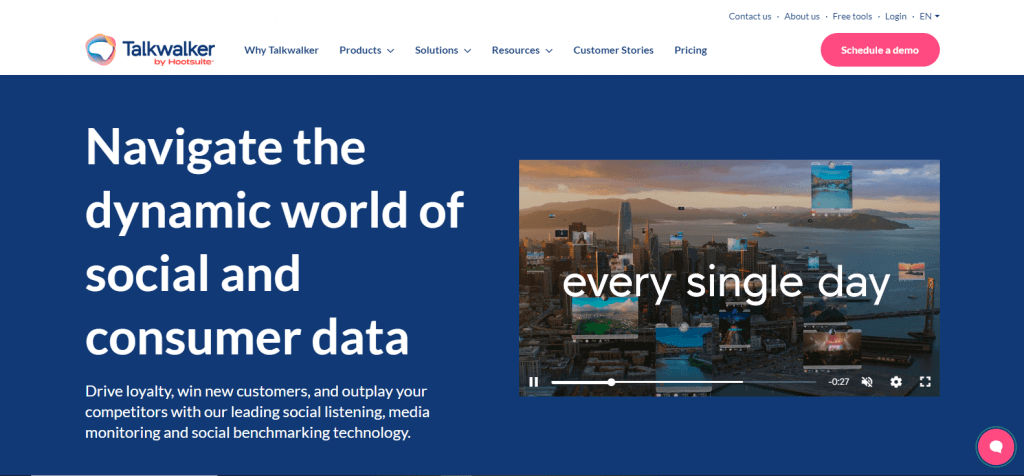
Talkwalers is one of the prime social monitoring tools in the industry. It helps the users monitor social media conversations in real time to help brands stay updated on trends and mentions. Talkwalker tracks data from multiple social media platforms including Facebook Instagram YouTube etc.
This tool helps users to monitor specific keywords, phrases, and hashtags relevant to their brand or industry. It also enables them to analyze the sentiment of social media posts to gauge public opinion and detect changes in sentiment over time.
One of the key features of Talkwalker is to identify industry trends and emerging topics to help you stay ahead of the competition.
20. Agorapulse
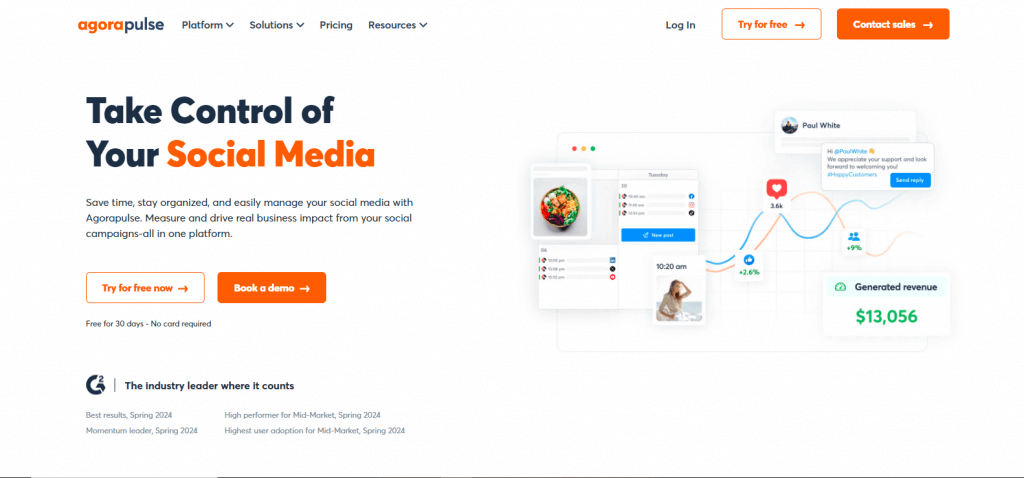
Agorapulse is a social media monitoring tool that helps businesses and individuals manage their social media accounts more efficiently. It offers features such as scheduling posts, monitoring social media activity, and engaging with followers. etc. It also helps the users to analyze performance metrics, and collaborate with team members.
Agorapulse supports various social media platforms including Facebook, Twitter, Instagram, LinkedIn, YouTube, and more. It’s designed to streamline the social media management and monitoring process. This eventually helps save users time and effort in managing their online presence.
21. Mentionlytics
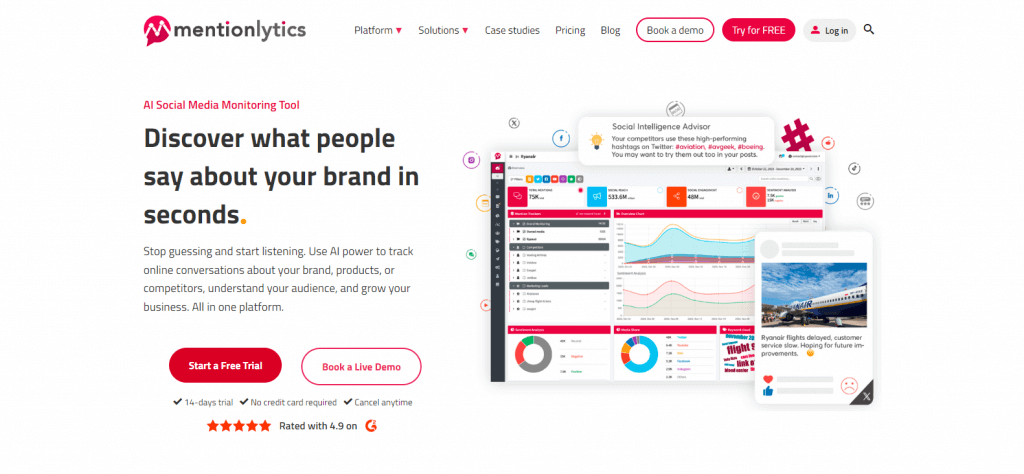
If you’re looking to expand your reach and gather a more comprehensive picture of how your brand is perceived online, Mentionlytics can be a valuable companion. It tracks mentions of your brand, competitors, or keywords across various social media platforms, news websites, and forums. This provides a much wider view of online conversations and allows you to analyze sentiment, discover influencers, and even compare yourself to competitors. By offering a broader scope of monitoring and deeper audience insights, Mentionlytics can complement what you learn from Facebook’s native tools.
Whatagraph
Whatagraph is an all-in-one data platform for monitoring and reporting marketing performance from all your channels, including Facebook and all popular social networks. It helps you consolidate data from all channels, organize it, and turn it into custom dashboards and reports.
Whatagraph increases marketing teams’ efficiency by saving hours on manual tasks and monitoring performance across clients, channels, and accounts.
How To Choose The Right Facebook Tools For Business
Choosing the right Facebook tools for your business is crucial for maximizing your social media presence and achieving your marketing goals. Here are some steps to help you make the right choice:
1. Define Your Goals
Start by clearly defining your business objectives and what you aim to achieve with Facebook marketing. Whether it’s increasing brand awareness, driving website traffic, generating leads, or boosting sales, your goals will decide what type of tools you need.
2. Identify Your Needs
Once you are done with defining your goals, you need to clarify your needs. Assess your current social media strategy and identify areas where you need assistance. Do you need help with content creation, scheduling, analytics, advertising, or audience engagement? Understanding your specific needs will narrow down the type of Facebook tools you require for your business.
3. Research Available Tools
Conduct thorough research to explore the various Facebook tools available in the market. In fact, at first, we would recommend using the tools offered by Facebook. If you are outsourcing a Facebook tool, consider factors such as features, pricing, user reviews, and customer support. Look for tools that align with your goals and address your specific needs.
4. Trial and Test
Before committing to a tool, take advantage of free trials or demos to test its functionality and suitability for your business. Pay attention to usability, performance, and whether it meets your requirements.
5. Seek Recommendations
Reach out to peers, industry experts, or online communities for recommendations and insights on the best Facebook tools for businesses similar to yours. Their experiences and recommendations can provide valuable guidance in your decision-making process.
The Final Note
The vast range of Facebook tools empowers businesses to utlize the platform’s immense potential for growth. From content creation and scheduling to analytics and advertising, these tools can streamline your social media strategy and deliver exceptional results.
However, with so many options available, choosing the right ones can be overwhelming. By following the steps outlined above, you can identify the tools that perfectly align with your business goals and audience.
So what are you waiting for? Explore the tools mentioned in this blog, leverage their capabilities, and unlock a world of possibilities for brand awareness, engagement, and lead generation. Start your journey to social media success today!
Frequently Asked Questions
Facebook tools are a set of features and options provided by Facebook to enhance the user experience and manage their business at the same time. These Facebook tools include Facebook analytics, Facebook ads, etc. However, many other third-party tools help to further enhance the overall performance.
To access any Facebook tool, you need to have a Facebook account. Nearly all of the Facebook tools are available through mobile apps or the Facebook website. However, to access a few Facebook tools, you need to have a certain type of account (a Facebook business account for managing ads).
Businesses of all sizes and industries can benefit from leveraging Facebook tools. Whether you’re a small local business or a large multinational corporation, Facebook offers a diverse range of tools to help you reach and engage with your target audience.
While Facebook tools offer great potential for businesses, it’s important to be aware of the platform’s policies and guidelines regarding content, advertising, and data privacy. Businesses should ensure compliance with these policies to avoid any restrictions or penalties.
Facebook tools such as Messenger and business page features enable businesses to communicate directly with their customers, respond to inquiries, and provide timely support. This can lead to improved customer satisfaction and loyalty.
Yes, Facebook tools provide valuable insights into audience demographics, behaviors, and interests, which can be utilized for market research purposes. Businesses can gain a deeper understanding of their target market and tailor their marketing strategies accordingly.
While some Facebook tools are available for free, businesses may also choose to invest in paid advertising and promotional features offered by the platform. Businesses need to consider their budget and objectives when deciding which tools to utilize.
Embed social feed from Facebook, YouTube, Instagram, Twitter on your website, like a PRO
Invalid Email Address