How To Display Facebook Wall On Website – The Complete Guide
Your wait ends here if you are looking for ways to embed well-customized and vibrant content on your website from Facebook!
Being one of the biggest social media giants worldwide, Facebook offers a plethora of content, which can work tremendously to improve your website’s and business’s overall presence and performance. Budding brands and smart marketers have begun to aggregate, embed and display Facebook walls on websites to gain incredible results.
This post will give you an insight into everything you need to know about Facebook wall posts. Without any further ado, let’s get the guide started!
Embed Facebook Wall on Website
Collect, moderate, and Display Facebook wall posts on your website
Try for freeWhat Is A Facebook Wall?
As the name suggests, a Facebook wall is a collection of Facebook posts from various connection types. Using Facebook wall posts, you can publish a well-customized and formatted collection of Facebook feeds on website.
Brands can aggregate the content based on their preferences. Be it brand-generated content or User-Generated Content, a Fb wall is bound to make the website owners enjoy some amazing results that come along with it.
The process of creating and displaying a Facebook wall is extremely simple and does not require any prior knowledge or technical experience.
Keep reading as in the next section, we will be telling you about the steps following which you can embed Facebook wall posts on the website.
Step By Step Guide To Embed Facebook Wall On Website Using Tagembed
Even though there are various social media aggregator tools available in the market, Tagembed surely tops the list due to its seamless integrations and smooth functionality. Tagembed users can easily collect, curate, and display Facebook wall posts on their preferred website-building platform.
The tool comes with additional features that can be used by the users to increase the impact and effectiveness of their Fb wall. Users can leverage customization features like themes, fonts, etc. Additionally, the users can use the content moderation panel to remove any unwanted content. Other features include advanced analytics, custom CSS, automatic content updates, and a robust back support team.
Now that you know about the tool, follow the steps mentioned below to successfully embed Facebook wall posts on the website.
#Step1 – Log In & Aggregate The Facebook Posts
A). Firstly, you need to log into your Tagembed account. If you are new to the platform, you can sign up for a Free Tagembed account.
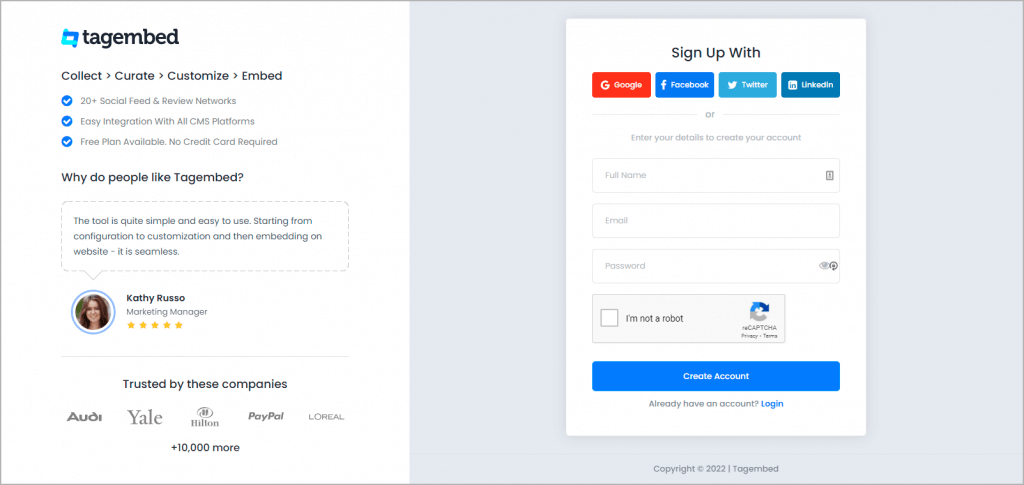
B). You will be redirected to the dashboard section of the tool. Simply click on Open to begin aggregating the feeds. However, if you are an existing user, you need to click on create the widget.
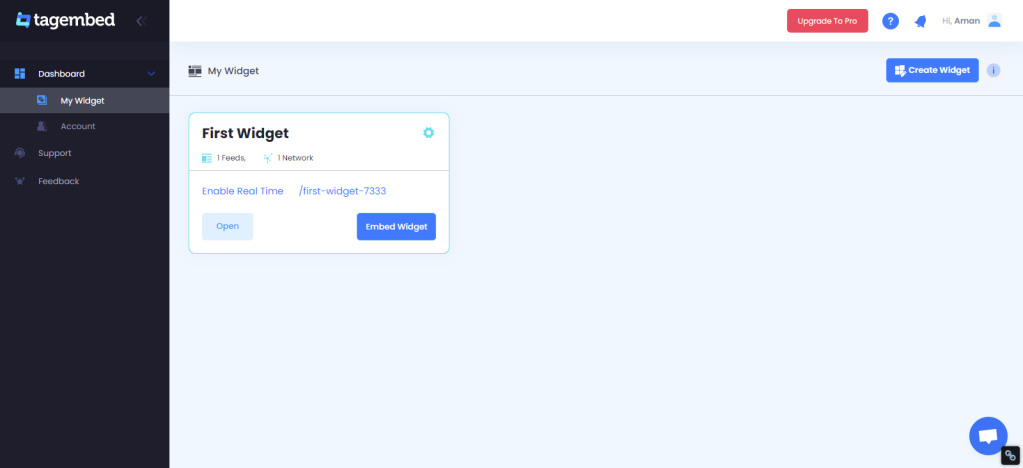
C). However, if you are an existing user, then you would need to create a new widget. Give it an interesting name and create it.
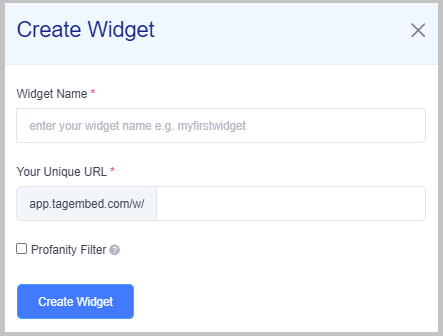
D). Click on the create feed option. So click on open and from the pop-up menu, select Facebook Widget as your content aggregation platform.
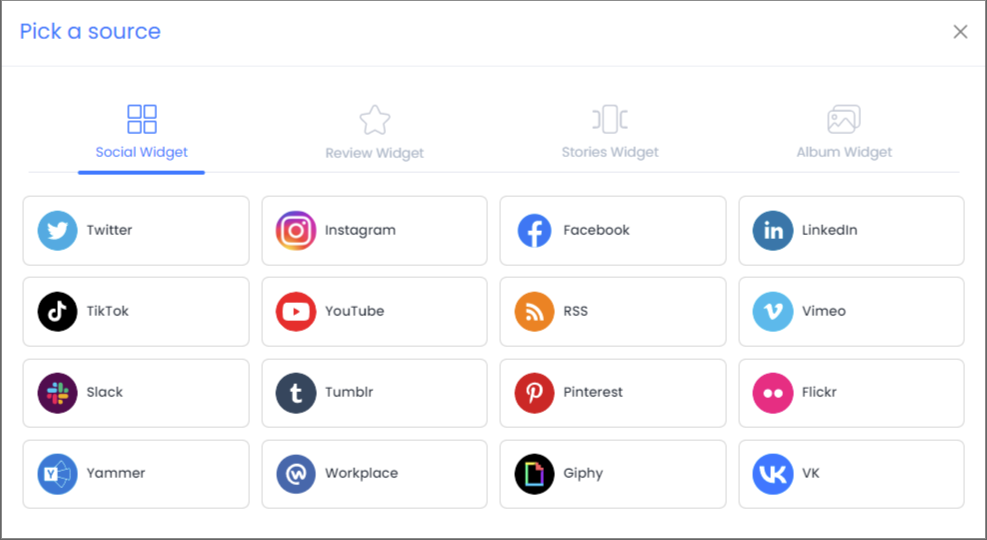
E). Next, choose your connection type from where you want to aggregate the Facebook feeds. You will see options like –
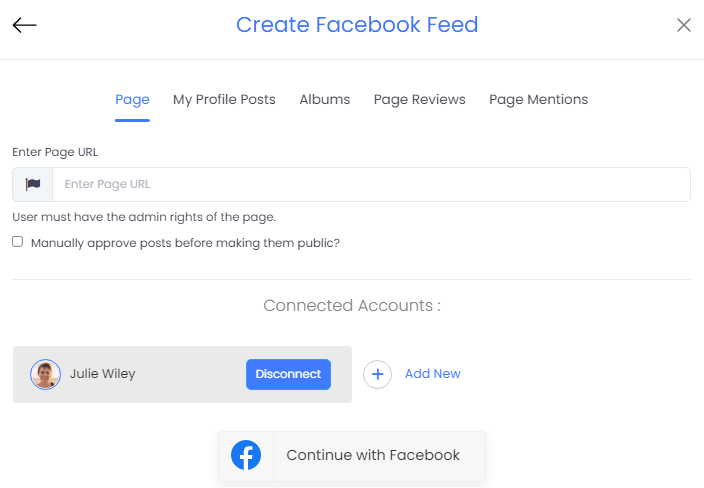
- Page – In this option, you simply need to paste the URL of the Facebook page from where you showcase the feeds.
- My Profile Posts – This option enables the users to aggregate FB posts from their profiles. The feed can be in the form of images, videos, text-based posts, or even GIFs. This ensures that you post dynamic content on your website.
- Albums – Next up, you can leverage the option of aggregating albums from Facebook and embedding them on your website. You can collect the photo album from any Facebook page.
- Page Mentions – If you are looking for an option to aggregate the content which mentions your brand in the post, then you can leverage the page mentions option.
- Page Reviews – Using this option, you can embed customer reviews on your website. It reflects how much your customers are liking and vouch for your products.
Once you are done selecting your connection type, you need to fill in the required credentials. You will be able to see the aggregated feeds in the widget editor within a couple of minutes.
#Step2 – Embed Facebook Wall Posts On the Website
A). Once you are satisfied with the customization and moderation bit of the Facebook wall, you will be set to begin the embedding process. Click on the Embed Widget option in the bottom left corner of your widget editor.
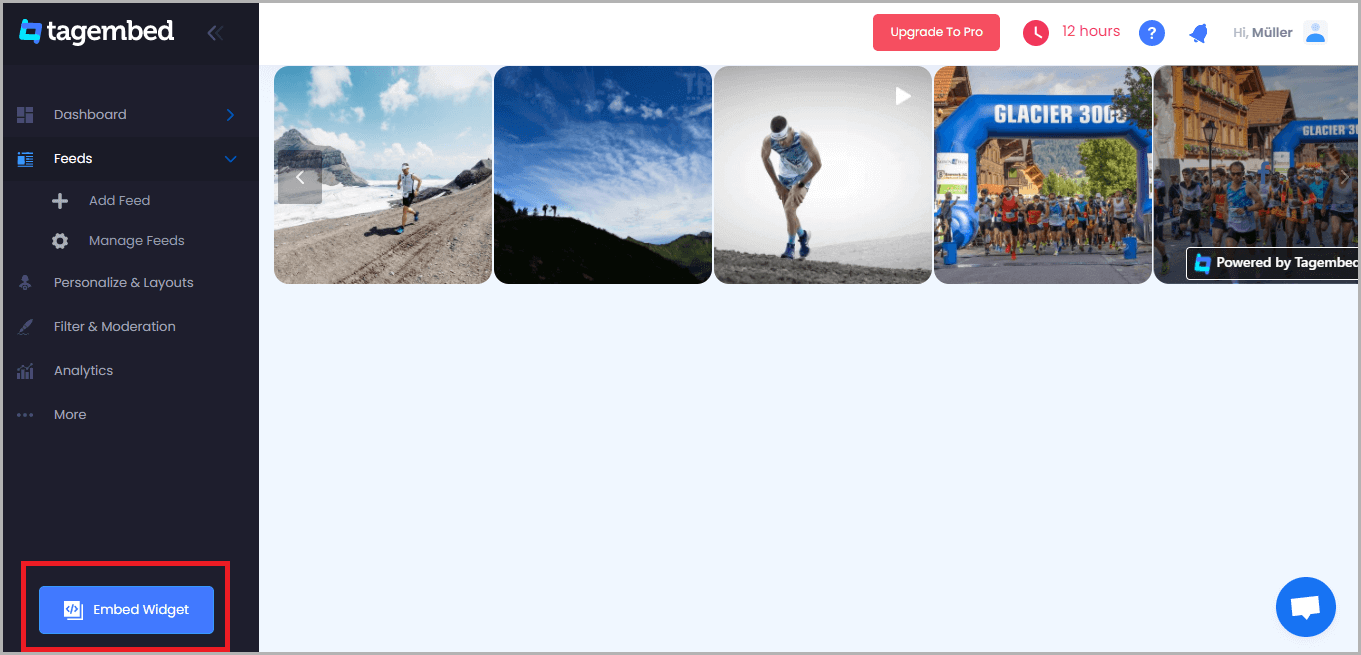
B). Select your preferred website building platform from the pop-up menu.
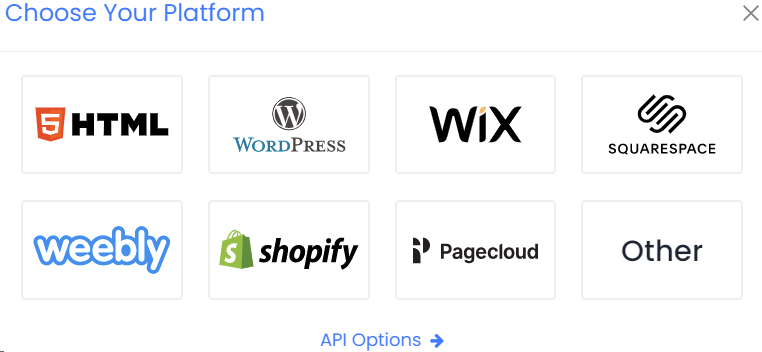
C). Next, click on the Get Code option and copy the generated code to your clipboard.
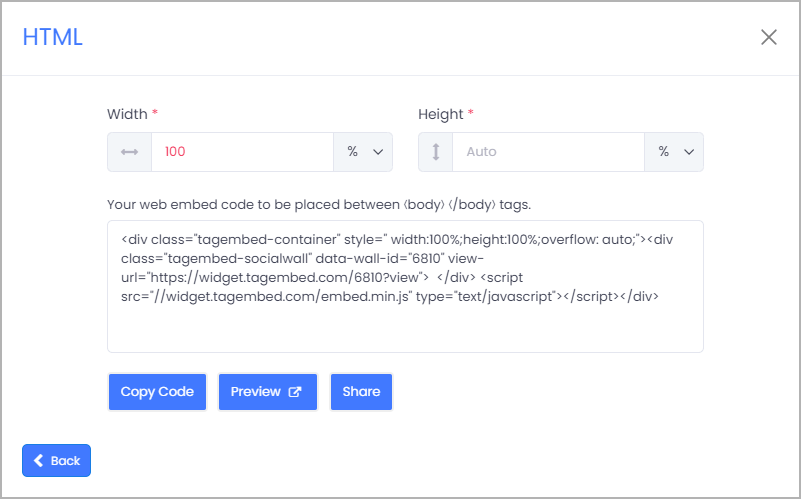
D). Login to the admin account of your website building platform.
E). Redirect to the page or section where you wish to embed the Fb wall.
F). Paste the embed code in the backend of your website. Save the changes and you will have successfully display Facebook wall posts on the website.
Features To Look Out For While Choosing A Facebook Aggregation Tool
Super simple, wasn’t it?
However, if you want to leverage some other social media aggregation tool, then in this section, we shall be telling you about a few features that you need to consider while selecting your Facebook aggregator tool.
1. Customization Panel
Simply aggregating the Facebook wall posts is not enough, you need to upscale their effectiveness and make them more impactful by using the customization feature of the tool.
Make sure that the tool offers plenty of options like fonts, colors, templates, themes, etc., to display Facebook wall more visually appealing.
2. Advanced Content Moderation
Always look for a tool that has a content moderation panel. Quite often, a few Facebook users troll brands unnecessarily and post nasty comments which can ruin a brand’s reputation.
Using the profanity filter, you can filter out any unwanted or inappropriate content from the Facebook wall to ensure the top quality content.
3. Insightful Analytics
Simply creating and display Facebook wall posts is not enough, you need to monitor its performance closely too.
Look for a tool that enables the users to leverage advanced analytics and get details like total impressions, total clicks, likes, etc. to track how the visitors are responding to it.
Display Facebook Wall on Website
Collect, moderate, and Embed Facebook wall posts on your website
Try for freeAdvantages Of Displaying Facebook Wall On Your Website
If by now, you are still wondering about the benefits of leveraging Facebook wall posts on your website, then this section would give you more clarity.
1. Display a social proof of your brand
Marketing trends have drastically changed over the years. Where there was a time when users used to fall for brands’ promotional content, they rely more on the recommendation of other customers.
Displaying the validation of your brand customers is a great way to build a social proof of your business. The logic is simple. Customers trust other customers and they would be compelled to make a purchase.
2. Garner attention & increase engagement
Increasing the engagement of website visitors is necessary for every brand as it helps them in analyzing their conversions. Embedding a Facebook wall on a website can easily help you achieve more engagement.
Your website visitors are regular social media users who spend more than 2 hours a day scrolling through their feeds. Furthermore, aggregating and embedding the content on the website would push them to increase their dwell time leading to more engagement.
3. Escalate following on Facebook
This strategy gives your website visitors an insight into your Facebook content and how much your users are relating to your content.
If your website visitors also relate to your content, then there is a high chance that they may be compelled to redirect to your Facebook page and hit the follow button.
Read More: How to Embed Facebook Video on Website
Let’s Wrap It Up!
We are at the conclusion section of your guide to display Facebook wall posts on the website and you are completely acquainted with how to embed using Tagembed and the incredible benefits that come along with it.
Now, all you have to do is get going and begin the process right away to notice significant changes and results in your marketing game.
Start your free trial now!
Embed social feed from Facebook, YouTube, Instagram, Twitter on your website, like a PRO
Invalid Email Address
Embed social feed from Facebook, YouTube, Instagram, Twitter on your website, like a PRO
Invalid Email Address