Iframe Instagram Feed Code
With the advancement of technology and the comfort of buying products online, making a website that attracts consumers has become a task for brands trying to build their online business. But thanks to tools like Tagembed, brands can easily make websites more charming. Tagembed is an amazing social media aggregator tool that helps users to embed Instagram feed on website.
With the help of this tool, you can effortlessly add Instagram feed to website. The tool helps you to generate Instagram feed iFrame code and makes adding Instagram content to your website simpler.
The steps to generate the Instagram feed iframe code are explained below. So without any further ado, let’s dive into it and learn to generate iFrame Instagram feed code within a few clicks.
Try Tagembed – Create Your Free Account Now
How to Generate iframe Instagram Feed Code?
To generate the iframe Instagram Feed code all you need to do is follow the following steps:
1. Create your free Tagembed account.
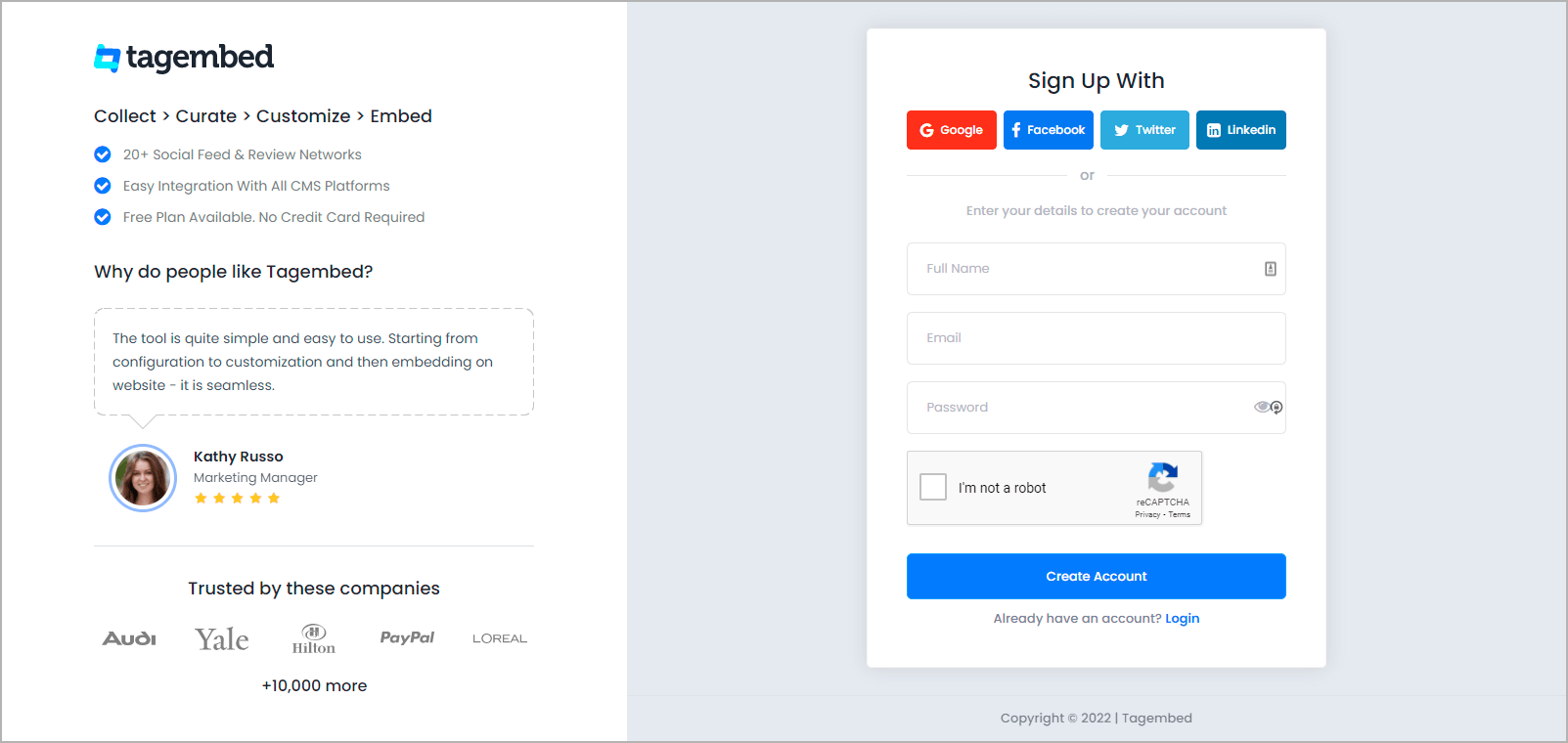
2. Now you’ll see two products:
- Social Widget
- Review Widget
To create Instagram Feed, select Social Widget free trial.
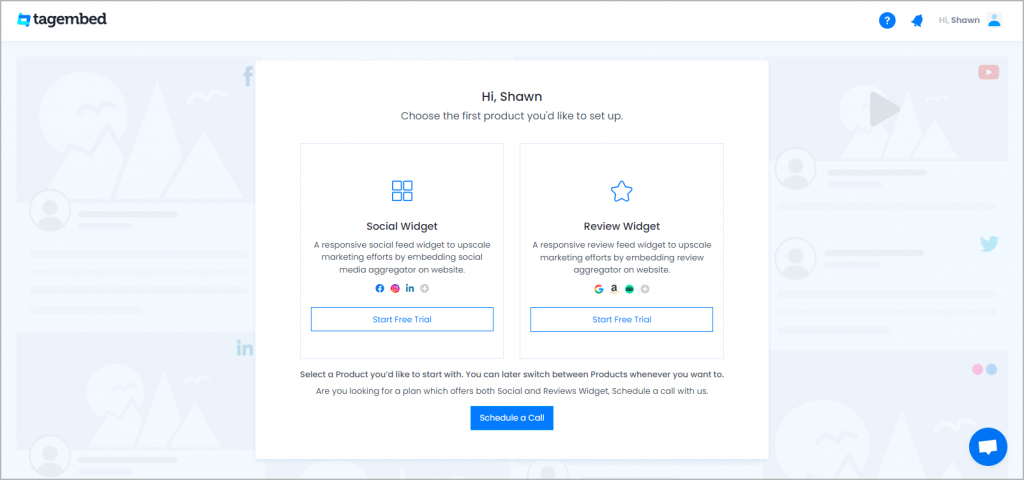
3. You will be redirected to Pick a source screen. Choose Instagram or Instagram Business as your source to collect feeds.
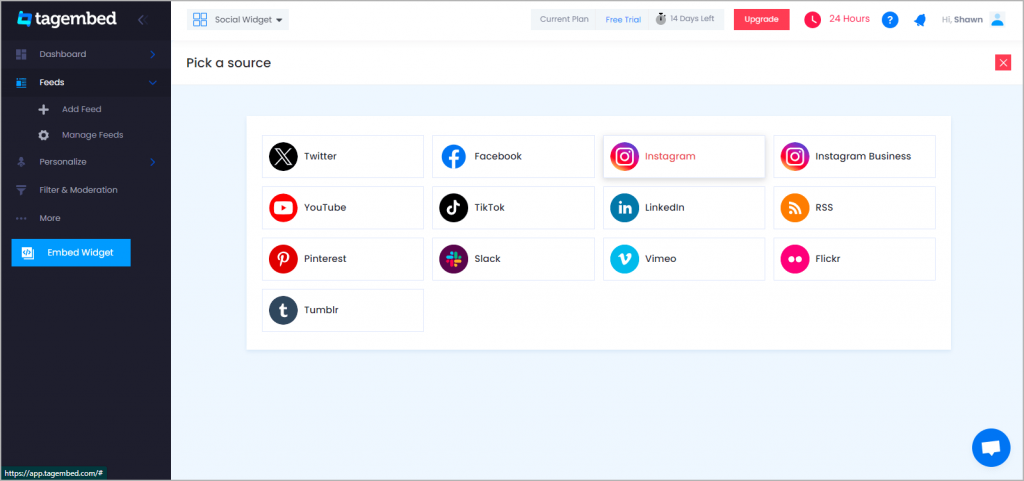
4. Select the connection type from many such as:
- Hashtag
- Handle
- Stories
- Reels
- Mention and many more…
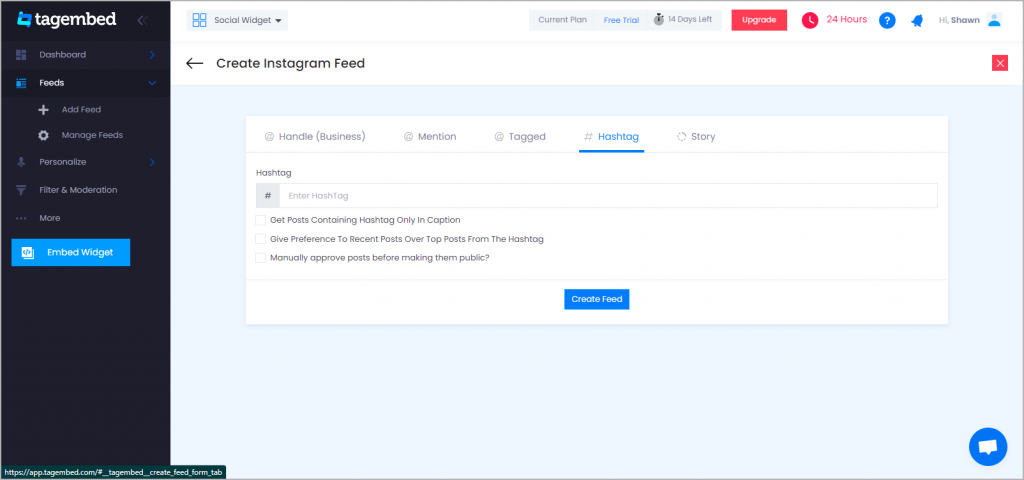
and then enter the input accordingly and click on the Create Feed button.
Note: You can visit themes & personalization option to make the feed according to your requirements.
5. Now, click on the Embed Widget button to generate the Instagram Feed iframe code on website.
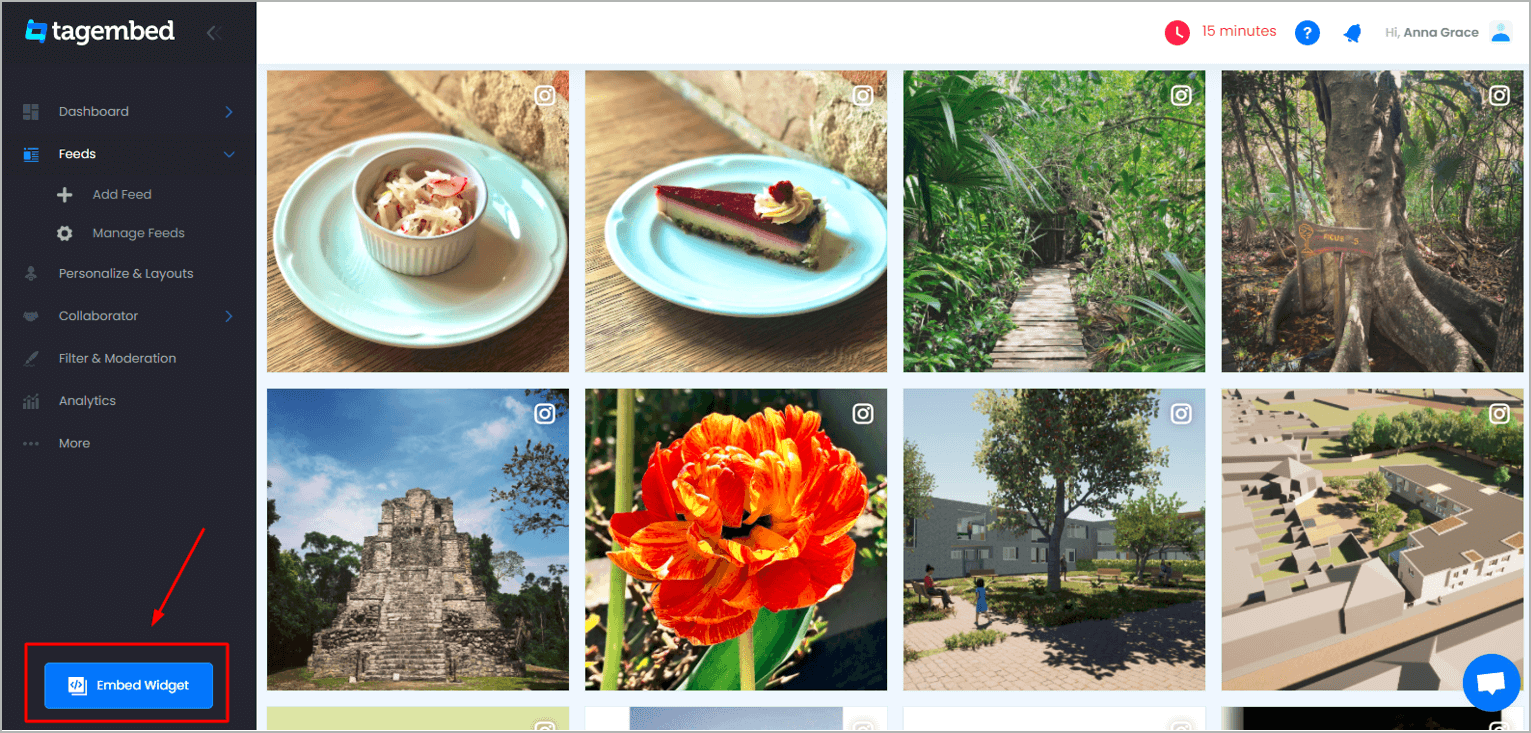
6. A new screen will appear, here choose OTHER option to generate the iframe Instagram code.
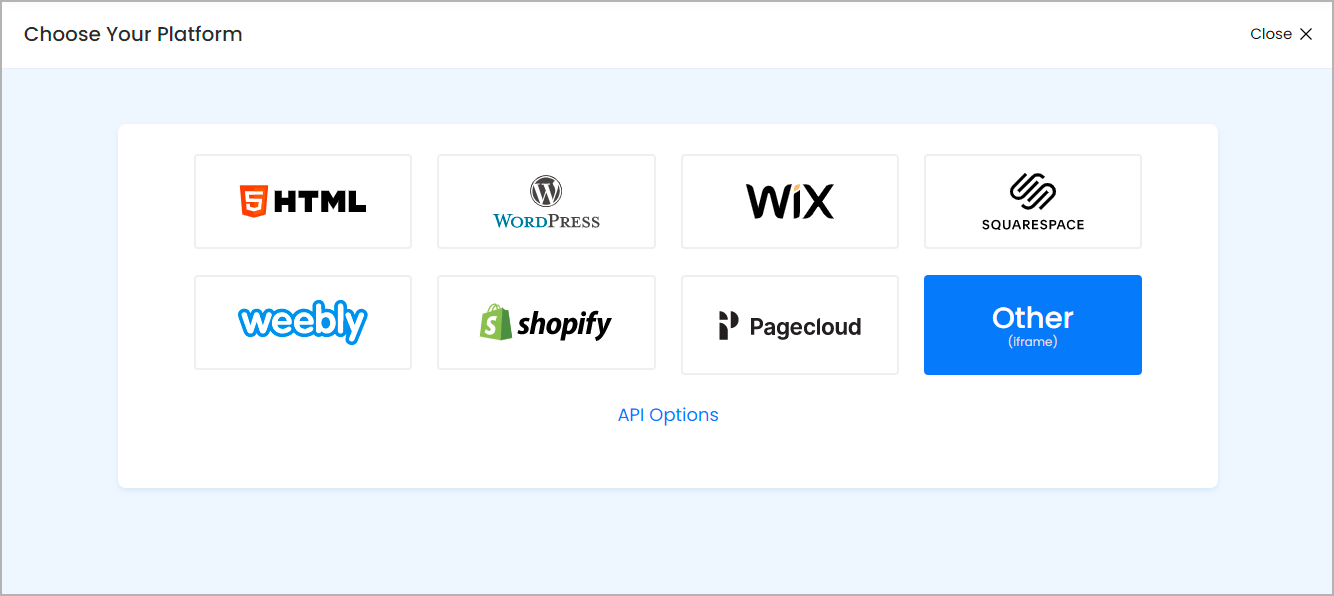
7. Adjust the height and width then Copy the iframe code for Instagram Feed and paste it into the backend of your website where you wish to embed them.
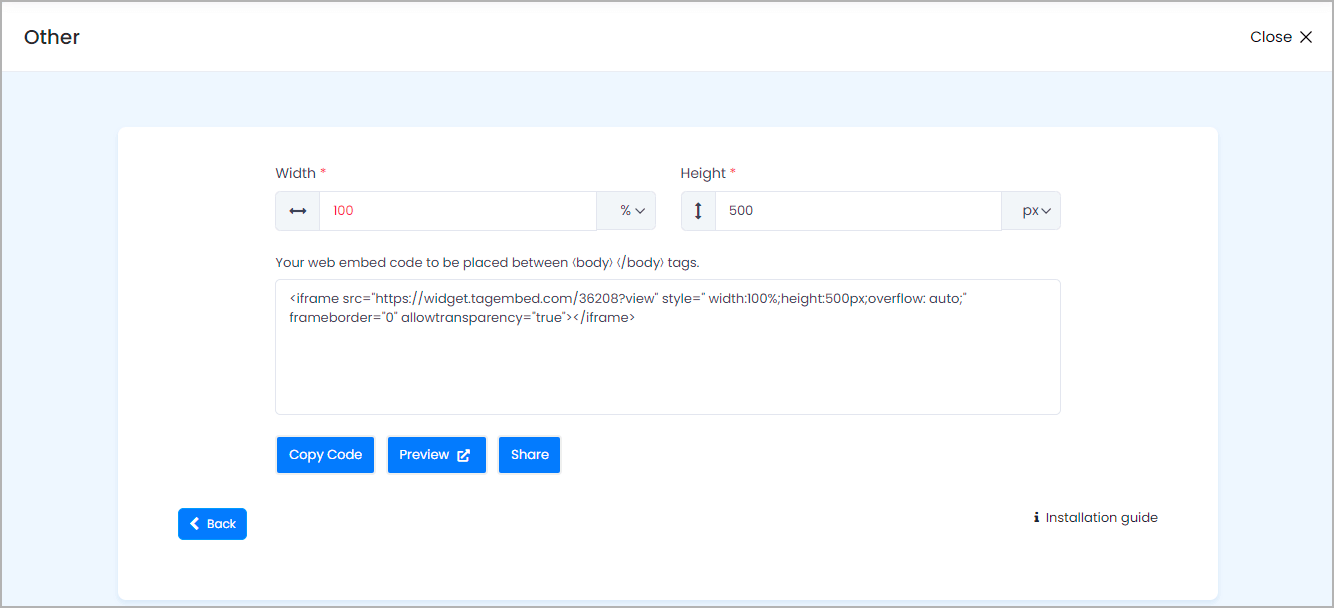
Hence, you have successfully generated the Instagram Feed iframe code for your website to embed it successfully.
Try Tagembed – Create Your Free Account Now
Still have questions or need help, please Contact Us or write us at [email protected]