How To Embed Tumblr Feeds On Website
The inception of social media allowed users to express themselves completely. Generally, while speaking about social media platforms, we tend to give more attention to Facebook, Instagram, Pinterest, YouTube, etc. However, one platform is a perfect blend of a social networking platform and a microblogging platform.
Yes, we are speaking about Tumblr, and it allows users to share everything from texts, quotes, music to videos, gifs, etc.
With over 300 million users worldwide, Tumblr indeed has evolved to become a huge hit, especially amongst marketers and businesses. Due to such a massive user base, brands get a lot of valuable content that benefits their marketing efforts and helps increase their brand value.
In this blog, we shall tell you about the easiest and quickest way to use Tumblr Feeds and embed Tumblr feeds on websites.
Let’s get started!
Step By Step Guide To Embed Tumblr Feed On Your Website Using Tagembed
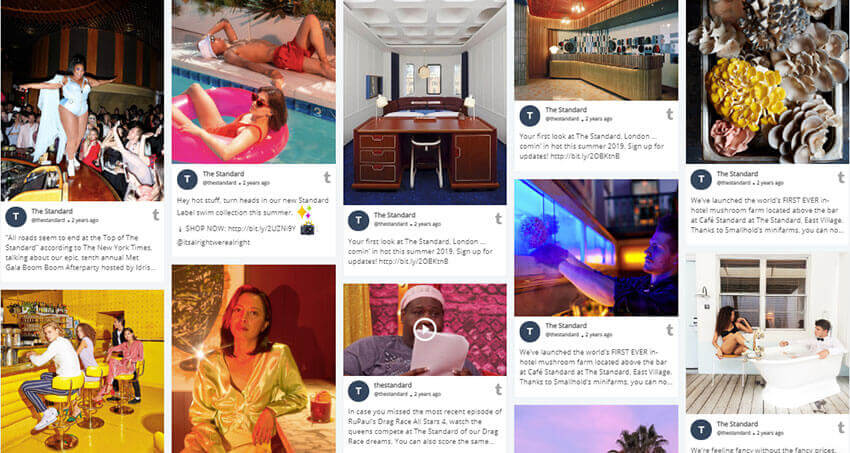
Tagembed is a highly responsive User-Generated Content and social media aggregation platform that allows users to collect, curate, and embed content on the website from more than 15+ platforms, including Tumblr.
The platform offers many additional features. For example, users can enhance the look of the Tumblr feed by customizing it using various templates, layouts, fonts, colors, and other options.
Collect, Moderate, and Embed Tumblr Feeds on Website
Try for freeThe advanced moderation panel allows users to moderate the content by removing any unwanted or objectionable content.
Users also can analyze the Tumblr feeds’ performance by getting an insight into crucial details such as behavioral analysis, total impressions, etc.
If a user comes across a technical glitch or hindrance while using the platform, the robust back support team of Tagembed assists them until the problem is resolved.
Now that you know it all about this fantastic platform, keep reading as we have given a detailed guide to embed Tumblr feeds on websites.
Step 1: Aggregate Tumblr Feeds Using Tagembed
1. Start by signing up for a free Tagembed account. If you already have an existing account, log into your account.
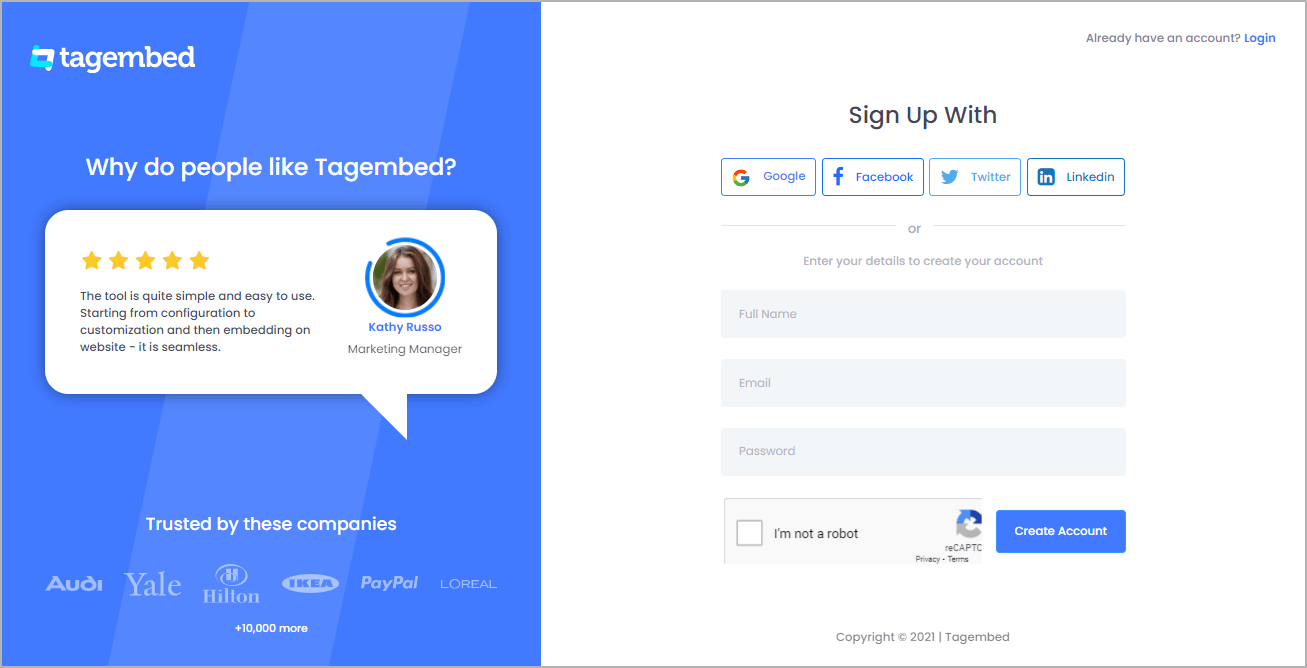
2. You will be redirected to the dashboard of the platform. Click on the Open button.
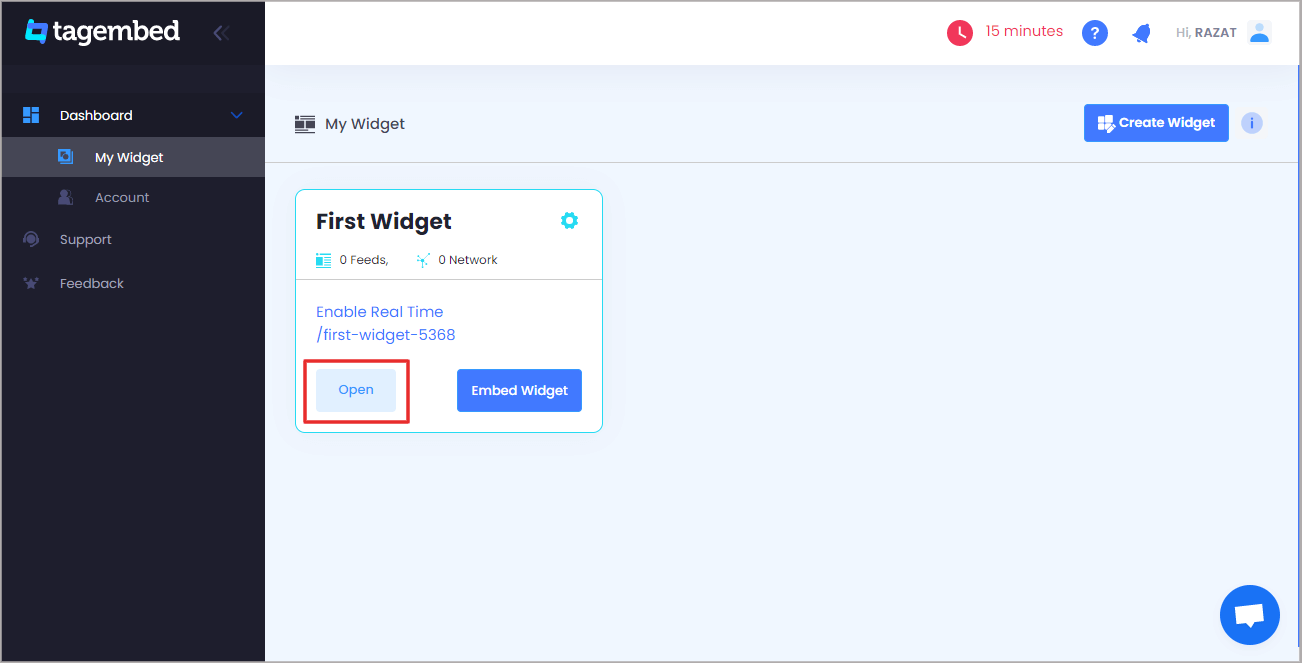
3. A pop-up will appear “Pick a source”, select Tumblr as your content aggregation source.
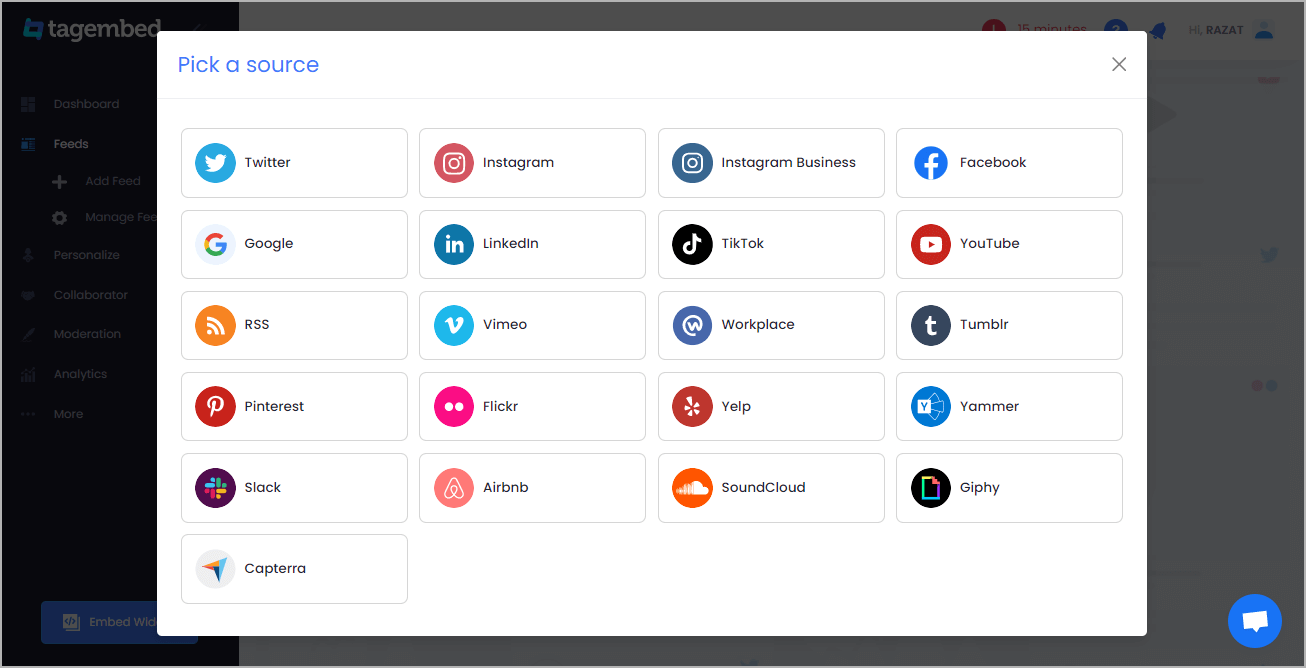
4. A new pop-up will appear. Now, you need to select your connection type from Hashtag or Handle. Choose the one you want to pick up content from, fill in the required details and click on the Create feed button.
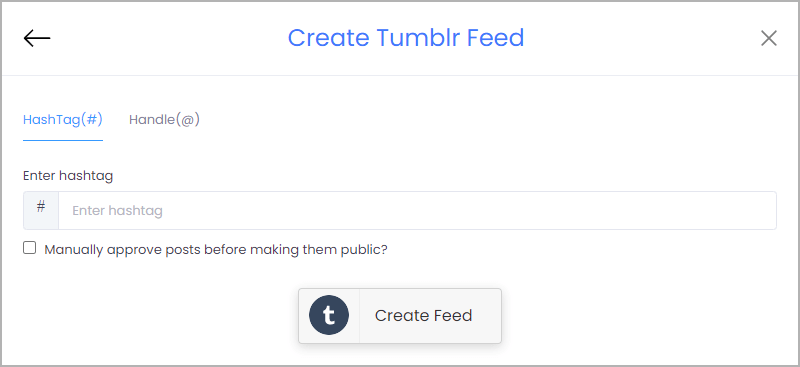
Within a couple of seconds, you will see the Tumblr feeds on the widget editor.
Tip: You can click on the Personalize tab on the left menu panel to change the themes & layout, background, banners and other dedicated themes settings to make the widget look more appealing and attractive.
Step 2: Embed Tumblr Feeds On Website
1. Once you are done customizing the widget as per your preferences and requirements, click on the Embed Widget button on the bottom left corner of the widget editor.
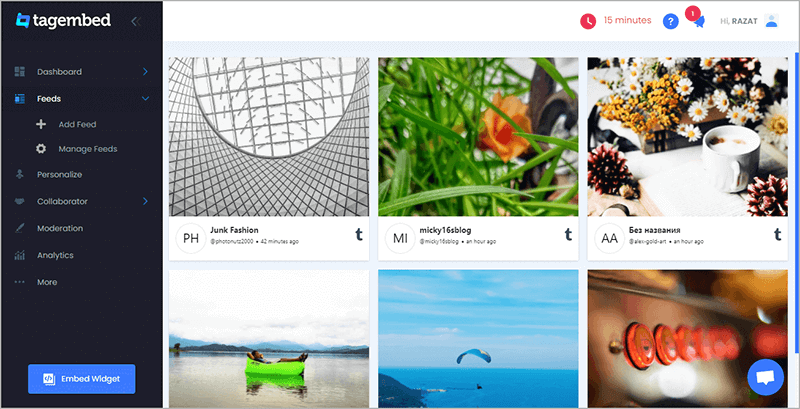
2. Now, select your website building platform. You can choose from WordPress, Shopify, Wix, Squarespace, Pagecloud and many more according to your website CMS. For example here OTHER is selected:
Note: Choose OTHER when your website CMS is not listed in the list.

3. Adjust the width & height of the widget according to your requirement.
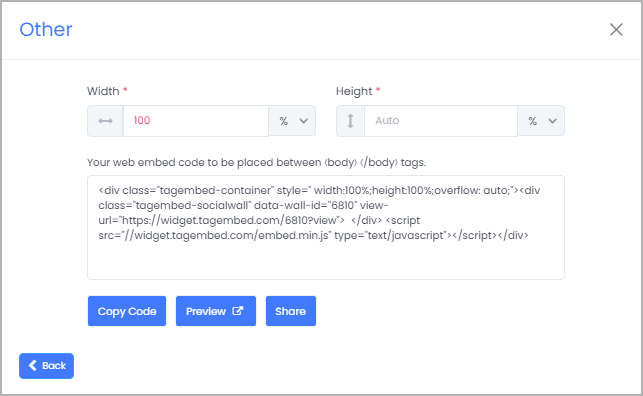
4. Next, click on the COPY Code button and paste it on the website’s backend, where you wish to embed Tumblr feeds.
Still confused with utilizing the embed code for your website? Then follow the below steps and embed in just a few clicks:
Also Read – Embed RSS Feeds on website
Embed Tumblr Feeds On Different Website Building Platforms
If you are confused and are wondering how to embed Tumblr feeds on your particular website building platform, then utilize this section and follow the steps mentioned below.
A. Integrate Tumblr Feeds On HTML

- Choose HTML as your website building platform and log into your HTML account.
- Visit the webpage where you wish to embed the Tumblr feeds.
- Paste the generated embed code into the backend of your website body tag.
- Save the changes by clicking on Apply to make the changes effective.
B. Add Tumblr Feeds In WordPress using WordPress plugin

Tagembed facilitates a WordPress plugin to embed Feeds effortlessly on WordPress website. Download the Tagembed WordPress Plugin and get started:
1. From the WordPress popup screen, copy the Shortcode to embed and visit the admin page of your WordPress website.
2. Open the post or page where you want to embed Tumblr feeds then click on (+) Add block and select Tagembed Widget (WordPress plugin).
3. Paste the copied shortcode into the input bar and Click on Embed button.
4. Finally, click on the Update/Publish button to save the changes.
Outcome: Live website image with embedded Tumblr Feeds
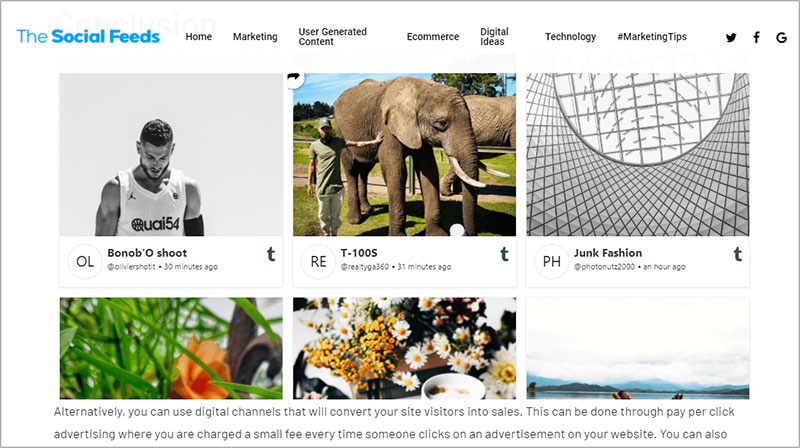
Add Tumblr Feeds In WordPress without using WordPress plugin
1. On the WordPress screen, click on the copy code button at the bottom of the screen to copy the embed code.
2. Now, login to your WordPress website then open the page or post where you would like to embed Tumblr feeds.
3. Click on the (+) Add block button and browse for Custom HTML from it.
4. Paste the copied embed code into the editor and click on the Publish/Update button on the top-right of the screen.
Also Read – Embed YouTube Channel & Videos on website
C. Display Tumblr Feeds On Wix

- Log into your Wix account.
- Click on the (+) Add button on the left side of the menu bar
- Click on the More option
- Choose HTML iframes in embeds tab
- Paste the copied embed code in the input bar
- Click on the Apply button to save the changes
D. Embed Tumblr Feed On Weebly

- Select Weebly as your website building platform and log in to your Weebly account
- On the left side-bar scroll through the elements and select embed code option. Drag and drop the element on the page where you wish to embed the Tumblr feed.
- Select the HTML box
- Click on the Edit Custom HTML option
- Paste the generated embed code
- Once done, save the changes to complete the embedding process
Also Read – Embed Instagram feeds on website
E. Incorporate Tumblr Feed On Squarespace Website
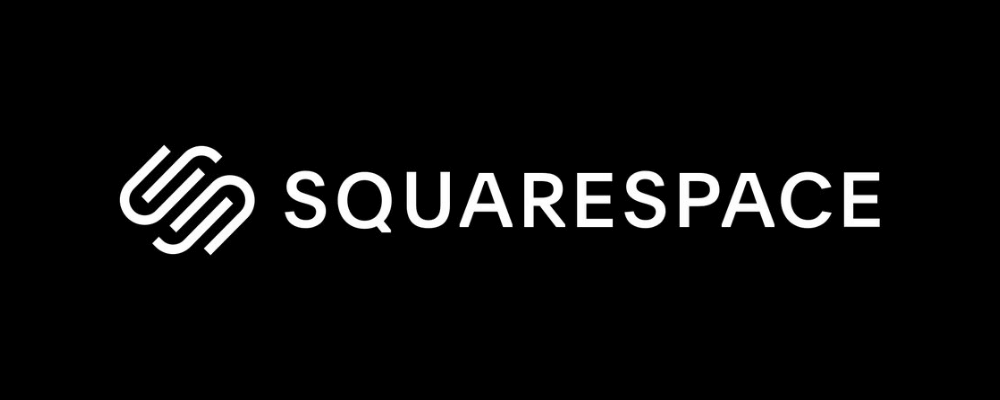
- Log into your Squarespace website and click on the edit option
- Click on the + icon and select </> code option
- In the editor Paste the copied embed code and click on the Apply button
- Click on the Done option on the top left corner of the page
You would have successfully embedded the Tumblr feed on your website
F. Add Tumblr Feeds On Jimdo

- Select Jimdo as your website building platform. Login and click on the Add Element option
- Next, click on More elements
- Select the Widget/HTML option & paste the embed code in the section where you wish to display the Tumblr feed
- Click on the Save option to apply the changes
G. Embed Tumblr Feeds On Shopify

- After selecting Shopify as your website building platform, log in to your Shopify account
- Click on the online sales option in the sales channel section
- Choose Themes in the drop-down menu bar
- Click on the Action button
- In the drop-down list, select Edit code
- Select the Section/Template where you want to display the Tumblr feeds
- Paste the copied code in the field
- Click on Save to apply the changes
Congratulations! You would have embedded Tumblr feeds on your website.
Tip: You can also download the Tagembed Shopify App to effortlessly integrate the tumblr feeds on Shopify Stores.
Reasons To Embed Tumblr Feeds On Website
#1 Increase Your Follower Base On Tumblr
The user base of Tumblr is growing at a fast pace and looking at its potential. It will indeed become one of the fastest-growing social media platforms in the coming times. However, your website visitors may not be aware of your presence on the platform.
By embedding the Tumblr feed on your website, you give your website a glimpse into the content published by you on the platform. In addition, it would generate more interest within them and compel them to redirect to your Tumblr profile. It would ultimately increase your Tumblr profile followers.
#2 Improve The Engagement Level Of Your Website Visitors
Tumblr offers a chance to showcase a variety of content. The users can post photos, videos, GIFs, live videos, audio, etc. The users can further accentuate their feeds using fun stickers or other elements provided by the platform.
If you are looking for ways to increase your visitor’s engagement on the website, embedding such content is a sure-shot way to attain it.
Your visitors would love the overall vibe created on your website due to the presence of such lively and engaging content, and they would feel the need to explore more.
It would ultimately lead to an increase in dwell time, engagement, and interest in your brand’s visitors.
#3 Leverage User-Generated Content To Build Social Proof
User-Generated Content is the most authentic, powerful, and genuine form of content found online. It is the content created for the users by the users. Since it is unscripted and unsponsored, it makes it even more trustworthy and reliable.
Tumblr provides the space for its users to openly share their opinions and experiences about brands. Utilizing this content and embedding it on the website can help brands gain the audience’s trust due to the displayed social proof.
Moreover, more than 80% of customers go through UGC before making a purchase. It is because customers trust other customers more than the brand’s content!
Closing Note
The website is a significant marketing touchpoint. It is the first platform that potential customers visit to get details about the brand and its products. Therefore, it represents the brand and needs to have content that immediately attracts the customers towards the brand.
Tumblr publishes around 22.2 million posts daily! Catering to a diverse audience and content, Tumblr is truly a platform that needs to be leveraged by brands to target and interact with their potential customers.
Before concluding, we are confident that you must be now well familiarized with the significance of Tumblr and all pumped up to incorporate Tumblr feeds on your website using Tagembed.
Get going now & take your brand to the next level!
Embed social feed from Facebook, YouTube, Instagram, Twitter on your website, like a PRO
Invalid Email Address