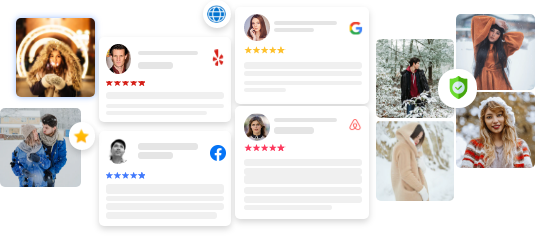Introducing Tagembed Shopify App
We have successfully sailed to the next shore to provide our customers with effortless integration of their brand with Shopify. And here we are, much delighted to introduce you to the newly launched “Social Media Feeds app for Shopify”.
Designed for seamless integration possibilities, this app is all set to help you create your own exquisite and unique presence on the Shopify website.
To burst your doubt clouds and make things more clear, we have penned down this blog briefing about the different features of the app and its operating procedure.
Tagembed Shopify App-What is it?
Selling online has always been the trickiest element of the entire marketing plan and marketers are continuously trying their hands on various strategies to boost sales.
To help these brands, Tagembed has expanded its ecosystem and has come up with a new Shopify app with scalable and beneficial functionalities to display social media content such as Instagram feed on shopify, Facebook feed, & Twitter feed, etc on the Shopify website.
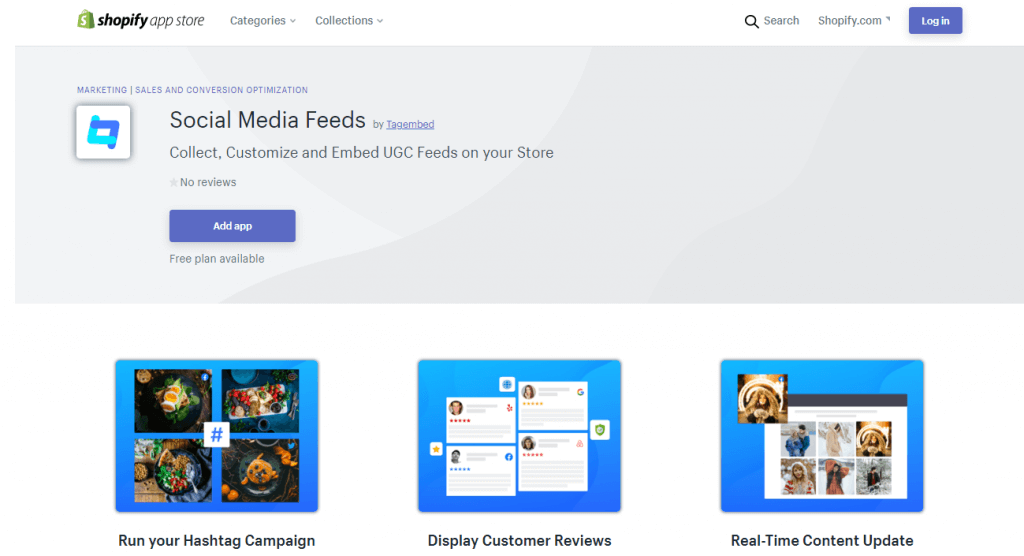
With this app, all Shopify users can embed a social media feeds widget on their website to boost sales at the point of engagement.
The in-built features along with the smooth user-interface make this app the perfect choice for the users without having to hover over the Tagembed tool for the feed integration.
Some Important Features Of Tagembed Shopify App
Tagembed Shopify app is designed to help the brands and the users with ample opportunities to grow their business and boost sales & conversions.
Realizing the power of social platforms, this app allows the users to collect content from over 15+ social media channels such as Facebook, Instagram, Twitter, YouTube, Pinterest, etc.
Not only the social media content but also a perfect solution to display user-generated content such as customer reviews and ratings on the Shopify store or website to maintain the authenticity and reliability of the website.
Apart from this, the Tagembed Shopify App consists of a variety of features and functionalities that include
- Creative customizations to enhance the looks of the eCommerce website by applying beautiful themes, layouts, designs, styles, eye-catching fonts, backgrounds, and much more can significantly impact the customer experience. With eCommerce merchandising strategies in place, businesses can optimize the visual elements of their website to showcase their products and services in the best possible way, attracting and engaging customers and increasing conversions
- Powerful moderation panel that restricts the irrelevant content to maintain the distinctive image of the brand in the marketing sphere.
- Advanced analytics to track the growth of the brand and generate reports of the performance pace, user engagement, click rates, etc.
- Automatic updates to display the unique and fresh content from social media.
- Personalized widget by adding custom posts, highlights, banners, etc.
- Simple HTML codes that do not require any technical knowledge and coding skills.
- 24*7 customer support to assist with any technical help.
Steps To Embed Social Feed Widget With Tagembed Shopify App
To embed the social feed widget with the Tagembed Shopify app simply and easily, you need to follow the below-mentioned steps.
The steps are divided into 3 major parts.
- Install the Tagembed App from the Shopify marketplace.
- Create a social feed widget with Tagembed.
- Embed the widget on the Shopify website.
1. Install The Tagembed App From The Shopify Marketplace
Step 1. Log-in to your Shopify account.
Step 2. Visit the marketplace for the Shopify App.
Step 3. Search for the Tagembed app and install it. Also, Provide all the relevant permissions.
Step 4. Once the app is installed, you will be redirected to Tagembed.
2. Create A Social Feed Widget With Tagembed
Step 1. You will land on the Tagembed dashboard. Here create the widget & click on “edit”.
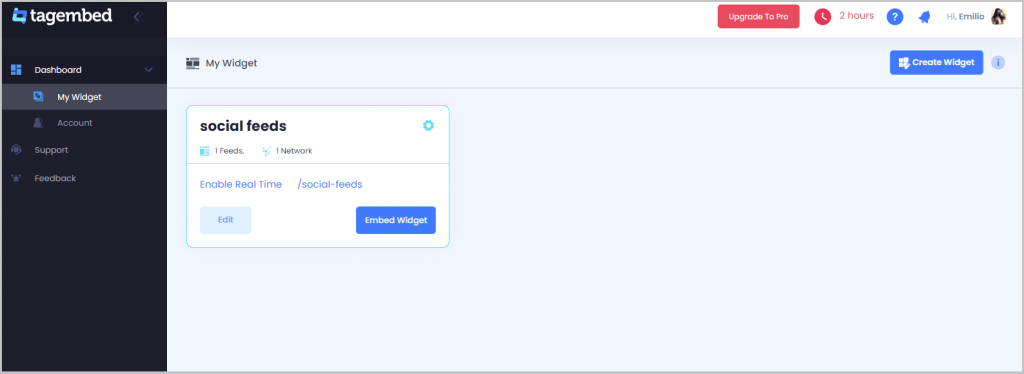
Step 2. In the editor, click on “+Add Feed”. In the pop-up that appears, select any of the sources to add a feed of your choice.
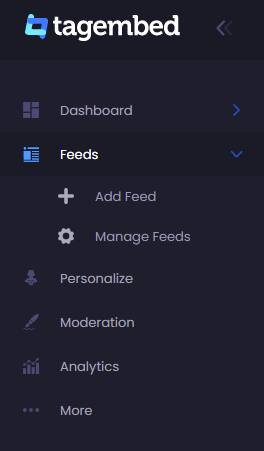
Tagembed will fetch the feed automatically once the connection is created.
Here you can customize the feed, moderate it, and add additional elements to it according to the requirements.
Also Read – Embed TikTok Videos on Shopify
3. Embed The Widget On The Shopify Website
Step 1. Go to “Embed Widget“.
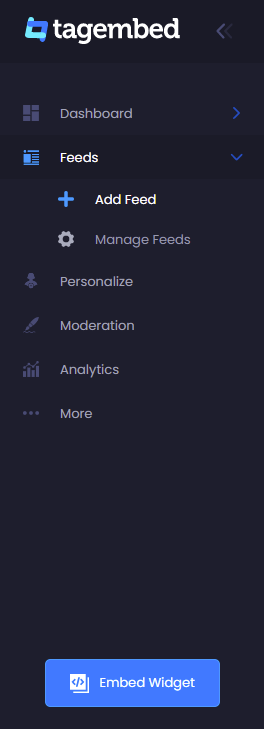
Step 2. From the various options that appear, select Shopify as your website building platform.
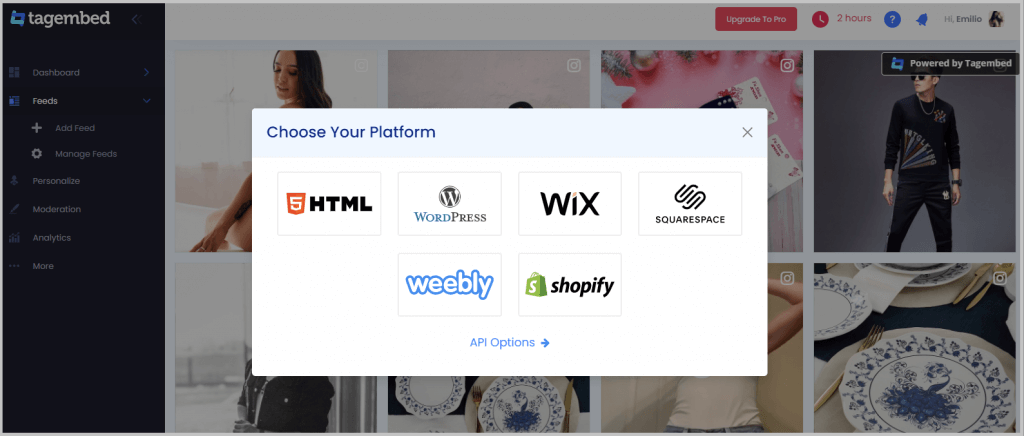
Step 3. Open the installed Shopify app, all your created widgets will appear here.
Step 4. Select where to install the social feed widget and wall of your choice.
Step 5. Now, your feeds will be a look something like this.
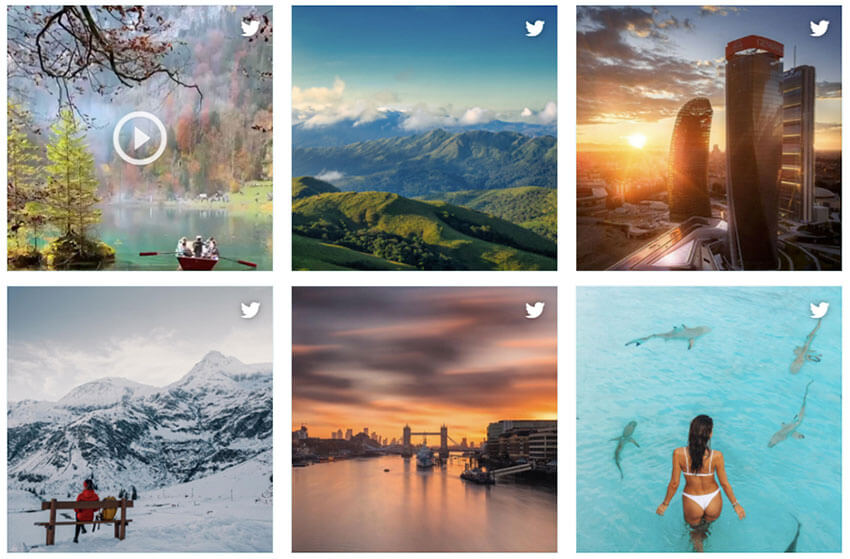
Great, you have successfully embedded your social media widget on the Shopify website using Shopify App. To view the widget, check your Web/Store URL.
Read More: Tagembed WordPress Plugin
Concluding Words
Shopify is one of the best ecommerce development platforms that can help brands boost sales and conversions to a great extent. It is therefore a must for your eCommerce brand to have its presence on such a huge platform.
And we at Tagembed have tried our best to help you showcase your brand on Shopify in a smooth and simple way.
So, what are you waiting for? Install the app and take your next step towards success.
Embed social feed from Facebook, YouTube, Instagram, Twitter on your website, like a PRO
Invalid Email Address