How To Embed Twitter Hashtag Feed On Website? – 2024
If you are a brand and are looking for a brilliant marketing strategy to maximize your engagement, sales, and brand visibility, then you have come to the right place! Displaying social media content (UGC) from Twitter, Facebook, Instagram, etc., works as an amazing social proof of your brand and compels your potential customers to put in their faith in your brand and its products.
Moreover, more than 85% of customers prefer reading the reviews of other customers while making a purchase-related decision. If we talk about Twitter then Embedding the Twitter feed on your website can help you instantly attract customers since its users openly voice their opinions and speak about the brand while using specific hashtags.
Continue reading the blog till the end as we have mentioned the best methods to Embed Twitter hashtag feed on website using Tagembed, the perfect widget embedding platform.
Let’s get started!
Did you like it? Yes! Start your free trial now to create a hashtag feed on your website
| No Credit Card Required |
Methods To Embed Twitter Hashtag Feed On Your Website
Method 1- Using The Official Twitter Embedding Option
Twitter itself offers its users the opportunity to embed Twitter feed on websites. You can use this method easily following the steps mentioned below.
- Go to the post or tweet that you wish to embed
- Click on the three dots present on the right side of the post
- Select the embed option and you will see an embed code
- Copy the generated code on a clipboard
- Paste the embed code on the back of the website where you wish to display the Twitter posts
- Apply, Save or Publish the content and you are done!
- You will have successfully embedded the Twitter Hashtag post on the website
Even though this method is extremely easy, the major limitation of the method is that it is taxing and time-consuming since Twitter does not allow users to publish multiple posts at a time. You will have to follow this process continuously for every post.
Therefore, the next method that we are going to mention is the quickest, easiest, and most efficient method to embed the Twitter hashtag feed on the website.
| No Credit Card Required |
Method 2 – Best & Simplest Way To Embed Twitter Hashtag Feed Using Tagembed
Tagembed Twitter Widget is a highly responsive and efficient User-Generated Content and social media aggregation platform that helps users to collect, curate, and embed content on the website from various social media platforms including Twitter.
Our Twitter widget offers various additional features to its users before finalizing and publishing it on the website.
Once the content is aggregated, the users get to customize the widget by selecting from multiple templates, layouts, colors, backgrounds, and other options.
Tagembed also offers a content moderation panel that can be used by the users to remove and filter out any unwanted or inappropriate content.
The tool offers the users the option to analyze the performance of the Twitter hashtag widget while tracking the total impressions and other crucial details.
The tool has an integration with various website-building platforms such as WordPress, Wix, Shopify, and many more. The users can select their CMS platform and embed the content following a few steps mentioned below.
Moreover, Tagembed offers assistance to its users if they encounter any technical issues or any other hindrance while using the platform.
Keep reading to know the steps to efficiently embed Twitter hashtag feed on your website.
Step 1 – Collect The Feed From Twitter
- Create a Free account with Tagembed if you are a new user or simply log into your existing account
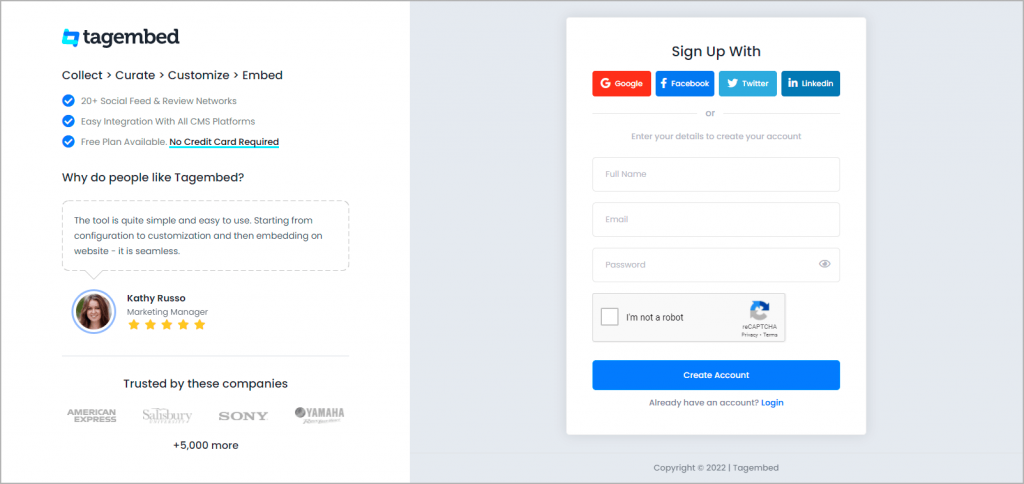
You’ll come across to two products:
- Social Widget
- Review Widget
Here select Social Widget to start collecting Twitter Feed for website.
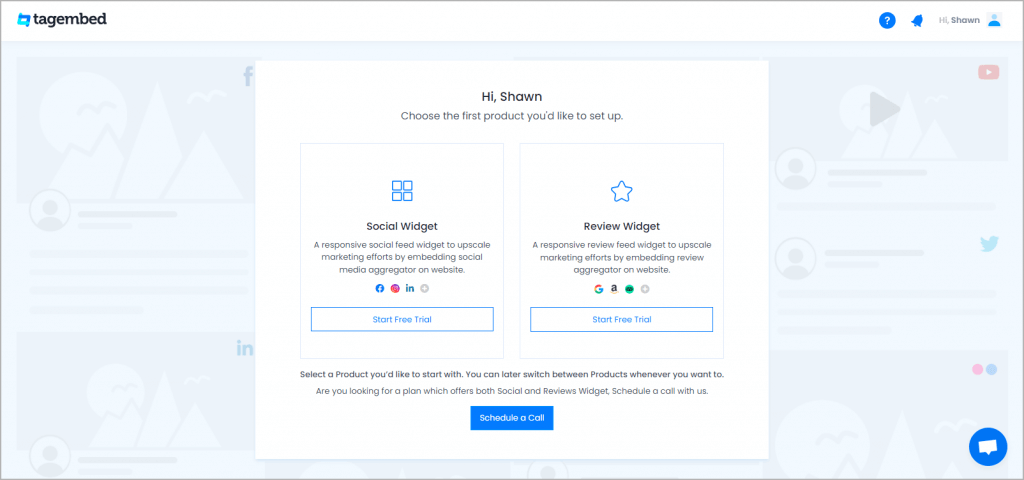
- Once you are done, a pop-up menu will appear where you need to Twitter as your content aggregation source.
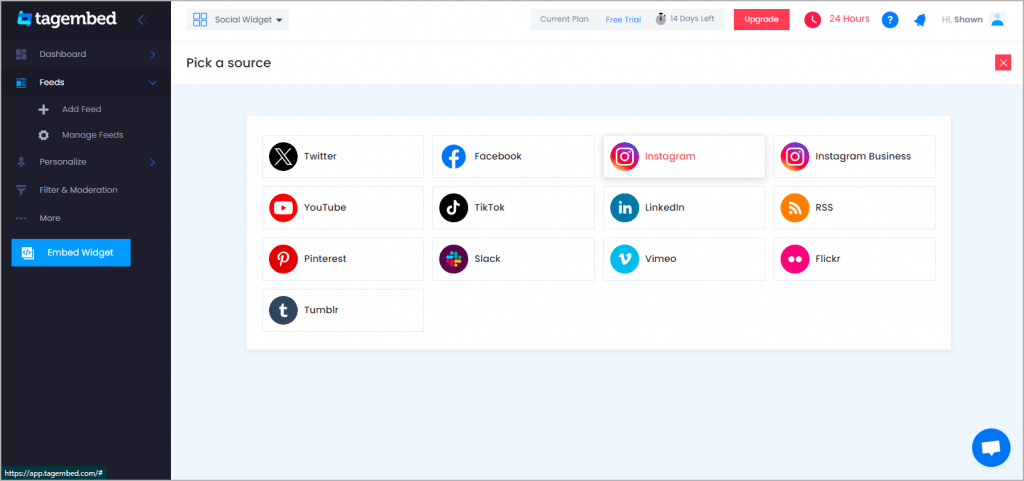
- Select your connection type from where you wish to add the feed. In this case, you need to select Hashtag and type the hashtag from where you want to collect the feed
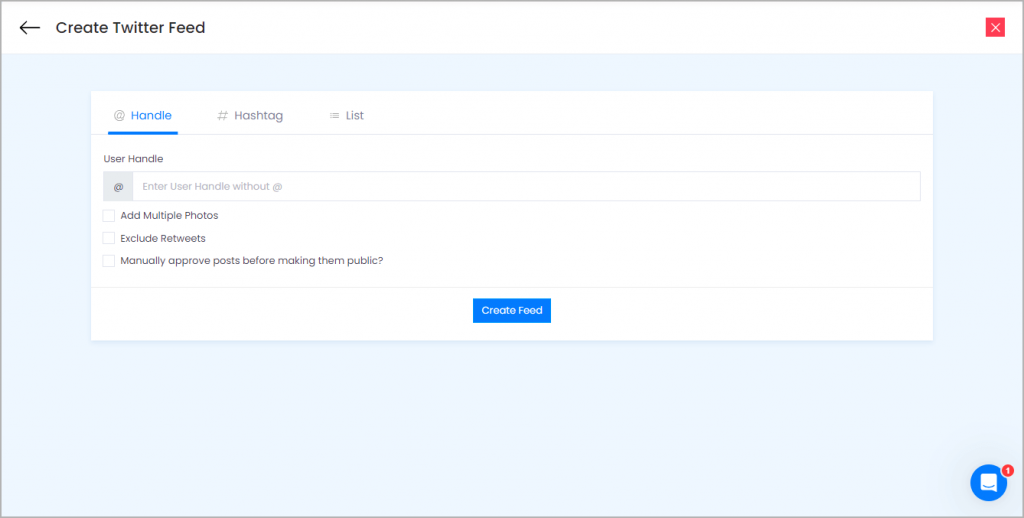
TIP: Here you can select any types of feeds based on different themes and layouts that best suited to your needs and website design.
- Next, you need to click on Create Feed
- Once you are done providing your credentials, you will be able to see the Twitter hashtag feed in a few seconds on the widget editor
| No Credit Card Required |
Step 2 – Customize & Generate The Code to Embed Twitter Hashtag Feed On Website
- After collecting the Twitter hashtag feed, you can now personalize the feed widget as per your requirement using the various customization features, such as, themes, background, banner, card style, theme settings and more.
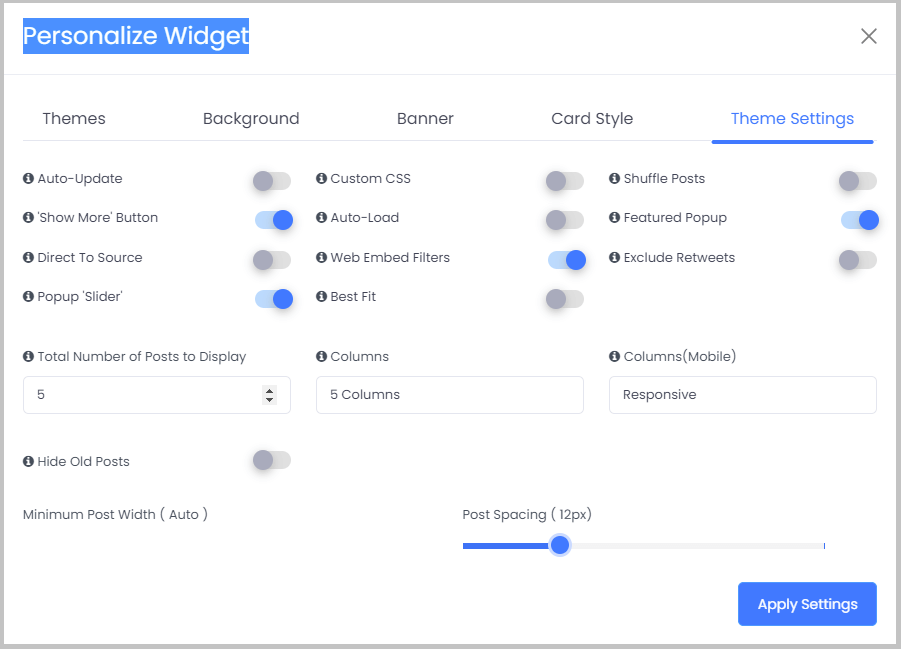
TIP: Just go to personalize and select any of Twitter feed examples to display on your website
- Next, you need to click on the Embed Widget option
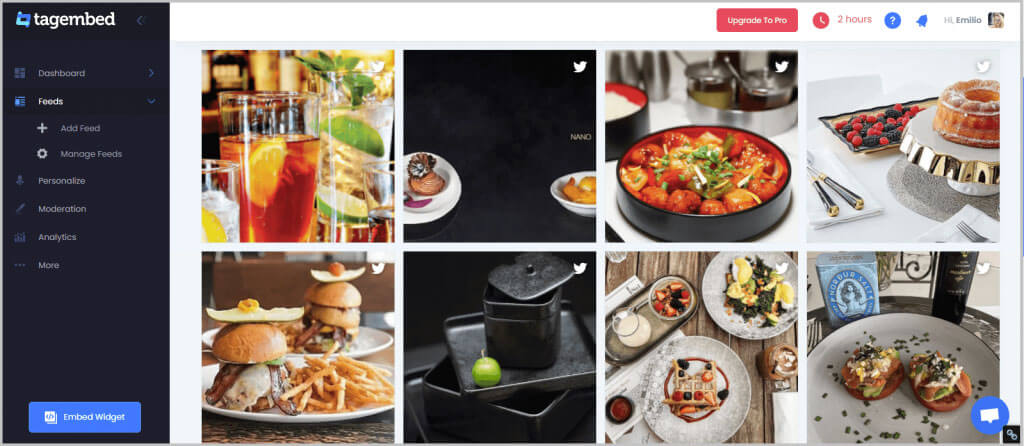
- You can select your website building platform from the new pop up menu
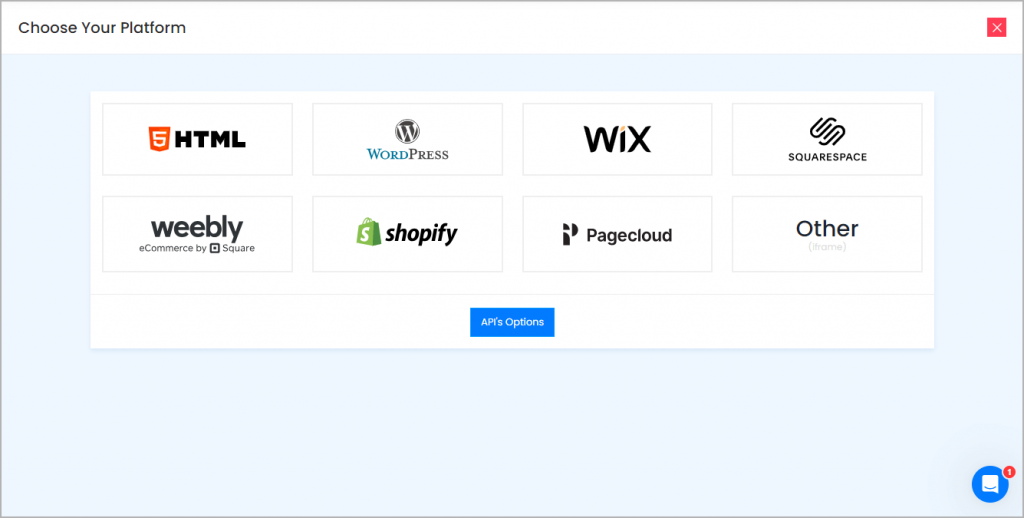
- After selecting the website building platform, you can adjust the height and width of the widget according to the overall look of your website
- For generating the embed code, you need to select the Get Code option
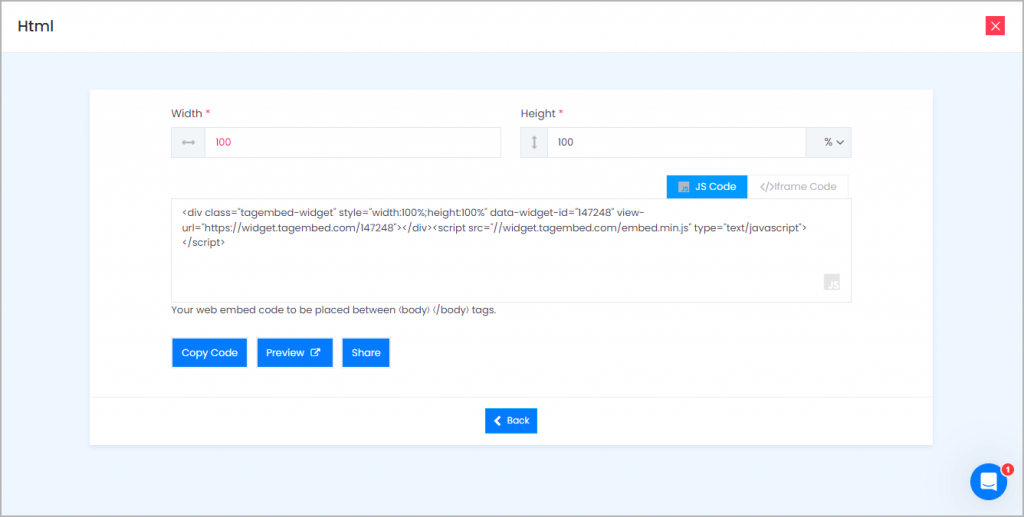
- Copy the generated embed code on the clipboard
- Move on to website & paste the code on the backend section of your website to display the feed
- Apply or Save the changes to Publish
- Congratulations! You will be able to see your Twitter hashtag feed on your website
Wasn’t it simple?
You will be able to create an attractive, engaging, and attention-grabbing Twitter Hashtag Widget in a few steps and a couple of minutes!

Method 3 – Display Twitter Hashtag Feed On The Website Using Social Media Plugins From Tagembed
Tagembed Shopify Social Media Plugin For Displaying Twitter Hashtag Feed
To give your Shopify website an attractive, exquisite, and different look & presence, Tagembed has launched an amazing plugin social media feed Shopify plugin specially designed for Shopify websites.
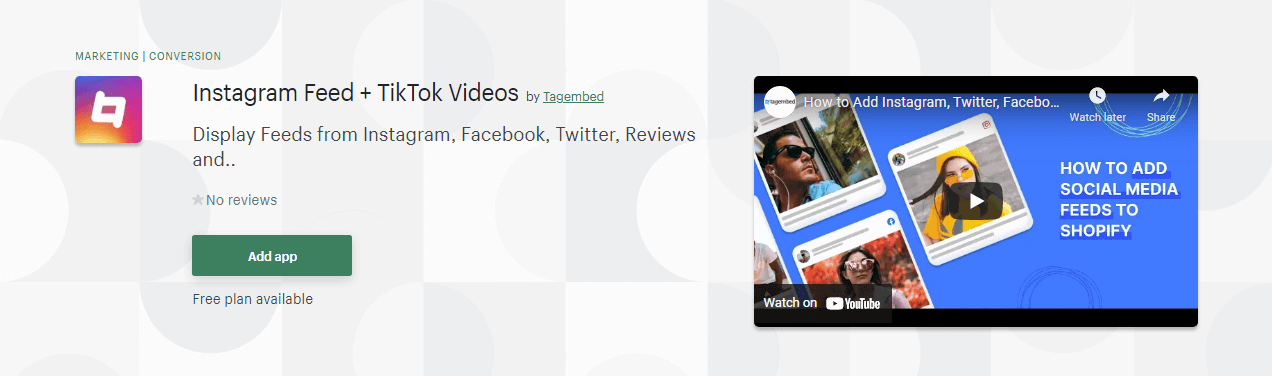
Using the plugin, the users can seamlessly integrate a Twitter hashtag feed on their Shopify website by designing the widget as per their personal preferences.
Tagembed Shopify plugin also has all in-built features and functionalities from Tagembed so that the users do not have to worry about visiting the website to enhance the widget.
To know more details about the Shopify Social Media Feeds Plugin click here
Tagembed Social Media Feeds Plugin For WordPress
Introduced with an ambition to make business and targeting potential customers simpler for brands and businesses, Tagembed launched the Social media feeds plugin designed especially for WordPress.
The plugin allows brands to connect their WordPress website with their social media platform including the Twitter account.
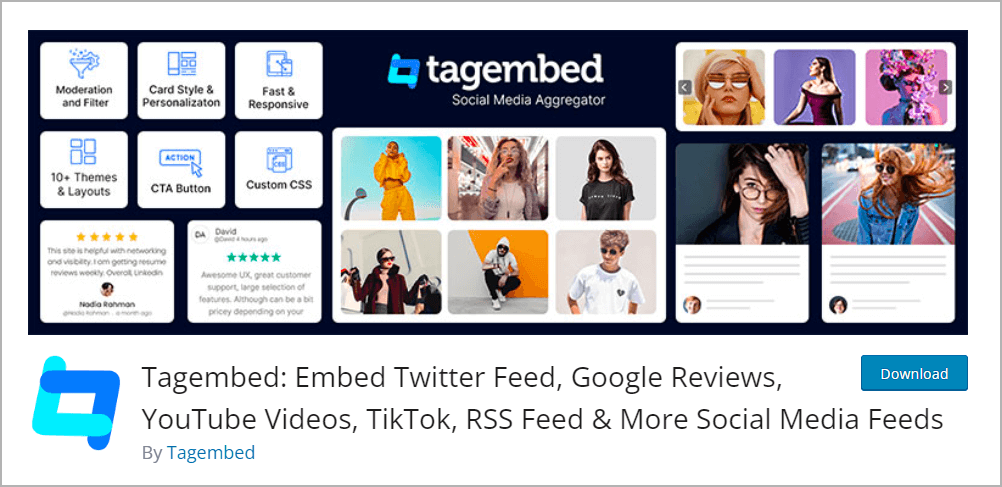
All the additional features and major functionalities of Tagembed mentioned above are already in-built in the plugin. Hence, the users do not have to visit the Tagembed website to have access to the features.
The plugin has been launched by Tagembed after a lot of extensive research and after understanding the concerns of the marketers, brands, and businesses.
To get more information about the Social Media Feed Plugin for WordPress, click here.
Over To You
Twitter is without a doubt, one of the most highly leveraged and growing social media platforms across the world, and is being utilized even more by brands, start-ups and businesses to increase their brand visibility, increase engagement, and enhance their conversions and sales.
Displaying a Twitter Hashtag feed on the website is a sure-shot way to attain the aforementioned results.
We are at the end of the blog and you are now aware of the best methods and the perfect tool Tagembed to embed Twitter hashtag feed on your website.
Get going now and start embedding your Twitter hashtag feed on your website before your competitors surpass you!
Embed social feed from Facebook, YouTube, Instagram, Twitter on your website, like a PRO
Invalid Email Address