How Google Reviews For Real Estate Agents Can Boost Your Business: A Complete Guide
Trust-building is crucial in the competitive real estate sector. Your potential clients will only trust you if you have a satisfied client base.
The online world offers excellent solutions, and Google reviews play a vital role. Potential clients visit Google to read customer reviews and determine whether your brand is reliable and can deliver results.
Google reviews for real estate agents serve as the best portfolio of social proof to showcase credibility and attract new clients.
Want to know more about how Google reviews can help your real estate business and the best way to utilize them?
This article covers everything you need to know about taking your real estate business to the next level with Google reviews.
Why Google Reviews Matter For Real Estate Agents?
If you are dealing in real estate, potential clients must trust you; it’s crucial for success and maintaining a positive online presence. Having a good number of reviews will help you show the credibility that drives the trust of potential clients. Reviews work as a proven track record of happy clients that sets a strong online reputation. The following are some of the most prominent reasons why Google reviews for real estate agents are essential.
1. Brings you more business
Having a strong number of Google reviews for realtors works as a channel to attract new clients and bring with them better business opportunities. 70% of customers agree that Google reviews help them choose a local business. This proves the importance of Google reviews for real estate agents in making potential clients work with them. Reviews validate customers’ doubts about choosing your agency among the other options in the market. They also assure clients about the service provided by realtors and whether its quality will meet their expectations.
2. Reviews are excellent social proof
Realtor reviews on Google act as great social proof for their business and are as critical as personal recommendations. The reviews show the authentic opinions of the clients who have used the real estate agency’s services.
Whenever a potential customer searches for any real estate agency on Google, they have many options. Their eyes strike the few with higher customer review ratings among the various options. 68% of customers say they only trust businesses with positive Google reviews. So, Google reviews are excellent marketing elements that help your real estate agency establish trust online and make potential clients confident about you.
3. Brings transparency
Google reviews of your real estate agency are valuable words from satisfied customers who have used your service in the past. These reviews can reveal much about your business and, most importantly, how impactful your service is. Thus, Google reviews for real estate agents bring the opportunity to be transparent and authentic, which helps drive potential clients’ trust. If you have had a good experience with your previous customers, ask them to share their valuable feedback on Google. This helps you to boost the online reputation of your real estate business.
4. Improve local SEO ranking and visibility
Google Reviews can help businesses improve their local SEO ranking, which will boost their visibility in the search engine. Google trusts what people are saying about business online more than what companies advertise about them. Google’s algorithm closely monitors the reviews of real estate agencies registered under Google Business Profile. So, the agencies that have more 5-star ratings along with positive reviews signal Google algorithm it to be trustable. This helps the real estate business to improve its local SEO ranking and make it visible to more potential clients. When a wider targeted audience discovers your business, it can encourage them to try your service.
How Realtors Can Collect Google Reviews?
If you wish to strengthen your online presence and reach a wider audience, having Google reviews will help you thrive. To collect & Automate Google reviews for your business, start by creating your real estate agency’s Google Business Profile. However, there is more to know about how realtors can collect Google reviews, which has been pointed out below in detail. Let’s have a look at them.
1. Setting Up and Optimizing Your Google Business Profile
Follow a few simple steps to set up and optimize your Google Business Profile. Let’s go through the steps in detail.
A. Start with creating a Google account
You may already have a Google account; if not, start by creating one. Use the business domain to create your business email.
B. Create and register your Google Business Profile
- Go to the Google Business Profile page and tap the “Manage now” button.
- List your business name by clicking on “Add your business to Google.”
- Identify your business type, then select one or more online retail, local store, or service business options.
- List all the details about your business, including name, address, and category. The details may change in Step 4 according to the business category. Add a website, category, business address, and phone number for an online business.
- Select your business category from the drop-down list. This will explain the nature of your business and make it easier to find.
- Next, agree to Google’s terms and conditions when listing your business globally.
- You need to verify your business by getting a code on your phone via text or voice call.
- If you feel relevant, you can add business hours or skip them if you don’t have particular business hours.
- You can allow your customers to send free messages to your business on Google. You can turn this feature on or off at your convenience.
- Tell your customers more about your business by describing your company details, such as what you offer, your background, and your USP (Unique Selling Point). Remember, the description must not exceed the 750-character limit.
- You can add visual data, specifically pictures of your products and services and pictures of your organization, which your customers can find on Google Search and Maps.
C. Optimize your Google Business Profile
To optimize your Google Business Profile, here are a few things to remember, which are noted down below.
- Fill your profile accurately: Your Google Business Profile must include all the information about your business, including the name, complete address, contact number, business website, and business hours.
- Choose high-quality visuals: Add pictures and videos of the employees, business interiors and exteriors, and other relevant pictures for a realtor. Whatever the picture, it must be high-quality.
- Compelling descriptions: Write a compelling business description that includes what makes your business a unique choice and what your clients like most about you. Remember to optimize product descriptions with industry-relevant keywords to ensure better ranking on Google.
- Respond to your customers: Activate the message feature of your Google Business Profile to receive queries from potential clients about your business. Respond to the queries as soon as you receive them to uphold your business’s reputation.
- Select accurate categories: Describe the business category to make it easier for potential clients to find your business on Google.
- Add verified business location: Include your business’s location on Google Maps to make it easier for your local audience to find you. Adding an accurate location on Google can also help you improve your real estate business’s local ranking.
2. Encouraging Clients to Leave Reviews
As part of optimizing your Google Business profile, keep collecting Google reviews. Having Google reviews will help your real estate business in various ways, including showing credibility and helping attract potential clients.
Receiving and responding to Google reviews keeps your Google Business Profile active, visitors engaged, and relevant to search results. Encourage your clients to share more Google reviews by asking them in person or sending emails. Ensure you share the link to your Google Business Profiles in your email, making it easy for them to share their feedback directly on Google.
3. Responding to Reviews Professionally
If you want your real estate business to receive a high volume of Google reviews, it is crucial to respond to them in a timely manner. Responding to existing Google reviews will encourage other clients to share their feedback about your business and increase Google reviews.
Reply to your reviewers professionally and thank them for their valuable feedback. Personalize your message for each reviewer as per the tone of their review; it will create a good impression about your business.
Don’t make the mistake of ignoring the negative reviews, as it can put your business in a bad light. Reach out to dissatisfied customers, apologize for their bad experience, and ask them to contact you to express their issues. Make sure you offer an effective solution while replying to negative Google reviews.
Integrate Google Reviews into Website
Collect, moderate, and show Google reviews on website
Try For FreeExamples of Effective Google Reviews for Real Estate Agents:
Sharing examples of effective Google reviews for real estate agents will clarify clients’ expectations and encourage more honest reviews. Let’s run down the list of examples of Google customer reviews.
Example 1: Google review explaining realtors effective and efficient
Being a first-time buyer, the reviewer was a little out of clues, but the realtor’s clear guidance made the reviewer feel confident. The reviewer was having a hard time finding a perfect home, and the real estate agent found the perfect fit.
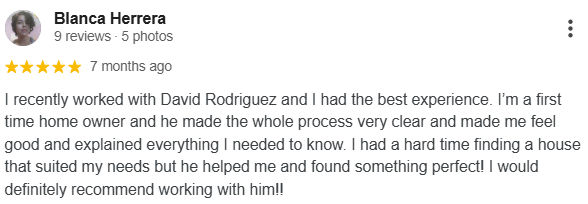
Example 2: Google review example that shows the negotiable skills of the realtor
The reviewer mentioned the exceptional work of the realtor and how his efficiency helped the reviewer sell their condo very quickly, and that too at a satisfactory price.

Example 3: Google review explaining the professionalism and reliability of the realtor
The reviewer highlighted the exceptional support of the realtor during their journey to find a home. The agency offers strategic insights, excellent local knowledge, and is very friendly. They show excellent communication and availability, which smoothens the whole process.

Example 4: The review that highly recommends the real estate agency
The reviewer praises the realtor’s hard work and dedication while searching for a home. It also highlights that the realtor is among the best and highly recommended for exceptional service.

Tools to Manage and Display Google Reviews for Real Estate Agents:
Are you looking for an easy solution to receive more Google reviews for real estate agencies? Various tools are available that minimize manual efforts and efficiently ask, receive, collect, and manage Google reviews for real estate agents. We have mentioned six tools; some are good for collecting reviews, and others will help you manage them. Let’s dive into them.
1. Tagembed
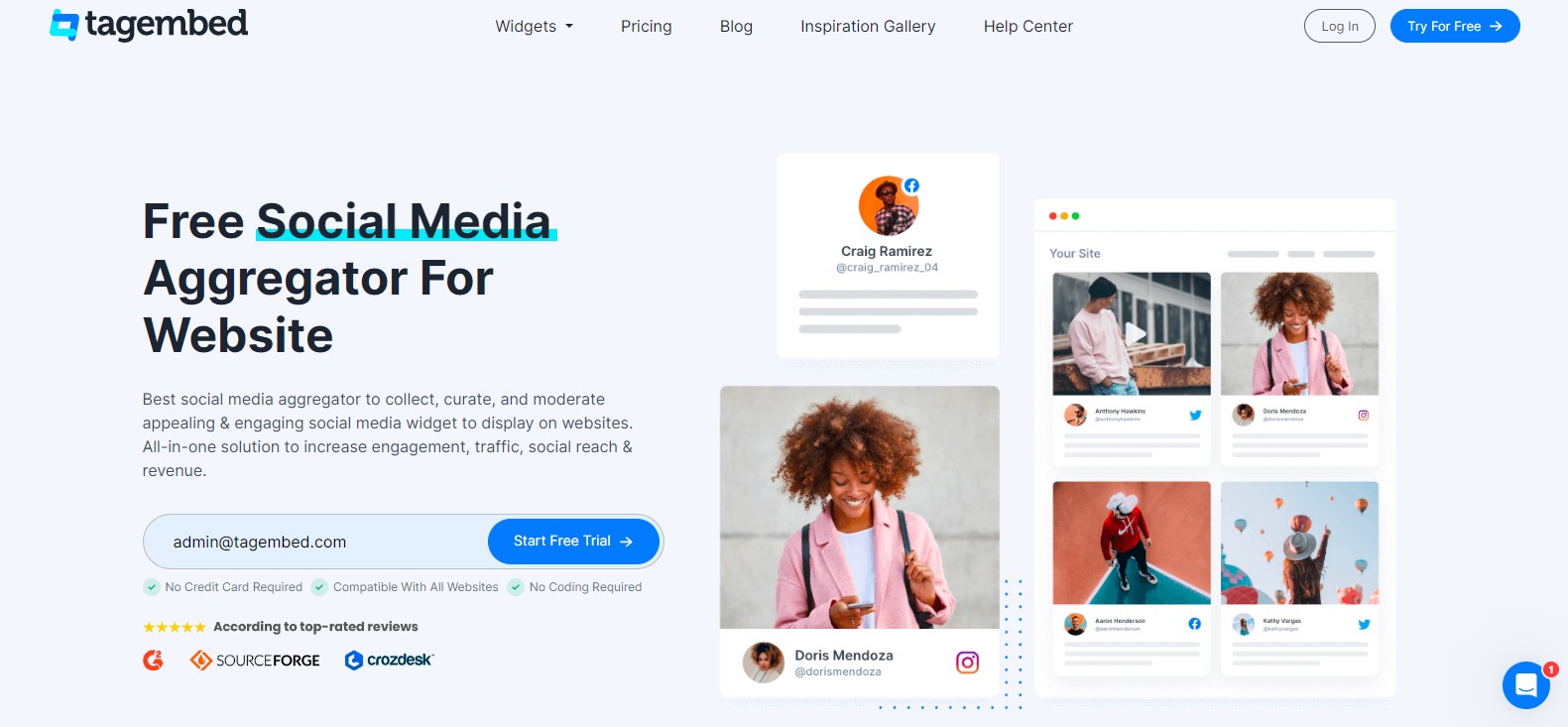
Utilizing Google reviews for realtors is no longer rocket science with the review aggregator tool Tagembed. This tool is known for carefully embedding and managing Google reviews that real estate agents can showcase to the audience. Tagemembed is a free tool that allows users to seamlessly collect, curate, and Add Google reviews on websites. The tool is popular among marketers because of its user-friendly interface and excellent features. The tool also allows the integration of Google reviews on different CMS platforms.
Tagembed helps realtors gather authentic reviews from well-known review platforms in a dedicated review widget like Google and more. If you are a non-coder, you just have to embed the Google review widget on your website with a pre-generated embed code, so there is no hassle of coding. Moreover, before integration, the tool allows businesses to customize the reviews widget to match the look of their website and tell the brand story. Users can change the background, card style, theme setting and choose the layout and theme from multiple options.
The list is still ongoing. Tagembed offers more features, like moderation, which lets users showcase reviews they think fit their business. This feature filters out irrelevant Google reviews before the integration. Tagembed can end the manual hassle of keeping the website content updated. The automatic content update feature keeps the website fresh with the latest information. The innovative analytic feature also provides data on how the Google review widget works effectively on your website.
2. Tagbox

Tagbox is a review aggregator that allows realtors to collect customer reviews from well-known review platforms, including Google. It can fetch numerous Google reviews at a time, collect them in a single widget, and embed them directly on the website to boost its credibility. This is also a feature-packed review aggregator tool that comes with some excellent features. Tagbox lets users integrate a visually attractive Google review widget on their website.
The tool’s customization feature lets businesses update the look and feel of their Google review widget to match their branding. It offers attractive themes and layouts that users can choose according to their preferences. It also lets users update the font, background color, and more to give the Google review a personalized touch and add value to the website. The tool can automatically sync with Google Business Profile to update the website’s reviews in real-time. With the advanced moderation feature of Tagbox, you can be sure no bad reviews can be uploaded to the website.
3. Sociable KIT
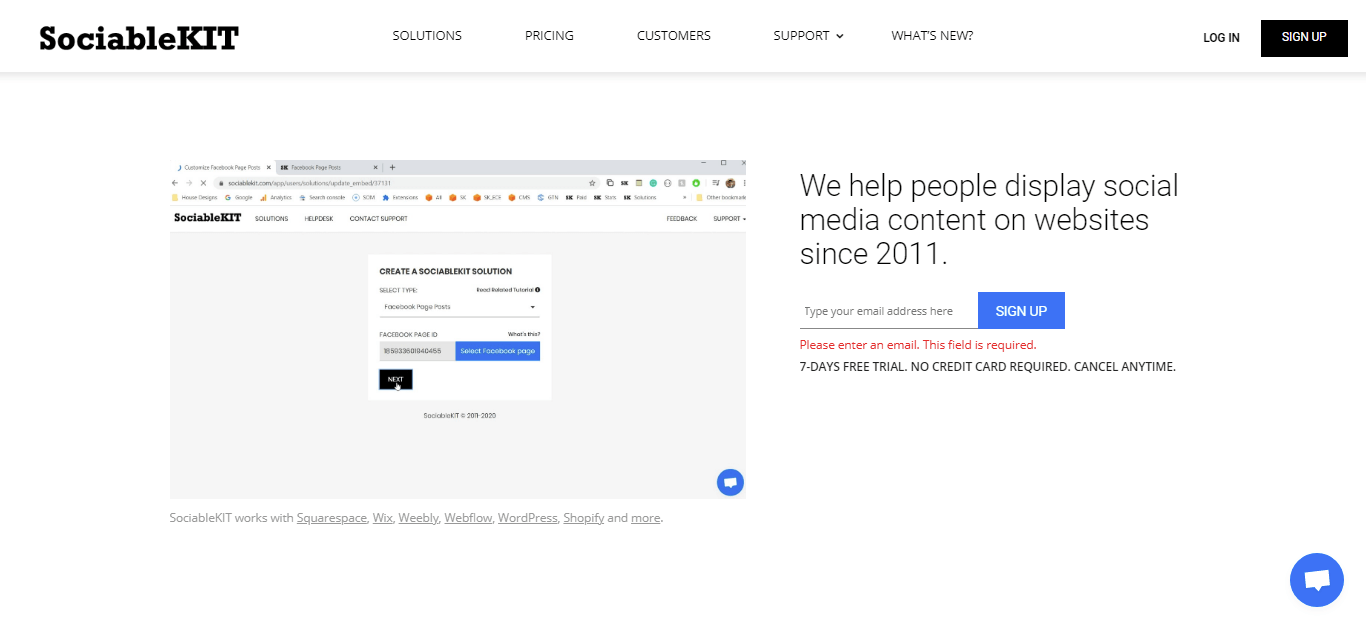
Sociable KIT simplifies the challenging task of embedding and maintaining Google reviews for realtors. The tool can easily connect with Google to source reviews and collect them in the Google reviews widget, which can be embedded on real estate websites for free. Realtors need no coding knowledge from creating a Google review widget to embed it on the website. To impress your visitor, you can match the style of the Google review widget to match the brand tone before the integration.
Customize the color, font, text, theme, layout, and others of the Google review widget directly from the dashboard of Sociable KIT. The tool allows users to add and customize CTA or call-to-action buttons on the Google review widget. It also offers the feature to moderate the Google review widget and filter out unnecessary reviews from the collection. With Sociable KIT, you can regularly keep the website content fresh and updated with the newest ones.
4. Birdeye
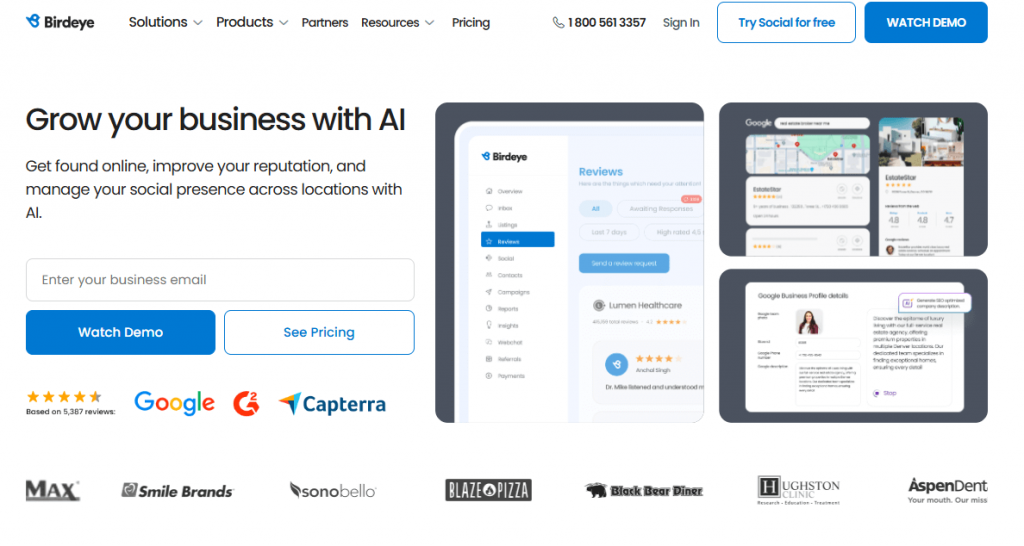
Birdeye is the review management platform that allows real estate businesses to monitor and manage Google reviews scattered in multiple locations in a centralized manner. Businesses can view, respond to, and promote Google reviews from Birdeye’s single dashboard. Using Birdeye, businesses can automate the process of requesting their customers for reviews via email or SMS, linking them to a dedicated Google page. Don’t just request the tool to streamline the process of responding to the Google reviews received directly from the Birdeye dashboard.
This tool can generate personalized messages and send them automatically to reviews. Businesses can also use Birdeye to collect Google reviews and sort them based on sentient using the moderation feature. After that, the tool can embed the Google review widget directly into the website. After their analysis, the tool can also generate reports of the embedded Google reviews, which show key customer concerns and performance metrics.
5. Famewall
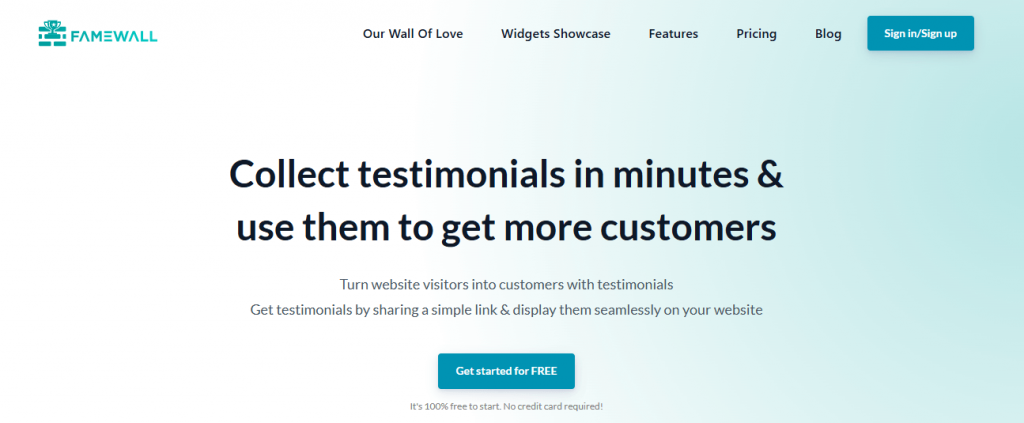
Famewell is the one-stop solution for realtors to collect, manage, and showcase Google reviews directly on your website. The tool will simply collect and organize customer reviews. Famewell can easily connect with numerous review platforms, including Google, to automatically pull reviews in a custom widget.
Famewell can also create a dedicated page for customers to leave their reviews. Farewell allows users to customize the review widget, giving it an appealing look. The tool can also send customers a link via email and SMS to collect reviews.
6. Cloudy
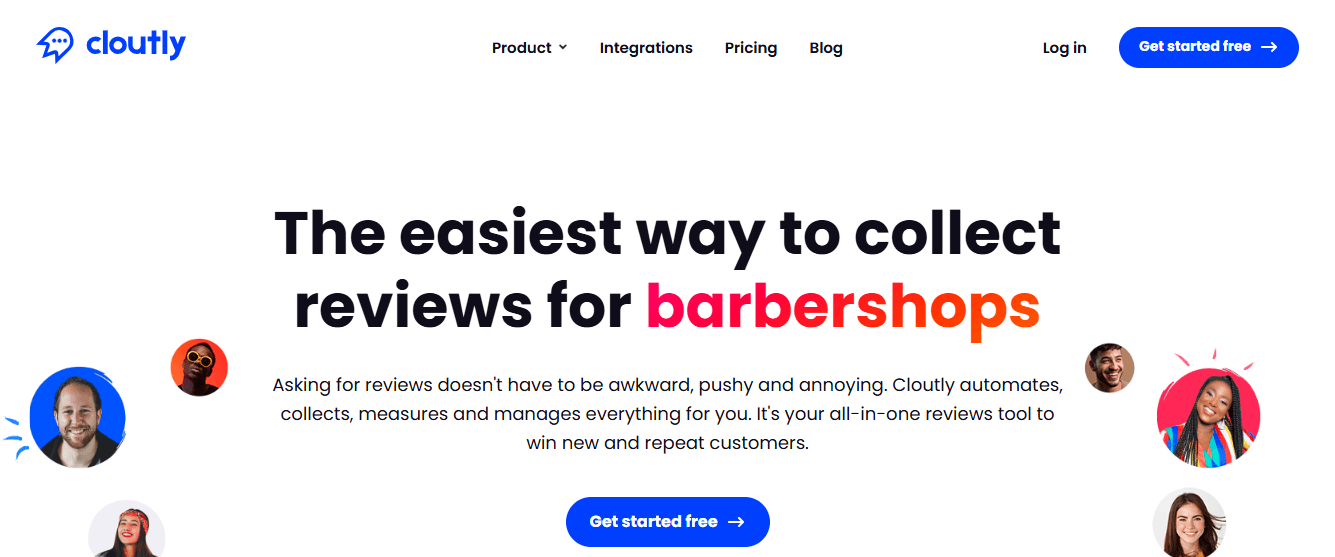
Cloutly, the review management tool, makes it seamless for realtors to manage their Google reviews from a single dashboard. The tool lets users monitor the newest reviews, respond to reviews regardless of their tone, and closely monitor businesses’ overall reputation on Google.
The tool can manage reviews across several platforms from a single place. Cloutly automatically collects, manages, and measures the reviews for you, so there is no more manual hassle. The tool can pull Google reviews automatically in a widget and embed it on the website.
It can analyze the sentiments hidden in the reviews and identify the areas of improvement for the businesses. It can filter out reviews based on the date, ratings, and keywords, and it also allows review tagging to make reviews easy to track and categorize. Some updated Cloutly plans allow businesses to encourage customers to leave reviews via message or email. The tool comes with the power of AI to respond to reviews much faster and saves time. It can also analyze the performance of the embedded Google review widget on the website and generate a report.
Embed Google Reviews On Website
Collect, moderate, and display Google reviews on website
Try For FreeTips For Maximizing The Impact of Google Reviews in Real Estate Business:
We have tips if you want the answer to the impactful use of Google reviews in real estate. These will help you make the most out of Google reviews and help you grow your real estate agency.
1. Respond to the reviews
Reply to the reviews of your valuable customers who give their time to tell about their experience. Responding to customer reviews on Google implies that you care about their thoughts. Get back to the negative reviews as well with an approach to solving the issues faced by your customers. Doing this shows your customers that you are dedicated to improving your service and prioritizing customer satisfaction.
2. Displaying Google reviews
To make the most out of Google reviews for your real estate business, you can display them in multiple places. Integrate Google reviews into the website and email using an aggregator tool like Tagembed. Showcase on social media platforms as the social proof of your business and gain the trust of your potential customers.
3. Automation tools
Include automation tools in your marketing approach and streamline the process of requesting, managing, and responding to Google reviews. The tool will save crucial time by constantly collecting Google reviews for real estate agents and boosting their online reputation.
Conclusion
In the real estate business, having strong social proof can help attract potential clients’ attention and build their trust. If your business has a good command of Google and shining reviews, it is a golden opportunity to showcase credibility in the most authentic way.
Thus, Google reviews for real estate agents are a testament to their excellent projects and happy clients. So, it is crucial for your real estate business to have a good volume of Google reviews that help to convert potential clients.
You already know how to encourage happy clients to share more reviews on Google Business Profile and tools to simplify the process.
So, start collecting them and strengthen the future of your real estate business.
FAQs about Google Reviews for Real Estate Agents
Google reviews are a crucial tool for your business. They significantly improve your online visibility, drive customer trust, impact local search ranking, and offer a competitive edge. Google reviews are the best social proof for your business, helping potential customers convert.
A perfect Google review must be detailed, specific, authentic, and mirror the customer’s experience. It must balance what customers liked about the business with constructive criticism, allowing it to improve.
As a real estate agent, realtor, or broker, you must ask your clients about their experience to generate Google reviews. You can follow up by sending them personalized emails with links to leave reviews on Google and thanking them for trusting your service. This will encourage them to share valuable feedback with your Google Business Profile.
Embed social feed from Facebook, YouTube, Instagram, Twitter on your website, like a PRO
Invalid Email Address