How To Add Google Reviews To Squarespace Website – Ultimate Guide
In the present shopping age, shoppers and potential buyers look for proof. Hence, brands must get validation for their products from their potential customers. While the Squarespace app is helping them in making their online presence more presentable how to add Google reviews to Squarespace, you can not only make your online presence charming, but credible as well.
Talking about proof, there is no better source to utilize other than reviews. Google reviews have established themselves as the ultimate review platform for collecting and leveraging reviews for your business. It allows brand users to add reviews around their experiences with a brand. Also, the users can write reviews about the products that worked best for them.
Since Google reviews are published by customers who are verified users of a brand, it makes it the most authentic platform for potential customers to go through. Moreover, due to its popularity, more than 59% of customers leverage it to read reviews. Not just this, more than 53% of customers go through at least four reviews before finalizing a brand!
Imagine how tremendously Google reviews can help you grow your business when you embed Google reviews on the Squarespace website.
Clueless? Then this blog is for you! In this post, we will discuss the easiest method using which you can seamlessly add a Google reviews widget on Squarespace. Additionally, we will be telling you about the incredible benefits of adopting this strategy into your business.
Without any further ado, let’s get started!
Tagembed – The Best Tool For Adding Google Reviews To Squarespace
While you must be convinced that embedding Google reviews on Squarespace website can be a game-changer for your business, you must be wondering about the embedding process.
Even though embedding may sound like a technical task that involves special coding skills, allow us to tell you that embedding is an extremely easy process and can be performed without any special skill set.
This is where we would like to bring in Tagembed, a highly responsive and leading review aggregation platform that can be used by users to seamlessly collect, curate, and embed content from various social media platforms including Google reviews.
The comprehensive platform enables users to pick up content from the Google My Business page and embed it on their preferred website-building platform including Squarespace.
After aggregating the content and creating the Google review widget, users can leverage the features to improve the effectiveness of the widget.
Users can utilize the customization options and make the widget more visually appealing by selecting from a wide range of styling options, fonts, colors, templates, etc. The internet can be a nasty place and users can troll a brand unnecessarily which may ruin the reputation of the brand. Keeping this in mind, Tagembed offers a content moderation panel to remove any objectionable and unwanted content from the widget.
To keep the performance of the Google review widget on track, the users can leverage insightful details like engagement, likes, clicks, impressions, etc. The integration of the platform with various CMS platforms like Wix, WordPress, Squarespace, Shopify, etc. makes it easy for users to embed the content wherever they wish.
If at all, users get confused or are stuck up while using the platform, they can take assistance from the back support team anytime they want! This was all about Tagembed. Now, let’s get to know the embedding steps in detail.
Collect, moderate, and embed Google reviews on Squarespace website
Try for freeHow To Add Google Reviews To Squarespace Website Using Tagembed – (The Complete Guide in 2024)
Step 1 – Create The Google Review Embed Code For Squarespace:
#1. Sign up for a Free Tagembed account or Log in to your Tagembed account if you have an existing account.
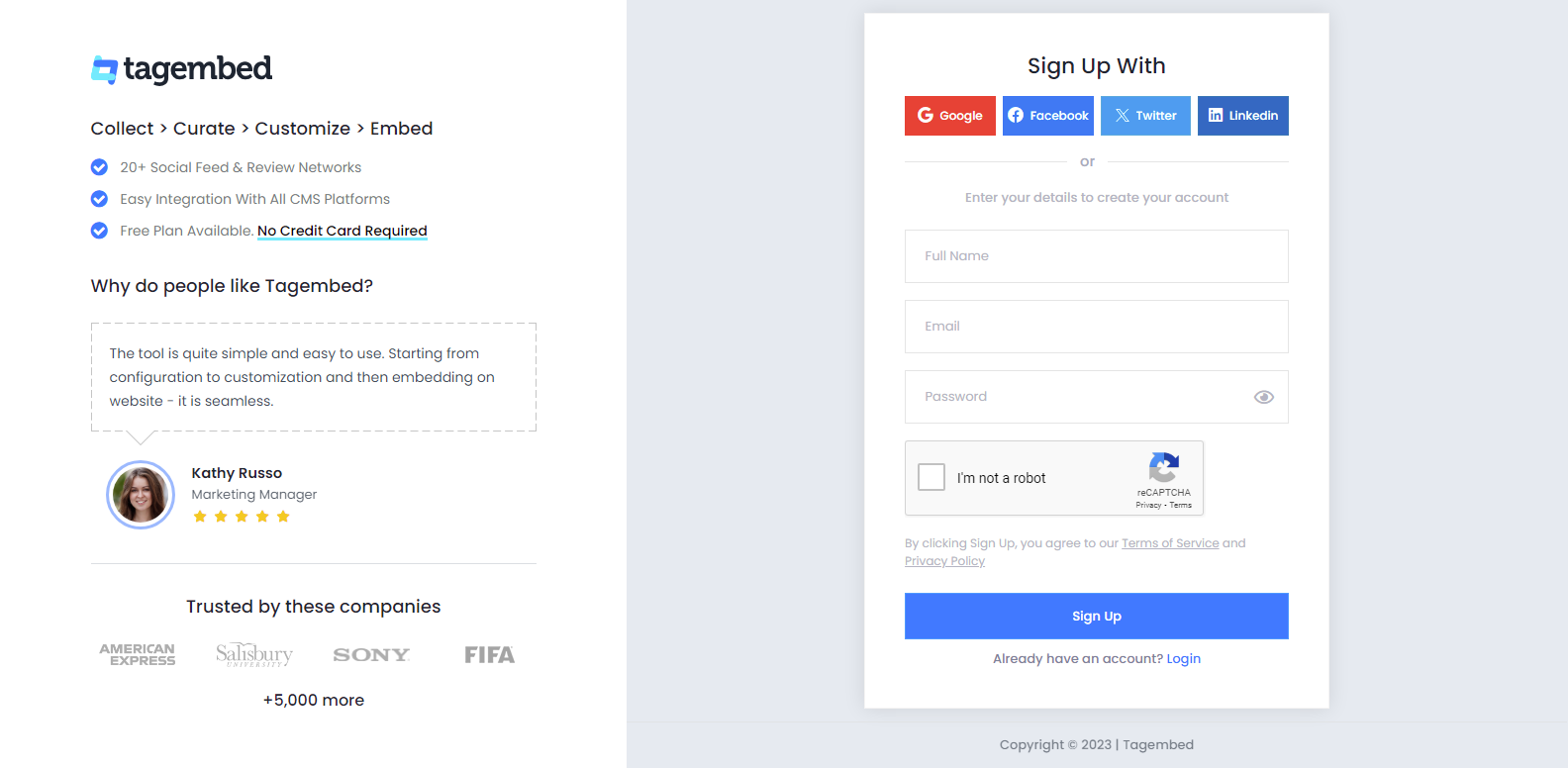
#2. Choose from “Social Widget” or “Review Widget.” (Within your account dashboard, you will find your first widget already created).
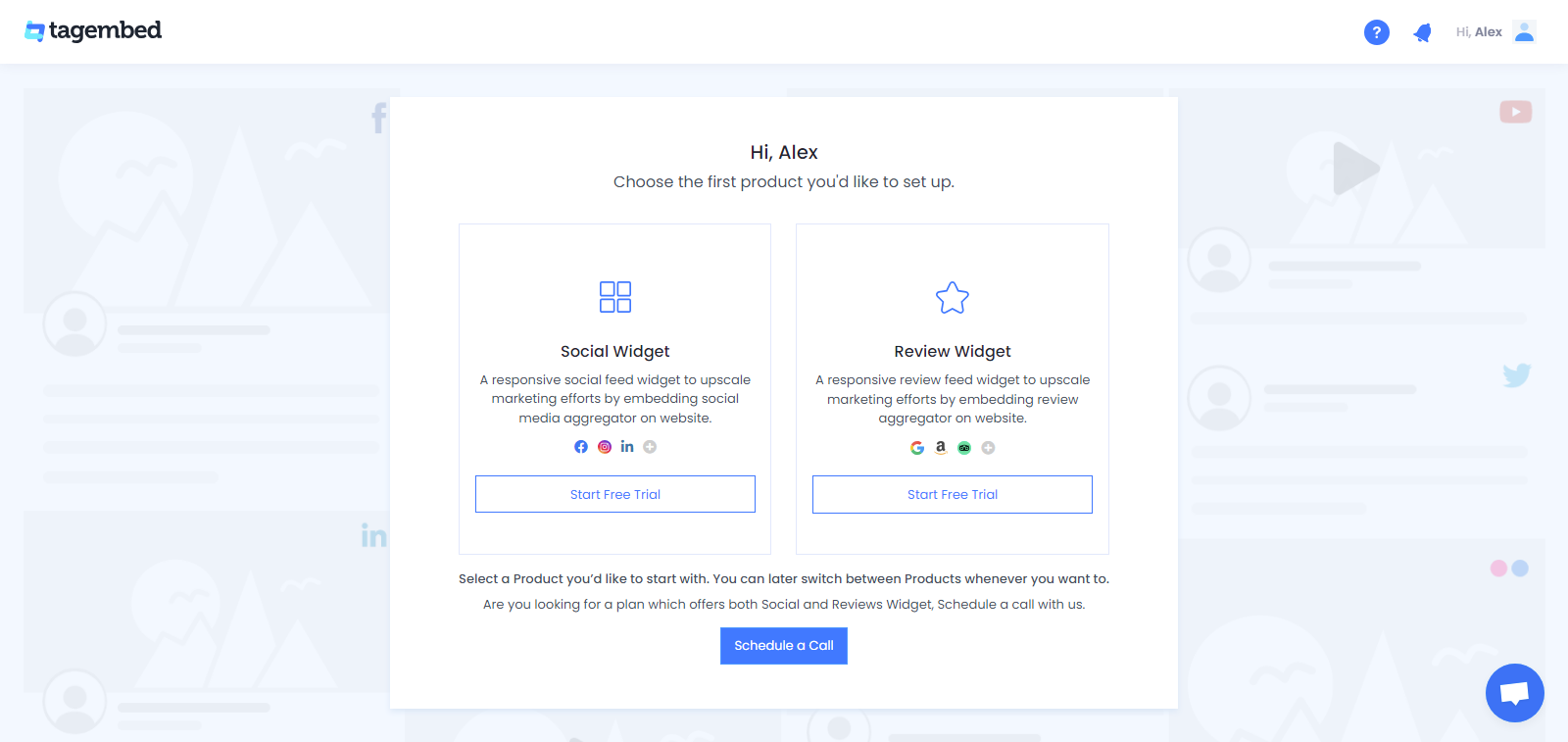
#3. Click “Add feed” and choose “Google reviews” as a feed source to create a new widget.
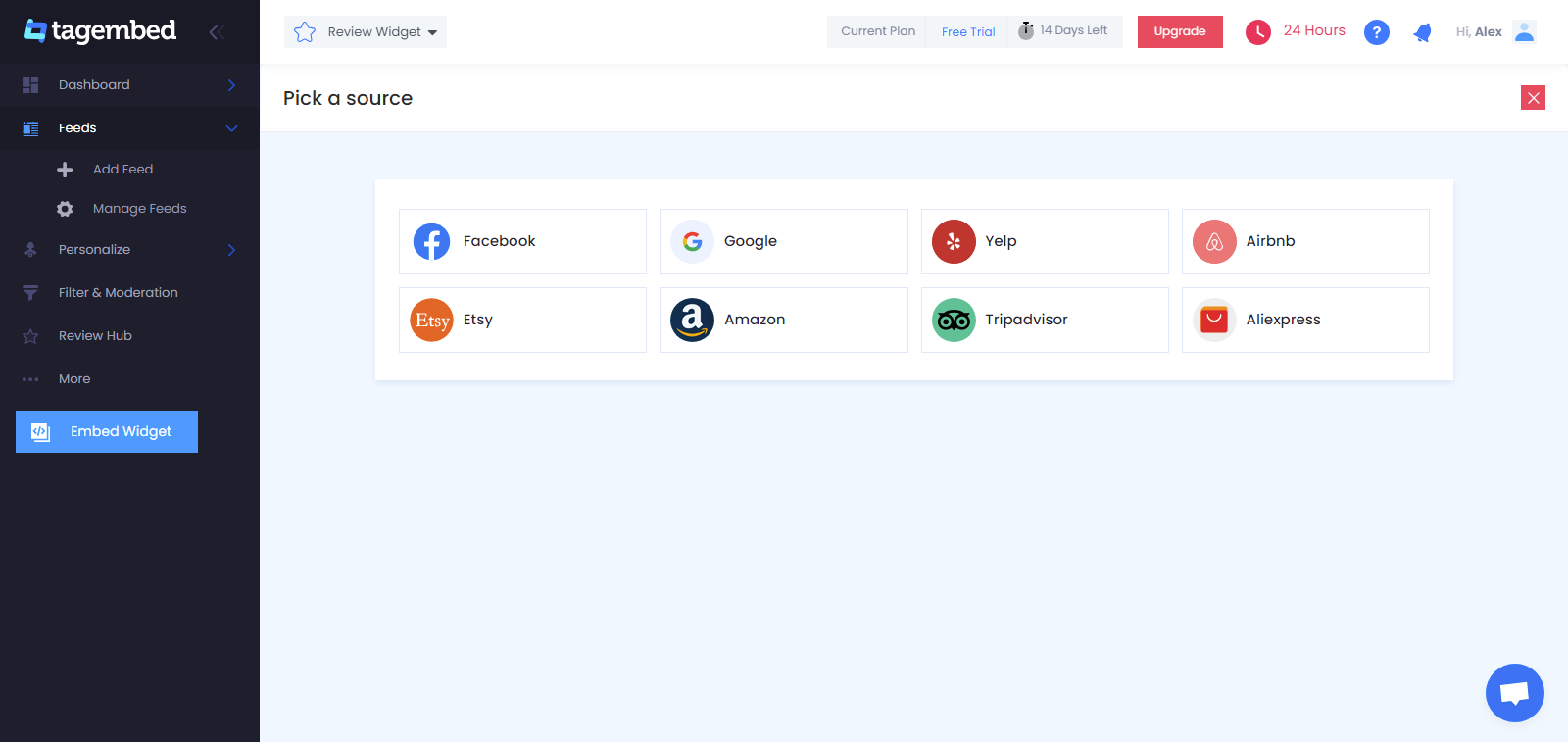
#4. Select your connection type i.e.- “Google” to aggregate the customer reviews (Link your Google business for which you want to embed reviews and click “Create Feed.”)
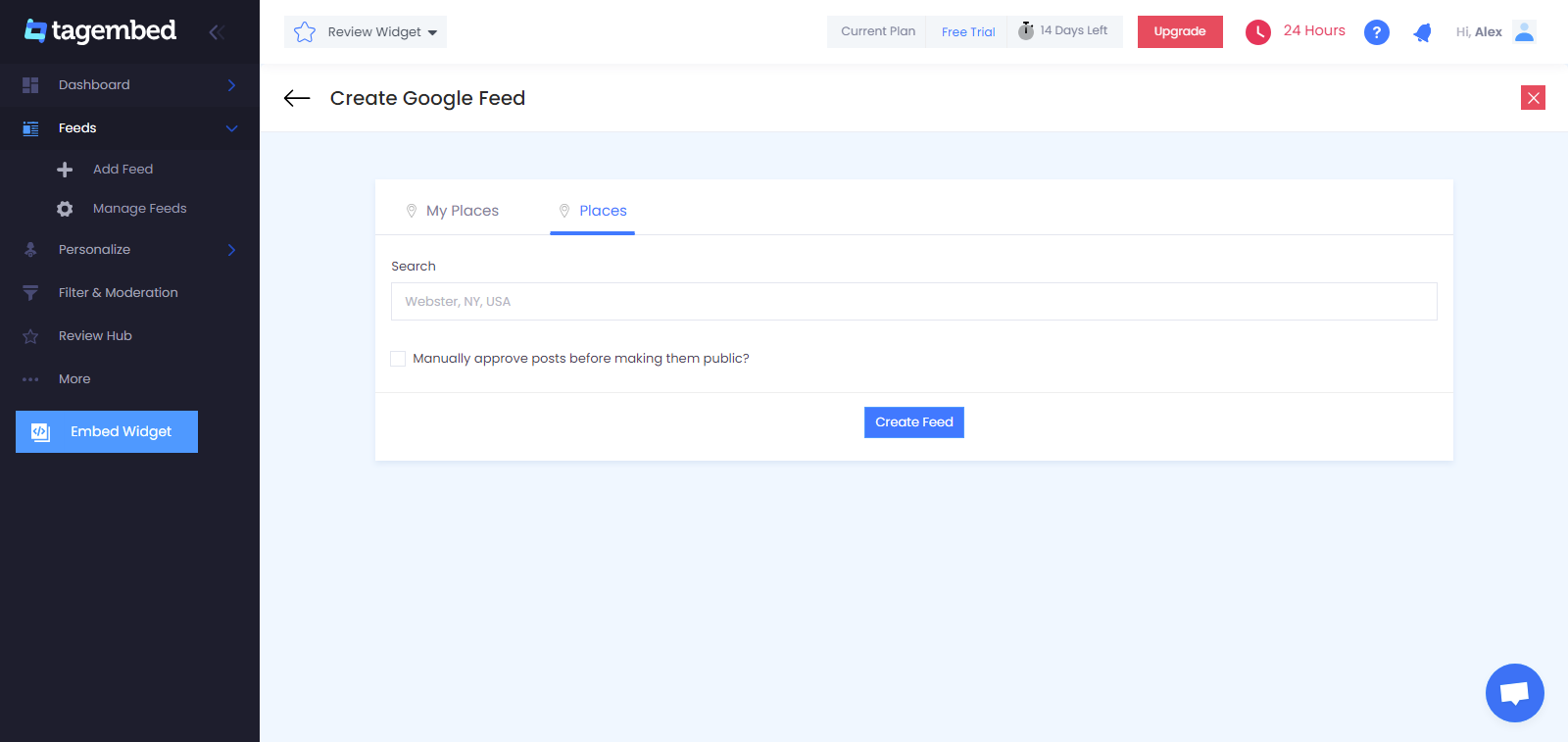
#5. Fill in your account credentials and you will be able to see the Google reviews in a couple of minutes. Click on the “Embed Widget” button.
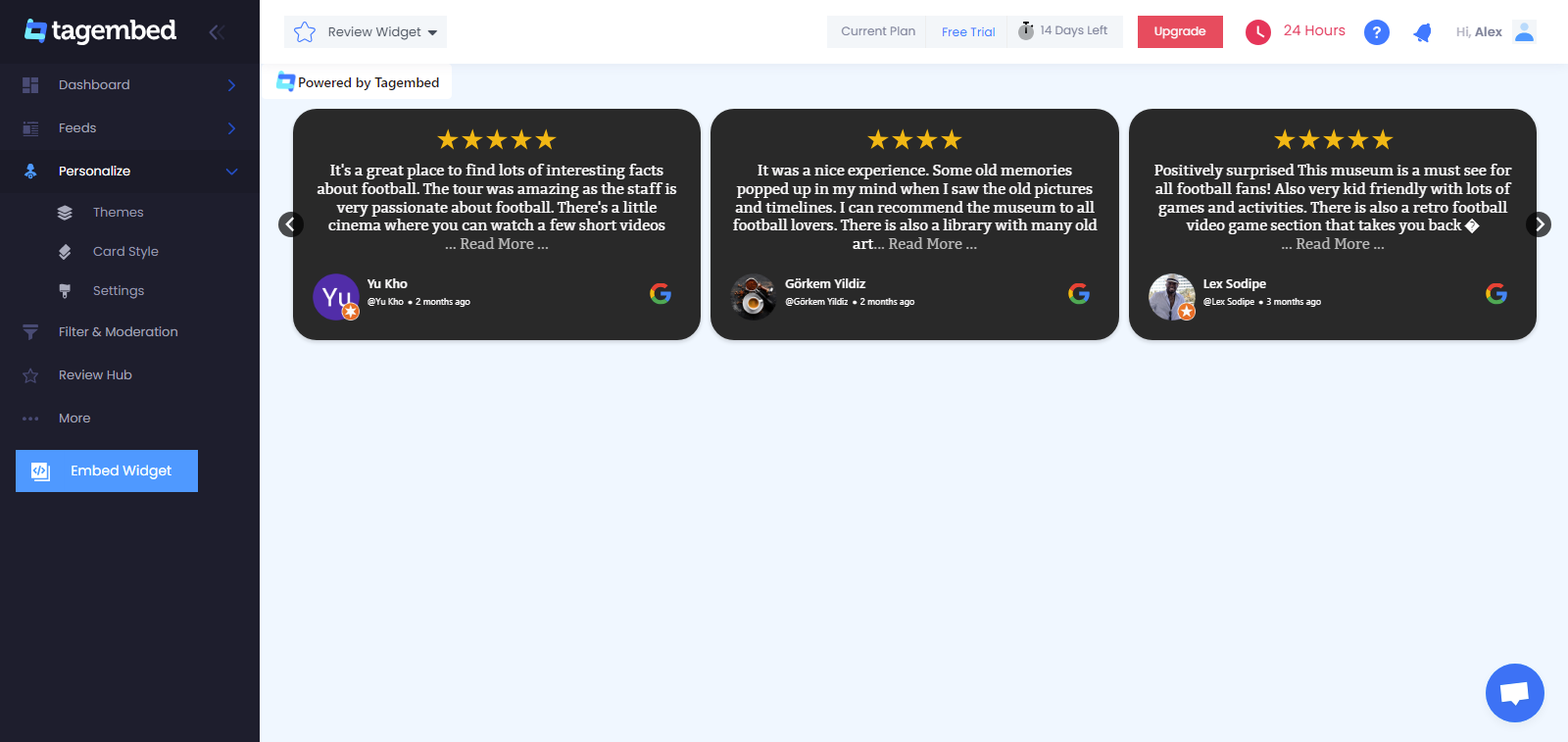
#6. Select the website building platform from the pop-up window and choose Squarespace from the mentioned options.
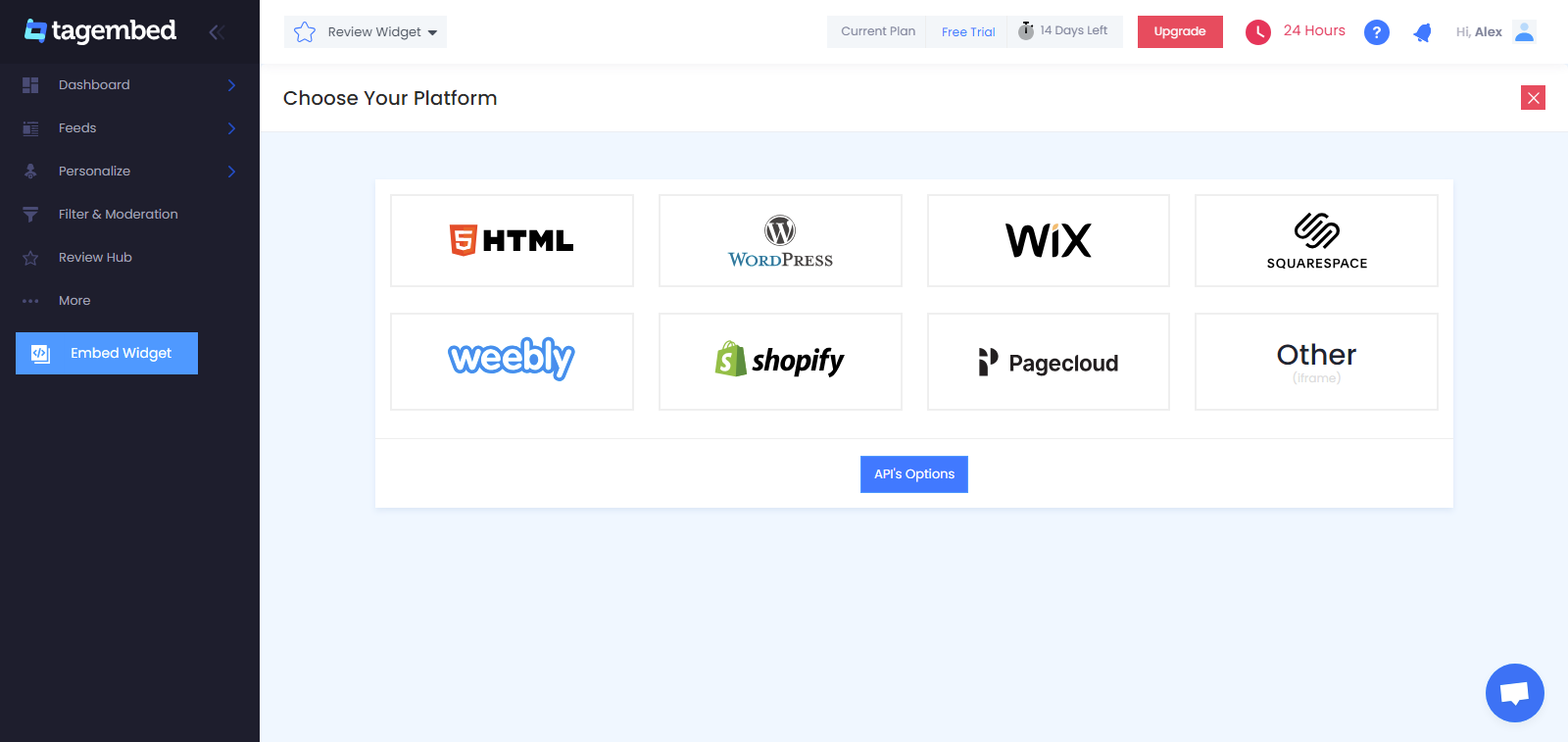
#7. You will have the option to adjust the width and height of the Google review widget at your convenience. Once done, click on the Copy code option.
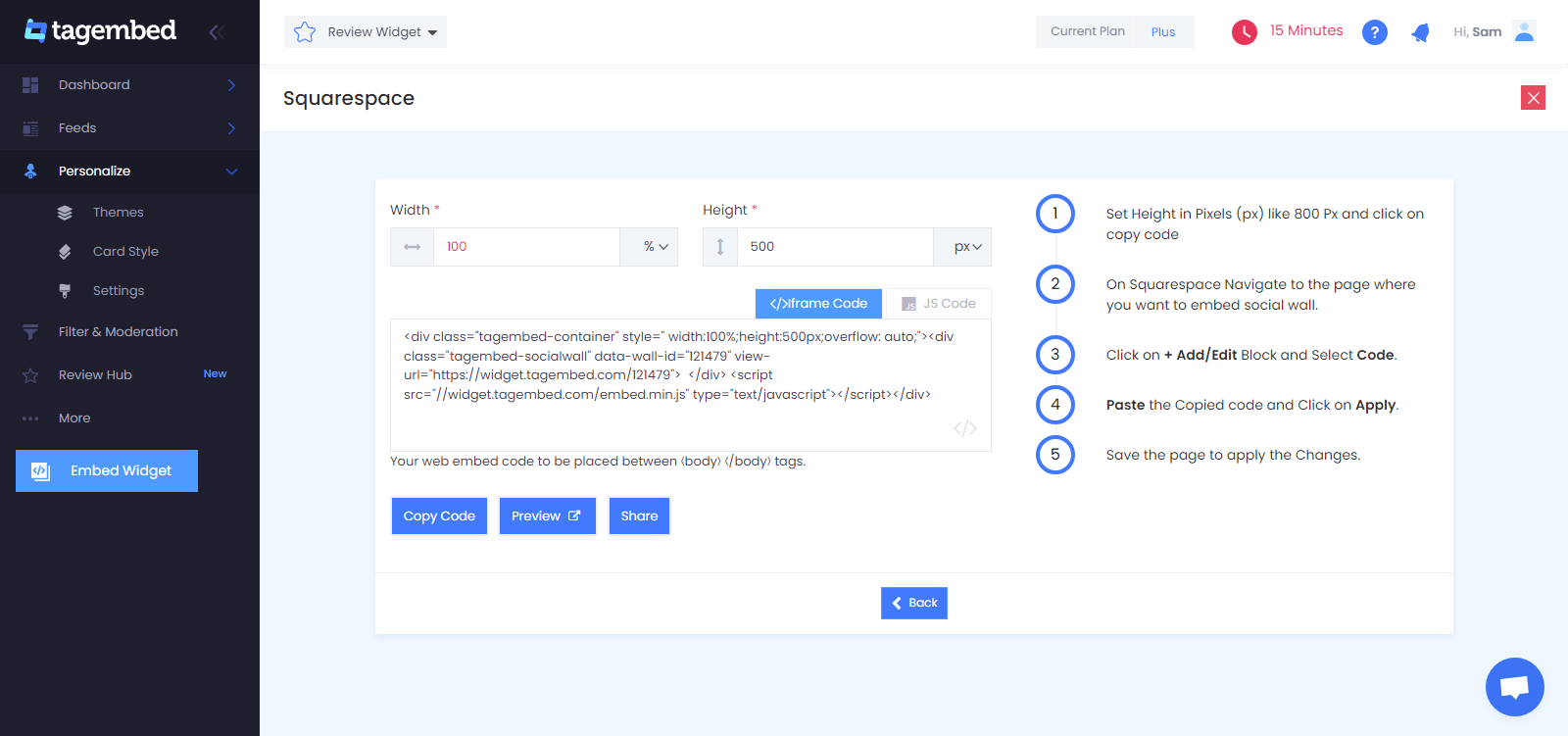
Recommendation: Set the width in percentage % and Height in pixels Px for better exposure.
Step 2 – Add Google Reviews To Squarespace Website:
#1. For embedding Google reviews on Squarespace, you need to start by logging admin account of your Squarespace website and clicking on the Edit button to add the Google reviews.
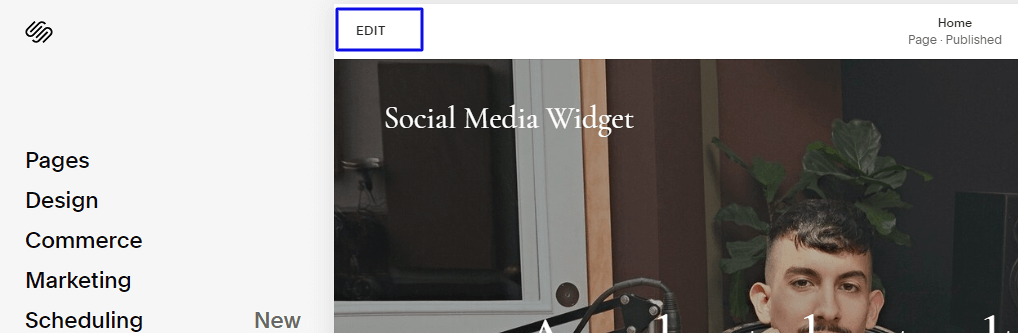
#2. Click on the + button
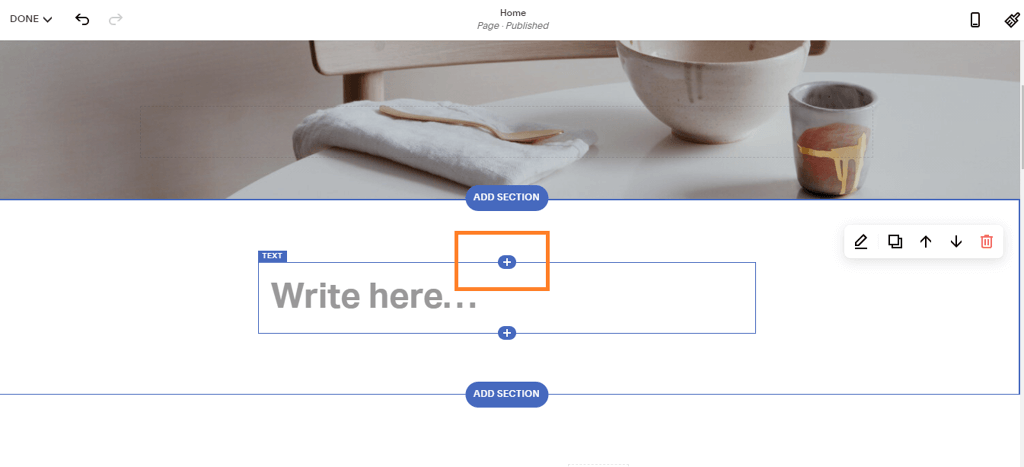
#3. Select the </> code option
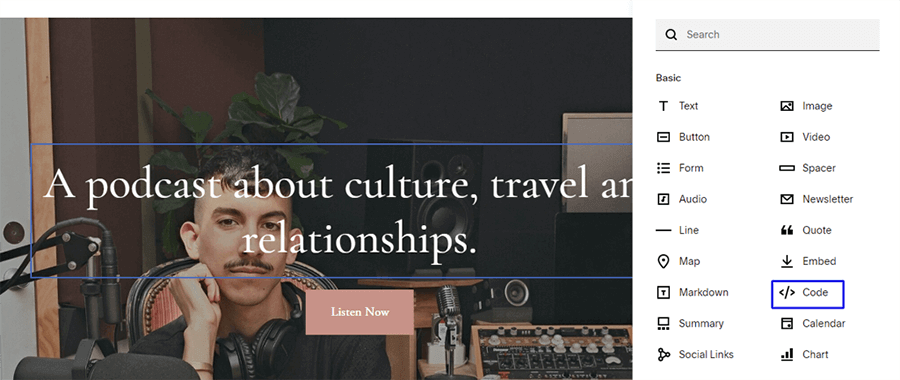
#4. Paste the embed code on the editor and click on the Apply button.
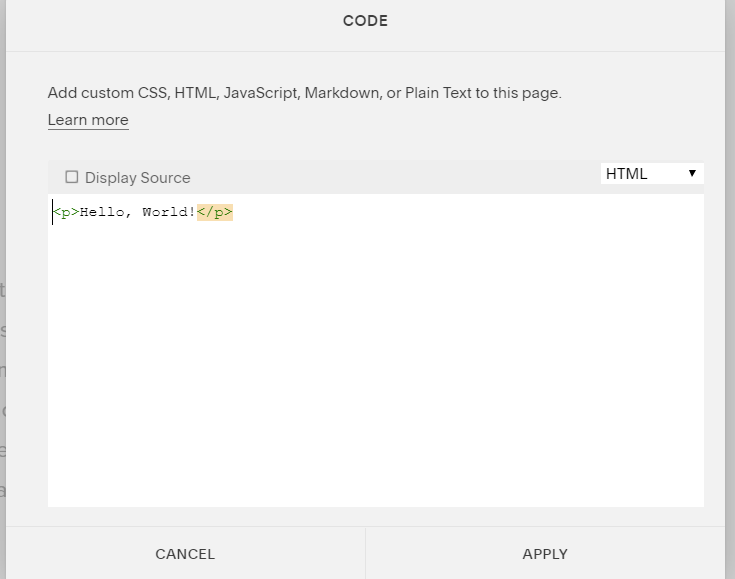
#5. Save the changes to complete the process!
And you are done! You will have successfully embedded Google reviews on the Squarespace website.
This is it! These are all the steps it takes to add Google reviews to Squarespace’s website seamlessly in just a few clicks and minutes!
Collect, moderate, and embed Google reviews on Squarespace website
Try for freeBenefits Of Embedding Google Reviews On Squarespace Website
If you have any confusion about how to embed Google reviews on the Squarespace website would benefit your business in the long run.
An official website is the first interaction point between a brand and its potential customers. It is crucial to integrate content that is engaging enough to convert your website, into your existing customers. This is just one of the multiple other benefits of this brilliant strategy.
In this section, we shall be shedding light on the other key benefits of adopting this method.
1. Build a social proof of the brand
As mentioned at the beginning of the post, every brand requires social proof to build its reputation. Google reviews work magically to create a strong reputation for your brand and its products. Google reviews are a part of User-Generated Content i.e.- the content created by the existing customers of the brand.
Further embedding such content on your website can help gain the trust of your customers. And as it displays social proof of your brand and product. To prove the credibility of this fact here is a fun fact – More than 90% of brand users leverage User-generated content during their purchase-related decisions.
2. Improve the overall look of your website
Apart from content, a business website must have a strong presence, and when you opt to embed Google reviews on the website, in a collective format it works well to uplift the overall look and vibe of your website.
A well-customized widget when showcased on your website can tremendously boost the browsing experience of your website visitors as they would feel the need to explore the website more. This would result in an increase in the dwell time of your visitors and a gradual decrease in your website’s bounce rate.
3. Better brand-user relationship
All brands must create a long-lasting and good relationship with their customers to make them continue purchasing from you. Displaying Google reviews on your Squarespace website helps the users put their faith and confidence in your brand and instills a sense of loyalty within them.
Moreover, it showcases how transparent your brand is and they eventually view your brand in a different light leading to a better brand-user relationship.
Key Takeaways
Consider this – A majority of consumers do not trust a brand’s promotional content as much as they trust the content created by the existing brand customers!
We are at the end of this post and you are now aware of the importance of Google reviews and are fully acquainted with the process and tool using which you can ensure seamless integration.
Go on right away, sign up for a free Tagembed account, and display the strong validation of your customers on your website to witness tremendous growth in your business!
Embed social feed from Facebook, YouTube, Instagram, Twitter on your website, like a PRO
Invalid Email Address