How To Embed RSS Feed On Wix Website? – Complete Guide
If you are a brand and are looking for ways to add more richness to your website using dynamic and informative content, then stop right here!
Embedding RSS feed on wix website is an extremely helpful strategy for brands to target their potential customers better and also make way for more conversions and sales. Excited to know more?
Continue reading this post till the end to get an insight into the process following which you can easily embed RSS feed on wix website. You will also get to know how this strategy can help your business thrive!
Collect, Moderate, and Embed RSS Feeds Wix on Website
Try for freeWhat Is RSS Feed?
Simply put, RSS stands for Really Simple Syndication or Rich Site Summary which is a computer-based format that provides the website visitors access to daily updates, news, or content related to the website.
If you are a brand, then it would be highly beneficial to use an RSS widget on your website to engage your visitors for a longer duration.
Creating and embedding an RSS feed on Wix website is not a technical task and can be completed easily using a responsive aggregation tool like Tagembed.
Easiest Way To Embed RSS Feed On Wix Using Tagembed
Now that you are convinced to embed RSS feed on Wix website, follow these steps to complete the process in a few taps and clicks. However, here’s a brief introduction to Tagembed.
Tagembed has paved its way to becoming a popular and leading social media aggregation tool that allows smart marketers and brands to collect, curate, and embed social media feeds from over 15+ sources. The tool enables the users to create a highly impactful widget that can be personalized and customized as per the personal needs and requirements of the users.
Tagembed comes with additional features like a customization panel to style the widget, a content moderation panel to maintain high-quality content, advanced analytics for tracking its performance, and a robust back support team for assisting the users.
Here’s how you can use Tagembed to easily embed RSS feed on Wix.
Step 1 – Collect The RSS Feed
1. You need to start off by logging into your Tagembed account. If you do not have one, you can create a Free Tagembed account
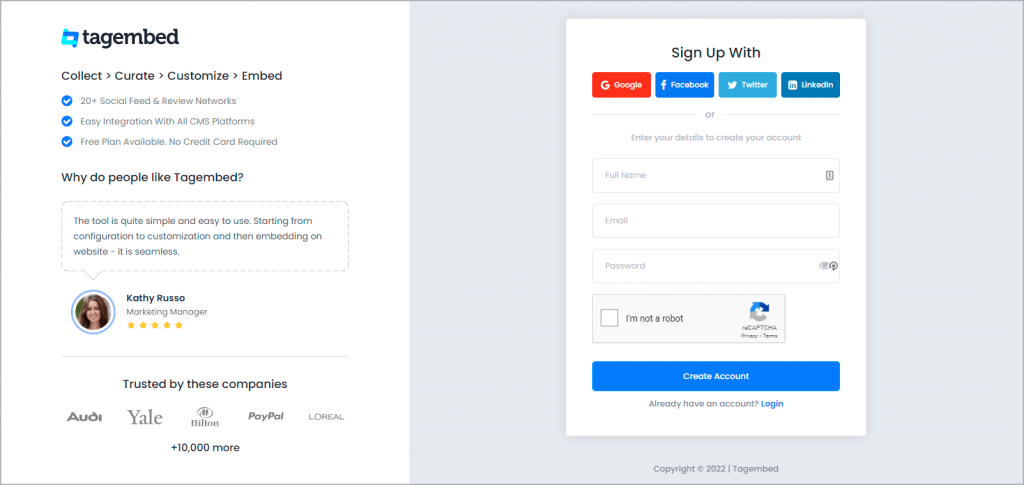
2. After you have logged in, you will see two options.
(a) However, if you are a first-time user, your widget will be ready. All you need to do is click on Open
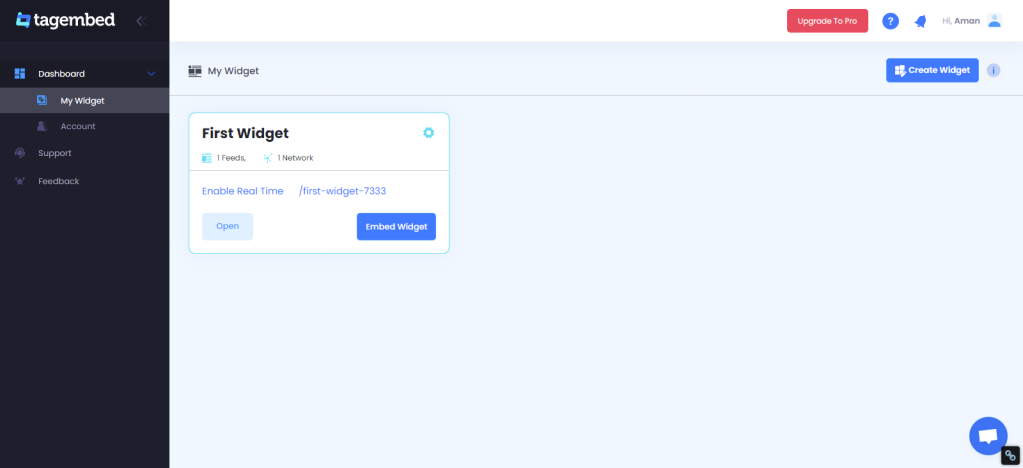
(b) If you already have an account, you will need to click on Create Widget to create a new widget
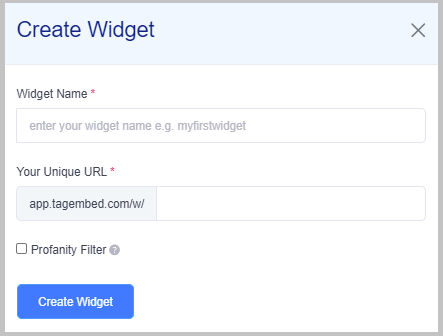
3. Next, click on the Add Feeds option. From the pop-up menu, select RSS as your content aggregation source
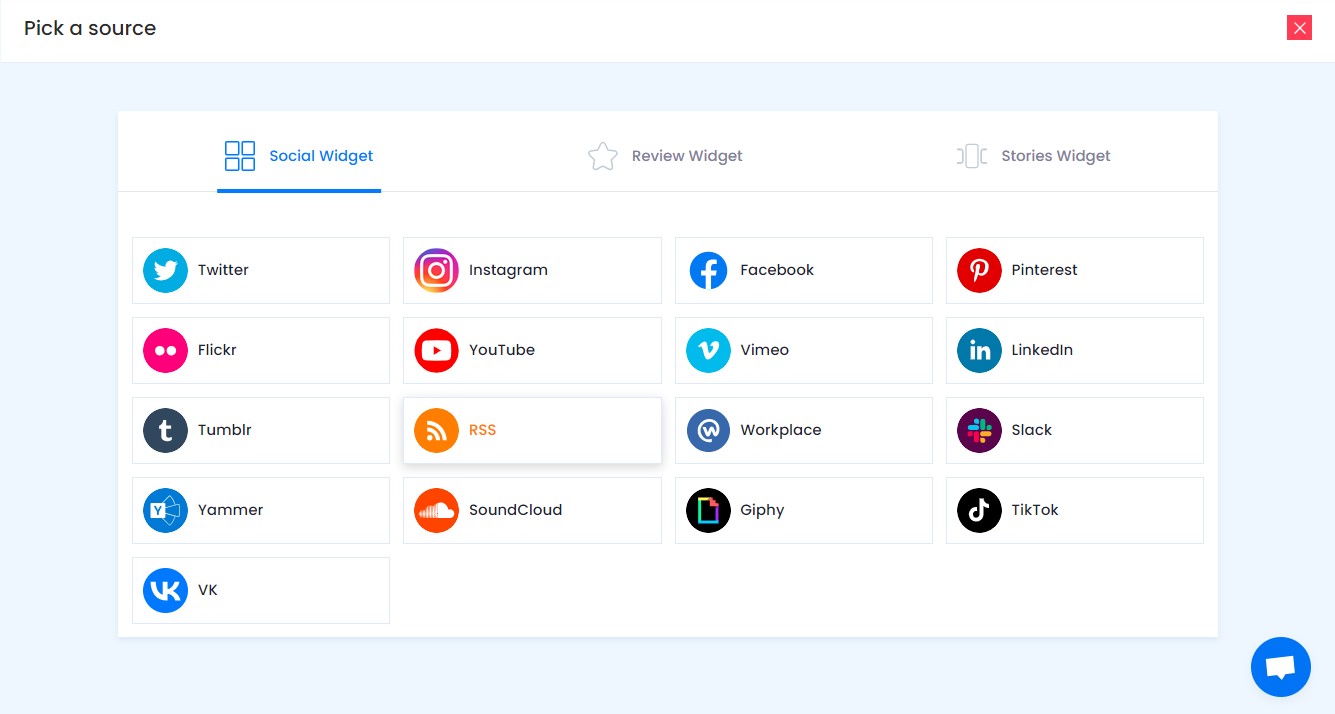
4. In the new pop-up, type in your display name and the feed URL which you want to embed on the website.
Please Note – It is mandatory to fill in both the fields for aggregating the RSS feed
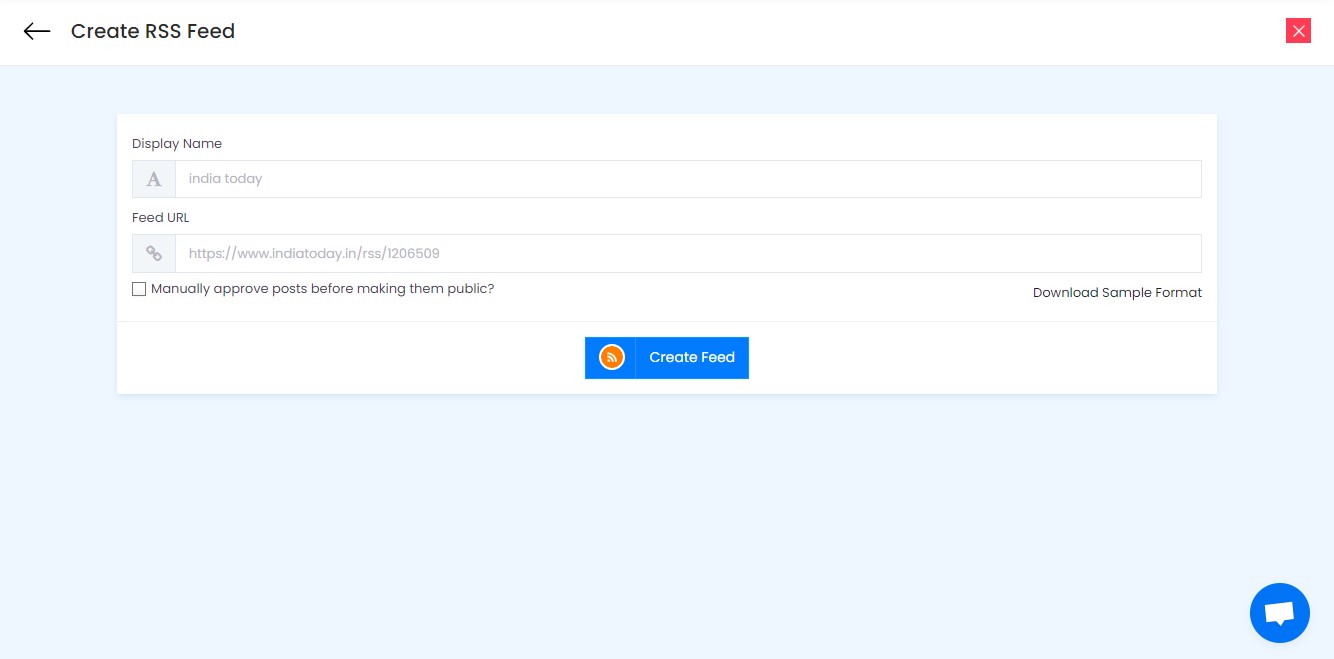
5. Click on the Create Feed option and you will be able to see the RSS feeds in the widget editor in a couple of minutes
Collect, Moderate, and Embed RSS Feeds Wix on Website
Try for freeStep 2 – Generate The Embed Code
1. After you are done customizing the RSS widget as per your requirements, you will be set to begin the embedding process
2. Click on the Embed Widget option in the bottom left corner of the widget editor. A pop-up window will appear. You need to click on Wix as your website building platform

3. A new screen “Choose Your Platform” will appear with the list of different website CMS. Here you have to choose Wix
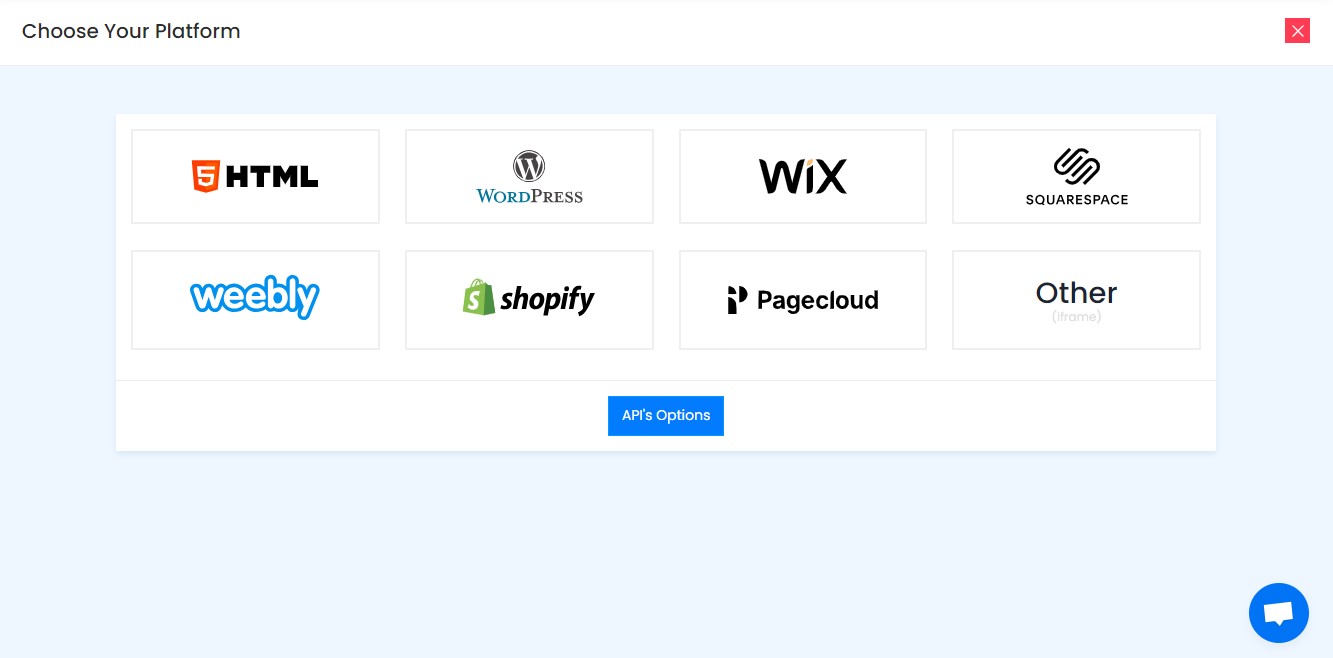
4. Click on the Get Code option and copy it to the clipboard
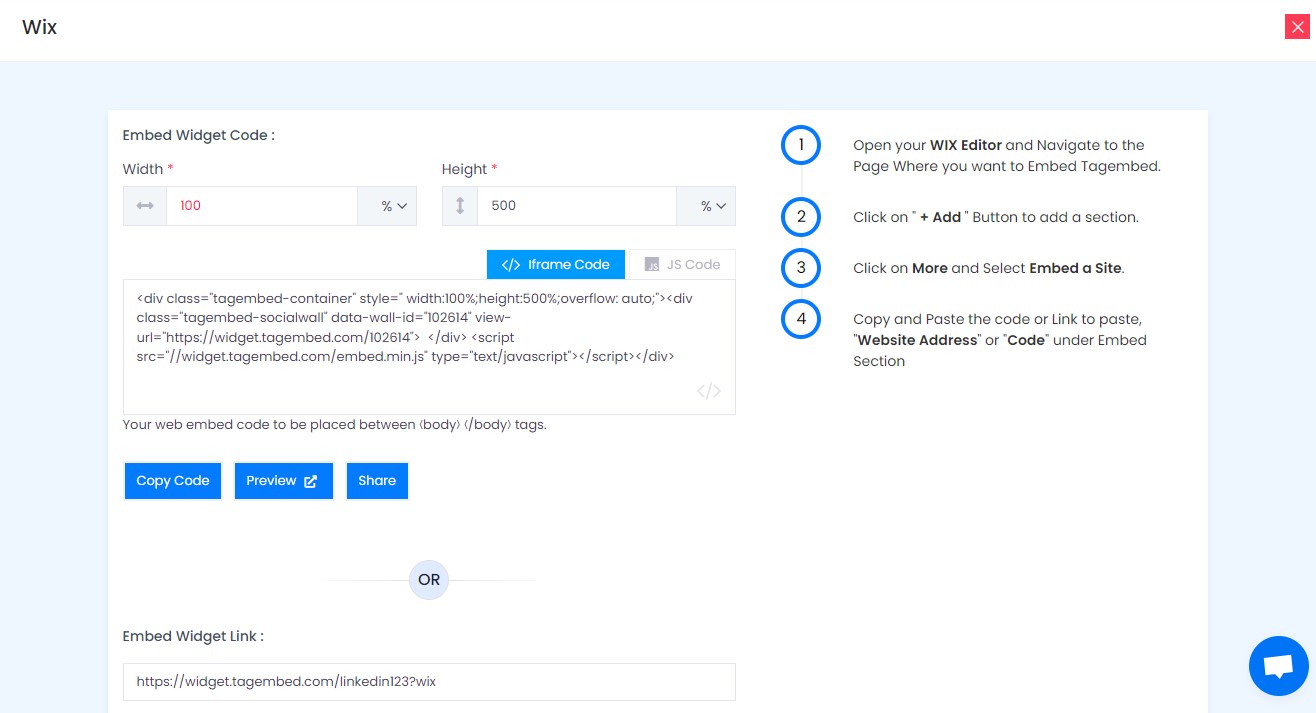
Step 3 – Embed RSS Widget On Wix
1. Start by logging into your Wix account
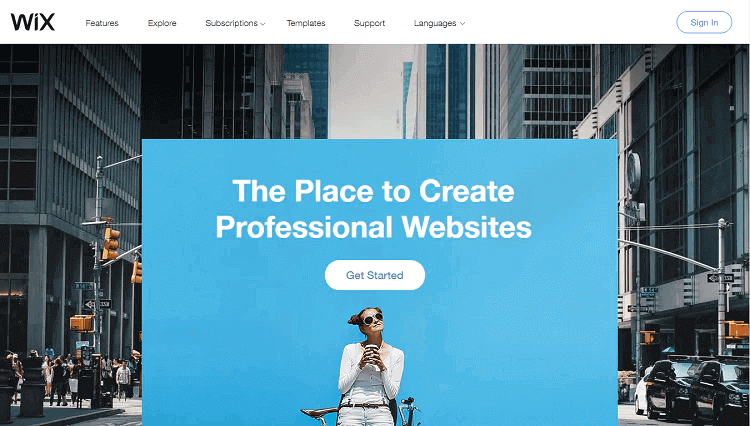
2. Redirect to the webpage or section where you wish to embed RSS feed on wix website & Click on the (+) button on the left side of the menu bar
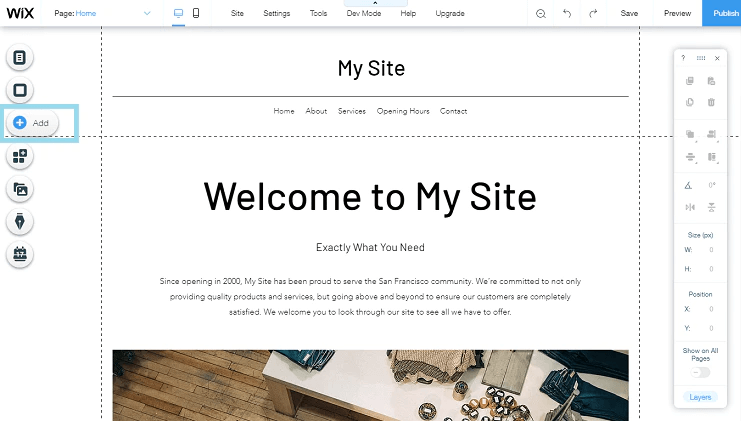
3. Click on the More option and then click on the HTML iFrames option in the embeds section
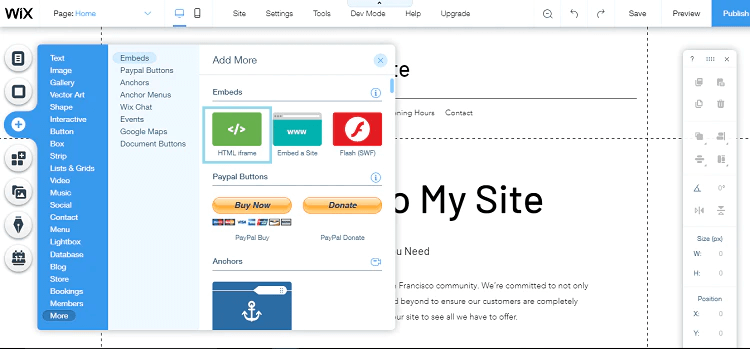
4. Next, paste the embed code in the provided section
5. Finally, click on the Apply button to save the changes
Kudos! You will have successfully embedded RSS feed on Wix website
Collect, Moderate, and Embed RSS Feeds Wix on Website
Try for freeBenefits Of Embedding RSS Feed On Wix Website
Super simple? Wasn’t it? Now that you are aware of the steps you need to follow for seamlessly embedding RSS feed into your Wix website, this section will give you insight into the benefits of including this strategy in your marketing benefits.
We are certain that by the end of this section, you will be pumped to start off with the process immediately!
1. Improve Engagement Rate Of The Website
RSS feed enable brands to increase engagement on the website due to the highly engaging nature of the content. RSS feed enable brands to display exciting articles, news updates, and blogs on their website.
Embedding such content would motivate your website visitors to increase their stay time on your website that would lead to a higher engagement rate of your website.
2. Rank Higher On The Search Engine Ranking Page
The ranking of your website on the search engine page is directly proportional to the engagement rate of your website. The engagement of your website visitors is a leading SEO factor that can in return elevate your website’s ranking on the search engines.
The higher your ranking will be, the more will be your website’s click-through rate leading to more awareness of your brand.
3. Amplify The Quality Of Content On Your Website
A RSS aggregator allows the brands to display a variety of content on the website. Displaying different categories of content along with attractive images, descriptions, and icons work together to amplify the quality of your website’s content.
Final Thoughts
As promised above, we are certain that you must be pumped up to embed RSS feed on Wix website by now since you know the process from start to finish.
In a nutshell, this strategy is extremely result-driven and can help you attain the aforementioned benefits and much more. The best part is that it is not heavy on the pocket and can you can complete the process by simply using a responsive aggregation tool like Tagembed!
Go on now, create your Free Tagembed account and watch your brand soar like never before.
Embed social feed from Facebook, YouTube, Instagram, Twitter on your website, like a PRO
Invalid Email Address
Embed social feed from Facebook, YouTube, Instagram, Twitter on your website, like a PRO
Invalid Email Address