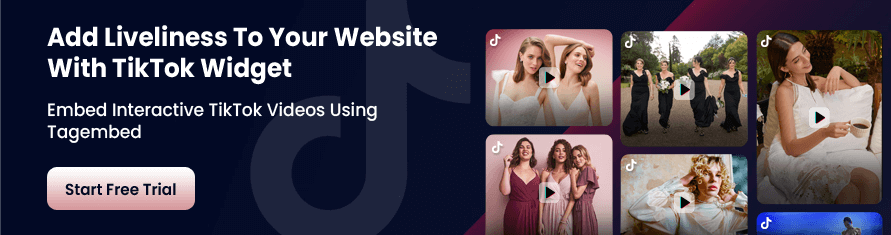Popularly known as Musical.ly, TikTok was introduced in September 2016 and has exploded in popularity due to its extremely engaging and fun nature. This one-of-a-kind social media platform allows its users to make short videos ranging from 15 seconds to 3 minutes. The users can add interesting elements like music, filters, backgrounds, etc. to enhance the impact of the videos.
Looking at the popularity of the platform, brands have begun to embed TikTok videos into various marketing touchpoints including websites to boost their conversions and maximize their profits.
Read the blog till the end to know about the process and benefits of embed the TikTok feed on your website.
Let’s get started!
Short Guide : Embed TikTok Video Feed On Website For Free
- Login Or Sign up for Free on Tagembed & Select “Social Widget“.
- Select TikTok As a Source.
- Add TikTok URL for hashtag or handle video.
- Your TikTok widget is created. Click on “Embed Widget”
- Select the preferred CMS platform and copy the embed code.
- Just paste the embedded code into the back end of your website, you’ve done it!
Video Guide : Easily Embed TikTok Video on Website in a minute
Guide To Embed TikTok Feed On Website Using Tagembed
An effective way to avoid the hassle of repeating the embedding process is to opt for an aggregator tool. One such tool is Tagembed. This TikTok aggregator tool not only helps to collect and embed TikTok videos on website but also helps to customize the overall look of the TikTok widget. This tool offers the changing of themes and layouts. This helps the users to get a more optimized look for the TikTok widget.
Tagembed is the best social media aggregator platform that allows you to collect, curate, and embed content from various social media platforms including TikTok.
The best part about the platform is its power-packed and super responsive features that make it user-friendly. The tools offer a wide range of customization options, an advanced content moderation panel, insightful analytics, and an active back-support team for 24×7 assistance. Now that you are aware of the platform and all set to embed the TikTok widget on your website, follow the steps mentioned below.
a). Collect Content From TikTok
- Start by creating an account on Tagembed. If you already have an existing account on the platform, then Log in
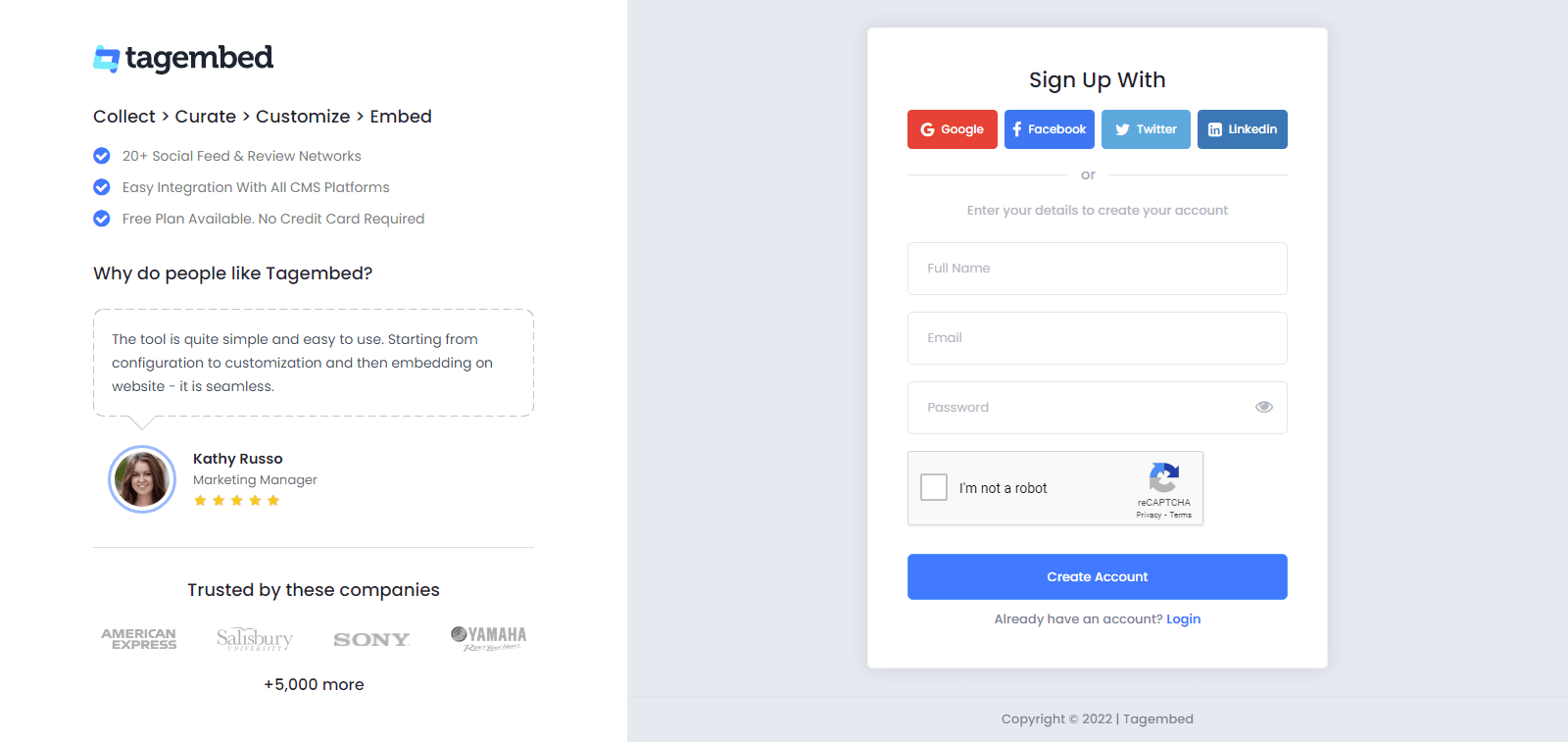
- If you are a new user then you will see the widget selection window. Social Media Widget or Review Widget. For TikTok Choose Social Media Widget.
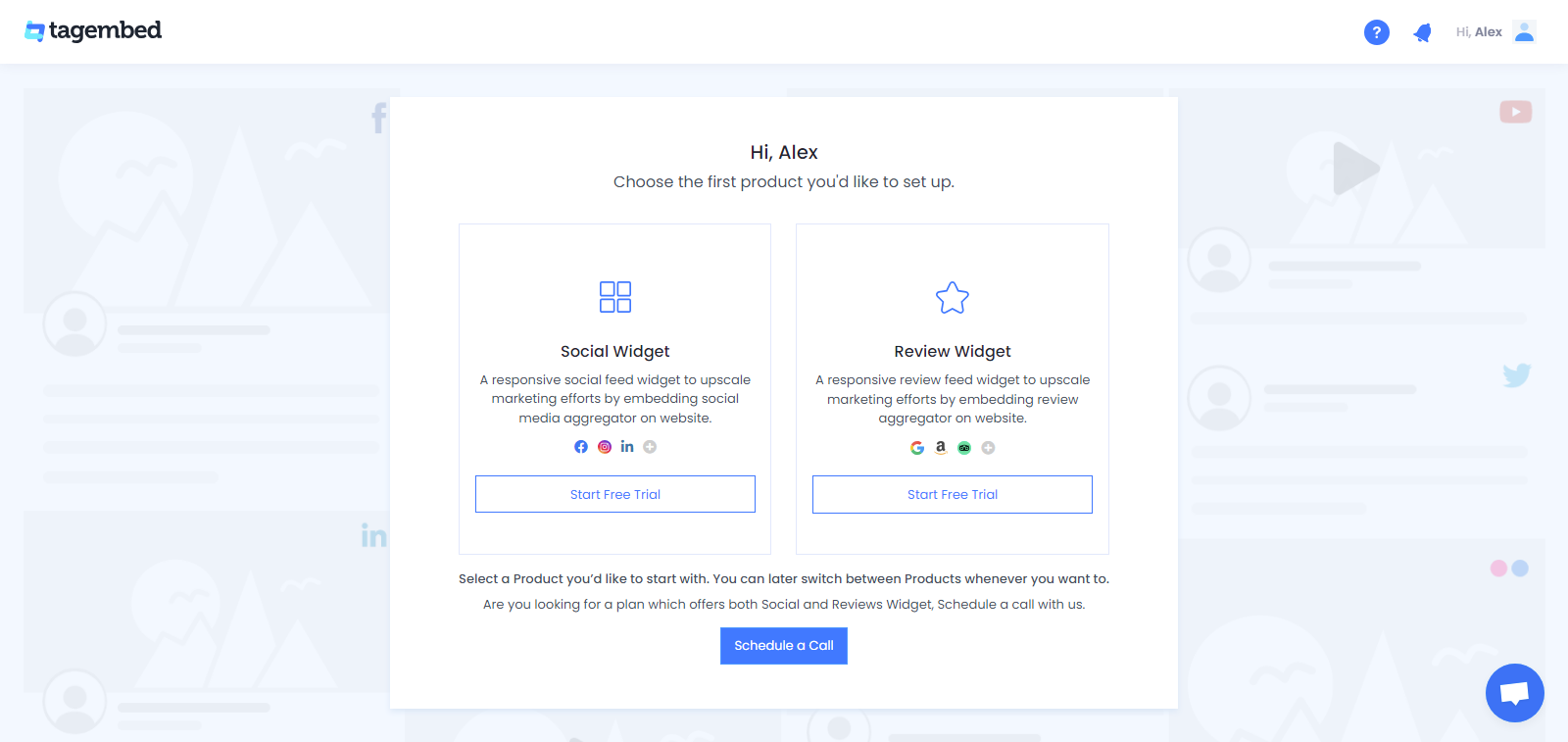
- Select TikTok as your content aggregation source from the pop-up menu
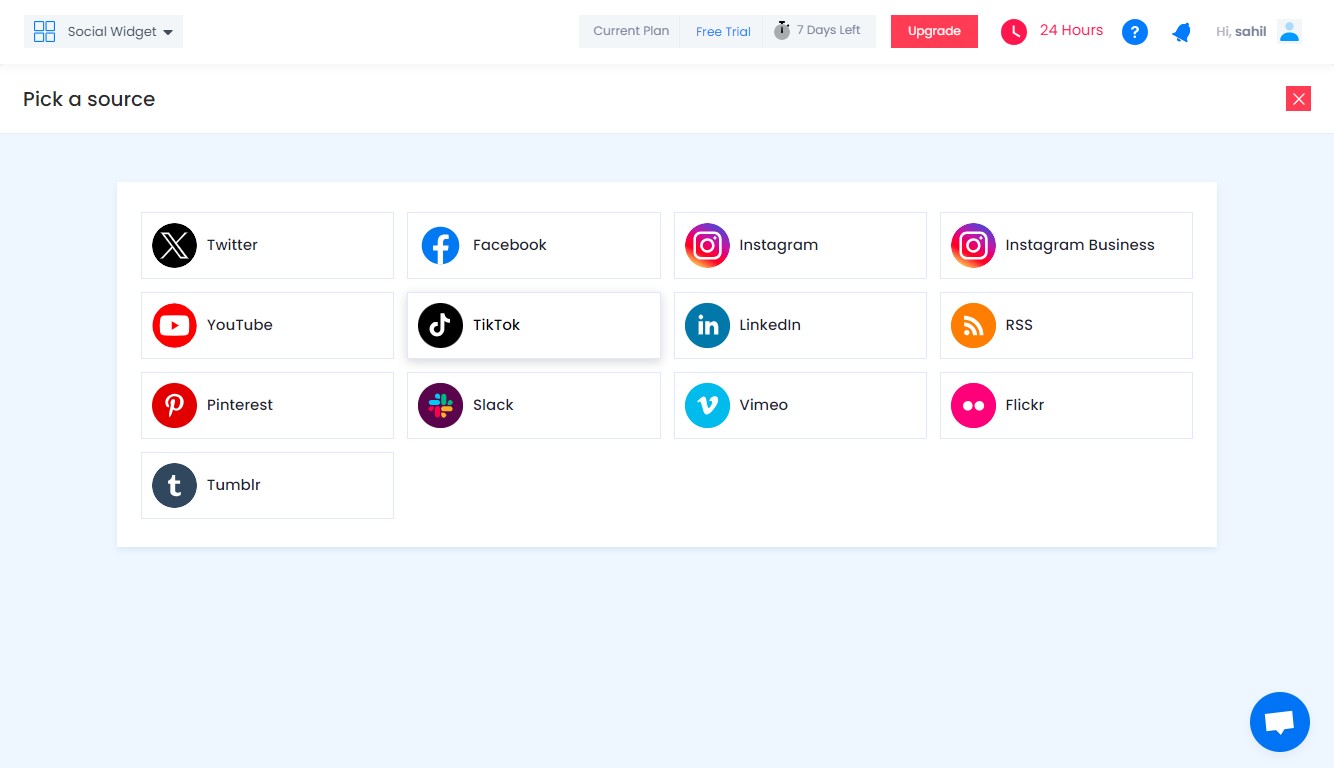
- Once you are done selecting, you need to select Handle(@) and HashTag(#) feeds as your connection type
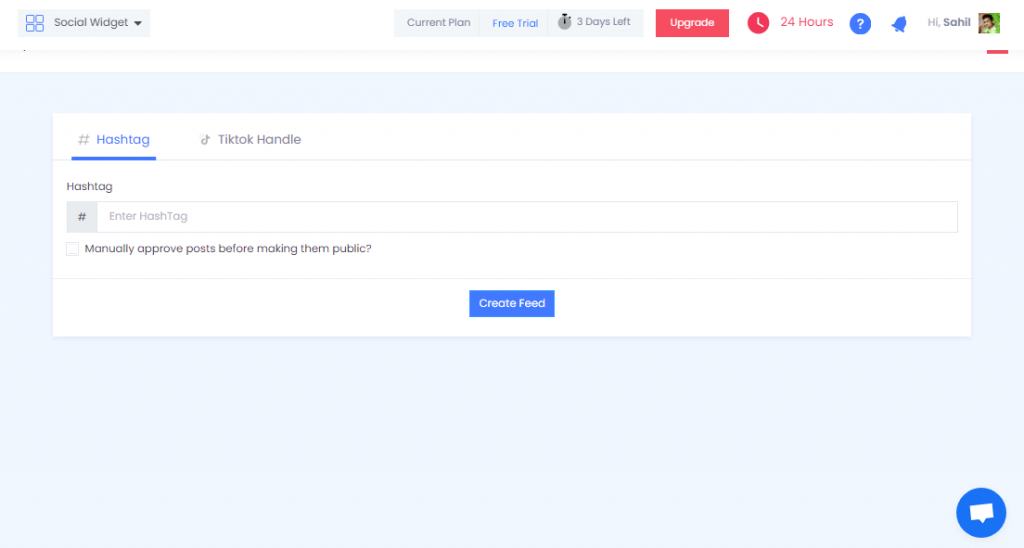
- Next, you need to type your credentials and once you are done you will be able to see the videos on the widget editor in a few seconds
b). Customize Your Tiktok Feed Widget
In this section, we will get into the advanced aspects of adding a TikTok video to your website. Explore how to modify the visual appearance and look of your TikTok video to align with your branding. To maintain a positive and engaging user experience, learn essential customization & moderation techniques below.
For Customization
- Widget Design- To match your website’s aesthetics, customize the design of your TikTok widget. To create a cohesive look, modify the colors, fonts, and styles.
- Layout- For your video, explore different layout options like grid, carousel, or single-column displays. Select the layout that suits your content and website structure.
- Video Size- To fit your webpage, you can adjust the size of embedded TikTok videos. Without overwhelming the page, ensure they seamlessly integrate into your design.
- Captions- Decide if you want to show video captions or not.
For Moderation
- Content Filtering- To ensure your TikTok videos appear on your website properly, implement content filtering.
- Pre-Moderation- Select to pre-moderate TikTok content before it is showcased on your website. It gives you control over what goes live and maintains quality.
- Regular Review- For new content, regularly monitor your TikTok video. Adapting to changing trends and user behavior, regularly review and update your moderation settings.
C. Embed TikTok Videos On The Website
- Once you are done collecting the feed and done with customizing it as per your needs and requirements, you need to click on the Embed widget button present in the bottom left corner of the widget editor
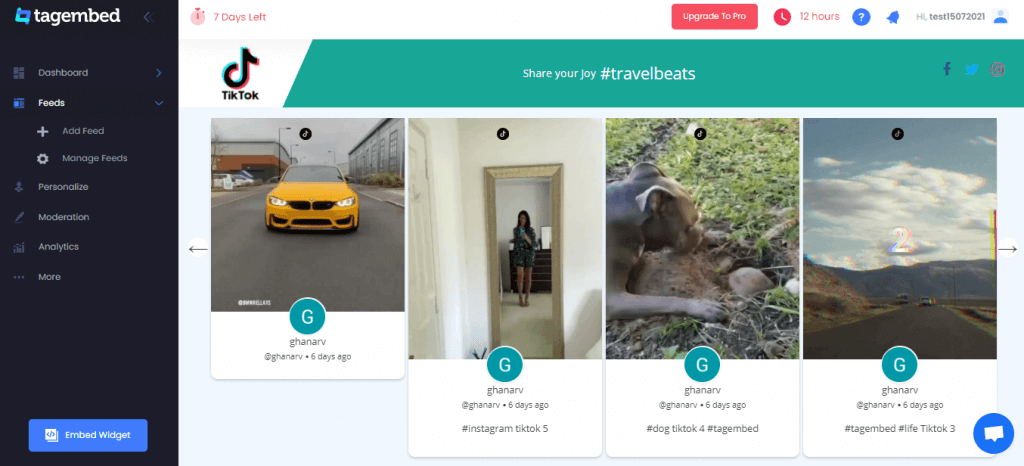
- Next, you need to select your website building platform from the pop-up menu. You can select from a variety of options available
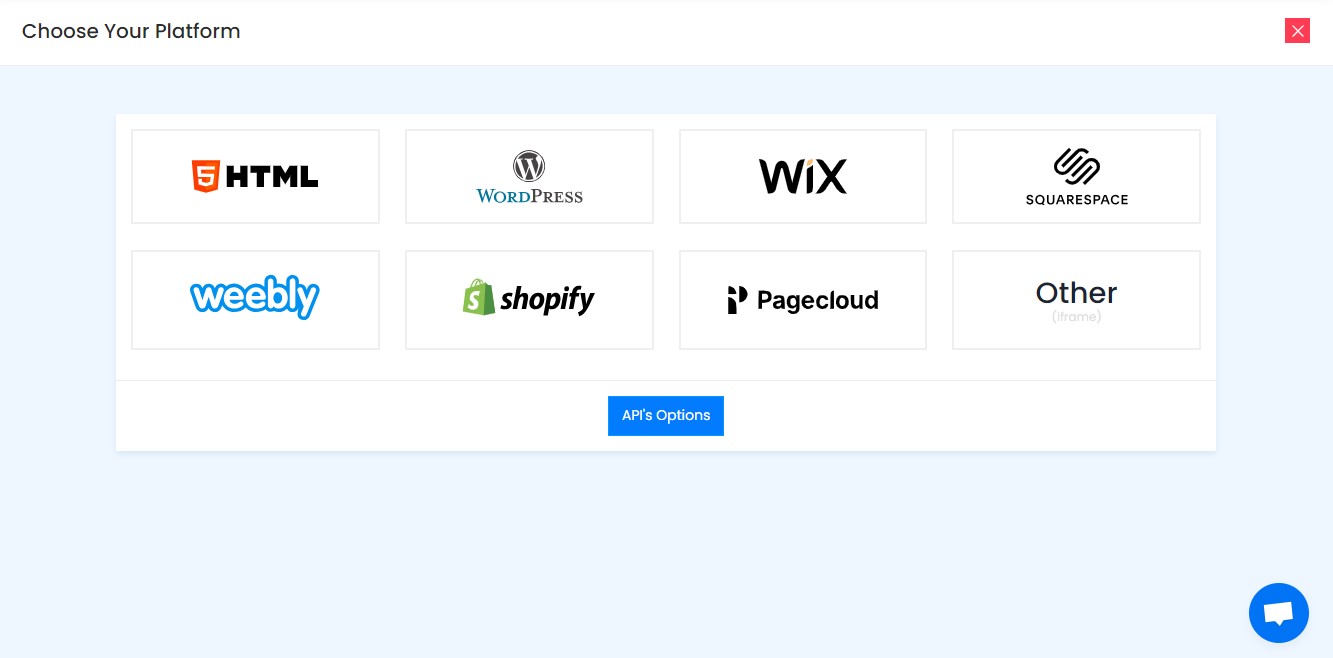
- You will also have the option to adjust the height and width of the widget to suit the look of your website
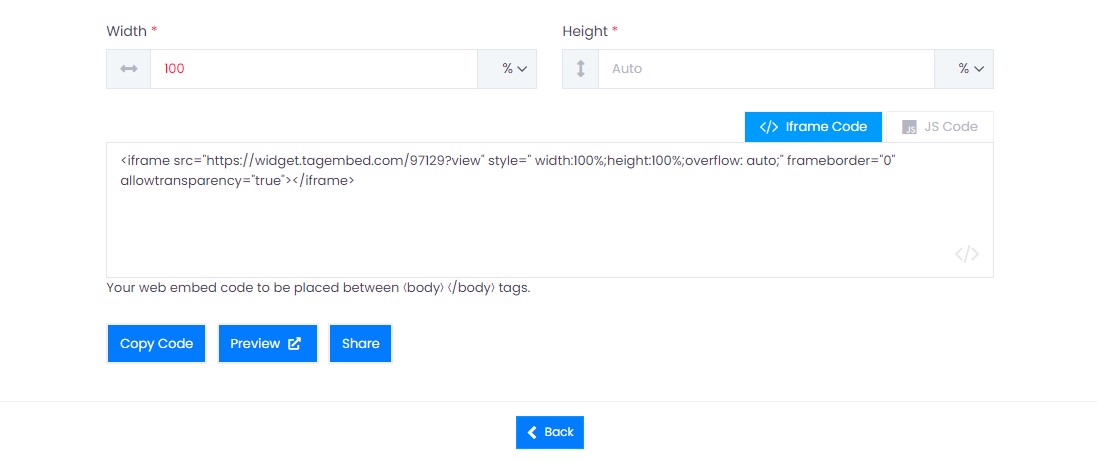
- Click on the Get Code option and copy the generated embed code on a clipboard
- Paste the embed code on the backend of your website or the webpage where you wish to embed the feeds
- Save the changes and voila! Your TikTok videos would have successfully been embedded on your website!
D. Guide To Embed TikTok Video Feed On Different Websites
If you are wondering about how to embed TikTok feed into your particular website building platform, then utilize the steps mentioned in this section.
a). How To Add TikTok Feed On HTML

- Select HTML from the pop-up menu from the Tagembed dashboard and log into your HTML account
- Redirect to the webpage where you wish to embed TikTok videos
- Copy and Paste the TikTok embed code on the backend section of your website
- Click on Apply to save the changes
b). How To Add TikTok Feed to WordPress Website

- Log into your WordPress account once you select WordPress as your website-building platform
- Visit the webpage where you wish to embed TikTok video
- Click on the visual and text option on the right side of the webpage
- Select the Text mode
- Paste the TikTok embed code on the backend section of your webpage
- Click on the update option to save the changes to complete the process! So now you can display the amazing TikTok Widget on WordPress Website.
c). How To Embed TikTok Videos On Shopify

- Simply log into your Shopify account once you select it as your website-building platform
- In the Sales channel section, click on the online store option
- Select Themes in the drop-down menu bar
- Click on the Action button
- Choose Edit Code in the drop-down list
- Choose the Layout/Template/Section where you want to embed the TikTok feed
- Paste the copied TikTok embed code into the provided field
- To apply the changes, click on Save
- And it’s done! You would have successfully embedded TikTok Videos on Shopify Store
d). How To Embed TikTok Video On Wix

- Choose Wix as your website-building platform and log into your Wix account
- On the left side of the menu bar, click on the + button
- Next, click on the More option
- Select HTML iFrames from Embeds
- Paste the copied TikTok embed code in the code field
- Click on Apply to save the changes!
e). How To Embed TikTok Videos On Weebly

- Log into your Weebly account after you are done selecting Weebly as your website-building platform
- Redirect to the embed code element. Next, drag and drop where you wish to embed TikTok videos
- Select the HTML box
- Click on the Edit Custom HTML option
- Paste the generated TikTok embed code
- Save the changes to complete the process and you will be done with embedding the video feeds!
f). How To Embed TikTok Video On Squarespace
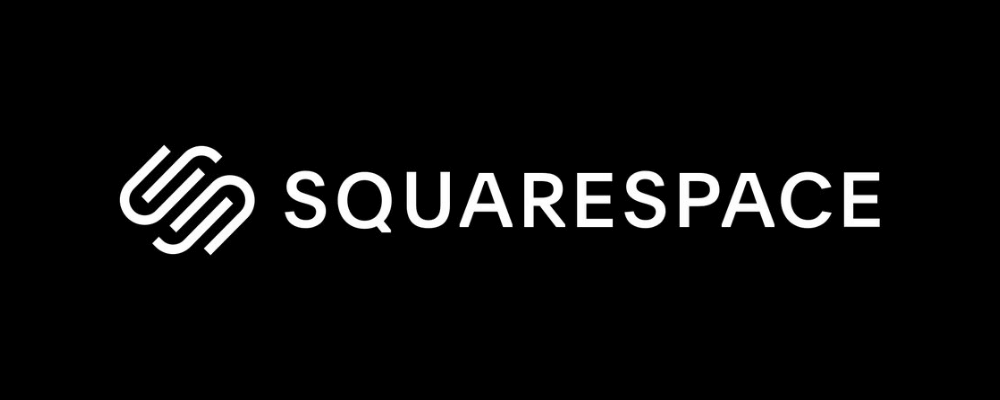
- Log into your Squarespace website and click on the Edit option
- Click on the +Add/Edit Block option
- Click on </> code available in the next pop-up option on the right side
- Paste the TikTok embed code in the box
- After completion, click on the Done option in the top left corner of the page
- Your changes would be published!
g). How To Add TikTok Videos On Webflow

- Firstly log in to your Webflow account as an administrator.
- Now navigate to the page or area where you want to add a TikTok feed.
- In the backend section, paste the embed code into the apply field.
- Save the changes and this is, and your TikTok videos will now be visible on your desired Webflow website. To display TikTok Feed them and enjoy the benefits it offers.
Alternate Way To Embed TikTok Videos On The Website Using Official TikTok Iframe Code?
With this option’s help, you can embed TikTok videos one by one on your website. Follow the below steps, to complete the procedure.
Step 1: Go to the TikTok app on your web browser. Or you can simply go to TikTok.com.
Step 2: Open the TikTok video you want to embed. You can copy URL from the video.
Step 3: Click the Get Embed Code button in the share button corner of the video display.
Step 4: Select the Copy Code button to copy the HTML code to your clipboard.
Step 5: Go to your website, locate the page where you want to embed the TikTok video and paste the code.
Downsides Of Using The Native TikTok Embedding Option
While the native option to embed TikTok videos by the platform might seem easy and free of cost, it also contains some downsides that affect the TikTok presence on your website in the long run. Take a look at pointers.
- One of the downsides of using the native option to embed TikTok feed videos is that if you remove the TikTok video from the TikTok platform, it will also be removed from the TikTok widget on the website.
- Another important note to consider is that the native option to embed TikTok videos, only allows you to embed one TikTok video at a time. If you want to showcase a different TikTok video on your website, repeat the above-given process. This is a big issue for brands and businesses who want to showcase their social proof on the website.
Troubleshooting Common Issues With Embedded TikTok Videos
When embedding TikTok video feeds on your website, you may encounter some common issues. Here are troubleshooting steps for addressing them:
- Video Not Loading: If the embedded TikTok video on your website is not loading, first check your internet connection to ensure it’s stable. If the issue persists, try reloading the webpage or clearing your browser cache. Sometimes, temporary network issues or browser cache conflicts can prevent videos from loading properly.
- Embed Code Error: If you copied and pasted the embed code provided by the Tagembed but it’s not working, double-check that you’ve copied the entire code correctly. Additionally, make sure you’ve pasted the code into the HTML view of your website’s editor.
- Incompatibility with Website Platform: Ensure that your website-building platform like WordPress or Wix supports embedding TikTok widgets. Some website builders have limitations while some have restrictions for integrating external code.
Websites Where You Can Embed TikTok : Examples
Here are a few examples of websites that effectively use embedded TikTok widgets to encourage you further:
1. E-Commerce Store
An E-Commerce store displays UGC from TikTok directly on its web pages and product pages. Among potential consumers, this offers social proof and increases trust which leads to higher conversions.
2. Tech Blogs
A tech blog includes a TikTok video feed at the end of each blog. This inspires readers to engage with the content. To drive more traffic to the blog, they share it with their social networks.
3. Entertainment & Media Sites
Websites related to entertainment & media showcase TikTok video feeds to catch the attention of visitors and drive engagement. For example, IMDb incorporates TikTok video feeds of movie and web series clips, BTS videos, and celebrity interviews to enhance their website reputation.
4. Educational Websites
There are several coaching and institutional websites that adds TikTok videos on their websites. Educational TikTok content makes learning fun and accessible for all ages of students.
Why Should You Embed TikTok Video On Your Website?
In this section, we shall be exploring a few reasons that reveal the significance of embedding TikTok videos on your website.
1. To Make Your Website More Engaging
Let’s admit it! TikTok feeds are extremely entertaining and sometimes hilarious. They can keep your website visitors hooked on the website for a long duration.
Furthermore, you can maximize the interest of your visitors by embedding the content that you are creating and posting on the channel.
Moreover, by displaying such content, you are compelling your visitors to increase their dwell time on your website. Apart from this, it will help your visitors to make a connection with your brand.
It is a well-known fact that videos are 10 times more effective and engaging than written texts. They can easily grasp the attention of your users and keep them coming back to your website.
2. Build A Social Proof With User-Generated Content
TikTok users commonly referred to as Tik Tokers largely leverage the platform to make tutorials and review videos using your brand’s products. Integrate TikTok videos on your website can work amazingly well in your brand’s favor and help in building your brand’s social proof.
User-Generated Content is the most powerful and result-driven form of content found online since it is not sponsored or scripted. It is extremely genuine since it is created by your users.
Consider this – More than 85% of your users go through reviews and User-Generated content before finalizing a purchase from a brand.
Now this is a pretty big reason to embed, isn’t it?
3. Better Visitor Experience = Higher Ranking On SERP (Search Engine Ranking Pages)
TikTok short from video content can break the monotony of a boring website and make it look more interesting and the vibrant videos can be more pleasing to the eyes compared to merely written texts.
Moreover, once the dwell time of your customers is increased, it will offer many SEO benefits including a decreased bounce rate, increased click-through rates, more traffic on the website, and an overall increase in your website ranking on the search engines.
4. Brings Vibrancy And Liveliness To The Website
We can all agree that people are likely to avoid visiting a dull and flat website, not have any visual content, or does not enhance their browsing experience. By adding TikTok feeds to the website, you can make your website engaging, lively, and visually appealing.
TikTok is a hub of content that has the potential to keep viewers engaged for a long and create a positive impression. And when you add this content to your website, you bring the same element to your website as well, which improves the overall look and feel of your website.
A good-looking website can help in the long run and can even help you to stand out from the crowd. Also, websites with engaging and lively content are likely to attract more visitors and create an everlasting impression on them.
5. Promotes Hashtags Campaign
TikTok can be one of the prominent social media platforms that you can use to promote your hashtags and run your advertisement campaign. Using Tagembed you can aggregate the content using a particular hashtag that could be related to your brand or industry and exhibit it on your website.
With this, you can create awareness regarding your campaign and even introduce your own hashtag campaign. And when people get to know about your hashtag, you can expect more entries to it, as people feel valued when the brand showcases them on its own website.
It also creates a cycle that can help you in getting more content and display various content on your website.
Closing Note
Talking about social media platforms, brands and marketers tend to ignore TikTok as their marketing touchpoint.
With over 800 million active users, the platform has a higher user base than the other major social media platforms.
Several brands are already highly leveraging this amazing and engaging social media platform and it is high time you make the most of it too!
Now you are aware of everything related to TikTok including its benefits and the best tool to embed TikTok feed on website, get started now and watch your brand grow!
Embed social feed from Facebook, YouTube, Instagram, Twitter on your website, like a PRO
Invalid Email Address
Frequently Asked Questions
Yes. you can showcase your TikTok videos on website. You can use Tagembed to showcase all your Tik Tok videos.
Yes. embedding TikTok video on WordPress website is simple. You can opt for the Tagembed plugin by WordPress website. It follows a copy paste like simplicity to embed TikTok videos on WordPress website.
Embedding TikTok videos on Wix website is easy with Tagembed. Just login to your Tagembed account, collect your TikTok feed, generate the embed code and paste it at the backend of your Wix website.
Login to Tagembed account. Create a TikTok feed. Generate the embed code and paste it at the backend of your Weebly website. Tagembed’s embedding process is easy to follow. You can also customize the overall look of the TikTok widget for a professional look.
Embed social feed from Facebook, YouTube, Instagram, Twitter on your website, like a PRO
Invalid Email Address