Display Social Wall On Website – Complete Guide
Are you digging ways to keep your website updated with dynamic content? Have you fallen out of content ideas and want to tremendously increase the engagement of your visitors? Displaying social wall on website can be your go-to solution then!
Make your way to the end of this insightful post to know everything you need to know about social media wall for website, their types, the embedding process, and how they can be a game-changer for your website’s overall performance.
We are as excited as you are already. Without any further ado, let’s get started!
Boost Engagement, Traffic & Conversion By Adding Social Wall to Website
Try for freeWhat is Social Wall in Website?
True to its name, a social wall is a collection of social media feeds from various social media networks that are collectively brought together into a unified platform. These social feeds can be curated and customized using social media aggregator tools like Tagembed. Finally, you can add these social media feeds on the website called as Social Wall for website.
The content can be aggregated as per the personal choice and preferences of the users.
The Social media landscape holds the power to keep the users engaged by urging them to scroll through their social media feeds. In fact, on average, a social media user spends more than 2 hours daily to get insights into recent happenings. Further aggregating and embedding the content on the website holds the potential to fetch incredible benefits which no other strategy offers.
Even though there are various types of social walls, here are the most preferred types of social media walls used by brands and marketers.
5 Types of Social Wall for Website
1. Hashtag Wall
Hashtags are all over social media. Social media marketers and users use them for more content discoverability and to help segregate their content.
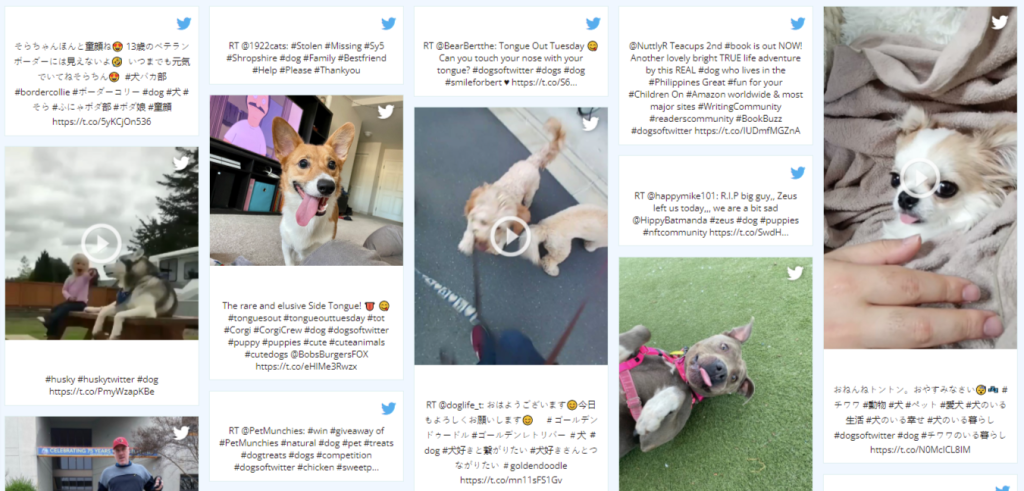
The popularity of hashtags gave rise to the trend of running hashtag campaigns. Almost every brand has jumped into the bandwagon of running hashtag campaigns to reach out to their potential customers.
You can create a hashtag wall by simply selecting the hashtag from where you want to aggregate the content and add it on your website for attracting your website visitors!
2. Brand Wall
Another great strategy to engage your audience is to display your brand wall on your website. The brand wall of a company refers to the content posted by the company on its social media accounts for promotional purposes.
If you enjoy a good following on social media and invest time in posting some really creative posts, then aggregating and adding it on the website is a great move that is being adopted by many brands.
3. Review Wall
The current marketing scenario demands marketers to be more transparent with their prospective customers. Hence, displaying User-generated content in the form of a review wall is the best way to display the validation of the existing customers.
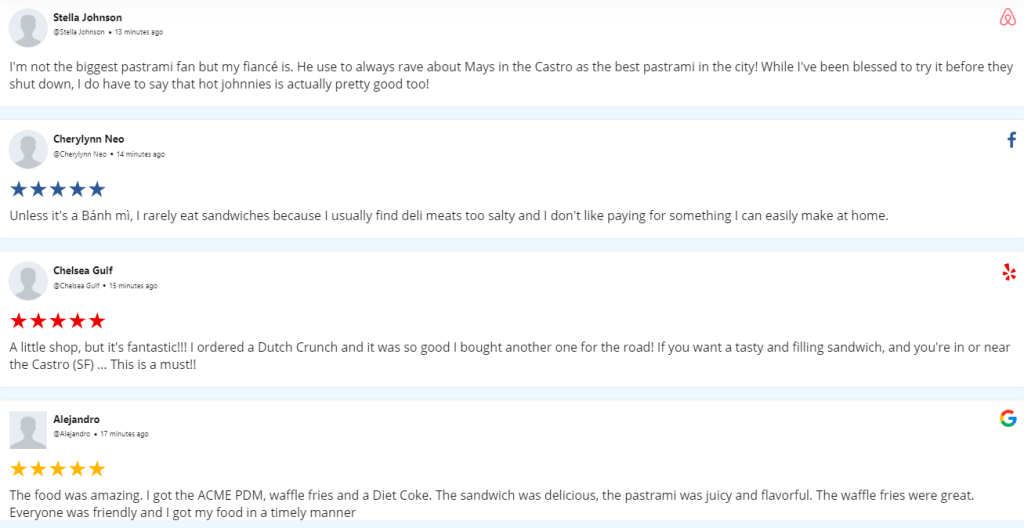
Aggregating customer reviews and adding them on the website displays social proof of your brand and how much your customers are enjoying and loving your brand. This helps in instilling more trust and motivates potential customers to make a purchase.
4. Video Wall
Videos are up to 10 times more effective to attract your website visitors as compared to their text counterparts.
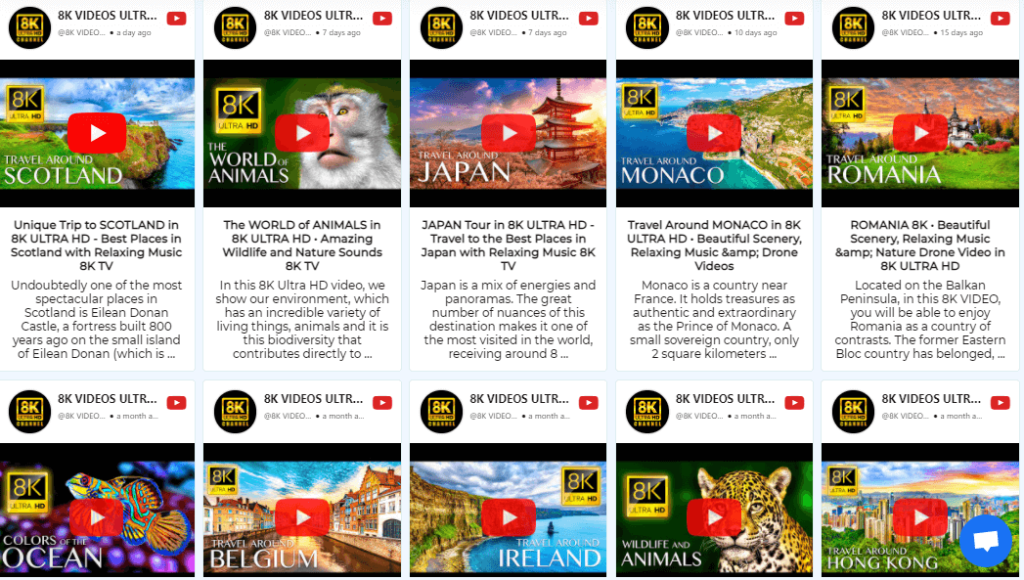
YouTube and various other platforms like Vimeo have become the go-to platform for people when it comes to surfing through videos. Creating and displaying a video wall can be your best bet if you have an active presence on the platforms.
5. Instagram Wall
Of all social media platforms, visual platforms like Instagram have exploded in popularity due to their vibrant presence.
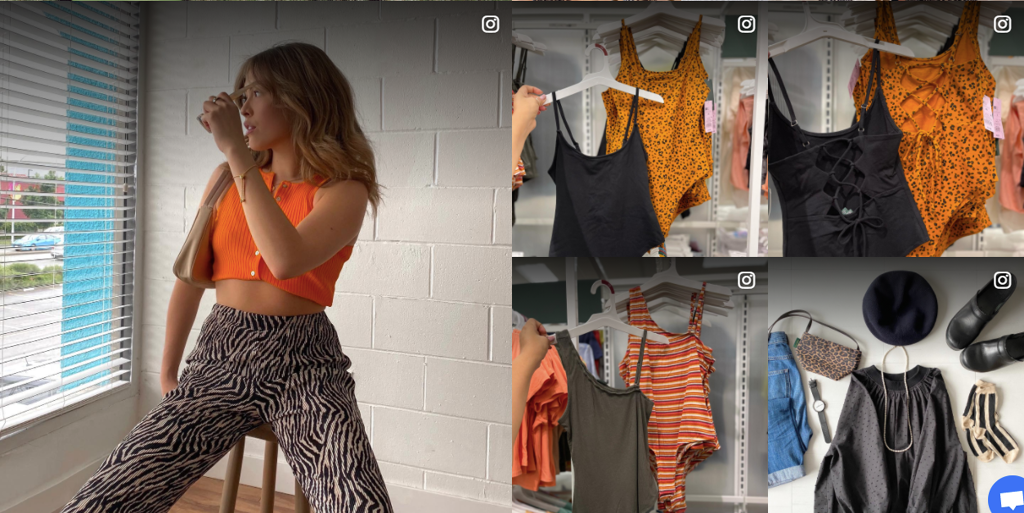
As a result, brands have begun to embed Instagram feeds on website in the form of an Instagram wall. The users can select their connection type while aggregating their content. Moreover, the 500 million daily active bases of the platform generate a massive amount of User-Generated Content which when added on the website can offer spectacular benefits.
Boost Engagement, Traffic & Conversion By Adding Social Wall to Your Website
Try for freeSteps To Display Social Wall On Website Using Tagembed
Now that you are well acquainted with the basic definition of the social media wall and its most popular types, simply follow the steps mentioned below to display one on your website using Tagembed.
However, here’s a little detail about the tool.
Tagembed is a leading tool that allows users to create and display highly engaging social media walls for website. The tool comes with amazing features that can enable users to increase the effectiveness of the social media wall.
The tool offers a customization panel comprising a wide range of styling options & a content moderation panel to moderate the content and ensure its quality. It also enables the users to assist if they encounter an issue while using the tool.
Simply follow the steps mentioned below to create and display social media wall seamlessly.
Step 1- Create A Social Media Wall
1. Start the process by logging into your Tagembed account. If you are new, you can create a Free Tagembed account
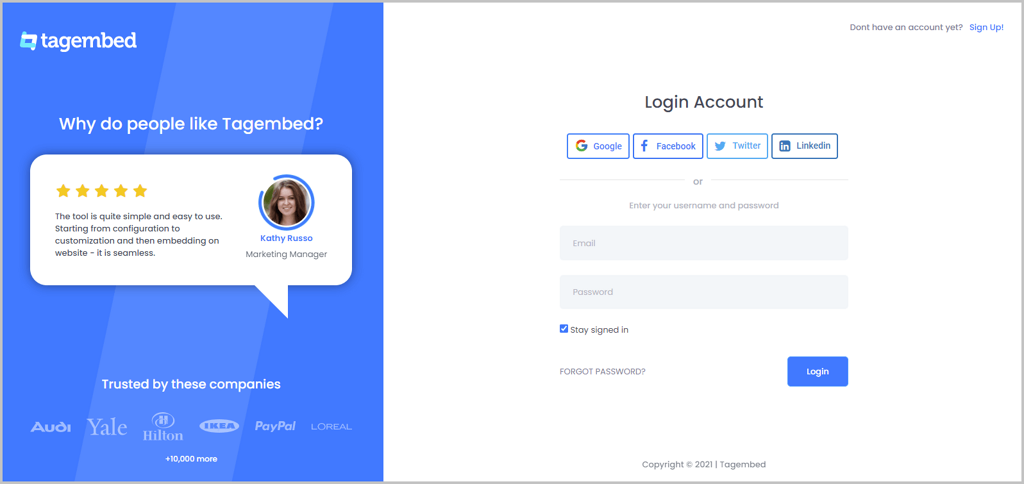
2. (a) After logging in, you need to click on Open to begin the embedding process.
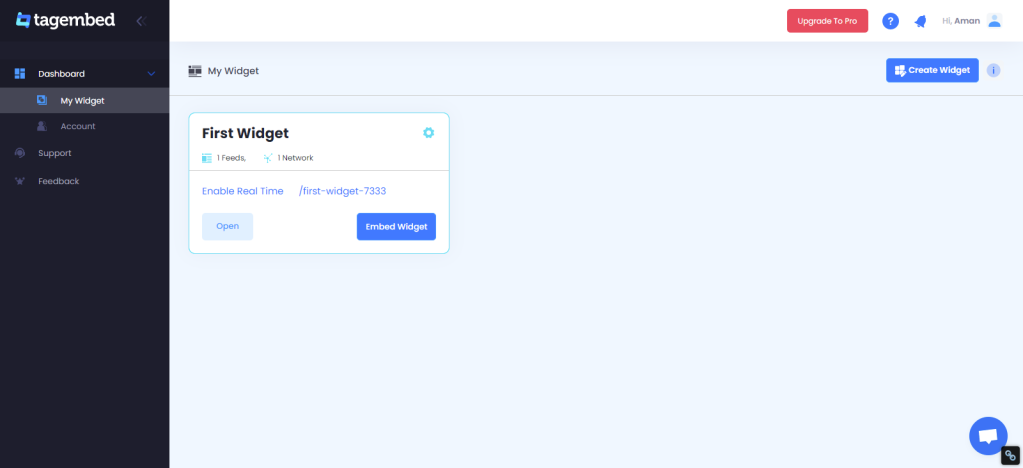
2. (b) However, if you are an existing user, you need to click on Create Widget, to begin the process
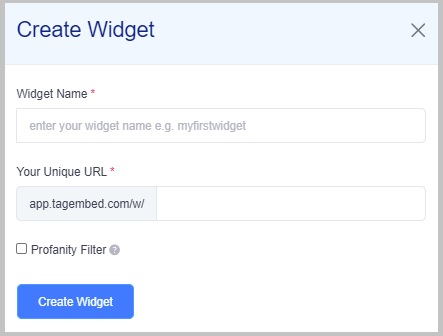
3. Select your preferred social media platform in the Pick a source pop up
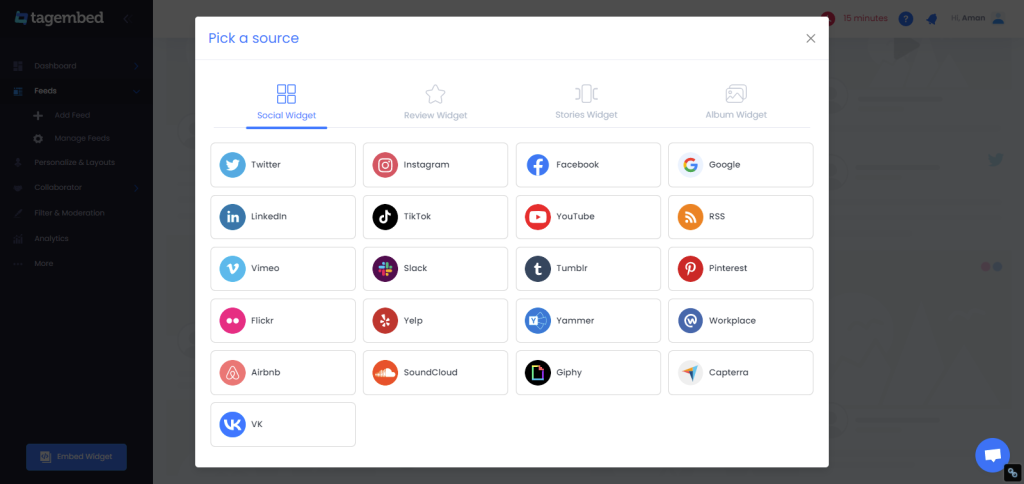
4. Next up, you need to select your preferred connection type from where you wish to aggregate the social media feeds. Mentioned below are a few.
- Twitter – Hashtags (#), Handle (@), Mention (@), List, Favorites, and Advanced (Query)
- Instagram – Hashtags (#), Handle (@), Stories, Mention (@) and Tagged
- Facebook – Page, My Profile Posts, Albums, Page Reviews & Page Mentions
- YouTube – Channel URL, Playlist, Keywords, and Location
- Vimeo – Hashtag (#) and Handle (@)
- Pinterest – Handle (@) and User Board
- Flickr – Hashtag (#), Handle (@)
Note: Similarly, there are other connection types for different requirements.
5. Click on the Create Feed option, fill in your credentials and you will be able to see the aggregated feeds in the widget editor in a couple of minutes
Boost Engagement, Traffic & Conversion By Embedding Social Wall On Website
Try for freeStep 2 – Add Social Media Wall
1. After you are done customizing and personalizing the widget, you will be set to begin the embedding process
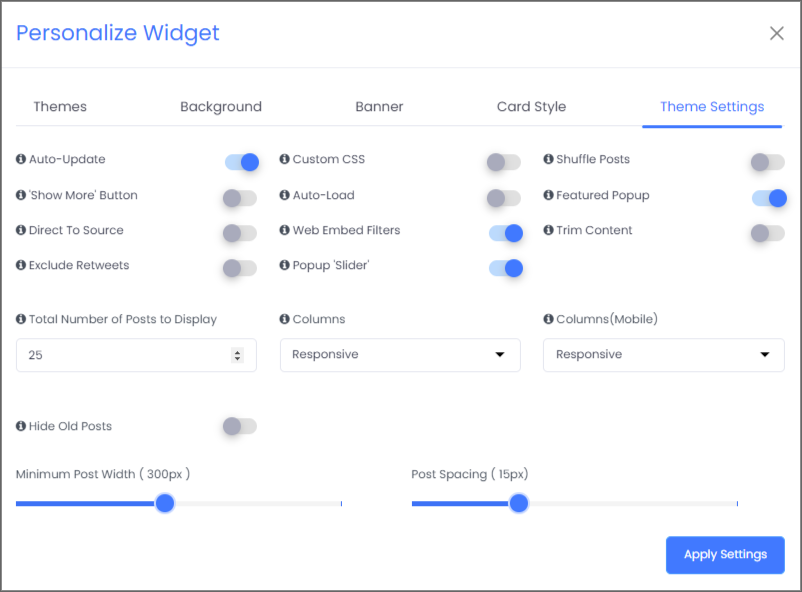
2. Click on the Embed Widget option on the bottom left corner of the widget editor
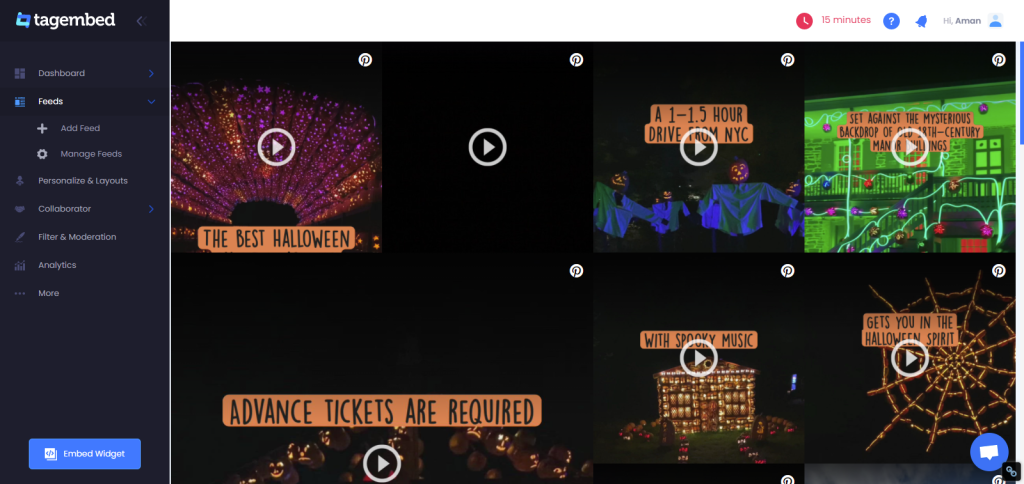
3. A pop-up will appear. You need to select your preferred website building platform
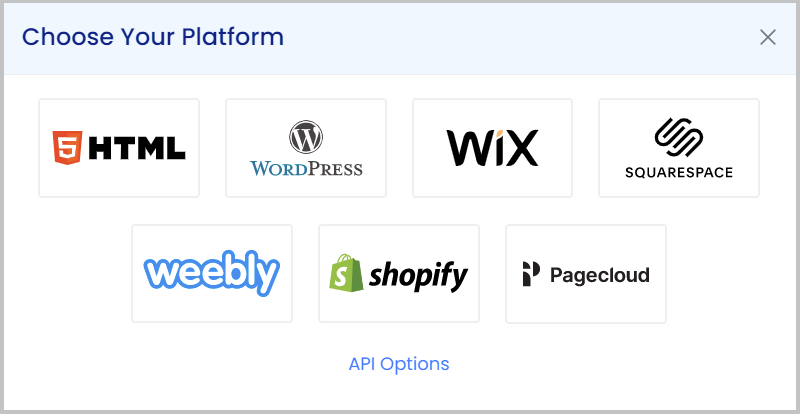
4. Click on the Get Code and copy the embed code on the clipboard
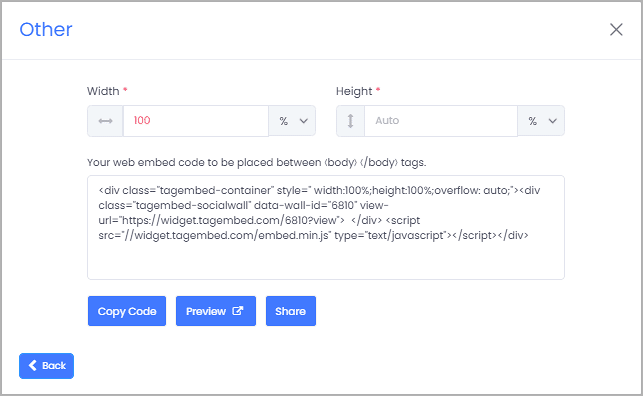
5. Log into your CMS platform and visit the section or webpage where you wish to display the social wall
6. Paste the display code in the backend section of your website
7. Save the changes and you are done!
You will have successfully created and displayed a social wall on website!
Boost Engagement, Traffic & Conversion By Adding Social Wall On Website
Try for freeBest Themes For Creating A Social Wall For Website
Super simple? Wasn’t it?
Depending on the tool selected by you, you will be given the option to display the social media wall on website.
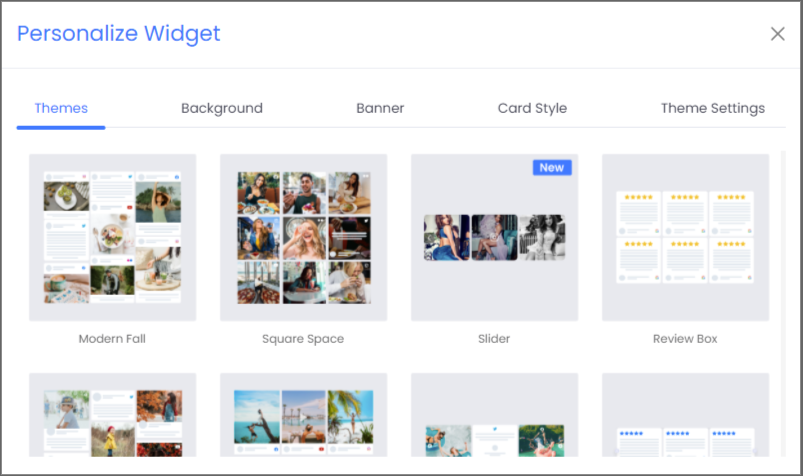
In this section, you will get an insight into the best examples in which you can display the social wall for garnering maximum attention from your website visitors. Also, all the mentioned options are offered by Tagembed!
1. Review Box
If you are creating a Review wall, then displaying it using the Review box theme can be your best option. This theme lets the users display a good number of reviews in a box at one go.
After all, User-Generated Content is the future of content marketing, and more than 85% of potential users leverage reviews before making a purchase.
2. Modern Fall
Another great option to display a social wall on website is by showing it in the modern fall theme. This is a basic theme that is used popularly by most users. It has a simple yet modern touch and displays the content vertically.
The content can comprise a variety of pictures, videos or it can be completely text-based too!
3. Classic Carousel
Carousels have become a high in demand theme type due to their classic overall presentation. A social wall displayed in the form of a carousel is a great way to make the visitors increase their stay time on the website.
It raises curiosity in the visitors for the next post and they are compelled to stay on the website for a long duration.
4. Slider Theme
The next example that is great for social media walls and is offered by Tagembed is the Slider theme. This theme works great for adding a social wall to website. This theme is great to promote any special deal or promotional sale on your website too.
You can showcase the experiences of your existing customers in a slider form to attract your prospects more and it may motivate them to make purchases.
5. Polaroid
If you are creating a social wall by aggregating feeds from visual platforms from Instagram, LinkedIn, Pinterest, etc., then you can select the Polaroid theme that is perfect for visual platforms.
The best part is the responsiveness of the theme and it fits best for all screen sizes. Overall, this theme is a great option to keep your website content attractive and engaging.
Boost Engagement, Traffic & Conversion By Adding Social Wall On Website
Try for freeFeatures To Look Out For While Selecting Social Wall Tool For Website
Now that you know all about a social wall definition, its types, and themes, here are a few features that you need while looking for a social wall tool.
1. Customization Panel
While the social wall itself has an attractive presence, you must look for an option that enables you to further enhance its looks and take it a notch higher. The tool must offer a wide array of styling options like fonts, colors, themes, templates, etc. to make the social wall more visually appealing.
2. Content Moderation
You need to make sure that the social wall tool has a content moderation panel for the users to remove any inappropriate or irrelevant content from the social wall. Ensuring the topmost quality of content is mandatory as it attracts website visitors more. Moreover, internet trolleys slam brands unnecessarily that may hamper their reputation.
Hence, the tool must enable you to maintain the topmost quality of content.
3. Real-Time Automatic Updates
Manually updating content every few minutes can be quite time-consuming and a tedious task. Therefore, make sure that the tool offers automatic updates every time there is new content added to the feed.
This will ensure that you are free from the task of constantly updating content to keep the social wall dynamic and lively.
Boost Engagement, Traffic & Conversion By Adding Social Wall On Your Website
Try for freeWhy You Should Display Social Wall On Website
Even now if you are wondering how this strategy can help your business in the long run, then here are a few advantages for you.
1. Rapidly Increase The Engagement Level
Engaging your website visitors is possible only when they feel the need to explore your website more and for longer.
Social media platforms work incredibly well for holding the attention of your visitors and aggregating its content and posting it in the form of a social media wall is a sure shot way to push them to go through the content, which would lead to more engagement on the website.
2. Display Social Proof Using User-Generated Content
Social media users widely use the platform to express their thoughts and opinions about brands and products while mentioning the brand. The content they generate is user-generated content that is extremely authentic and trustworthy.
Earning the trust of potential users is quite a challenging task and embedding User-Generated Content in the form of a social wall can help you instill trust and confidence in them. This would result in more revenue and sales eventually!
3. Enhance The Presentation Of Your Website
Working on the design aspect of the website is crucial to attracting the audience. A social media wall comprises stunning content from various social media platforms that enable the users to give their website a makeover like never before instantly!
The more vibrant and attractive your website is, the more are the chances to garner the attention of your website visitors and make them explore.
Final Thoughts
And we are calling it a wrap! We have finally reached the end of this super informative post and we are certain that you must be highly convinced to Display a social wall on website immediately!
This strategy has become much sought after due to its spectacular results and this is why all brands, big and small are using it in their marketing efforts, including your competitors!
Go on now, since you know it all, begin the process right away to avoid being surpassed by them.
All you have to do is create your Free Tagembed account and you will be good to go. We will be more than happy to assist you whenever required and also would love to know your results.
Until next time, Take Care!
Embed social feed from Facebook, YouTube, Instagram, Twitter on your website, like a PRO
Invalid Email Address