Are you seeking a solution to make your simple website captivating?
The power of video content can be an excellent way to transform your static website into a lead magnet.
The short-form Facebook reels have no exceptions when talking about engaging video content. Do you know Facebook reels have the highest engagement, which is 0.22%, compared to other content types?
Thus, when you embed Facebook reels on your website, it will help you level up the content game of your website. This clever approach can make your website interactive and visually appealing, giving your brand a dynamic edge.
If you are convinced to showcase Facebook reels on your website but don’t know how to do it, we have covered you with detailed step-by-step embedding methods.
Explore this article till the end for additional information.
Let’s dig in.
What Are Facebook Reels?
While scrolling Facebook, you may have come across those 90-second short videos between other posts, which are Facebook reels. These vertical short videos are a complete entertainment package for the viewers that includes music, filters, text, and more. Facebook reels are similar to Instagram reels that individuals, influencers, and businesses can create. They can be discovered in the reels section, in the explore feed, etc.
The reels are an excellent way for users to engage with the audiences, build a community, and uniquely share thoughts.
Businesses can monetize FB reels through ads and collaborations that extend their reach. Facebook reels also allow businesses to show product demos, behind-the-scenes videos, announcements, tutorials, and more. In short, reels are helpful tools for businesses to attract potential customers and strengthen their online presence.
Quick Guide: How To Embed Facebook Reels On Website?
You get an overview of Facebook reels and know it has become an excellent marketing tool for businesses worldwide. Businesses today embed Facebook reels to make the website attractive and engaging and reap good results from this strategy.
Tagembed is one of the best Facebook aggregators, making the whole embedding process seamless for businesses. Below is a quick guide on how to embed Facebook reels on a website using Tagembed.
- Login and create an account on Tagembed for free. In the next screen choose Facebook as your preferred social network from the “Add Feed” section.
- To fetch the content, select “Reels” as your preferred source. After collecting your content, customize the Facebook reel widget before proceeding.
- Tap on “Publish,” then choose “Embed on Webpage.”
- Copy the embed code and log in to your website’s admin panel.
- Lastly, paste the copied code on the backend of your website.
Well done! You have successfully displayed the Facebook reel on your website.
Embed Facebook Reels on Websites
Collect, moderate, and add Facebook Reels on your website
Try for freeHow To Embed Facebook Reels On Your Website: Step-by-Step Guide
If you cannot grasp the quick guide to embed Facebook reels on your website, do not worry; we have explained the detailed step-by-step guide below. Each step is clearly explained, making it easy for the users to use the Tagembed and seamlessly showcase the FB reels on the website. Let’s follow the steps.
- Log in/Sign Up to Tagembed and create your widget
- Generate and Copy the embed code
- Embed Facebook Reels on Website
1: Log in/Sign Up to Tagembed and create your widget
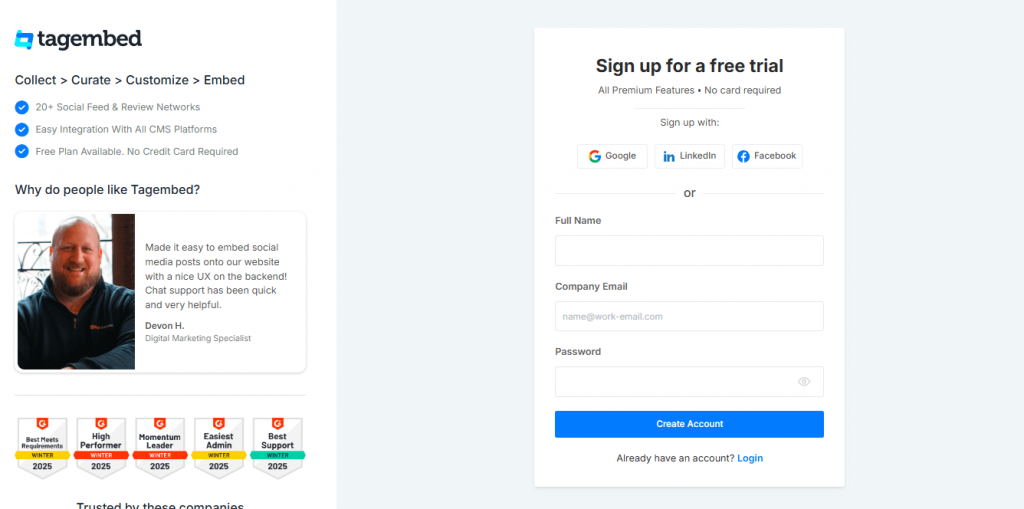
- Start with creating an account on Tagembed by Sign Up, and if you are an existing user, just log in.
- After that, the Tagembed dashboard will appear on your screen, choose Facebook as your preferred network from the options.
- Next, you will get the option of sources such as Page, Facebook Feed, My profile post, Albums, Page reviews, Page mentions, and Reels.
- Select Reels, then log in to your Facebook account and click “Next” to connect it with the tool for fetching reels.
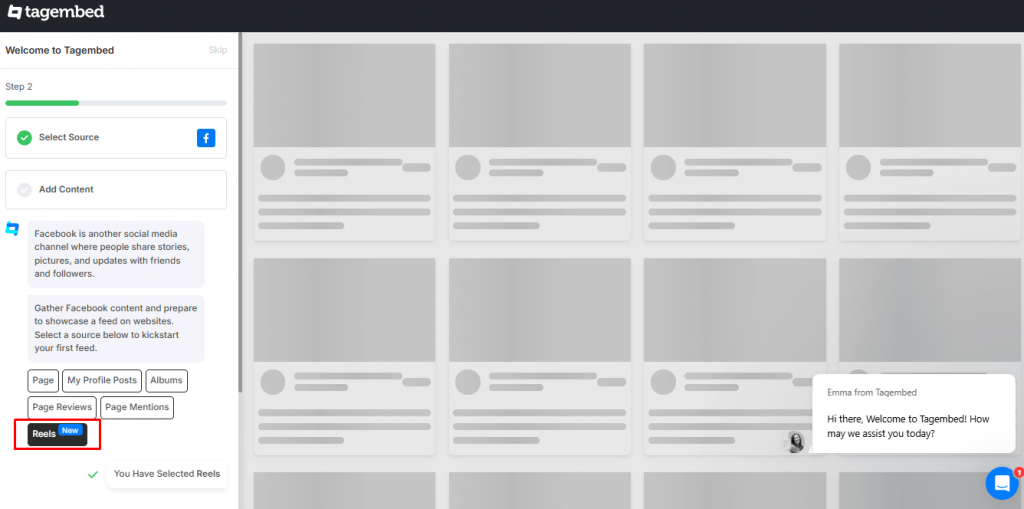
- You can see the Facebook reels are successfully collected on the dashboard.
2: Generate and Copy the embed code
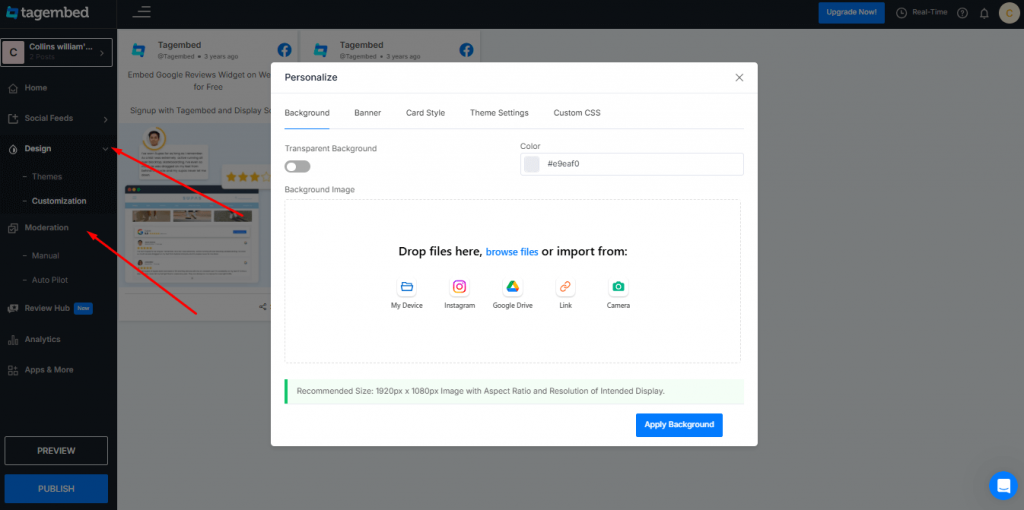
- After collecting the reels in a Facebook widget for Website, you can customize and moderate them per your preference.
- When done with customization and moderation, click “Publish” present on the bottom left of the sidebar.
- Then, choose “Embed on Webpage” from other options.
- You can see the embed code has been generated, but before you copy it, you can adjust the height and width of the widget.
- Now, proceed to copy the generated embed code.
3: Embed Facebook Reels on Website
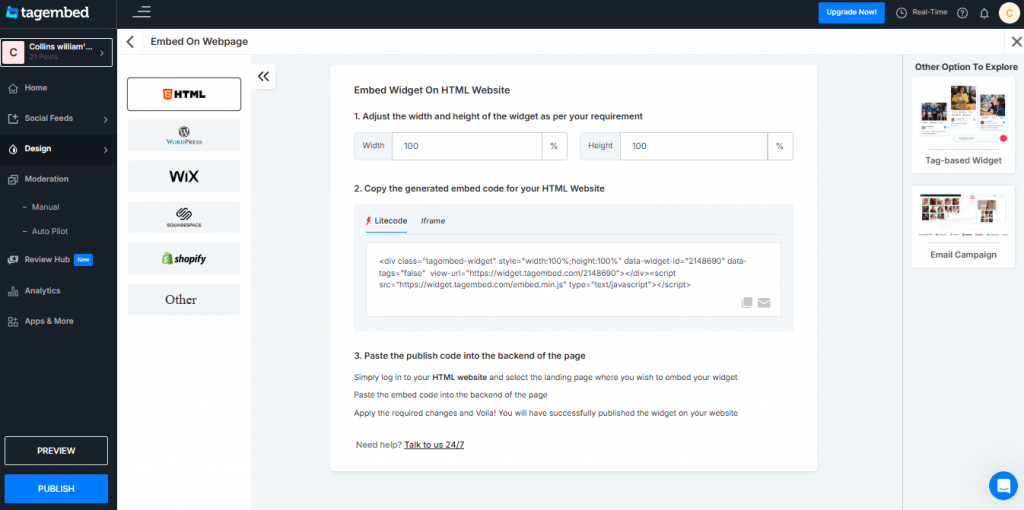
- Select your preferred CMS platform from the list present on the left side of your screen.
- Now login to the website’s admin panel and select where to showcase the Facebook reels.
- Go to the backend of your webpage and paste the copied FB reel embed code.
- Lastly, apply the changes, and it’s done.
Congratulations! You have successfully embedded the Facebook reels on the website.
Customizing Embedded Facebook Reels on Website:
Tagembed offers excellent customization features that help users design their Facebook reel widget to match the brand’s website look. Let’s see the customization features Tagembed offers, a few of which we have listed below.
1. Themes and layout
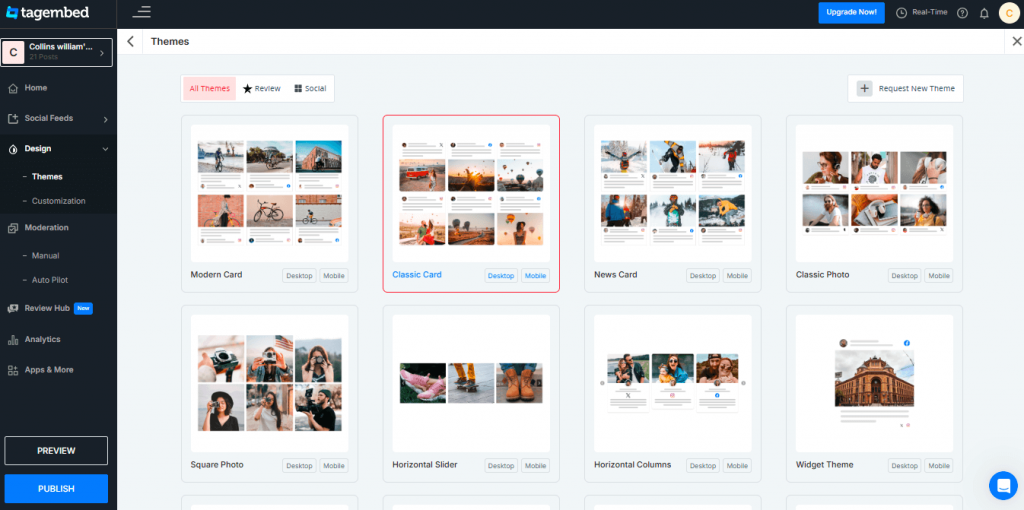
Tagembed offers numerous pre-designed themes and layouts to style your Facebook reel widget. Choose your preferred theme and layout style to change the widget’s overall look and match your website’s design.
2. Color arrangements
You can change the color schemes of your Facebook reel widget to match the business website’s color palette. Personalize the color of different elements of your widget, like backgrounds, text, and borders.
3. Customize the card style
Users can change the visual appearance of each content from the card style. Go to the card style, where you can change the card color, font color, font size, card curve, image ratio, social icon color, and author style.
4. Moderation
Moderation is one of the excellent features offered by Tagembed, which lets users keep their Facebook reels widget relevant. This allows users to filter out irrelevant content and only embed the good FB reels on the website.
5. Add banner and CTA
Tagembed allows users to design banners and embed them with the Facebook reel widget on the website. Users can choose colors, text styles, and icons for their banners that match the brand style. Add a clear CTA to the banner for promotional purposes or to communicate information about your brand.
How Embedding Facebook Reels Helps Your Brand?
After the embedding method, let’s understand why businesses consider this strategy an excellent Facebook marketing tool. This marketing strategy has become a unique way to attract potential customers to the website and learn more about the brand. But hold on; this strategy has more to offer, which we have discussed thoroughly below.
1. Build emotional connection
Video has become a powerful medium for the audience to grasp important information instantly. Facebook reels are one of the most interactive pieces of content for the audience, and they can keep them hooked for several hours. So, showcasing Facebook reels on its website will help the business promote them and establish an emotional connection with the audience. For this reason, it has become a crucial part of businesses’ marketing strategy to convince and convert potential customers easily.
2. Credibility and Trust
Trust is the biggest asset for online businesses today, with so much competition in the market, which is increasing daily. Facebook reels are a dynamic way for businesses to directly promote their product and showcase their credibility on their website. By leveraging relevant Hashtags On Facebook, businesses can increase the visibility of their reels and attract a more targeted audience. So, when potential customers visit the website, they interact with excellent content and see the brand’s credibility, which builds their trust. Thus, when potential customers trust your business, they will automatically convert to paid customers.
3. Improve SEO ranking
Showcasing the Facebook reels on the website helps businesses to improve their SEO ranking on search engines like Google. Seeing those Facebook reels on the website, visitors will stay longer as it will encourage them to know more about your business. Moreover, embedding Facebook reels in the website will attract more visitors, boosting site engagement. The more time visitors spend on your website it will boost its SEO ranking.
4. Make the website visually appealing
Facebook reels are the element that has the potential to transform a dull website into an appealing one. The website content plays an important role in capturing the attention of potential customers in this competitive crowd. Thus, leaving a lasting impression on your visitors and encouraging them to convert, start embedding Facebook reels on your website.
Embed Facebook Reels on Websites
Collect, moderate, and add Facebook Reels on your website
Try for freeBest Practices For Using Embedded Facebook Reels 2025
The question that must be coming to your mind is how effectively you can use Facebook videos and reels to promote your business directly on the website. So, we have come up with some best practices for embedding Facebook reels on the website. The list has been shared below; dig into them and use the one that best resonates with you.
A. Product demonstration Facebook reels
You can embed product demonstration FB reels on the website to help your visitors understand it much better. Product demonstration reels let you highlight the product’s key features and other usability through detailed illustration. This will help potential customers know if your product resonates with and fulfills their needs, encouraging them to buy it.
B. Latest news and updates
You can give updates about the latest news in the industry to your website visitors through Facebook reels. If you are part of the tech industry, you can update news on the latest technologies that have been launched or are about to. Additionally, if you have upgraded your product with the latest technology, give an overview via Facebook reels. Sharing news and updates using Facebook reels makes it easier for the audience to grasp information.
C. Promotional updates
If you offer any sale or limited edition, you can showcase it to your potential customers through an interactive promotional Facebook reel. Embed Facebook reels from your Facebook Business Page on your website to communicate about upcoming sales or run branded campaigns. This way, your visitors can interact directly with such offers from your website and take immediate action. Imping your potential customers and converting them instantly is a good idea.
Conclusion
Embedding Facebook reels on the website is way more than just making it attractive. It is a strong communication bridge between the brand and the audience by showcasing an active brand voice.
Thus, you should embed Facebook reels on website to build a deeper connection with your audience and encourage them to return for more.
You already learned how to integrate the Facebook reels on the website, so it’s no longer a hassle for you.
It’s time to execute your learning and take action to convert the lead into customers.
FAQs About Embed Facebook Reels
No, it is not possible to embed private Facebook reels on any website. Only the public reels of Facebook can be embedded in public websites using the embed code. This is because the private reels cannot be visible to the public, which means embed code cannot be generated to showcase them on the website.
Embedding reels on the website can impact its loading speed because of the additional content. However, embedding Facebook reels on the website using aggregator tools like Tagembed doesn’t affect the website’s loading time.
Yes, the appearance of the embedded Facebook Reels can be customized by changing the layout, colors, font, and more. Using an aggregator tool like Tagembed, you can collect the Facebook reels in a widget and then personalize it’s appearance to match your branding.
Yes, there are some limitations to embedding Facebook reels on the website, such as private Facebook reels that cannot be embedded on the website. Moreover, after embedding a Facebook reel, you change the privacy to private, then that reel will no longer be displayed on the website.
Yes, multiple Facebook reels can be embedded on the same webpage. However, the official embedding method allows to embed one reel at a time. However, using an aggregator tool like Tagembed, users can collect numerous Facebook reels in a widget and embed them on the website with an embed code.
Embed social feed from Facebook, YouTube, Instagram, Twitter on your website, like a PRO
Invalid Email Address