A Complete Instagram Reels Guide For Every Marketer & Creator
The buzz and popularity of Instagram reels are real. Over time we have witnessed this amazing Instagram feature getting its well-deserved attention. It certainly has changed the whole social media marketing scenario. It has become everyone’s favorite, and it would be the right time to utilize it for your brand. Consider this blog as your Instagram reels guide, so read till the end, as it has a lot to offer.
To make strategies and utilize them, it is important to know some basics about them. Instagram Reels is a video feature within the Instagram app that allows users to create and share short videos. Initially, it started as a bite-sized video, with a duration of 15 seconds to 90 seconds. But considering the traction and attention it is getting, all Instagram feed videos are turned into Instagram reels. These videos can be edited with a variety of creative tools, including music, stickers, text, and special effects, to make them more engaging and entertaining.
If we talk about the reels from the start. Instagram introduced reels in August 2020 as a way to compete with the rising popularity of TikTok Video, another social media platform that allows users to create and share short-form videos. Reels are designed to be a fun and engaging way for users to share their creativity and express themselves on the platform.
One of the major reasons for Reels’ popularity is their simple handling and ease of creation. Let’s put some light on creating Instagram reels covering the complete Instagram Reels guide.
How To Create Instagram Reels
Let’s begin this Instagram reels guide blog by learning some basics on creating Instagram Reels. Creating Instagram reels is as easy as it gets. The first step is to have an idea and the correct script for your reel. And now talking about the technical aspect of how to make a reel.
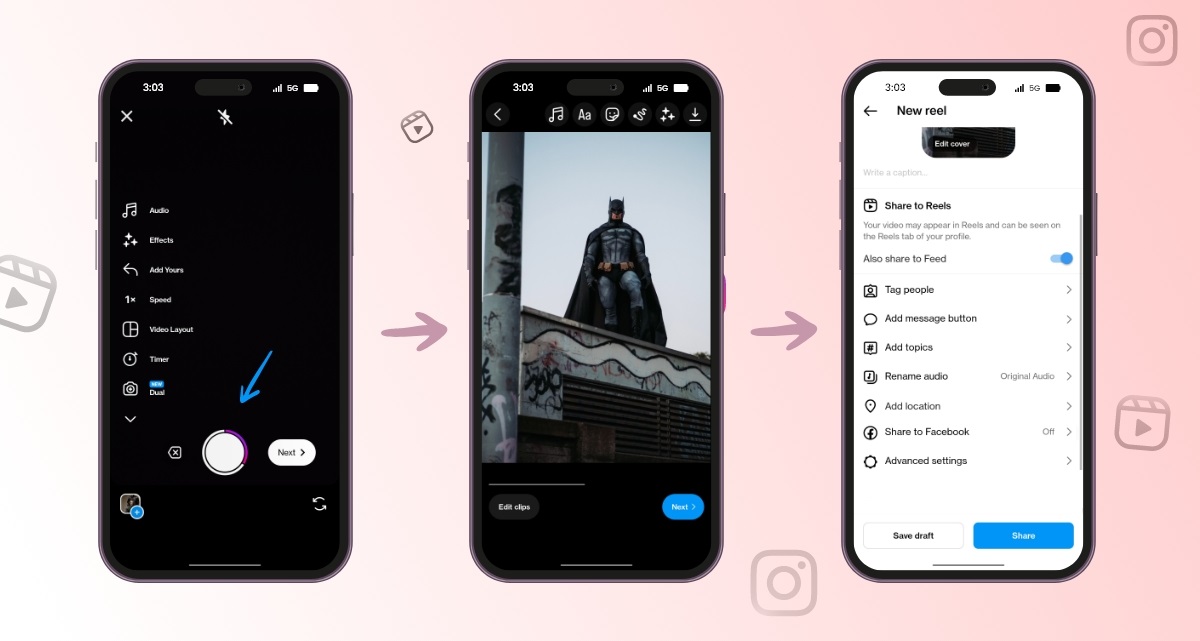
- To create a Reel, users can navigate to the Reels tab within the Instagram app and begin recording a video.
- You can then edit the video with a variety of creative tools and add music, stickers, and other effects or choose the aspect ratio as per your need.
- Once the video is complete, it can be shared on their Instagram profile, in their feed, or within the Reels tab.
Reels have become a popular feature within the Instagram app, with many users and businesses using them to showcase their creativity, promote their products or services, and engage with their audience.
How To Schedule Instagram Reel Guide
Instagram has introduced a scheduling feature that allows you to schedule your Instagram post. You can only schedule posts using the Instagram mobile app, the feature is not available on the desktop. Also, keep in mind that you must have a professional account on Instagram to use this feature. You can schedule up to 25 posts a day. And you can schedule content up to 75 days in advance.
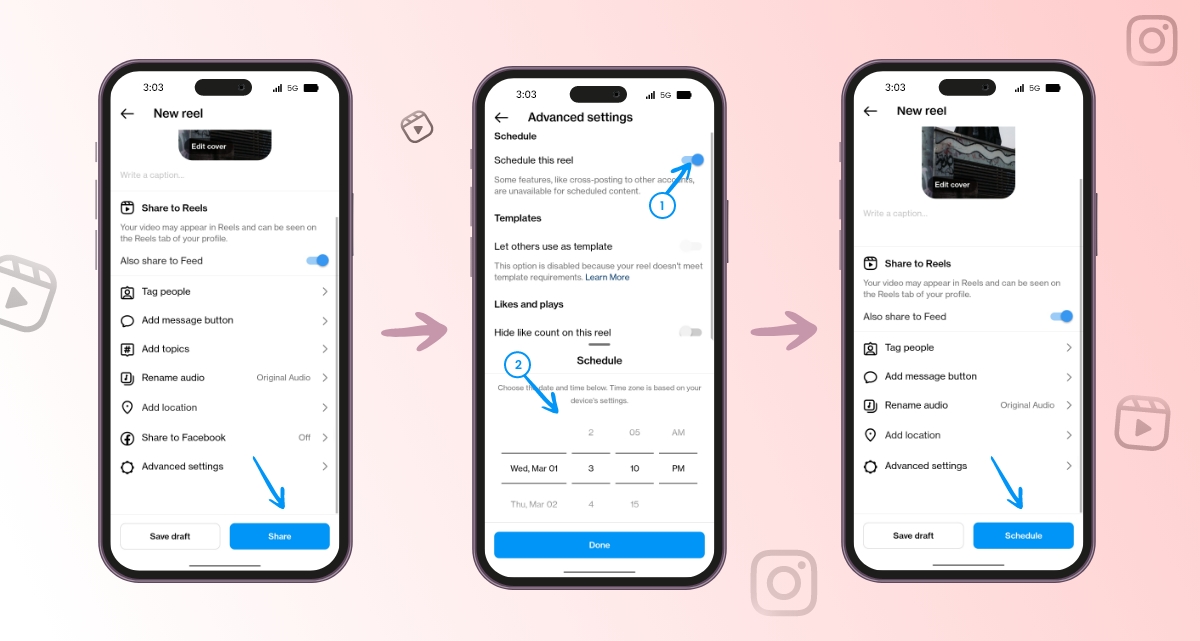
- Open the Instagram app, then tab plus button and tap Post or Reel.
- Select a photo or video and add a caption, effects, music, filters, etc. Click on the Next button.
- Tap Advanced settings.
- Select the Schedule option.
- Select a date and time up to 75 days away.
- Tap Done.
- Tap the back button.
- Tap Schedule to schedule the post or Reel.
How to Make Engaging Instagram Reels Guide: Tips and Tricks
1. Keep it short and sweet:
Instagram Reels used to be short-form video content but now you can share videos up to 90 seconds. As many people now have the habit of watching content that has a shorter duration. Hence it is best recommended to keep them under 30 seconds. This will help keep your viewers engaged and prevent them from losing interest.
Also, as viewers have ample options available to them, it is important you keep them engaged so that they don’t scroll and look for the next available videos. And while you are at it, make sure that you provide the purpose of your video in the initial few seconds of your video. It helps them to know what the video is all about, and it is very likely in the starting few seconds, they will make the decision if they would like to watch the whole video or they might skip it.
2. Use trending music:
Instagram has a vast library of music and using popular or trending music can help increase your Reel’s visibility and engagement. Also, when you use trending music, it is likely that algorithm might push your videos so it reaches more audiences.
3. Add captions:
Many users watch videos on Instagram without sound, so it’s important to add captions to your Reel so that they can still understand what’s happening in the video. But make sure
4. Show your personality:
Instagram is a social media marketing platform, and users love to see the personalities behind the content they follow. Don’t be afraid to show your unique personality and style in your Reels.
5. Experiment with different formats:
Instagram Reels offers a variety of video formats, including slow motion, speed-up, and AR effects. Experiment with these different formats to create unique and engaging content.
6. Keep it visually appealing:
Instagram is a visual platform, so creating visually appealing content is important. Use good lighting, interesting angles, and vibrant colors to make your Reels stand out. Moreover, using the technology of the day you can enhance reel photos using AI-powered tools.
7. Add a call to action:
Don’t forget to include a call to action in your Reel, whether it’s asking users to follow you, like the post, or visit your website.
8. Use hashtags:
Hashtags can help increase the reach of your Reels and make them more discoverable. Use relevant and trending Instagram hashtags to reach a wider audience.
9. Collaborate with other creators:
Collaborating with other creators can help increase your Reel’s visibility and engagement. You can create duets or collab with others to create a more engaging and collaborative experience.
With growing technology & solution that effort has become less and output has turned out to be more commencing. There are several Instagram reels editing tools available online which can help you create more engaging content with time.
Now lets understand how Instagram Reels Algorithm works and how you can use it for your full potential.
How Does The Instagram Reels Algorithm Work?
There is no certain way or answer to how Instagram reels algorithm works. But as per analysis, it is determined some of the factors that might help you in getting a better reach using this Instagram reels guide on an algorithm. The Instagram Reels algorithm works by analyzing various Instagram facts to determine which Reels to recommend to users. These factors include:
1. User Interactions:
Instagram will show Reels that it thinks you’ll like based on your past behavior. For example, if you frequently interact with Reels from a particular account, you’ll be more likely to see Reels from that account in the future.
2. Relevance:
Instagram will analyze the content of each Reel to determine whether it’s relevant to the user’s interests. Reels that are more closely related to the user’s interests will be more likely to be recommended.
3. Engagement:
Instagram will prioritize Reels that have high engagement rates, including likes, comments, and shares. Reels that are shared frequently and generate a lot of engagement will be more likely to be recommended.
4. Video Information:
Instagram also looks at the video’s metadata, such as captions, hashtags, and audio. If the video’s metadata is relevant to the user’s interests, it will be more likely to be recommended.
5. Account Information:
Instagram takes into account the account that posted the Reel, including its popularity, posting frequency, and user engagement. Accounts that are more popular, have a higher posting frequency, and generate more engagement will be more likely to have their Reels recommended.
How to Analyze the Success of Instagram Reels
Here are some ways to analyze the success of your Instagram Reels:
1. Instagram Insights:
If you have an Instagram business account, you can access Insights for your Reels to see metrics such as reach, impressions, likes, comments, and saves. This can give you an idea of how well your Reels are performing and which types of content are resonating with your audience.
2. Engagement rates:
Engagement rates, such as likes, comments, and shares, are good indicators of how well your Reels are performing. Take note of the Reels that receive the most engagement and try to replicate the content or style in future Reels.
3. Follow count:
If your Reels are driving new followers to your account, this can be a sign of success. Keep an eye on your follower count after posting Reels to see if there is an increase.
4. Hashtag performance:
If you include hashtags in your Reels, check the performance of those hashtags to see if they are driving more visibility and engagement to your Reels. Tools such as Hashtagify can help you track the performance of specific hashtags.
5. Video retention rate:
Analyze the retention rate of your Reels to see how many viewers are watching the entire video. This can help you identify areas where you may be losing viewers and make adjustments to improve engagement.
What is the Best Time to Post Instagram Reels
The best time to post Instagram Reels can vary depending on your audience and their behaviors. However, here are a few tips that may help you determine the best time to post your Reels:
1. Check your Instagram Insights:
If you have an Instagram business account, you can access your Instagram Insights to see when your followers are most active on the platform. This can give you an idea of the best time to post your Reels to reach the most people.
2. Consider your target audience:
Think about your target audience’s behaviors and when they are most likely to be on Instagram. For example, if your target audience is students, they may be more active on Instagram after school or in the evenings.
3. Test different posting times:
Experiment with posting Reels at different times and track their performance using Instagram Insights. This can help you determine which times are most effective for reaching your audience.
4. Be consistent:
Once you determine the best time to post your Reels, try to stick to a consistent posting schedule. This can help your audience know when to expect new content from you and may lead to more engagement over time.
How to Boost the Reach of Your Instagram Reels
Here are some tips for boosting your Instagram Reels:
1. Account Optimization:
Instagram offers three types of accounts you can create Personal, business, and creator. The personal account you get as a default, you can change into a business account to utilize other benefits.
2. Use trending music and hashtags:
Incorporating popular music and trending hashtags in your Reels can help increase visibility and engagement with your content. Use the search function on Instagram to discover popular songs and hashtags relevant to your content.
3. Post consistently:
Posting Reels regularly can help keep your content in front of your audience and increase engagement. Try to establish a consistent posting schedule and stick to it.
4. Optimize your captions:
Writing engaging and descriptive captions for your Reels can help capture the attention of viewers and encourage engagement. Use relevant keywords and call-to-action to encourage viewers to engage with your content.
5. Promote your Reels on other channels:
Share your Reels on other social media platforms, your website, or in your email newsletter to increase visibility and engagement.
6. Collaborate with others:
Collaborating with other Instagram users, such as influencers or other creators, can help increase the reach of your Reels and introduce you to new audiences.
7. Use paid advertising:
Consider using paid advertising, such as Instagram Ads or Influencer marketing, to increase the visibility and engagement of your Reels.
Bonus – Embed to Boost the Reach of Your Account:
First thing video is a highly engaging form of content that not only magnets the eye but also holds users longer than any other type of media content. To get more views and traction, it is important that more people get to know about your account and reels. Hence, you can cross-promote it to different platforms. Like one of the best ways to do so is using the Instagram Widget to embed Instagram reels on your website. Eventually helping you in getting more views for your reels.
Collect, Moderate, Customize and Embed Instagram Reels on website
Try For FreeHow to Monetize Instagram Reels Guide
5 Instagram Reels guide to earning monetization from your Instagram reels. You can monetize Instagram Reels in several ways, such as:
1. Sponsored content:
If you have a large following, you can collaborate with brands to create sponsored content for your Reels. This involves creating content that promotes a brand’s product or service in exchange for compensation.
2. Affiliate marketing:
You can earn commission by promoting products or services in your Reels using promo codes or affiliate program links. When someone purchases a product or service through your affiliate link, you earn a commission.
3. Product sales:
You can use your Reels to promote your own products and services, such as an online course, e-book, or other products.
4. Instagram Reels Play:
One of the simplest ways to earn money is by joining their Instagram Reels Play Program. Instagram introduced its Reels Play program that lets you earn money on your reel content. If you are invited to the program, you will receive a pop-up notification and an invitation that appears on your professional dashboard. And to receive that invitation you will be required to comply with program rules from Instagram creative incentive terms.
5. Donations:
If you create content that provides value to your audience, you can ask for donations through Instagram features such as Instagram Live or Instagram’s new “Badges” feature.
Instagram Reels Guide For New Content Ideas
These are the 9 Instagram Reels Guide for new content that can help you curate some new ideas for your next video content:
1. Behind-the-scenes footage:
Give your followers a peek behind the curtain by sharing behind-the-scenes footage of your creative process, from brainstorming to production.
2. Q&A sessions:
Use Instagram Reels to answer your followers’ burning questions. This is a great way to connect with your audience and build engagement.
3. Tutorials:
Share quick and informative tutorials on a variety of topics, from makeup and hair tutorials to DIY home decor projects.
4. Before-and-after transformations:
Whether it’s a makeup transformation or a home renovation project, showing a before-and-after transformation can be incredibly satisfying for your followers to watch.
5. Daily vlogs:
Share a day in the life of your business or personal life through a daily vlog-style Reel. This can be a great way to showcase your brand’s personality and connect with your followers.
6. Travel adventures:
If you love to travel, share your adventures with your followers through Reels. Showcasing the sights, sounds, and experiences of different locations can be incredibly engaging.
7. Product showcases:
Use Reels to showcase your products and services in a creative and engaging way. This could include unboxing videos, product demos, or customer testimonials.
8. Timelapse videos:
Timelapse videos can be incredibly captivating to watch. Showcase your creative process or a project’s progress through a timelapse Reel.
9. Collaborations:
Collaborate with other creators or businesses to create engaging and creative Reels. This can help increase your reach and engagement while also providing your followers with fresh and exciting content.
Remember, the key to creating engaging Instagram Reels is to experiment, be creative, and have fun with them!
How to Download Instagram Reels Guide
There are various third-party tools and websites that are currently available on the internet that allows you to save reels in your system. These tools and websites require the HTML link of the reel.
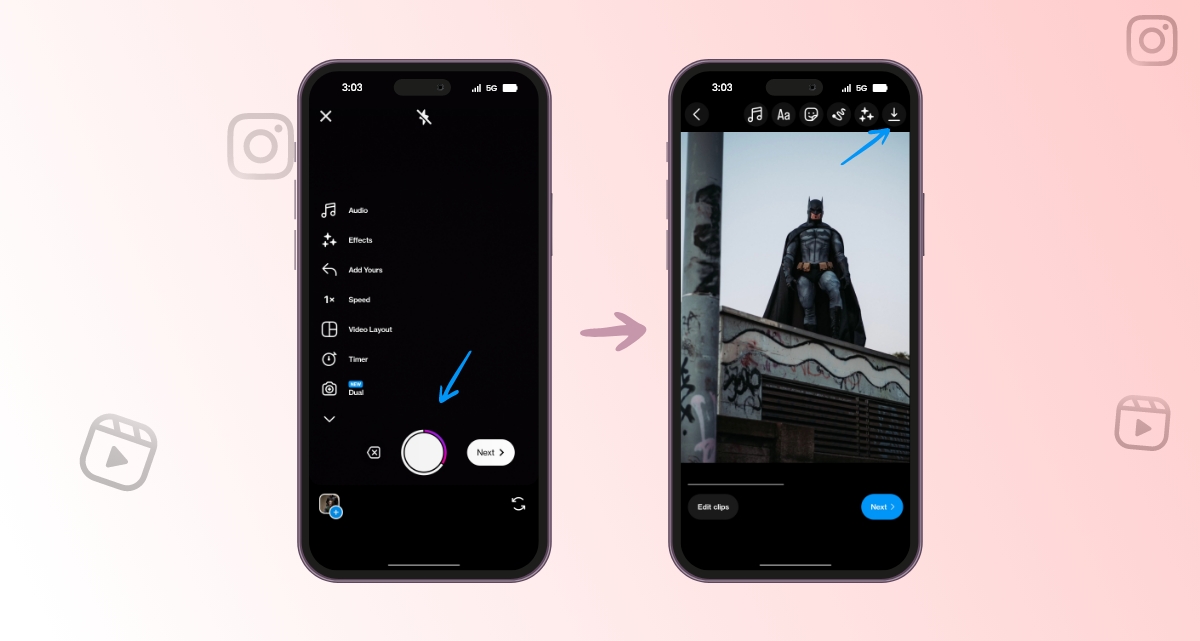
However, Instagram allows you to save reels on your Instagram app. For that, you need to follow the steps below.
- Open the Instagram app and find the Reel you want to download.
- Tap on the Reel to open it in full-screen mode.
- Tap on the three dots in the top right corner of the Reel.
- Select “Save” from the menu that appears.
- The Reel will be saved to your camera roll or gallery, depending on your device.
Note: When you create an Instagram widget and add Instagram reels to your website then it is also an alternative to save Instagram reels. Cause the Reels are collected from the Instagram server and stored in the Tagembed server.
Wrapping It Up
So there you have it, this brings the end of your Instagram Reels guide, which you can use for your business. Instagram marketing has a huge potential and can make your online presence more noteworthy. So what are you waiting for? Wear your creative hat and start extracting benefits out of Instagram reels.
FAQs
There could be numerous reasons why your Instagram reel isn’t getting views. Some of the major reasons are – lack of promotion, poor quality content, publish timing, lack of engagement, and algorithm changes. Check your Instagram insights to get a clear idea.
Yes, hashtag matters on reels; they help you to boost the reach to more audience, and vice versa. Although Instagram allows you to use 30 hashtags for the post, for the best results make sure that you don’t use more than three hashtags.
Some of the suggested measures to keep in mind while posting an Instagram reel is that – you need to follow the guidelines. Also, keep in mind you don’t post anything inappropriate or offensive, and don’t share misleading information.
While uploading the reel during the editing process you can remove music or post it without any sound. For that, you need to click on icon with music, there you can add more or remove music.
Embed social feed from Facebook, YouTube, Instagram, Twitter on your website, like a PRO
Invalid Email Address