Add Elementor Facebook Feed On Website
Elementor is one of the most popular page builders in the market. It helps users in creating beautiful pages for your website. With the importance of having an online presence, the need to have an engaging and attractive website has reached a new height.
You can add the element of engagement and charm to your website pages by opting to embed Facebook feed on Elementor website. It helps you improve your website’s beauty and boosts its functionality.
We all know that Facebook is a revolutionary social media platform that is responsible for bringing this social media dominance in today’s age. It is one of the oldest social media platforms but still holds its relevance mostly because it provides great aid to its users. Brands extract more benefits from the platform by adding Facebook feeds to their respective websites. Tagembed provides you ease for this process and even helps to embed Facebook feed on WordPress Elementor website smoothly. Within a few clicks, you can own a website that showcases Facebook posts, but before diving into the steps, let us understand why brands are opting for this strategy and why you should add it to your marketing plans as well.
Try Tagembed – Create Your Free Account Now
Why You Need Elementor Facebook Feed On WordPress Website
There are ample reasons why this could be a game changer for your business. And here are some of the notable benefits of this strategy.
1. We all know that Facebook is a hub of engaging, entertaining, and vivid content. By adding them to your website you can add liveliness to the website. It helps you to improve the overall look and feel of your website and eventually helps to have a fascinating and impressive online presence.
2. Tagembed not only eases the embedding process but also offers you some useful features. And one of the features is auto-update. That means the content on the feed updates automatically with the latest content. It helps you in keeping your website engaging and fresh. Visitors can look at the content and stay hooked for a long duration.
3. It is important to have a robust online presence in today’s world. And when we talk about online presence, it also includes social media. With an Elementor Facebook feed on the website, your visitors get a sneak into your Facebook presence. And as they have the option to follow you there, it might increase your chances of having a strong Facebook presence. And this eventually might boost your account’s reach, helping you attain more consumers and enhanced brand awareness.
Out of the various benefits associated with this strategy, these were some of the major and handpicked advantages of this strategy. To enjoy these benefits and a lot more, all you need to do is embed your Facebook feed on Elementor WordPress website. And for that, you just need to follow the steps mentioned below.
Also, Read – Add Twitter Feed To Elementor Website
Easy Guide To Add Facebook Feeds On Elementor Website Using Tagembed
You might have heard about Tagembed in recent times. It is a powerful social media aggregator tool that is popular for its easy-to-use interface, pocket-friendly pricing plans, and useful features.
Tagembed allows you to integrate your website with 20+ social media platforms, that includes Facebook, Twitter, Instagram, and all other major social media platforms. The tool helps to aggregate social media feeds, enables you to curate and customize the collected feed, and assists in displaying them seamlessly on the website.
As we mentioned about the features, Tagembed has a variety of features helping you make the post of the strategy. Like, it provides a customization feature that enables users to personalize the social widget as per their needs. Users can change font size, style, and more. Also, it provides you with the moderation feature that allows you to remove the content that you think is inappropriate or irrelevant to the website. Custom CSS, responsive widgets, and custom CTA are some of the other major features of many.
A. Log In & Aggregate Facebook Feeds
Follow the steps below to add Facebook Feeds on WordPress Elementor website easily:
1. Sign-up to Tagembed for your free account. And if you are an existing user, then sign in using your credentials.
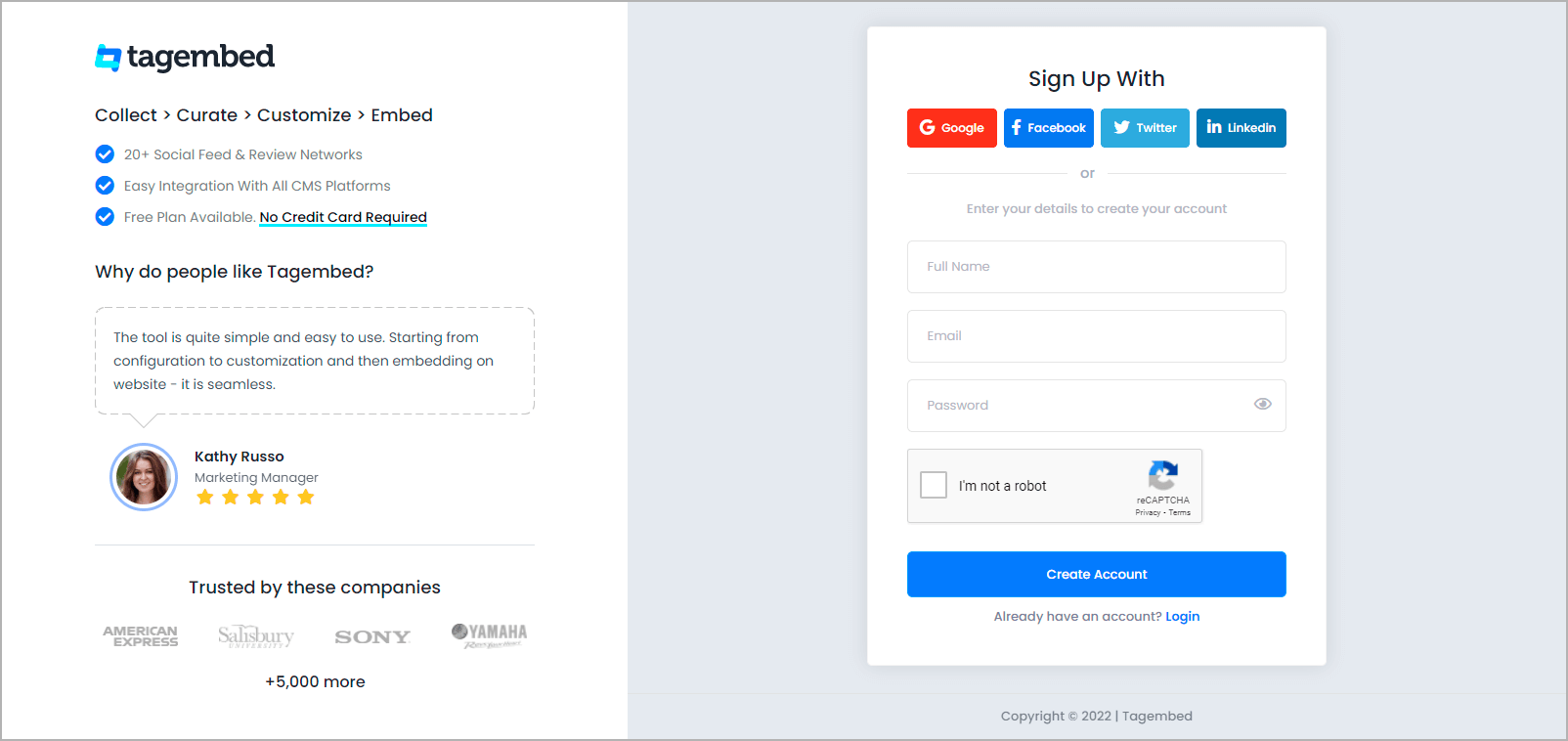
2. Tagembed Dashboard window will appear on your screen for widget selection. Select Social widget & start free trial.
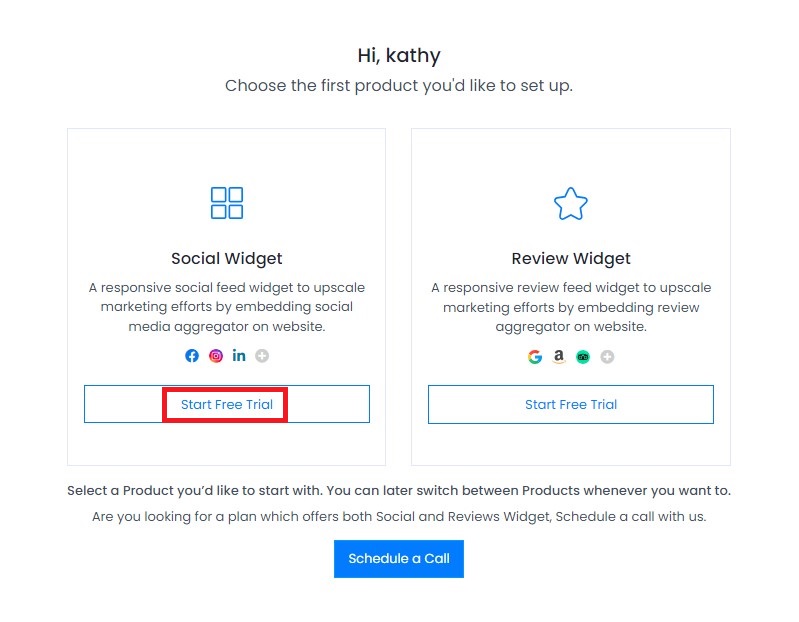
3. Pick a source dialogue box that will appear on your screen. From the Social Media Widget tab, select Facebook Widget from the given options.
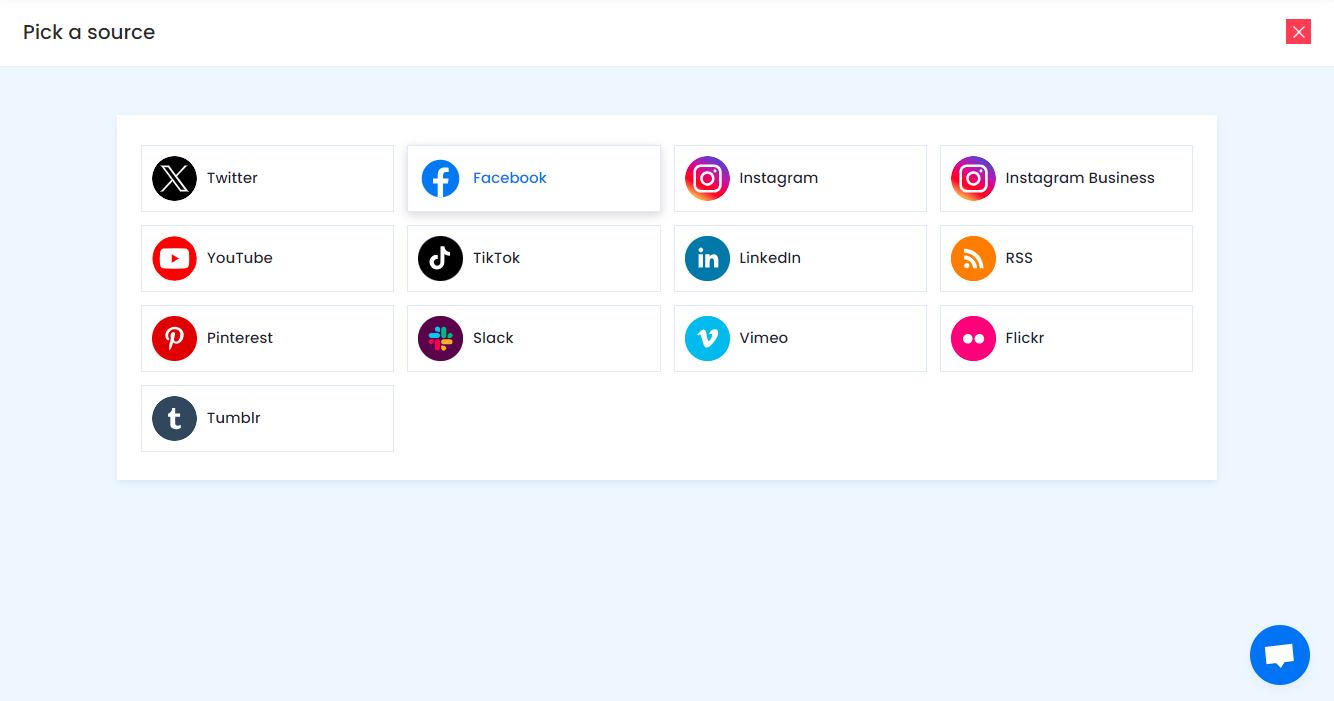
4. Create a Facebook Feed window that will appear on your screen. You now have four choices as options for the source for your Facebook feed
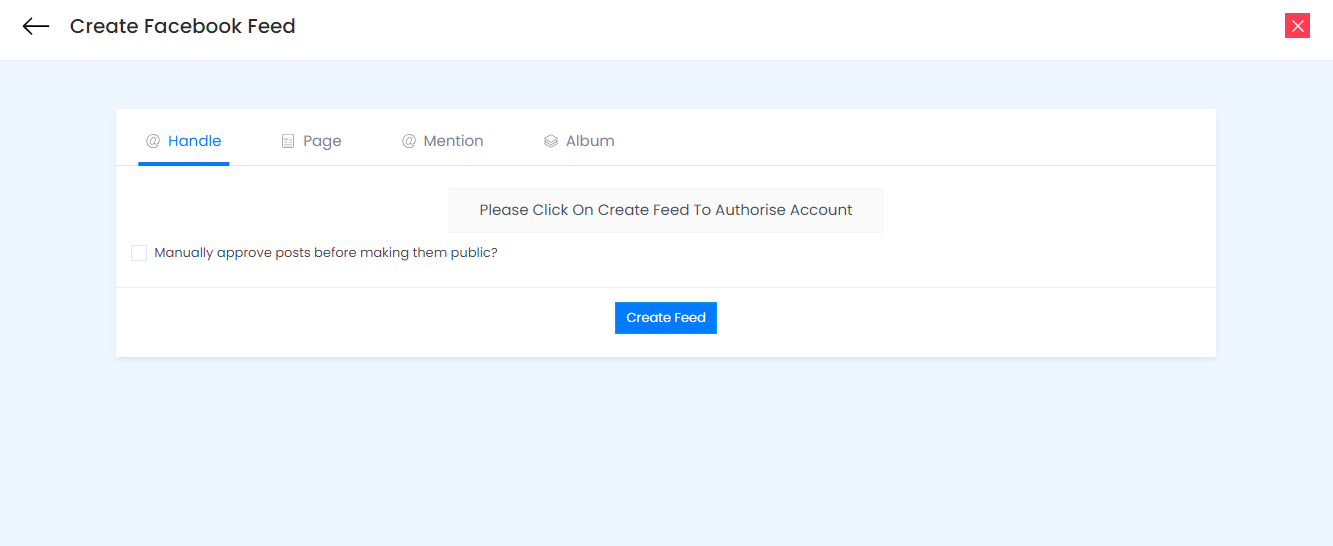
Handle – Gathers feed from your Facebook handle
Page – Collects feed from Facebook page
Page Mentions – Imports all the posts consisting of a mentioned username
Albums – Accumulates all the pictures from a particular Facebook album
After choosing the source and providing mentioned details, click Create Feed to begin the process of integrating.
B. Generate & Copy The Embed Code
The steps for generating Facebook Feed widget embedding code for your Elementor WordPress website are below:
1. Click the Embed Widget button in the screen’s bottom-left corner.
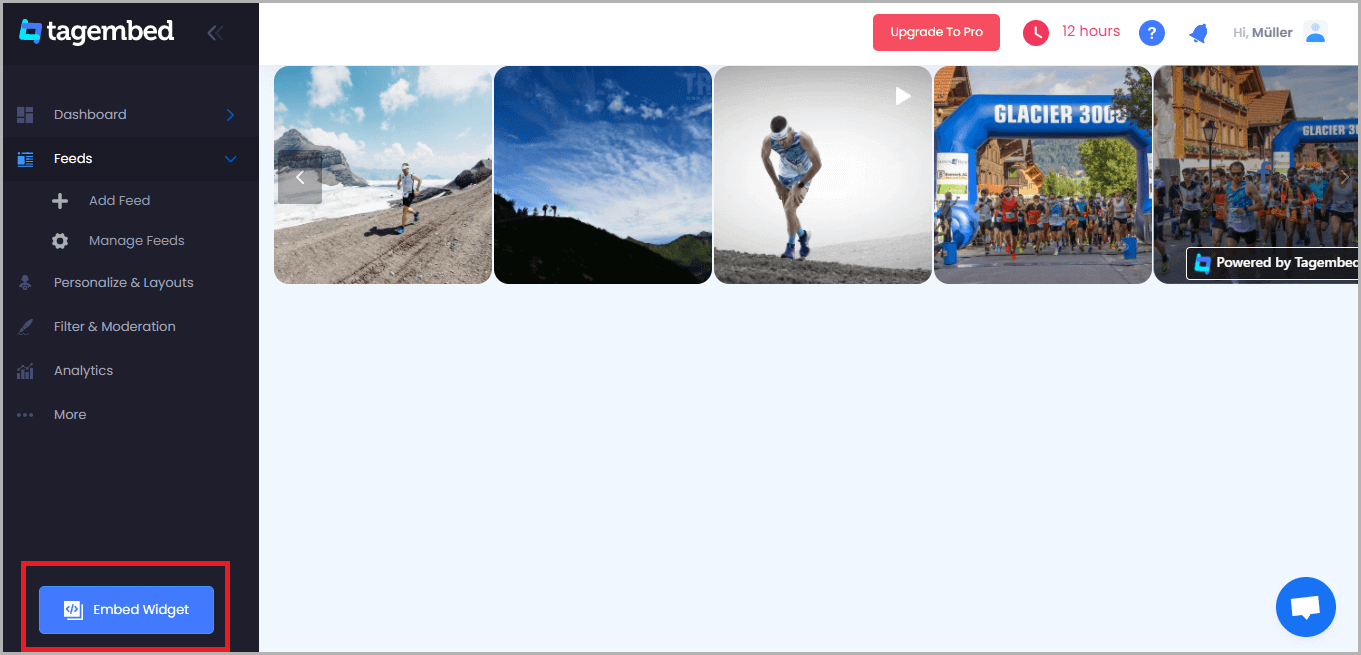
2. Choose Your Platform dialogue box will appear on your screen that provides various options as platforms. Click on Other from the provided options.
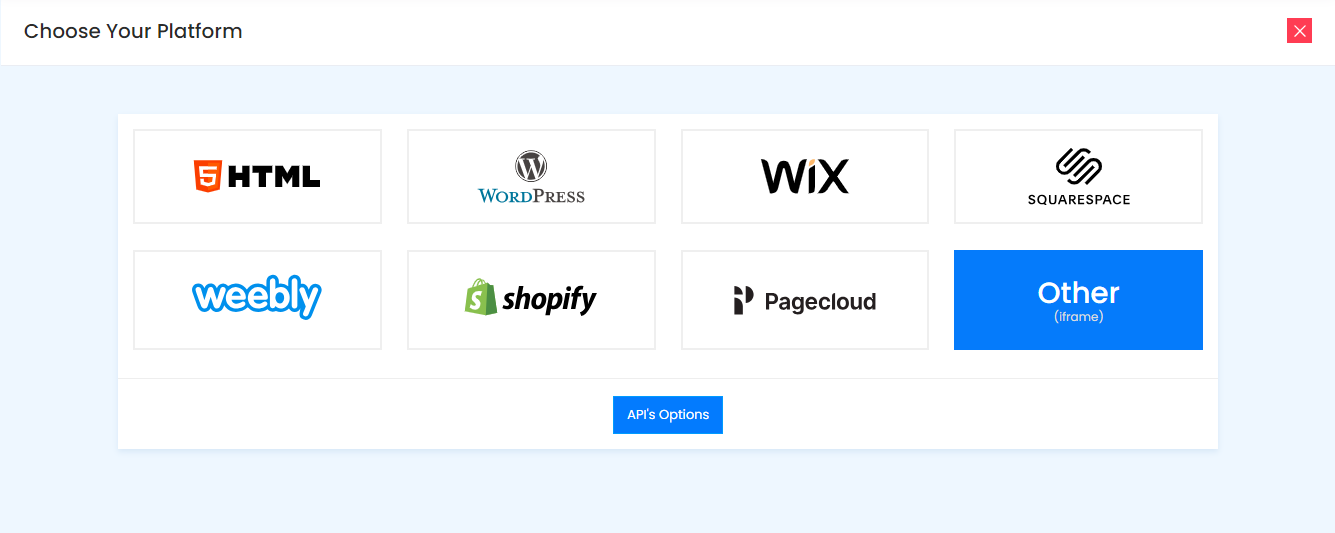
3. On the new window, you can set the widget’s width and height. And once you are pleased with your changes, click on the Get Code button and copy the code that appears.
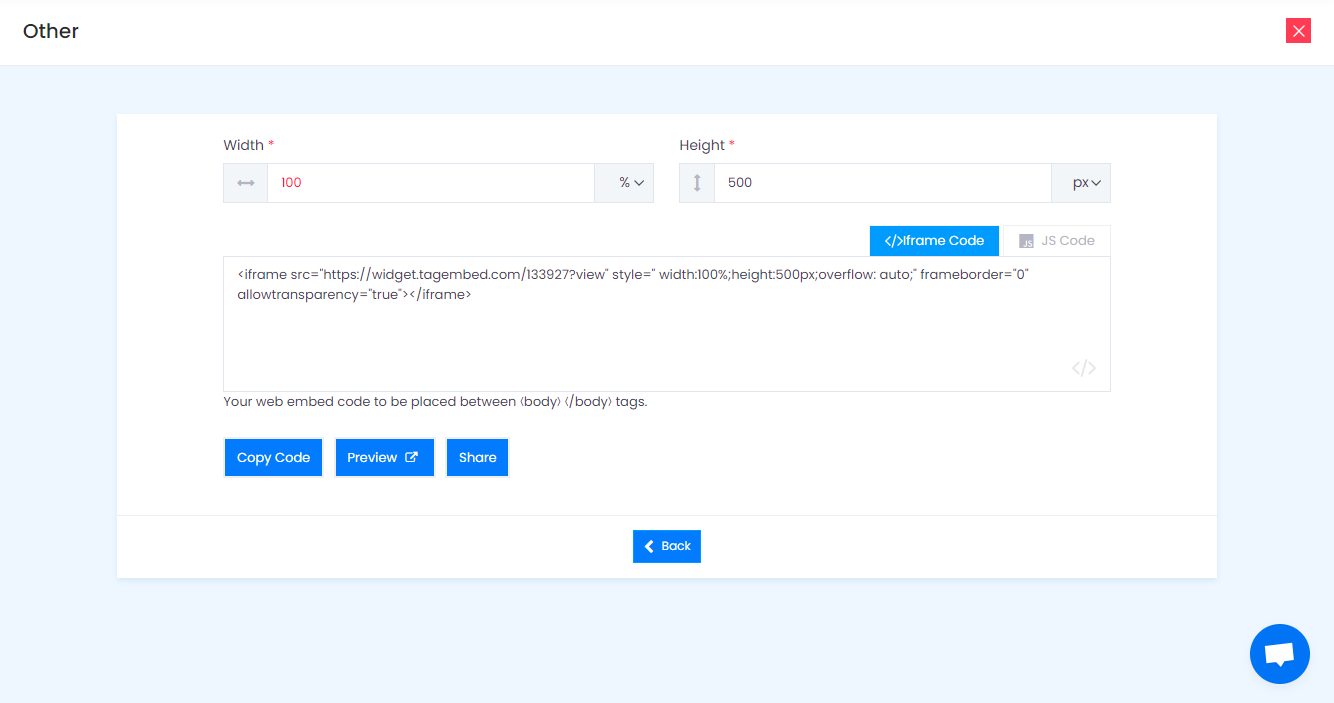
C. Embed Facebook Feed Widget On Elementor Website
1. Select the pages to which you wish to add Facebook Feed by logging into your WordPress Admin account.
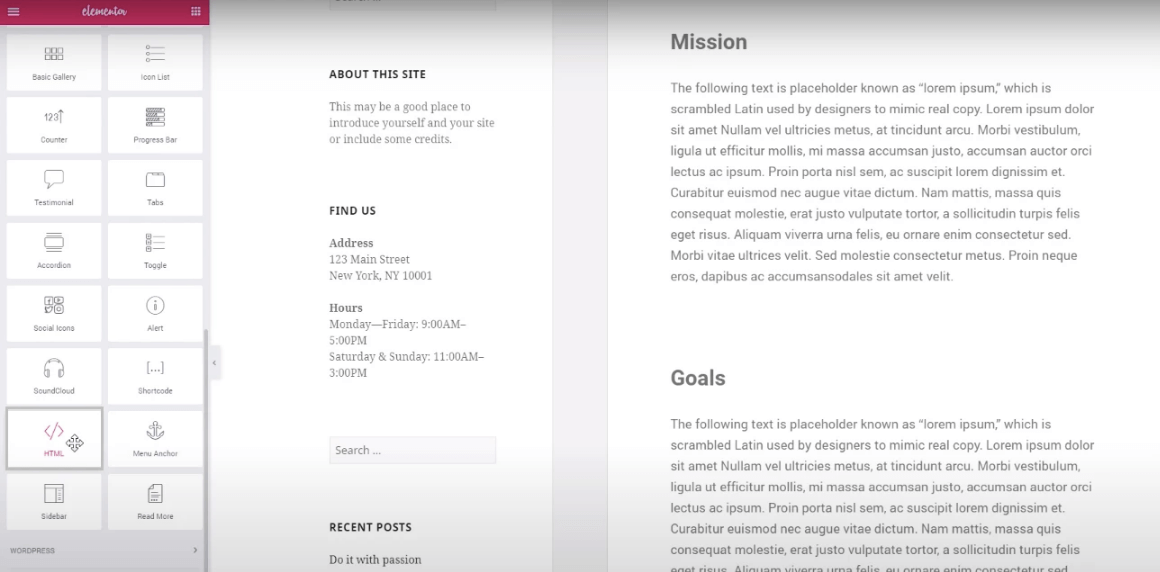
2. Select Edit with Elementor, then drag and drop the HTML element to the chosen part of your website page where you want to embed Facebook Feed widget, paste the code, and click Update to finish the process!
Try Tagembed – Create Your Free Account Now
If you have any type of query about Elementor Facebook Feed or Need any kind of help, please Contact Us or write us at [email protected]