Are you looking to showcase your engaging TikTok content directly on your website? With TikTok’s explosive growth and viral potential, embedding a TikTok feed widget can help you captivate your audience and boost engagement right on your site.
As TikTok continues to dominate the social media landscape, it’s a powerful tool to grab attention and drive interaction. Adding a TikTok feed to your website can help convert casual visitors into loyal customers by showcasing your brand’s creativity and personality.
In this guide, we’ll show you exactly how to seamlessly add a TikTok feed widget to any website using Tagembed.
a). Collect Content From TikTok
- Start by creating an account on Tagembed. If you already have an account on the platform, log in.
- From the network options, click “See all Networks.”
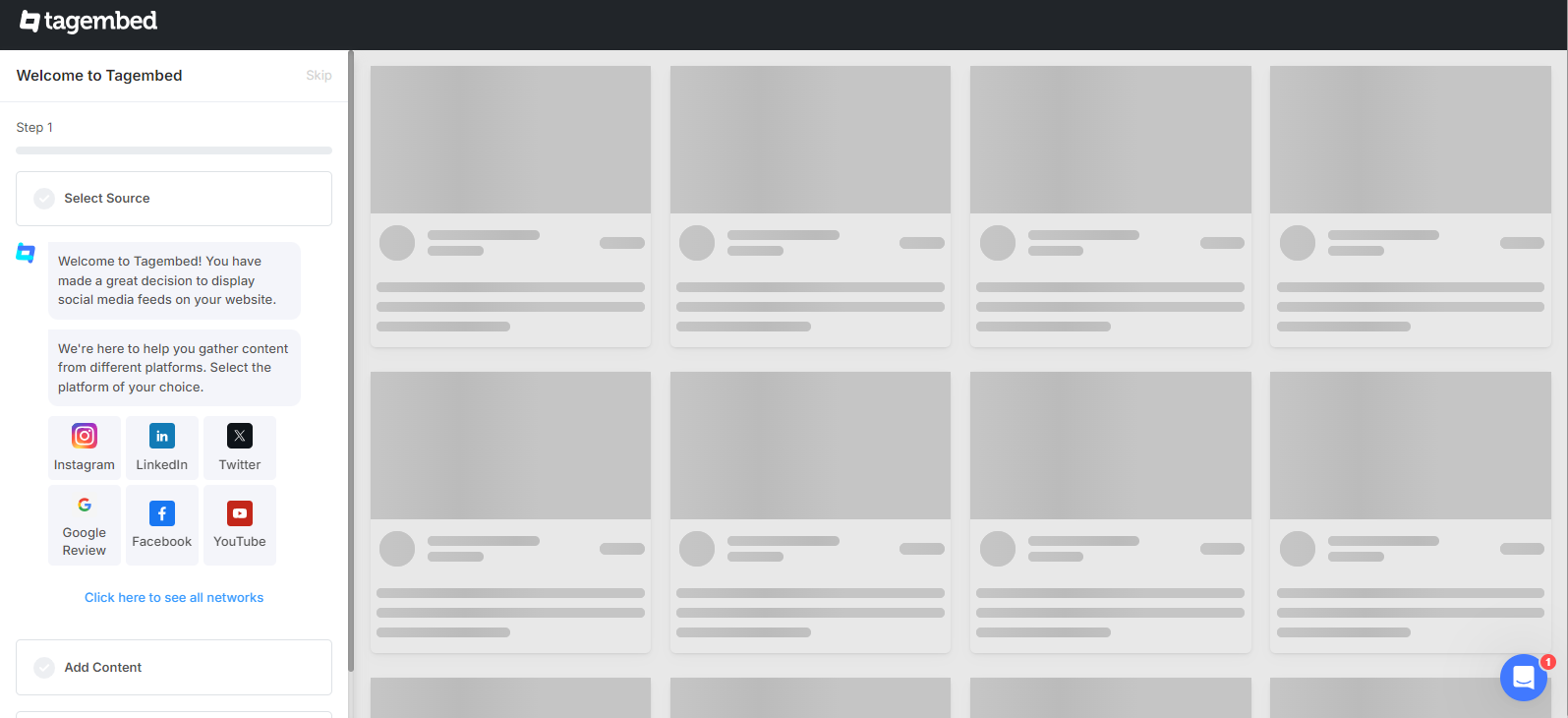
- Select TikTok as your content aggregation source from the given options.
- Once you are done selecting, you need to select Handle(@), HashTag(#) Personal Account & Post URL feeds as your connection type
- Next, you need to type your credentials, and once you are done, you will be able to see the videos in the widget editor in a few seconds
. b) Customize Your Tiktok Feed Widget
In this section, we will explore the advanced aspects of adding a TikTok video to your website. We will also explore how to modify the visual appearance and look of your TikTok video to align with your branding. To maintain a positive and engaging user experience, learn the essential customization and moderation techniques below.
For Customization
- Widget Design—Customize the design of your TikTok widget to match your website’s aesthetics. Modify the colors, fonts, and styles to create a cohesive look.
- Themes—For your video, explore different layout options, such as grid, carousel, or single-column displays. Select the layout that suits your content and website structure.
- Video Aspect Ratio—With the “Card Style” option, you can adjust the size of embedded TikTok videos to fit your webpage. This ensures they seamlessly integrate into your design without overwhelming the page.
- Text- Decide if you want to show video captions or not.
For Moderation
- Content Filtering- Implement content filtering to ensure your TikTok videos appear on your website correctly.
- AI- Moderation- Use the Autopilot feature for intelligent, automated, and quick content moderation. Choose the best posts to be displayed on your feed.
- Regular Review—Monitor your TikTok video regularly for new content. Also, to adapt to changing trends and user behavior, regularly review and update your moderation settings.
C. Embed TikTok Videos On The Website
- Once you have collected the feed and customized it according to your needs and requirements, you need to click on the “Publish” button at the bottom left corner of the widget editor.
- Next, select the “Embed of Webpage” option out of the three given.
- Choose the CMS platform of your choice, select the widget’s dimensions, and copy the code mentioned.
- Paste the embed code on the backend of your website or the webpage where you wish to embed the feeds.
- Save the changes, and voila! Your TikTok videos would have successfully been embedded on your website!