YouTube Shorts Monetization 101: How To Earn Money With YT Shorts
Video content is ever-evolving, and short-form videos are taking center stage. Platforms like YouTube Shorts are exploding, allowing content creators to monetize their skills.
But beyond creating YouTube Shorts and a loyal fanbase, there lies a question in the mind of creators ‘ how to monetize YouTube shorts?’’
Fair enough.
Back when YouTube Shorts emerged in September 2020, it was seen as a sophisticated cousin of TikTok and there was no scope for YouTube Shorts monetization.
Fast forward to February 2023, YouTube announced Revenue sharing for YouTube shorts and the rest is history.
So if you’re a creator, looking to monetize YouTube Shorts and have no idea where to start from, you have landed in the right space.
In this comprehensive guide, we’ll dive deep into the world of YouTube Shorts monetization. We’ll explore the requirements, different methods, and valuable tips to help you unlock the earning potential of your YouTube Shorts. So without any further ado, let us get into it.
How YouTube Shorts Monetization Works?
YouTube launched its Shorts Monetization through the YouTube Shorts Fund in 2021. It was initially a 100 million dollar fund to encourage the adoption of the new video format on the platform.
This was mainly to reward the Creators who made the most engaging YouTube shorts on the platforms. While the YouTube Shorts fund acted as a stopgap measure, the platform meanwhile worked on a long-term plan to monetize YouTube Shorts. This fund was later discontinued when YouTube Shorts ad revenue was launched in February 2023. Checkout the Changes in YouTube partner program terms.
Take a look at how YouTube Shorts monetization works.
YouTube Premium Subscription

A portion of YouTube’s premium subscription is set aside for the creators, including Shorts creators. This is based on the location and engagement rate.
Here is what YouTube has to say about the formula
“YouTube will pay 45% of the net revenue from YouTube Premium that is allocated to monetizing creators for Shorts. A portion of YouTube Premium revenues are allocated to help cover costs of music licensing.”
You can check out your daily shorts feed ad revenue in your analytics.
YouTube Shopping

Creators can add links to the products in the YouTube Shorts. This helps the viewers to purchase from the link easily.
If your YouTube Shorts feature products, you can add the link to the product while uploading the video. YouTube Shopping feature includes:
- Your Channel’s store
- Products from your connected store shown in the description
- Tagged products in your videos, live streams, and Shorts
YouTube Fan Funding

Once you are eligible for YouTube monetization, you are competent for YouTube fan funding options. Viewers can directly fund their creators through super chats and stickers during the live sessions, including those for Shorts. Here is a glimpse of what YouTube Fan Funding includes;
- Super Thanks
- Super Chat
- Super Stickers
- Channel membership
Creators usually focused on Super Thanks and Channel memberships. Super Thanks, formerly known as Viewer Applause, is the biggest way to show appreciation towards the viewers. Using the Super Thanks, viewers can easily buy a fun animation on a long YouTube video or YouTube Shorts. Interestingly Super Thanks is available in four prices ranging from $2 to $50. The creator gets 70% of Super Thanks revenue and Channel membership after deducting the taxes and other fees.
Eligibility Checklist For YouTube Shorts Monetization
Here’s a clearer and more concise way to explain YouTube Partner Program (YPP) levels and monetization for Shorts:
Unlocking YouTube Shorts Monetization
Join the YouTube Partner Program. To earn money on YouTube, including Shorts, you need to be part of YPP. There are two levels of the YouTube Partner Program, each with specific requirements. Let us take a look at them one by one.
Level 1: Fan Funding Access
With Fan Funding Access you have the unique opportunity to nurture deeper connections with your most dedicated supporters and subscribers, allowing them to access exclusive content and stand out within your community. This model also allows the creators the flexibility to earn from their content across various platforms, including video-on-demand, Shorts, or live streams.
Take a look at the YouTube Shorts Monetization for Level 1:
- At least 500 subscribers
- 3 public posts in the past 90 days
Either:
- 3 million valid public Shorts views in the past 90 days
- 3,000 valid public watch hours on long-form videos in the past year (excluding Shorts, live streams, ads, private/unlisted videos)
Benefits:
Access to fan funding features like memberships, Super Chat, Stickers, and Thanks.
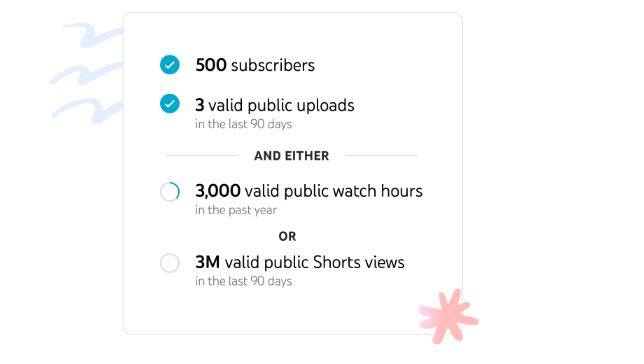
Level 2: Ad Revenue and Fan Funding
Creators have multiple revenue streams at their disposal, including ad earnings (including YouTube Shorts monetization) and revenue from YouTube Premium subscribers.
Let us take a look at the YouTube Shorts Monetization Requirements for Level 2:
- At least 1,000 subscribers
Either:
- 10 million valid public Shorts views in the past 90 days
- 4,000 valid public watch hours on long-form videos in the past year
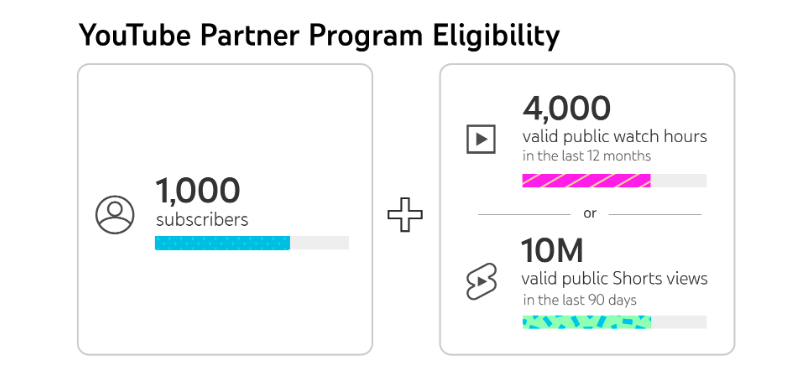
Benefits:
Earn revenue from ads displayed on your Shorts and long-form videos
Share revenue from YouTube Premium subscribers watching your content
Additional YouTube Shorts Monetization Requirements
Once you meet the requirements, apply to YPP. YouTube reviews your channel and decides your eligibility within a month. Meanwhile, you have to be aware of the following additional requirements for YouTube Shorts Monetization.
- Your channel must follow the YouTube Channel Monetization policy mentioned on its official page.
- The creator must belong to a country where the YouTube Partner Program is available.
- The creator must not have any active strikes against their YouTube channel.
- The creator must have an Adsense account. Setup an Adsense for Youtube Account to get paid on YouTube.
How To Start YouTube Shorts Monetization- Step By Step Guide
Here is how you can start monetizing your YouTube shorts. Take a look at the step-by-step guide.
Step 1: Sign into YouTube, and click on the YouTube Studio.
Step 2: Click Earn in the left menu, if you are eligible, you will see the Apply button. If you are not eligible, click on the Get Notified button to finish the process once you are eligible.
Step 3: Click Start to review and accept the terms and conditions.
Step 4: Link your existing Adsense account, or click Start to set up a new one if needed.
Note: If you already use Adsense for other reasons outside of YouTube, sign in with the Google account you used with your existing Adsense account.
Step 5: Once you are in AdSense for YouTube, verify that the email address is correct at the top of the page. If it is wrong, click on Use A Different Account to switch accounts.
Step 6: Set up your account, provide your required contact information, and submit your AdSense for YouTube account application.
After you have followed all the steps, you will be taken back to YouTube Studio. This is where you will see a message verifying the receipt of your AdSense for YouTube account application. YouTube will inform you via email if your account has been approved. This usually takes about a month.
Once you are approved, you will see confirmation within YouTube Studio in the Sign Up for AdSense for YouTube card that it has been approved and active.
Easy Ways To Increase The Viewership Of YouTube Shorts
If content is the king, then strategy is the queen. Take a look at the strategies you can follow to improve the viewership on your YouTube Shorts.
#1. Optimize Your YouTube Channel
While creating a YouTube channel is a no-brainer for Shorts monetization, the real magic happens with channel optimization. Craft a catchy, memorable name that reflects your niche and is easy to find. Use relevant keywords throughout your channel name, and description (where you can briefly explain your content and target audience).
Even your video titles and descriptions must have relevant keywords, but make sure not to stuff keywords. And the most important thing is to focus on creating high-quality content that resonates with your audience. For Shorts, you only need free video editing software with various effects and essential editing features like cutting, resizing, and trimming. Moreover, you must consider what makes your content unique and visually appealing. Use catchy music, engaging transitions, and eye-catching visuals to grab viewers’ attention and keep them coming back in the future.
Finally, remember a visually appealing channel banner that showcases your style and includes your name and a call to action. By taking these steps, you’ll increase your discoverability and pave the way for Shorts monetization success.
#2. Cross-Promote YouTube Shorts On Other Platforms
Do not limit your YouTube Shorts to the platform only. Share teasers and snippets with other platforms like Instagram or Twitter. This will create hype around videos and attract more viewership from other platforms. Link your YouTube channel in your newsletter and share them using email newsletter software. Along with that, you can also embed YouTube Shorts on the website. Not only will this add YouTube video to your website visitors but also act as social proof for your brand or business. You can also enhance the overall look of the website using the YouTube shorts widget and ultimately increase the traffic to your website.
#3. Invite Influencers To Collaborate
As a small creator, it takes work to get the viewership you expect. Hence, you can easily collaborate with other influencers from your niche to be seen. This would require you to create quality content. When the creator’s subscribers see you in their video, chances are they will stalk you on the platform, eventually contributing to your subscriber count. The same goes with the other creator as well.
Remember that YouTube does not have a collaborative feature like that of Instagram. However, while you are planning on collaborating with other creators, you can easily mention the username of the creator.
#4. Join In The YouTube Shorts Trends In Your Niche
Keep an eye on the trends on YouTube Shorts. Check what other creators are doing. Are they doing any specific challenge or using any trending song? If they are, try to include them in your content.
Just be sure you are adding your touch to it. You can also develop your unique challenge and invite your fellow creators to participate in it. This will eventually add up to your fame and increase your YouTube Shorts viewership.
#5. Engage With Your Community
As a creator, you must never follow a post-and-go strategy for YouTube or any other social media platform. If you want people to engage with your YouTube Shorts, you should do the same for them. See what other creators of your niche are creating, and interact with them on YouTube Shorts. This helps you increase your visibility on the platform.
4 Other Ways To Monetize YouTube Shorts
Diversifying your revenue source with YouTube Shorts makes sure that you earn more and earn early. Take a look at the other different ways you can monetize your YouTube Shorts.
1. Sell Digital Products
Creating digital products is one of the best and fastest ways to monetize your YouTube Shorts. This can be an ebook, digital course, or templates. Creating digital products does not require you to invest a lot of money. The fact that a digital product needs just to be created once and it can be sold over and over again makes it even more profitable as a passive income. You can discuss your digital products in YouTube Shorts and ask your target audience to purchase.
2. Join Affiliate Programs
Another great way to make money while creating YouTube shorts is to join an affiliate program. Joining any affiliate program does not require you to have a specific number of subscribers. All you have to do is promote their products and services through your videos.
When you join affiliate programs, you earn a commission whenever someone buys from your link.
3. Partner With Any Brand
With the rise in the influencer marketing industry, brands are looking for micro-influencers. Being a micro-influencer, partnering with brands is your answer to ‘How to get paid for YouTube Shorts.’
This is because the cost of partnering with a macro or a mega influencer for a campaign can be out of reach, especially for smaller brands. Whereas a micro influencer’s smaller target audience generally means lower prices. This benefits the brands as well as the smaller creators in terms of revenue and opportunities.
4. Offer Educational Content
Create premium tutorials and courses for niches. You can also create a paid workshop for short content. To begin with, offer these as paid products or as a part of the subscription service. Use YouTube Shorts to serve as teasers or trailers to promote these offerings.
Wrapping Up
The YouTube journey is not easy. It requires you to have patience. We understand that every creator wants to reap the fruits of YouTube Shorts monetization. But being patient is what serves the best in this journey. And while you are on the way to monetize YouTube Shorts, you can use other ways to make money with YouTube Shorts.
So what are you waiting for? Go ahead and monetize YouTube shorts with the help of this guide.
Frequently Asked Questions
Yes, you can monetize your channel with YouTube Shorts. All you need is either 500 subscribers or 3 public posts in the last 90 days.
You can monetize YouTube shorts with 1000 subscribers if you have crossed the 4000-hour watch time threshold. But if you do not have 1000 subscribers, you need to have at least 500 subscribers to go ahead in the monetization process.
If you fall under these criteria, you can be eligible to run ads and monetize your YouTube Shorts.
- Subscribers: You need a minimum of 1,000 subscribers.
- Watch hours or Views: You must have either:
- 10 million valid public Shorts views in the last 90 days or
- 4,000 valid public watch hours of long-form videos in the last 12 months
While YouTube Shorts offer monetization options like ads, Super Thanks, and YouTube Shopping, their current earnings potential may not be substantial. Creators typically report revenue per thousand views (RPM) of around $0.05 to $0.07, translating to roughly $50-70 per million views. Similarly, YouTube Shopping income depends entirely on your product promotion and pricing strategy, and Super Thanks hinges on viewer appreciation and the connection you build with them. In essence, YouTube Shorts offer access to monetization features, but their earnings might not yet match what creators typically generate from long-form YouTube videos.
Embed social feed from Facebook, YouTube, Instagram, Twitter on your website, like a PRO
Invalid Email Address