What is Custom Post?
A custom post is an exclusive feature on Tagembed Widget for all Social Platforms. This feature allows you to add your own content between live social feeds on website. You can display those custom posts same like live social media posts fetching from source. You can manually add a customize post image, network, author image, author name and your own captions in a custom post.
Follow steps below to Create & Add a Custom Post:
Step 1. Log in to your Tagembed account and OPEN widget
Step 2. Go to MORE section and choose CUSTOM Post
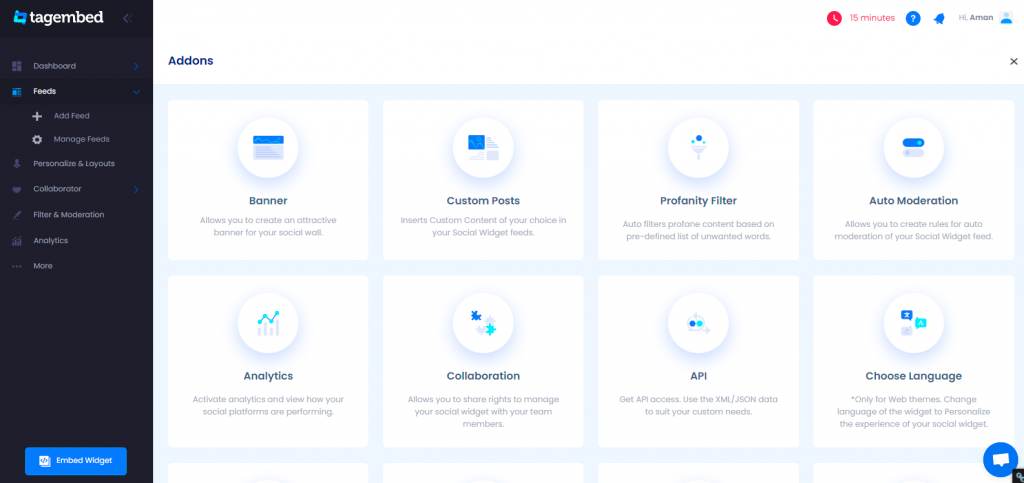
Step 3. You will see a Modal Popup to Create a Custom Post. Fill in all the required details such as Upload Post Image, Author Profile Image, Author Name, Content, Link etc.
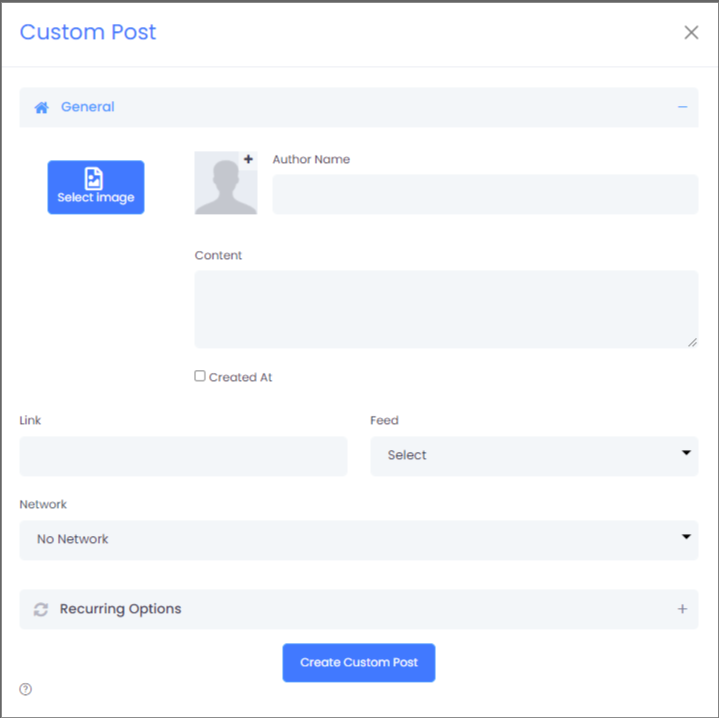
Finally, click on Create Custom Post Button to complete.
Similarly, Repeat the above steps to create multiple custom posts.