Free Instagram Feed Widget for Website
Try Tagembed – Create Your Free Account Now
Getting Started
1. Create your Free Tagembed account or login to your existing account to get started.
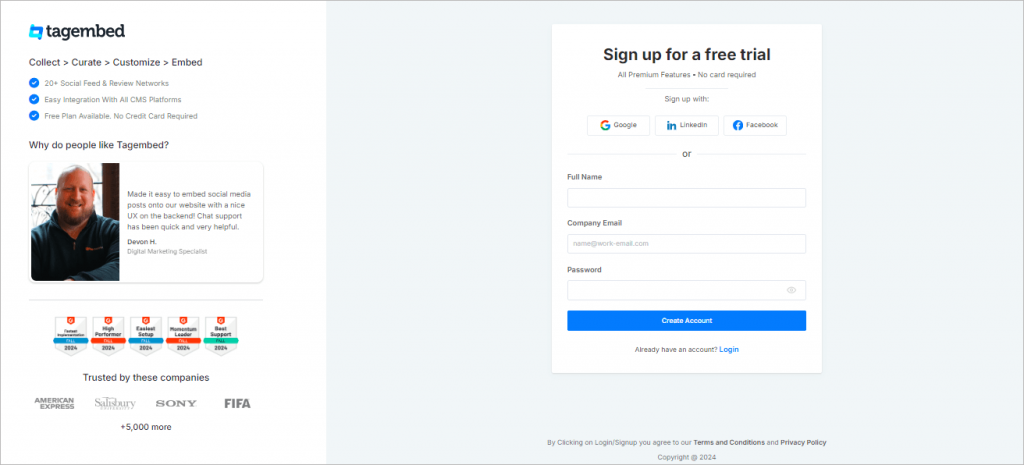
2. You’ll be redirected to the Tagbox editor, select Instagram as your source to proceed.
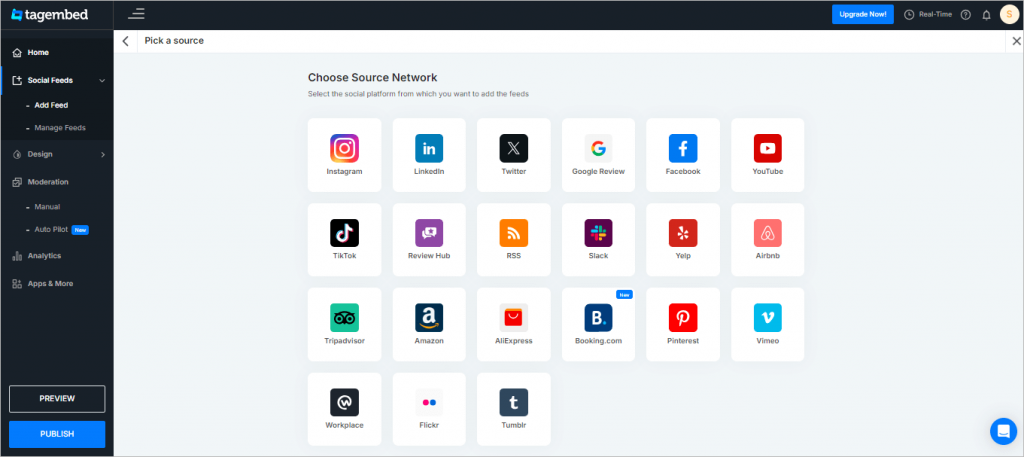
3. Then choose your connection type to collect the post accordingly. Now enter the input accordingly and click on the Create Feed button.
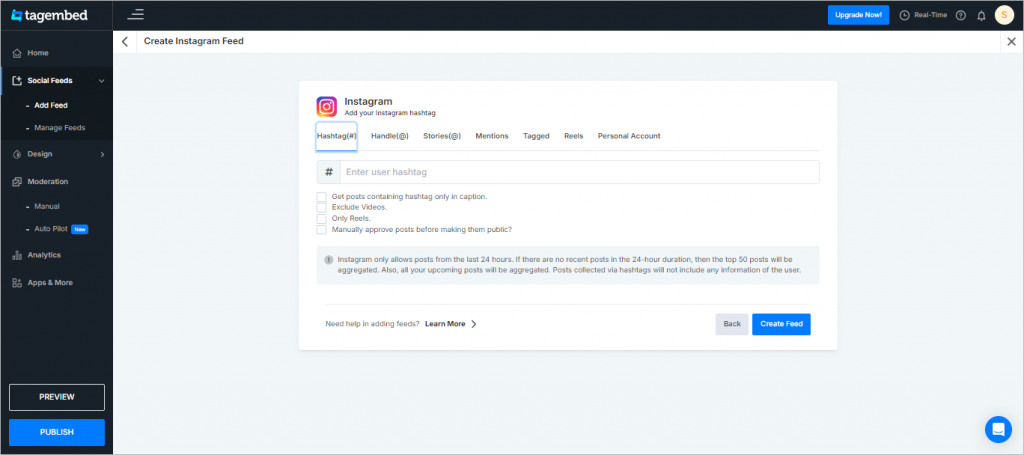
4. Now click on the Publish button to generate the embed code for Instagram feed widget.
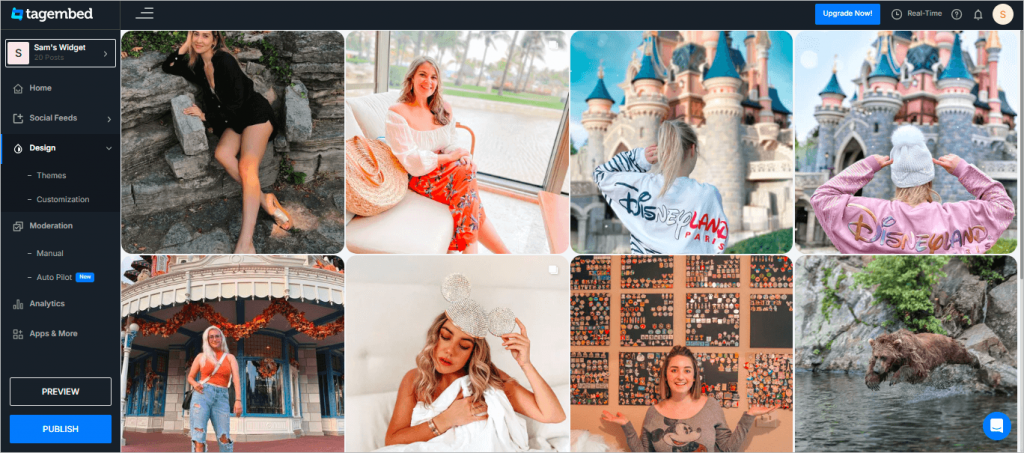
5. Now you’ll find three options, from where you need to choose “embed on webpage“.
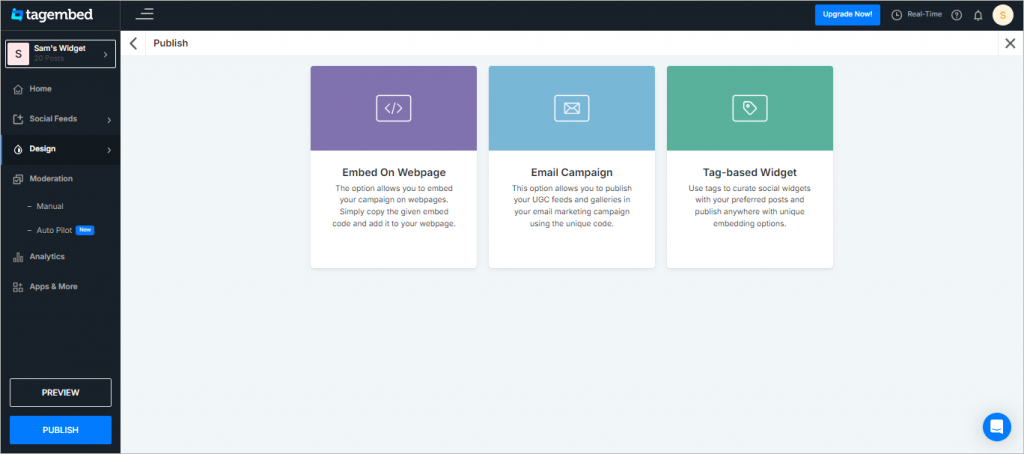
6. Now, you’ll find different CMS platforms from where you can generate the embed code for your website.
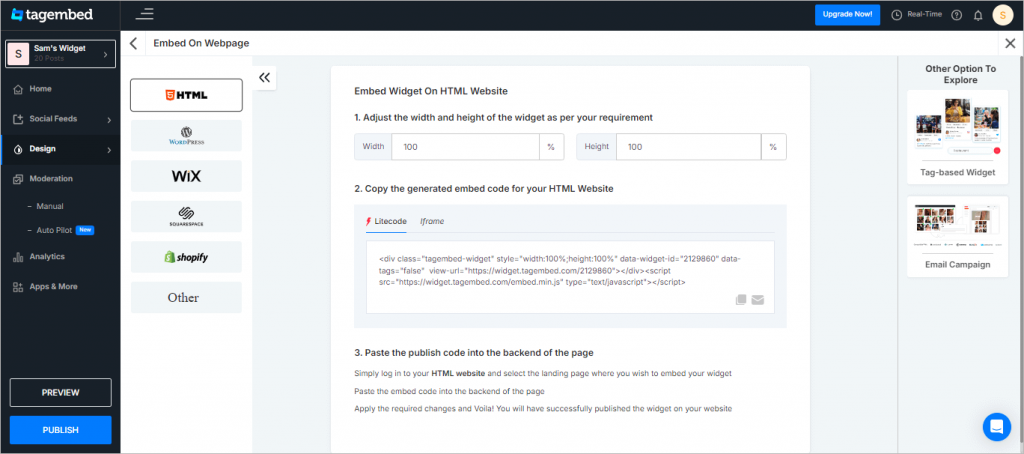
Copy your Instagram feed widget embed code and paste it into the backend of your website.
Types of Instagram Feed to embed on website
Tagembed supports 7 types of posts that you can collect, customize and add to your website. These are as follows:
- Hashtag
- Handle
- Reels
- Stories
- Personal Account
- Tagged
- Mentions
Certainly, below we have mentioned the steps to collect and integrate all of the 7 types of posts on your website:
1. Hashtag Feed
Choose Hashtag and enter your hashtag from which you want to collect the Instagram posts, then click on the Next button.
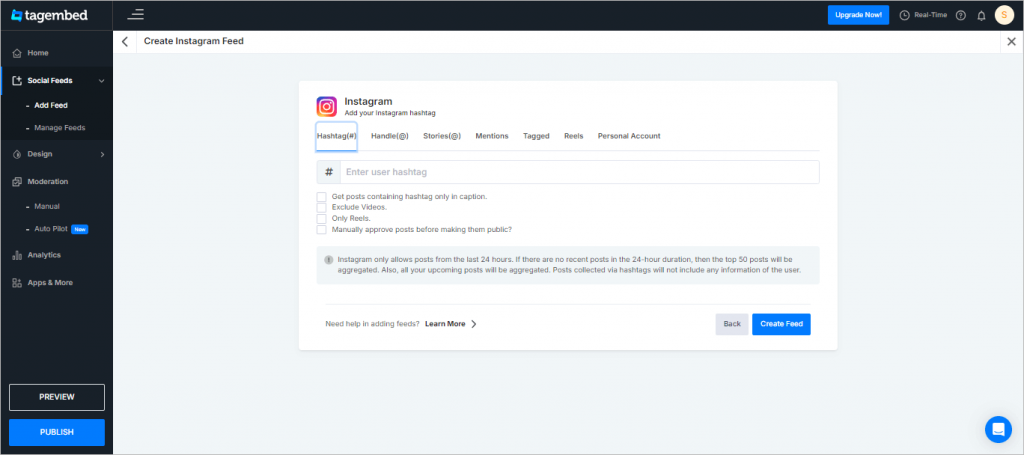
2. Handle Feed
Choose Handle and connect your handle from which you want to collect the Instagram posts, then click on the Next button.
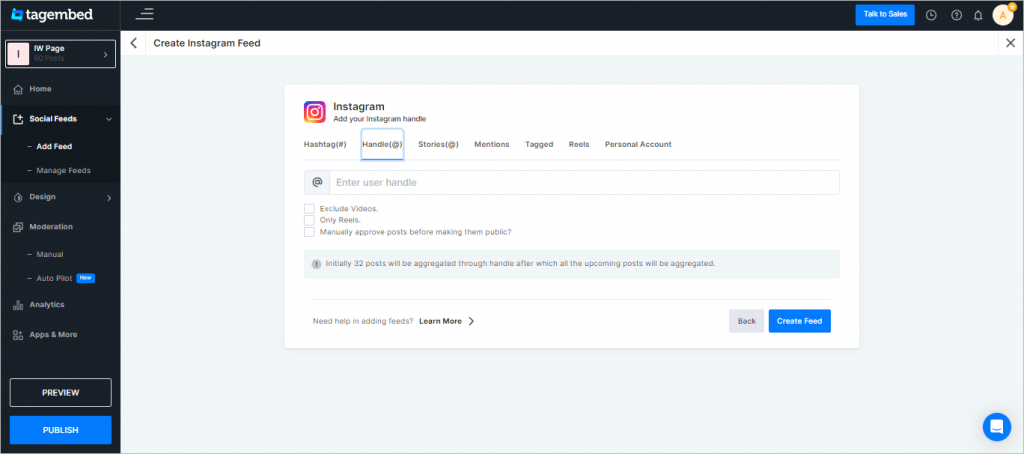
3. Reels Feed
Choose Reels and connect your Instagram account to collect the Instagram Reels feed, then click on the Next button.
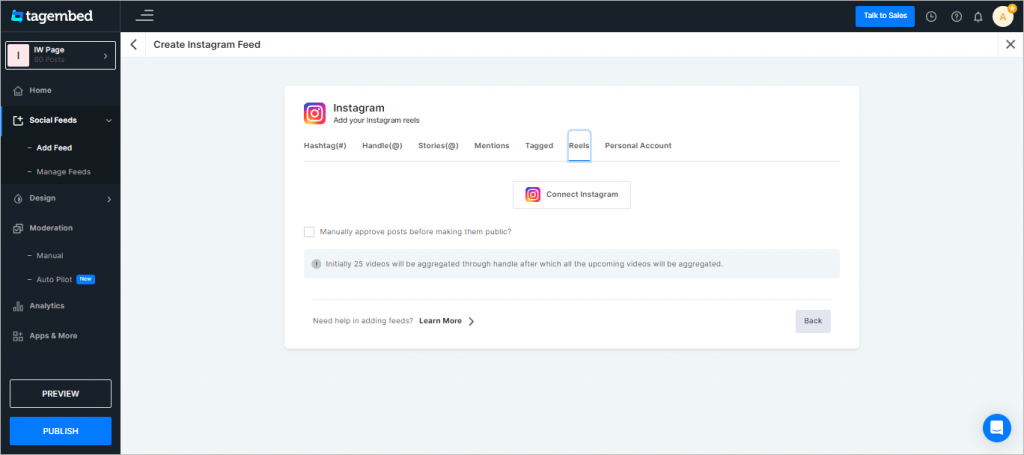
4. Stories Feed
Choose Stories and connect your Instagram account to collect the Instagram stories feed, then click on the Next button.
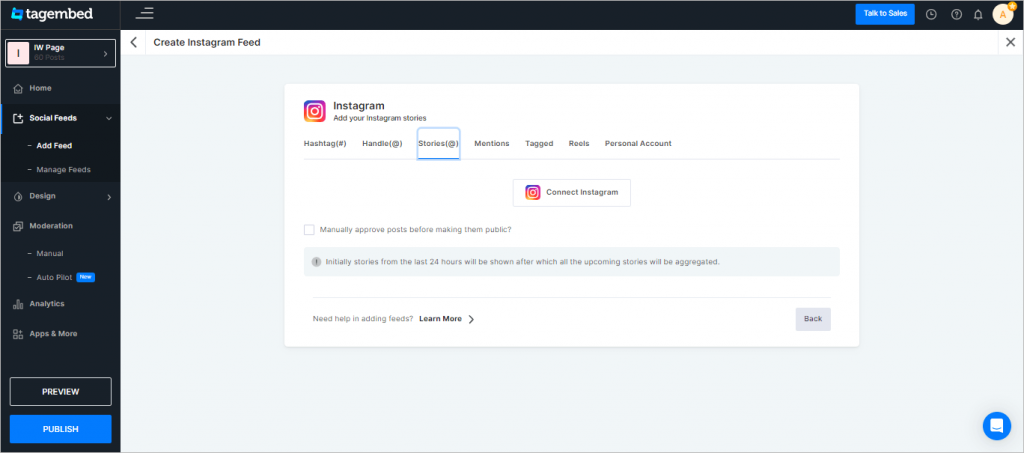
5. Personal Account Feed
Choose Personal Account and connect your personal Instagram account to collect the Instagram feed, then click on the Next button.
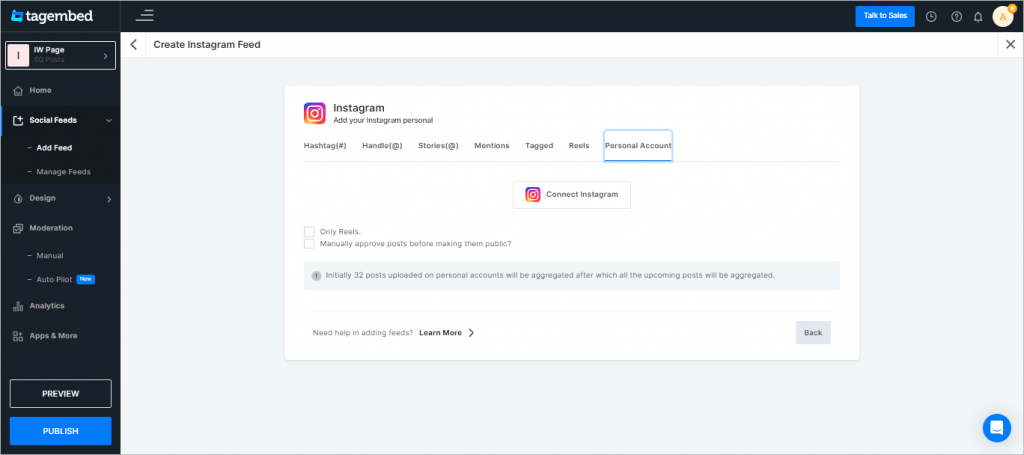
6. Tagged Feed
Choose Tagged and connect your Instagram account to collect the Instagram tagged posts, then click on the Next button.
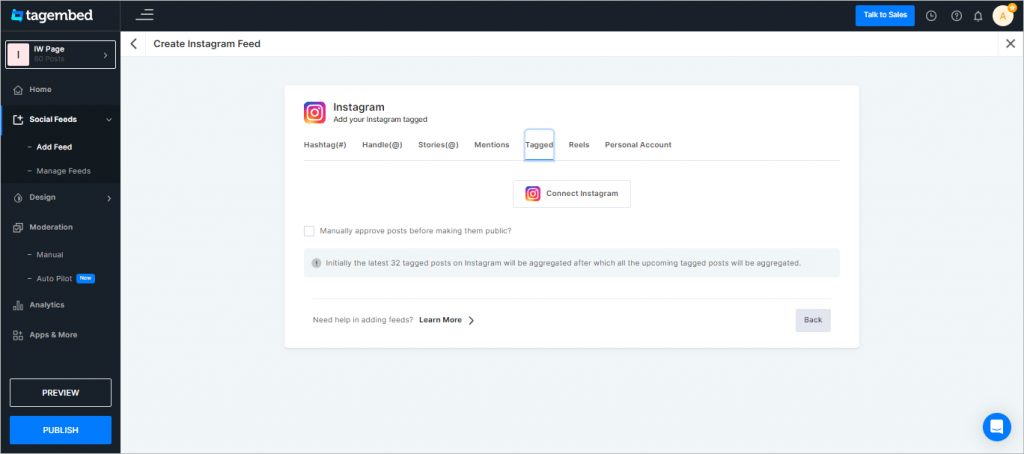
7. Mentions Feed
Choose Mentions and connect your Instagram account to collect the Instagram mentions posts, then click on the Next button.
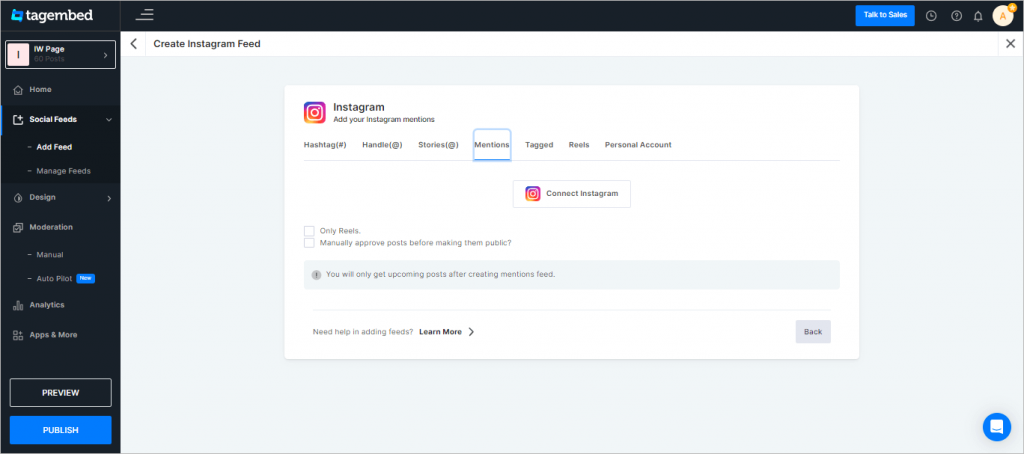
Lastly, click on the Publish button to generate the embed code for your website CMS.
Kudos! You’re done.
Try Tagembed – Create Your Free Account Now
If you face any issues, feel free to contact us or write us at [email protected]