Hope you’ve added social feeds using Tagembed. Hope, you have also explored card styles and also inspected the library of themes. So, it’s time to Display Social Feeds on your IM-Creator Website.
Embed Social Media Feeds from 15+ social networks like Instagram, Twitter, Facebook, Tiktok, Youtube or Google Reviews, Airbnb, Yelp, Facebook Reviews and many more on your IM Creator Website in just 2 Mins.
Follow the Below steps to embed Social Media feeds by pasting embed code to your Im-Creator site:
Step 1. Click on the Embed Widget button displayed below
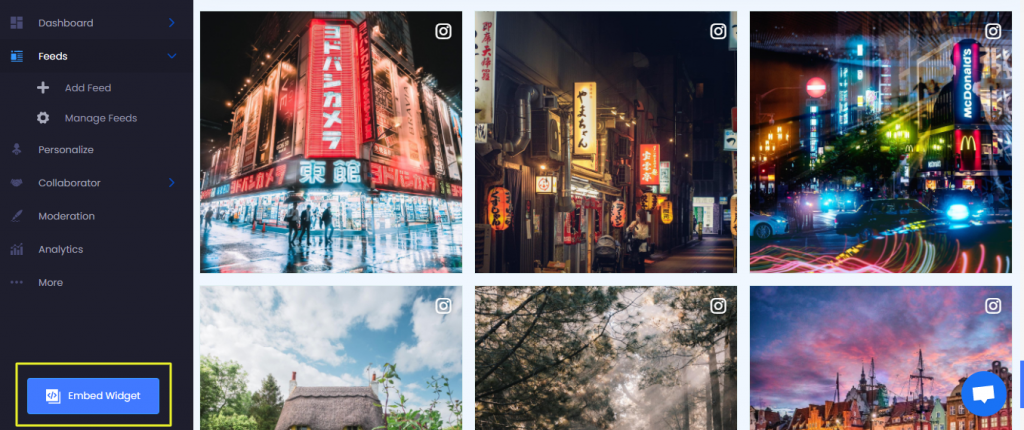
Step 2. A dialogue box will appear with “Choose Your Platform” Now Select “HTML” to embed feeds on IMCreator website
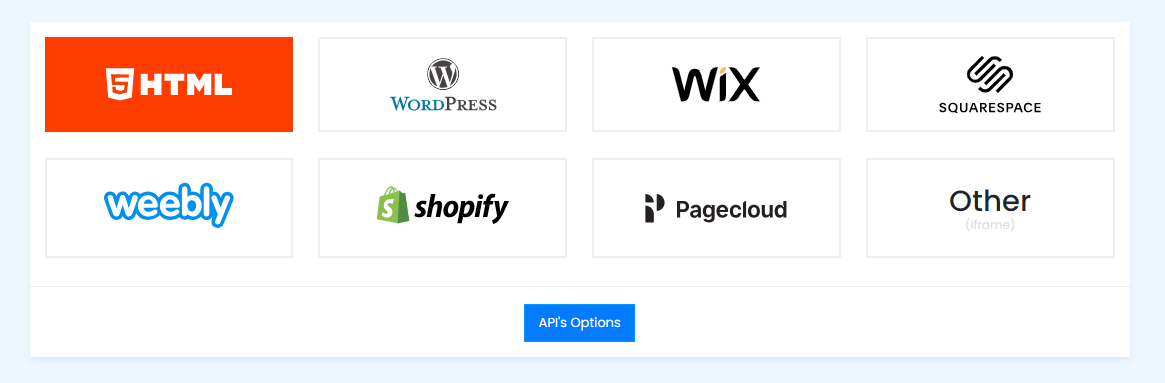
Step 3. Click on the Copy Code button to copy the embed code.
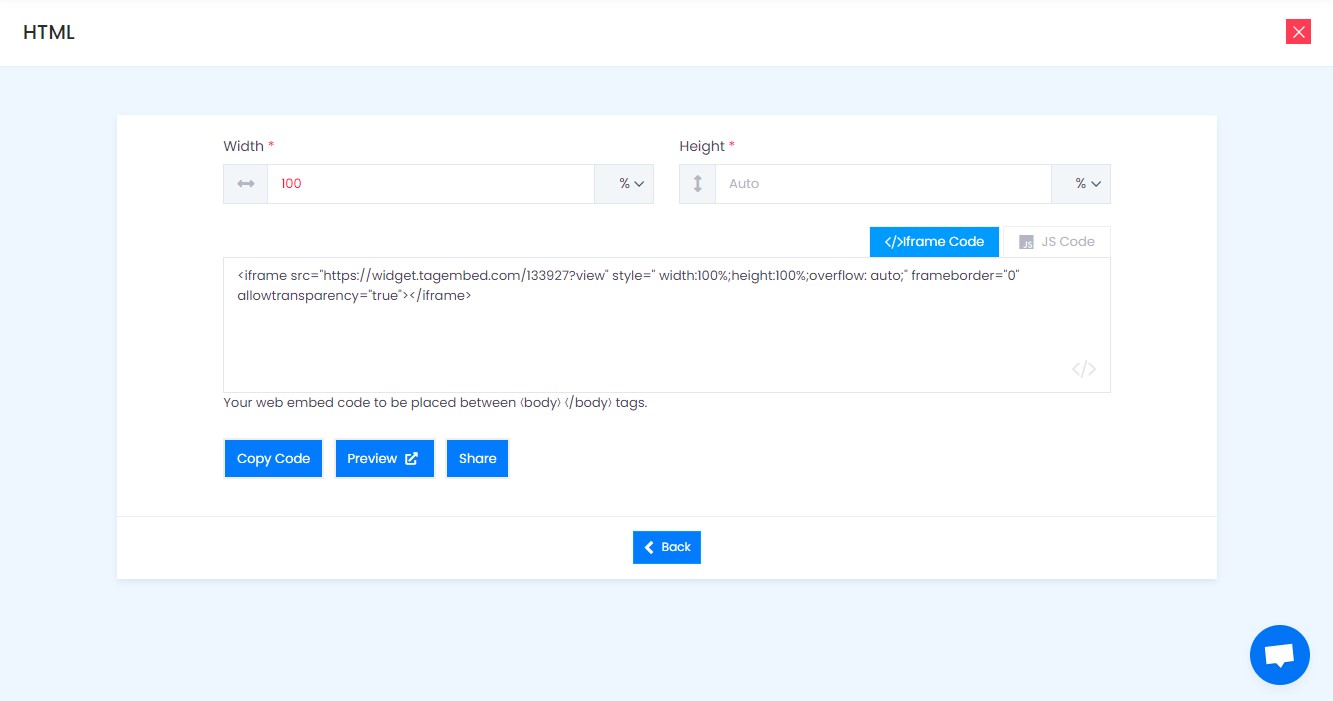
Embed Social Feed On IM Creator Websites
Step 4. First, Log in to IMCreator Admin Panel and go to the Webpage where you want to Embed Social Feed.
Step 5. Click the stripe where you wish to place the code, hover over the first option, and click + (add element).
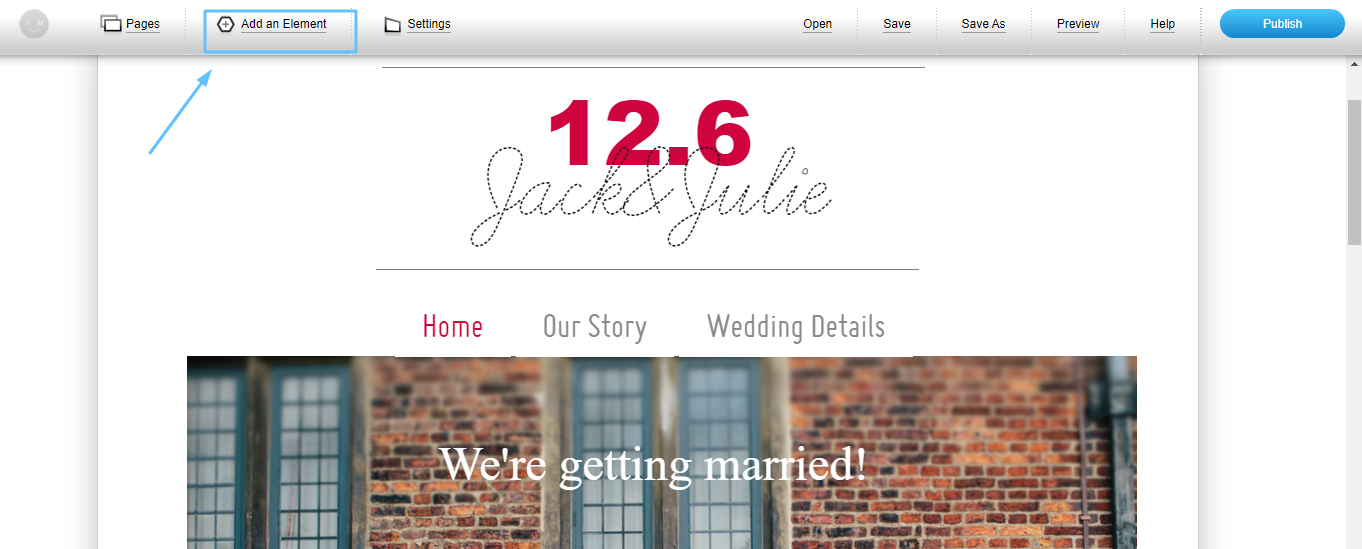
Step 6. Click the HTML element. A sample HTML code will appear.
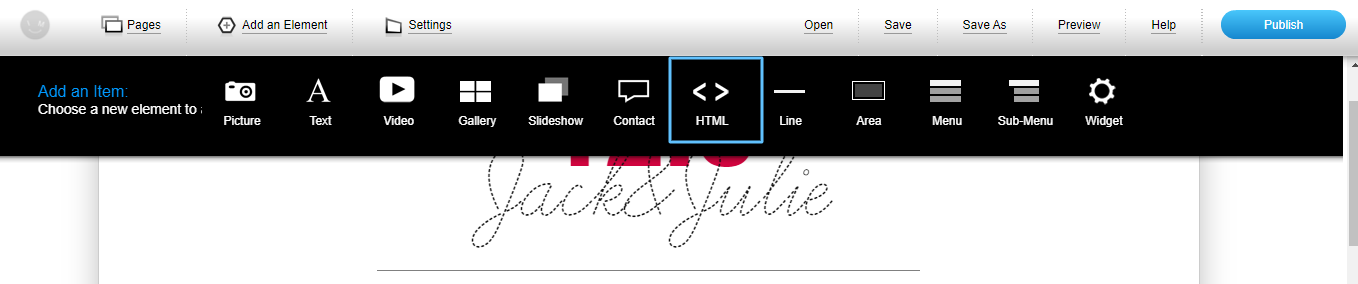
Step 7. Now paste the code and click on “OK” to save the changes.
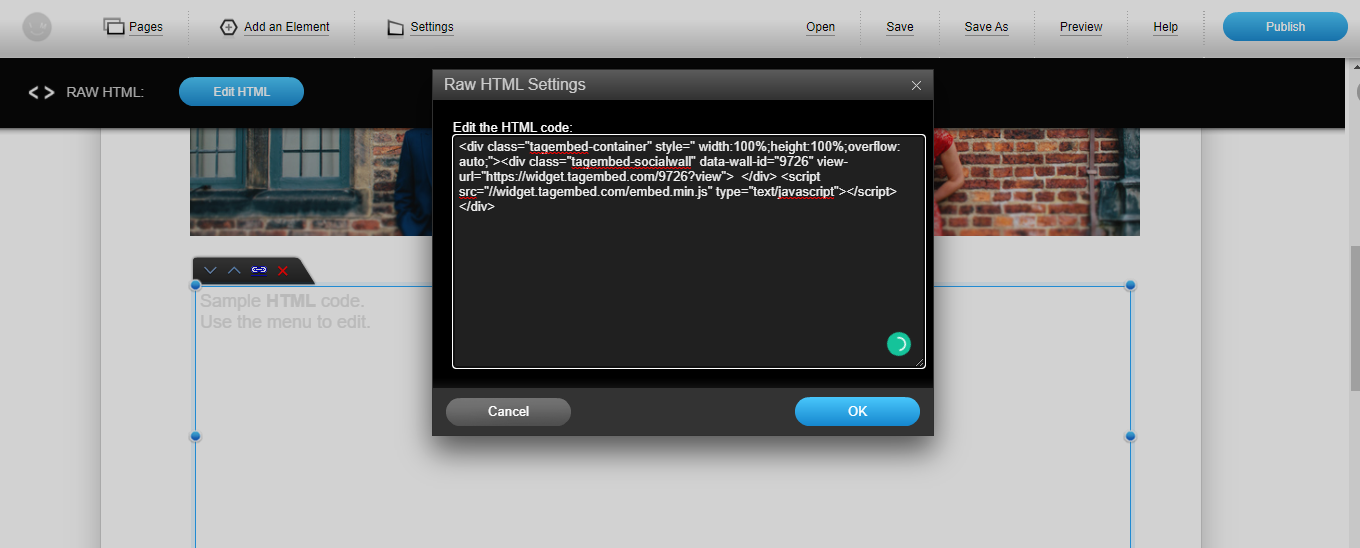
Kudos! You have successfully embedded Social Media Feeds on your IMCreator website.
Try Tagembed – Create Your Free Account Now
Still have questions or need help, please Contact Us or write us at [email protected]