You must have seen “Instagram User” or “IU” instead of Username while adding Instagram Feeds in your Instagram widget. Don’t worry, we will explain why and how you can over come the issue to display an astonishing Instagram feeds.
Starting with the reason and then its solution:
REASON: “On 11 December 2018, Instagram updated it’s API Policy in which it deprecated some of it’s important endpoints. So, now it’s not possible to get posts on the basis of hashtags and locations through Standard Instagram accounts but you can access the posts through hashtags, mentions and tags by converting your standard Instagram account into an Instagram Business account.”
However, you can opt for a below-mentioned solution to overcome the “Instagram User” issue:
SOLUTION: Using Tagembed’s Instagram Widget, you can showcase enticing Instagram feed without displaying “Instagram User” on the feeds.
Example (#pestanahotels):
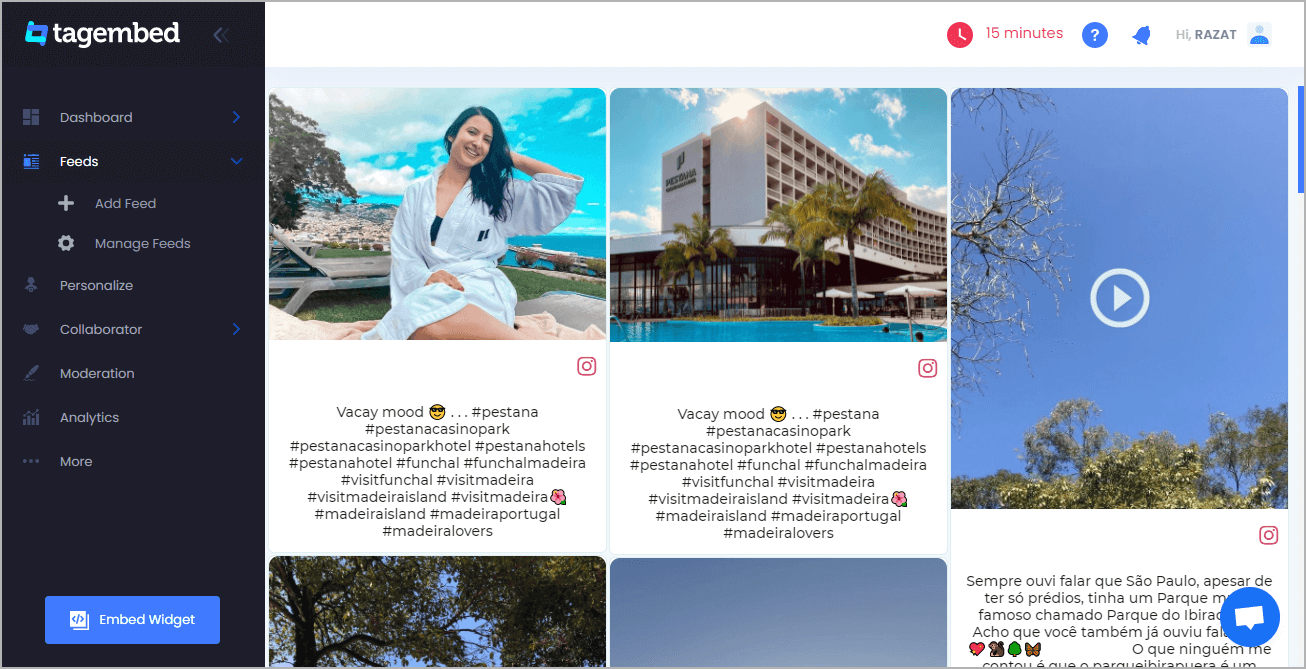
Isn’t it amazing and appealing…
Do you want to show amazing feeds with enticing themes on your website
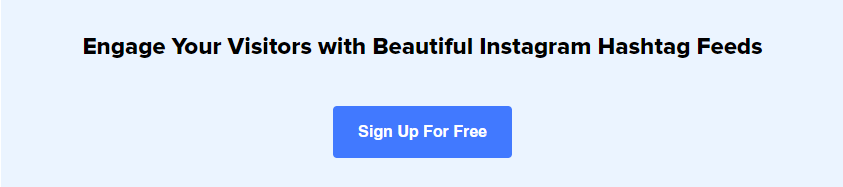
For more information on API update you can check the below article by Instagram:
Subsequently, a lot of other major changes took place because Instagram has changed its API policy.
One such major change was that from now on no user information will be available with hashtag posts. As a result, No one access the personally identifiable information such as profile image, username with hashtag posts. But we have an alternate solution for this.
So, if you want to add a hashtag feed while adding Instagram as the source on your social widget’s wall, then all the feeds from that particular hashtags will be anonymously displayed on your wall. They will not showcase the user’s profile photo, name, and @username. Instead, the username will be displayed as “Instagram User”.
Furthermore; Take care of the following points as well;
- You cannot comment on hashtagged media objects discovered through the API.
- Hashtags on Stories are not supported.
- Emojis in hashtag queries are not supported.