Tagembed has its own “N” number of themes and layouts that you can use as pre-build designs to embed feeds into a widget.
But if in case, you want to create your own custom css or you have any new design that you want to showcase on your website with embedded feeds than you can do with our custom css feature.
Follow these steps to create a custom css
- #1 Login into your Tagembed account & select the feeds in which you want to create custom css
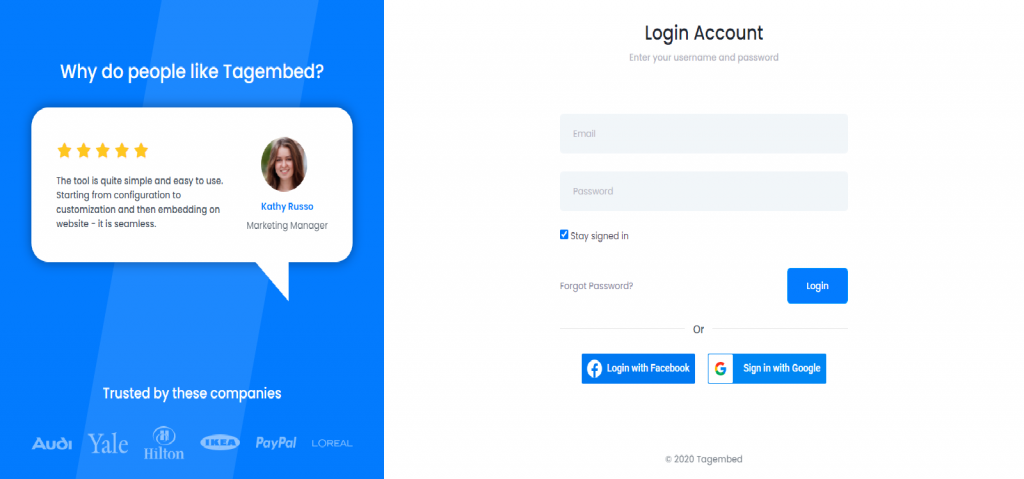
- #2 Here you will see your widgets that you have created. Now click on the edit button of widget
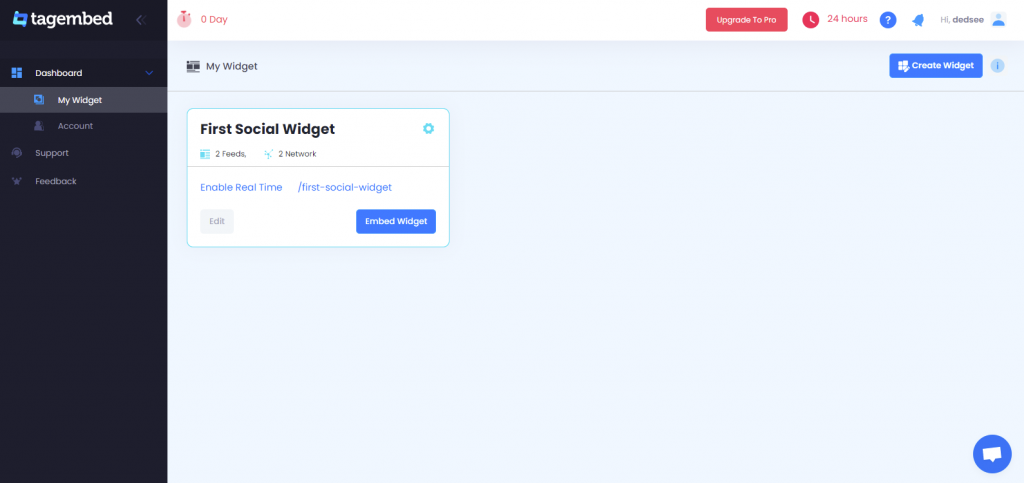
- #3 Go to left side of the dashboard and click on More
- #4 Scroll down the page and click on Custom CSS
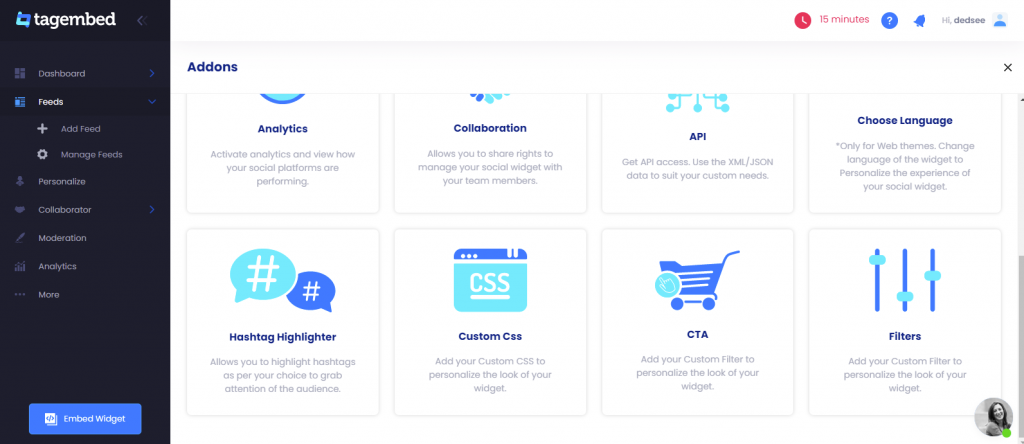
- #5 Here you will see a dialogue box where you can add your own custom css and click on Apply.
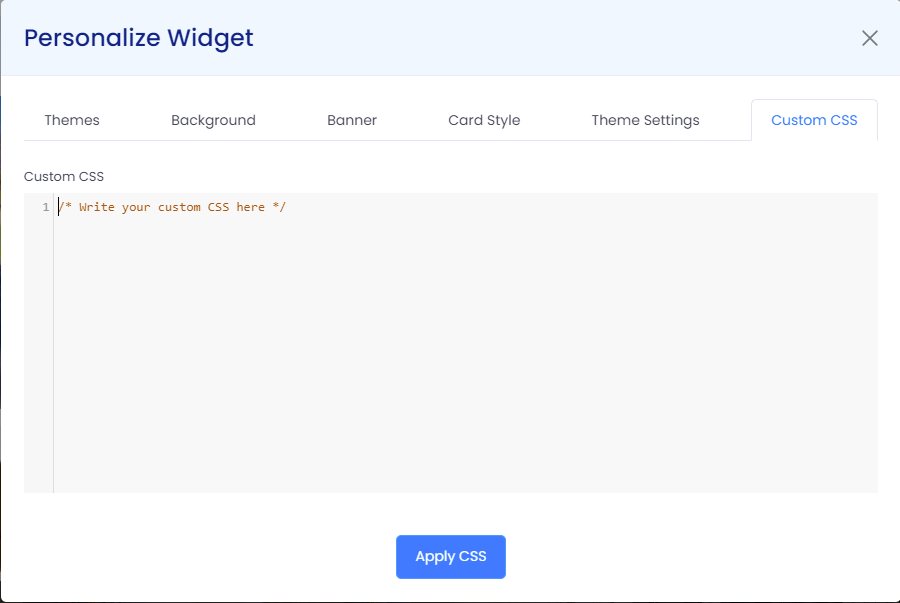
Now your new css will apply to the widget and you will enjoy your new design.
Feel free to contact us or write us at [email protected] for any queries.