About TikTok Hashtag Videos
TikTok does not need any introduction. The bite-sized video platform is responsible in bringing a new revolution to the social media and is now stands as crucial element for social media marketing landscape. TikTok is filled with talented creators, who also provide great aid to brands, as they upload content using brand hashtags. And these brands embed TikTok hashtag feeds on websites and improve their site’s visual appeal and brand reach.
So if you want to hop on to this trend and add TikTok hashtag videos on websites, then you have arrived at the right place. In this article, you will learn the simplest way to do it.
Try Tagembed – Create Your Free Account Now
steps mentioned below is the easiest way available that allows you to add TikTok Hashtag Videos, so you can create your own curated feeds. We’ll show exactly how to display TikTok hashtag feed on the website.
Step 1: Aggregate TikTok Videos
A. Start by creating an account on Tagembed free tool. If you already have an existing account on the platform, then Log in using your credentials.
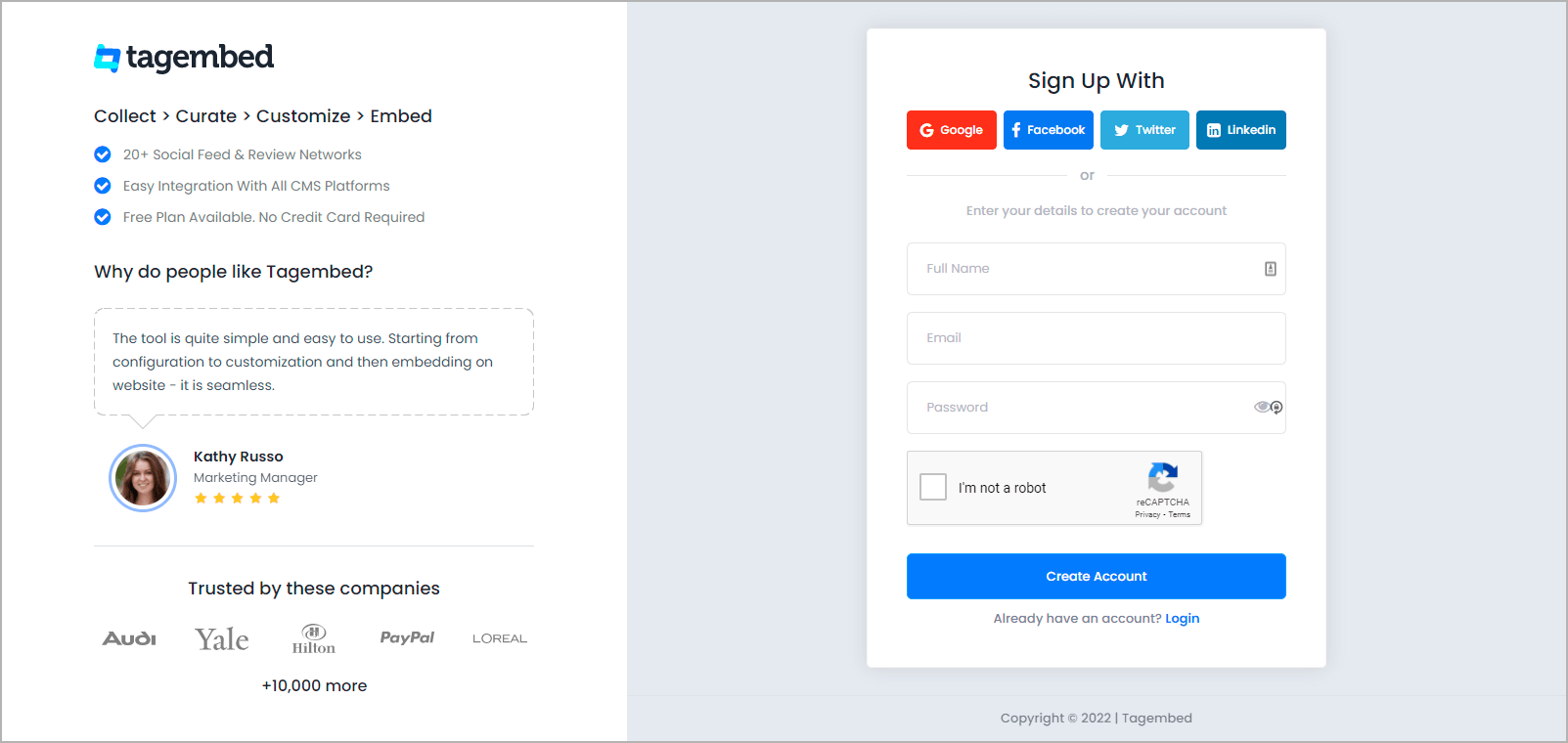
B. If you are a new user then your first widget will be created by default now click on the “Open” button. Or if you are an existing user, then click on the “Create Widget” button present in the top right corner of the screen, and provide the desired name for the widget.
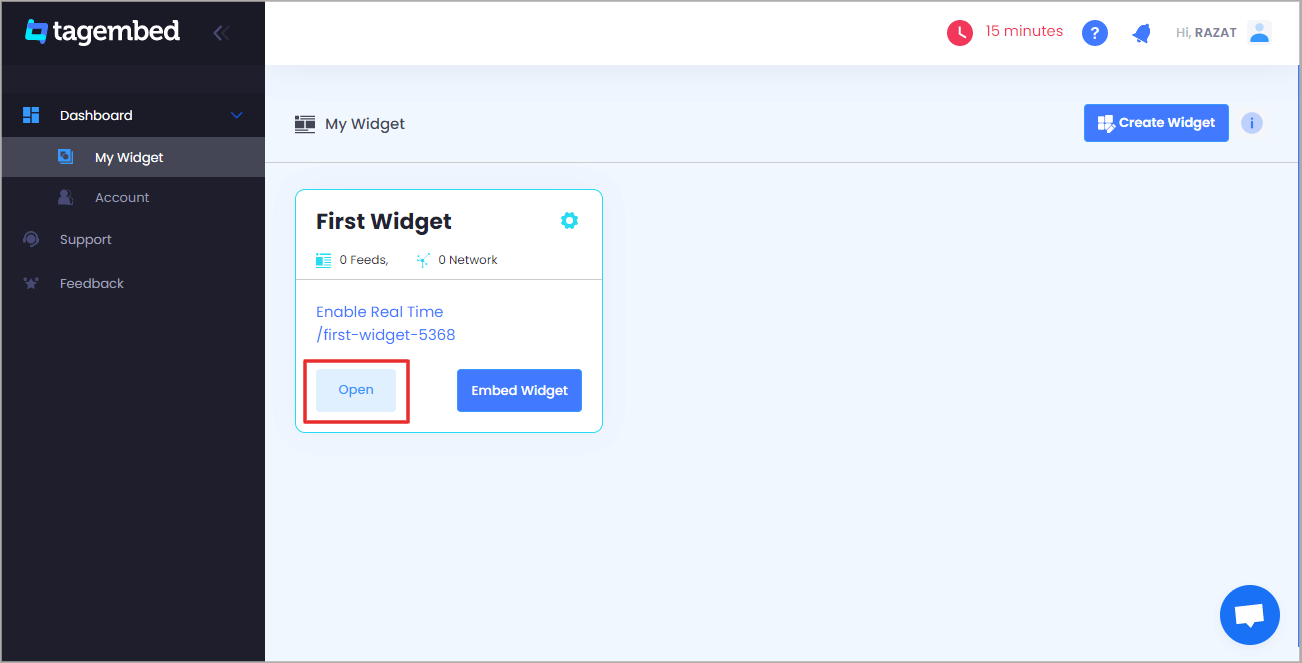
C. Select TikTok as your content aggregation source from the pop-up menu is available on your screen.
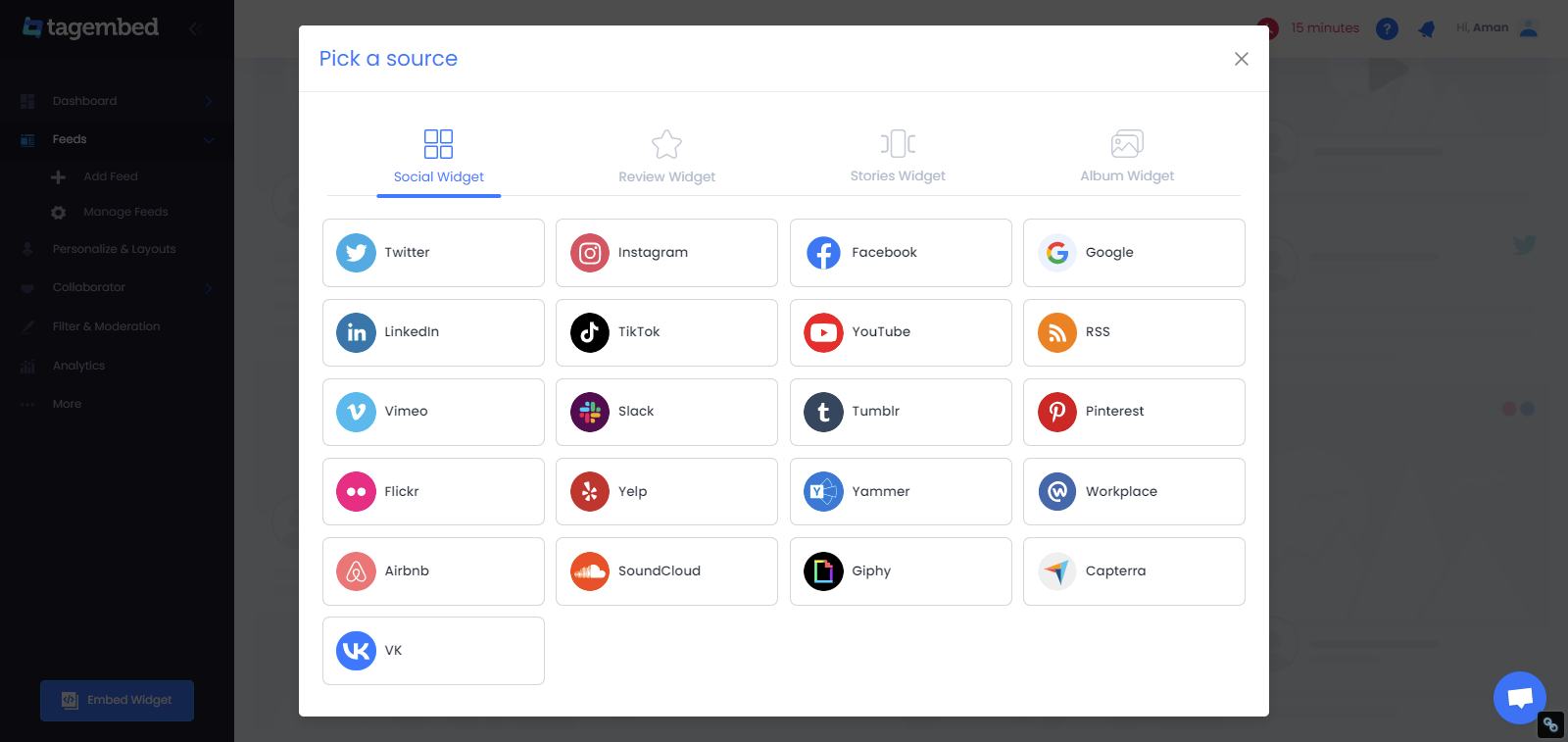
D. Now a new dialog box “Create TikTok Feed” will appear on your screen. To aggregate hashtags feeds select HashTag(#) option as your connection type.
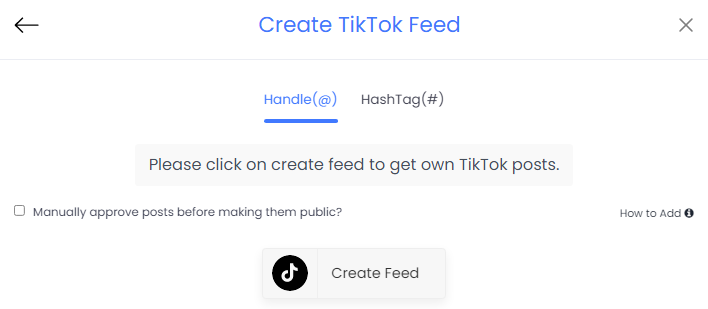
Next, you need to type your credentials and once you are done you will be able to see TikTok hashtag videos on the widget editor in just a few seconds.
Step 2: Generate Embed Code For Website
A. Now click on the Embed widget button present on the bottom left corner of the widget editor.
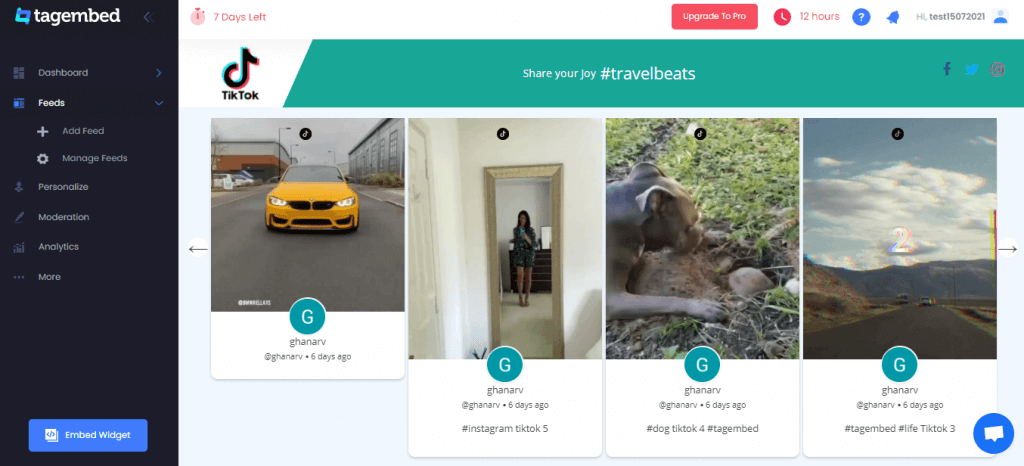
B. Next, you need to select your website building platform from the pop-up menu and you can select from a variety of options available.
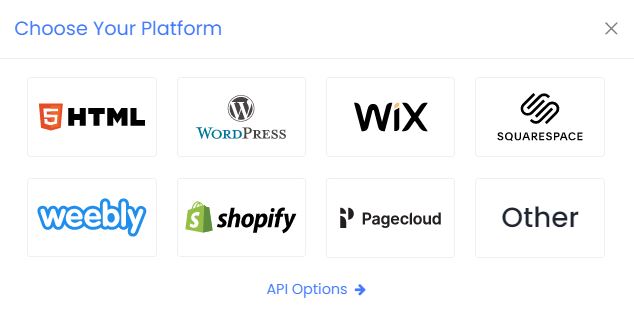
C. You also have the option to adjust the height and width of the TikTok widget to adjust it as per the look for your website.
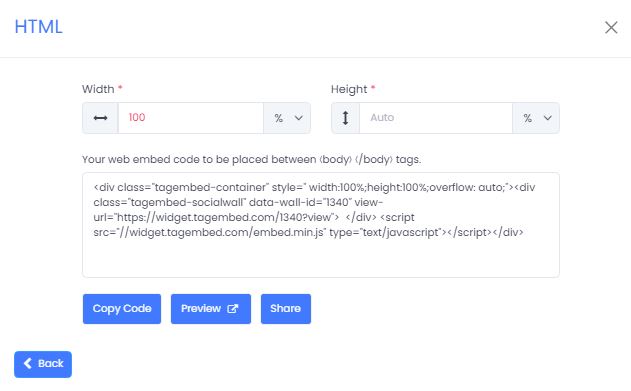
D. Finally, Click on the Get Code option and copy the generated embed code on a clipboard and paste this embed code onto the backend of your website, webpage, and blog where you wish to embed TikTok videos with using hashtags.
Congratulations, now your TikTok hashtag feeds is embedded on your website!
Try Tagembed – Create Your Free Account Now
Still have questions or need help, please Contact Us or write us at [email protected]