Embed Reddit Post on Website
Founded in 2005, Reddit is still considered one of the influential and relevant social media platforms. When people look for information on a certain topic, Reddit is a go-to place for many. The platform allows the users to post their views on a certain topic, share their thoughts on any debate, provide information, and more. It allows users to use text, images, videos, and more to express themselves. And because it is such informative and presentable many brands are now opting to embed Reddit post on website. By adding Reddit post to the website you can make your website more vibrant and presentable. In simple words, it helps you to stay in the competition.
Try Tagembed – Create Your Free Account Now
Tagembed is a popular social media aggregator tool that helps you in this cause, and it makes the embedding process simple and coding-free. The various features of the tool helps you in extracting more benefits from this strategy. It is compatible with showcasing each type of media, hence you can even embed Reddit video post on website with ease and bring liveliness to your website.
To embed Reddit post on website, you just need to follow the steps below.
Step 1: Collect Reddit Post
1. Sign up on Tagembed account for the free account and if you already have an account, then log in to your account by using your credentials.
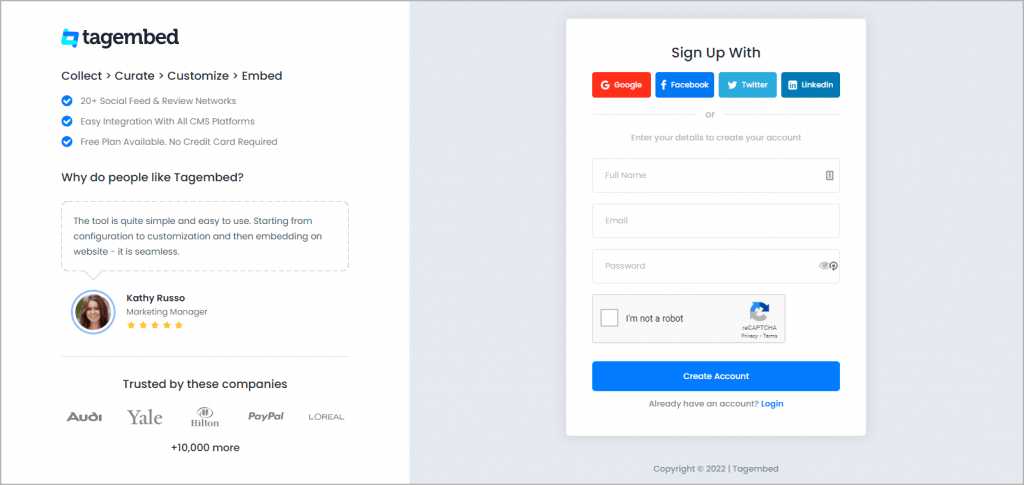
2. You’ll land on the Tagembed dashboard window for widget selection.
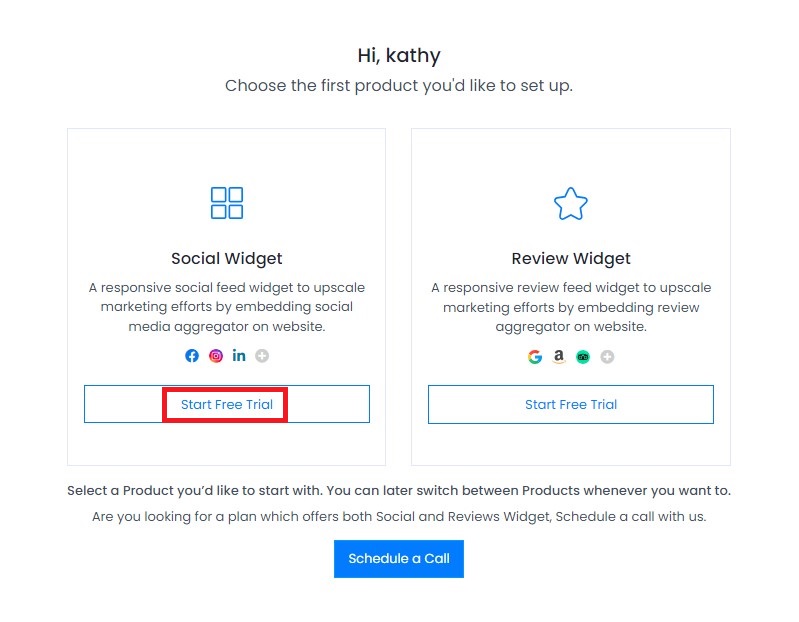
3. Your first widget is already created. A Pick a source window will appear on your screen. Select RSS as your source from the given options.
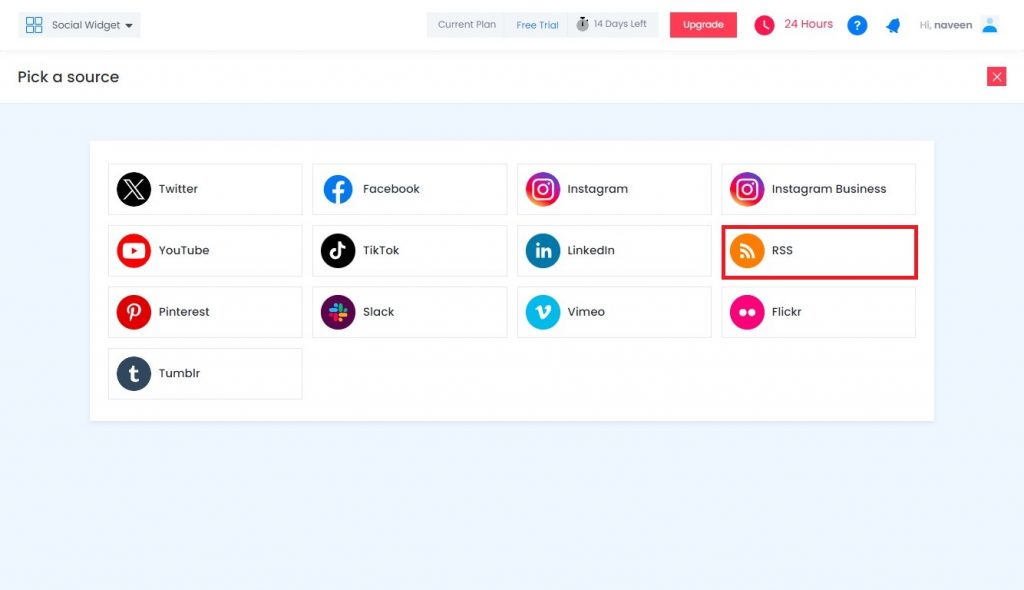
4. A Create RSS Feed dialog box will appear on your screen with 2 input boxes: Here you have to enter the URL of Reddit post and add .rss at the end of the URL.
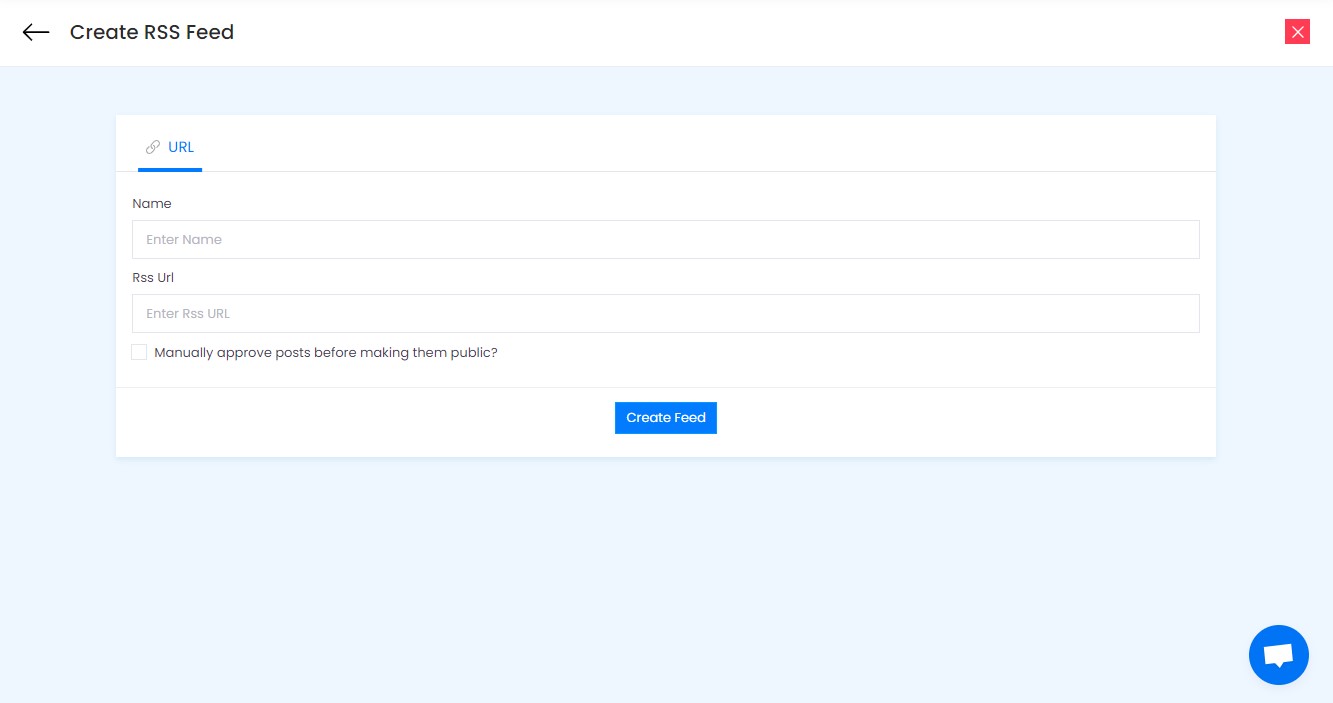
- Name – Provide the desired name for your feeds
- RSS URL – Enter the URL of your RSS feed
5. Click on the Create Feed button to start aggregation of the feed.
Tip: You can customize the feed according to your preference by clicking on the Personalize option on the left side of your screen. It allows you to change the Theme, Banners, CTA, Moderation Filter, Background, Font style, Font size, and more. You can customize the widget the way you want to improve the overall look and feel of your widget and website. You can also moderate the content and explore other features of the tool.
Now It’s the time to generate the embed code for HTML website so that you can effortlessly add Reddit post to website
Step 2: Generate Embedding code
1. Click on the Embed Widget button that is present on the bottom-left side of the screen.
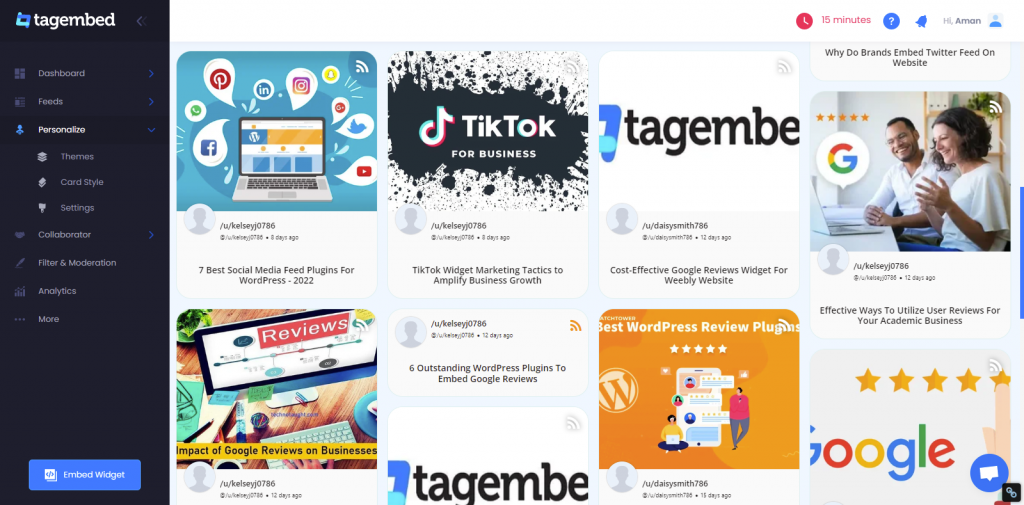
2. Choose Your Platform dialog box will appear on your screen with the list of different website CMS. Select HTML from the given options.
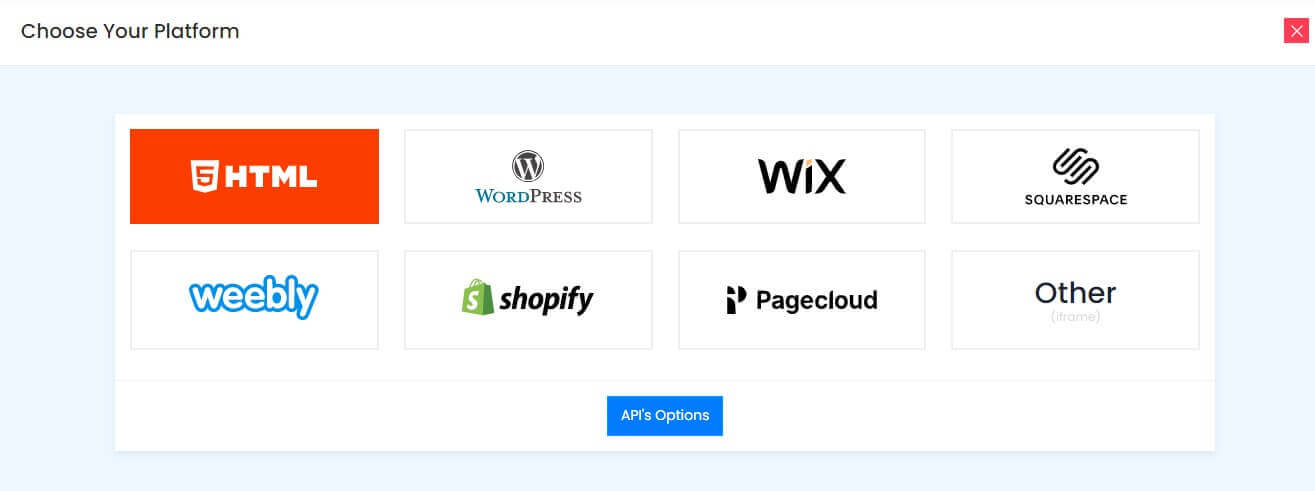
3. Alter the height & width of the widget if you want. After making the desired changes, click on the Copy Code button.
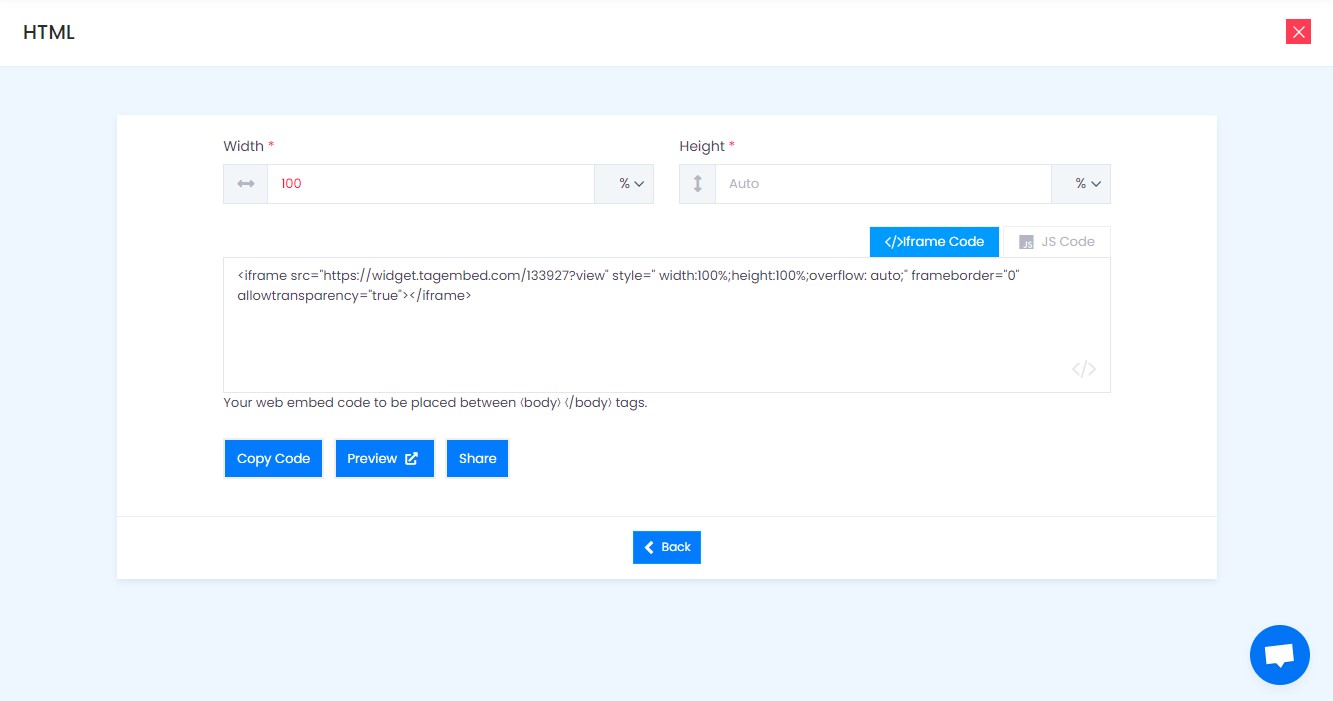
Step 3: Embed Reddit Post on websites
1. Login to HTML admin panel.
2. Navigate to the webpage where you want to display your feed on website.
3. Paste the embed code into the body tag.
4. Save or Update the changes made to make it effective.
And this is it; within a few clicks you have successfully added Reddit Post to your website.
Try Tagembed – Create Your Free Account Now
Still have questions or need help, please Contact Us or write us at [email protected]