About Facebook Slider Widget
Facebook does not require any introduction, it is one of the oldest and most prominent social media platforms. Wouldn’t it be amazing if you can integrate it with your business and extract benefits from the Facebook slider? To make it possible with minimum effort and maximum results we have Tagembed Widget.
Tagembed helps you embed Facebook slider widget on WordPress website without any coding. We all know that Facebook is a hub of amazing, engaging, and entertaining content. You can add the same vibe to your website, by displaying a Facebook slider post on the WordPress website.
Furthermore, you can even make your website look more organized and visually appealing by embedding Facebook slider posts on the WordPress website.
Facebook slider is a great tool that adds beauty to your website and makes it more attractive. With the help of Tagembed, you can easily add a Facebook slider widget to the WordPress website. And for that, all you have to do is follow the steps mentioned below.
Try Tagembed – Create Your Free Account Now
Simple Steps Guide On How You Can Embed Facebook Slider Widget On WordPress Website:
Tagembed gives you multiple Facebook sliders, like, as horizontal sliders, review sliders, carousels, and more. And you can get follow these simple steps are:
Step A – Create A Facebook Slider Widget With Tagembed
1. Sign Up to create a Free Tagembed account or Login if you already have an account.
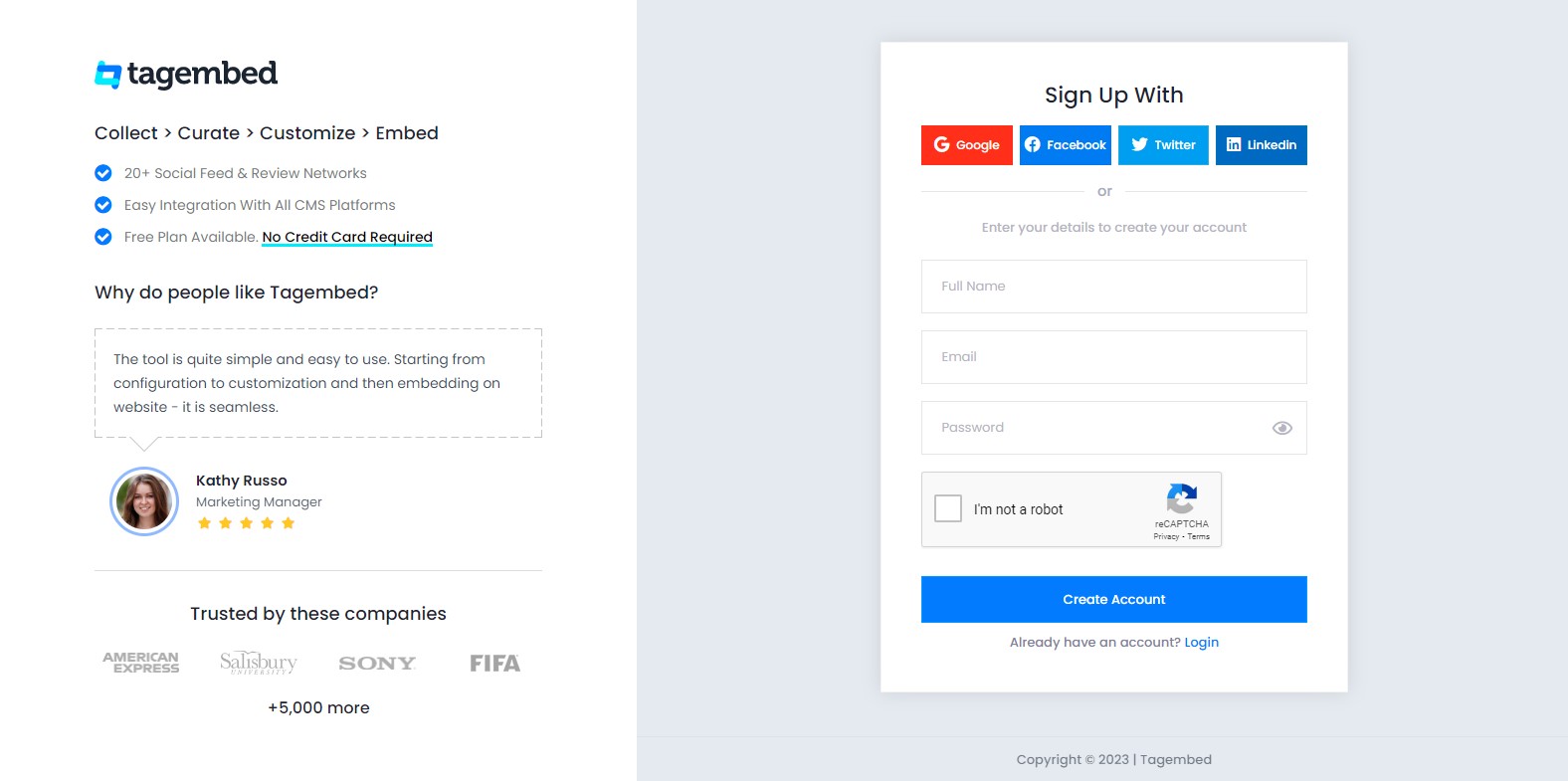
2. You’ll be redirected towards the Tagembed dashboard for widget selection. Select Social widget & Start free trial.
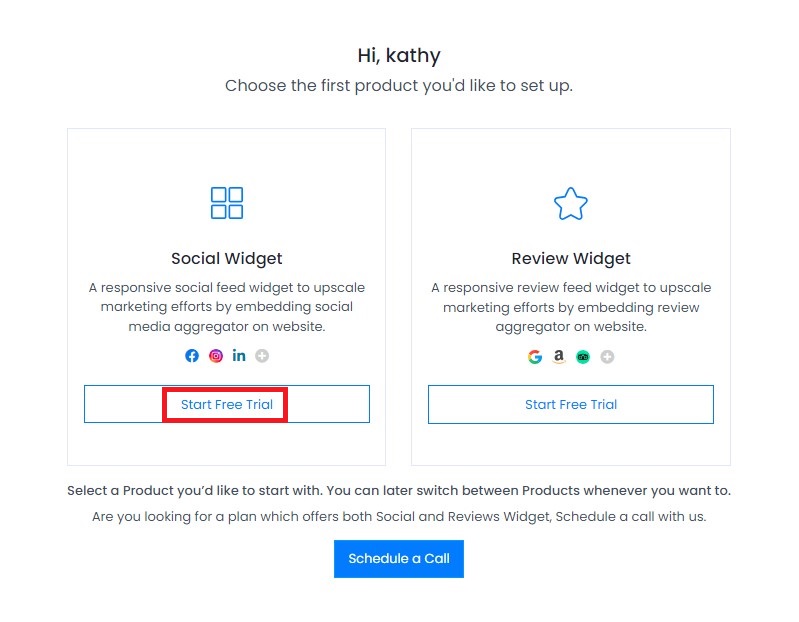
3. Your First Widget will be already created. A dialogue box will appear to “pick a source”, Choose Facebook now
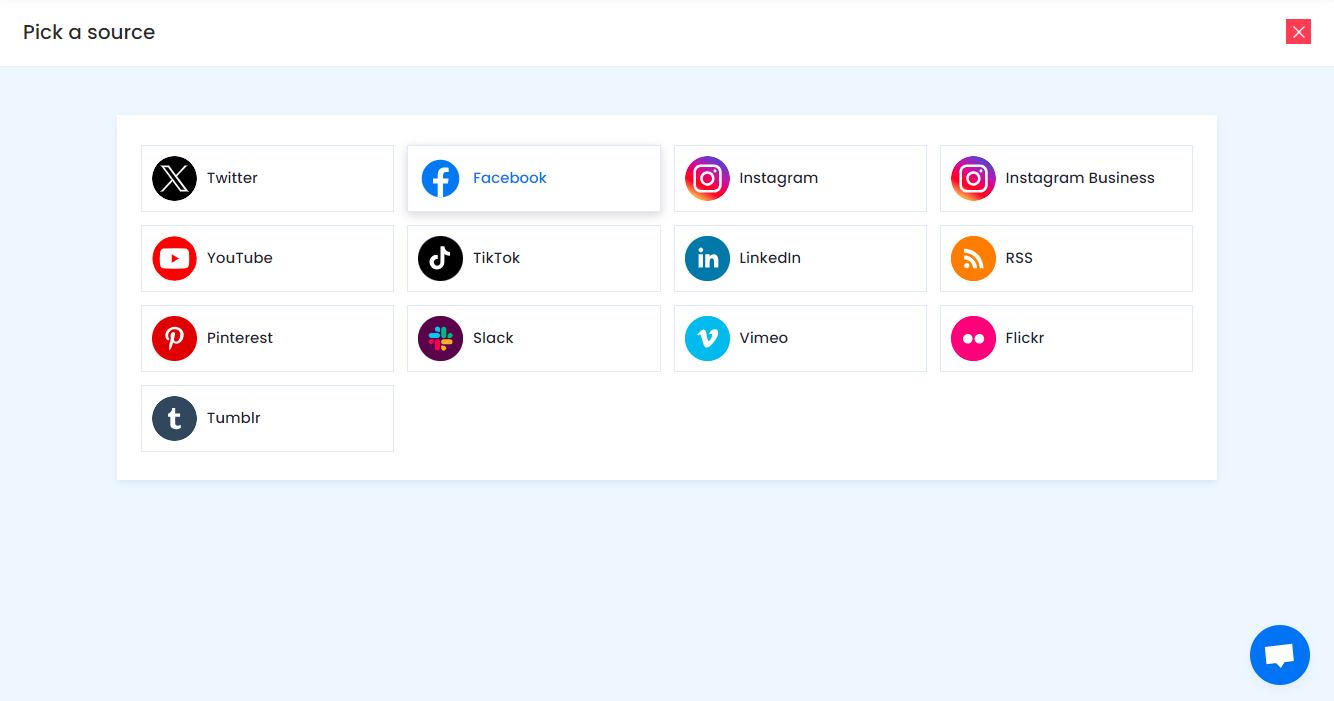
4. A new dialogue box will appear to Create a Facebook feed
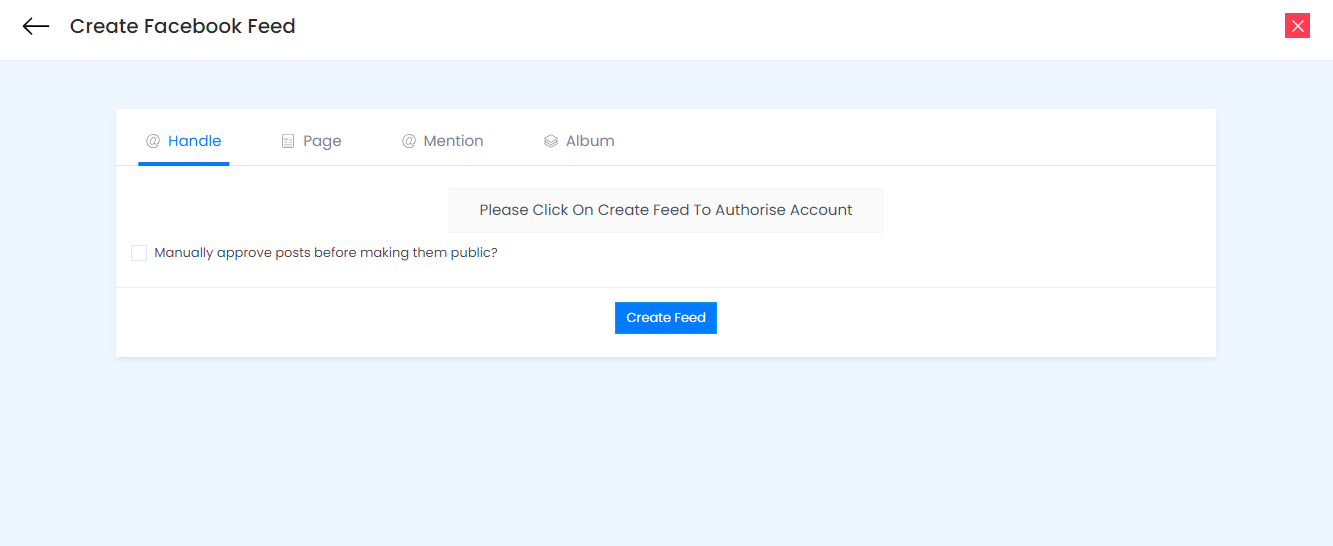
Now select the connection type as Facebook Page URL, profile posts, albums, page reviews, page mentions, etc. to fetch all the Facebook feeds on WordPress website
6. Click on “Personalize & Layouts” from the dashboard menu.
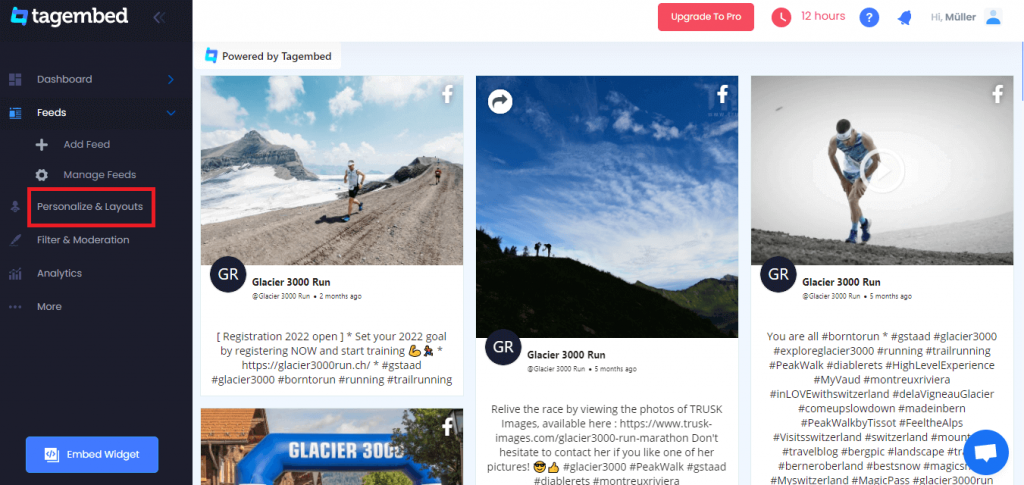
7. Click on “Slider Widget” and click apply theme. You will see a bunch of different widget examples.
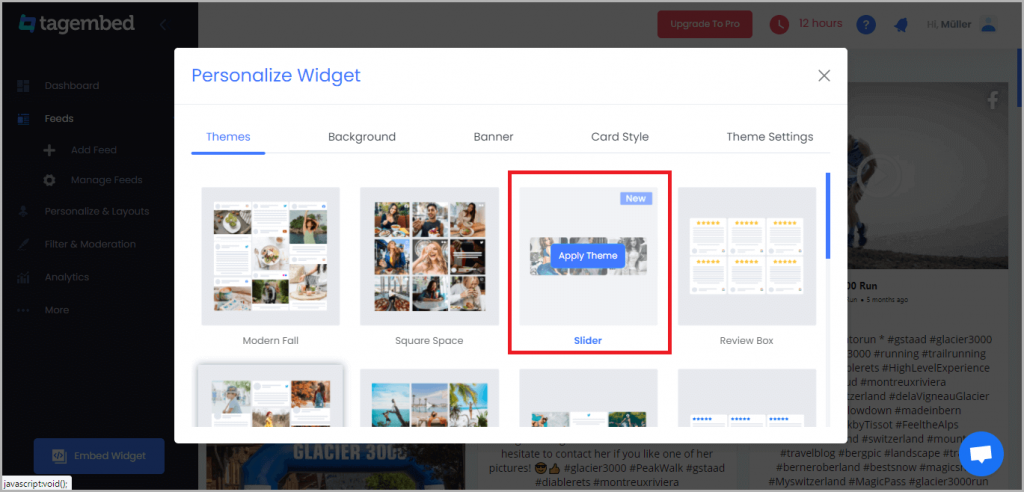
Step B – Add Facebook Slider Post On WordPress Website
1. Once you have selected the slider widget, Click on the Embed Widget button displayed below
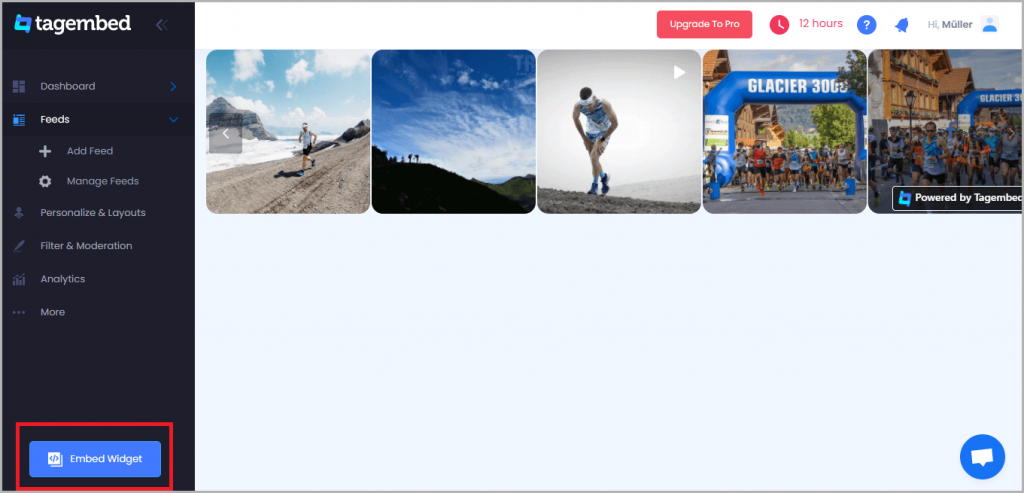
2. Dialogue box will appear with “Choose Your Platform” Now Select WordPress
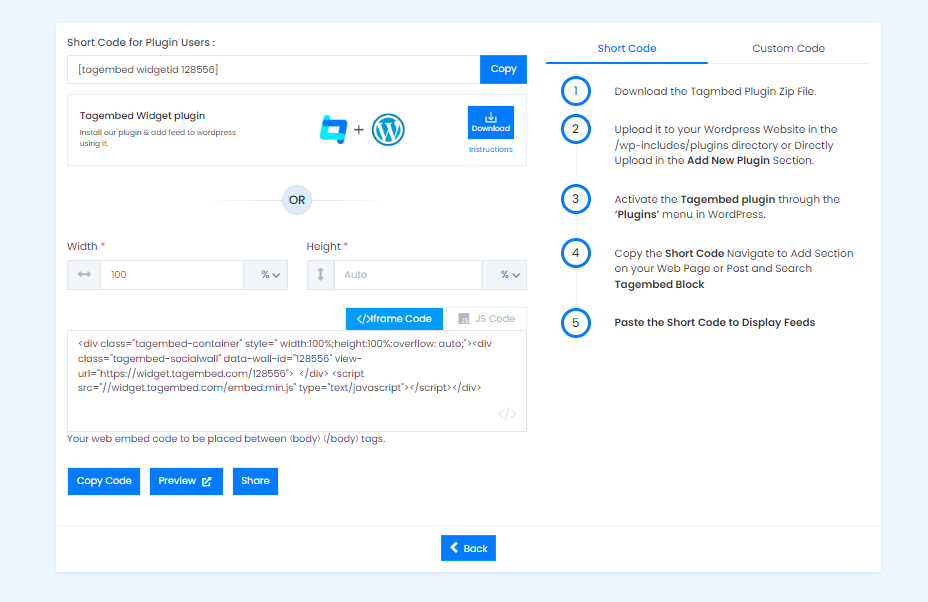
3. Now a new Dialogue box will appear, now set the height and widget accordingly and click on the Get Code button & copy this code
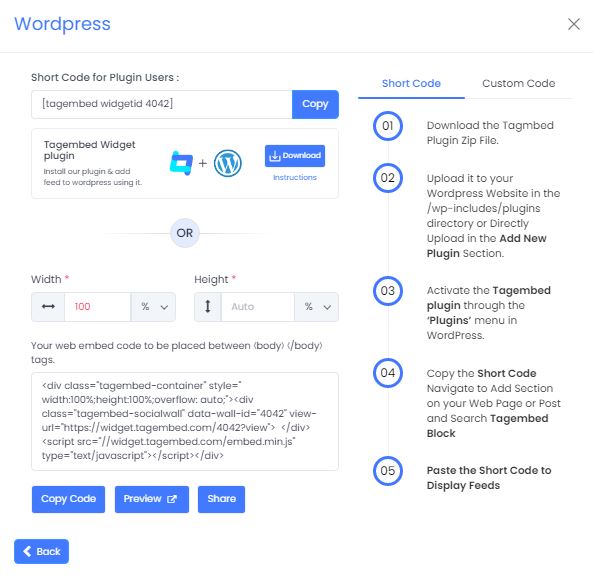
4. So now copy the embed code and paste it into the body section of your website.
Try Tagembed – Create Your Free Account Now
Conclusions
To enjoy the add Facebook slider widget on WordPress websites, open your live website and enjoy the Embedded Facebook slider post on your WordPress website.
Still have questions or need help, please Contact Us or write us at [email protected]