If you are not able to see updated social media feeds (Instagram feeds, Facebook feeds, Twitter feeds, Google Reviews) on your website, there are 3 possible reasons :
- Access Token Expired: Sometimes your account automatically gets disconnected due to the limited or expiration of social media tokens. Don’t worry, you can easily and quickly reconnect your account
a.) Login into Tagembed and click on edit button of your widget
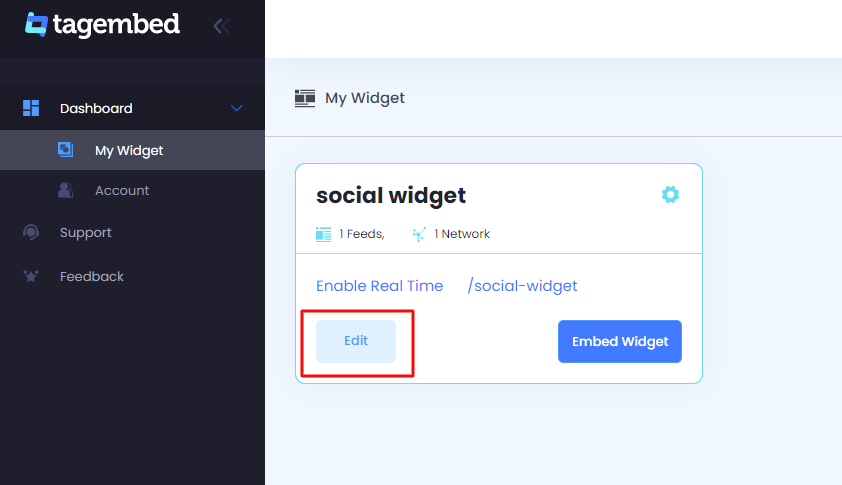
b.) Go to “Manage Feeds” at the left sidebar of dashboard
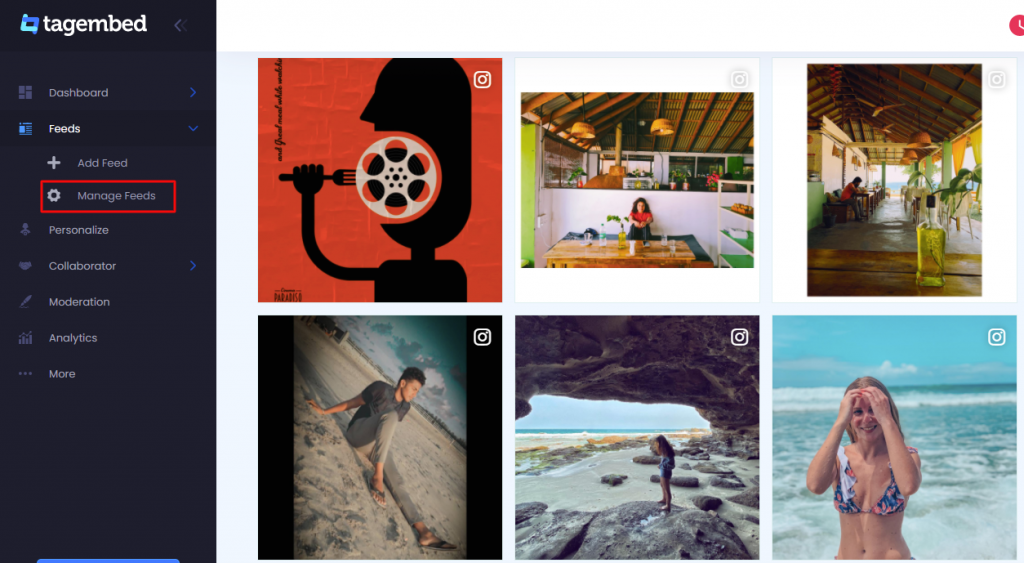
c.) Click on “Reconnect” and follow the prompts.
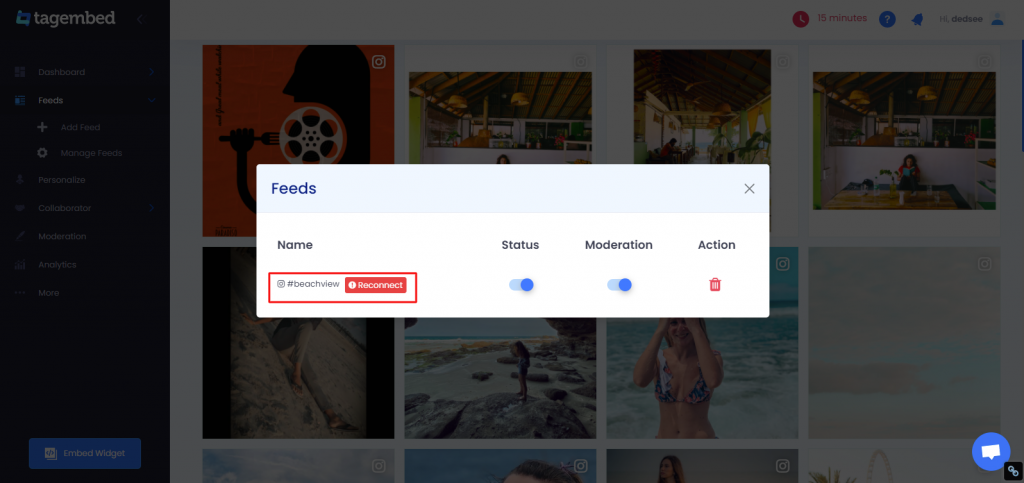
Sometime due to Reconnect Issues Images get expired or Display No Image. Once reconnected, your feeds or posts will be updated according to the plan’s update time.
- Moderation Enabled: Go to Moderation & check if some of your posts are in Private. If you need to make them public, simply click on the switch.
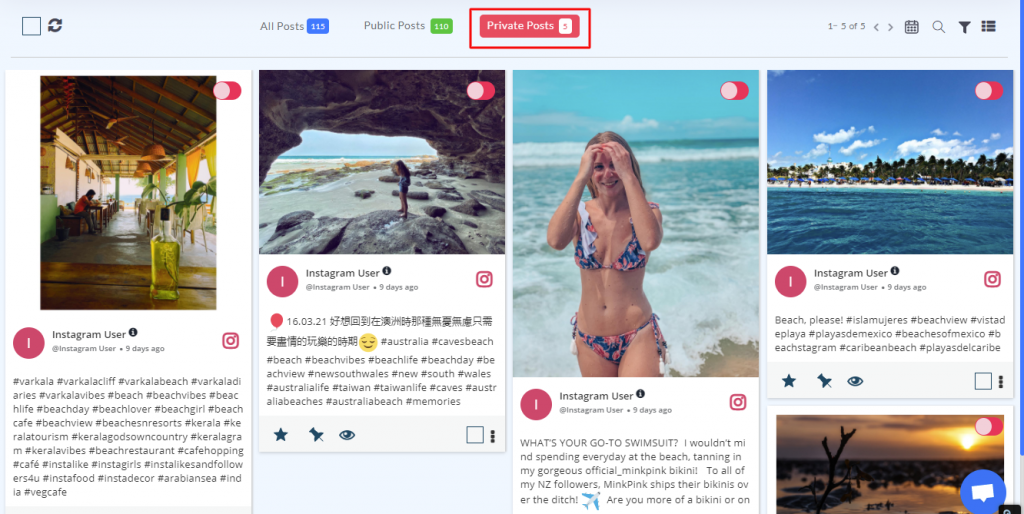
Moderation is a feature through which you can control over the feeds to display on the website by making them public or private. If you want to make all your future posts PUBLIC, turn OFF the moderation from the left sidebar of the dashboard.
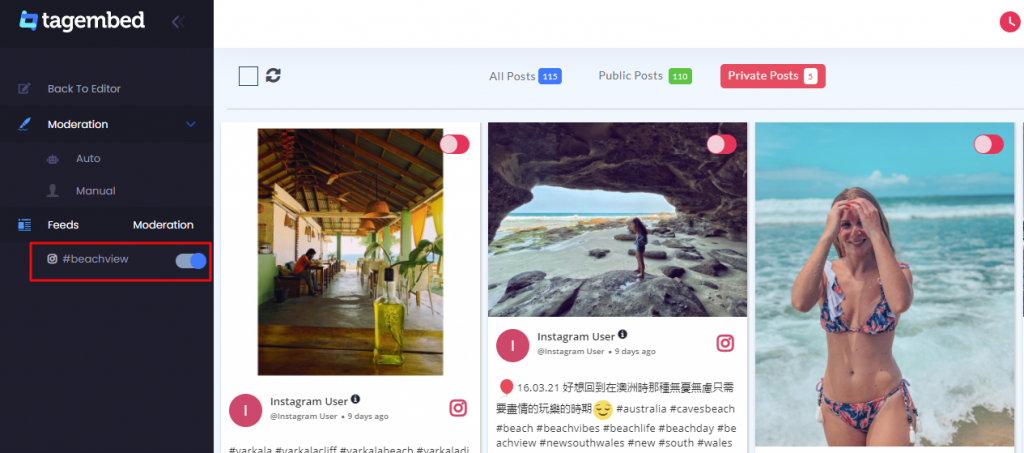
- Auto-update Off: Go to Personalize at the left side panel of dashboard > Theme settings and check whether auto-update is turned OFF
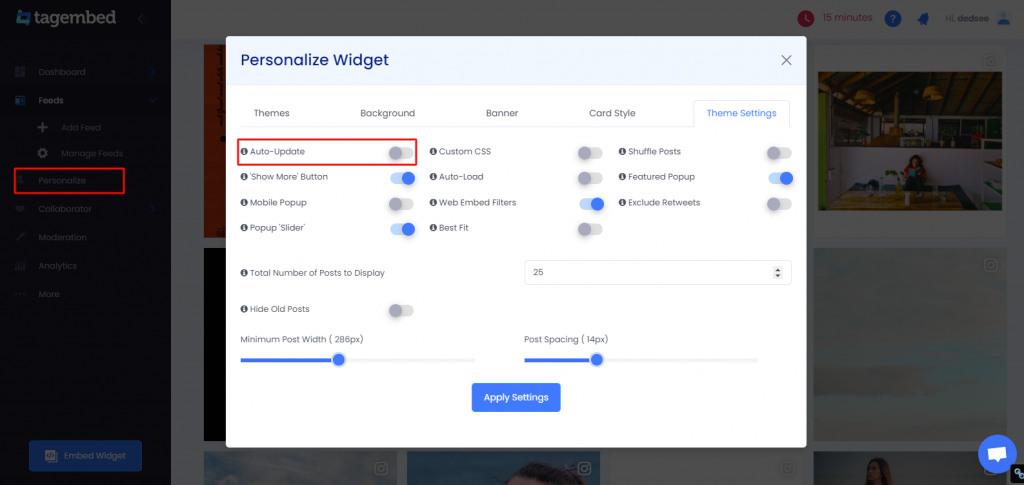
Feel free to contact us or mail us at [email protected] if you would face any issue.