Are you using WordPress to create your website?
Well then you must be familiar with Elementor which is a home tool of WordPress a web page builder plugin. The smart drag-and-drop editor of Elementor allows users to build visually appealing and customized WordPress websites with dynamic functionality and saves a lot of time as well.
However, a dynamic website is not everything, you must make it engaging with other features, which is why you need to embed YouTube shorts on Elementor website.
Why?
You all know YouTube to be an entertaining as well as addictive platform that currently has 2.5 billion global users as per Oberlo. Thus, it is safe to say that it is the most popular video platform. YouTube today has just gotten better with more entertaining features like YouTube shorts that have become more addictive and favorite than the full-length videos on YouTube that too in a very short period.
Thus, if you are also someone who wants to add YouTube shorts on Elementor website like a professional then follow this article. This article is going to share the whole technique of embedding from an expert aggregator tool Tagembed.
To know everything about the method hooked till the end.
Try Tagembed – Create Your Free Account Now
A Little Know-About The Expert Tool Tagembed
Before starting to spill the whole method of embedding Elementor YouTube shorts to you let’s get to know about one of the well-known and expert social media aggregator tools Tagembed.
This tool has become popular among the new generation of marketers and businesses because it is highly responsive and effective as well. It can seamlessly curate, collect, and embed engaging social media content from 20+ platforms into the website. This tool also includes video platforms like YouTube. This will help you to seamlessly embed YouTube shorts on Elementor website in just one go.
It will let you create the most attractive widget to be embedded on your website with its best and most advanced customization features. You can set the theme, layout, font size, font color, card style, and many more things from different options according to your preferred style. Not only that you can even choose the post to hide or show to your visitors with the help of the profanity filter feature. Thus, this feature-packed aggregator tool will make your embedding journey totally smooth.
Learn The Seamless Way Of Embedding YouTube Shorts On Elementor Website With Tagembed
What better than learning it from the experts right? You already know about the expert aggregator tool Tagembed. Thus, it is time to master the process of adding YouTube shorts on Elementor website.
The process is simplest and quickest if you know. If you want maximum engagement of your visitors on your website then this method is the best for you.
Without further ado let’s dive into the step-by-step method that helps you embed YouTube shorts on Elementor website.
Step 1- Log in to create YouTube widget
- First of all Signup for Tagemebed account for free or the new users have to log in.
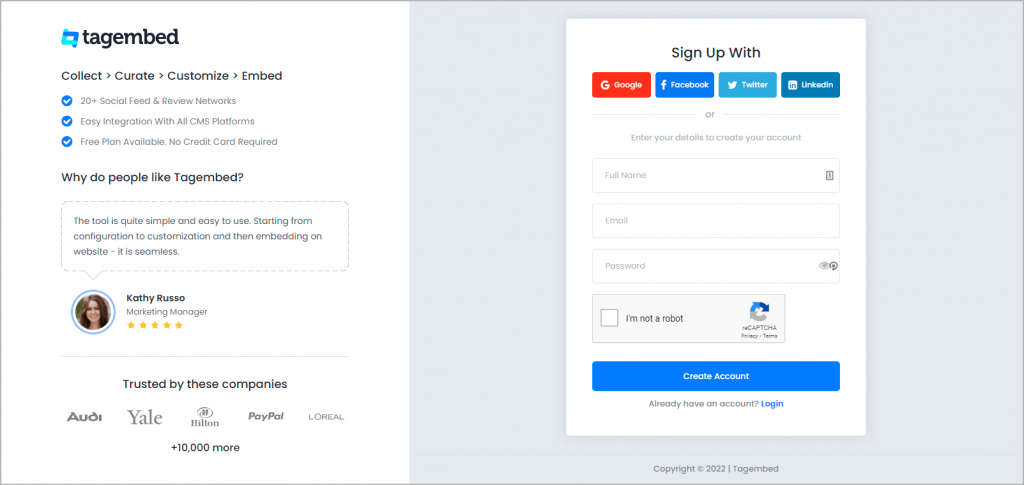
- Next, you will be redirected to the Tagembed dashboard for widget selection. Choose Social Widget from here.
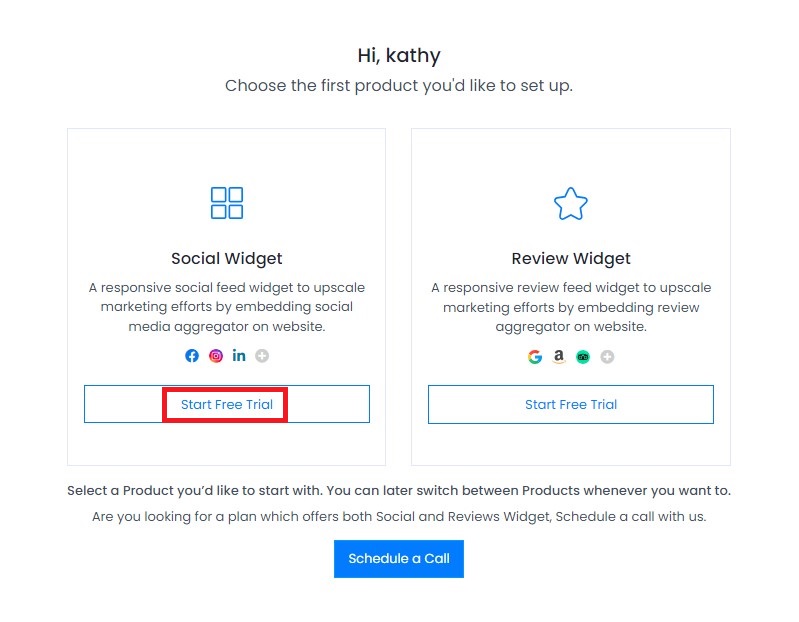
- In the next step, you will be given the option to “pick a source” and choose YouTube as your preferred source.
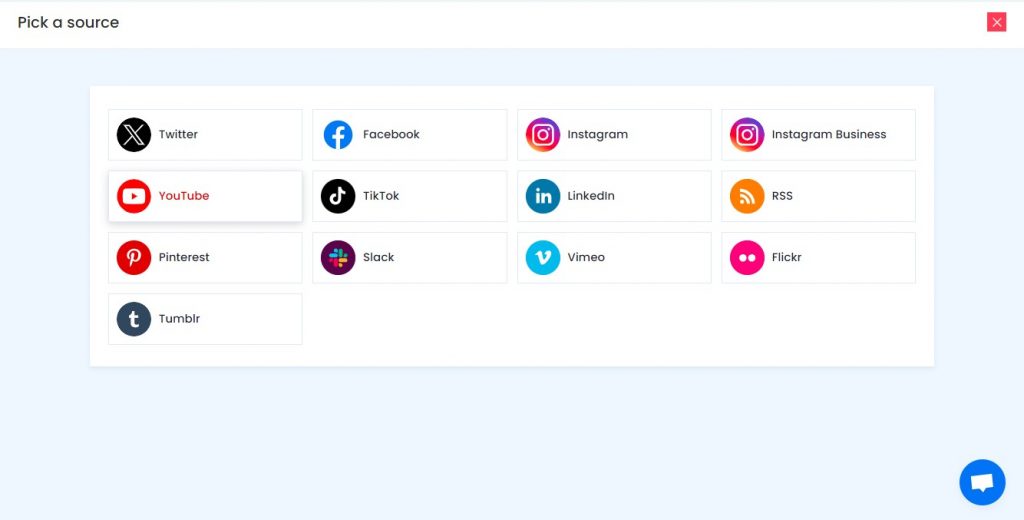
- In the next step go to “YouTube Short Videos” to collect the YouTube short feeds.
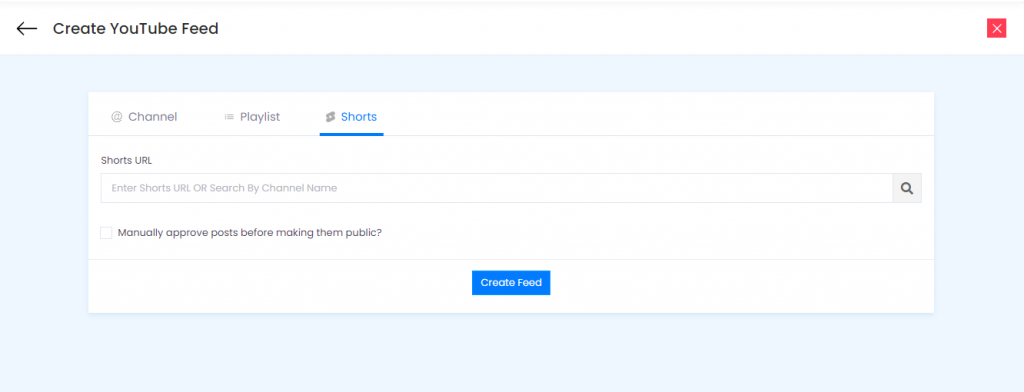
- Next copy the URL of the channel whose YouTube shorts you want to fetch. Then paste the copied URL into the dialogue box and click on the “Create feed” button. All the YouTube shorts are collected on the widget editor.
Step 2- Generate the embedding code for YouTube shorts
- You will see on the bottom left corner of the widget editor the option of “embed widget button” Click on it.
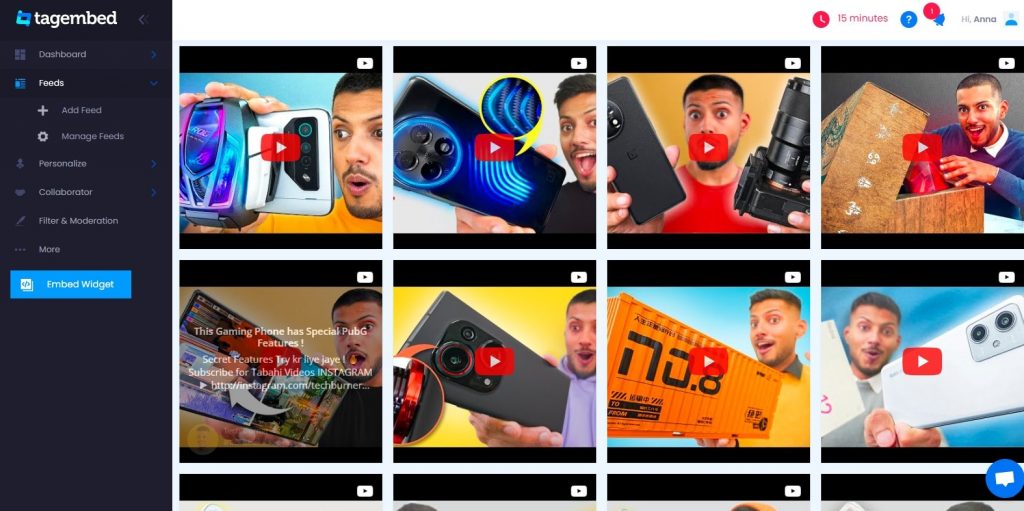
- A new pop-up screen of “Choose your platform” will appear on your screen and you have to click on “Other” from different options.
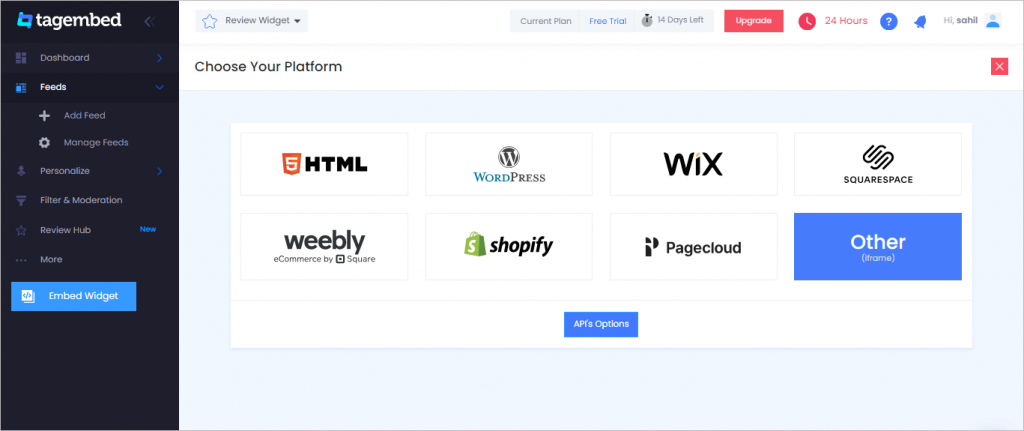
- You will get the option of “copy code” Click on that to copy the embedded code.
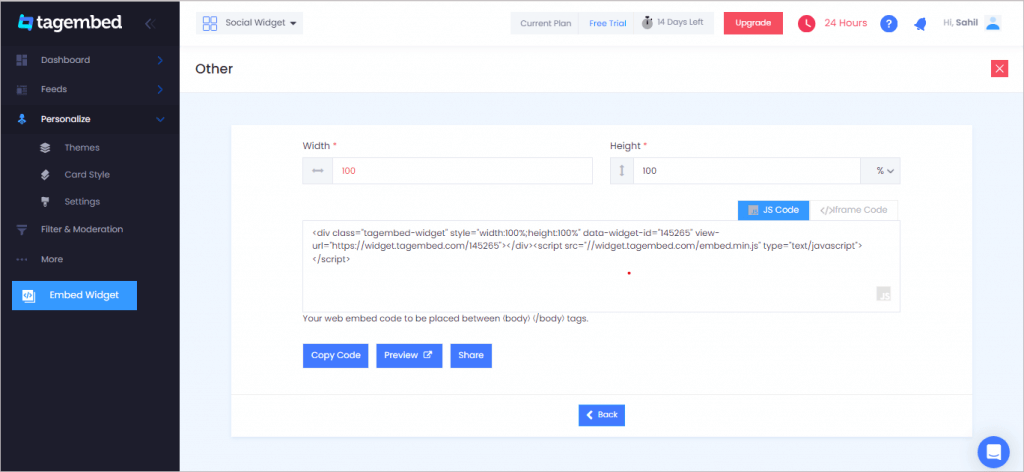
Step 3- Add YouTube shorts on Elementor website
- First login to the admin account of WordPress, and now select the page where you want to embed YouTube shorts.
- Then go to “Edit with Elementor”, after that drag and drop the HTML element to the desired section of the website where you want to embed YouTube shorts on Elementor website.
- Remember the code that you have copied earlier, paste it then click on “Update” and complete the process.
Voila! You are all done. You have successfully embedded the YouTube shorts on Elementor website.
As said before the process is very simple and if you follow it correctly it will just take you a few minutes to complete.
Looking Into The Benefits Of Embedding YouTube Shorts On Elementor
After knowing the process of embedding YouTube shorts on Elementor website it is time to know about the benefits that come with it for your business. The below-mentioned benefits will be convincing for you to add the process in your marketing strategy. Let’s dig in.
A.) Hold visitors on your webpage
If you want to drive more traffic to your website then the strategy of adding YouTube shorts on Elementor website will be the best idea. This tactic will compel your visitors to stay and spend more time on your website watching those visual content directly on your website.
B.) Make your website more informative
Don’t make it boring for your visitors to visit your website by adding just textual descriptions rather make it attractive and engaging so that they stay more and get influenced to convert. Thus, create interactive product demonstration shorts, DIY shorts, and more so that it’s easy and entertaining for your visitors to know about your business.
C.) Help your website to rank better on Google
Google’s Algorithm loves good quality and engaging video content as it plays a key factor in your website to make it at the top of Google search results. Thus, when you embed YouTube shorts on Elementor website you just optimize it to rank better.
D.) Can help you grow subscribers
Wait there is more, don’t you want to reach your YouTube channel to a larger audience or more subscribers? Adding YouTube shorts on Elementor website not only gets you more traffic on your website, but also comes with a high chance that your visitors will redirect themselves to your YouTube channel and become your subscribers. Isn’t that a great way to hit two birds with one stone?
Wrapping It Up
This is not hidden from anybody how influential social media has become today. And adding them to the marketing tactics can bring unthinkable transformation to your business. In the list, YouTube is the most influential and popular platform to help the business to achieve their goals. And the hot trend of YouTube shorts is not going anywhere and will be very beneficial in the coming years for businesses.
This article has walked you through the most time-saving method of embedding Elementor YouTube shorts using the tool Tagembed. Thus, follow the steps and start the embedding journey.
Try Tagembed – Create Your Free Account Now
Still have questions or need help, please Contact Us or write us at [email protected]