TechCrunch is a leading technology news website that covers topics related to the tech industry, including startups, new products and services, funding rounds, mergers and acquisitions, and other significant events in the technology industry.
TechCrunch has since become a widely respected source of technology news and analysis, with a team of experienced writers and editors reporting on the latest developments in the tech world. Therefore many websites often opt to embed TechCrunch RSS feeds on websites.
Try Tagembed – Create Your Free Account Now
Easy Guide To Add TechCrunch RSS Feed On Website
Tagembed helps you to easily embed TechCrunch RSS feeds on website, you just need to follow some simple steps and you are done. Tagembed is one of the phenomenal social media aggregator tool that helps you to collect and display social media feeds from 20+ platforms.
It also allows users to filter RSS feeds by keywords, hashtags, or other criteria, ensuring that only relevant content is displayed.
You can even customize your feed by changing font size, style and more. And even moderate the content with ease. The widget has responsiveness that helps widget to adjust itself as per different screen types and sizes. There is no need to change the display settings. Also, the content updates automatically. You don’t need to refresh the feed. Custom CSS, analytics, and custom CTA are some of the other features of many.
To Add TechCrunch RSS Feed To Website, You Just Need To Follow The Steps Mentioned Below.
Step 1: Create RSS Feed
a. Sign up for Tagembed account for free. Or if you are an existing user, just login to your account using your credentials. This will redirect you to Tagembed Dashboard.
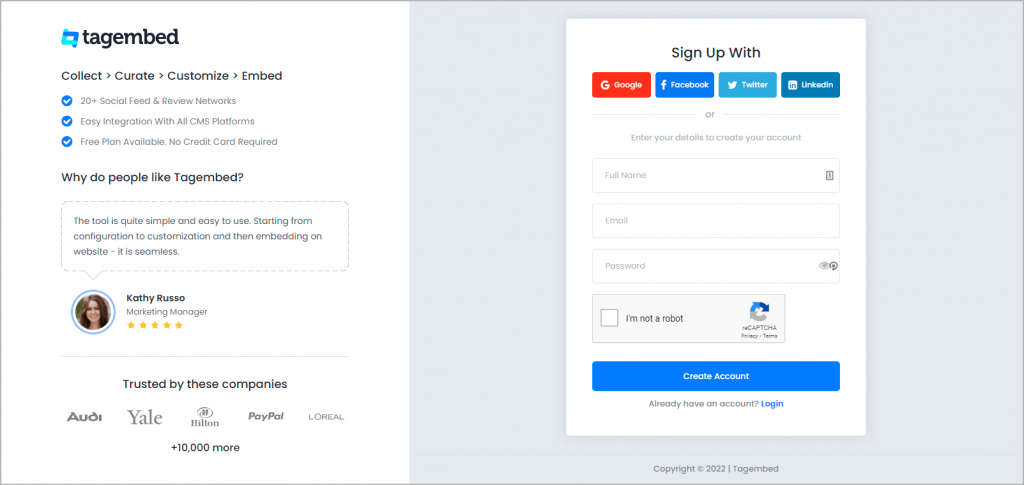
b. From here you will see a widget selection window. Now choose Social widget & Start free trial.
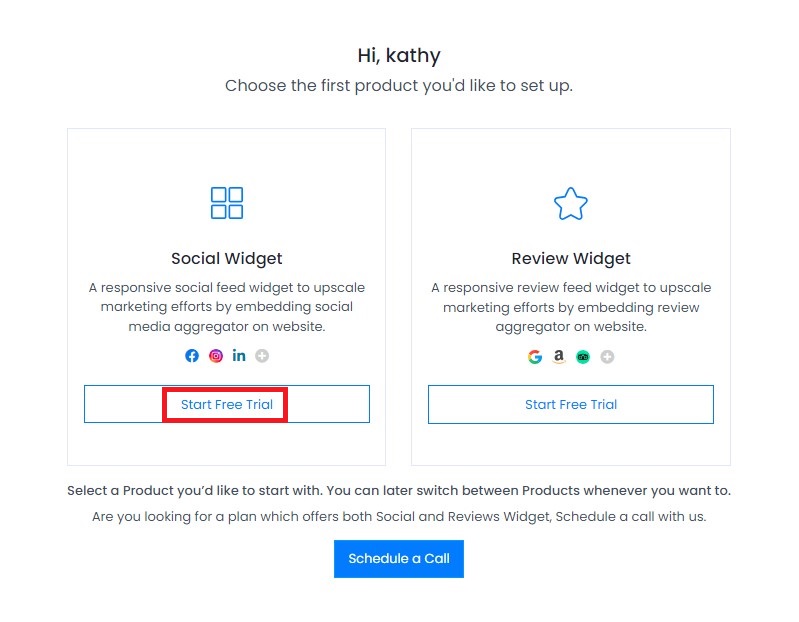
c. Right after that, you have to choose RSS Widget as your source.
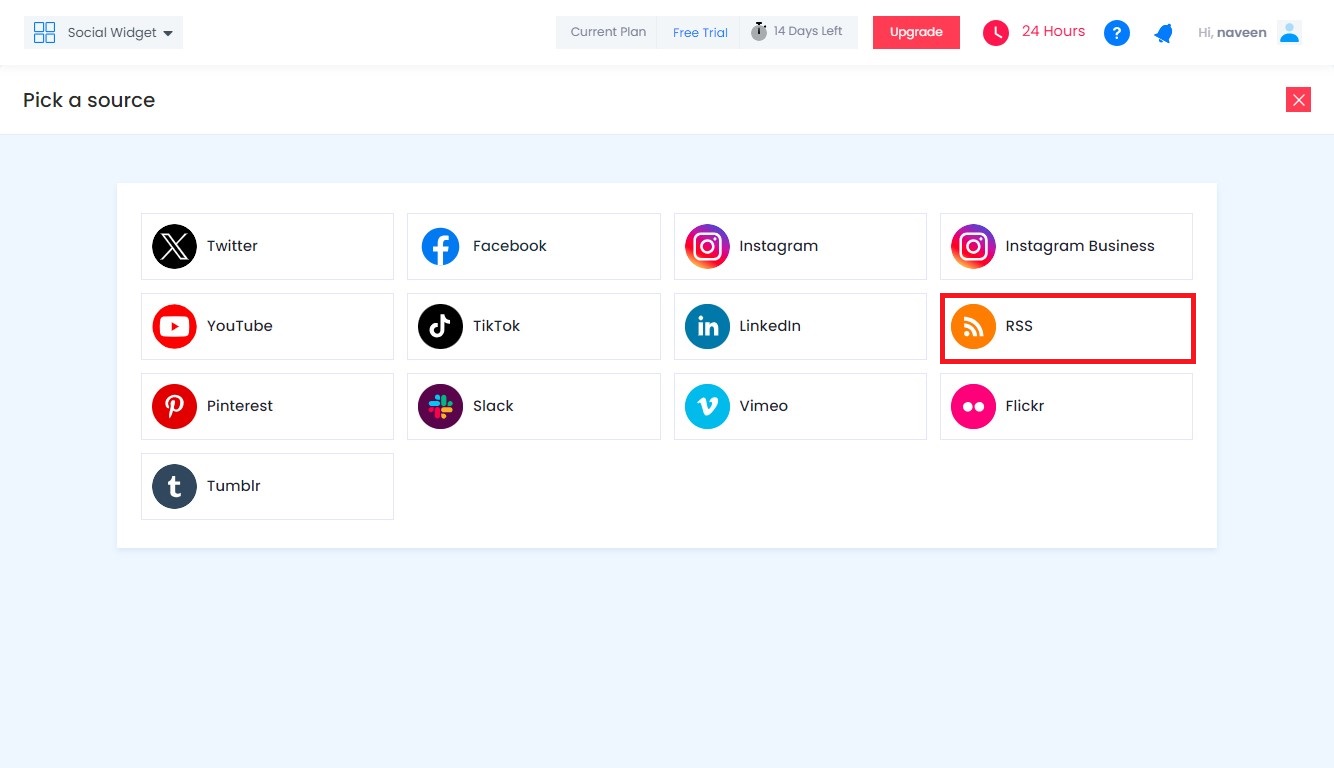
d. In separate window visit the URL https://techcrunch.com/pages/subscribing/, select the category you want to select and just add ‘/feed’ to the URL, for example you want startup category, the RSS URL of that would be https://techcrunch.com/category/startups/feed/
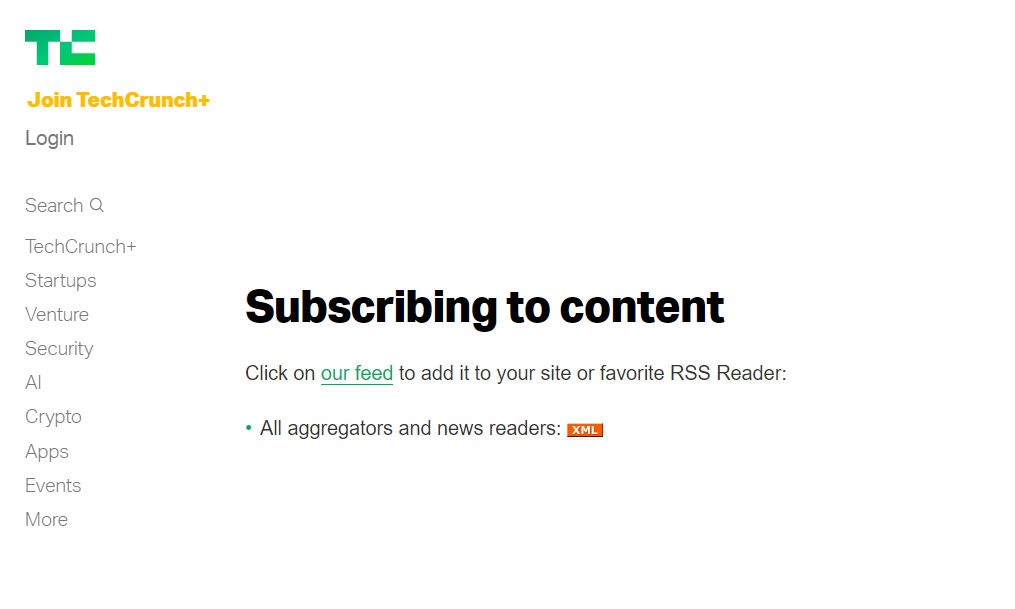
e. Now copy the RSS URL from your desired category in the URL section on the window that appears only on your screen, and provide an appropriate name
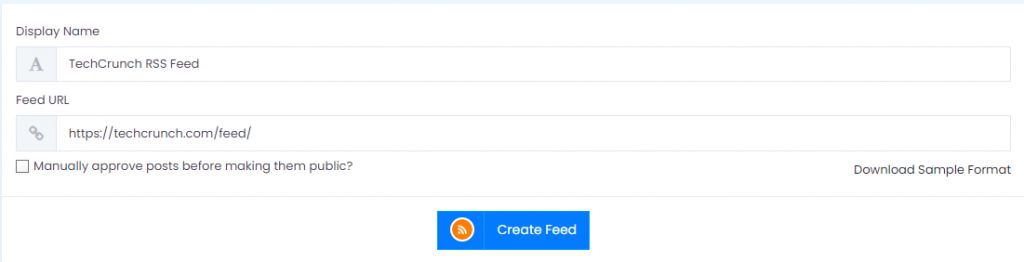
f. Now click on the Create Feed.
Read More: Add Fox News RSS Feed on Website
Step 2: Generate the Embed Code
a. Click on the Embed Widget Button on the left side of your screen.
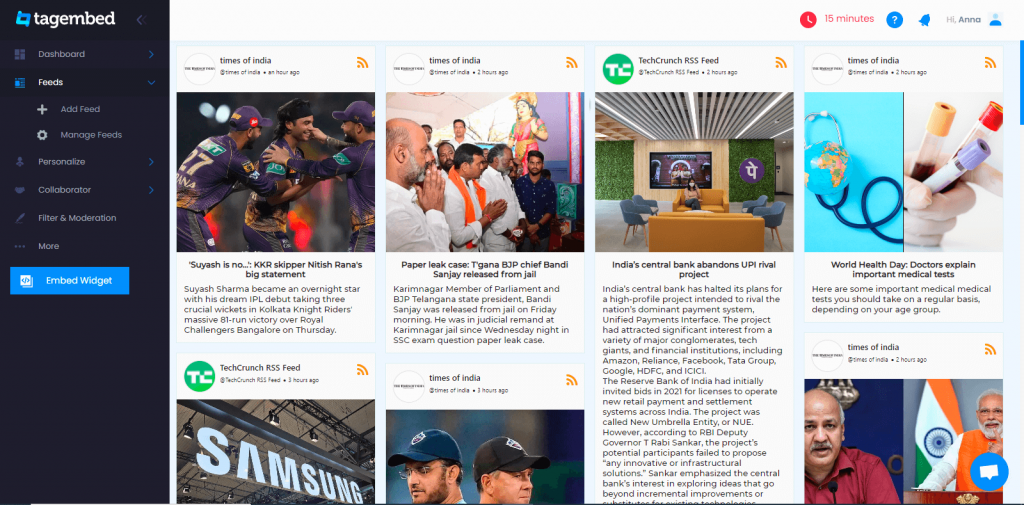
b. Now choose the desired CMS platform you are currently using.
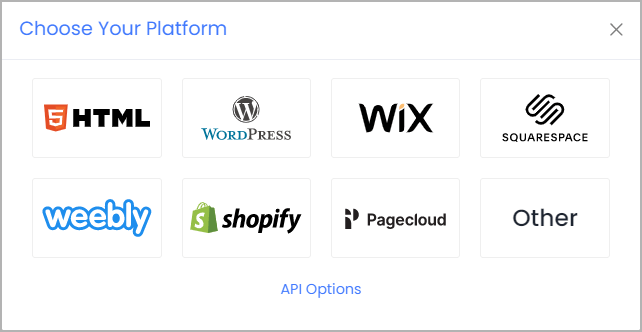
c. Now Adjust Height & Width. Once you are satisfied with the height and width of your widget, click on the Embed code to copy it.
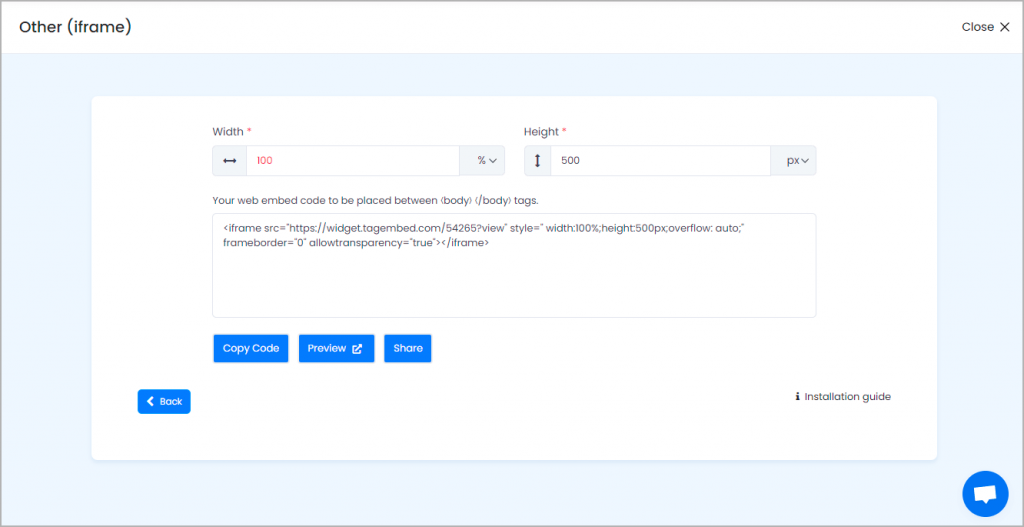
Read More: Add Times of India RSS Feeds on Website
Step 3: Embed TechCrunch RSS feed On Website
a. Login to your CMS platform.
b. Go to the webpage where you want to display your feed.
c. Paste the Embed Code you have copied into the backend of your website.
d. Save or Update the change you want to make your widget look more visually appealing
Try Tagembed – Create Your Free Account Now
Try Tagembed & If you have any related queries, please Contact Us or write us at [email protected]