Do you have a sports-related website and want to embed cricket news on website? we get it.
Cricket being one of the most popular sports worldwide, opens up scope for sports website owners. Not only that, but it also creates another source of Cricket news for the cricket enthusiasts.
Thankfully, with the help of the Cricket news widget on website, you can easily acquire the website traffic you want. Take a look at the simple steps that you can follow to embed Cricket news on website.
Try Tagembed – Create Your Free Account Now
Embed Cricket News On Website With Tagembed
While embedding Cricket news on website might sound like rocket science, it is as easy as pie. Take a look at the step-by-step guide to embed Cricket news on website.
Step 1: Login Or Sign Up To Tagembed Account
1: Sign up and create a free Tagembed account. If you already have an account on Tagembed, login to your account.
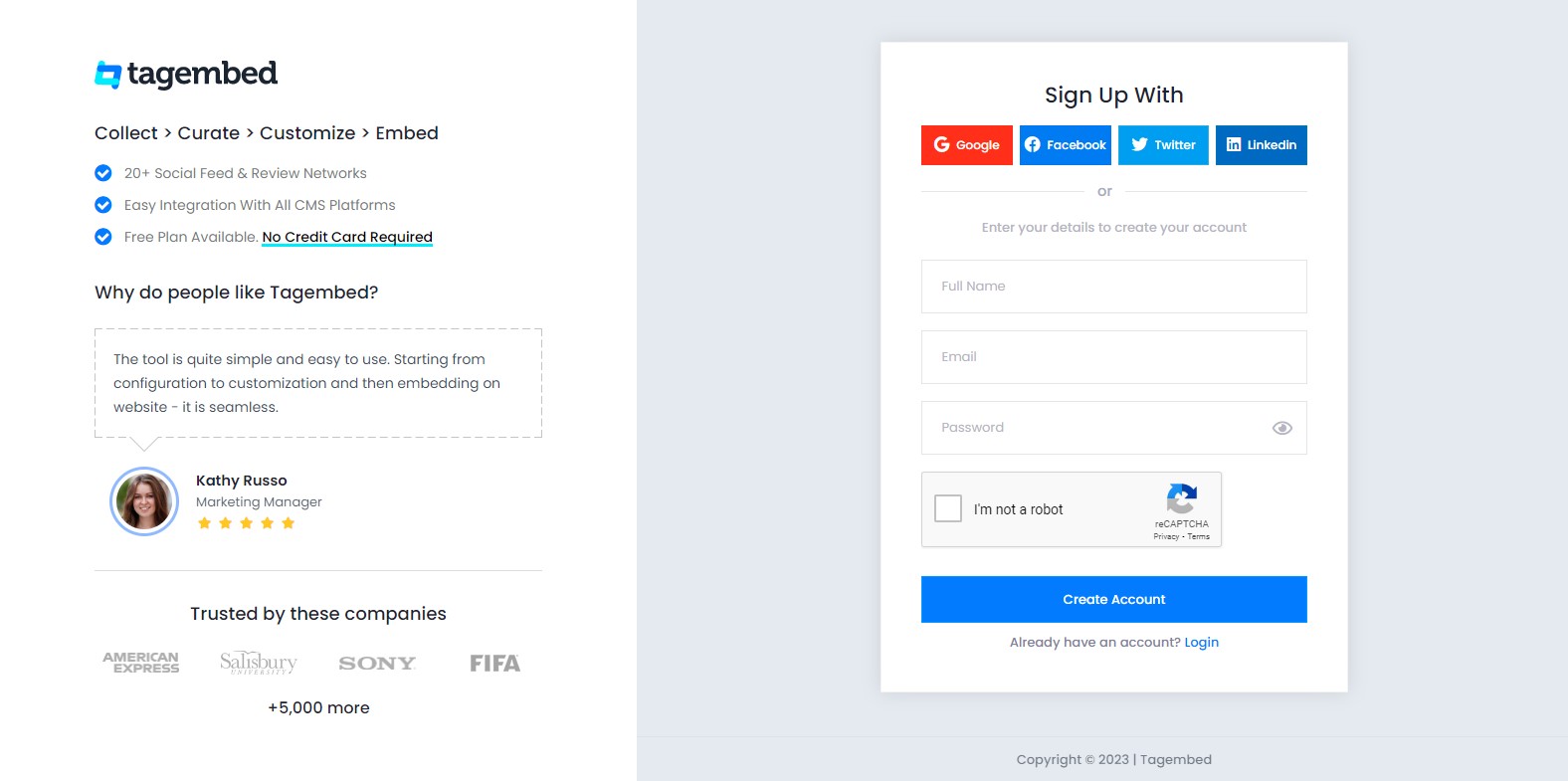
2: You will be directed to two widget
- Social widget
- Reviews widget
Click on the Social Widget to start.
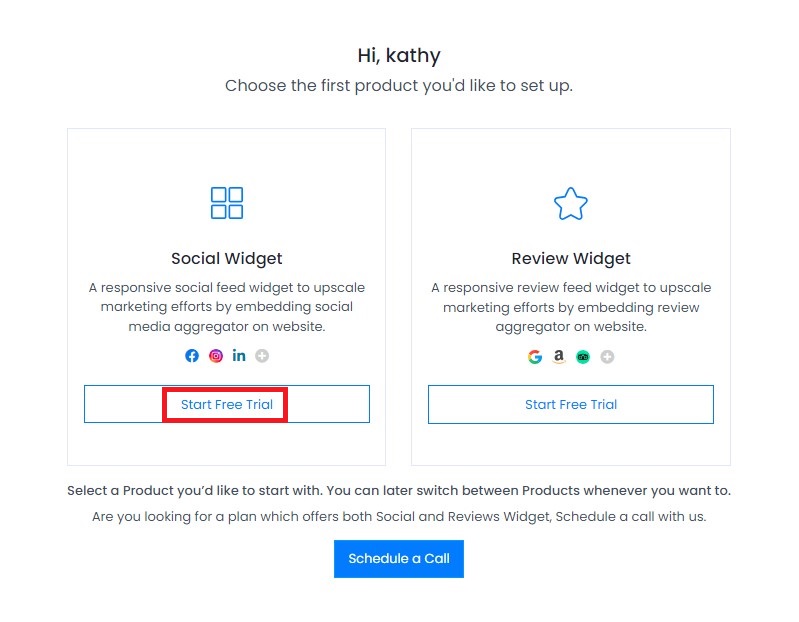
3: A Pick A Source page will appear on your screen. Choose RSS as your preferred source.
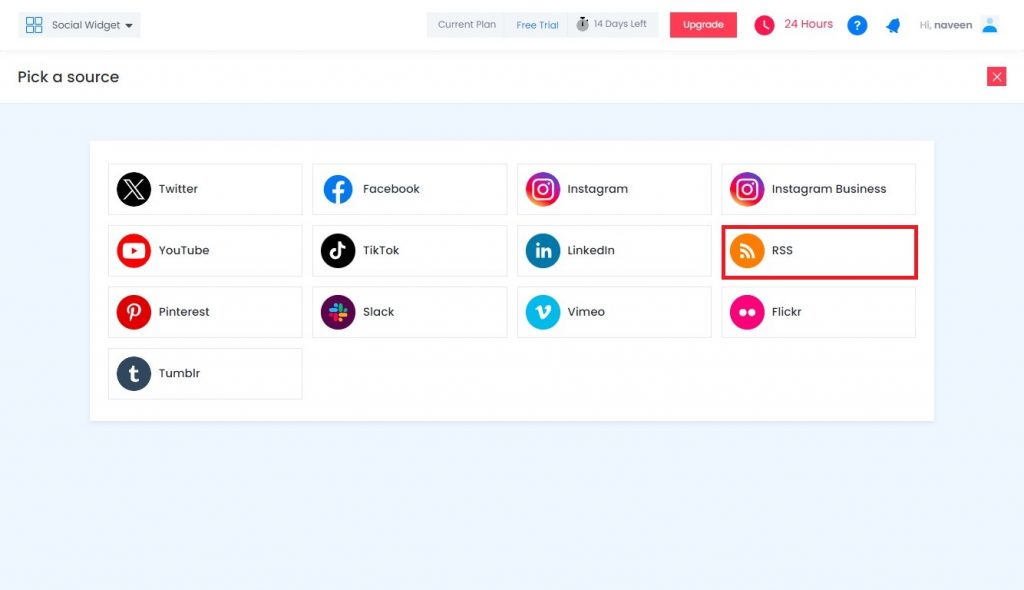
4. Provide the Feed Name and enter your targeted RSS feed. Click on the Create Feed button to start the aggregation. Within a few seconds, your Cricket news feed will be ready.
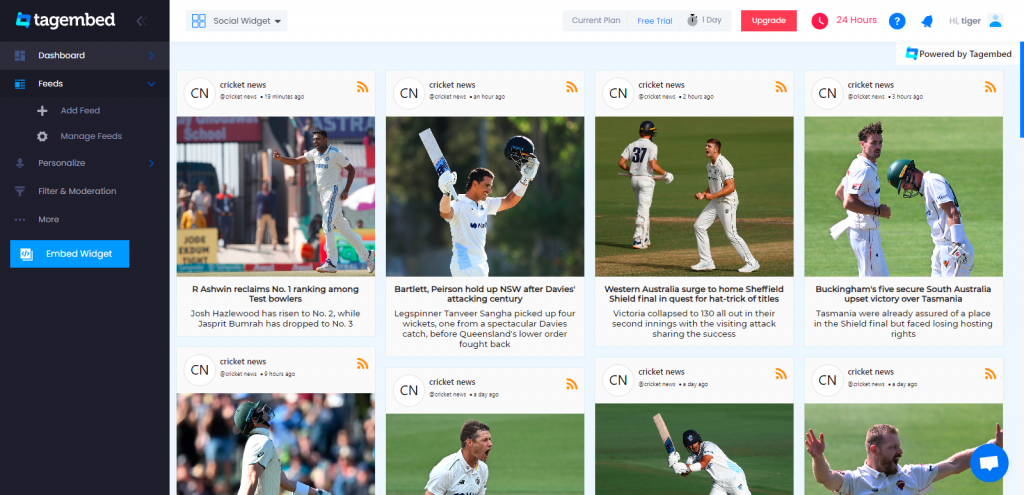
Note: With Tagemebed, you can easily customize the overall look of the cricket news widget. This includes altering the themes and layouts of the Cricket news widget. You can also use their moderation panel to remove the irrelevant content from your Cricket news feed on the website. Tagembed also allows users to make use of Custom CSS, which helps to uplevel the customization game with coding. Along with that, you can also showcase a banner above your widget. This will help you to display the ongoing marketing campaign. Change the texts and its size, Tagembed gives you all the freedom.
Step 2: Generate Embed Code For Website
1. Click on the Embed Widget button appearing on the bottom left of your screen. Choose Your Preferred CMS Platform page will appear on the screen. Choose your desired platform.
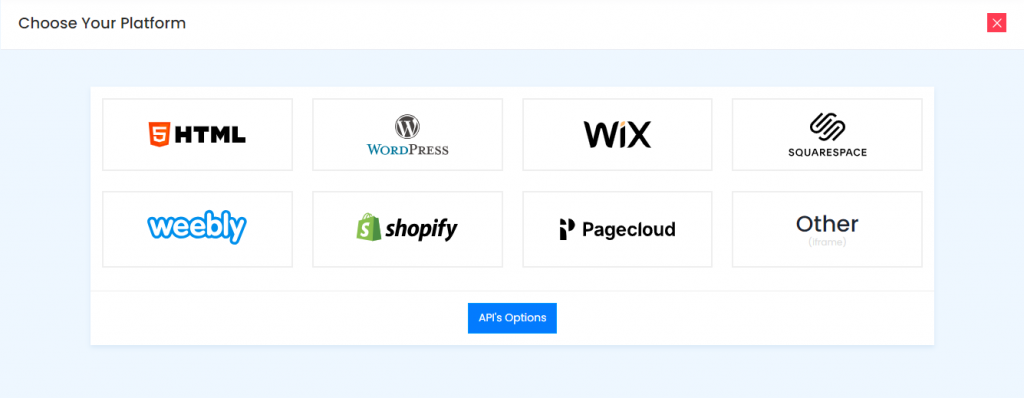
2. Copy the Embed Code. if you want you can also adjust the width and height of your Cricket news feed widget.
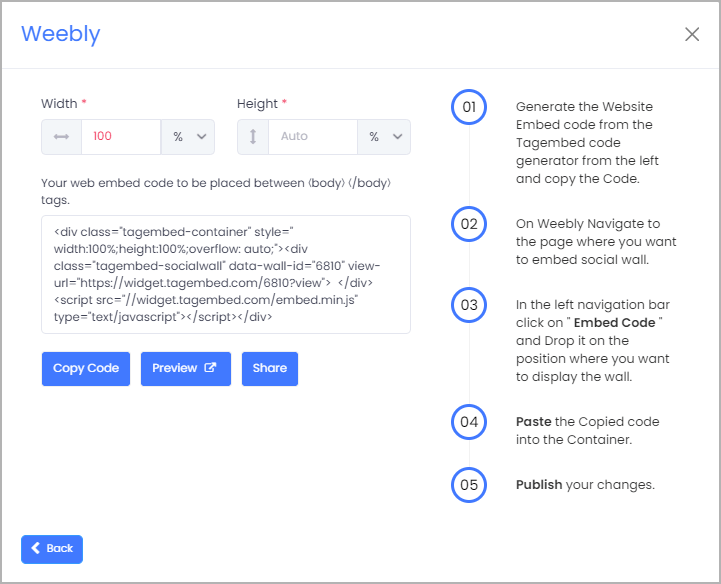
3. Paste the Embed Code at the backend of your website.
Congratulations, you now know how to embed Cricket news on the website.
Last Note
Cricket enthusiasts like to stay updated with the latest news. In such a scenario, when you embed Cricket news feed on website, you enhance the chances of your website interaction. With Tagembed, it is possible to embed Cricket news on website without any hassle. And it only takes two minutes. With its vibrant features, Tagembed gives an eye-pleasing look to your Cricket news widget on website.
Try Tagembed – Create Your Free Account Now
Till Now, If you are facing any issue you can directly Contact Us or write us at [email protected]