In this age of social media influence, it has become a good practice for business owners to include Instagram in marketing strategies.
Try Tagembed – Create Your Free Account Now
Since Instagram is home to nearly 2 billion people, it has become integral to brand perception. People look on the platform to validate their transactions.
And looking at the tremendous growth and involvement of the platform in purchasing decisions, brands have started to leverage its benefits in different ways. One of them is to embed Instagram profile on website.
And fair enough. Any brand’s website needs an engaging and relevant source of content to keep the visitors engaged and interested in the brand.
Here is a step-by-step guide on showcasing your Instagram profile on a website using Tagembed. Keep reading to learn how to embed Instagram profile on a website.
All About Tagembed, You Must Know…
Tagembed is a powerful social media aggregation and display tool that offers a range of tools for embedding social media feeds on websites. One of its key features is the Instagram profile feed, which allows users to showcase Instagram content directly on their websites.
The Instagram profile feed provided by Tagembed enables users to aggregate and curate Instagram posts from specific profiles or hashtags and display them in a visually appealing manner. With the help of a widget by Tagembed, website owners can leverage the popularity and visual appeal of Instagram content to enhance user engagement and drive more traffic to their websites.
When you use Tagembed, you can easily explore the freedom to make your Instagram profile feed look as required. You can easily customize the appearance of the widget to match their website’s design and branding. You can choose from various display options, such as grid layout, carousel, or slideshow, to showcase Instagram posts in a format that suits their needs.
Try Tagembed – Create Your Free Account Now
The tool modifies the content you do not wish to display on the website.
The feed widget is fully responsive, ensuring the Instagram content looks great and functions seamlessly across different devices and screen sizes. It supports real-time updates, meaning that as users upload new Instagram posts, the widget will automatically refresh and display the latest content.
Easy to Follow Guide To Embed Instagram Profile On Website
With Tagembed, it is a 4-step journey to showcase your Instagram profile on the website. Take a look.
1: Login To Your Tagembed Account
- Login to your Tagembed account. If you are a new user, sign up for Tagembed. Once on the dashboard, click the Create widget button if you are an existing user. Else you will find a readymade widget for yourself.
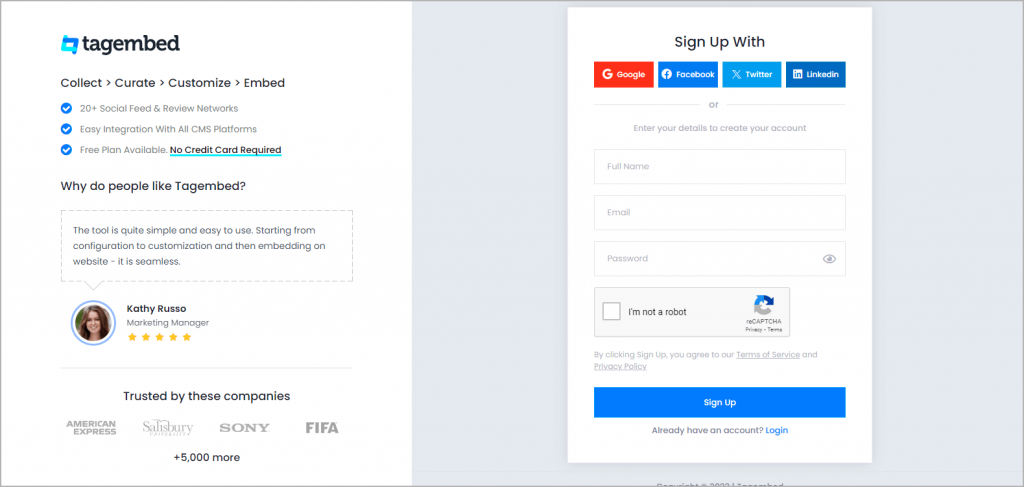
- You’ll be redirected to a page where you need to select social widget as your product to continue collecting Instagram profile posts.
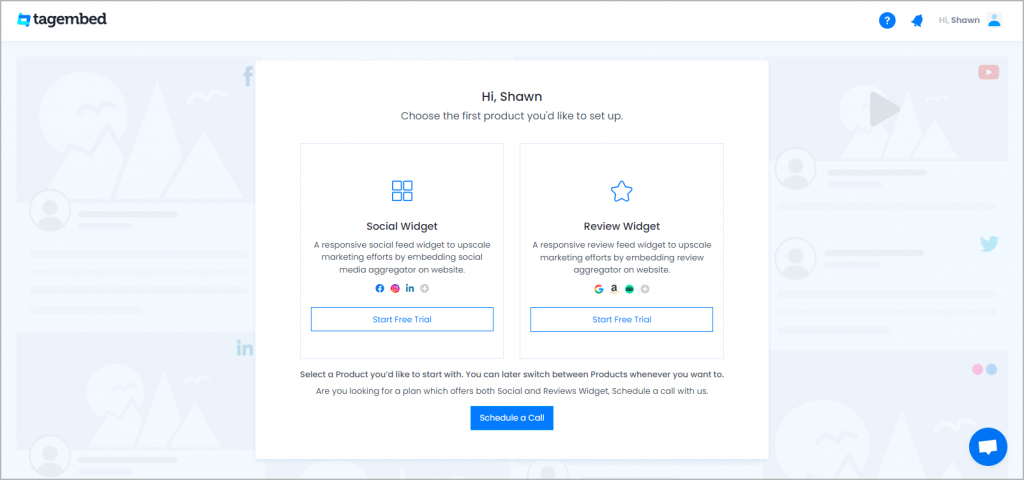
2: Select Instagram Network
- A pick a source screen will appear, here choose Instagram as your network to collect Instagram posts from the profile.
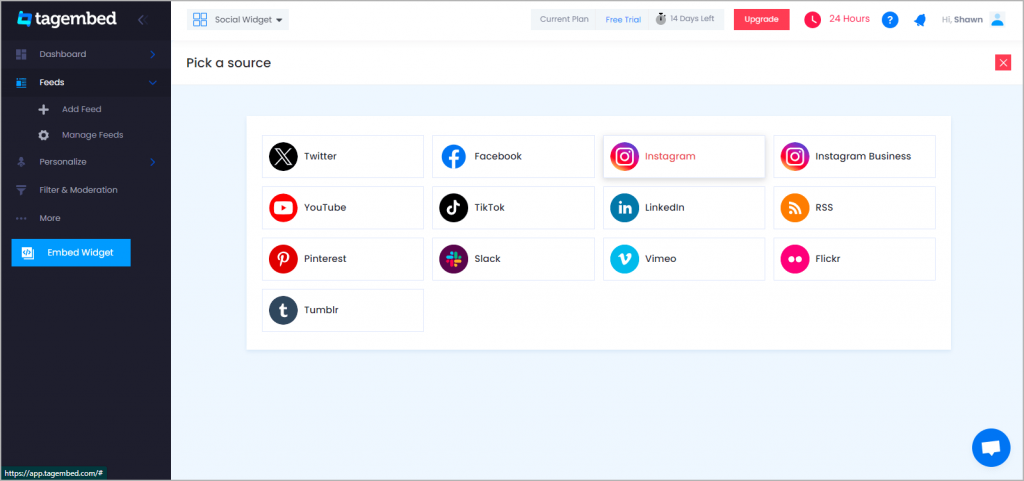
3: Collect Instagram Posts
- Pick A Source page will appear on the screen. Choose Instagram as your source. A new window will appear on your screen.
- Choose Handle to collect posts from your Instagram profile.
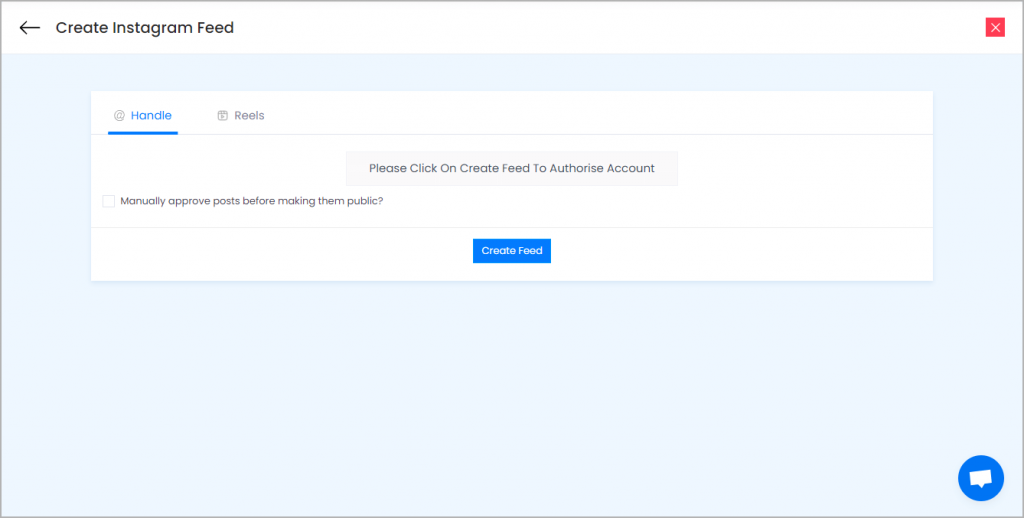
- Click on the Create Feed button then authorize your account to collect posts and done.
4: Embed Instagram Profile
- Click on the Embed Widget button on the left hand of your screen.
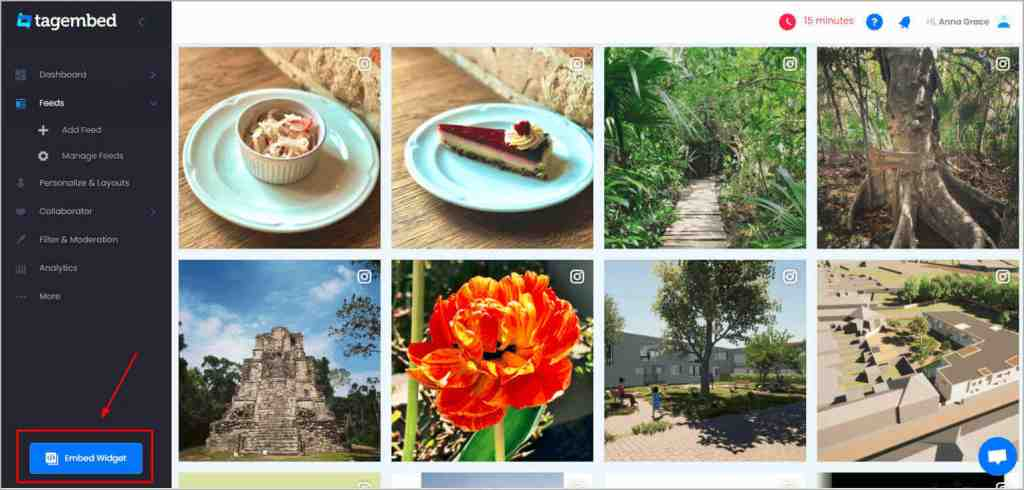
- Choose your preferred CMS platform.
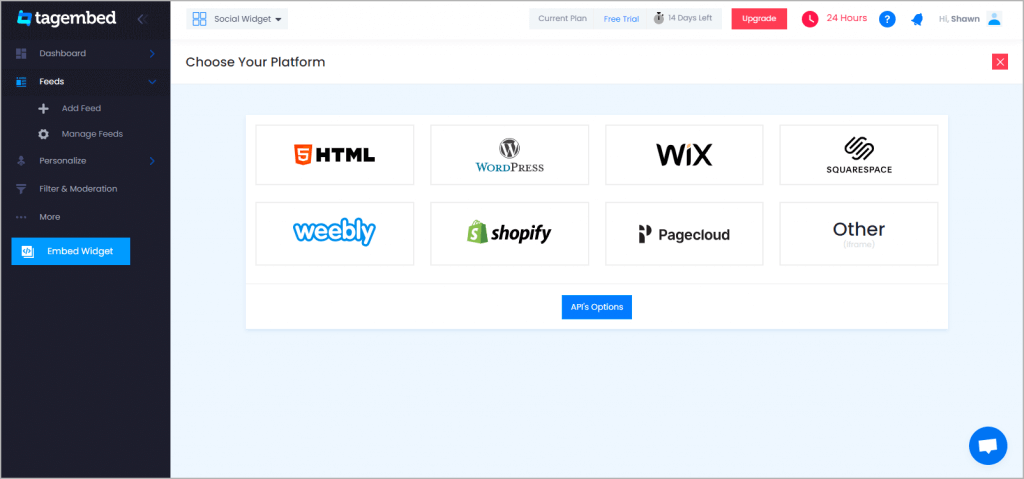
- Click on the Copy Code button to copy the Instagram profile embed code and paste it at the backend of your website.
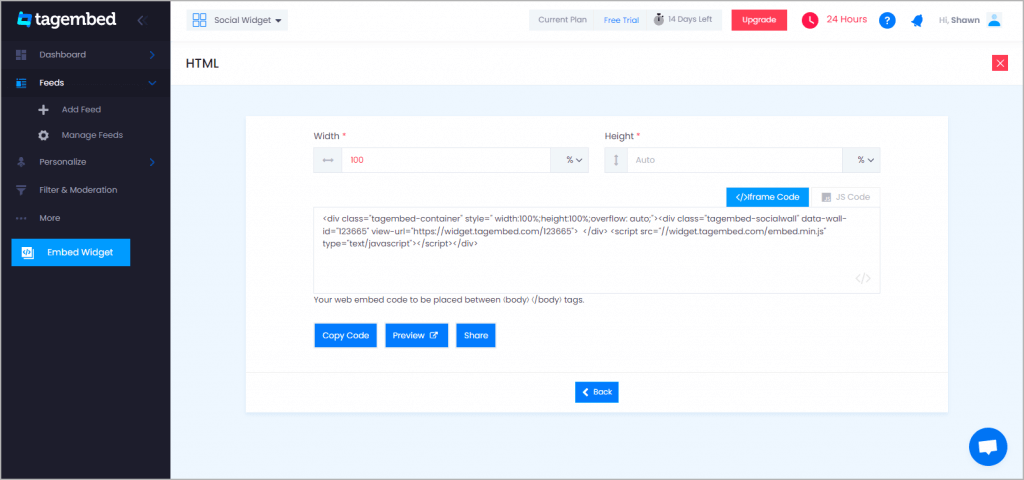
And you are now ready to showcase your Instagram profile on website.
Final Words
There you have it. You now have access to information on how to embed Instagram profile on website. Go ahead and show the Instagram fun on the website and win over your audience.
Try Tagembed – Create Your Free Account Now
Still have questions or need help, please Contact Us or write us at [email protected]