Want to create an engaging and informative website for your business? How about adding an RSS News Widget to the website? With RSS News Widget you can choose to showcase latest news, updates or the latest happening. So, the ball is in your court, display blogs from a fascinating blogger, showcase the latest sports update, or display news from geopolitical scenarios.
You can display RSS News Widget on your website by following these simple steps:
Try Tagembed – Create Your Free Account Now
Embed RSS News Widget On Website
Step 1 – Collect RSS News Feed on RSS Widget
1. Sign up to create a free Tagembed account or if you already have an account then, fill in your credentials and log in to your account.
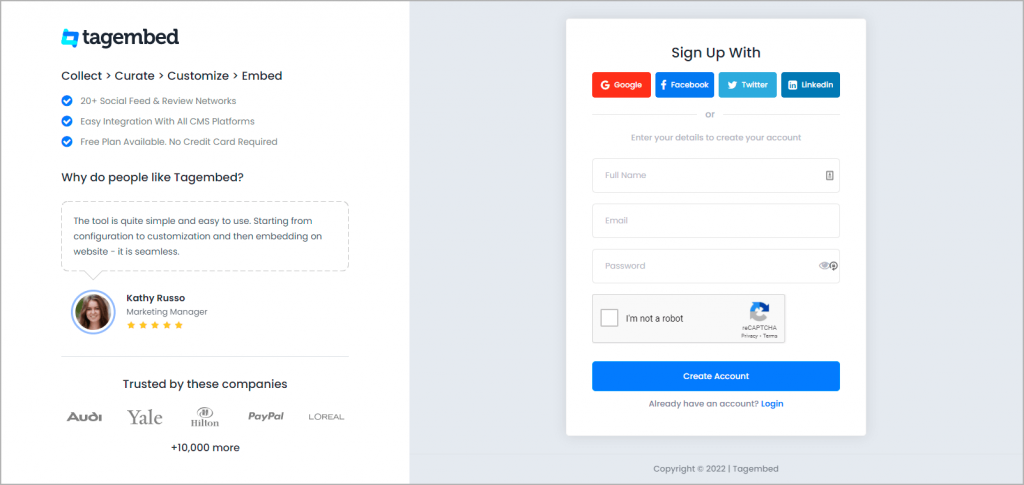
2. You’ll be redirected to Tagembed dashboard. Here you will get the 2 options
a.) Social Widget
b.) Review Widget
You need to choose Social widget & click on Start free trial.
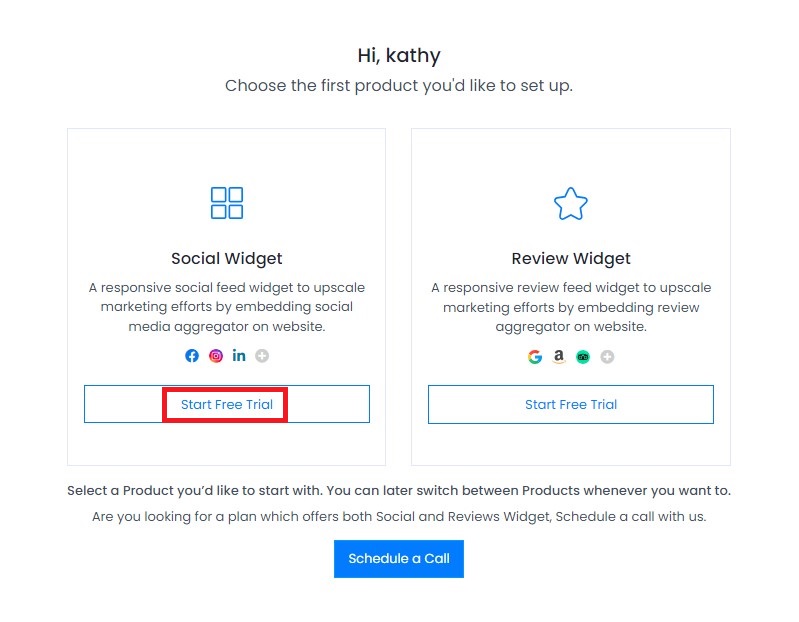
3. A Pick a source window will appear on your screen. Choose RSS from the given options as your source to collect News Feed from RSS aggregator.
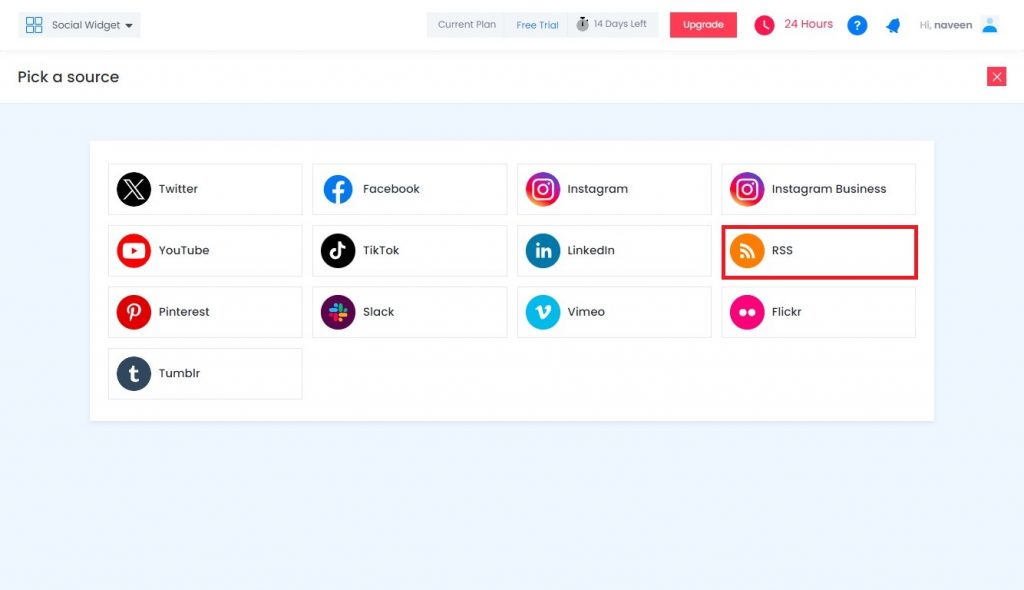
4. Create RSS Feed dialog box will appear on your screen with 2 input boxes:
- Display Name – Provide the desired name for your feeds
- Feed URL – Enter the URL of your targeted RSS feed
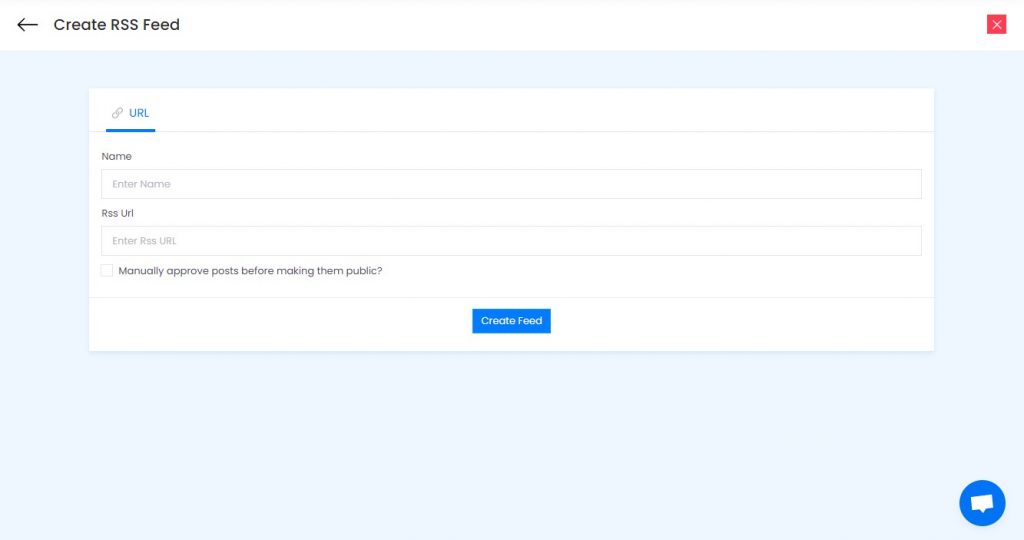
5. Click on the Create Feed button to start aggregation. And within a few seconds, your screen will be showcasing the collection of RSS News.
Tip: You can customize the feed according to your preference by clicking on the Personalize option on the left side of your screen. This feature allows you to change the Theme, Banners, CTA, Background, Font style, Font size of the RSS widget and offers more options. Customization helps you to add charm to your widget and makes it appealing.
Now It’s time to generate the embedding code that helps to add RSS feed on website.
Step 2 – Generate RSS News Widget Embed Code for Website
1. Click on the Embed Widget button that appears on the bottom-left side of the screen.
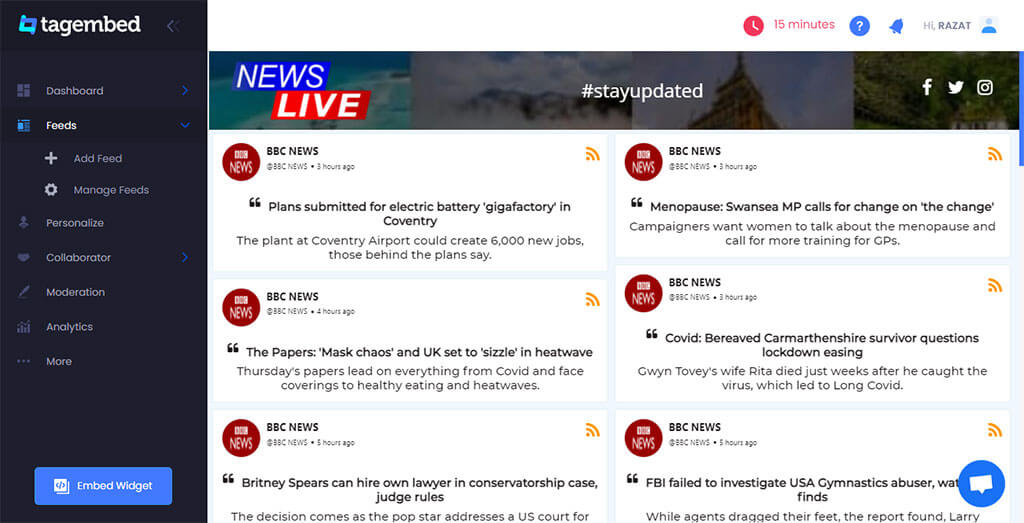
2. Choose Your Platform dialog box will appear on the screen. Choose your desired platform. For example – HTML
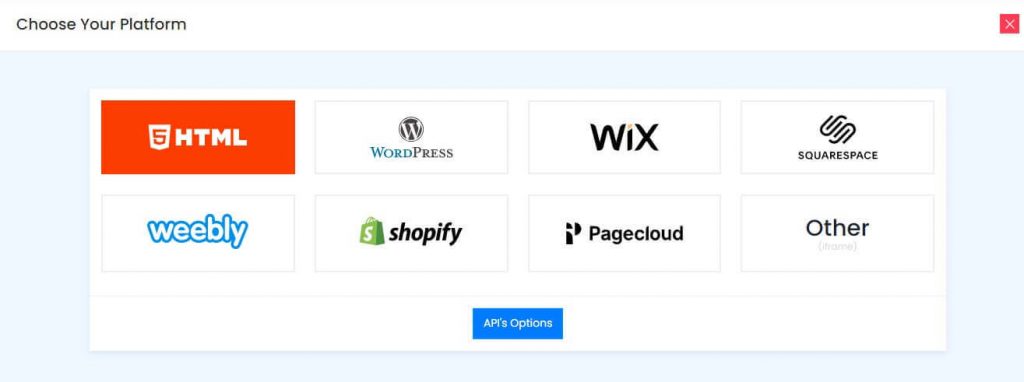
3. Adjust the height & width of the widget then copy the given code and paste it into the backend of your website.
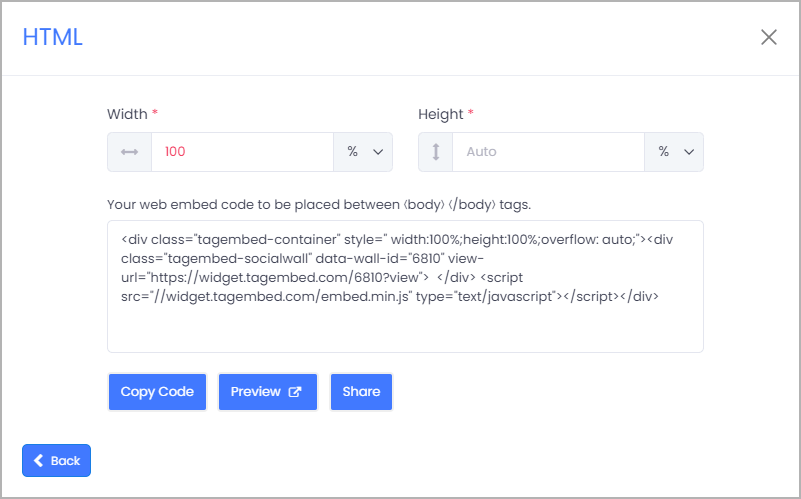
And this is it, in under 2 minutes you can showcase latest news, updates and more on your website.
The Last Note…
People always like to stay up to date with the latest news, trends and debates. And often they visit different websites to look for these. By opting to embed RSS News Widget on the website, you can now easily add that engaging element to your website. So go ahead, follow the steps mentioned above and engage your visitors with the latest news and happenings.
Try Tagembed – Create Your Free Account Now
Still have questions or need help, please Contact Us or write us at [email protected]
Similar – Embed RSS Feeds on HTML Website