Embed Social Media Feeds on HTML Website
Social Media are raising the bar of new features for not only users but also for brands and marketers to help them grow business for better tomorrow. In this support article we will understand how to embed social media feed on HTML website in just a few clicks.
Follow the following step-by-step guide to embed social media feeds on HTML Website successfully.
Try Tagembed – Create Your Free Account Now
Step 1: Aggregate Social Media Feeds
1. Sign Up to create a Free Tagembed Account or Login if you already have an account.
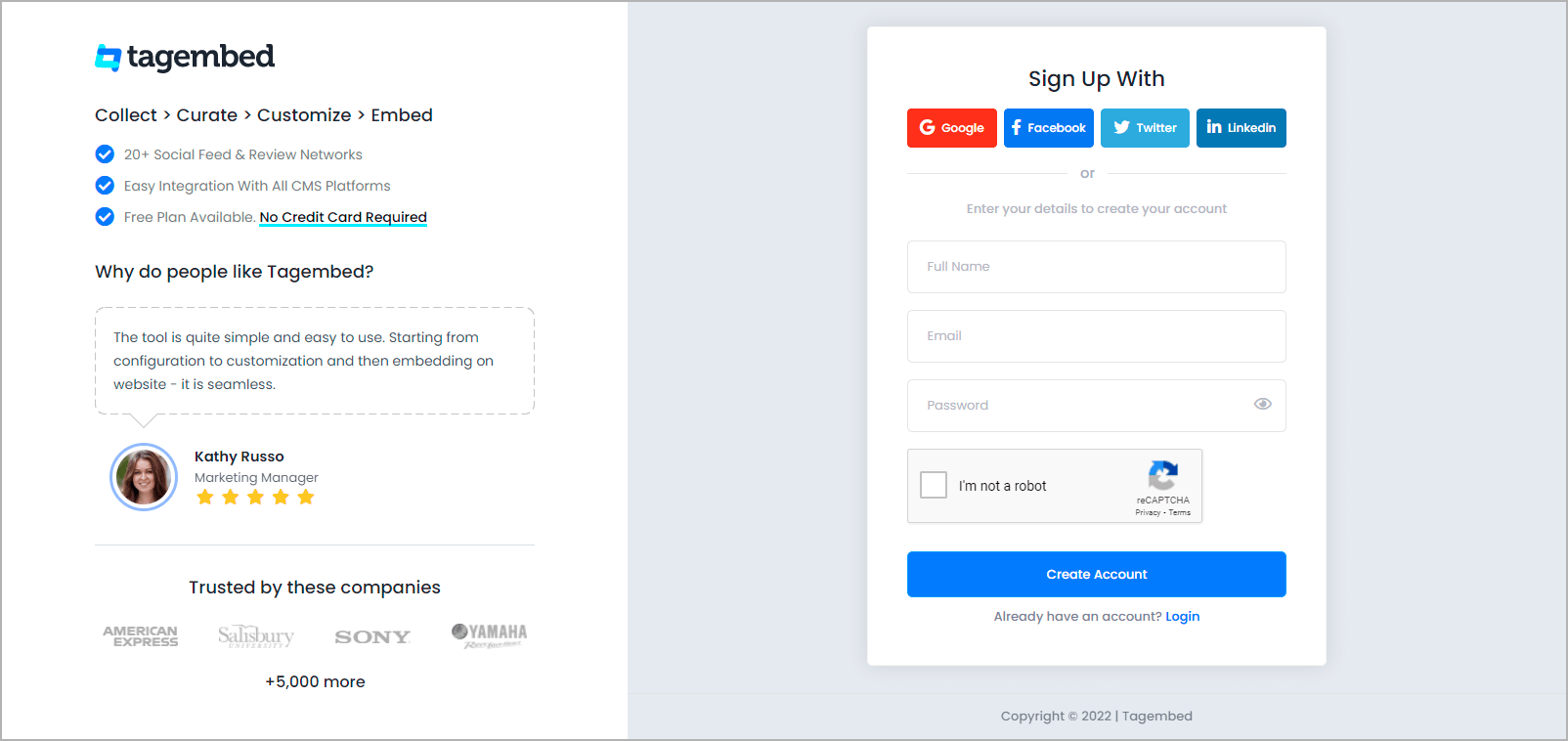
2. You’ll be redirected towards the Tagembed screen, where you will choose the widget. Select Social widget & start free trial.
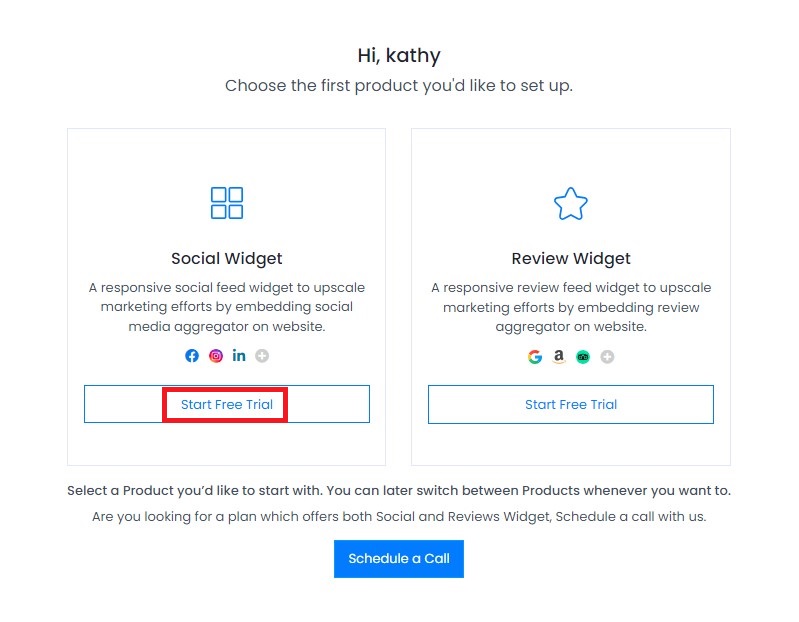
3. In the pop-up “Pick a Source”, select a social platform as your source of aggregating feeds.
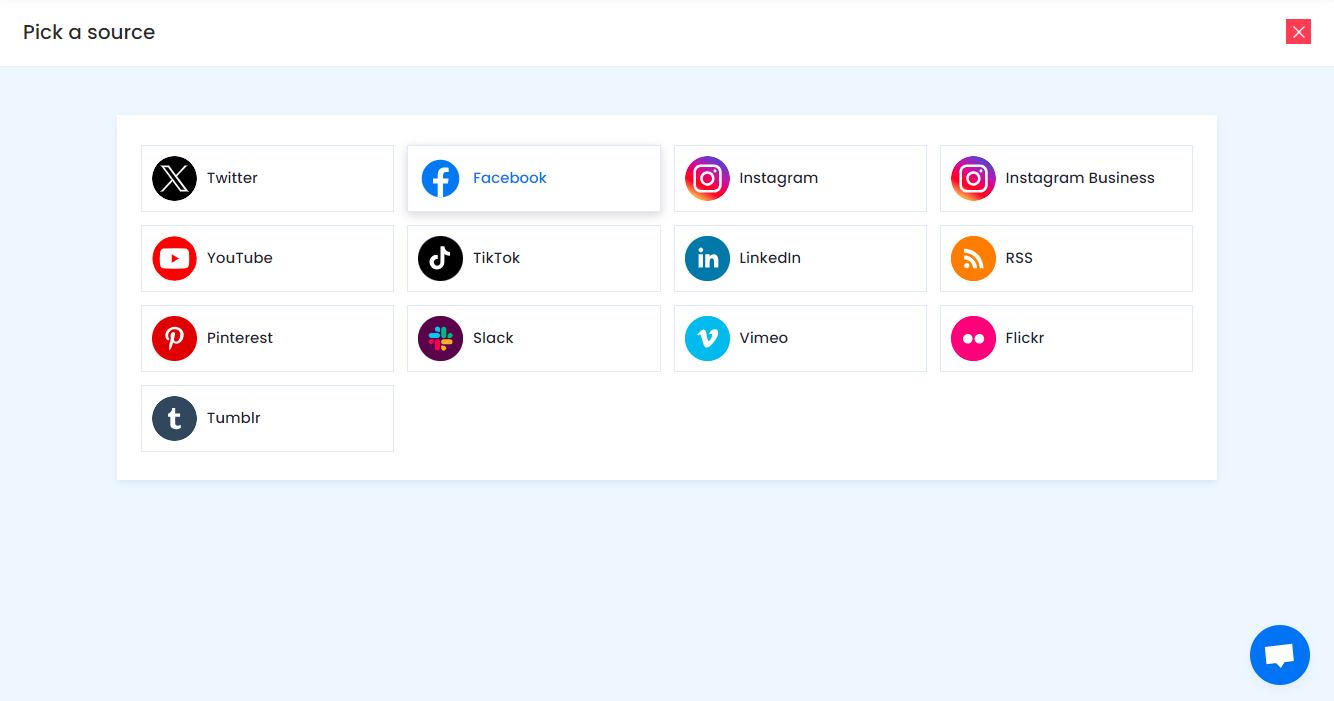
Social media sources and connection type available to aggregate social feeds from:
- Twitter – Hashtags (#), Handle (@), Mention (@), List, Favourites, and Advanced (Query)
- Instagram – Hashtags (#), Handle (@), Stories, Mention (@), Reels, IGTV and Tagged
- Facebook – Page, Handle , Albums, & Page Mentions
- Youtube – Channel URL, Playlist, & YouTube Short Videos
- Vimeo – Hashtag (#) & Handle (@)
- Tumblr – Hashtag (#) & Handle (@)
- Pinterest – Handle (@), User Board, & stories
- Flickr – Hashtag (#), Handle (@)
Note: Similarly, there are other connection types for different requirements.
5. Finally, click on the Create Feed button to start aggregation.
Tip: You can click on the Personalize tab on the left menu panel to change the themes & layout, background, banners and other dedicated themes settings to make the widget look more appealing and attractive.
Step 2: Generate Embed Code for HTML Website
1. On the bottom-left menu panel, click on the Embed Widget button to generate social media widget for HTML.
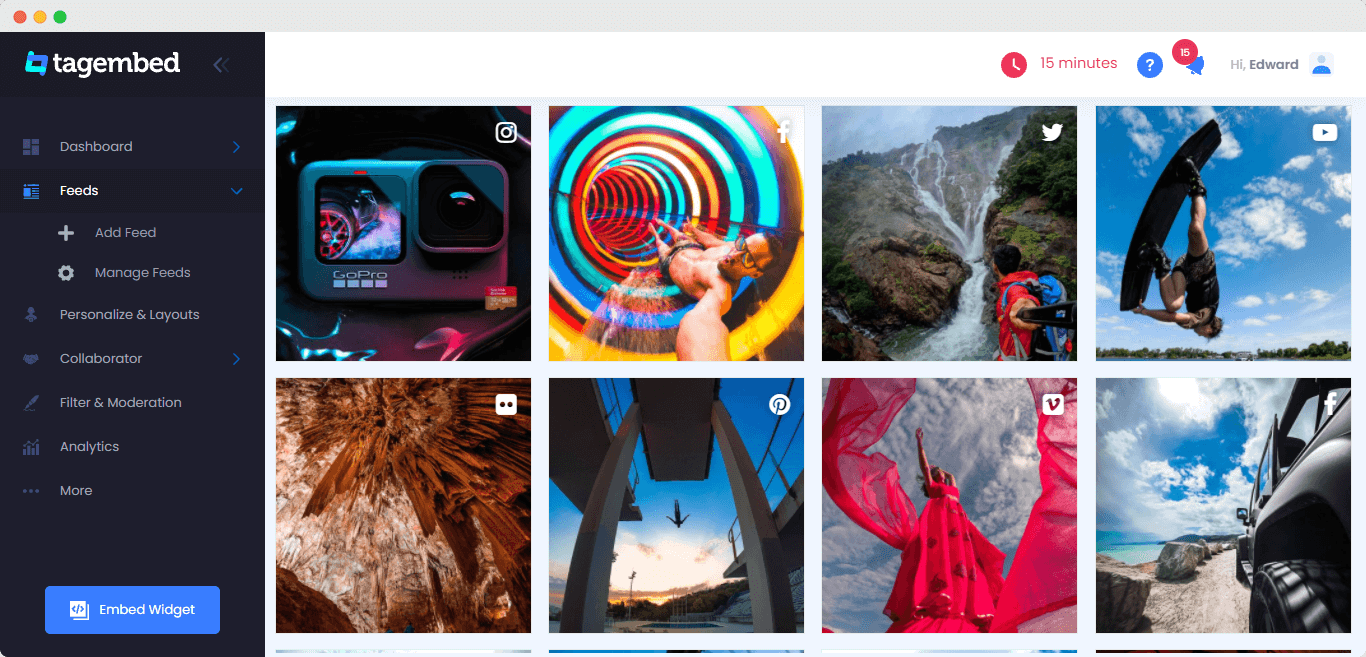
2. A new screen “Choose Your Platform” will appear with the list of different website CMS.
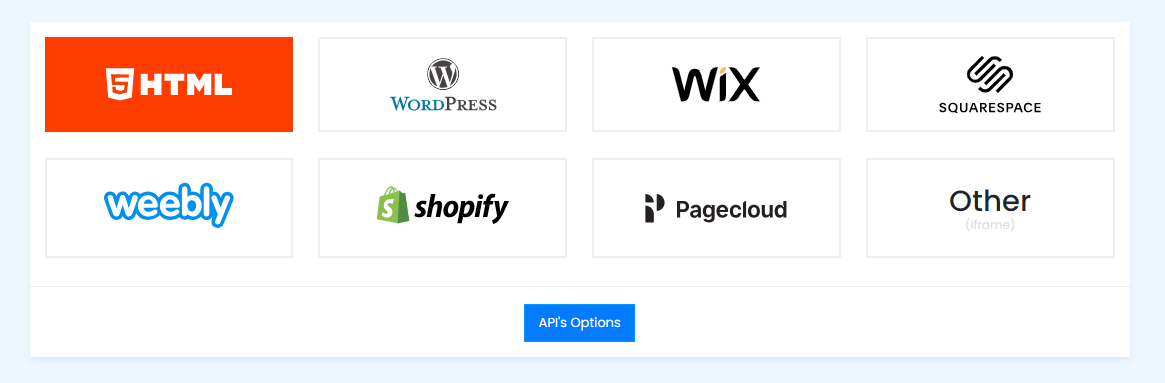
3. Choose HTML as your website CMS and adjust the height & width of your widget.
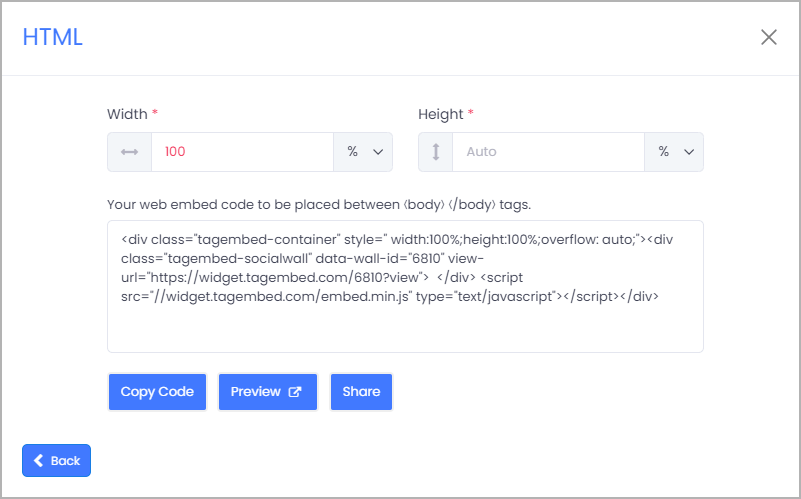
4. Click on the Copy Code button to copy the embed code.
Step 3: Embed Social Media Feeds on HTML websites
After copying the embed code follow few more clickable steps to complete the embedding process.
1. Login to the admin account of your HTML website
2. Navigate to the page where you want to embed Social Media Feed on HTML.
3. Paste the embed code into the body tag.
4. Save the changes made and reload the page.
Hence, your webpage is now loaded with new Social Media Feeds on HTML.
Kudos! You have successfully embedded Social Media Feeds on HTML website.
Try Tagembed – Create Your Free Account Now
Still have questions or need help, please Contact Us or write us at [email protected]