Crypto is the talk of the town, and people want to know all the updates and get all the latest news about it. You can make your website the center of this information sharing by simply opting to embed Crypto News RSS feed on the website. Cointelegraph is one such source that helps in providing crypto-related news.
With Tagembed, you can easily Add Crypto News RSS feed on your website, and make your site more engaging and informative. Moreover, it can also help in increasing website traffic,as people might visit your site more often to get all the information. To embed Crypto RSS news feed using Tagembed you just need to follow some simple steps.
Try Tagembed – Create Your Free Account Now
What is Tagembed?
Tagembed is a leading social media aggregator tool that enables users to effortlessly collect, curate, customize, and display feeds from more than 20 platforms, including all major social media platforms.
In addition to simplifying the embedding process, Tagembed offers a variety of features that make it an effective marketing tool. Users can tailor their feeds to their specific needs by adjusting font size, style, background color, and more.
Tagembed also provides moderation capabilities, allowing users to remove any content they deem irrelevant to their website manually or through the profanity filter feature. This feature automatically eliminates any content containing specified keywords.
Other key features of Tagembed include responsive widgets, automatic updates, custom CSS, and custom CTA, among many others. With Tagembed, you can elevate your marketing game and achieve your desired results.
How to Embed Crypto News RSS Feed on Website
Step 1 – Collect Crypto News Feed with Ease
- Sign up for a free Tagembed account on their website or log in to your existing account.
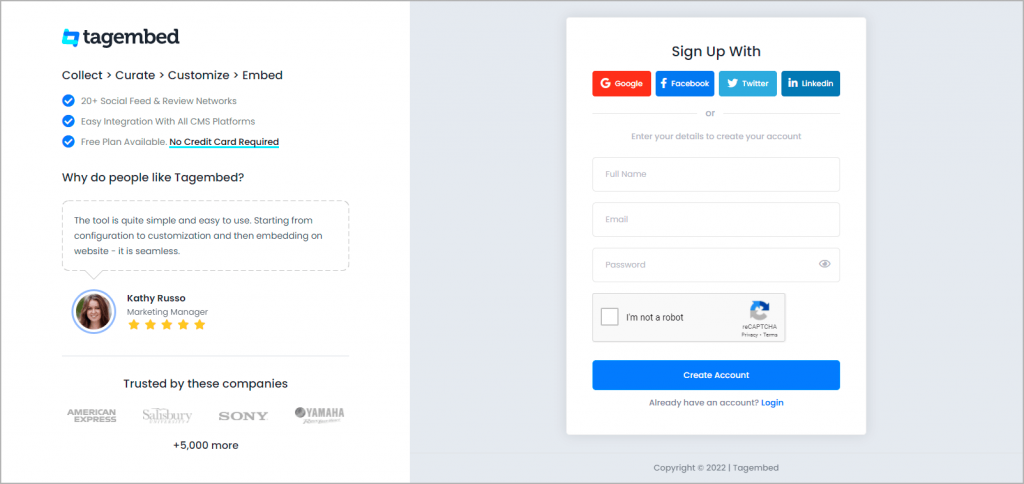
- Once you register, you will see a widget selection window. Select Social widget & Start free trial.
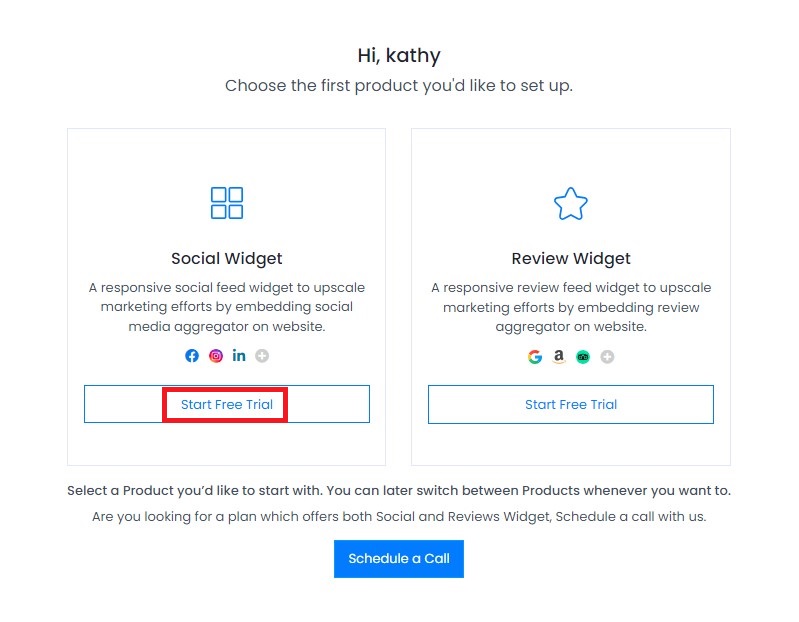
3. Now select RSS widget from the list of Networks.
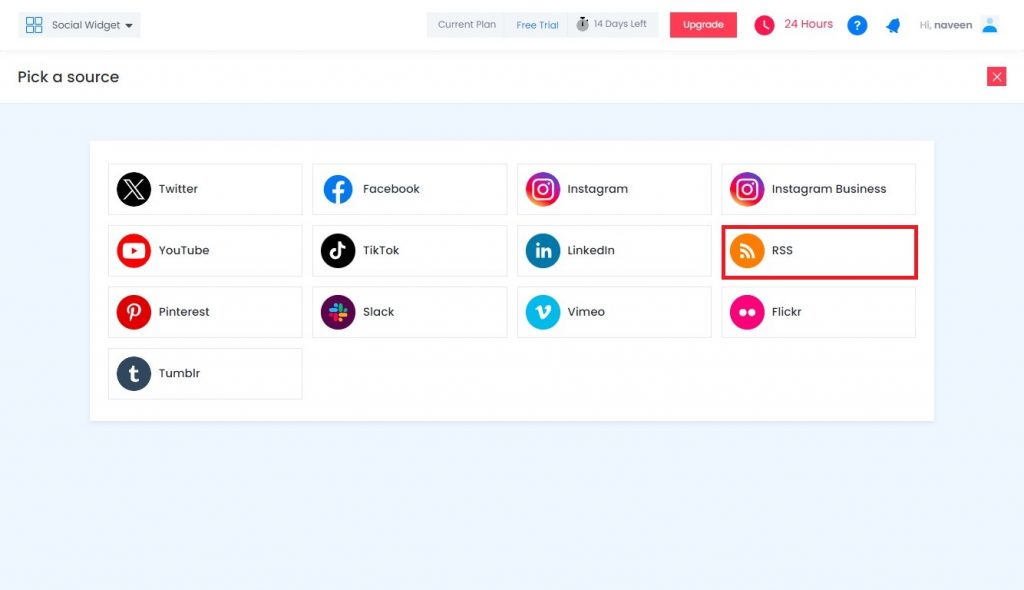
4. A Dialog box will appear where you can enter the Display Name and Feed URL for any Crypto News Website like Cointelegraph(https://cointelegraph.com/rss/tag/altcoin).
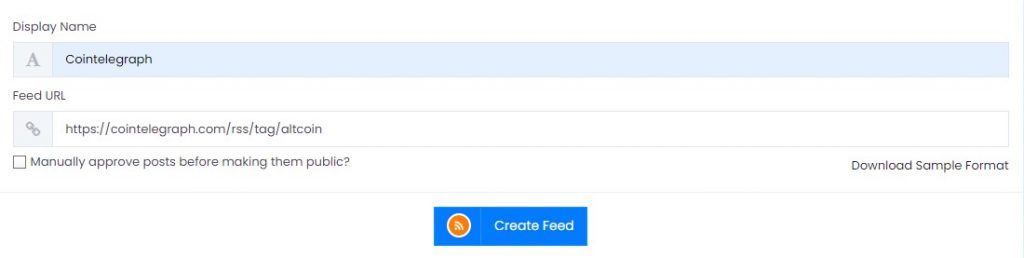
5. Click on the “Create Feed” button, and within a few seconds, You will see the collection of your Crypto News Feed on your screen.
Tip: Customize your feed according to your preference, by clicking on the “Personalize” option on the left side of your screen. With the customization feature, you can also beautify your widget with the help of various themes, banners, backgrounds, font styles, font sizes, and more.
Step 2 – Generate Crypto News RSS Feed Embed Code for Website
- Click on the “Embed Widget” button located at the bottom-left side of your screen.
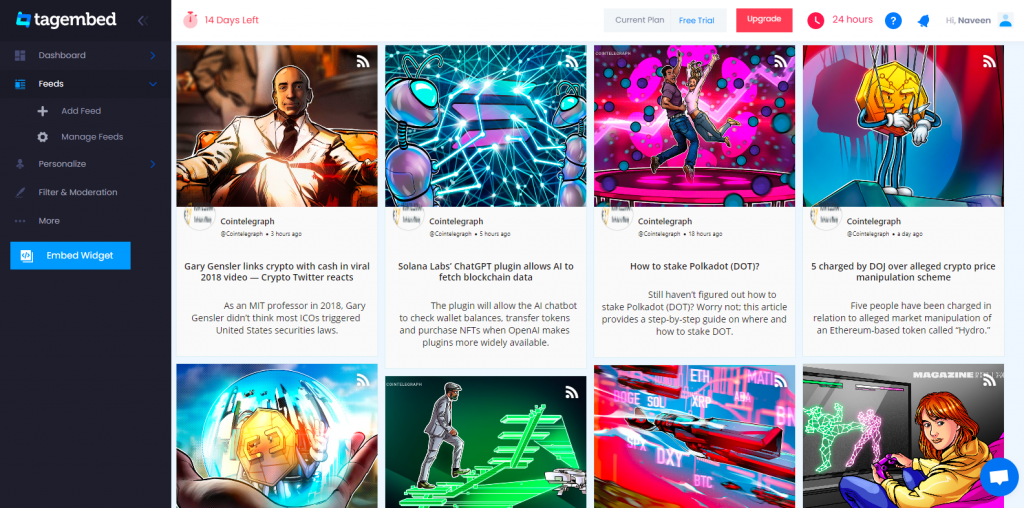
- A “Choose Your Platform” window will open on your screen. Select your Desired Platform, for example, HTML.
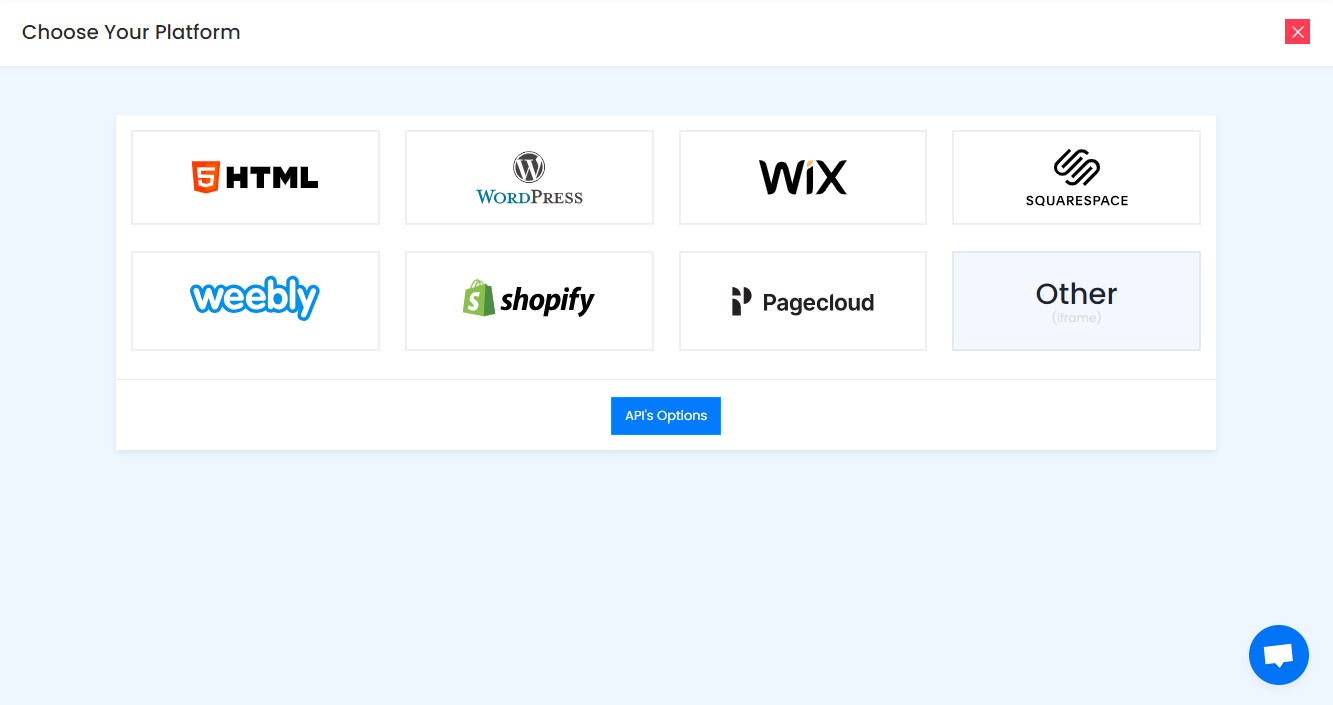
- Adjust the height and width of the widget according to your requirements. Once you’ve made your desired changes, copy the given code and paste it into the backend of your website.
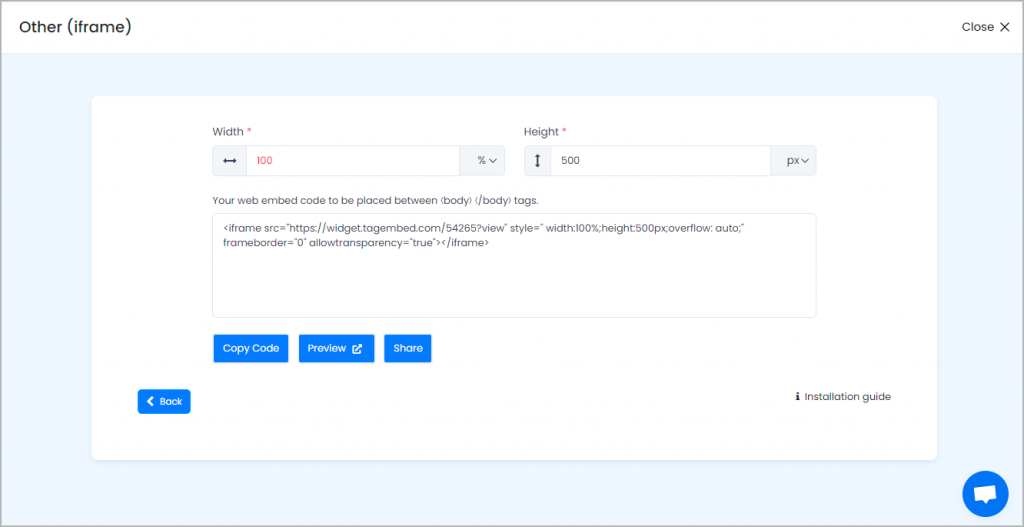
With Tagembed, collecting and embedding Crypto News RSS Feed is a hassle-free process. Give it a try and enhance your website’s content with engaging Crypto feeds!
Try Tagembed – Create Your Free Account Now
If you find any problem, or you need help, please Contact Us or write us at [email protected]