Embed Google Reviews On Wix Website
According to a study, 93% of consumers have accepted that online reviews impact their purchase decisions; hence online reviews can be the only thing you need to convert your potential customers into your customer. So here is a simple hack to win more customers – Embed Google reviews on Wix. Read this blog till the end to know how to do it.
Try Tagembed – Create Your Free Account Now
Follow the easy step-by-step guide to embed Google reviews on the Wix website successfully:
Step 1: Aggregate Google Reviews
1. Sign Up to create a Free Tagembed account or log in if you already have an account.
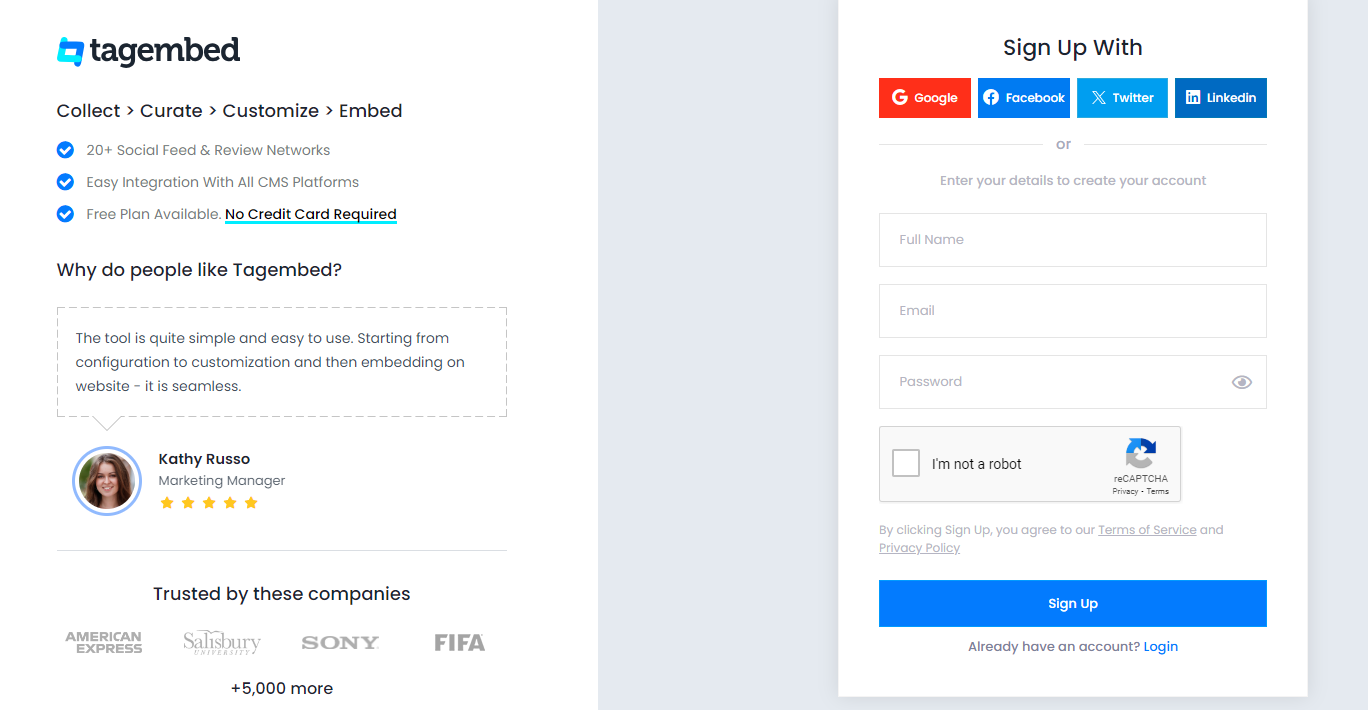
2. The next screen shows you 2 options (Social Widget/Review Widget). Click on the Review Widget to go to the next screen.
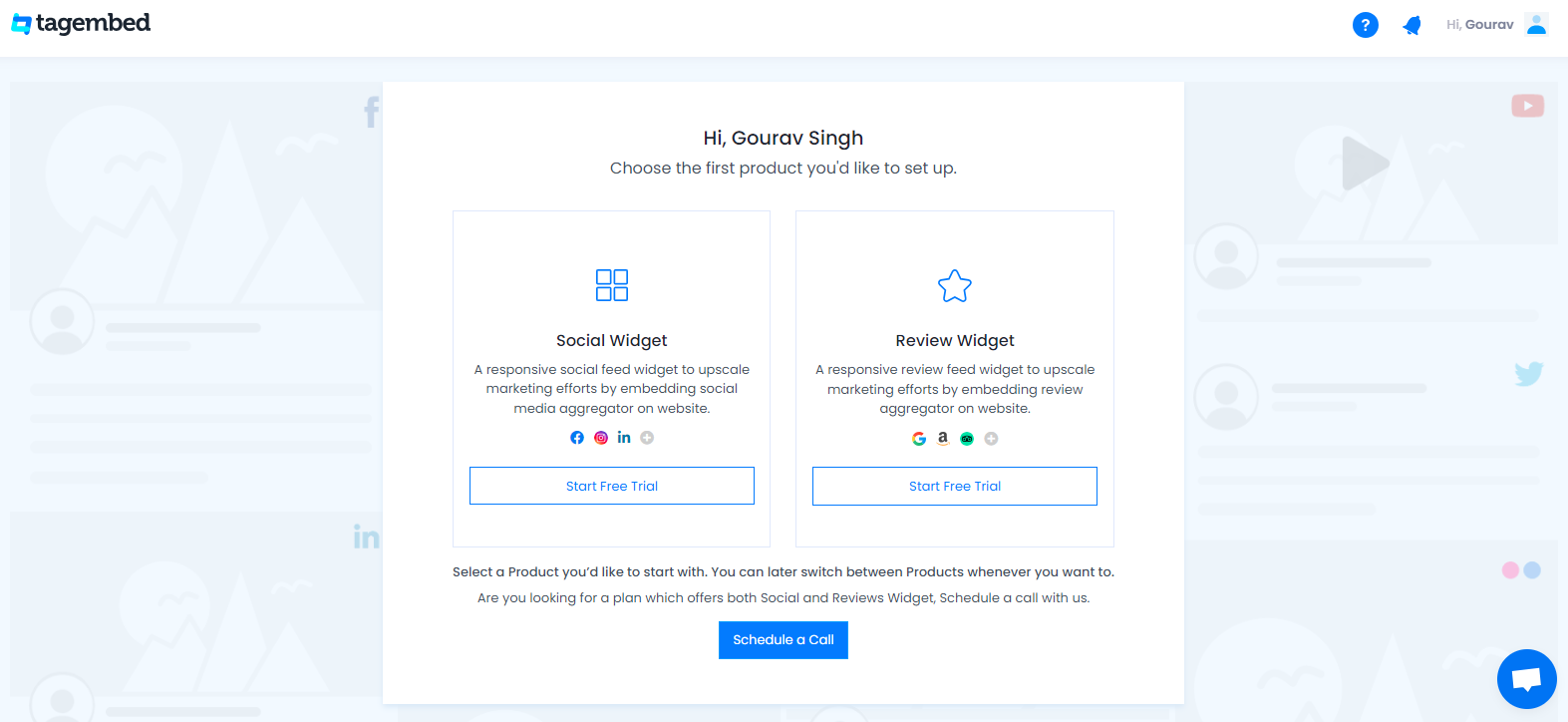
3. You’ll be redirected to the Tagembed dashboard. Your First Widget will be already created, just click on the open button to proceed.
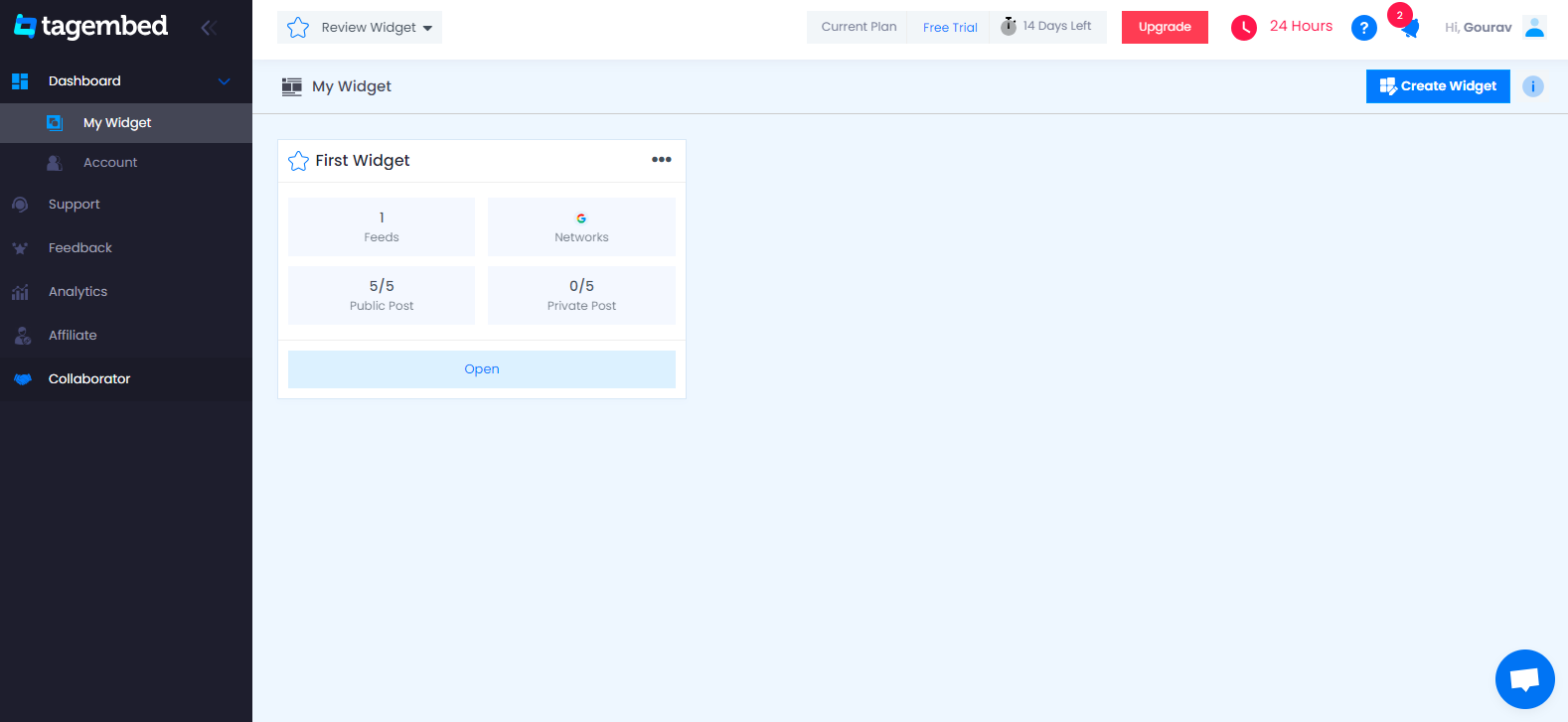
4. A dialogue box will appear to “pick a source”, Choose “Google” now
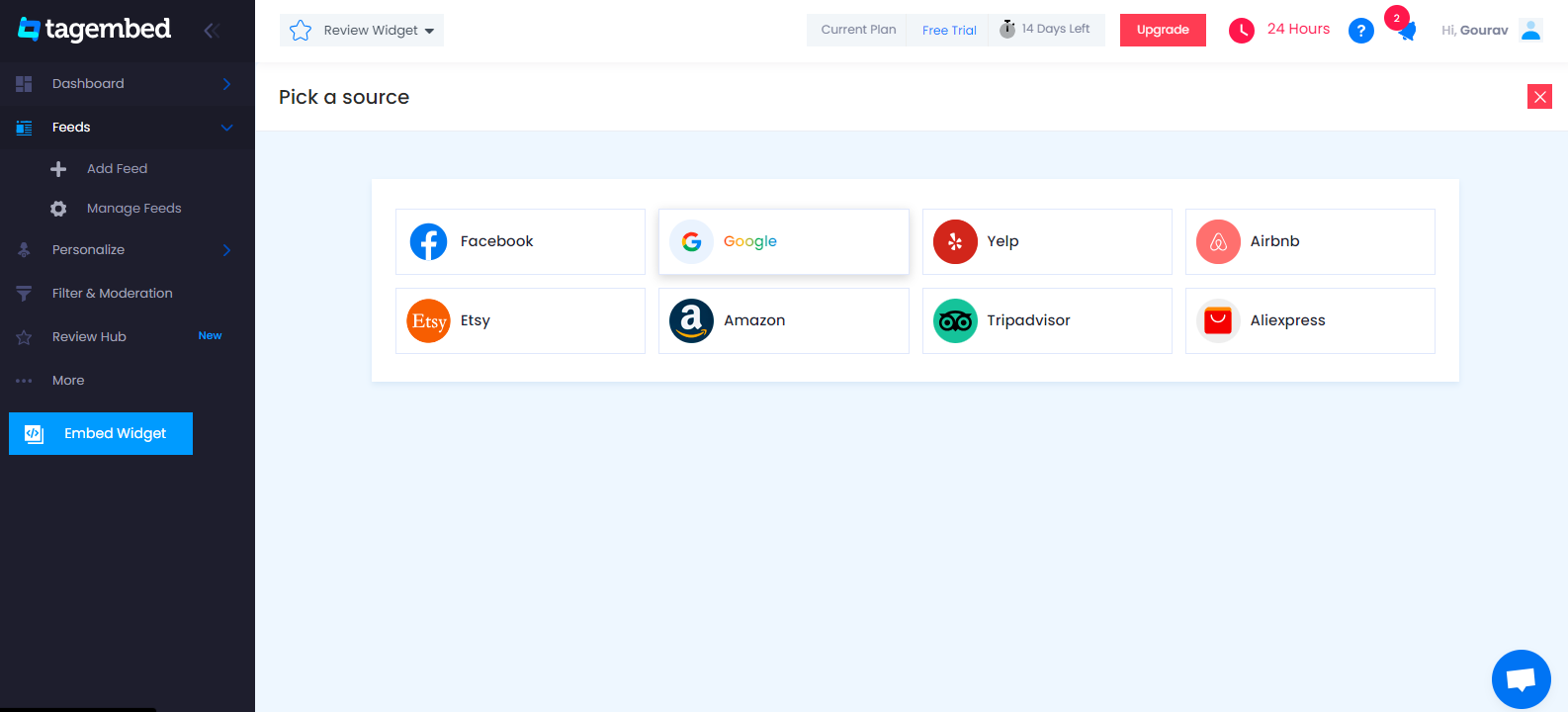
5. You can Create Google Review Widget from the following methods:-
My places: To fetch Google Reviews from your Business Page, just connect your Google account with Tagembed & get all your reviews in the widget.
Places: To fetch Google Reviews with the help of Places, enter the location name or keyword
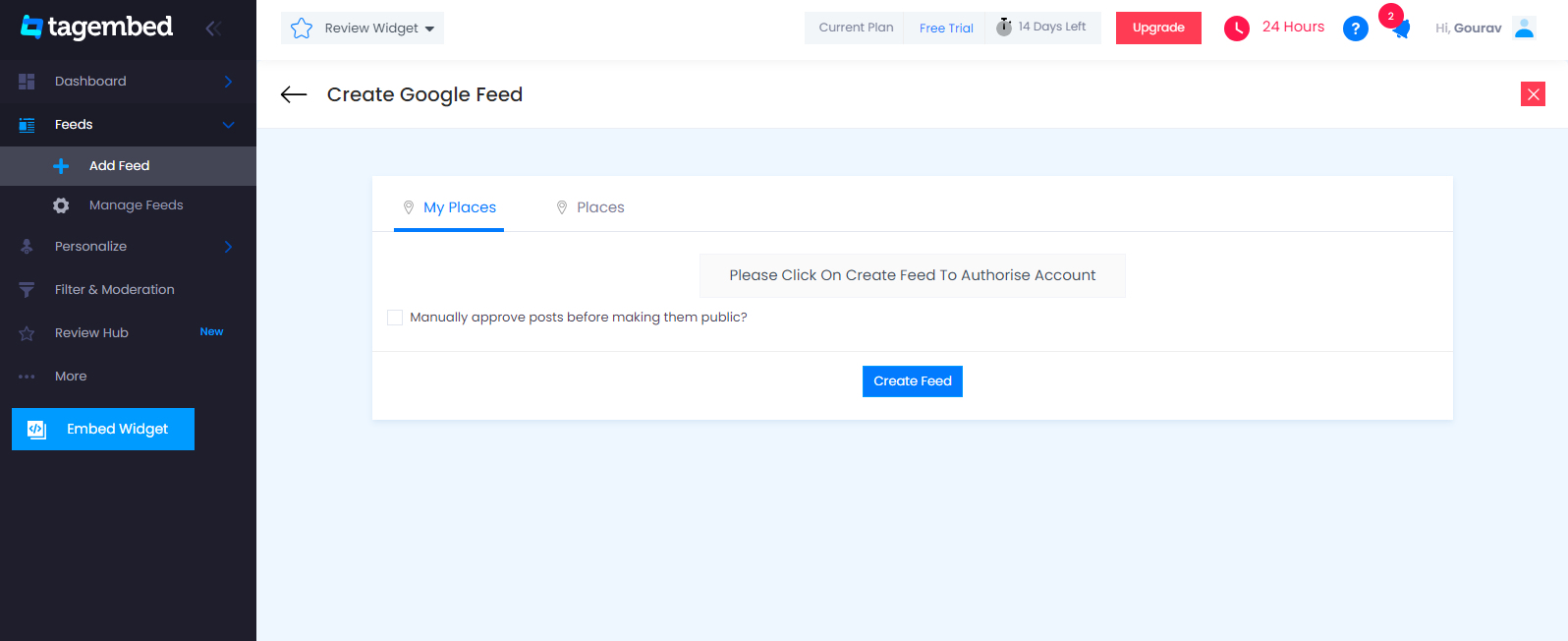
6. Finally, all the reviews start displaying on your screen.
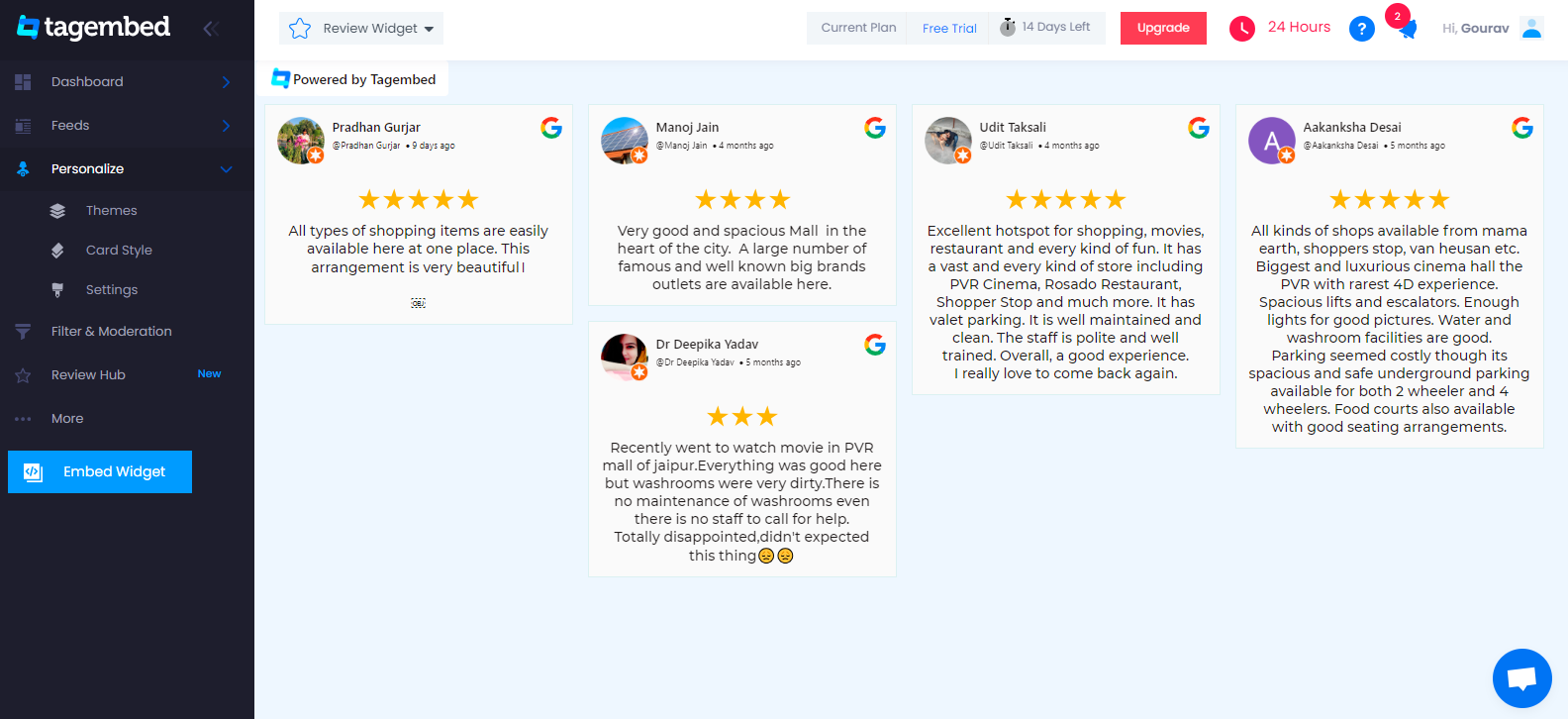
Tip: You can click on the Personalize tab on the left menu panel to change the themes & layout, background, banners and other dedicated themes settings to make the widget look more appealing and attractive.
Step 2: Generate Embed Code For Wix Website:
1. On the bottom-left menu panel, click on the Embed Widget button as displayed in the below image
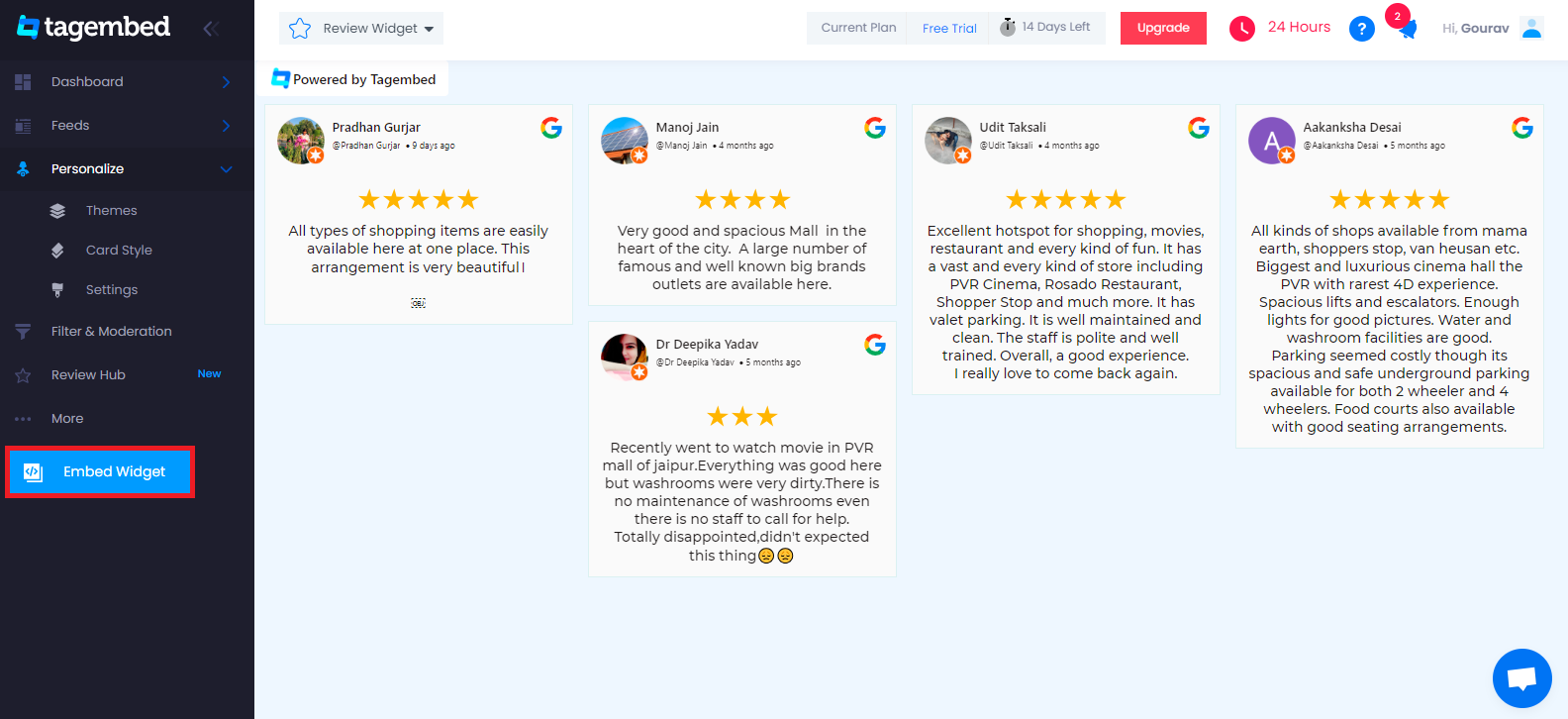
2. New Dialogue box will open with “Choose Your Platform” Now Select “Wix“
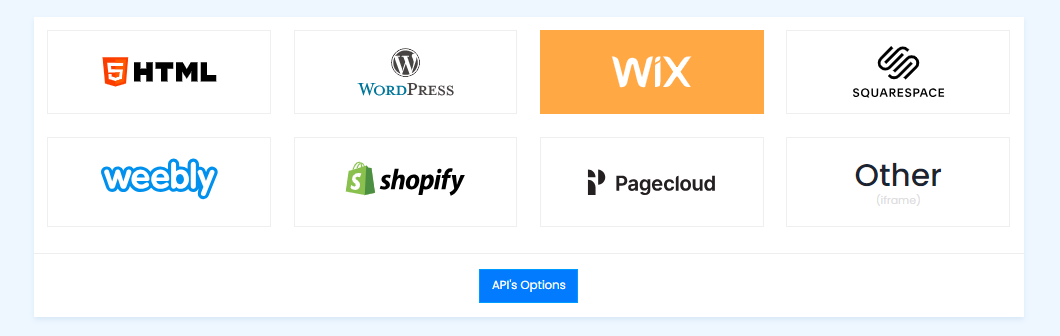
3. Now click on the copy code button to copy the embedding code.
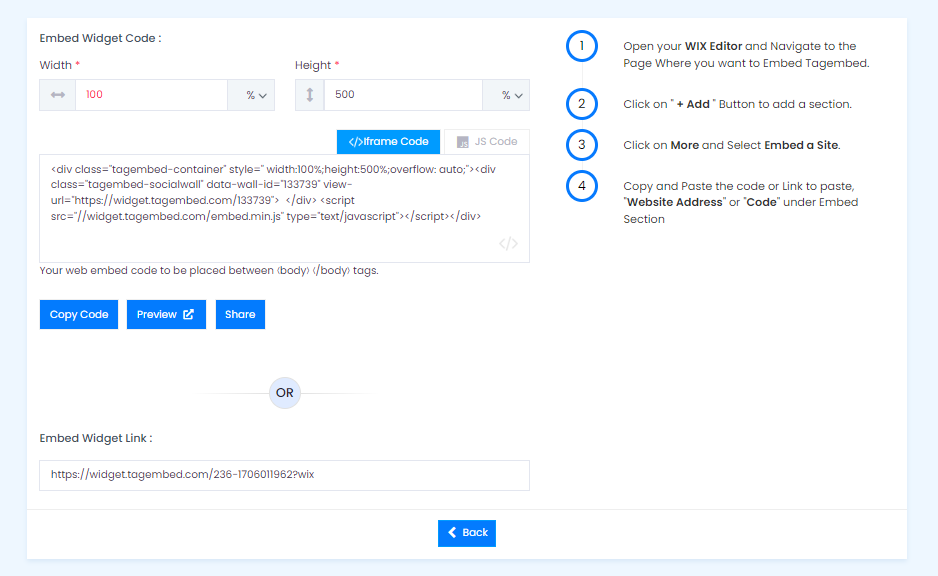
Step 3: Embed Google Reviews on Wix Website:
After copying the embed code follow a few more easy steps to complete the embedding process:
1. Log in to the admin account of your Wix website and navigate to the page where you want to embed Google Reviews.
2. On the left menu panel, click on the +ADD button then select more and select Embed Button > Embed a Widget.
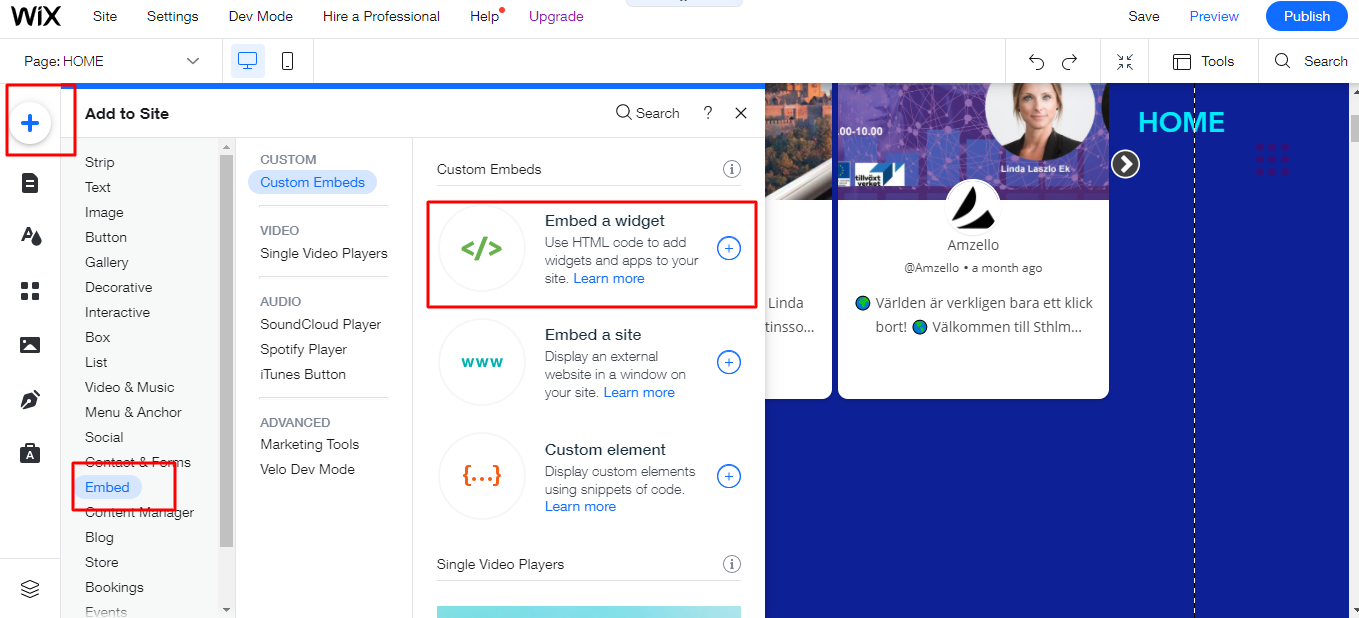
3. Paste the embed code into the input field and click on Apply button.
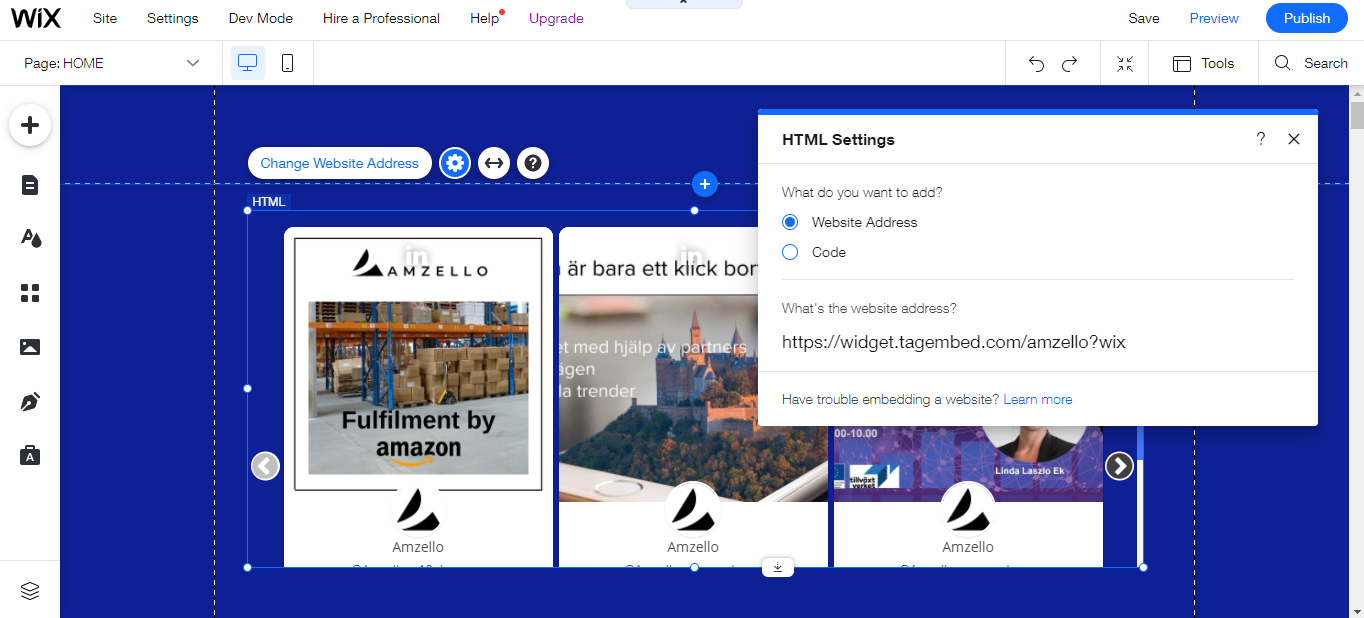
4. Save the changes made and reload the page.
Hence, your Wix webpage is loaded with amazing Google customer reviews.
Congratulations! You have successfully embedded the Google reviews widget on Wix website.
Try Tagembed – Create Your Free Account Now
Still have questions or need help, please Contact Us or write us at [email protected]