About TikTok Feed WordPress
Do you have a WordPress website, and looking for solutions to make it more engaging and appealing, then we have what you are looking for.
You might have noticed that as per the current trend, bite-sized videos are doing wonders. And whenever we talk about bite-sized video platforms, the one platform that stands tall as the most popular is TikTok. So how about adding TikTok feed to your WordPress website? Won’t that be amazing?
Imagine the visual appeal and liveliness it can bring to your WordPress website. And if you think adding them on WordPress is a tedious task, then, you are mistaken. With the help of Tagembed, you can easily embed TikTok feeds on WordPress. And here is how can do it.
Try Tagembed – Create Your Free Account Now
Tagembed is one of the prominent social media aggregator tools that allows you to collect, curate, customize and display social media feeds from 20+ social media platforms. And as it is comparable with all major website-building platforms, hence you can easily embed TikTok videos on WordPress. There are two ways can include Tagembed for this process.
A). Embed TikTok Feed on WordPress using Tagembed Plugin
B). Embed TikTok Feed on WordPress using Tagembed Tool
A). Embed TikTok Feed on WordPress using Tagembed Plugin
#Step1 – Install & Activate The TikTok Feed WordPress Plugin
a. First, Download the Tagembed WordPress Plugin zip from the WordPress directory and upload the zip into the add new plugin section of WordPress, and activate the plugin.
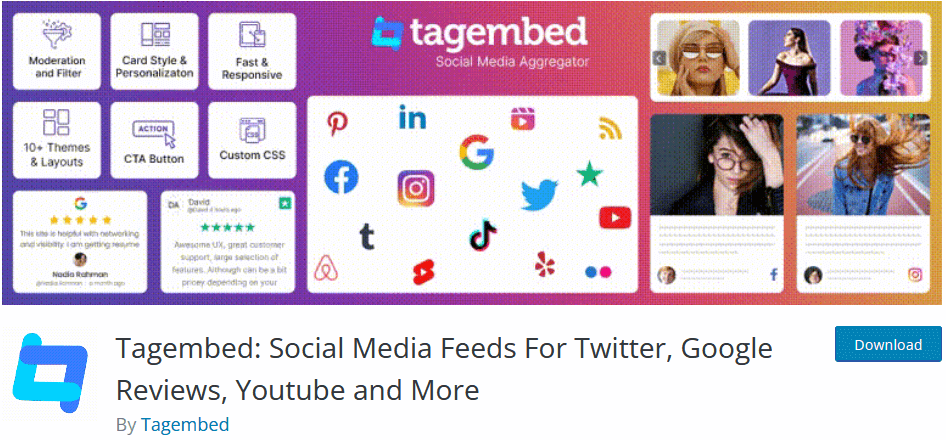
b. If you don’t want to down the zip, then you also have the second option. And for that login to the WordPress admin panel, search the term Tagembed in the add new WordPress plugin directory section, click on the Install button and activate the plugin.
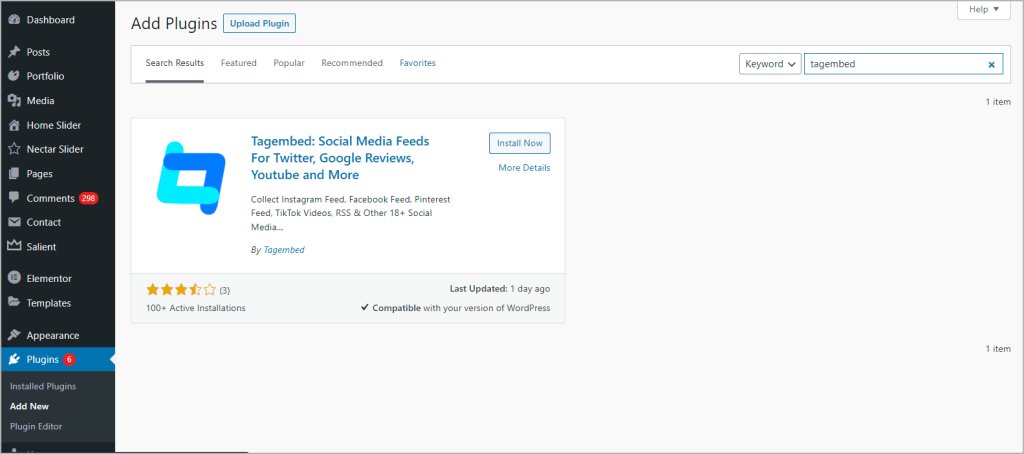
c. On the WordPress left menu panel, scroll down to the Tagembed WP Plugin. Then, click on Register, or if you already have an account then login into your existing account using your credentials.
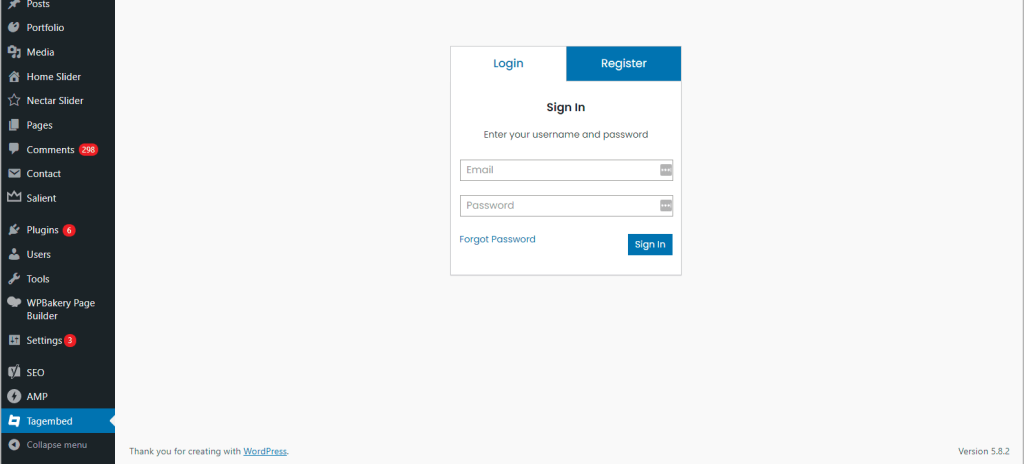
#Step2 – Aggregate & Add TikTok Posts on WordPress
a. Now, go to Widget and create a New widget.
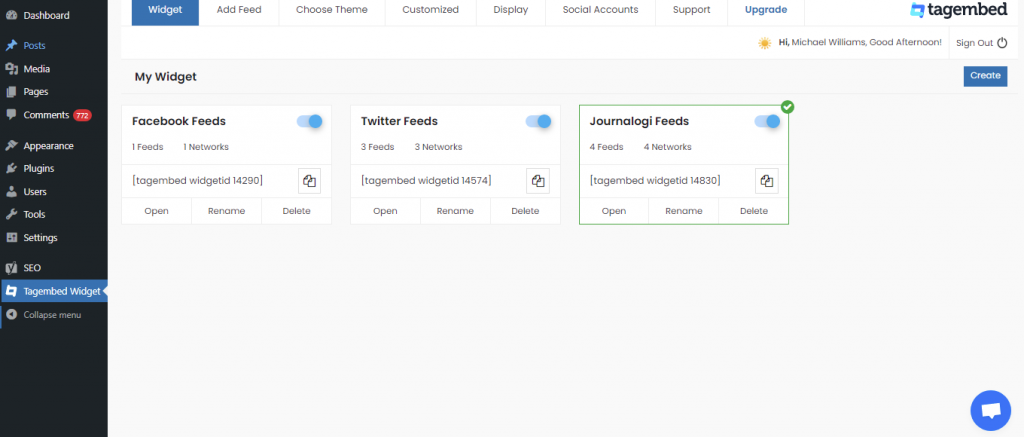
b. Click on Feed, and then click on the Network button. Now, from the provided choices, click on the Other option. The app will redirect you to the new window. (If you are a new user then register & already have an existing account on the platform, then Log in)
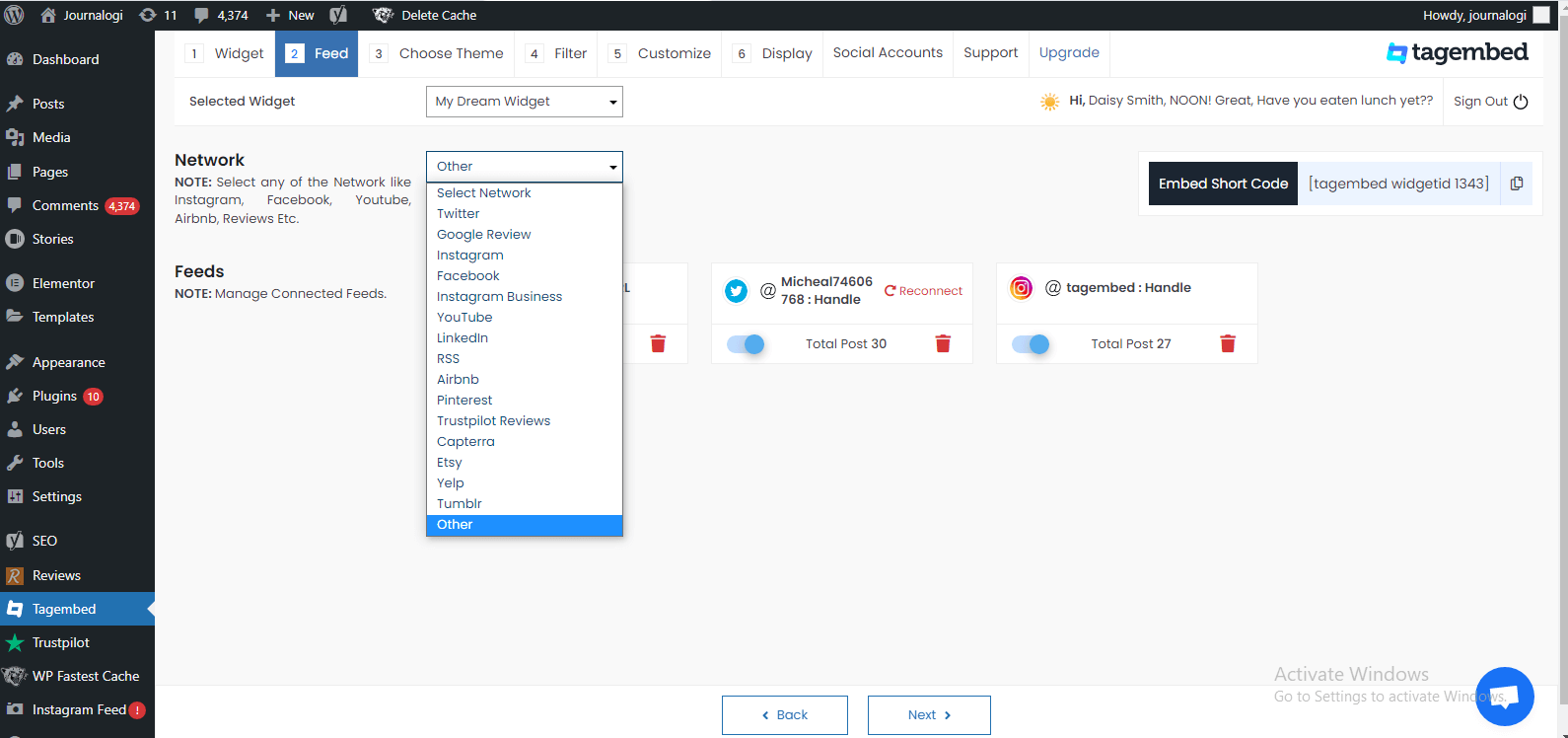
c. You can collect TikTok posts using two methods, which are:
Hashtag(#) – To collect all the posts using the provided hashtag.
Handle(@) – To collect all the posts from the provided handle.
Finally, click on the Create Feed button. And your feed will be ready.
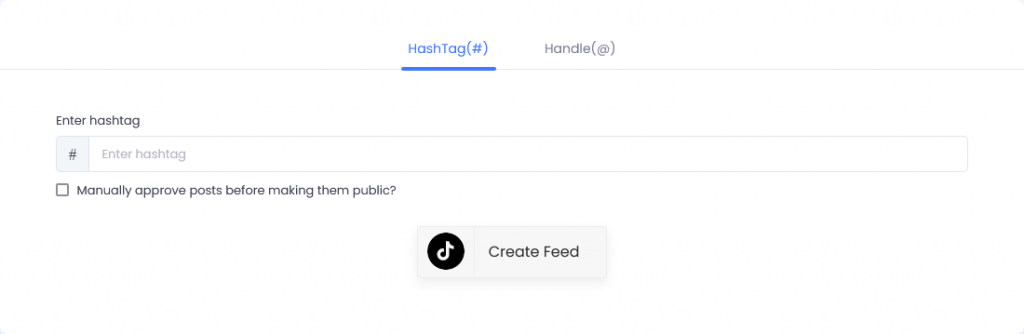
d. Click on the Display tab to preview collected TikTok posts. Then, copy the Short Code.
You can even personalize the widget as per your choice. Click on the Choose Theme menu button on the widget. Here you have a wide range of themes & layout options to choose from, so pick the one that you think beautifies your site. You can also look at the preview on the Display tab.
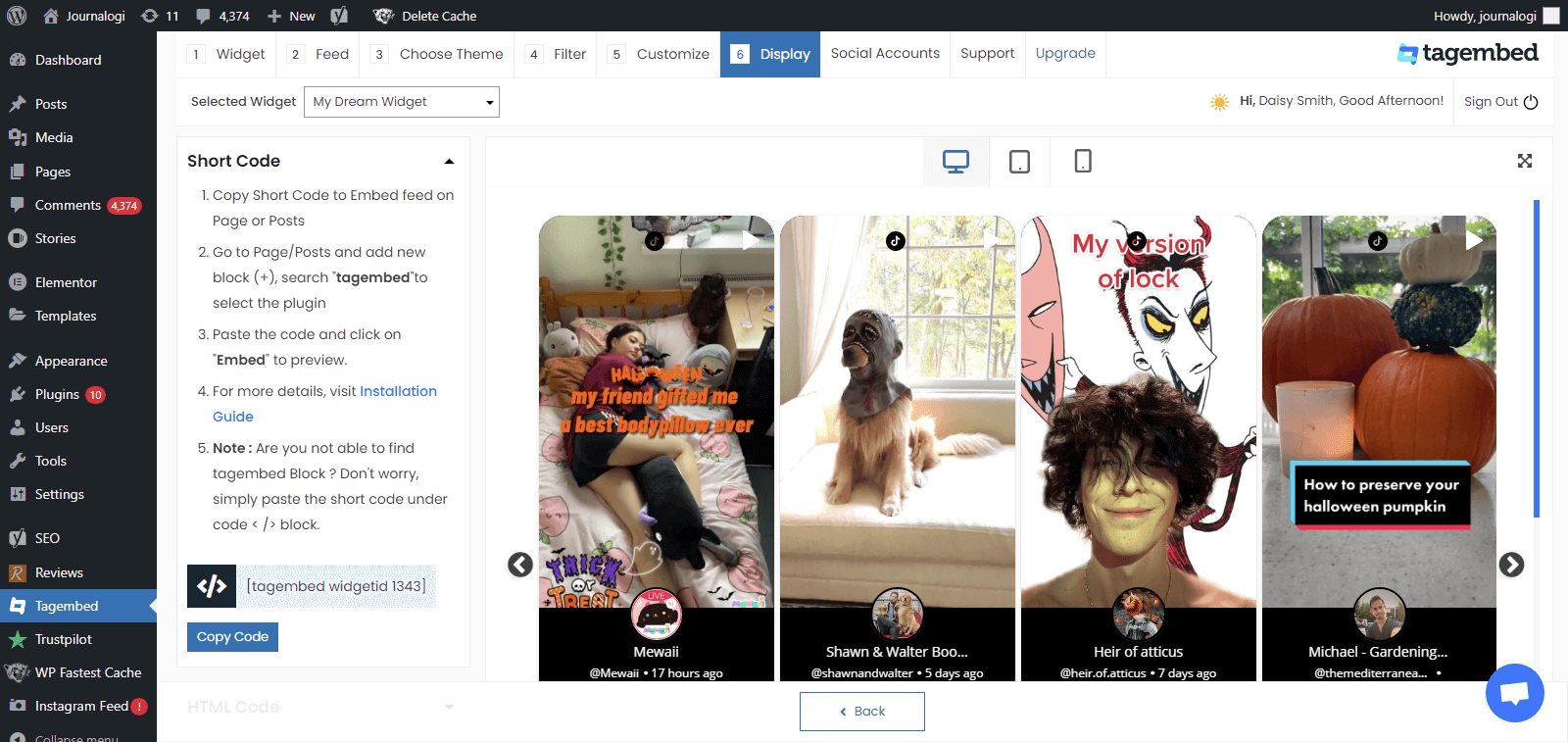
e. Navigate to the post or page where you want to add TikTok posts then click on (+) Add block and select Tagembed Widget.
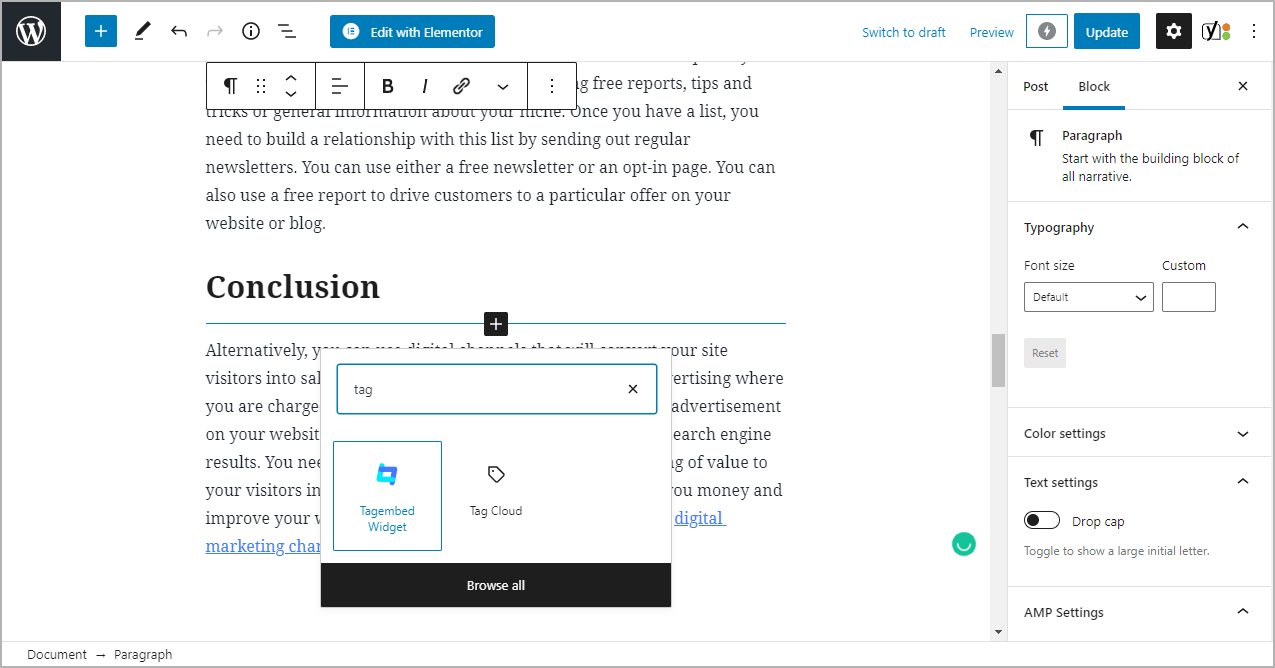
f. Now, paste the shortcode into the input bar and Click on the Embed button.
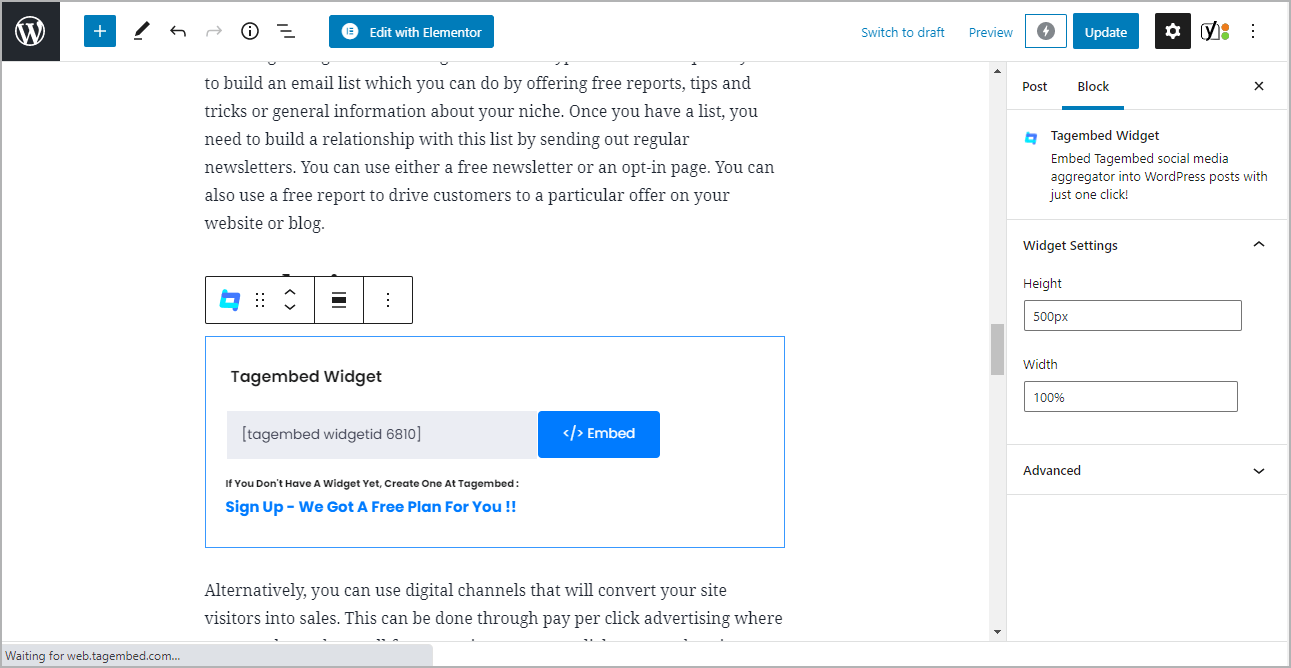
g. Finally, click on the Update button to save the changes.
B). Embed TikTok Feed On WordPress Using Tagembed Tool
You can also add TikTok Feed on WordPress website, without the plugin, and for that you need to follow the steps mentioned below.
#Step1 – Aggregate TikTok Feeds
a. Sign Up to create a Free Tagembed account or Login if you already have an account.
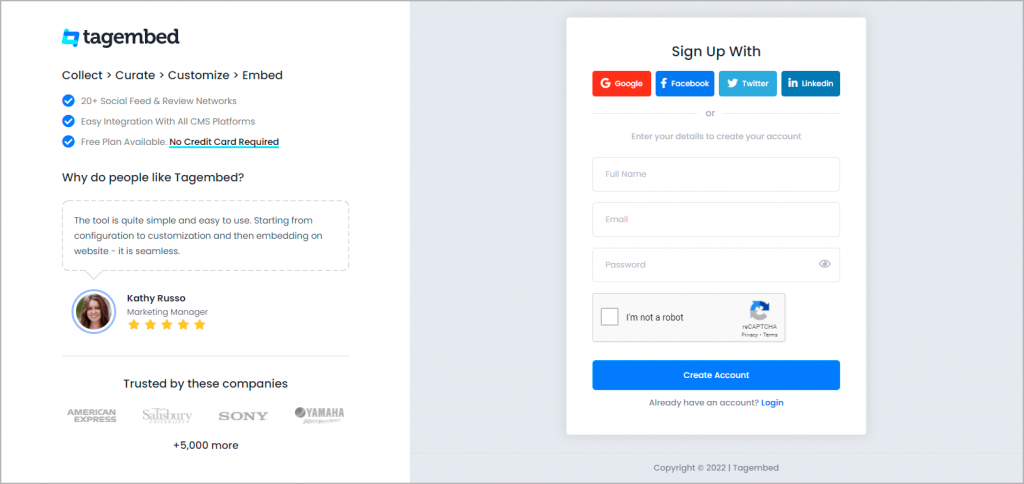
b. You’ll be redirected towards the Tagembed dashboard. If you are a new user, your First Widget will be already created, just click on the Open button to proceed. And incase, you are an existing user, looking to create a new widget, click on Create Widget button present on the top right corner of the screen, and provide any desired name for your widget.
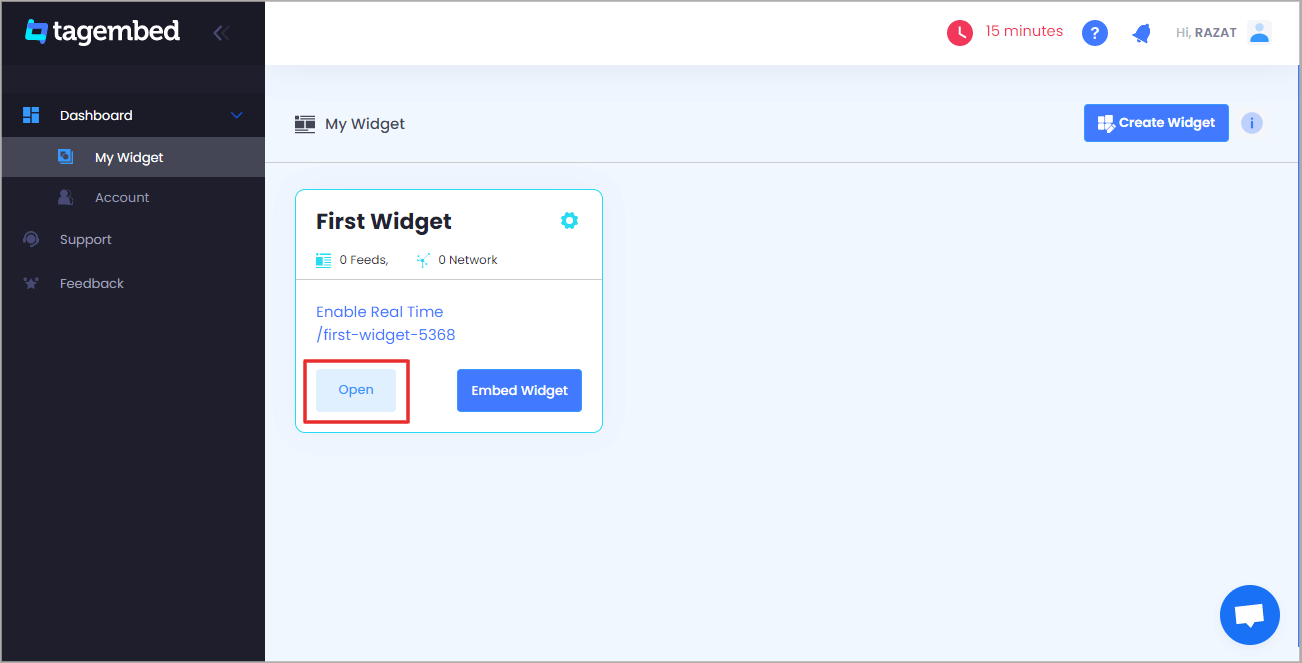
c. Pick a source window will appear, here select TikTok from the list of networks.
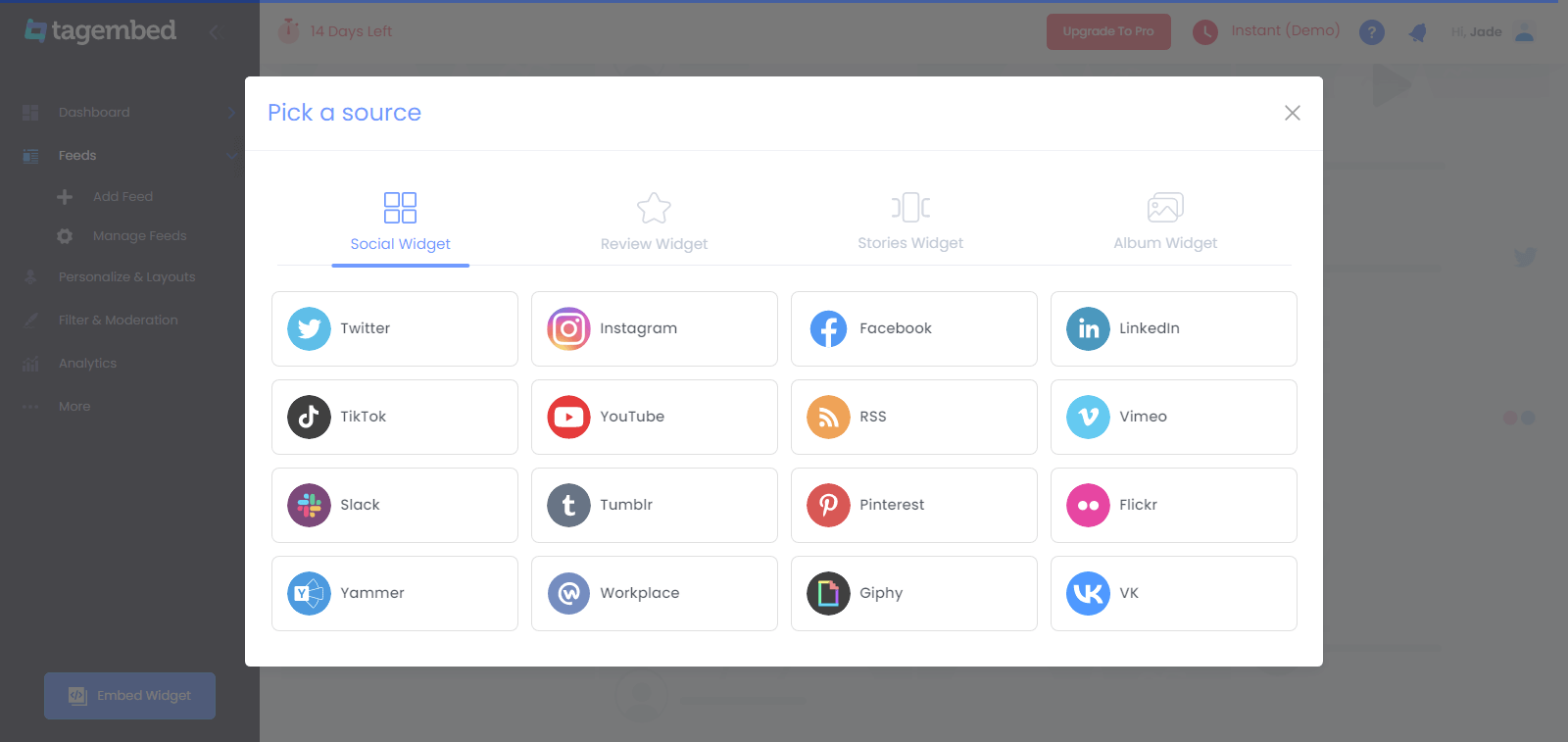
d. You can add TikTok Feed on WordPress website using two methods:
Hashtag(#) – Collect all the posts from the provided hashtag.
Handle(@) – Collect TikTok post from the provided handle.
So Choose your source, and click on the Create Feed button to start aggregation. Now display TikTok post on WordPress website.
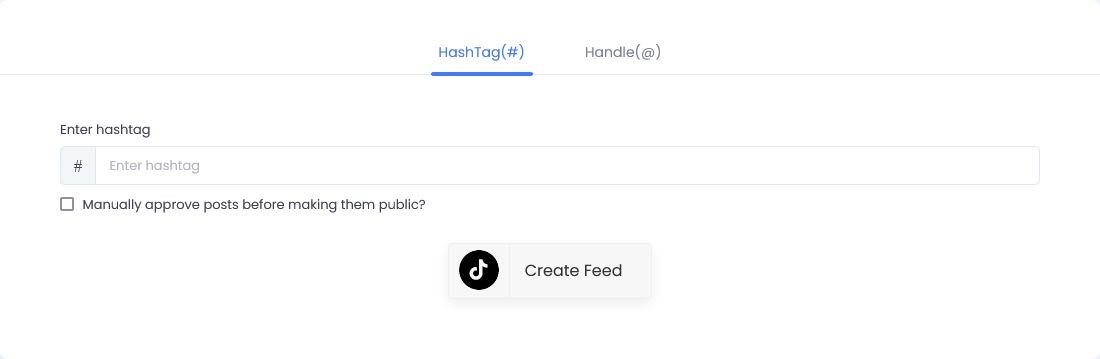
Tip: You can click on the Personalize tab on the left menu panel to change the themes & layout, background, banners and other dedicated themes settings to make the TikTok widget look more appealing and attractive.
#Step2 – Generate Embed Code for TikTok Feed WordPress Website
a. Click on the Embed Widget button at the bottom-left of the menu panel.
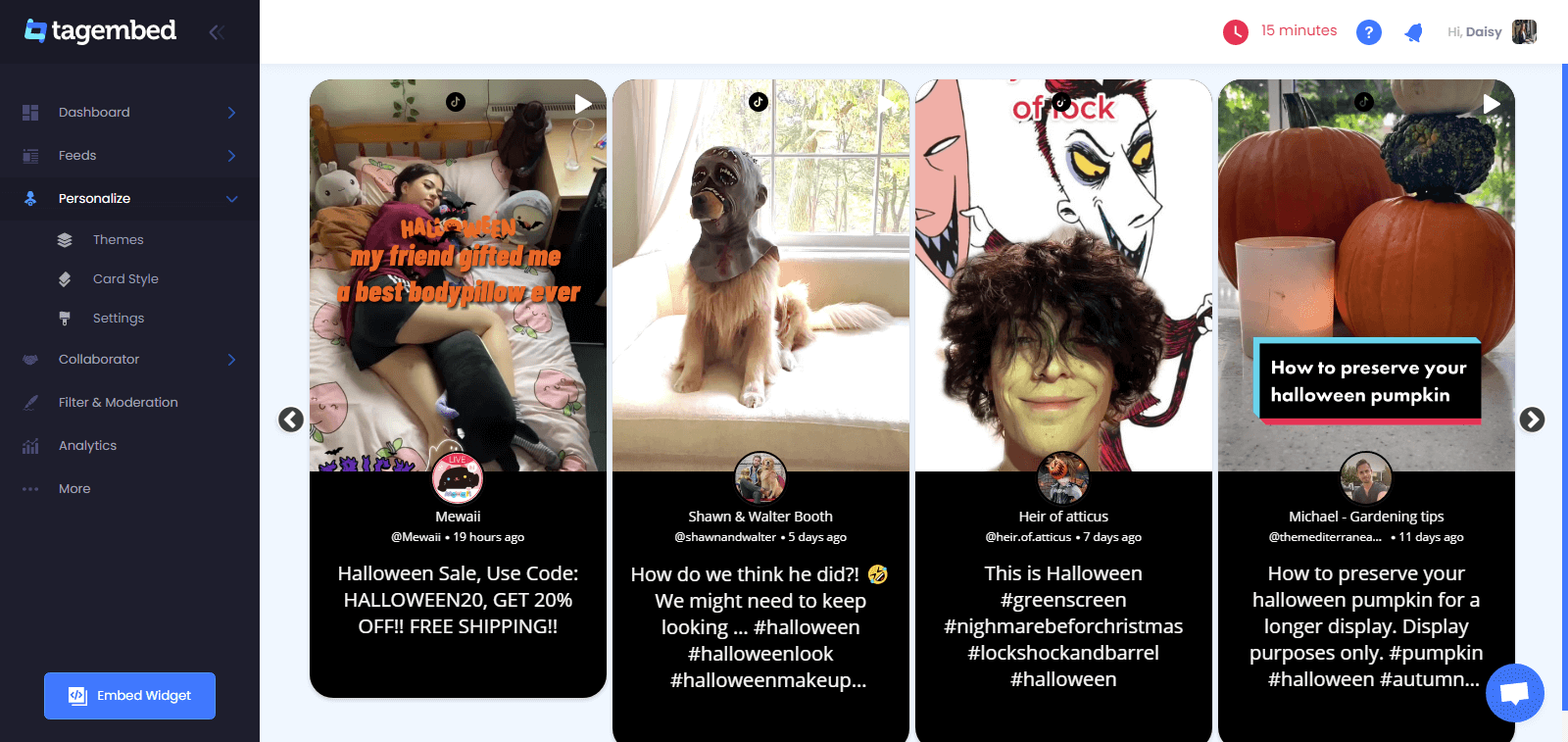
b. Choose Your Platform window will appear on your screen. From the given options, choose WordPress as your platform.
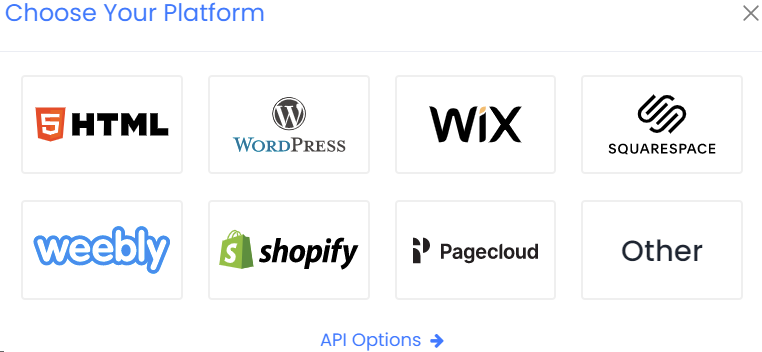
#Step3 – Add TikTok Feeds on WordPress Website
Step 3.1 – Steps to Add TikTok Video On WordPress Version 5.0+
a. On the WordPress popup screen, click the copy code button to copy the embed code on your clipboard.
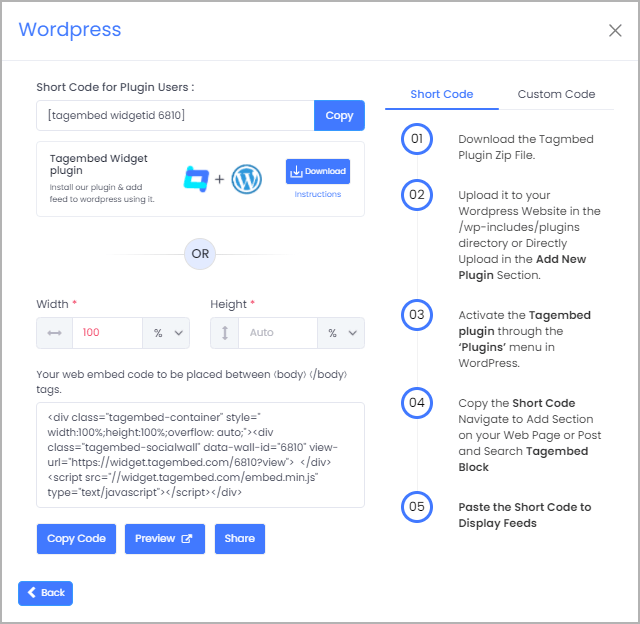
b. Login to your WordPress website admin and open the page/post where you would like to add TikTok Posts on WordPress.
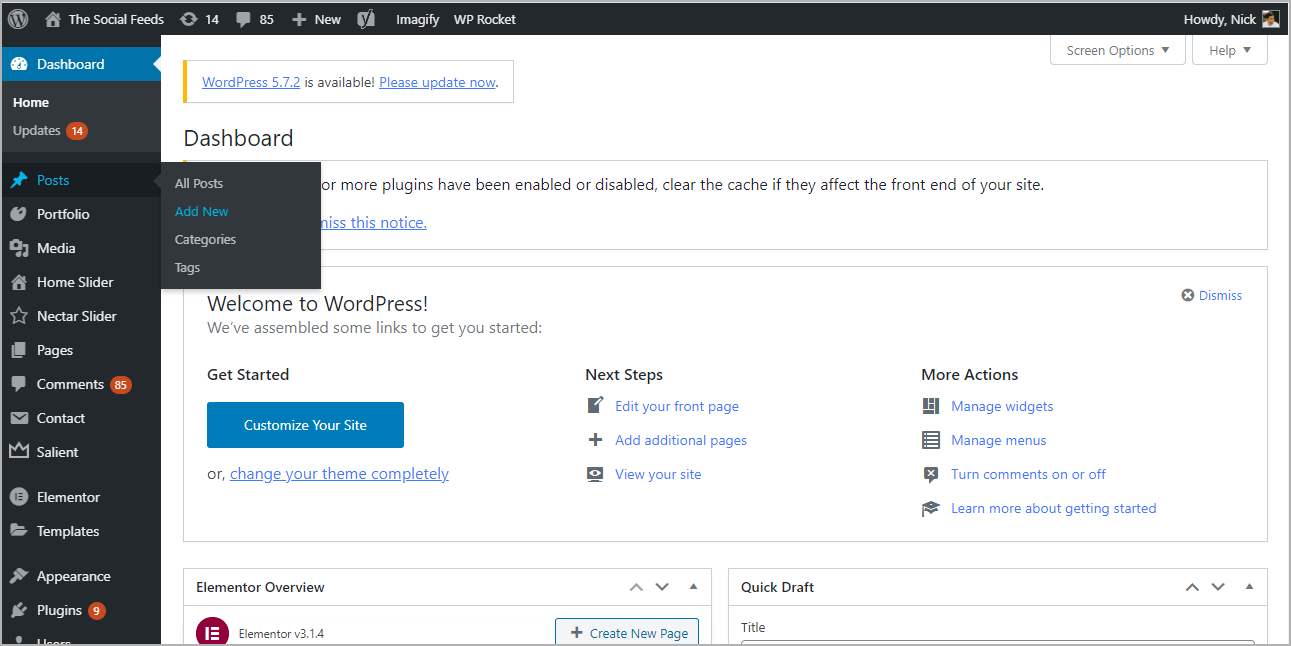
c. Click on the (+) Add block button and select Custom HTML from it.
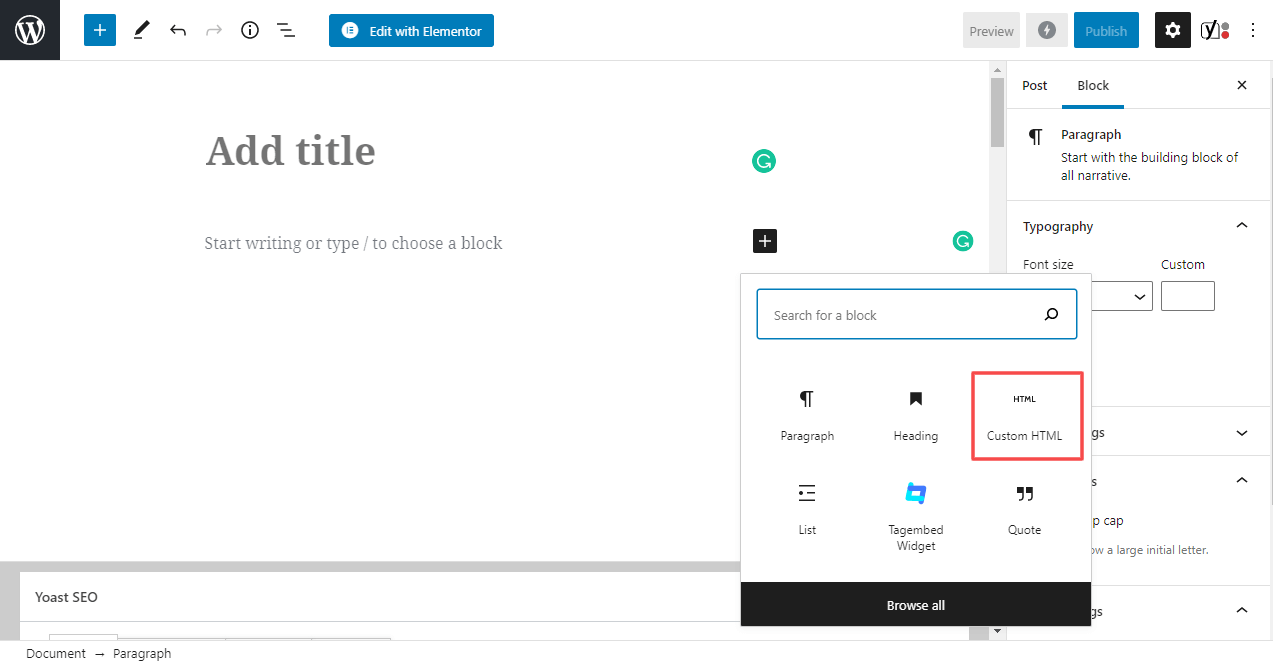
d. Paste the copied code and click on Update to save the changes.
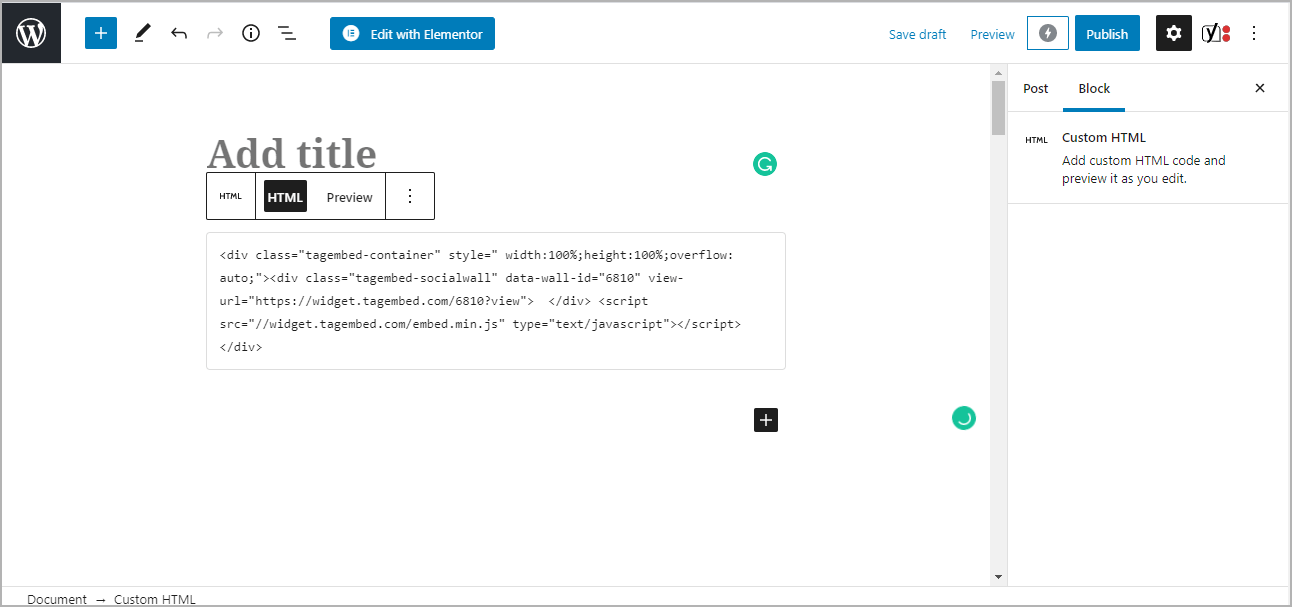
e. Click on the Preview button on the block to view the preview of the widget or else click on the Publish/Update button on the top-right.
Step 3.2: Steps To Add TikTok Feeds On WordPress (Classic Editor)
a. On the WordPress popup screen, click the copy code button to copy the embed code on your clipboard.
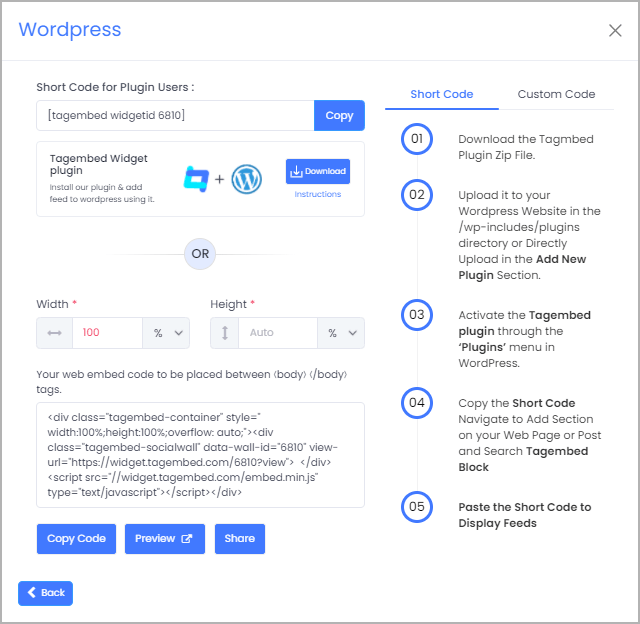
b. Open the page/post where you want to embed TikTok widget on WordPress. And click on the Text option, which appears on the right-hand side of the screen.
d. Paste the code, and click on Update/Publish to save the changes.
Try Tagembed – Create Your Free Account Now
And this is it, you have successfully added TikTok feed on your WordPress website.
Still have questions or need help, please Contact Us or write us at [email protected]